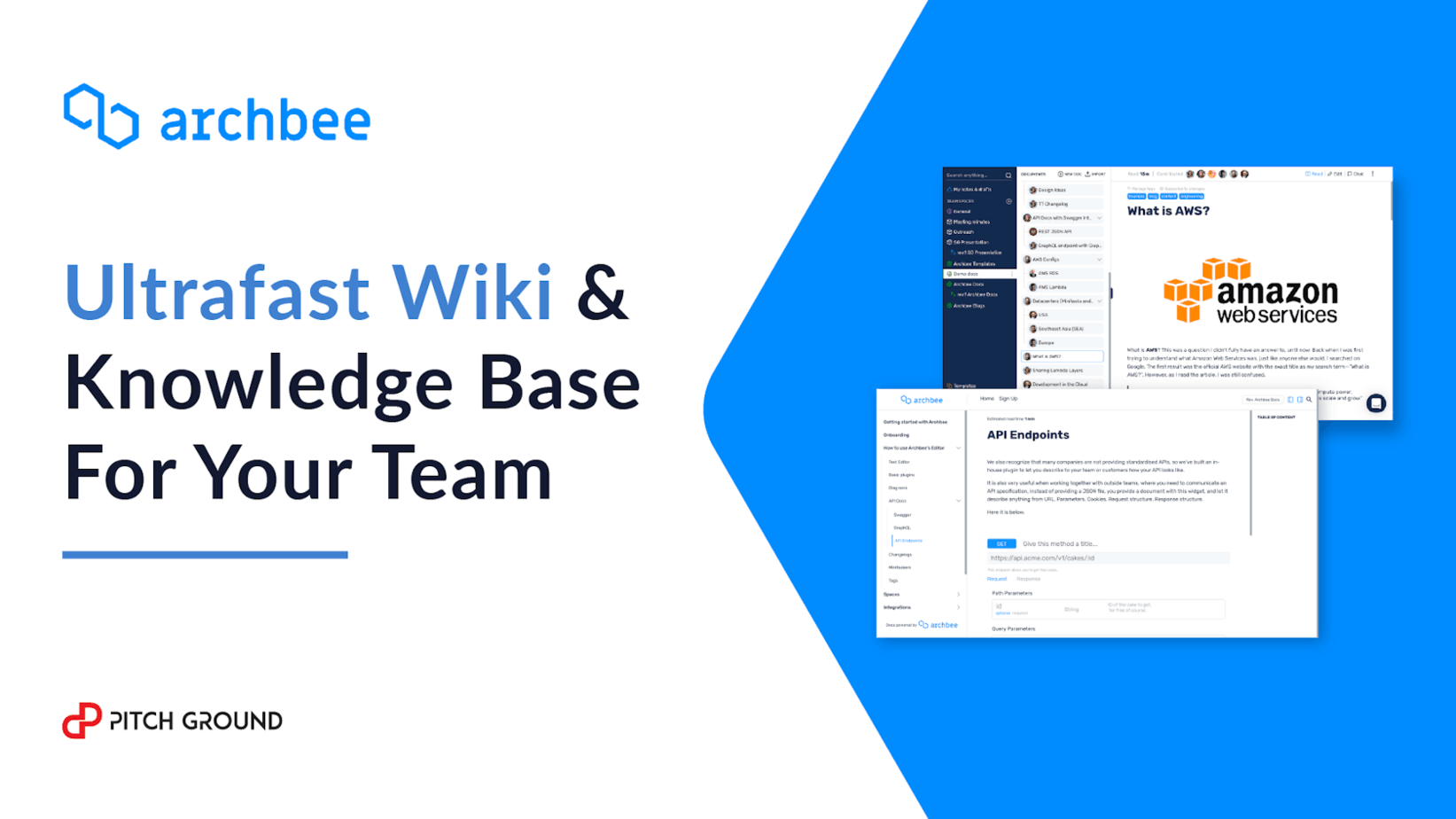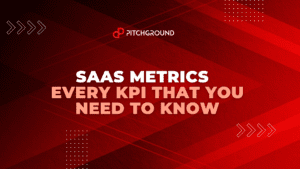Finally moving up to scale your business can be one of the most exhilarating experiences ever.
However, once you officially move to expand, you’ll quickly realize that the strategies that made the business successful initially won’t help much once you scale it.
Your business’s approach changes and evolves in many ways internally—things go from being closely-knit and viva voce to being deserted and cataloged.
Moving from a multifunctional team to several departments, and then developing internal processes to match the pace of business without slowing down growth are some of the biggest challenges all businesses face—regardless of industry or medium.
While Slack and the Google Suite help, having a system in place that allows team members to do both documents and communicate streamlines internal processes.
This is where Archbee.io comes in.
In this article, this is the brutally honest archbee review and nine practical use cases for the product.
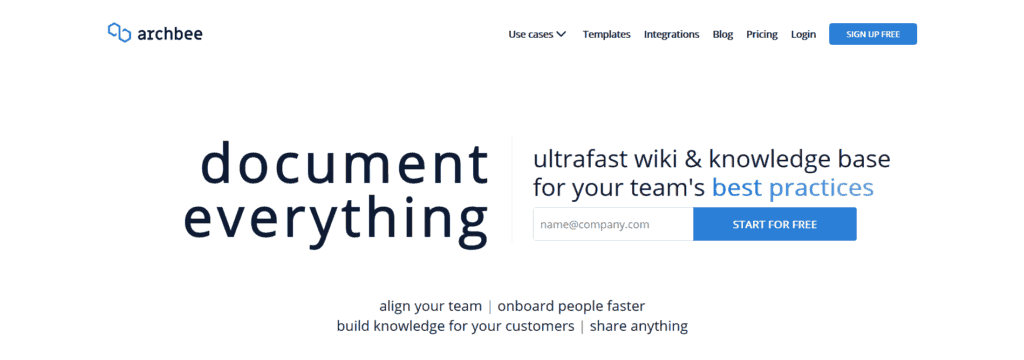
With Archbee, team members won’t need to switch between platforms repeatedly—which not only boosts convenience but also enhances productivity. It also enables team members—both new and old—to learn about the specifics of the business swiftly.
Sharing the profile of a client or the specifications of a product becomes quicker and easier.
In this post, we’ll go over nine ways you can use Archbee to help your team coordinate and collaborate better.
But first, let’s see how easy it is to get started.
Archbee Review: Getting Started
Archbee is free to use, but there are actually premium plans you can avail of. Creating a free account is as simple as clicking on the “Sign Up Free” button on the top-right corner and entering your details.
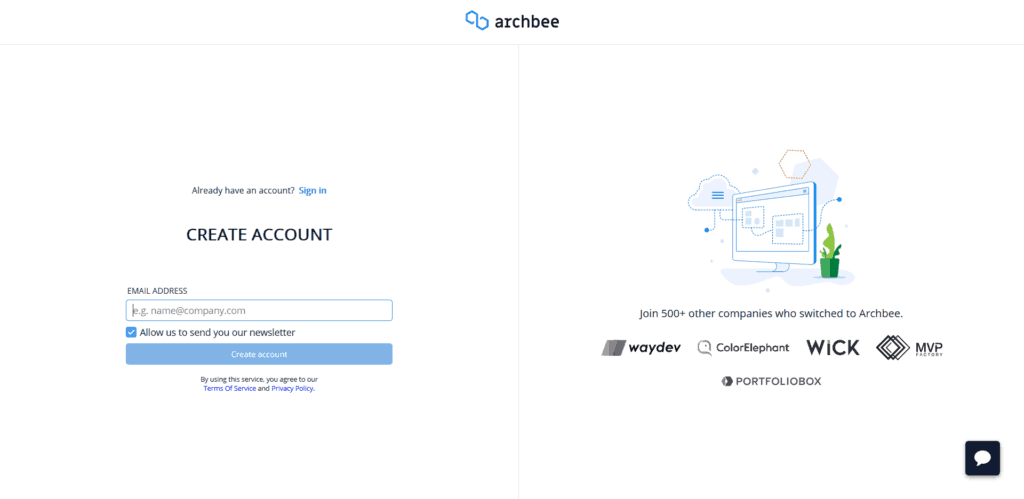
It took me maybe a minute to create an account and get started!
Archbee throws you right into the action, and you can invite team members and streamline workflows right after signing up.
Here’s what the start page looks like:
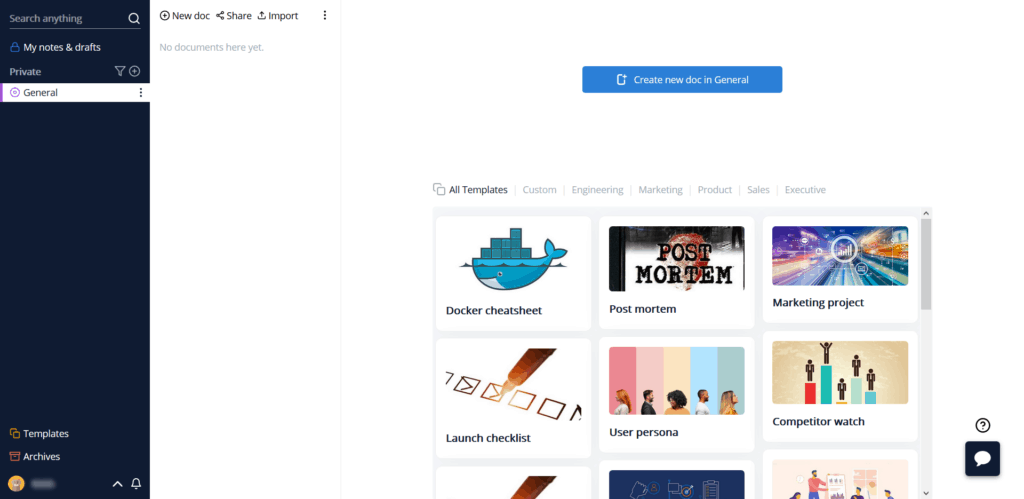
Before you learn about the different ways in which Archbee can help your team’s workflow, it is imperative that you learn the mechanics of the interface.
Let’s do that now.
Interface Features
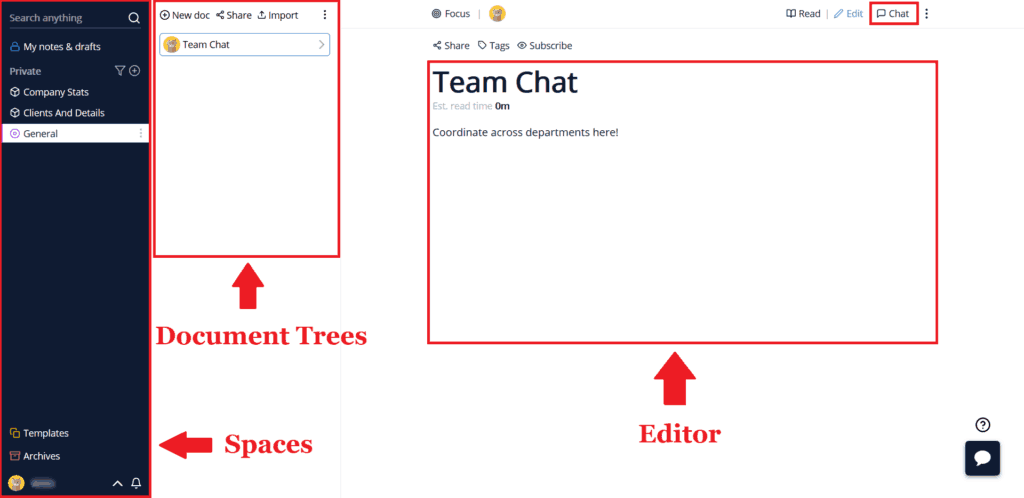
When you first reach the start page, you may feel overwhelmed because Archbee has a lot of elements.
However, the interface is super pragmatic, and there’s no need to feel swamped. You can think of “Spaces” as a group of documents. You can create, edit, and remove spaces freely. You can also arrange documents in them however you please.
The “Document Trees” section is where you will see the documents and subdocuments. Editing and communicating also happen here.
Archbee’s editor is loaded with features that make documentation and knowledge-sharing easier. Your team can use elements like tables, diagrams, minitaskers, images, and videos to make information clear and didactic.
Every document has its own chat space, as you will see in the top-right corner, and team members can ping other team members for assistance or updates.
And that’s it! You now know how Archbee works!
Let us jump a few steps ahead and look at nine (of many) ways you can apply Archbee.io to streamline internal operations better.
Nine Ways to Use Archbee.io
#1. Maintain Client Directory
In the initial stages of expansion, you’ll begin to understand that onboarding new hires is a lot more complicated than it looks—regardless of if you’re hiring marketers or managers.
The complication mainly arises from the basic need to share details—including specifics like who the business is catering to and what needs to be done.
Having a team meeting for every new hire as and when they join is not always possible, and all growing businesses need a formal way to discuss particulars.
Having a directory of clients ready in Archbee is super helpful since it enables new hires to get up to speed quickly. Here’s what your client directory could look like:
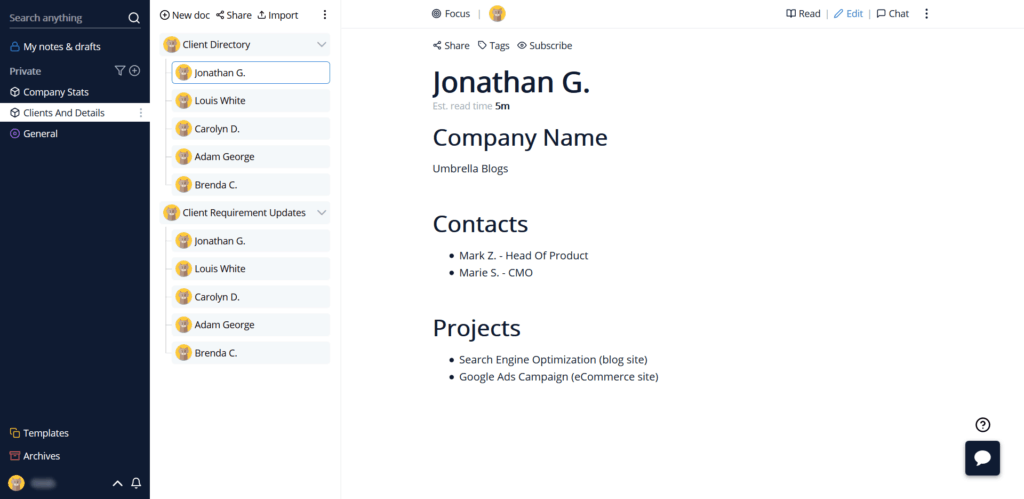
Of course, not all your employees need to know all the specifics. Archbee has got you covered here too.
While access to individual documents cannot be controlled, you can restrict access to Spaces as you see fit. You can limit access to client details to managers and administrators or grant access to everybody (as long as there’s no personal information in the doc space).
#2. Track Client Requirements
Keeping your clients happy is key to your business’s success. However, when you scale, keeping track of your client’s needs and ensuring that they’re satisfied gets more and more challenging.
With Archbee, you can make a new board-style document with the details of all the client’s requirements. The new board can be especially helpful if you run a web design and development company.
Since the document will be open-access, team members will stay on their toes about their next tasks, and you will also be able to keep track of your client’s requirements—all in one place!
Here’s what your client requirement tracker could look like:
Image: Client-Requirement-Tracker-Example.png
Since Archbee is easy to use, creating these documents and updating them will only take up a few minutes and improve communication. It will also remove the need to switch between multiple platforms repeatedly.
#3. Track Sales and Leads
Solidifying a month’s revenue requires going back and forth with a lot of people.
When account managers and sales teams together do a bang-up job of bringing in business, streamlining communication and documentation can consolidate their efficacy.
If you’re selling products—be it digital or physical—giving your sales team their own doc space is an excellent way of ensuring that everyone is on the same page about the status of revenue.
It gives them clarity and motivates them to hit their targets.
Moving from GSuite to Archbee is fast and easy; it can be done in a few clicks. Also, since Archbee supports importing Markdown and Word files, your team can move local files to Archbee too.
Here’s what your sales and leads tracker could look like:
Image: Sales-And-Leads-Tracker-Example.png
Sales teams can also create individual documents with details of prospects and leads, and when they convert, the members can ping your core team to handle the tasks.
This brings sophistication to your lead-capturing system and allows you to keep track of the increase in the potential of the business—regardless of if you’re selling books or software.
#4. Swiftly Assign Tasks (To-Do List)
Regardless of what industry your business is based, you won’t be going from a team of 5 to a team of 50 in one go.
In these initial stages of scaling up, managing your team’s time correctly is critical to the business’s success.
Creating and maintaining a to-do list for your team will allow them to work efficiently without any lapses. You can give every team lead their own doc space, and the team lead can manage every individual’s tasks there.
A task tracker should look something like this:
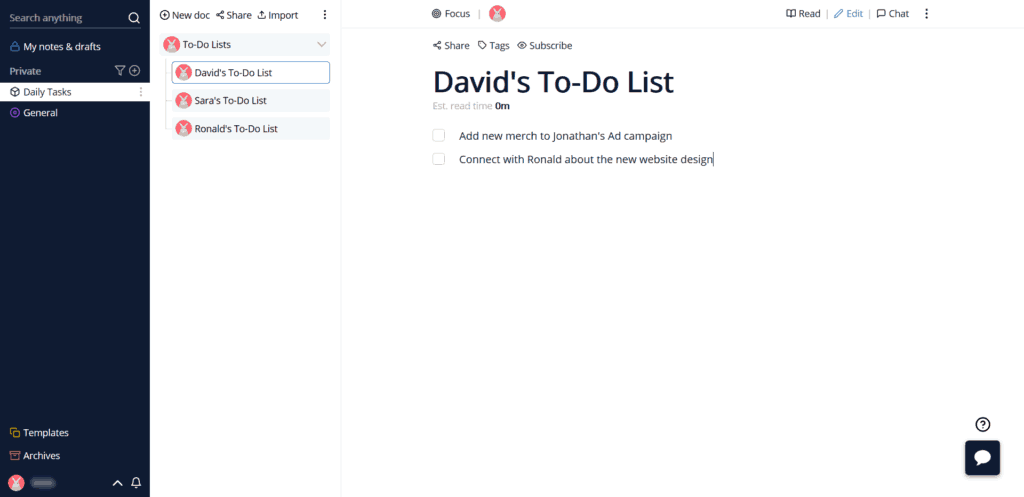
Having all the tasks assigned in one space like this circumvents confusion and misunderstandings. When the work is done, team members can check it off the list and ping the manager from the document for their next task.
Whether you’re developing a website, designing a product, or marketing a product for your clients, streamlining workflow in this way allows the team to focus more on the task at hand.
#5. Create and Manage Web App Architecture
If your start-up is making a web application, having its architecture laid out helps developers on all levels to better understand what they need to do.
Having a clear road map in this way helps keep track of the team’s progress and encourages innovation.
An easy-to-use interface is a gateway to the expression of new ideas. Giving everyone in the team access to an editable architecture diagram in Archbee makes room for new ideas that can make your web app faster and better.
Here’s what your web app’s architecture diagram could look like:
Image: Web-App-Architecture-Diagram-Example.png
Archbee gives you access to over 100,000 components, which ensures that your team has no shortage of placeholders for the components of the architecture.
#6. Log Meeting Minutes (And Enforce Outcomes)
Holding a meeting not only improves business relations, but it also gives your business as a unit a sense of direction.
Nonetheless, meetings are time-sensitive. Also, discussing the agenda, getting feedback, and making decisions all take time.
Making the meeting minutes available right after the meeting helps enforce the outcomes of the meeting.
Meeting minutes are helpful for businesses in all industries since they help measure progress at a later time. They also give structure to the meeting and ensure that they’re constructive and accommodating.
They also enforce accountability, since the document makes it clear which team member has to perform which action.
Here’s an example of what a formal meeting minute looks like:
The minutes can be as formal or informal as you please, as long as they are resourceful and mention the specific actions to be taken.
#7. Ensure Quality and Positioning with Checklists
Creating checklists helps with consistency—whether you run a content service or a digital design studio.
Taking the design studio example, it is possible that one of the employees would forget to place the company’s logo in a banner or forget to include the deliverables in the final file.
Having a checklist for every project in such cases removes inconsistencies and helps ensure that you’re delivering a polished final product.
A launch checklist, on the other hand, can help software companies across verticals ensure that the product is correctly positioned. Having the legal team and the marketing team sign off on the launch (depending on the tier of the launch) ensures that the launch goes without any hitches.
Here’s what your launch checklist could look like:
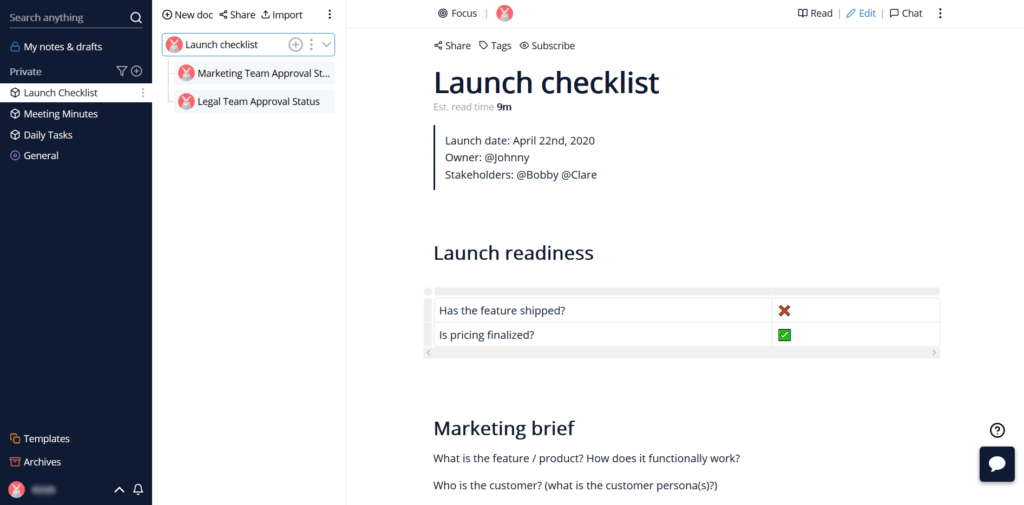
#8. Host Product Documentation
If you run a tech start-up, with Archbee, you won’t need to get your engineering team to build a page and host your product’s documentation.
Using Archbee to host public documents is simple. You just create a doc space and open up the space options by clicking on the three dots next to the space’s name.
You can customize how the page will look like using the options in the “Public UI” section. The page will have an auto-renewable SSL certificate, ensuring that the page is accessible at all times.
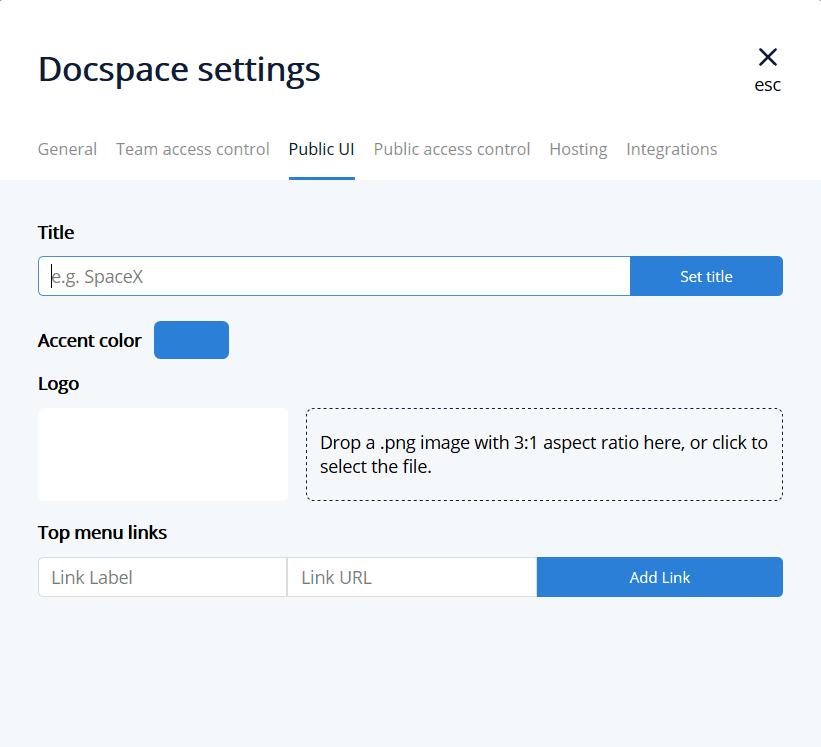
Archbee guarantees 99.9% uptime in their SLA, so there should be no problems.
It takes up to 24 hours for the site to go live, which is much quicker than an internally developed documentation page. You can set the domain in the “Hosting” menu.
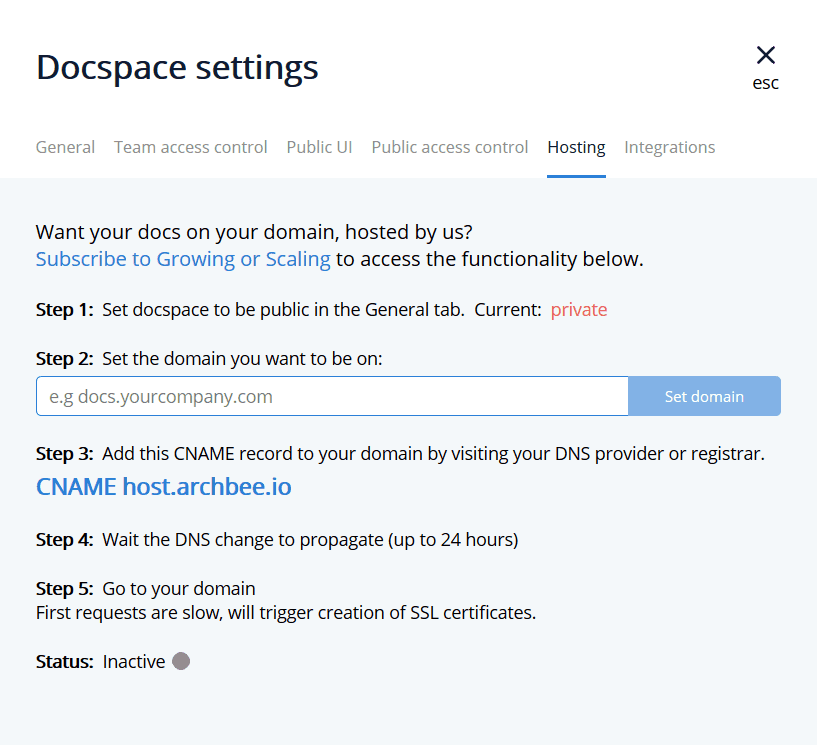
Image: Archbee-Hosting-Section.png
If you don’t have a domain, you can ask Archbee to host the page for you, but they do charge an extra fee for that.
#9. Create Style Guides and Cheat Sheets
If your digital design business is known for a particular style, making a style guide accessible to all team members is a great way to ensure consistency.
Cheat sheets are great for design businesses too, but these can be used by almost any business.
Software companies can boost productivity by giving team members access to cheat sheets created by senior developers.
Marketing firms can speed up lead generation and engagement by making a marketing cheat sheet accessible to all employees.
A cheatsheet could look like this:
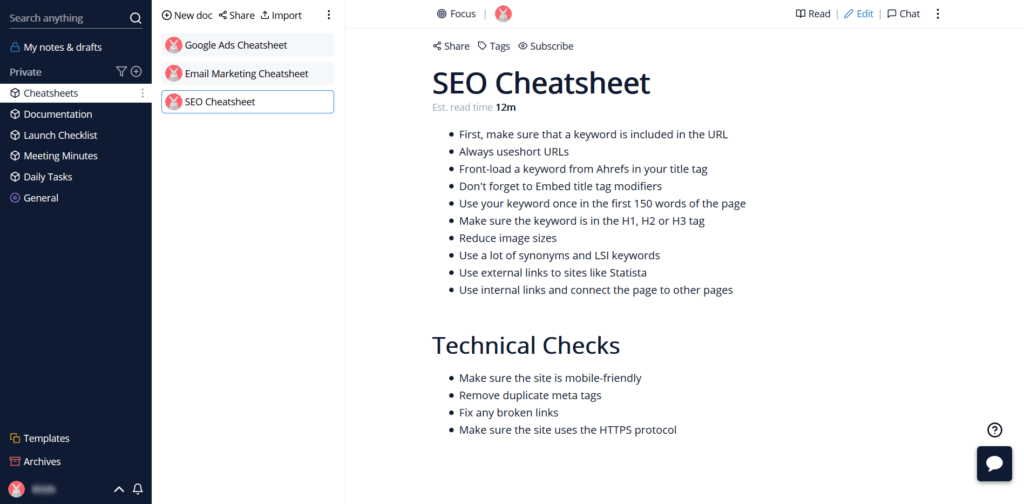
A cheat sheet like this can boost results and improve your client’s outcomes, which will increase trust and encourage loyalty.
Having a cheat sheet ready before you even expand is a great way to give your employees a bit of head start.
Conclusion
Archbee removes the need for team memberships on multiple platforms.
Additionally, since it integrates with Slack, Google Analytics, Marvel, Abstract, Invision, Trello, Airtable, and many more in just one click, you won’t be missing out on much.
The learning curve with Archbee is virtually nonexistent, and its versatile nature enables members from different departments of your business to coordinate and collaborate as best they can.
Scaling your business entails the use of a single platform that can handle all your business’s department’s needs, and Archbee fills that gap perfectly.