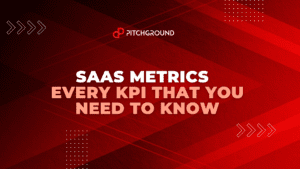Call recording apps are applications that can be installed on your mobile device to record and save incoming and outgoing calls.
The reasons for recording calls may vary, but most of you must have encountered a situation where you wished you had that one particular phone call recorded.
Most of the time, we do not know when such a recording might come in useful.
Documenting conversations for personal or professional reasons, dispute resolution, as part of customer care service training — the reasons are numerous for wanting to record phone calls.
They can also be used to store as a precautionary measure to deal with unpredictable circumstances.

Many Android devices provide a built-in call recording feature.
But in most cases, these inbuilt applications only perform the bare minimum and lack additional features.
For example, most Android devices only provide manual call recording. It is quite easy for one to forget to switch on the record button before attending a call.
Luckily for us, there are a number of stand-alone call recording apps with a myriad of additional features which make recording phone calls a cakewalk. In this article, we will provide an overview of the best call recording apps available for recording local or international calls in 2022.
Best Features of an Effective Call Recording App
Some of the most desirable features of a call recording application include:
- A third-party call recording application must be simple and easy to use with a mobile-friendly screen interface.
- It should provide high-quality recording.
- The app should manage the recording of incoming and outgoing calls without always being prompted by the user.
- It should carry the ability to organize and manage your calls and logs.
- It should allow easy synchronization and backup of call data.
- An excellent call recording app allows unlimited recording of calls.
Best Call Recording Apps 2022
Let us look at some of the best call recording apps in the business:
1) Phone by Google
The Google Phone app is a call recording facility inbuilt in the default dialer in phones from Realme, Motorola, Xiaomi, etc.
The Google Phone app was first introduced in Google Pixel devices.
At the beginning of the recording session, the app will play a message audible to all parties informing that the call is being recorded.
This message cannot be altered or muted.
Phone by Google Features:
- Available in India, some Asian countries, and parts of Europe. This app is not available in the United States and the United Kingdom.
- The call recording will begin once the call is answered.
- The other party is notified when recording begins and also when all recording has ended.
- The record button is integrated into the dialer interface of Android devices.
Phone by Google Pros:
- Inbuilt in the dialer interface, hence no need to install a separate application.
- Cannot be used for illicit activities as the caller is informed if the call is being recorded.
- Contacts you want to be recorded can be set previously.
- You can choose to delete previous call recordings every 7, 14, or 30 days.
Phone by Google Cons:
- Cannot record while on mute or hold.
- Conference calls cannot be recorded.
- Not available in all countries and areas.
- Recording VoIP calls is not possible.
Phone by Google Pricing:
- Phone by Google is a service free of charge.
2) Call Recorder – Cube ACR
Cube ACR provides you with the provision to record calls in a number of apps. It is one of the best apps available for automated call recordings.
The most technically advanced recorder app in today’s market, Cube ACR lives up to its expectations.
Facebook, WhatsApp, Skype, or through a normal phone call, Cube ACR allows you to record all these calls.
Call Recorder – Cube ACR Features:
- Supported in various apps: Cube ACR allows for call recording through various apps like Facebook, Hangout, Skype, WhatsApp, etc.
- Manual record option: You can choose to manually commence recording even in the middle of a phone call to make partial recordings of important conversation bits.
- Smart switch: The phone can be lifted to your ears in the middle of playback to automatically switch from speaker to private listening.
Call Recorder – Cube ACR Pros:
- Supports several apps.
- Automatic recording.
- Can begin recording in the middle of a call.
- Automatic backups provided.
Call Recorder – Cube ACR Cons:
- The free version has a lot of unwanted advertisements.
- No security features are available for the free version.
- Recording backups are limited to Google drive.
Call Recorder – Cube ACR Pricing:
- The free plan is available with manual and starred recordings. Also gives clear sound quality.
- Premium ad-free versions with security upgrades are available from $1.99 to $9.99 based on user per month.
3) Automatic Call Recorder
Automatic Call Recorder or ACR is a free, Android app that is also user-friendly.
For Google Drive and Dropbox integrated automated call recordings, ACR is a viable option. You can list out contacts that you do not want to be recorded.
Automatic Call Recorder Features:
- The interface allows you to search for and categorize recordings according to name, notes, and numbers.
- All older recordings are deleted after a while to accommodate newer recordings. Provision to share recordings either partially or completely.
- Three settings, namely “Record everything,” ‘“Ignore Everything,” and “Ignore Contact,” are available.
Automatic Call Recorder Pros:
- Easy and simple user interface.
- Free call recordings and English transcription facilities.
Automatic Call Recorder Cons:
- Recordings are not automatically backed up.
- To activate manual call recording, a pro plan is required.
- VoIP calls cannot be recorded.
Automatic Call Recorder Pricing:
- ACR app is free of cost for all core features. To unlock further upgrades like manual call recording, automatic email, and Dropbox/Google integrations, a one-time payment of $3.99 is required.
4) BackBox Call Recorder
Black box call recorder probably has the sleekest and best-looking interface among call recording apps in today’s market.
If you are looking for a simple call recorder for the sole purpose of recording incoming and outgoing calls, Black box is a perfect choice.
BackBox Call Recorder Features:
- Automatic recording of incoming calls.
- Auto backs up with Google Drive integration.
- Contact whitelisting and blacklisting.
- Records can be sorted according to date, name, duration, etc.
BackBox Call Recorder Pros:
- A smart and modern app interface.
- Unauthorized access can be blocked using a password or pin.
- Option for manual recording.
BackBox Call Recorder Cons:
- Does not support VoIP recording.
- Does not support automatic cloud backup.
BackBox Call Recorder Pricing:
- The free version is available for basic functions.
- A monthly subscription is required for premium features, including unlimited call recordings.
5) mSpy
mSpy is a popular tracking and call recording application among parents whose children use smartphones.
Many parents use this app to keep an eye on their children’s phone usage.
It also acts as a remote tracking solution.
The main attraction of mSpy is that there is no visible icon on display for the app; hence, parents can discreetly monitor their kids.
mSpy Features:
- Social media monitoring like Facebook, Instagram, Reddit, Snapchat, etc.
- Websites and apps can be blocked remotely.
- Discreet due to no visible icon.
- Retrieval option for deleted messages.
mSpy Pros:
- Can be used to monitor social media in addition to call recording.
- Can be used as a remote tracking app.
mSpy Cons:
- Excessive use can be an infringement upon personal privacy.
- The free version is only available as a demo.
mSpy Pricing:
- A free demo account is available.
- 1 month plan – $48.99.
- 3 months plan – $27.99 per month.
- 12 months plan – $11.66 per month.
6) MobileSpy
MobileSpy is a tracking and call recording application popular among parents, schools, and businesses. Apart from recording calls, MobileSpy allows the user to track messages, pictures, and social media platforms. Another distinctive feature of Mobile spy is that it provides remote access to the camera and microphone.
MobileSpy Features:
- A detailed call log of the device is provided.
- GPS facility is available.
- Users can remotely access the camera and microphone of the target device.
- Completely undetectable in the target device.
MobileSpy Pros:
- Social media tracking and advanced GPS facilities.
- More than 42 unique features.
- Compatible with both Android and iOS.
MobileSpy Cons:
- The subscription plans are quite expensive.
- Invasive to the privacy of the target device user.
MobileSpy Pricing:
- Monthly plan – $19 per month.
- 3 months plan – $16 per month.
- 6-month plan – $13 per month.
7) uMobix
uMobix is an advanced cell phone tracker and call recorder that came to the market targeting modern parents to keep an eye on their young children. This application allows monitoring smartphones and tablets alike. Suitable for both Android and iOS devices, the app can perform call records, access GPS location, monitor messages and pictures, etc.
uMobix Features:
- Can be used to record both incoming and outgoing calls from the device.
- Sent and received messages through the target devices’ service as well as through social media platforms can be monitored.
- Timestamps, caller information, and duration of calls are recorded.
- Passwords and keystrokes can be tracked via the key logger feature.
uMobix Pros:
- VoIP call recording.
- Compatible with iOS and Android devices.
- Advanced functions like GPS tracking are available.
uMobix Cons:
- Expensive subscription fee to access the app.
- The key logger feature can be used to find personal passwords.
uMobix Pricing:
- Subscription charges start from $29.99 per month.
Conclusion
Call recording apps have emerged to be an indispensable part of many businesses today. Businesses are recording phone calls they have with clients as a way to manage unforeseen circumstances. Organizations also use call recordings to ensure quality service and to assess the customer support techs. An increased number of training facilities leverage call recordings to assist in teaching, especially in the field of customer support.
A myriad of security and legal reasons could be behind why customers choose to use call recording apps. Based on pricing plans, different use cases, and feature sets, there are several call recording applications available. Keep in mind your specific needs before making any app purchases.
Word of caution: Recording personal phone calls has always been a controversial topic. It is even illegal in some countries to record phone calls. It is imperative that you adhere to the laws and regulations in your area when using call recording applications. It is also a good option to let the other party know that the call is being recorded. This will help if legal complications were to arise in the future.
We hope this article has provided you important insights into some leading call recording apps.