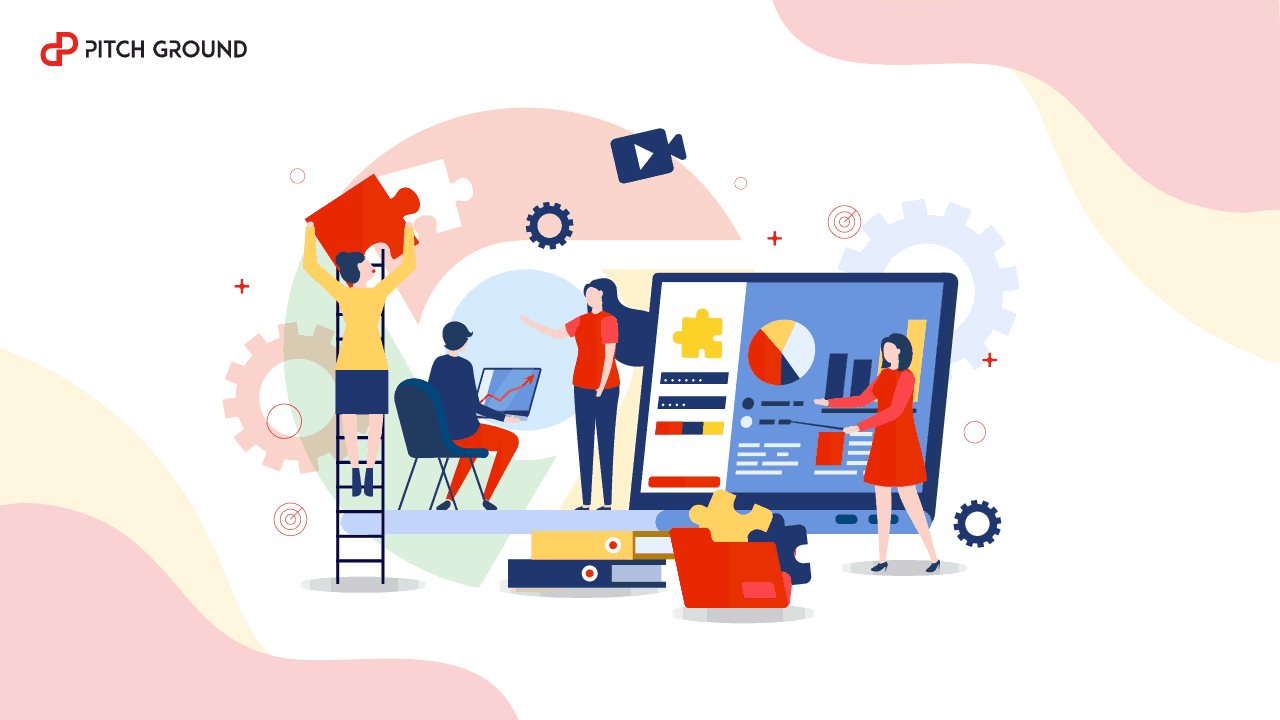The biggest benefit of Google Chrome over other browsers is that it has a web store which contains a variety of different extensions that helps you to be more productive with just a single click.
Although other browsers also have a library of extensions, there is no match to the number of extensions Chrome possess.
You can also use the Chrome extensions on Android, which is not available in any other browsers.
Since there are so many extensions available in the Google Web Store, it’s challenging to find the best ones which fulfill your needs and requirements.
That’s why we have researched and curated the list of best Chrome extensions which you should use in 2019 and beyond.
53 Best Chrome Extension Plugins for 2019
- Best Chrome Extensions for Productivity
1. Todoist
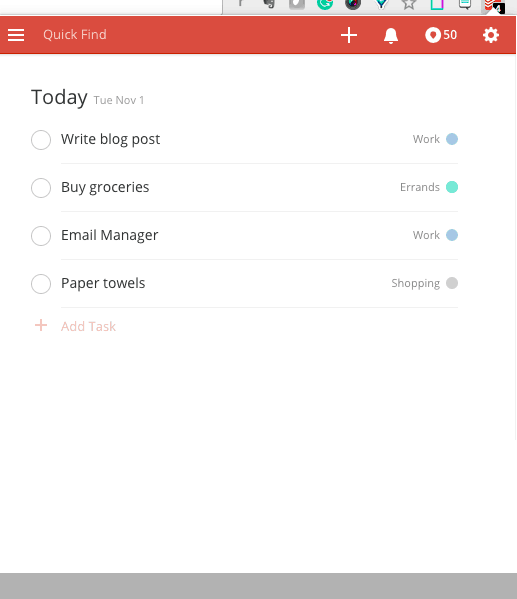
It is a highly efficient project management tool which allows you to create organized and visually appealing to-do lists. You can also share the list with your team members, and add projects and tasks without opening a new tab.
Install – Todoist
2. LinkedIn Sales Navigator
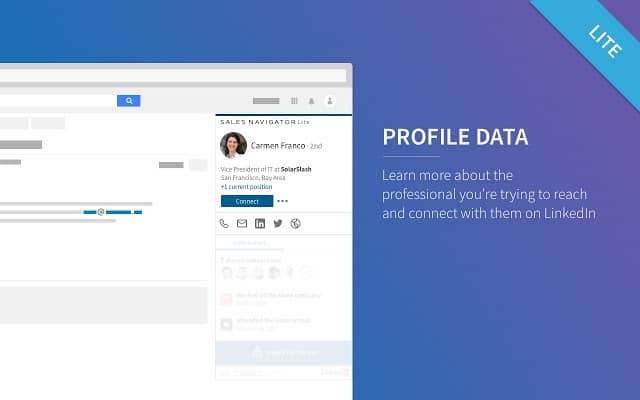
LinkedIn Sales Navigator is a Chrome extension which provides the LinkedIn details of the person you are sending an email. It helps to ensure that you are communicating with the right person and is also a great way to get their details.
Install – LinkedIn Sales Navigator
Also, make sure to read our awesome guide on Sales Funnel.
3. StayFocused
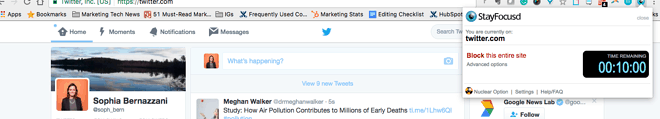
StayFocused helps you to eliminate distractions while you are working by allocating specific time to different websites.
You can also customize according to your needs; for example, you can set 15 minutes for YouTube, 10 mins for Pinterest, and others.
If you want to go back to the previous settings, you need to complete a challenge such as typing specific texts, answer some basic questions.
Install – StayFocused
4. LastPass
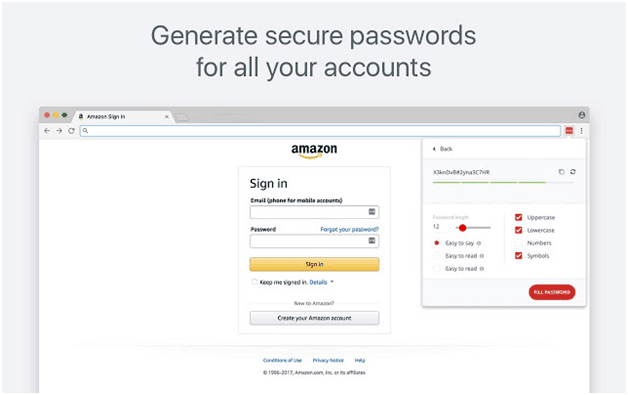
LastPass is a Chrome extension which saves all your passwords in one place and auto-fills whenever required. If you are using this, then you only have to remember just one password,i.e., the password for LastPass.
It saves a lot of your time, and let you focus on more important tasks than remembering passwords.
Install – LastPass
5. Add to Trello
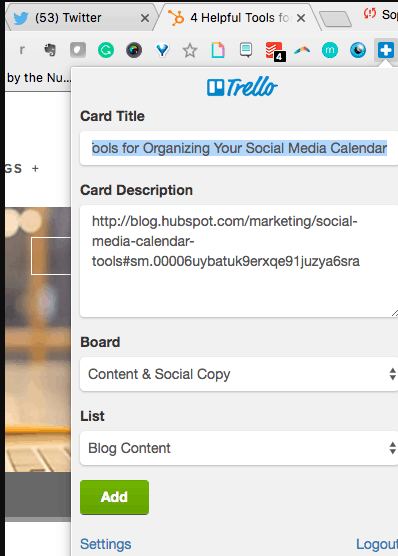
It is a project management and collaboration tool in which you can create to-do lists, or use it as a content calendar. With its help, you can also add any links in the form of cards to the boards.
Install – Add to Trello
6. Extensions Manager
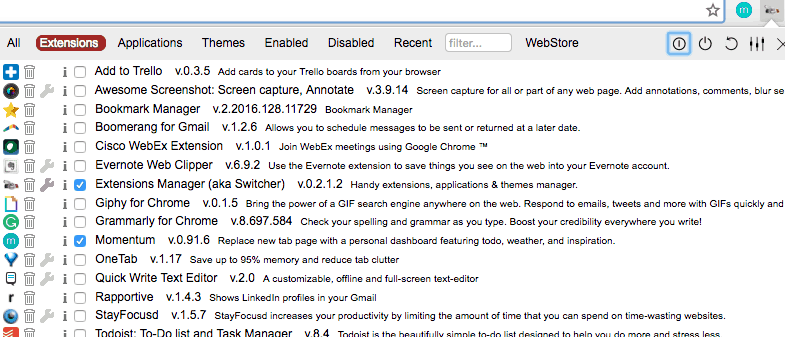
If you too many extension installed in your Chrome browser, then it’s better to install one more extension,i.e., extension manager to efficiently manage all the other extensions.
It shows the list of extension working on your Google Chrome and provides an option to hide them so that your desktop browser looks organized.
Install – Extensions Manager
7. Noisli

Are you disturbed by all the noises around you? Then, install the Noisli extension where you can listen to your favorite music which will help you to focus on your assigned tasks.
There are several options available; you can adjust the background noise according to your preference, or let the extension do it for you.
Install – Noisli
- Best Chrome Extensions for Security
8. HTTPS Everywhere
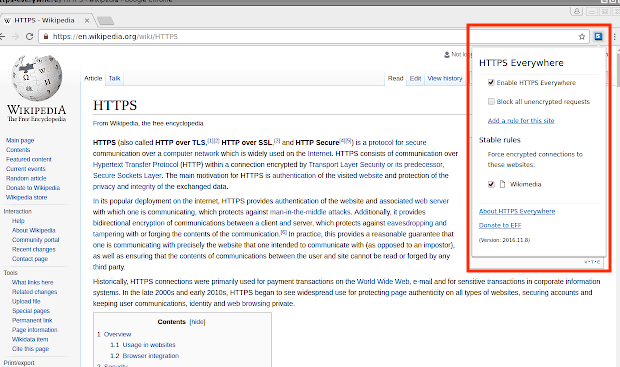
If you are visiting a website, it is advised to look for the HTTPS in the URL which indicates that the site is secure. But, in some situations, you need to visit a website which is not using the HTTPS protocol.
In such situations, the extension HTTPS Everywhere comes to rescue. It switches the HTTP site to secure HTTPS. Hence, it protects your privacy, and you don’t have to worry about any hacking or security issue.
Install – HTTPS Everywhere
9. Click&Clean
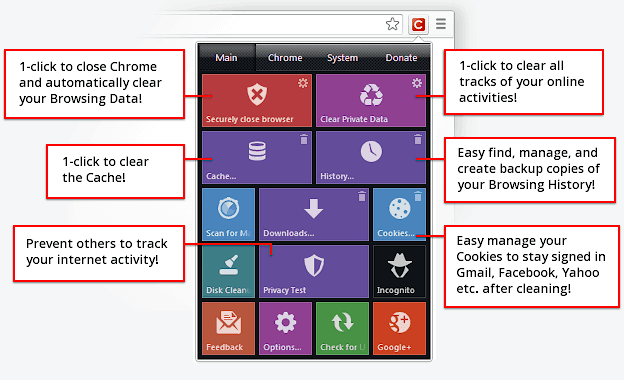
If you use your computer every day for work, then it might have gathered a lot of caches, cookies, and browsing history. Not removing them might make your browser slow.
Therefore, use the Click&Clean extension to clear your download history, URL searches, cookies, and other things automatically with just one click. It also scans your hard drive for viruses and removes them if it contains any which helps your computer to run faster.
Install – Click&Clean
10. J2TEAM Security
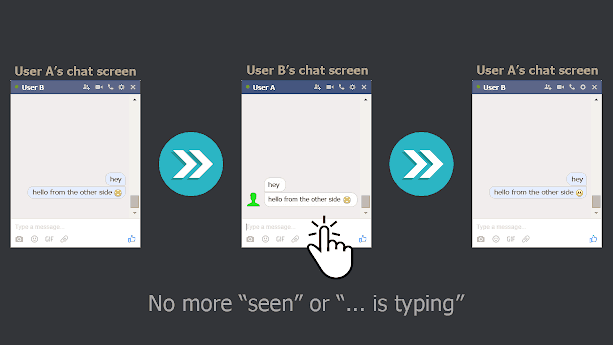
J2TEAM Security protects your browser from any virus attack, and it also prevents you from visiting any unsecured websites which might harm your computer.
It also provides some additional Facebook-specific privacy settings, including blocking the “seen” option after you read the messages and hiding your last seen.
Install – J2TEAM Security
11. Ghostery
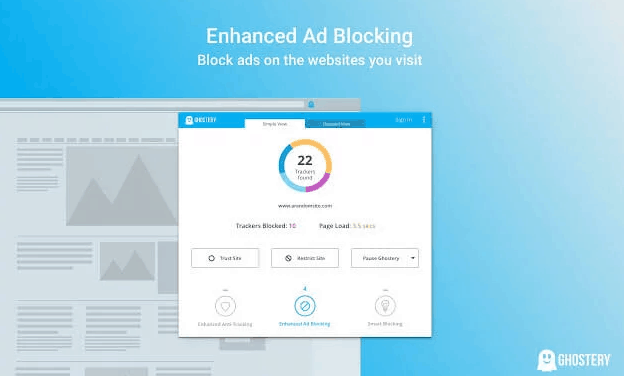
Ghostery is a popular extension which blocks the unwanted ads from the site while you are viewing its content.
It also helps you to surf the web privately without disclosing your personal information to the ad-tracking tools.
This function speeds up the loading time of the websites which improves the overall browsing experience.
Install – Ghostery
12. Privacy Badger
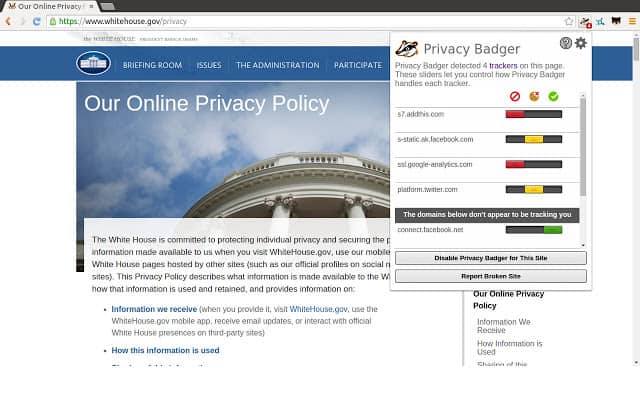
It is a great extension which protects your privacy while you are surfing the different online websites. It helps in blocking the trackers and spying advertisements to ensure that no one tracks your browsing without your consent.
Most companies use the invisible trackers to get personal information about you so that they can deliver targeted ads, and Privacy Badger successfully blocks them.
Install – Privacy Badger
13. ScriptSafe
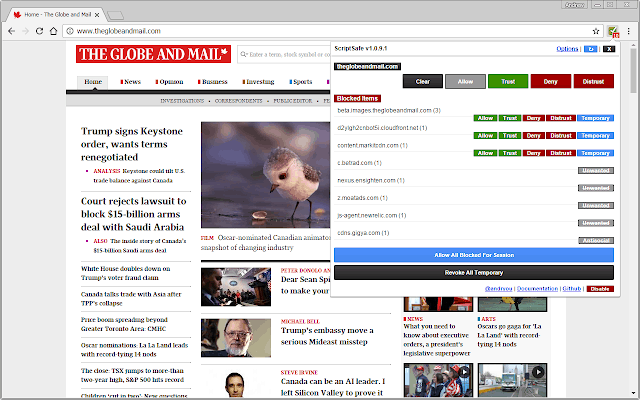
ScriptSafe is a Google Chrome extension which not only provides a secure browsing experience but also increases the loading speed of the websites as it does not allow any unwanted script to load.
Some other features of ScriptSafe include protection against fingerprinting, WebRTC leaks, content blocking, and many more.
Install – ScriptSafe
14. DuckDuckGo
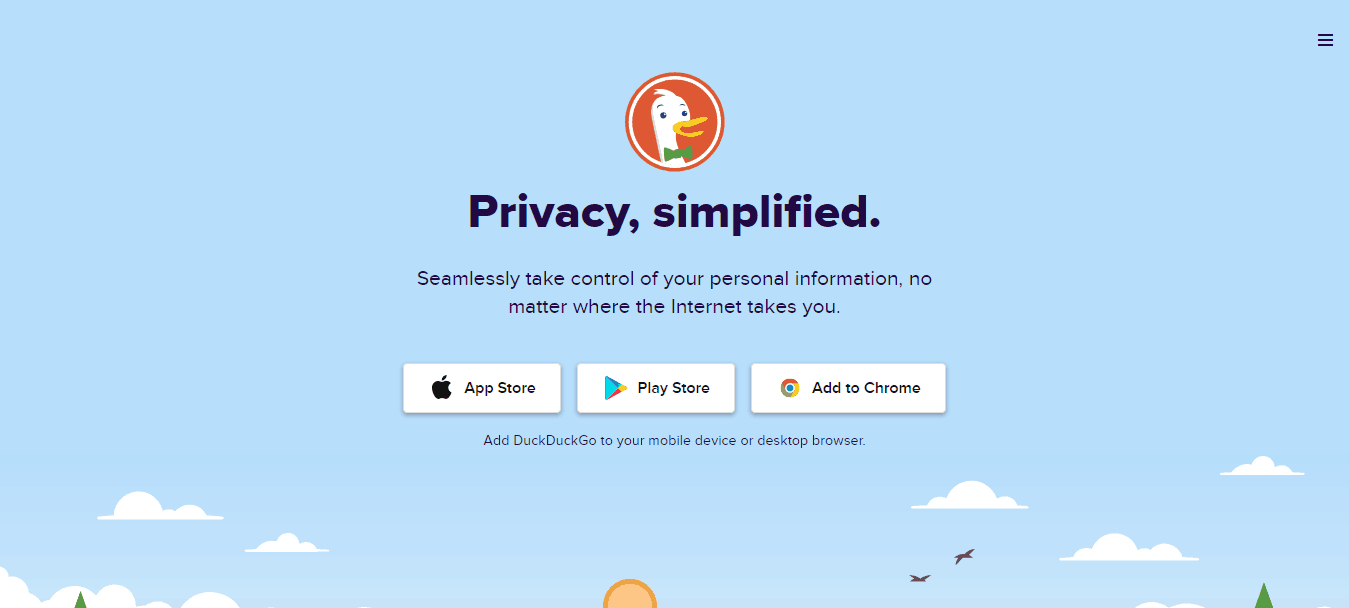
DuckDuckGo is a well-known search engine which does not track any data of the users. It also provides a privacy score to each site, and with the help of its encryption, it improves the overall privacy grade of a website.
It also stops the ads from tracking while you are using the internet. The most important thing is that the website itself does not store any data from its users.
Install – DuckDuckGo
15. FlowCrypt
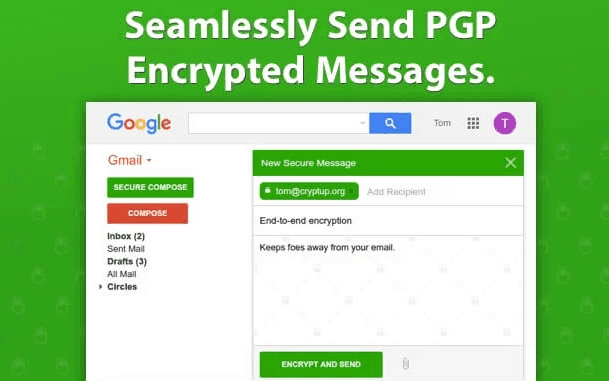
FlowCrypt Chrome extension allows you to send and receive emails in encrypted form. It ensures that the emails are secure while transit to the receiver.
It uses the PGP standard of encryption which is considered highly secure. The extension easily integrates with Gmail, others.
Install – FlowCrypt
- Best Chrome Extensions for Social Media
16. Bitly
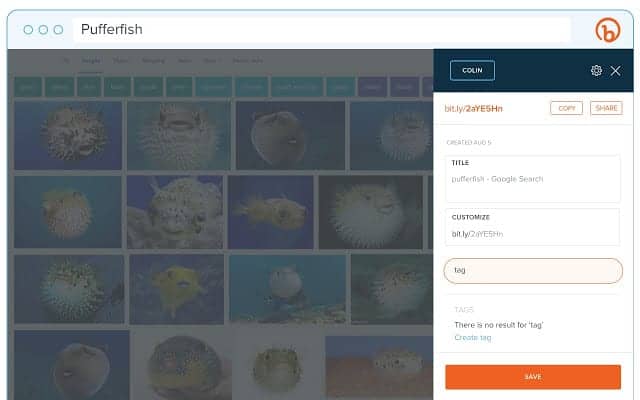
Bitly extension allows you to shorten the links so that you easily share them on others directly from your browser. It is beneficial for digital marketers as they mostly share links on social media sites.
Install – Bitly
17. BuzzSumo
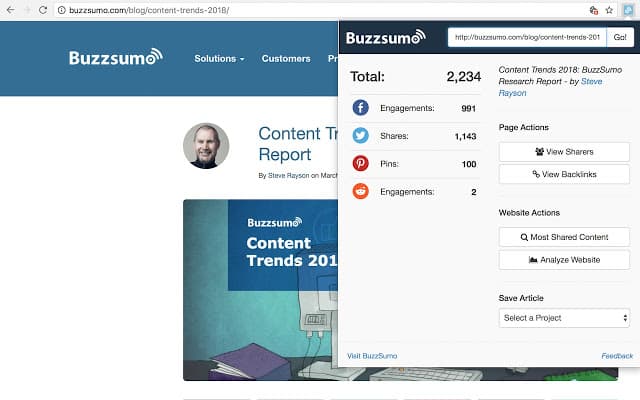
BuzzSumo is one of the best tools for social media marketers who want to know how their content is performing. It shows different metrics such as the total number of shares, backlinks, engagement, and many more.
You can also do a competitor analysis to find new techniques and strategies that might help your online business.
Install – BuzzSumo
18. Pinterest Save Button
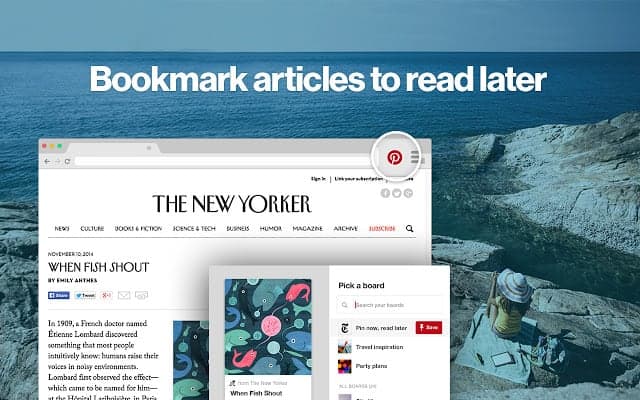
The Pinterest extension is used to save the posts in your boards directly from the browser. It shows multiple items so that you can pin more than one item at a time.
This helps in saving a lot of time in gathering pins for your board.
Install – Pinterest Save Button
19. Save to Facebook
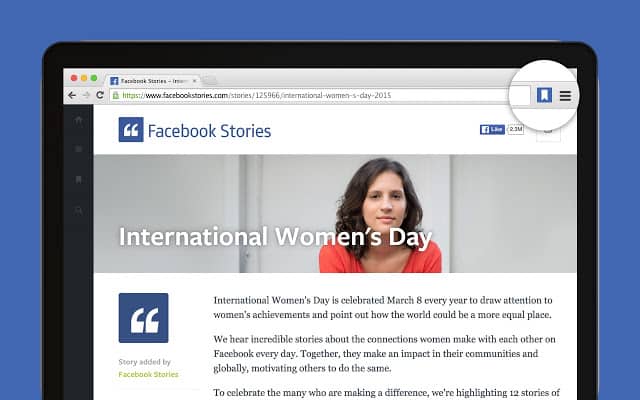
This extension helps to save all the links, photos, videos, of Facebook at one place in your account. It allows you to make Facebook a centralized place so that you can visit exciting contents later.
Install – Save to Facebook
20. Instagram for Chrome
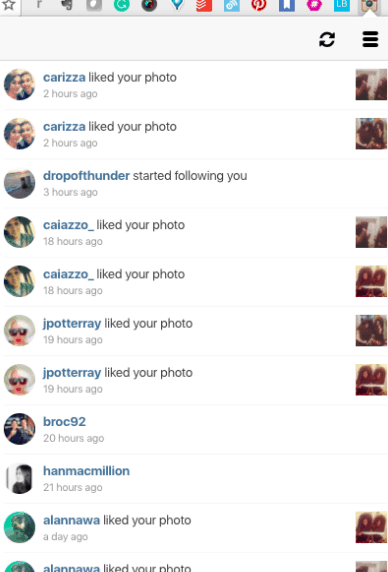
Are you an Instagram user who likes to check the notifications on their mobile phones?
With the help of Instagram for Chrome extension, you can check what’s happening in your Instagram account directly from the browser without having to look at your phone.
Install – Instagram for Chrome
- Best Chrome Extensions For Better Reading and Video Experience
21. Invideo For YouTube
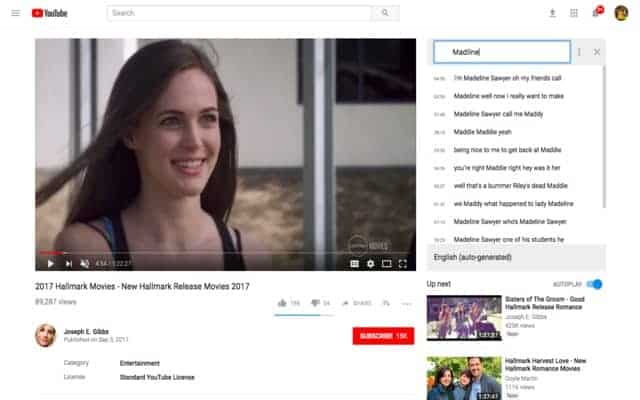
Invideo is a Chrome extension which enhances your YouTube viewing experience. It helps you to skip the video to your favorite part.
With the help of the subtitles, it makes the whole video searchable. It is handy if you are watching some tutorial online and want to skip to the part you are interested in.
Install – Invideo For YouTube
22. Turn Off the Lights
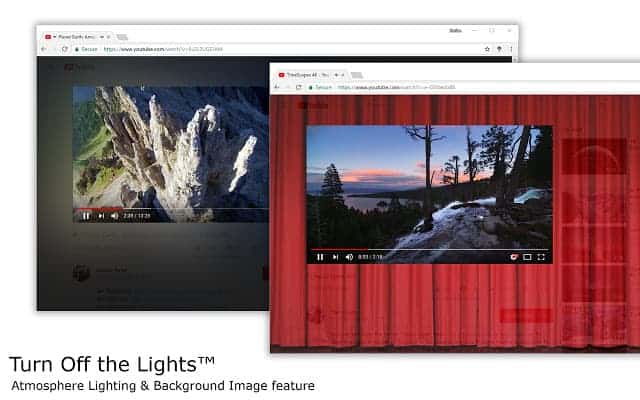
This extension is very helpful to them who watch a lot of videos online. It fades the webpage leaving the video you are watching which gives a better viewing experience.
It works on most of the video streaming sites including YouTube, Dailymotion, Youku, Netflix, Amazon Prime, and others.
Install – Turn Off the Lights
23. Dark Reader

The Chrome extension switches the entire web page in a dark theme. While surfing a website in the night, you need to click on the Dark Reader extension, and the site will become dark.
You can also adjust the brightness, contrast, font settings, and many more. If you like keeping the webpage dark, then do use this extension.
Install – Dark Reader
24. Stylish
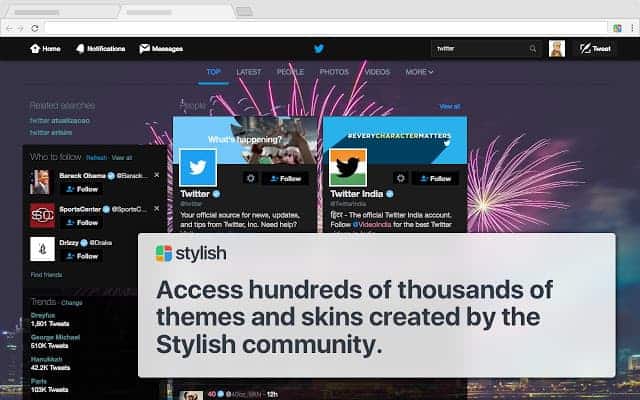
This plugin as its name suggests helps you to style the internet. You can install different themes on different websites including Facebook, Quora, Reddit, Twitter, Pinterest, and many more.
If you like to add color or make your browser more stylish, then this extension is perfect for you.
Install – Stylish
25. Pocket
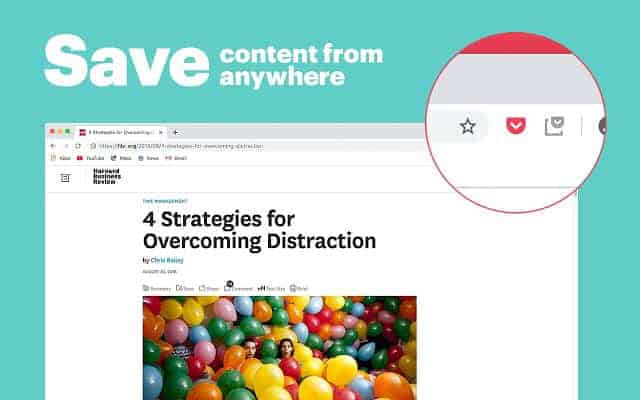
Pocket is a Chrome extension which allows you to save webpages to read later. Along with a browser extension, it also available on Android and iOS.
If you like reading a lot of articles online, then you can use it to bookmark them so that you can read it later.
Install – Pocket
26. Instapaper
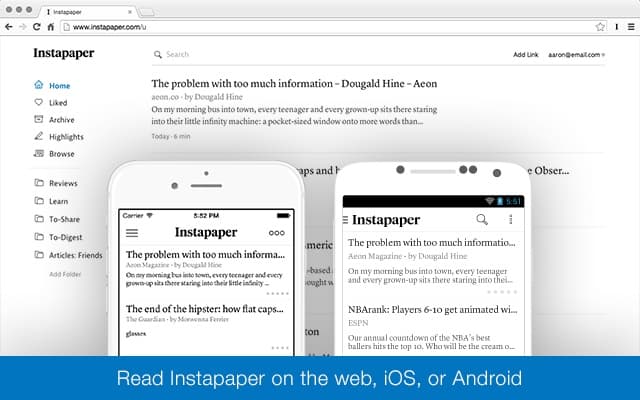
Instapaper is a similar extension like Pocket which you can use it to save webpages to read later.
It has a minimalistic, and eye-pleasing UI which provides a better reading experience than the other extensions.
It is available on Android, iOS, Kindle, and others.
Install – InstaPaper
27. Evernote Web Clipper

This is a very helpful extension if you are already using the Evernote service. It not only helps to bookmark a particular webpage but also saves the entire page offline to view it later.
It is one of the best extensions for taking notes, saving articles, and screenshots.
Install – Evernote Web Clipper
28. HoverZoom

HoverZoom is a useful Chrome extension which is used to preview thumbnails, videos, photos, and others. When you move your cursor over a particular thing on the webpage, it will show it’s preview.
It is very helpful in viewing images without opening them, or for watching video previews. Once you start using it, the extension will save a lot of your time.
Install – HoverZoom
29. Magic Actions for YouTube

If you spend a lot of time watching YouTube videos, then this extension is beneficial for you.
It has a ton of features such as Auto HD, volume control though mouse, screenshot, day/night switch, and many more.
You will like this extension a lot if you watch YouTube videos regularly.
Install – Magic Actions for YouTube
30. Google Scholar Button
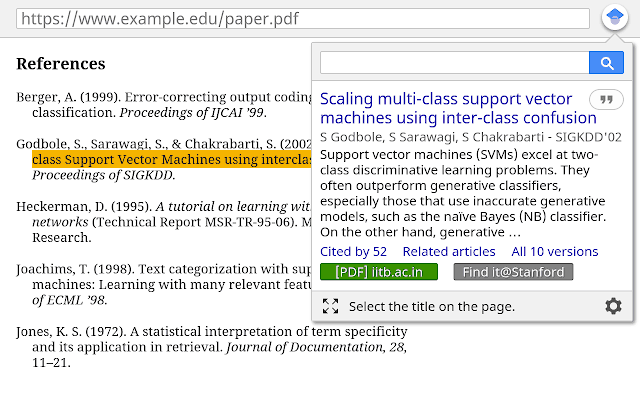
This extension is helpful for students who search only scholarly articles. It allows students to find the source of a scholarly article without opening a new tab.
All you need to search in the search box of the extension, and you’ll get all the results directly there.
Install – Google Scholar Button
- Best Chrome Extensions for Gmail Productivity
31. MailTrack
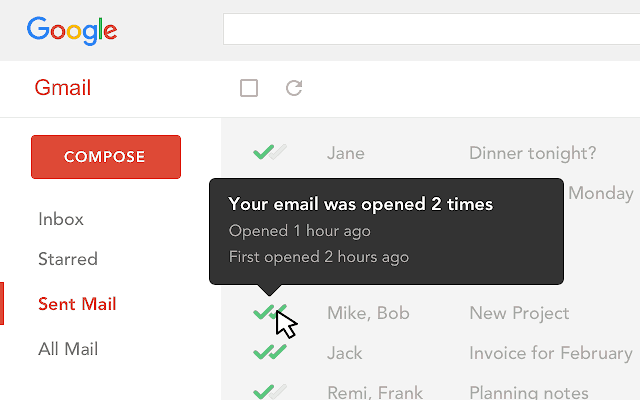
MailTrack provides the feature of double-tick similar to WhatsApp. The double-green check mark ensures that the receiver has read the mail you have sent.
This best thing about MailTrack is that it is free to download and use.
Install – MailTrack
32. Checker Plus
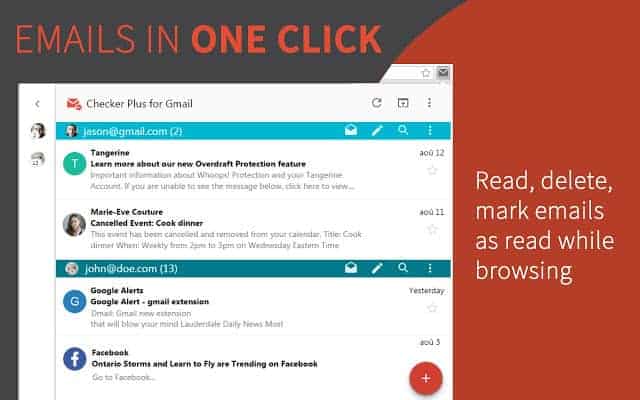
It is a great extension which allows you to manage multiple Gmail accounts directly from the Chrome browser. It also shows how many emails are left to be read.
With the help of this extension, you can switch between Gmail accounts without opening a new tab. It also works in the background when the browser is closed.
Install – Checker Plus
33. Schedule Email
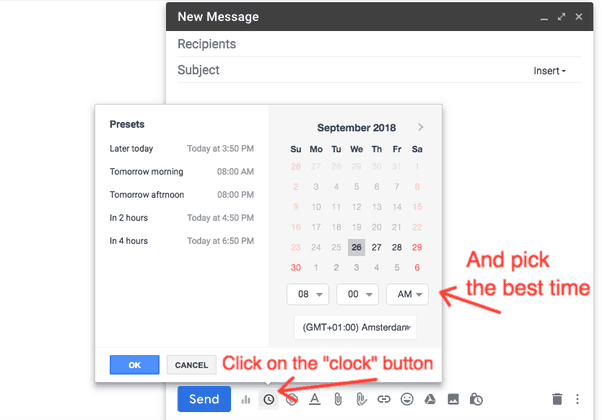
Schedule Email Chrome extension allows you to schedule the emails on Gmail. Once you have installed the extension, you will see a schedule button at the beside the “send” button.
All you need to do is set the time and date when you want to send the email.
Install – Schedule Email
34. MailButler For Gmail
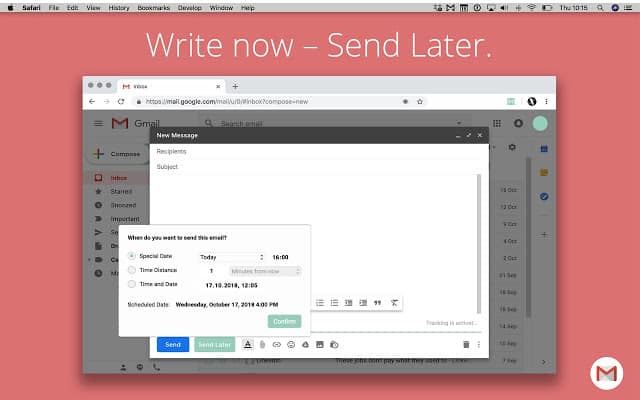
MailButler For Gmail acts as an assistant to Gmail. It has several amazing features such as email templates, send later option, signatures, notes, tracker, and many more.
It also provides an opt-out button which is very useful if you want to unsubscribe from a newsletter. It also has a feature of snooze which hides an email from the front for some time.
Install – MailButler For Gmail
- Best Chrome Extensions for Tab Management
35. SuperTabs
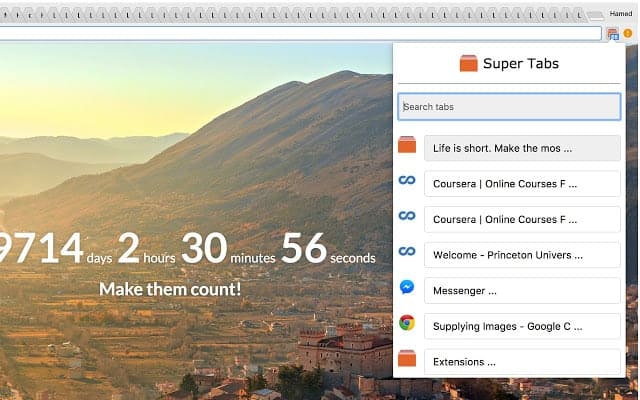
SuperTabs is a very helpful Chrome extension if you have the habit of using too many tabs at once. It allows you to list and switch tabs quickly. You can also search the tabs based on the titles.
There are also keyboard shortcuts available which you can use to manage the tabs.
Install – SuperTabs
36. OneTab
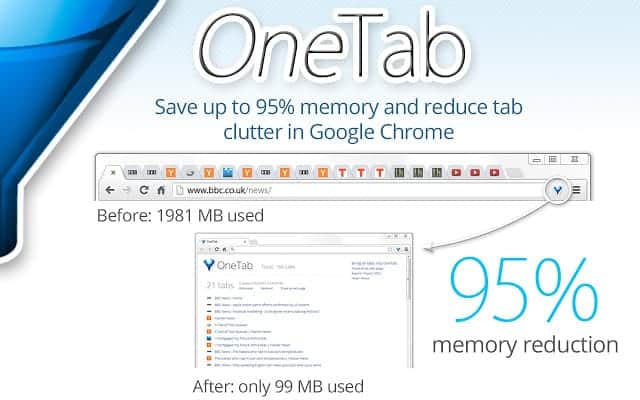
OneTab is a beneficial Chrome extension which you can use to put the different URLs at the same place.
If you too many tabs open, then it is complicated to navigate between them, but with OneTab puts them in a single tab which is great if you are looking for reference.
Install – OneTab
37. Momentum
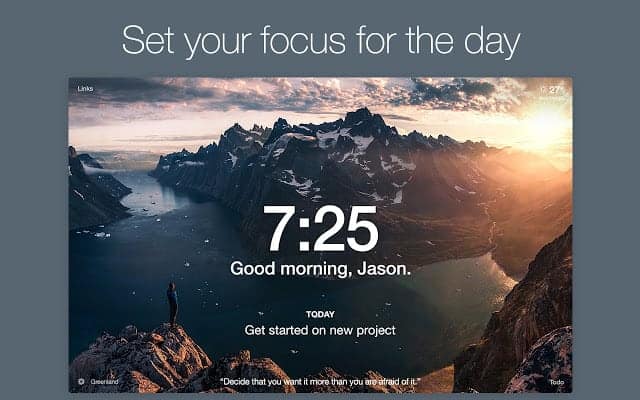
This is a very useful extension if you want to replace the boring tabs with amazing photographs, quotes, and others.
It also shows weather reports, and time when you open your browser for the first time. It is a great tool to enhance your tab.
Install – Momentum
38. Infinity New Tab
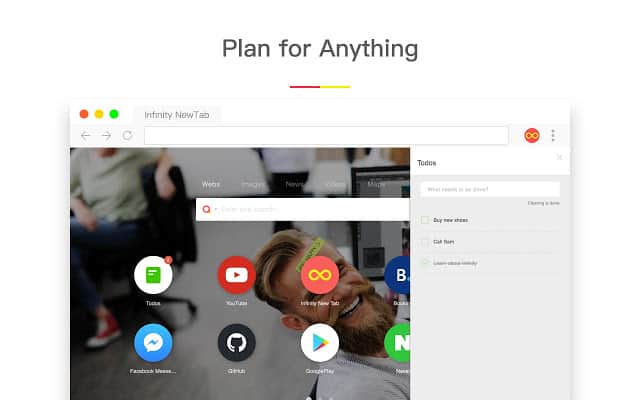
This Chrome extension has a feature known as a speed dial in which it has massive icon-based shortcuts of the most visited websites of yours.
The icons can be customized according to your requirements, and you can also add some of the productivity widgets such as to-do lists, and others.
Install – Infinity New Tab
39. Start.me

With the help of Start.me extension, you can convert each tab into your dashboard. You can organize the dashboard with bookmarks, widgets, news feeds, images, videos, and many more.
You can also use this extension to maintain your daily schedule online.
Install – Start.me
40. Earth View

The Earth Chrome extension makes your browser prettier. Whenever you open a new tab, you would get a satellite image of some popular travel destination.
It makes your tab beautiful and broadens your geographic skills every time you surf the internet.
Install – Earth View
41. The Great Suspender
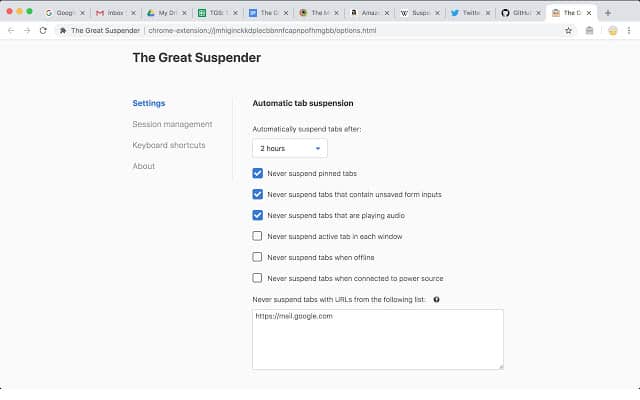
If you have open too many tabs, then your browser eats up your system memory. This extension allows you to use as many tabs as you need without taking up much system memory.
The extension suspends the tabs after a while of non-usage. It also provides the option to suspend the tabs manually. It also prevents the tabs from reloading when you open Chrome again.
Install – The Great Suspender
- Best Chrome Extensions for SEO
42. MozBar
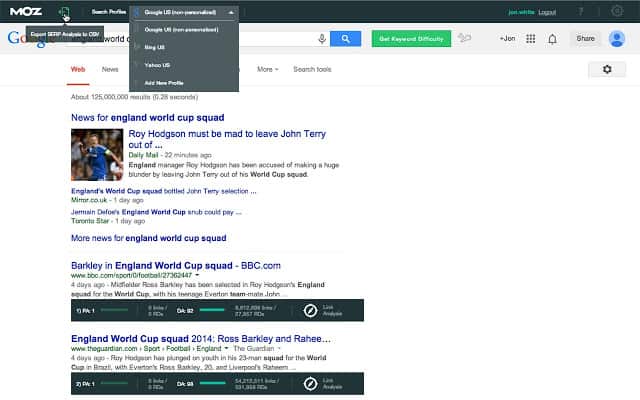
This Chrome extension provides the details and insights of a website with just a single click.
With its help, you can find the website’s search engine ranking, domain authority, page authority, backlink details, and many more.
It is a very helpful tool for all the SEO marketers who want to improve their website’s online presence.
Install – MozBar
43. Check My Links
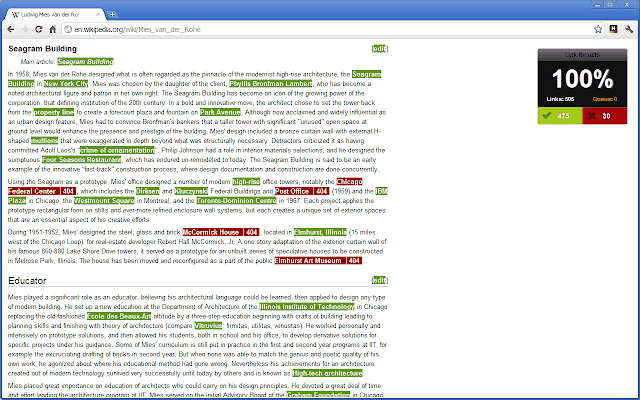
This Google Chrome extension allows you to scan the website and let you know which links are working and which are not.
Marketers use this extension to ensure that the website is functioning correctly. You can also use this tool for checking other site’s broken links to get more backlinks.
Install – Check My Links
44. NoFollow
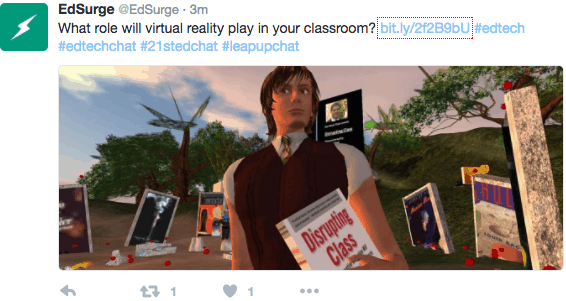
This Chrome extension allows you to index web pages that have a nofollow meta tag. The search engine does not crawl the NoFollow links; therefore it is really helpful to know whether the external sites are giving a NoFollow or a DoFollow link.
You can also use the NoFollow links of the pages that you don’t want to crawl by the search engines such as landing, and thank you page. The NoFollow links are highlighted in red as you can see in the above image.
Install – NoFollow
45. SEOquake
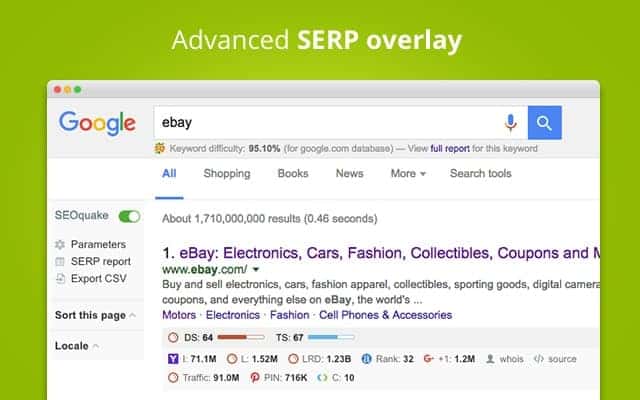
SEOquake is a Chrome extension developed by SEMrush which shows important metrics of a website including Alexa rank, Google index, backlinks, Facebook likes, and many more.
It provides several amazing features such as SEO audit tool, keyword density checker, backlink analysis, and others.
Install – SEOquake
46. SEO & Website Analysis – Woorank
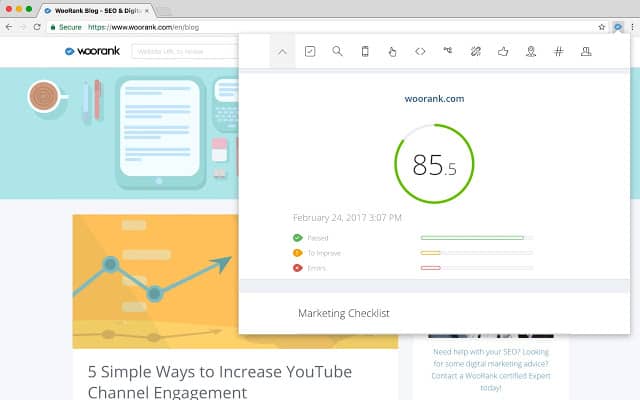
This Chrome extension provides an in-depth SEO report of the online websites. With just a single click you can check the traffic rank, estimations, paid traffic, and many more.
It has several amazing functionalities such as meta description checker, internal, external links, anchor text, on-page, and off-page details, etc.
Install – SEO & Website Analysis – Woorank
- Best Chrome Extensions for Blogging
47. Grammarly
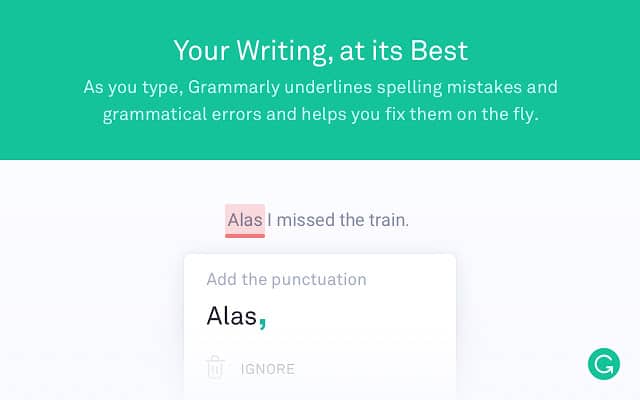
It is one of the best and popular Chrome extension available to check the grammar, and spelling mistakes of your blog posts and articles.
Whenever you type on the web, it highlights the words or sentence which have some grammatical error.
It also gives you suggestions and recommendations of the correct form of grammar which you can use in the articles. Grammarly makes sure that your articles, blog posts, are error-free.
Install – Grammarly
48. Google Dictionary
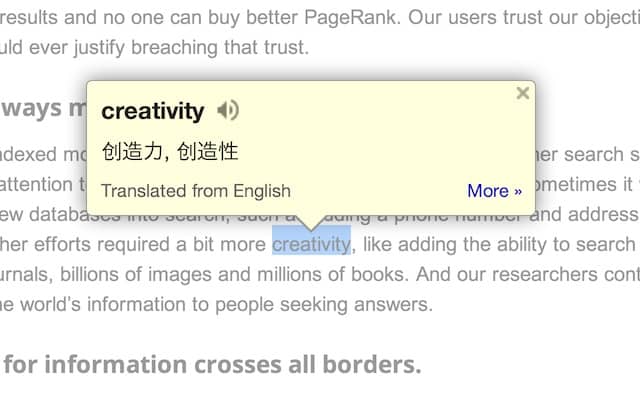
You might have faced a situation when you didn’t know the meaning of certain words. Then, you might have Googled to know their exact meaning.
This Chrome extension allows you to know the meaning of the words without opening a new tab. All you need to do is highlight the word and click the extension; it will show you the most appropriate meaning of the word.
Install – Google Dictionary
49. Office Editing for Docs, Sheets & Slides
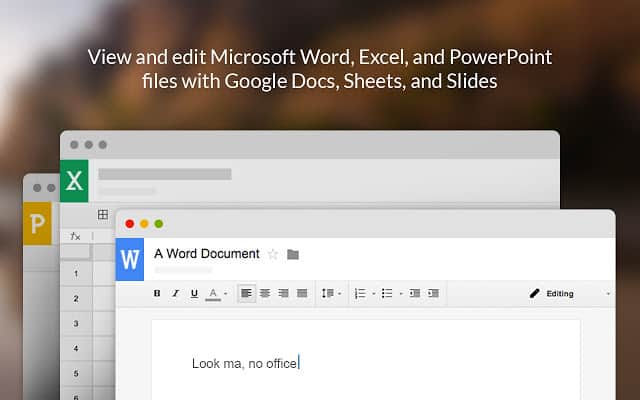
This extension is very helpful when you are working with someone from a different location, and want to edit a document live together.
It allows you to send the MS Office files on Google Drive so that you can edit the document without installing the software.
Install – Office Editing for Docs, Sheets & Slides
50. Quick Write Text Editor
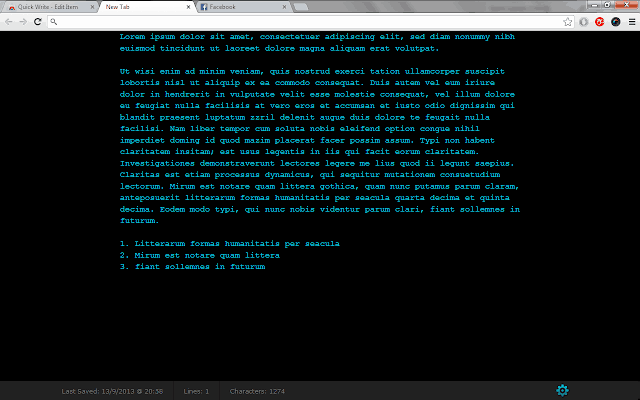
It is very challenging to write online free of distractions. This Chrome extension allows you to open a new tab where you can write clearly on a neutral text editor.
It also has the function of autosave, so that you don’t lose the documents you were working on.
Install – Quick Write Text Editor
- Best Chrome Extensions for Media Creation
51. Loom
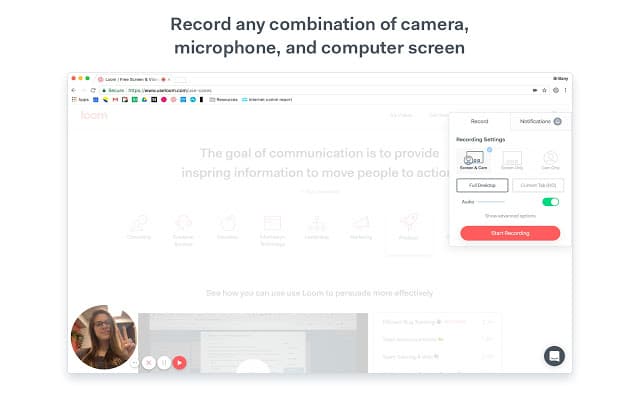
It is one of the best Chrome extensions to record your desktop screen. Loom allows you to record your screen with just a single click, and it also provides a link to share it with others.
The best thing is that you don’t have to store or upload the media file anywhere, you can use the given link to view the recorded video.
Install – Loom
52. Awesome Screenshots
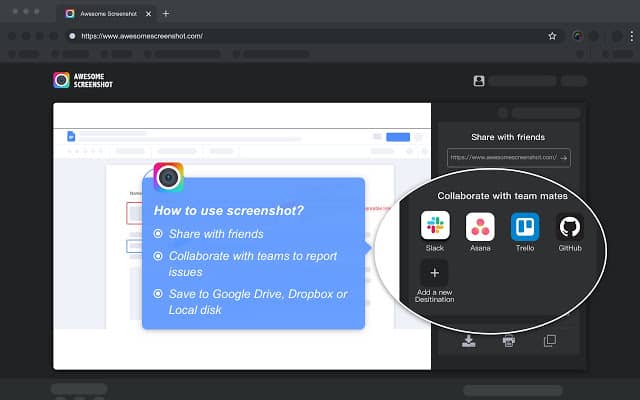
It is a useful tool for capturing and sharing screenshots of your browser or desktop applications. Along with taking the screenshots, you can also record videos if you want.
With the help of the extension, you can capture the entire webpage or just any part of it. You can also add texts, comments, blur some parts, use arrows, or color any part of the screenshot.
Install – Awesome Screenshots
53. GIPHY for Chrome
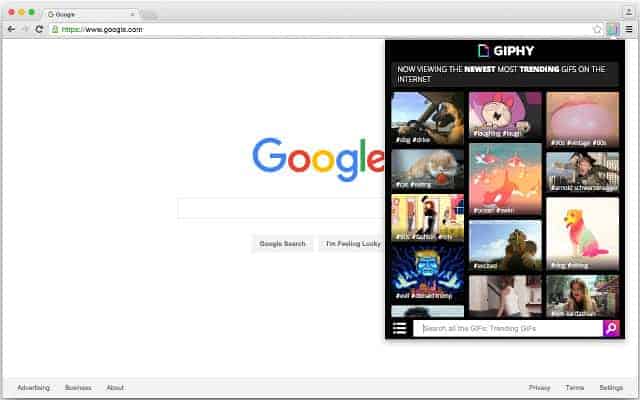
If you love using GIFs in your blog posts, emails, and other social media content, then this extension can be handy for you.
With the help of the extension, you can get a GIF from the vast online database of GIPHY without opening a new tab or navigating away from the webpage.
Install – GIPHY for Chrome
Final Words
That ends our list of the 53 best Chrome Extension for 2019 and beyond.
All you need to do is choose the best extensions which suit your needs and requirements so that you can save your time and be more productive.