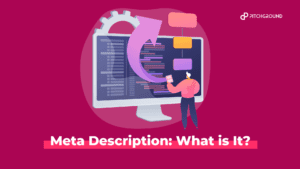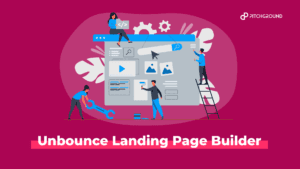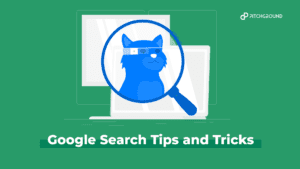It is not a foreign concept to understand that you must have a fully working, flexible, and SEO-compatible website, and you need the best free website builder to do that on a budget.
However, you do not need to spend a lot of money to set up a website or buy a custom domain for a blog or an online store anymore.
Whether you run a small business or would like to start your blog, website builders eliminate the requirement to hire a web developer to build a professionally designed website.
Are you wondering what precisely a website builder is?
You have landed in the right place that will tell you all you need to know about website builders.
Many website design and development tools are available, many of which require little to no coding skills.
And especially for small enterprises or personal brands, cheap website builders are typically comparable in quality to their premium alternatives.
The website builders we are reviewing here offer:
- SEO benefits
- Embedded analytics systems
- Mobile optimization
- Professional-looking templates
If you’re on a limited budget or seeking cheap website builders since you can no longer afford paid builders, these are your best bet.
What Is a Website Builder?

A website builder is a tool that assists you in creating a functional website without the requirement for coding, design experience, or the services of a web designer.
Whether you’re a beginner user or an advanced user, the only skill you need is the ability to drag and move the cursor across a computer monitor.
With a website builder tool, you no longer need to worry about getting a custom domain or to code your way to build a website or create a template from a prebuilt design; instead, you can count on the website builder’s pre-existing functionalities.
Here’s how:
Website builders utilize templates that have been designed and programmed by professional web developers; therefore, the site you build will meet the most current web design standards.
If you want to develop a professional website but lack web design expertise, an online website builder is precisely the tool that you need.
Website building can often be the most interesting and, at the same time, the most intimidating aspect of setting up a new business.
It is a blend of delving into a new universe of potentials and possibilities while balancing the technical and design elements of launching a new online business.
You will need to think about how the site will appear to organize and categorize products on the page and how many pages and sub-pages you require.
You’ll also have to make sure that the payment process works smoothly, which can be challenging to handle on top of selecting an appropriate tool to build your website with.
But here’s some good news for you!
As you must know, several best free website builders cater to small businesses with minimal and simple procedures to create a proper domain.
But before we get that, let us first understand why you must use a website builder to design your website.
Why Should You Use a Website Builder?
Website building and designing do not have to be complicated at all!
Until recently, if you needed a website for your business, you had to hire a website developer. Although this is still relevant for certain programs, it is not valid for most website owners’ requirements.
Here are some crucial factors that tell you why you should use a website builder:
There is no need to have any prior development experience
Have you considered building a website in the past but were thrown off by all the technical steps?
Then online website builders are the solution you’re looking for.
Online website builders eliminate the need for a web design and allow you to skip several additional technical tasks.
Most popular website builders, for instance, will manage your domain name registration and nameservers and provide cheap web hosting as well.
Benefit from a vast collection of themes and templates
An extensive but decent template, theme, and image library are some of the crucial components of a website builder.
This is the primary element that will allow you to customize and personalize the appearance of your website and provide you with basic templates to get you started. Implementation of all of this enhances the user experience.
When it comes to website development, people generally confuse templates and themes. However, the core difference is that a theme dictates your website’s overall appearance and aesthetic.
On the other hand, a template defines the layout of a particular page on your website.
Many of the best free website builders allow you to tweak and optimize your theme and page templates which are components of the website builder you choose.
Advanced SEO tools
SEO (search engine optimization) is indeed very essential as it ensures that your website is effectively optimized to generate traffic from search engines.
Several of the best free website builders provide robust and convenient SEO tools, enabling your website to rank higher in search engine results.
High uptime and fast loading times
Building a professional and engaging website that draws a lot of traffic just to have visitors bounce is insignificant.
To ensure that customers visiting your website have a great user experience, you must build a fast-loading site, which can be accomplished with the help of a simple website builder.
Aside from fast page loading time, several of the best free website builders provide excellent uptime (meaning that your website is always visible on the Internet).
Build by simply dragging and dropping
A website builder’s drag-and-drop functionality is one of its most useful features.
All you’ve got to do is just drag-and-drop elements of your website to your template till you are satisfied with the result.
This provides you with complete control over your site’s design and layout. Furthermore, this technique of site creation allows you to establish a site on time.
Tools for managing your website are included in the package
It is just not enough to set up a website and publish it online.
Fortunately, a website builder will not ditch you at this point in your digital journey.
To help you get the most, several best free website builders include tools such as site statistics, website email address, reporting integration, eCommerce integration, and marketing tools such as social network integration.
These benefits are certainly good enough, especially for small businesses to consider website builders to design and develop their websites.
Considering these benefits, we have curated a list of the 11 best free website builders for you to have an easy start with your digital journey.
- Wix
- GoDaddy
- Weebly
- Jimdo
- SITE123
- Strikingly
- Webflow
- Webnode
- Ucraft
- SimpleSite
- WordPress.com
Now, off we go!
1. Wix
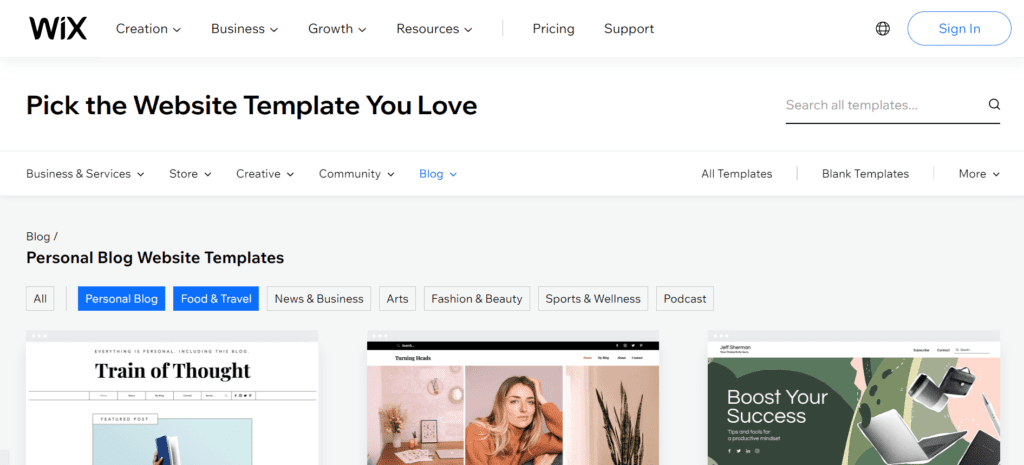
With 110 million users, Wix is one of the best free website builders available.
A user-friendly website builder offers you complete creative control over your site.
Unlike some other web builders, it does not compromise power or customizability for convenience; instead, Wix editor combines intuitive but simple drag-and-drop editing capabilities with a wide range of functionalities.
The completely hosted platform has a vast collection of professional-looking and decent themes suitable for small enterprises, online stores, hotels, blogs, or personal portfolios.
Wix integrates with built-in Google Analytics to analyze your site and even offers additional tools for personal preferences.
It has artificial design intelligence (ADI) and can design your website for you if you desire.
Pros:
✅It has one of the best drag-and-drop editors on the market.
✅It is easy to customize with Wix.
✅Wix provides highly responsive templates.
✅Wix offers both Free and plans for its users.
✅Wix has excellent 24×7 customer support.
Cons:
❌Wix has limited apps for customization.
❌While the initial site building process is easy with Wix, switching from the selection of templates after your website is live becomes a tad difficult.
❌Wix is not one of the best eCommerce website builders as it has limited eCommerce features.
❌With Wix, you might experience low server response time.
Price:
While Wix is technically free, premium plans are available for you to consider if you wish to remove Wix advertisements and brand image.
Wix’s premium plans:
- $13/month for personal plan
- $17/month for entrepreneurs and freelancers
- $22/month for complete online branding
- $39/month for first priority support
2. GoDaddy
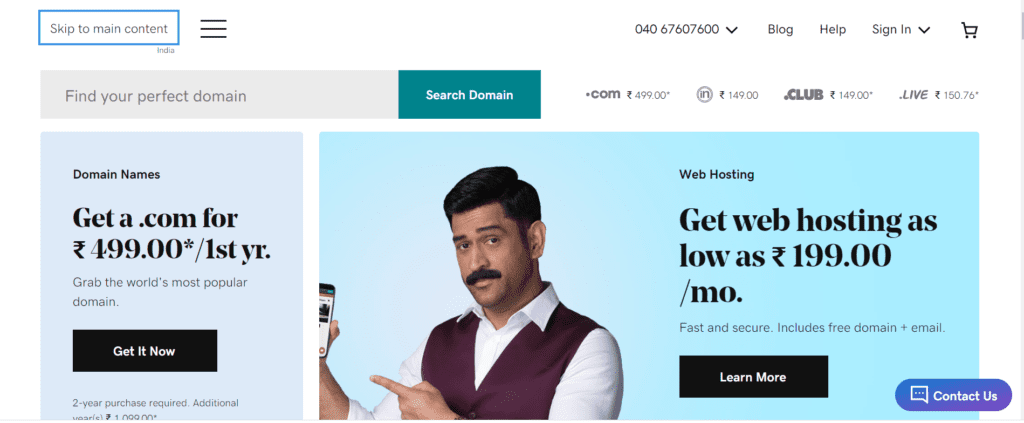
Although GoDaddy is famous for being a website where you can buy a cheap but proper domain, it also offers a website builder if you want to purchase a domain as well as design your site.
GoDaddy is a beginner-friendly, free website builder. With its design assistance tool, you can simply enter your information before GoDaddy builds a custom domain for you to modify.
GoDaddy’s website templates are minimalist and effective, and they also assist you through the process of adding parts to your site, making for a simple website setup process.
On the other hand, GoDaddy is only ideal for basic websites for smaller website services and businesses, owing to its basic layout and user-friendly design customization format. ‘
It may be convenient and simple to use, but it is not the ideal option for creating a fully personalized website.
Pros:
✅You can quickly build a website with GoDaddy and go live in a matter of minutes.
✅Its pricing plans are very cheap compared to its competitors.
✅You can pick any decent template for your website and make a switch any time you want.
Cons:
❌It does not offer enough creative freedom.
❌It is only appropriate for basic websites.
❌Its cheapest plan doesn’t offer SEO tools.
Price:
GoDaddy, of course, has a free plan for startups and small businesses, but it also offers premium plans with advanced features.
GoDaddy’s premium plans:
- $6.99/month for basic use
- $10.49/month for standard use
- $13.99/month for premium use
- $14.99/month for eCommerce tools
3. Weebly
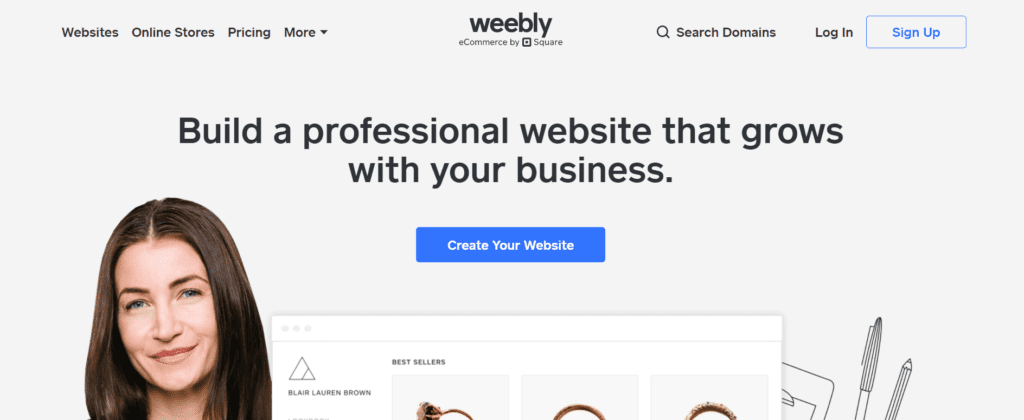
Weebly is one of the top eCommerce website builders, ideal for businesses and startups because it includes: web hosting services, website design, domain registration, and even eCommerce functionality.
It is a highly versatile website builder that is convenient to use and compatible with any device or platform.
Weebly incorporates a drag-and-drop editor, an integrated CMS software, and hand-coded HTML files.
The in-house intuitive editor includes SEO tools as well as Google Analytics.
Weebly is an excellent choice for eCommerce sites, as it has PayPal integration, an automated tax analyzer, digital gift cards, and other necessary additional features. Unlike many of its free competitor web builders, Weebly is ad-free.
Pros:
✅It offers a drag-and-drop builder tool that lets you easily drop in custom fonts or set a video background on a page.
✅It has beautiful themes to choose from for your website.
✅Weebly’s mobile app is robust and free as well.
Cons:
❌Weebly’s editing tools have limited creative freedom.
❌It has a limited selection of themes and SEO features.
❌It has limited free plan features and support.
Price:
One of the best free website builders offers free web building capabilities for basic use, but it also offers premium plans with extra features.
Weebly’s premium plans:
- $5/month for connecting a domain
- $12/month for groups and organizations
- $25/month for small businesses and stores
4. Jimdo
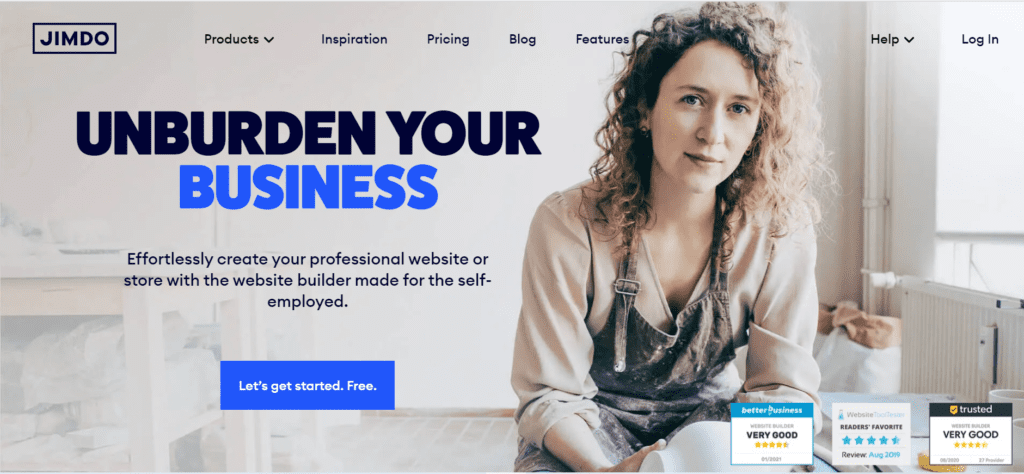
Jimdo is an excellent choice for international firms, as it allows users to develop a website in more than nine different languages.
The builder is compatible with tablets and smartphones, and it also has a mobile app available to help you develop a mobile-optimized site.
One of the best free website builders, Jimdo, can help you set up an online store and later sell through your site.
It also offers an incredible artificial design intelligence editor product called Jimdo Dolphin, which practically develops your website for you.
Although you may not have enough creative freedom with such a feature, the overall product will be professional, elegant, and classy.
Pros:
✅Its ADI editor called Jimdo Dolphin is great for beginners to build their website.
✅It has the cheapest plan that helps remove advertisements.
Cons:
❌Jimdo lacks creative control.
❌Its drag-and-drop functionalities are difficult to use.
❌Jimdo’s template designs aren’t the best.
Price:
Jimdo, of course, has a free plan for basic use, but it also offers premium plans with more features.
Jimdo’s premium plans:
- $4.02/month for a personal website
- $6.71/month for a business website
- $16.77/month for unlimited tools
5. SITE123
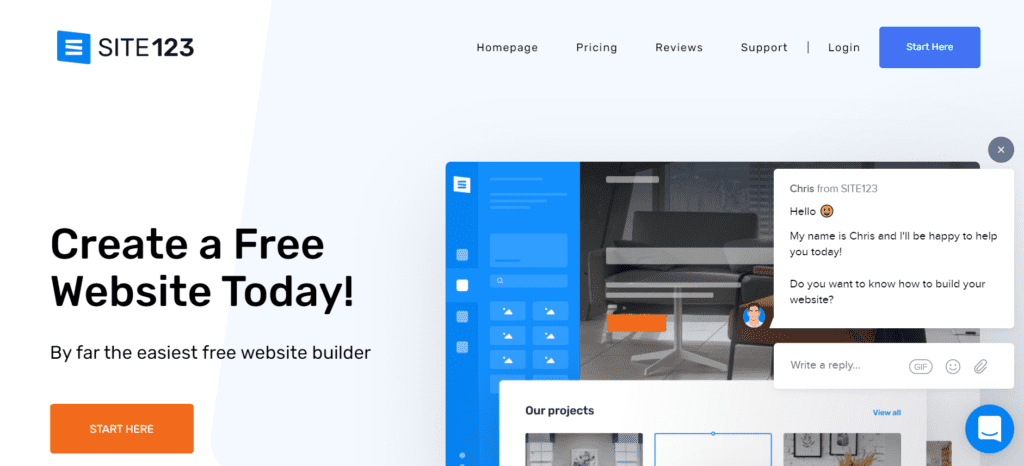
SITE123 undoubtedly is one of the most versatile and user-friendly website builders. It allows you to personalize everything and includes a one-click setup process with graphics and templates.
With its free media library, professional fonts for incorporating visual elements to your site, and innovative DIY designs for building several (unlimited) pages, SITE123 stands out as particularly useful.
Furthermore, you won’t feel compelled to upgrade to a premium plan because it includes web hosting domain registration, 500 MB of storage space, Google Analytics,, and is ad-free.
SITE123 is appropriate for beginners who would like to build a simple website. It is easy to set up; however, if you want to be creative and push the limits of your site’s design, SITE123 is not for you.
Pros:
✅SITE123’s ADI easily develops a basic website for you.
✅It has excellent support, specifically from its live chat feature.
✅SITE123’s templates are mobile responsive.
Cons:
❌With SITE123, you can’t change your website’s template once it goes live.
❌It does not allow enough creative freedom.
Price:
Although it is one of the best free website builders, it also offers premium plans, with additional functionalities available for purchase in four time periods: 3 months, 1 year, 2 years, and 3 years.
SITE123’s premium plans in the monthly range:
- $6.33/month for basic use
- $9.33/month for advanced use
- $13.00/month for professional use
- $15.66/month for gold use
6. Strikingly
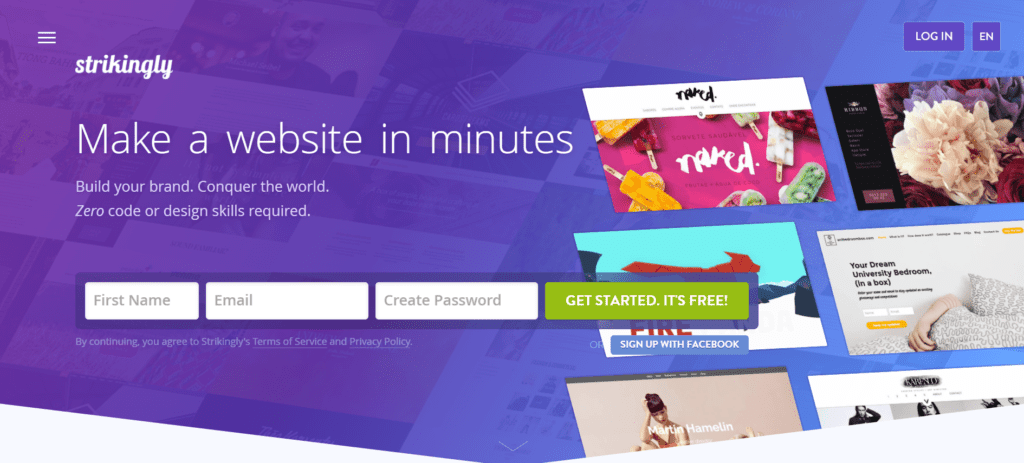
Strikingly is a site builder that enables you to build simple, stunning one-page websites.
Thousands of web pages have been built using this website builder, and users can simply start designing their own by choosing from a wide range of templates provided by site owners all over the world.
Strikingly’s free plan includes a relatively modest 5 GB of monthly bandwidth. You are also bound to a strikingly.com dom unless you switch to a paid planaiOneyou switch to a paid plan.
One of the best free website builders ideal for personal pages or blogs rather than business websites.
Its primary goal is to get you online fast, inexpensively, and conveniently.
Because of that, you do not have as much creative freedom as you would with some of the more user-friendly website builders.
Pros:
✅Strikingly is ideal for personal websites.
✅It offers brilliant customer support for its users.
✅Reformatting or changing templates is easy with Strikingly.
Cons:
❌It can only create single-page websites.
❌Strikingly has limited eCommerce tools.
❌It has limited editing capabilities.
Price:
Although Strikingly is one of the best free website builders, it also has premium plans with more features.
Strikingly’s premium plans:
- $8/month for limited use
- $16/month for pro use
- $49/month for VIP use
7. Webflow
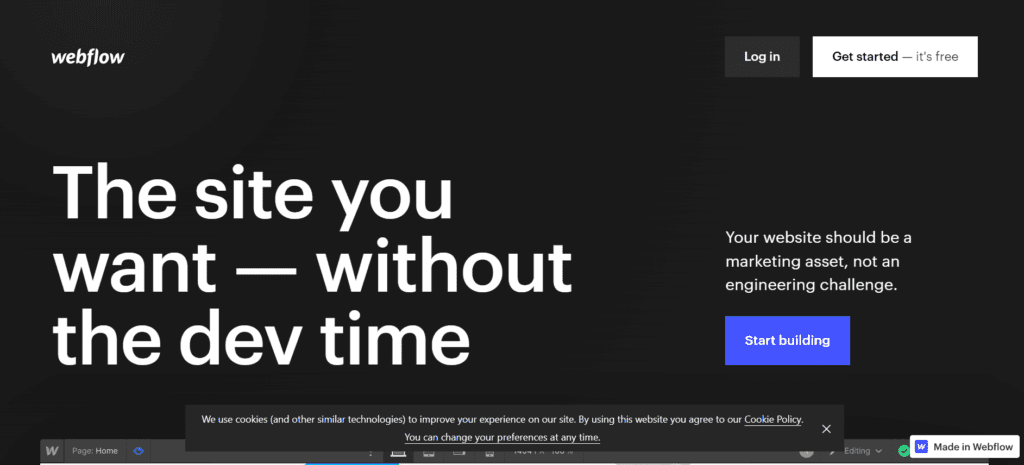
Webflow is one of the best free website builders, and it is clearly designed with web designers in mind. It operates with section block areas and padding rather than using the conventional drag-and-drop feature.
This is a standard approach for users who are used to a lot of tweaking and adjusting, but for a beginner, this could be a very intimidating design process.
Webflow’s advertisements will also display on your free website, and you can only publish up to two projects.
You will not be able to use a custom domain name or advanced design features unless you switch to one of Webflow’s paid plans.
Your Webflow webpage can be customized for desktops and smartphones, and it has a limited variety of themes and a flexible interface.
Pros:
✅Webflow tells you which templates are ideal for specific industries and provides a large selection of free templates.
✅With Webflow, you can visually create website interactivity, site transitions, and animations.
✅It allows you to collaborate with coworkers on any website design; it monitors version history so you can check who modified what and when.
Cons:
❌Webflow doesn’t have a lot of in-built functionalities.
❌Its editor can be a bit intimidating for beginner users.
Price:
Webflow offers a free version for all its users; it also has premium plans if you want access to more advanced features.
Webflow’s premium plans:
- $12/month for basic use
- $16/month for CMS use
- $36/month for business use
8. Webnode
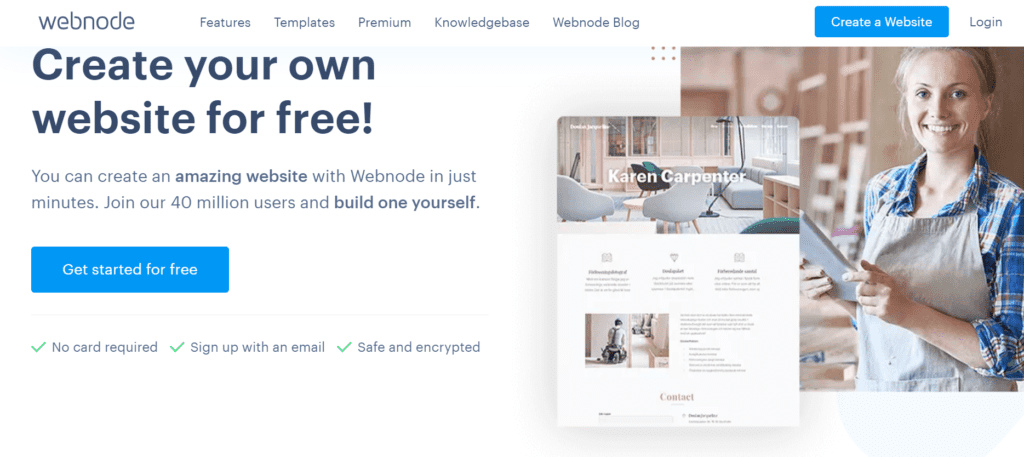
Webnode is a good pick for personal as well as professional brands. It is user-friendly, and you can develop a website in a different language or on a different platform to meet the demands of your company.
Webnode is one of the best free website builders for users who do not have much time to dedicate to template design or prefer a builder with a low learning curve.
Despite the slightly cumbersome sign-up process, Webnode immediately publishes your template.
All you’ve to do is go to your email to access the editor and begin customizing. Once you are in, it is a quick and easy builder to use.
Several design controls are accessible in the settings dashboard, which could take a moment to locate, but everything else is where you would expect it to be.
Pros:
✅Webnode is ideal for eCommerce websites, and the sites are mobile-friendly for Android, Mac, and iOS smartphones.
✅Webnode also provides free stats to track the progress of your website, and the free version will not feature advertisements.
Cons:
❌Webnode doesn’t have an app store for extra features.
❌It offers only 100MB of storage on its free plan.
Price:
Webnode, of course, has a free version, but if you want to access additional features, you can switch to premium plans.
Webnode’s premium plans:
- $3.90/month for limited use
- $12.90/month for standard use
- $22.90/month for professional use
9. Ucraft
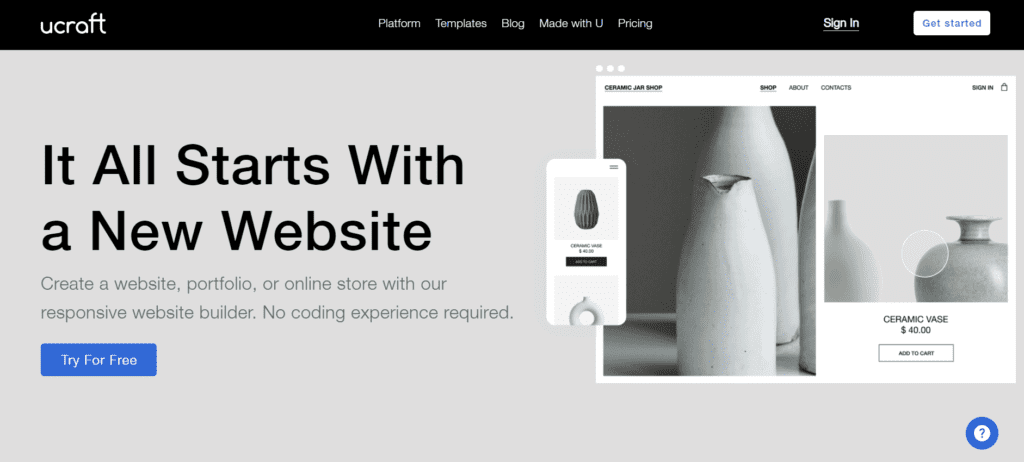
Ucraft is one of the only tools that enable you to register an existing domain name free of charge.
They also provide SSL security at no additional expense; however, bear in mind that the free plan is restricted to 15 web pages.
Ucraft is a more comprehensive website builder that allows you to choose your design elements such as colors, fonts, and spacings.
Nevertheless, this business model is more complex than other free website builders because the editor is not very sophisticated.
Ucraft is perfect for website owners that want to prioritize user experience. From bold images to fancy fonts, this image-driven tool allows you to present your products and services in a highly efficient manner.
The emphasis on aesthetics makes this builder a delight to use.
Pros:
✅Ucraft’s templates provide information that tells the users what template is suitable for what purpose.
❌Building websites through Ucraft could be complex for some users since it doesn’t have the drag-and-drop feature.
✅Its free plan offers unlimited storage.
Cons:
❌Websites built from Ucraft’s free plan contain its watermark and can only be removed if you upgrade to the premium version.
Price:
Apart from Ucraft’s free version, it also has premium plans that offer extra features.
Ucraft’s premium plans:
- $10/month for pro website use
- $21/month for pro shop use
- $69/month for unlimited use
10. SimpleSite
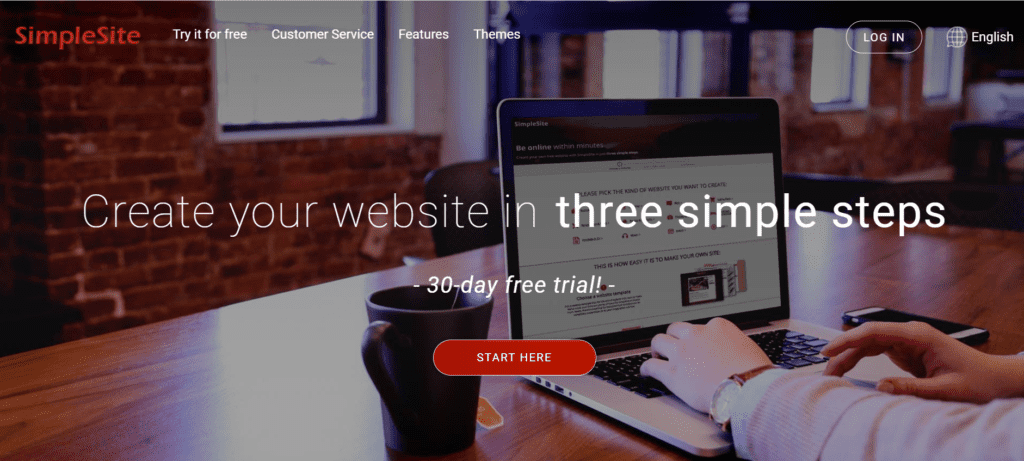
SimpleSite is one of the best free website builders, with some interesting features integrated into its platform.
Its mobile editor, in particular, is a fantastic feature; however, it is only suitable for building basic websites, not for anything serious like a business or startup.
SimpleSite is an excellent pick if you want a builder that guides you through the process of setting up the various sections of your site step by step.
Its introductory process employs an animated beaver mascot to guide you through the process of setting up each webpage before allowing you to access the main editor.
While this is useful for making sure you do not miss anything crucial, it can get monotonous if you want any sort of creative freedom.
Pros:
✅SimpleSite is user-friendly and an ideal choice for beginner users.
✅Its free version offers mobile optimization and eCommerce tools.
Cons:
❌Its theme designs are outdated.
❌It offers limited customization, giving you barely any creative freedom.
❌Its SEO offerings are very limited.
Price:
SimpleSite offers a few great features in its free plan, but if you are looking for additional features, it also has premium plans.
SimpleSite’s premium plans:
- $11.25/month for personal and professional websites
- $26.25/month for eCommerce website
11. WordPress.com
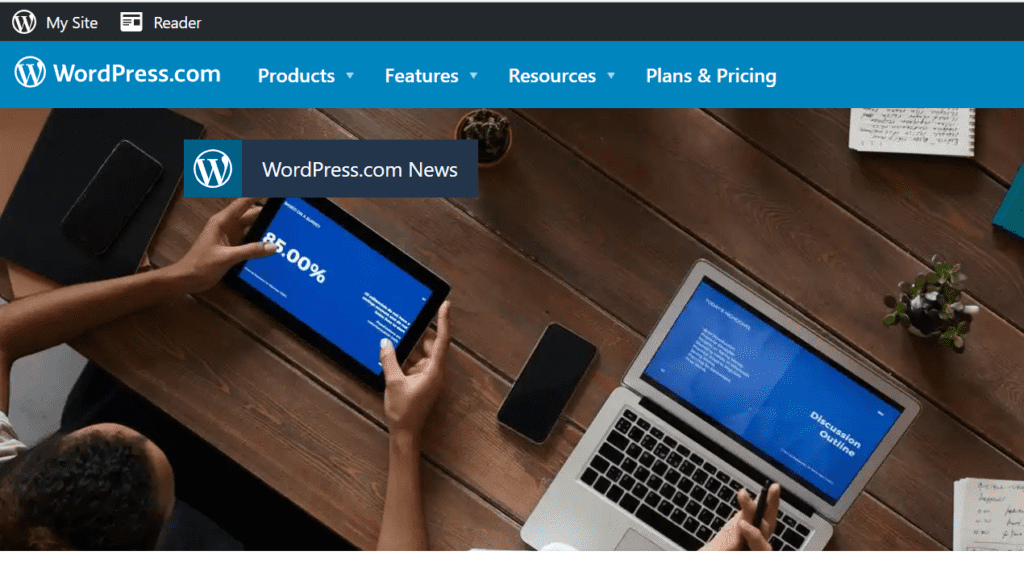
WordPress.com is a well-known free website builder that allows you to purchase a web domain.
You can also run your website live using a WordPress-owned domain if you do not wish to pay for one.
Like many of the other best free website builders on this list, WordPress allows you to build aesthetically appealing websites, landing pages, and blogs. You can also include assets such as videos, contact forms, and embedded material on several WordPress pages.
WordPress is very convenient for beginner web editors who have little design skills.
You can build a site on this platform using a professionally prebuilt template or theme, or you can get more creative and customize your own too.
Pros:
✅WordPress provides an easy-to-use backend interface that requires little to no coding.
✅WordPress offers 300 unique theme foundations to get your blog up and running.
✅It has excellent customer support.
Cons:
❌Its free plan displays advertisements on users’ websites.
❌Its free version comes with WordPress branding.
❌Its SEO tools are not up to the mark.
Price:
WordPress.com offers very limited features in its free plan, which are ideal for beginners, but if you are looking for extra features, it also has premium plans.
WordPress.com’s premium plans:
- $5/month for personal use
- $8/month for freelancers
- $25/month for small businesses
- $45/month for eCommerce stores
Are Website Builders Really Free?
Yes, there are several website builders that are really free. But, with free comes limitations.
Of course, there are many best free website builders through which you can build a website.
However, you cannot expect those to have the same features as their premium counterparts.
Website builders enable you to create a website instantly without knowing how to code.
This eliminates the need to hire a website developer, saving you time and money. Website builders are thus ideal for individuals who do not want to spend a lot of money or time.
However, these conveniences are overshadowed by limited personalization options when building your website.
Unlike several paid website builders, you do not have absolute control over how your web page looks.
Your website may also experience slow loading times due to the number of sites hosted on a website builder’s servers, and some builders do not permit you to backup your website.
Time to Build Your Website!
Now that you’ve made it through the best free website builders list, which one gets the trophy?
Your website builder will be your savior when it comes to creating your online presence, whether it is a basic portfolio or a small business website with eCommerce features.
A free website builder would be ideal if you want to create a landing page with your operating hours and contact information on display.
However, if you want to build a company or brand online where you can engage with clients, you should start with a builder that offers you all the best features in exchange for a minimum price to pay.
Consider your specific site expectations and priorities, budget, technical skills, and integration requirements before deciding on the best website builder for you.
Including these criteria in your decision-making process will guide you in selecting the platform that will best meet your specific requirements.
However, take into account that free website builders almost typically limit the features and functionality accessible to you.
You might be comfortable with it right now, but it could become really unpleasant later on.
You can take your time and use free plans to build, explore, and experiment with different builders.
However, if you are sincere about setting up your business or blog site and want your potential clients to take it seriously as well, you will need to switch to a premium plan at some time.
Until then, happy website building!
Frequently Asked Question
Are free website builders great options for beginners?
Yes, free website builders are great options for beginners because they make it incredibly easy to design professional-looking websites for no cost.
The free platforms on the list offer most of the features required to get your website up and running, but upgrading your plans enables you to access additional, advanced features.
Do free web builders provide good SEO results?
No, not all free web builders provide good SEO results since you cannot acquire a personalized domain from a free plan.
This implies that your webpage is part of your Web builder, and it makes it difficult for search engine platforms to find, crawl and index your website.
Which is the cheapest web builder?
In the list of the best free website builders, WordPress offers one of the cheapest premium plans, starting at $5 per month in the list of the best free website builders.
Which is the best free website builder for small businesses and brands?
Weebly is one of the best free eCommerce website builders, ideal for users who want to set up their stores or businesses online.
Will the free website work on a smartphone?
Yes, in fact, the majority of the free sites work and display well on the smartphone. However, it is always ideal for checking beforehand, either as a previewer or when your site goes live.