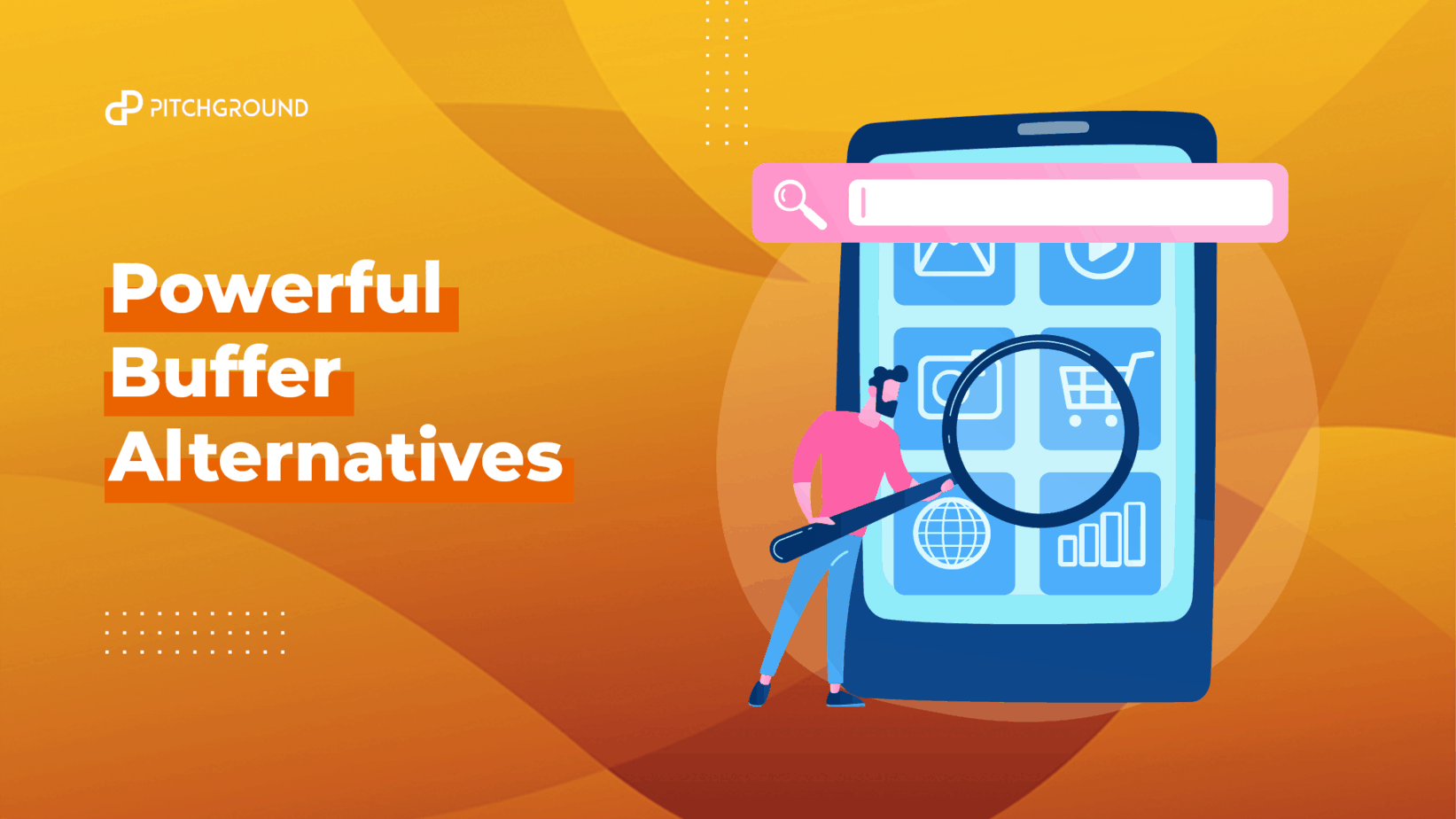Speak of social media management tools, and you are reminded of Buffer.
Buffer helps its users manage their social accounts by allowing them to schedule social media posts on Twitter, Facebook, Instagram, Instagram Stories, Pinterest, and LinkedIn.
Through Buffer, you can track all of your social media metrics, analyze your results, and communicate with your followers.
But even such amazing software has its set of drawbacks!
Buffer’s integration with some social profiles has restrictions. It’s limited when it comes to tagging users and making mentions on social media.
Along with these, the Buffer app does not have all the social media managers found on the web version!
So what if we tell you that there are several alternatives to Buffer that you can buy and have access to its best features and even more?
Imagine if you can manage all your social accounts without worrying about limitations!
We’ve sorted through the top 12 social media toolkits and analyzed all of their benefits and drawbacks so you can quickly determine which one best meets your needs and budget.
So without further ado, let’s get started.
Here is the list of the 12 best Buffer alternatives for all your social media accounts.
here are 12 powerful Buffer Alternatives to manage all your social media accounts
Kontentino
Kontentino is a user-friendly social media content management system designed for agencies, social media managers, and their clients. It’s simple to plan, assign, comment on, and approve posts.
This Buffer alternative is one of the best social media planners, allowing marketing teams to work together smoothly when producing and approving social media content and advertising.
It reduces the time spent on operational duties by 40%. As a result, content quality improves, and errors or failures are prevented while publishing social material/ads.
Here’s what makes Kontentino ideal for users:
- Social media scheduling tool
- Social analytics
- Social publishing
- Campaign optimization
- Social engagement
- Social ads
- Content & collaboration
- Content calendar
- Content library
- Approval workflows
- Users and permissions administration
Pros:
✅They have a great customer support system
✅New features are introduced regularly, improving your social media marketing efforts
✅Helps gives the clients a good overview of your business
✅Helps users to perform comprehensive and simple planning
✅Comprehensive reports and analysis
✅Efficient Facebook and Instagram integration
Cons:
❌The social media channels’ posts approving process can be hectic
Pricing:
- XS: 49€ per month
- Small: 99€ per month
- Medium: 189€ per month
- Large: 279€ per month
SocialPilot
SocialPilot is a simple-to-use social media marketing tool that helps professionals, teams, and enterprises automate their social media management.
It has a browser extension that assists consumers at every stage of the process, from posting to analyzing the performance of their posts.
This Chrome extension of SocialPilot was specially created and designed to keep small businesses and agencies in mind.
Its social media scheduling tool automates your social media management procedures, from scheduling and posting posts to generating detailed data and advising you on enhancing your overall strategy.
The following are some core features of SocialPilot:
- Social media content calendar
- Analytics and reports
- Social Inbox (a tool for managing conversations across all of your Facebook pages)
- Content curation
- Helps you to connect to Twitter, Facebook, LinkedIn, Pinterest, Tumblr, Instagram (Direct Publishing), Vk.com, Google My Business, and TikTok
- Schedule content and posting
- Team collaboration
- Facebook Ad management
Pros:
✅Enables users to add additional ad accounts
✅Efficient customer service
Cons:
❌This Buffer alternative’s user interface is a bit poor
Pricing:
- Professional: $30 per Month
- Small Team: $50 per Month
- Agency: $100 per Month
Loomly
Loomly is an all-in-one social media tool that uses collaboration, publication, and analytics to help marketing teams develop successful businesses online.
It’s a fantastic social media management solution that gives you content ideas for your marketing plan based on hot themes and social media best practices.
The social media software of Loomly streamlines your work by providing you with access to all of your brand assets, which are saved in a library. It has several team workflow features that make cooperation easier.
Loomly’s key features include:
- Post previews/mock-ups
- Built-in approval workflows
- Scheduling and automated publishing
- Advanced analytics tool
- Post ideation and creation
- Post optimization
Pros:
✅Gives good tips and suggestions for media posts
✅Customer service is great
✅Gives in-depth analytics of media posts
Cons:
❌This Buffer alternative doesn’t have a social search tool or support for Google My Business.
This makes brand monitoring and competitor analysis practically impossible without the use of another social media tool.
Pricing:
- Contact for pricing
Sprout Social
Sprout Social, a Buffer alternative, provides a central location for all of your social media activity, publishing, and analytics across all of your accounts.
With its comprehensive collection of social media management tools, it is appropriate for businesses of all sizes.
Sprout Social is a good Buffer alternative for managing your social media campaigns and increase your social media presence.
Although it’s a bit expensive, you can get access to a more comprehensive range of social media and community management tools with adequate funds.
The following are the reasons why Sprout Social is a good Buffer alternative:
Social listening features:
- you can track and analyze social media posts and mentions of your brand, products, and industry
- You can use this to analyze consumer trends better, assess audience sentiment, and more.
Collaboration tools for teams:
- Sprout Social allows you to personalize its interface based on the roles of your sub-team. Users with Managed profiles and permissions can grant rights and set permissions for other users.
- Other features include content production collaboration via the platform’s UI, social media post scheduling across multiple channels, and enhanced subscription access to video and image content banks.
Pros:
✅Easy to get feedback on transactions
✅Scheduling is simple, and analytics data includes tags, categories, and competitor comparisons
✅This Buffer alternative offers individual campaigns and paid advertising can be easily and quickly analyzed
Cons:
❌Integrations are a bit confusing
❌The Standard package costs $99 per month per user, which is more expensive than most social media management software
Pricing:
- Standard: $89 a month per user (billed annually)
- Professional: $149 a month per user (billed annually)
- Advanced: $249 a month per user (billed annually)
Sprinklr
Sprinklr is a media tool that combines social media marketing, social advertising, content management, collaboration, employee advocacy, customer service, social media research, and social media monitoring into one application.
This Buffer alternative offers a single SaaS platform of tools that helps businesses track and communicate with customers and prospects across all digital channels, including social networking, review sites, and messaging.
The products include care, research, marketing & promotion, and sales & engagement.
Sprinklr promises users a good service with the following key features:
- A/B testing
- Activity tracking
- Advertising management
- Audience targeting
- Calendar management
- Campaign management
- Campaign scheduling
- Content management
- Dynamic content
- Feedback management
- Multi-channel communication
- Post scheduling
- Real-time analysis
- Response management
- Social media integration and management
- Tagging
- Workflow management
Pros:
✅The management team and customer service of this Buffer alternative is excellent
✅It’s simple to schedule or edit social media postings for various business channels
✅All of the content can be readily scheduled ahead of time
✅Sprinklr consolidates all of those accounts’ remarks into a single, user-friendly platform
Cons:
❌Sprinklr does not list its supported networks on its website, so users need to check with them to see if they support the networks that their firm uses. If they don’t, it could harm the client projects
❌Anyone interested in subscribing to Spinklr should contact Sprinklr for a quote. This often means that the platform will be costly
Pricing:
- Contact for pricing
Hootsuite
Hootsuite allows you to plan posts, curate pertinent content, manage your staff, track your social media marketing ROI, along with many other things.
It’s an amazing alternative to Buffer and offers smooth social media management, whether you run a small or large social media marketing team or need a custom social media management solution as an individual user.
The following are among the platform’s most important social media management features:
- Social network integrations: You can connect your Hootsuite account to over 35 social networks, including Instagram, Twitter, Facebook, and YouTube, and publish your content to each social network directly from the platform
- Analytics: You can use Hootsuite’s analytics features to generate performance reports and learn more about your audience, influencer suggestions, and when to publish your content
Pros:
✅Has extensive functions such as marketing automation, calendar planning, and advertising acquisitions
✅It allows users to monitor and track what others are saying about their company’s brand, as well as respond to comments and criticism posted on social media
Cons:
❌The user interface can be difficult to grasp when connecting to specific websites and social media networks
❌Although Hootsuite allows you to post videos and carousel posts to Instagram, you must take an extra step and utilize their mobile app to do so
Pricing:
- Professional: $49*/ month
- Team: $129/ month
- Business: $599/ month
- Enterprise: Contact for Pricing
Sendible
Sendible is the top social media management platform for agencies that wish to manage their clients’ social media better.
This Buffer alternative is an extensive social media toolkit that unifies all of your social networks into a single hub, making it the simplest way to grow a successful social media strategy for numerous brands.
Your team will save hours with this technology, which is positioned as a productivity tool for agencies.
Sendible gives you all the tools you need to please your clients every step of the way with sophisticated social media engagement, monitoring, publishing, lead creation, and reporting features.
Its social media automation capabilities make it easier to get others to interact with you on social media, increase your following, and initiate conversations.
Following are the reasons why you should opt for Sendible:
- Social management
- Advanced analytics
- Social publishing
- Campaign optimization
- Social engagement
- Reports & dashboards
- Report customizability
- Report exporting
- Scalability
- Follower analysis
- Content collaboration
- Content calendar
- Content library
- Monitoring & listening
- Social measurement
- Influencer identification
- Data management & analysis
- Sentiment analysis
- Social reporting
Pros:
✅Can connect many social media accounts at once
✅The preview area of this Buffer alternative lets you see how the posts would look on all platforms
✅Fairly less complicated user interface
✅Content suggestions and formatting help is a plus point
Cons:
❌You can’t post Instagram carousel posts through Sendible
❌Navigation is a bit difficult
❌Master account can’t see the other accounts
Pricing:
- Creator: $29/ month
- Traction: $89/ month
- Scale: $199/ month
- Expansion: $399/ month
Gain
Gain has a user-friendly interface and flexible approval workflows. However, it lacks the extensive social media management features offered by other programs on our list, such as analytics and social listening. Instead, it focuses on a few social media skills.
An authentic Buffer alternative, Gain is a single social media approval platform that helps you manage workflows and saves time-consuming administrative tasks.
As a result, the platform is a great fit for social media teams, marketing agencies, and large corporations in highly regulated industries.
It helps you draft social media posts within the platform and share them with team members so that everyone on your team can easily comment on and approve the suggested content.
Set permission levels for different teams and departments and access content within Gain through categorized folders.
Gain also comes with a social media content calendar, content publishing, scheduling tool, and other tools to assist you in managing your social media material.
Pros:
✅Capable of file collaborations
✅Approval workflows are built-in, which helps a client or other team member to approve posts efficiently
Cons:
❌If you want to feature a post on many channels, you’ll need to replicate it rather than crafting it in one box then tweaking it for each channel
Pricing:
- Contact for pricing
MavSocial
Thousands of marketers, businesses, and agencies use this Buffer alternative to streamline their social media activity because it is a straightforward social media management and advertising platform.
Marketers curate and store content, plan and automate postings, engage with audiences, listen to industry trends, track analytics, create reports, and communicate with colleagues using the platform.
Facebook, Instagram, Twitter, YouTube, LinkedIn, Tumblr, Google My Business, and WeChat are all supported by MavSocial.
MavSocial has great pricing plans, with its basic plan only starting at $19 per month.
It promises to improve your email marketing by using the following:
- Content Management: use AI-powered tagging to upload, store, and manage various types of content
- Curation of User-Generated Content (UGC): curate and secure authorization for user-generated content
- Content Licensing: get access to millions of free stock photos
- Create and track social media campaigns across several networks with the Campaign Planner, and see an overview with the calendar view
- Engage: Respond to comments and messages on all social media platforms. Manage Google My Business and Facebook reviews
- Listen: Keep an eye on keywords, assess trends, and participate in discussions about certain themes
- Comprehensive analytics of content, post, network, campaign, team, and advertisements in reports
- Advertising goals for Facebook, Instagram, and Twitter
- Teams and Brands: For all social media activity, organize processes, assign tasks, and set permissions for brands, teams, and people
Pros:
✅Gives a high level of security, keeping passwords and login accounts safe
✅Efficient monitoring of statistics and performance
✅Helps streamline all content-related activities in an organized manner
✅This Buffer alternative has image recognition that suggests metadata on images
Cons:
❌ Content organization is a little complex
❌ The interface can be difficult for new users but gets better after one learns how to use it
Pricing:
- Advanced: $19 per month
- Pro: $78 per month
- Business: $199 per month
- Enterprise: Custom pricing
MeetEdgar
MeetEdgar is a social media scheduling application that automates the scheduling, sharing, and recycling of information on social media (among others).
If you want to curate content, have an established blog, manage three to five social profiles, and your social media activities are focused on inbound marketing methods, this Buffer alternative is an excellent fit.
The following are the primary characteristics of MeetEdgar:
- Content categorization: MeetEdgar allows you to categorize and arrange your information in a library. This helps you refine your social media content strategies by balancing the types of content you produce – promotional, curated, or original content
- Content syndication: you can use MeetEdgar’s content syndication to import content from your website or other external sources, such as related blogs
- Under Recommended Reads, the tool suggests related content, but it’s marked as pending until you review and approve it for publication, streamlining your content curation
- MeetEdgar also has features including searching your associated social media accounts to find and suggest relevant content, recommended posting times in your weekly plans, auto variants, and recurring posts, as well as an analytics dashboard
Pros:
✅The reporting tool and publishing tool is amazing
✅ Can store and reuse content
Cons:
❌Less efficient management of paid ads
❌No drag and drop interface
Pricing:
- Starter: $49 per month
SocialFlow
SocialFlow identifies the ideal content and times to publish your owned and paid social media posts based on business criteria and real-time data.
The software analyses indicators like comments, shares, and likes across a large user base to quantify your audience’s interest.
It then uses computational predictions to post your content at the optimal time to maximize audience interaction.
Pricing for this Buffer alternative is available upon request. In general, pricing is determined by the tools you demand, social media integrations, and your specific business requirements.
Following are some of the most important characteristics of SocialFlow:
- Rather than establishing a precise posting schedule, SocialFlow allows you to specify a time window for your material to go online
- You can set up and customize rules to assist you in properly space your posting periods by specifying the publishing time window.
- SocialFlow’s platform includes customizable dashboards that can be integrated with various data sources and marketing analytics insights and reporting. It provides you with a comprehensive overview of your key social media analytics across several platforms
- New hashtags and significant social media trends in your business are highlighted in the new section of SocialFlow’s report. It shows the relation between the report’s data and the strategic measures you can take to improve your social media marketing efforts
Pros:
✅Scheduled posts can be lined up and be posted several days and months out
✅Great tool for understanding social media reach
Cons:
❌Dashboard can be overwhelming
Pricing:
- Contact for pricing
Tailwind
Tailwind is a Pinterest and Instagram marketing toolkit for bloggers, eCommerce enterprises, and other businesses of all kinds.
With just one tool, you can schedule posts at the optimal times, make beautiful pins faster than ever, discover content, monitor conversations, expand your reach, and track outcomes.
Its content plans are affordable, with just the basic plan of this social media tool covering all your needs.
Here’s what Tailwind offers its users:
- Social management
- Social analytics
- Social publishing
- Social engagement
- Reports & dashboards
- Report exporting
- Scalability
- Social analytics
- Attribution
- Content recommendations
- Content calendar
- Monitoring & listening
- Bulk scheduling
Pros:
✅Amazing auto-posting feature
✅Great sense of community and help
Cons:
❌You can’t select a cover for your video content which sometimes leads a blank appearing post to the feeds using this Buffer alternative
Pricing:
- Plus: $9.99 per month
Our Verdict
When it comes down to it, there are many high-quality and effective social media management tools available to meet any of your requirements.
However, you can’t overlook the costs and drawbacks that each of these tools entails.
So, if we had to choose one from this list while keeping all of the nitty-gritty details in mind when selecting a complete social media tool, we recommend ________ to be the best Buffer alternative on this list.
Plus, no other social media toolkit in the list can match this limited-time lifetime offer.
But, in the end, the choice is all yours.
Find the best Buffer alternative for you
Don’t limit yourself to what Buffer has to offer when it comes to social media management.
In today’s lightning-fast world, any business that wants to develop and survive needs to have a social media account.
If you’ve been working with your accounts regularly, you’re probably aware of how tough it is to maintain a count of everything.
So, if you don’t use the correct tools to manage your social media accounts, you’ll be making one of the worst mistakes of your career.
With the help of this list, you may broaden your options and select the best social media management software solution for your company.
Choose any of these top tools relevant to your business and budget, and make one of the most important and appropriate decisions of your life.
Ensure that your management is efficient and that your work is less stressful.
Frequently Asked Questions
Why a social media management tool? What is the point of it?
A social media management tool is a collection of tools and software that come in handy when managing multiple social accounts starts giving you a hard time.
It has content synchronization and generation features that help you generate and organize content to catch the attention of your target audience.
When the management of your social accounts is done efficiently, your business’ worth automatically increases.
What exactly is included in a social media management tool?
A checklist of five vital aspects are included in any good social media management tool is given as below:
- Social management, analytics, publishing, and engagement
- Content recommendations, calendar, and scheduling
- Monitoring & listening
- Curation of User-Generated Content (UGC)
- Hashtags
These features will aid you in maximizing the outcomes of content campaigns, increasing event registration, or any other social sharing endeavor.
Are social media management tools beneficial to a business?
The reach of social media is enormous. An average of active users on several of the most popular social media networks is as follows:
- Facebook has 890 million users
- Google+ has 359 million users
- Twitter has 288 million users
- Instagram has 300 million users
The presence of an audience helps you promote your business to a majority of buyers. This inevitably directly improves your business returns, and social media tools help do exactly that!
They help you manage your social media accounts in a well-organized manner.
You save time, work smarter, not harder, and the plus point is your business returns only ever improve!