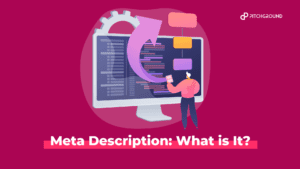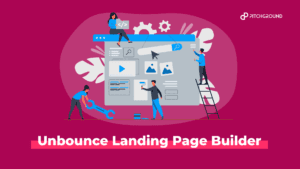It is almost impossible not to work online and live without surfing the internet in times like today.
And same is the case with Google; people can’t go a day without searching on it.
The aggravating thing is that even though millions of people use the Google search bar, the majority of them do not know how to utilise it efficiently.
It’s easy to take for granted what a modern web search can accomplish, but Google has genuinely transformed the internet.
It can provide weather information, define words, provide directions, translate languages, and much more.
When was the last time you had a disagreement with a friend and didn’t Google your query?
Even if you use Google multiple times a day, there’s likely a lot you don’t know about it.
The ideas below will enhance your Googling skills if you’ve faced the struggle to get the results you want or just want to know a few insider techniques.
This informative piece is for you if you’re seeking the most popular Google search tips and tricks, where you’ll find the most effective techniques and tips that can save you a lot of time.
Google Search Tips

Every day, millions of individuals use Google to search for a variety of purposes.
Students use it for school, business people for research, and millions of individuals for amusement.
However, the majority of individuals may not be taking advantage of Google search to its fullest capacity.
Here are some of the best Google search tips to help you get the most out of your search:
Find out how many pages on a website are being indexed
Did you know that you can simply find out how many pages are indexed by Google search crawlers within a website by using Google search?
You can also simply determine which of your website’s pages are being indexed by crawlers.
You may acquire an estimate of the number of pages indexed by Google by executing a simple browser search query with the “site:” operator and your domain.
To check the indexing status of your website using Google Search Console: within Google Search Console, you can quickly get a list of your domain’s indexed pages.
- Select the right website in the Google Search Console.
- In the left-hand navigation, select “Coverage.”
After that, you will see the coverage report.
Conduct a search within a website
Do you wish to conduct a search within a specific website? If a site does not include a search form, this is one of the best Google search tricks you can utilise.
Within a website, type “site:” followed by the site’s URL and your search parameters to do a search.
You get all of the SEO-related material for a particular blog. You can apply the same method to get information from any other website on the planet.
Locate similar web pages quickly
Do you want to know what search results are relevant and similar to a specific website? With the following command, you can do it quickly.
To find related results for a specific site, simply type “related:” into Google search.
This method also provides a list of similar sites, and it is the simplest and most likely accurate of the options.
For example:
Related: www.youtube.com
When searching, use quotations
Use quotes if you wish to find a specific term.
The term “Google search tips and tricks” will only return results for that precise phrase.
Pages containing the words “Google” and the identical phrase “tips and tricks” will be found if you Google “tips and tricks.”
This advice is beneficial when you need to get precise and exact information on your research themes.
You may save time by removing all the unnecessary links and pages from Google search results by employing quotations.
Try increasingly popular Voice search
How do users search on Google in general?
To find a particular product or information, they must open their browser, go to Google, and type in a term.
Isn’t there a ton of things in that? It is not only time-consuming but also ineffective.
Google devised a new concept known as Google Voice Search to address this issue.
Long gone are the days when people used to type out each word to search a query. Now is the time to just speak out and let Google do the rest of the part.
It’s growing more popular these days, and more people are utilising Google search by voice rather than typing to find information on the web.
Simply put, voice search is a speech recognition-based technology. You can save considerable time while exploring the web using voice search because you can search by speaking rather than typing.
- Why is voice search becoming so important?
Google Voice Search is a function of the world’s most popular search engine that allows users to search queries on a computer or mobile phone by speaking.
This feature was dubbed “Voice Action,” and it allowed users to issue voice instructions to their Android phones. Google Voice Search is capable of responding in over 60 languages.
Google Voice Search can recognise a user’s speech patterns and translate them into words or search requests.
Humans’ usage of mobile and computer devices has been transformed thanks to speech recognition technology.
Voice search is a method of scouring the Internet using only your voice. When you use your voice to execute a search, it is referred to as voice search.
- How do I use Google’s Voice Search?
Google Voice Search, also known as Search by Voice, is a Google feature that allows you to access Google Search by speaking on your smartphone or computer.
To use this feature, simply push down for a moment on the physical search button on your phone to activate the “Speak Now” interface, or tap the microphone button on the Google search box on your home screen to search the web by speaking. That’s it, you are done.
- How to install Google Voice Search?
Almost every smartphone user has access to the Google Voice Search app. With Android smartphones, this software comes with a built-in capability.
Google Voice Search is available for download and installation through Google’s Play Store.
Android is a popular operating system that runs on the majority of smartphone devices.
Go to the Google Play Store and type in “Google App.”
Download the application with the Google icon by clicking on it.
After the download is complete, the Google Voice Search installation process will begin immediately.
- How to optimize your website for Google Search?
You can optimize your website for Google Search by keeping in mind the following point:
- Semantics are important: To deliver advanced search results, Google uses a range of characteristics other than keywords, such as the user’s past-specialised queries. You must evaluate the terms that are bringing in traffic. You’ll need to come up with questions and answers, as well as content, that revolve around these keywords.
When it comes to optimising voice search, long-tail keywords are the most efficient method. Long-tail keywords are frequently less expensive and have higher click-through rates (CTR) than brief inquiries. The search phrases for long-tail keywords are longer than a regular search query.
- Create quality content: Using conversational language is the greatest approach to rank your content on Google. Long-tail keywords are the most significant distinction between voice and textual search. Long-tail questions are common in voice searches.
Visitors who find your website through a search engine will respond better to conversational material than to stuff created by a robot. Creating high-quality, long-form content is one of the most effective techniques to increase your website’s link profile.
- HTTPS: It is a technology that improves the security of your website. HTTPS is a ranking criterion that impacts the voice search ranking of a website. A Secure Sockets Layer (SSL) certificate is required for all HTTPS websites.
Because visitor data on an HTTPS website is always encrypted and guarded, SSL is a mark of safety and trust. Websites that use HTTPS tend to rank higher and have a better probability of ranking in voice searches.
- Schema markup: One of the most important SEO criteria that will affect your website’s ranking in a voice search is schema markup, often known as structured data. Search engines can better understand your material if you use schema markup.
It enables search engines to scan your website and comprehend the meaning of the material. It’s classified as microdata since it aids search engines in organising and distinguishing content. Users cannot see structured data.
When individuals look for local businesses and locate their contact information, address, directions, and other information, the microdata helps search engines categorise the information. Structured data is critical for websites because it aids Google in contextualising on-page material and serving it to consumers.
Try advanced image search
Here’s how you utilise Google’s sophisticated image search to find photographs that are free to use.
- For photos, go to advanced image search.
- Type your search terms in the “all these words” box.
- Use the drop-down menu in the “Usage rights” section to select the type of licence you want for the content. You should always choose free images for your blog to avoid copyright issues.
- To continue, select Advanced Search.
So, you may ask, why should you use images in your blog posts?
Images in blog posts earn 96 percent more social shares. Furthermore, social shares boost your traffic and exposure in search engines.
Update your blog entries to boost search traffic
Do you remember the last time you updated your previous posts? Was it a month ago? Or six months ago? Or really long ago?
Now is the moment to update your old blog posts if you haven’t done so in a long time.
Why should you write new blogs if your existing ones aren’t generating you any traffic? Consider the following arguments if you’re still on the fence about updating your previous posts.
- Why update your previous blog posts?
Here are a few compelling reasons to update your old blog content in order to boost your search traffic.
- Updating outdated blog entries can help you improve the overall worth of your blog. Search engines reward error-free content by placing it near the top of the search results almost every time. So, without a question, one of the best Google search tips you can utilise is to update your existing content.
- To make your content more interesting, you might add more photographs, videos, or infographics. Always keep in mind that blog entries containing photographs are more likely to be shared on social media. You may also include a tweet button in your posts to increase the number of retweets.
- Make a list of more relevant keywords and add them to your existing material as you update it. Remember that search engines usually give older blog articles greater weight, so make sure your old content is still useful and relevant.
- Stay updated on your comment section while editing your previous blog content. If any blog comments appear suspicious or serve no useful purpose to your current blog entries, delete them immediately.
- How to update your old blog posts for better SEO?
Here are a few pointers to keep in mind while changing outdated content in order to improve search value and enhance total website traffic from search engines.
- The first piece of advice is to keep updating your older content on a regular basis. If you published a post more than a year ago, make sure to modify it as soon as possible. Don’t overlook it. You can also modify image size and image URL.
- When revising old posts, the most important thing to remember is to use Google analytics. Find out which of your top 20 pages are getting you the most traffic from search engines. Those are the posts you should get started on right away.
- When you’re updating your blog posts, make sure to get rid of any obsolete content that doesn’t make sense in today’s world. To increase the search value of your content, make sure to provide relevant and new content.
- While updating your old posts, be sure to interlink to numerous other sites (recently released content). Search engine crawlers will explore your site more efficiently as a result, and your search ranks will improve.
Build an audience that links to you naturally
If you are a blogger, you must know how important it is to build an audience that links to you naturally.
Quality links will assist your site to receive more (referral) traffic. When planning your link-building approach, keep in mind that links were created to take readers from the current page they’re on to other pages they might love.
That is why in order to reach the correct audience, you should employ link building as a strategy and focus on obtaining links from sites that will drive traffic to your own site.
Google search tricks
Google’s search algorithm is extremely good at finding the information you’re looking for, even if you’re not sure what you’re looking for. However, if Google doesn’t seem to be providing you with precisely what you’re looking for, there are a few ways to narrow down your search results using operators.
Add asterisks (*) to get your search results from random words
One of the most useful wildcards on the list is the asterisk. This is how it goes.
When you include an asterisk in a Google search query, it creates a placeholder that the search engine may complete automatically afterwards.
Example: doctor strange*multiverse
That may appear absurd to you or me. On the other hand, Google will look for that phrase, knowing that the asterisks may be any word.
Add hyphen (-) to exclude a particular word from your search
Google is well-known for displaying results that you don’t want to see. This isn’t a Google problem. Google aims to provide you with a variety of facts that you might be interested in.
Use the minus symbol/short dash (-) or the logic operator NOT to omit all the terms you don’t want.
Example: best comedy movies-netflix
This search result will exclude all Netflix movies and will show you the rest of the comedy movies.
Use a tilde (~) in front of a word to find synonyms
When you need to find a certain term as well as any synonyms for that word, you can use tilde (~). If you search for “Android Phone ~cheap,” you’ll also find “Android Phone affordable,” and so on.
Look up the origin of words
If you’ve ever wondered where a word came from, this command will come in handy.
Example: etymology: rain
This will display the terms’ origins as well as the evaluation, along with a wealth of other information.
Search a particular document you’re looking for
This is useful to find a certain file type in the search results. This is one of the Google search tips and methods that you might find useful in your everyday life.
Example: Marxism filetype: pdf
It’s okay to misspell while browsing
Over time, Google search has become a lot smarter. You don’t even have to spell words correctly these days.
Google can typically figure out what it means if it’s close enough. Some instances are as follows:
If you Google “Wht is astronmi?” you’ll get a lot of results. Google will automatically think you mean “What is astronomy.” If you misspelt anything on purpose, Google allows you to search for the misspelt term instead.
If you are unsure how to spell something, this method will come in handy.
It’s also useful for looking up unfamiliar words. This also works with capitalised words and grammatical errors.
Make use of Google Translate
The benefits of speaking and writing in numerous languages are enormous. Being multilingual is usually advantageous. However, most of us are unable to know a large number of languages due to the time and effort required to learn them.
Here’s where Google Translate comes in handy. It will not only assist you in translating content from one language to another, but it will also assist you in reaching a larger audience.
Final words
Google is an extremely strong search engine. You can find anything and everything you need on the internet if you follow the guidelines provided above.
One of the most important things you can learn to save time and resources is how to use Google properly. There is a method to make Google search work for you, whether it’s avoiding Wikipedia for a school essay project, discovering the latest stock prices, searching a zipcode or even finding song lyrics.
So, do you have any time-saving tips or tricks for using Google search more effectively? Let us know what you think.
Frequently Asked questions
- What is Google Voice Search?
Google Voice Search, also known as Search by Voice, is an advanced search function that allows you to access Google Search by speaking on your smartphone or computer. Google Voice Search is a speech recognition-based technology. You can save a huge amount of time while exploring the web using voice search because you can search by speaking rather than typing.
- What are some tricks to search on Google?
There are many fun search tricks on the powerful search engine, Google. Some of them are:
- Add asterisks (*) to get your search results from random words
- Add hyphen (-) to exclude a particular word from your search
- Look up the meanings of words by typing “etymology: “
- Search a particular document you’re looking for by typing ‘’ filetype: “
- How can we conduct a search within a website?
Within a website, type “site:” followed by the site’s URL and your search parameters to do a search. You get all of the SEO-related material for a particular blog. You can apply the same method to get information from any other website on the planet.
- How do I use Google Voice Search?
To use this feature, simply push down for a moment on the physical search button on your phone to activate the “Speak Now” interface, or tap the microphone button on the Google search box on your home screen to search the web by speaking.