Did you know over 1 billion people worldwide use a Microsoft office product or service?
Now that is impressive, isn’t it? Microsoft Office has surely become an essential part of today’s software suite.
Microsoft Office usually costs $70/year, but have you ever thought “How to get Microsoft Office for Free”
We’ll show you the alternative methods to get Word, PowerPoint, Excel, and other Office applications without paying a dime.
So, let’s get into it:
How to Get Microsoft Office for Free

One-Month Free Trial
The first way to get Microsoft Office for free is by unlocking a one-month free trial.
If you just want Microsoft Office for a temporary period, you can sign up for a one-month free trial. For this, go to Microsoft’s Try Office’s website for a free trial and register with your email address and credit card.
To sign up for the free trial, all you have to do is give your credit card details. Your trial term will then be enabled automatically, and it will be renewed after a month.
If you don’t want to buy the plan, you can cancel it at any time—even after you’ve signed up—and you won’t be charged anything. Even if you cancel, you can continue to use Office for the remainder of the month since the free trial period.
While using the free trial, you can download full versions of Microsoft Office for free. You also get full access to Windows, Mac, and iPads.
You will have full access to a Microsoft 365 (previously Office 365) Home plan for the one-month trial period.
OneDrive comes with Word, OneNote, PowerPoint, Excel, Outlook, and 1TB of storage.
You can also forward it to up to five additional individuals, such as friends, family, or coworkers.
All of them will have access to the apps through their Microsoft accounts, and each will have their own 1TB of storage, totaling 6TB.
Microsoft now offers free 30-day trials of Office 365 ProPlus, geared toward businesses and enterprises.
So, instead of having one month of free Microsoft Office access, you can take advantage of both deals for two months of free Microsoft Office access.
Office Online in a Browser
Most websites and apps these days have an online and offline version. The same is the case with the popular Microsoft Office.
Whether you’re using, Windows 10 PC, Mac, or Chromebook, you can use Microsoft Office for free in a web browser anytime and anywhere.
The web-based versions of Office do not work offline, but they are easier to use and provide a good editing experience.
You can use your browser to open and create Word, PowerPoint, and Excel documents.
Simply go to Office.com and sign up for a free Microsoft account to access these free web programmes. To access the web version of any application, open it (e.g., Word, PowerPoint, or Excel).
You can simply drag and drop a file from your computer onto the Office.com page.
You’ll be able to open it in the associated app after saving it to your Microsoft account’s free OneDrive storage.
The web applications for Office have some limitations.
These apps aren’t as feature-rich as the traditional Office desktop apps for Windows and Mac, and they can’t be used offline. They do, however, provide powerful Office apps that are also entirely free.
Mobile Apps on Phones and iPads

Microsoft’s Office apps are also available for free on mobile. You could use Office mobile apps to access, publish, and edit documents for free on an iPhone or Android phone.
These apps will only let you write and modify documents on an iPad or Android tablet if you have a “device with a screen size lower than 10.1 inches.”
You can download Office on a larger tablet to see documents, but you’ll need a paid subscription to create and modify them.
On an iPad Pro or newer 10.2-inch iPads, you’ll need to pay for a subscription to edit documents.
In fact, this means that the iPad Mini and earlier 9.7-inch iPads get a full version of Word, Excel, and PowerPoint for free.
Get Office Free as a Teacher or Student
Many school systems pay for Office 365 plans, which gives students and teachers free access to the software.
Go to the Office 365 Education page and enter your school’s email address to see if your school is a member.
If it’s available through your school’s plan, you’ll be offered a free download.
Even if an institution or university does not participate, its bookstore may provide Microsoft Office at a discounted price to students and professors. For more information, contact your educational institution or, at the very least, check its website.
Best Alternatives You Should Try
Google Drive
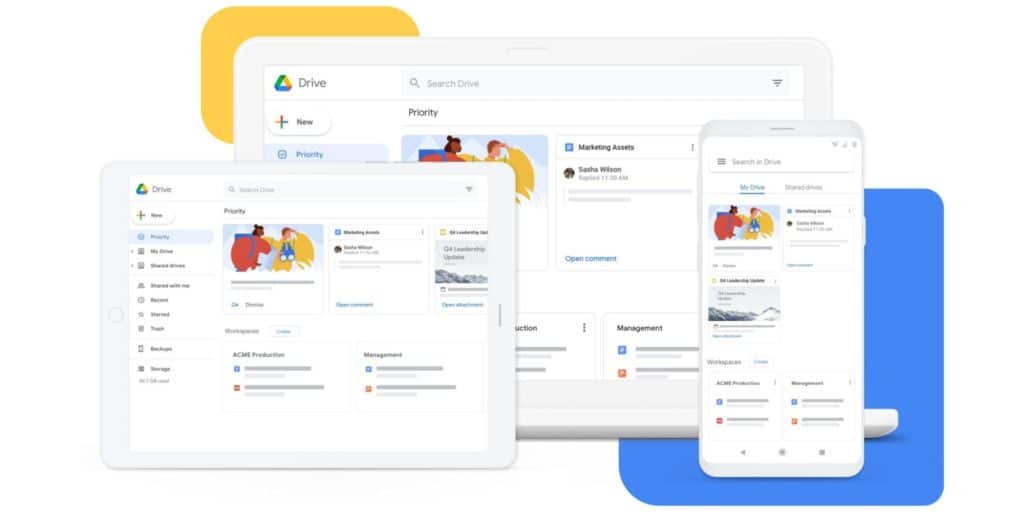
Google Drive is one of the best alternatives for Microsoft Office. It is a multi-functional tool with a lot of options and functions.
But earlier, Google Drive was well-known as a Google cloud storage service. We are connected to cloud storage services in some way or another because we need to access essential files and programmes through the internet.
Being a popular storage service, Google provides additional free space (15 GB) to all users who create a Google account for the first time.
However, customers may buy more space with real money, and Google Drive gives up to 3 TB of storage for regular individuals.
Furthermore, because of its Microsoft comparable word processing functions, Google Drive is considered the second choice after Microsoft Word.
Google Docs is a free word processor that works similarly to Microsoft Word.
Google Sheets is a Google version of Excel, and Google Slides is a Google equivalent of Microsoft PowerPoint.
You can use Google Drive to write a research paper, organize written materials, conduct data analysis in Google Sheets, and create presentations in Google Slide.
And that’s not all; we have a slew of other Google Drive objectives to help you see how useful it is.
Some of the features of Google Drive are:
- Google Drive offers a fantastic user experience that is intuitive. Its functionalities are simple enough for even first-time users to quickly figure which option is responsible for what.
- Users can access their own storage from anywhere using Google Drive. That is to say, you can store anything and access it to view or update it from another location.
- It provides all new users with a 15 GB cloud storage space. You already have it if you have a Google account, but if you don’t, you can quickly register one to make use of this free online storage.
- One of the most popular features of Google Drive is Google Docs. It allows users to create new document files for content-rich text files and research, among other things.
- If you have owner access to Google Drive, you can work collaboratively on a project where team members can include or omit files and make significant changes.
- Backup and Sync is a feature that prevents you from losing essential data, photographs, or other items that you fail to save.
- One of the most intriguing aspects of Google Drive is the ability to access and edit any of your Google Drives when offline. For people who do not have access to a faster internet connection in their area, Google Drive offline access is extremely useful.
Pros
✅Google Drive gives drive users the authority to regulate the level of access to a certain folder.
✅Any PDF file can be converted to editable text format using Google Drive.
✅It will highlight modifications with different color markers to see what has been done in the document when you aren’t there.
✅With these third-party connections, Google Drive also offers add-ons to speed up your working process.
✅It gets regular security updates.
✅It simple sharing methods in the drive to give users a more flexible experience.
✅Offline access to Google Drive is quite useful for folks who do not have access to a faster internet connection in their area.
✅Backup and Sync is a feature that protects you from losing essential data, photos, or other items that you miss to save.
✅Almost all file extensions are supported by Google Drive. As a result, you don’t have to be concerned about whether or not your file will support it.
✅Users can access their own storage from anywhere using Google Drive.
Cons
❌Non-paying Google Drive customers could have more storage.
❌The files you upload to Google Drive are subject to restrictions.
❌Hackers can infiltrate your server with viruses, in which case, all your vital data and resources would be lost.
❌When multiple users are using the platform and working on the same project simultaneously, Google Drive can lag.
❌When millions of users upload simultaneously, the server becomes slow.
❌Before accessing or using any Google Drive storage, you must have an online connection.
Price
- Free
- Subscription starting from: $1.99/month
LibreOffice
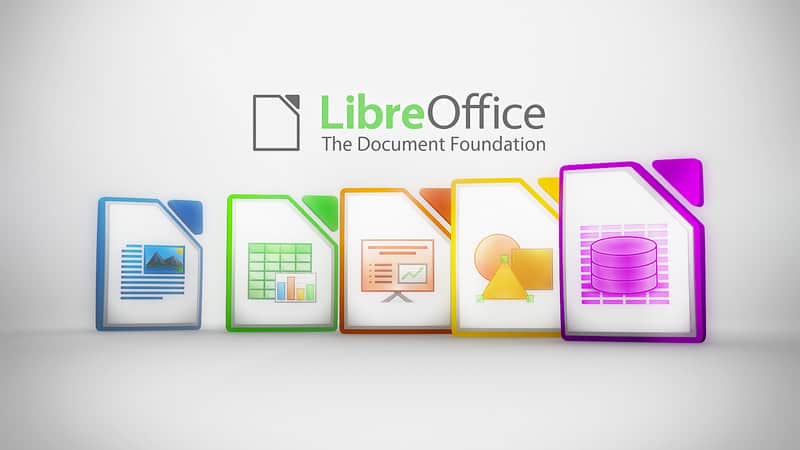
The Document Foundation created LibreOffice, a free and open-source office productivity suite maintained by a large and active community of volunteers.
LibreOffice, based on the OpenOffice codebase, has a simple user interface and several useful features.
Families, businesses, charities, and government agencies can use LibreOffice to create crisp, professional-looking documents, such as letters, theses, brochures, financial reports, marketing presentations, and technical drawings and diagrams.
It also offers many free extensions and themes that may be used to increase its usefulness and flexibility.
Plugins for sophisticated grammar and proofreading tools, additional language packages, and accessibility options are also available.
LibreOffice is available for Microsoft Windows, Apple’s macOS, and Linux-based operating systems such as Debian and Ubuntu.
It has compatibility with various popular and standard file formats, including DOC, DOCX, PPT, PPTX, XLS, and XSLS.
Some of the features of LibreOffice are:
- LibreOffice’s key advantages are its fully-featured word editing and publishing tools, ease of use, and cost-free status.
- Users may expect LibreOffice to assist them with their work, whether it’s a basic document like a memo or a huge document like a book, because it’s a feature-rich word processing and desktop publishing application.
- LibreOffice’s database management system is quick, versatile, and powerful. Native drivers are included for popular multi-user database engines, such as MySQL/MariaDB, Adabas D, MS Access, and PostgreSQL.
- LibreOffice makes it simple to create appealing and eye-catching presentations.
- Presentations can include elements such as 3D scenes and graphics, along with 2D objects and components.
- Because the spreadsheet tool supports many users, collaboration on workbooks and spreadsheets is also emphasized.
Pros
✅Thanks to LibreOffice’s excellent drawing application, users can add eye-catching sketches, images, and diagrams to their documents. It’s also beneficial for creating technical drawings, brochures, and posters.
✅License fees and vendor lock-ins are not an issue for users.
✅Word processing, presentation, spreadsheet, vector image editing, mathematical formula generation, and database management tools are all included.
✅An absolutely free software suite with no hidden or extra expenses suitable for personal and business use.
✅Compatibility with various popular and standard file formats, including DOCX, PPT, XLS, DOC, PPTX, and XSLS.
✅Has many free extensions, plugins, and templates that can be used to enhance its usefulness and flexibility. Presentation, word processing, spreadsheet, mathematical formula generation, vector image editing, and database management tools are all included.
✅Microsoft Windows, Apple’s macOS, Linux distributions, or Linux-based operating systems are all supported.
✅A more consistent update schedule and a current UI give it a competitive advantage.
Cons
❌Has an antiquated and out-of-date user interface that may appear and feel strange to more current users.
❌It does not have effective cloud integration since it lacks built-in features for direct cloud storage.
❌The absence of inbuilt cloud integration also implies that real-time and effective collaboration is impossible.
❌Chromebooks and Chrome OS do not provide any assistance. There are no completely functional apps for iOS and Android smartphones and tablets.
Price
Free
WPS Office

WPS Office is a software platform that helps professionals, schools and universities, and corporations manage their office responsibilities more successfully.
It is a product of Kingsoft Corp. and is widely used as a Microsoft Office replacement.
It is a cross-platform software that includes lightweight and efficient software for Windows, Linux, and iOS and Android mobile devices.
Users can use the software to meet their word processing needs, such as writing or editing word documents, generating spreadsheets, converting PDF files into accessible forms, and recovering data that have been mistakenly erased.
It is available in various editions, along with a free version that offers users basic tools.
Some features of WPS Office are:
- WPS Office’s key features include a powerful editing tool, customizations, PDF conversion, and mobile device support.
- WPS Office includes Writer, a powerful document editor that lets you create and modify text, photos, tables, custom charts, and other objects.
- Because Writer is 100% compatible with Microsoft Word, MS Word documents can be accessed, modified, and saved immediately within the application.
- WPS Office also has a high-quality PDF converter that can generate PDF files to DOC and DOCX formats in a matter of seconds.
- A drag-and-drop tool in the word processor allows users to alter indent, tables, line spacing, and paragraph layout in an intuitive and effective way.
Pros
✅WPS Office includes Writer, a powerful document editor that allows you to create and edit text, images, custom graphs, tables, and other objects.
✅WPS Office has built a name in the market as a Microsoft Office alternative, enabling businesses, schools, universities, and professionals to manage their office responsibilities with ease.
✅It also gives users a tabbed interface, which is useful for editing numerous documents at once. Users can manage and view several documents from a single window or screen.
✅The easy-to-use PDF converter is also precise enough to preserve layouts, font, and styles after conversion.
✅WPS Office includes a presentation tool that helps users construct amazing presentations using the system’s pre-made templates. Further, users can use formatting tools to enhance their presentation and insert different forms of multimedia, such as photographs and videos.
Cons
❌It takes longer to load when you are opening a file.
❌Most features are functional only in purchased versions.
Price
- Free trial
- WPS Office free: Free for Windows
- WPS Office premium: $29.99/year
iWork
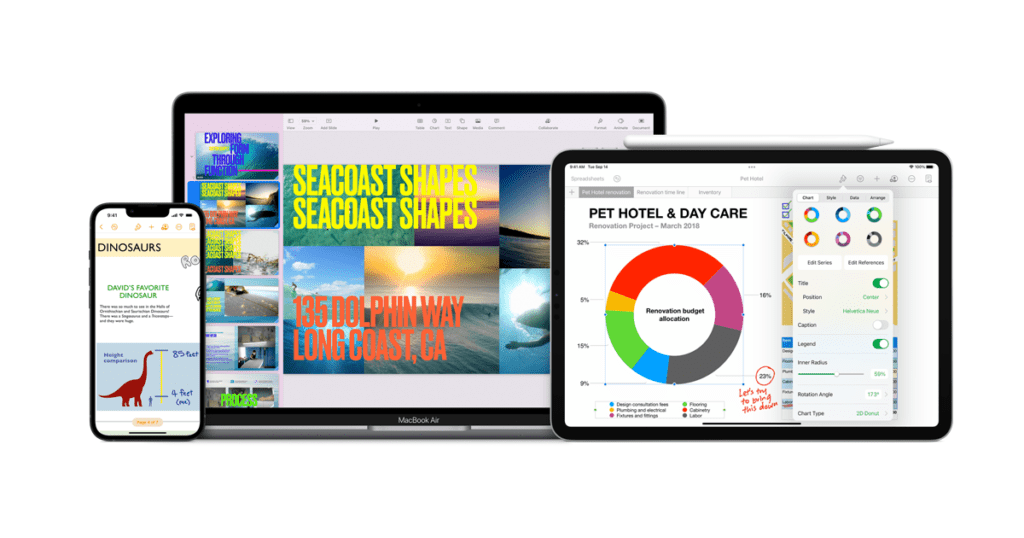
iWork is a straightforward set of office productivity apps for home and corporate use. Apple Inc., the world’s largest information technology firm by revenue and one of the market’s leading mobile phone manufacturers, created the suite of office programmes.
The office software is designed specifically for macOS and iOS, but it may also be used on other devices through the iCloud website.
The iWork suite includes a word processor and desktop publishing programme, a spreadsheet programme, and a presentation tool.
Users will effortlessly create spectacular-looking documents; organise, animate, and visualise data; and build gorgeous slides and many other presentations with amazing visuals, animations, and effects with iWork.
Mac and iOS devices users may use iWork to create outstanding works in the most efficient way possible.
It also allows them to participate in real-time, allowing team members to communicate and collaborate regardless of using a Mac, iPad, or iPhone.
Some features of iWork are:
- The word processing software in iWork is called Pages. Anyone may produce stunning and spectacular documents in a couple of minutes using this application. Using programmes to create such documents is really simple.
- Users can also collaborate in real-time as they develop and improve their documents with Pages. Members of a team can collaborate along with the same documents at the same time.
- Advanced tools are included in the word processing programme. Users can, for example, mark up their revisions as they work on documents, so they can keep track of what they’ve done.
- Keynote, an iWork presentation application, makes it incredibly easy for users to create and deliver spectacular presentations.
- Numbers is an iWork spreadsheet programme that allows users to build and construct spreadsheets for their family budget, checklist, invoice, or mortgage calculator.
Pros
✅As users write formulas, Numbers feature a feature that delivers function ideas automatically.
✅It offers a smart view function to see formula outcomes and errors in real-time.
✅Users can also collaborate in real-time as they develop and improve their documents with Pages.
✅Keynote allows users to create presentations that include cinema-quality animations.
✅Clothesline, Object Flip, and Object Pop are just a few of the stunning slide transitions accessible in the application.
✅Apple Inc. also developed iCloud, a cloud computing and cloud storage service. As a result, anyone with a browser-enabled device can view documents, presentations, and spreadsheets.
✅Dynamic shows can be developed to operate independently on separate displays and kiosks, and audio narrations can be included within presentations.
✅Users will be able to access and edit their work regardless of the browser or device they are using.
Cons
❌Because iWork is less frequently used than Microsoft Office, it is sometimes constrained in capabilities. As a result, you may discover less available assistance.
Price
Free
FreeOffice

Excellent compatibility with a wide range of Microsoft Office formats, SoftMaker Office, a full-featured Office competitor to Microsoft Office, has a free version called FreeOffice.
It includes its own versions of Microsoft’s PlanMaker (Excel), TextMaker (Word), and Presentations programmes (PowerPoint).
Many of the expensive product functions are included in FreeOffice, although some are only available by upgrading to SoftMaker’s Office application, which costs $39.95 per year.
The FreeOffice Planmaker lets you swiftly answer even the most complicated calculations and make good judgments based on reliable results with more than 350 computing algorithms at your discretion.
It’s compatible with Windows, Mac OS X, and Linux. Mid-size businesses, small businesses, enterprises, freelancers, non-profits, and government organisations can use FreeOffice.
Some features of FreeOffice are:
- You can view and save documents in the Microsoft document formats DOCX, XLSX, and PPTX with FreeOffice 2022. As a result, you won’t have to export files before sharing them with Microsoft Office users!
- FreeOffice offers a user interface that may be changed.
- You can use current ribbons or traditional menus and toolbars. Even better, with the modern ribbon user interface, menus are also available. This makes moving from the previous user interface a breeze.
- Mid-size businesses, small businesses, enterprises, freelancers, non-profits, and government organisations can all use FreeOffice.
- The Quick Access toolbar allows you to rapidly access the most crucial features.
- FreeOffice TextMaker is a sophisticated word processor that integrates ease of use with a wide range of features to help you create beautiful documents quickly.
- FreeOffice PlanMaker makes it simple to produce sophisticated computations, worksheets, and charts.
- You can swiftly answer even the most complicated calculations and make good judgments based on reliable results with more than 350 computing algorithms at your fingertips.
- FreeOffice Presentations is a strong presentation-making application.
- Text, photos, tables, and pictures can all be included in your slides, which can then be animated using a wide range of slide transitions and OpenGL-based animations.
Pros
✅FreeOffice is a comprehensive Office suite that includes a spreadsheet programme, a word processor, and a presentation tool that is fully compatible with Microsoft Office counterparts.
✅It’s compatible with Windows, Mac OS X, and Linux. ✅It’s completely free to download and use as long as you like.
✅Millions of people have been impressed by this fantastic free Office suite, and they now use it daily.
✅Mid-sized businesses, small businesses, enterprises, freelancers, non-profits, and government organisations can all use FreeOffice.
✅These languages are supported by FreeOffice: English.
✅FreeOffice has an Android app.
✅Customer service is adequate, albeit there is no online chat.
Cons
❌The Android version is a little cumbersome, not as intuitive to use as others.
❌Could do with a few more keyboard shortcuts.
Price
Free
Calligra Office
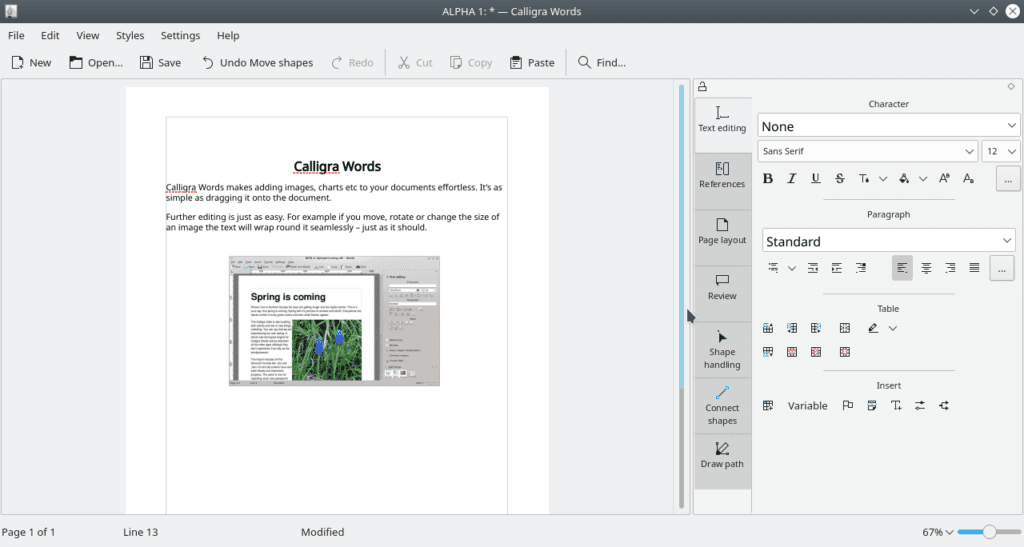
KDE’s Calligra Suite is a great option for companies seeking an office suite that provides seamless data sharing with several other applications in their digital environment.
This office suite is free and open-source, and the components of the suite are tightly integrated, making information transmission simple.
Presentation, spreadsheet, and word processing are all included in the Calligra Suite.
Furthermore, the suite’s varied features enable project management, personal note-taking, database creation, and graphical creativity.
Differences in format won’t be an issue because Calligra Suite can accurately import Microsoft Office files. Microsoft Office, OpenOffice.org LibreOffice, can all open files generated using Calligra Suite.
Some features of Calligra Office are:
- Calligra Suite’s key advantages are its full suite, open format, and customisable dockers.
- When it comes to database app creation, planning, spreadsheets, and graphics, Calligra Suite users don’t need to look further. This is because, in addition to its spreadsheet, presentation, and word tools, the suite can also fulfill those requirements.
- Due to the strong integration of the programmes in Calligra Suite, programme shifting is also less of an issue.
- Objects may be easily incorporated into a variety of applications, reducing time and allowing users to be more productive.
- Microsoft Office files can also be modified and imported.
- Users can also have complete control over their goals and responsibilities owing to the Calligra Suite’s project management feature, which is only one of the suite’s many integrated solutions.
Pros
✅KDE’s Calligra Suite is a freeware and open-source office suite.
✅Each application in the suite is meant to be deeply connected with the others to make data transmission between them as simple as possible.
✅Apart from the word, presentation, spreadsheet, and processing, Calligra Suite includes several tools for graphical design, database creation, personal note-taking, and project management.
✅Calligra Suite can reliably integrate native Microsoft Office files, allowing users to stay productive despite format discrepancies.
✅Documents created by the software suite can be opened by other programmes such as OpenOffice.org, Microsoft Office, and LibreOffice.
Cons
❌Development is less active and slow than the competition.
❌Microsoft’s proprietary formats aren’t always represented correctly.
❌It’s really bulky because it requires far too many dependencies to set up.
Price
Free
So that was all about the best alternatives you can try for Microsoft Office. We hope that was helpful, and you do try one of these as your daily software suite!
Frequently Asked Questions
- How can I get Microsoft Office for free?
Microsoft Office usually starts with a pricing of $70, but you can try some ways that allow you to use it for free:
- Try the one-month trial.
- The online browser of Office.
- Use it as a mobile app and on iPads for free.
- What are some alternatives to Microsoft Office?
Some alternatives are:
- Google Drive
- LibreOffice
- WPS Office
- iWork
- FreeOffice
- Calligra Office
- How can I can the free version of MS Office as a student or teacher?
You can get the free version of MS Office if your school is a member. If it’s available through your school’s plan, you’ll be offered a free download.
Even if an institution or university does not participate, its bookstore may provide Microsoft Office at a discounted price to students and professors.
For more information, contact your educational institution or at the very least check its website.
- Is Google Drive free of cost?
Yes, the first 15 GB of storage is completely free. Subscription starts from $1.99/month.


