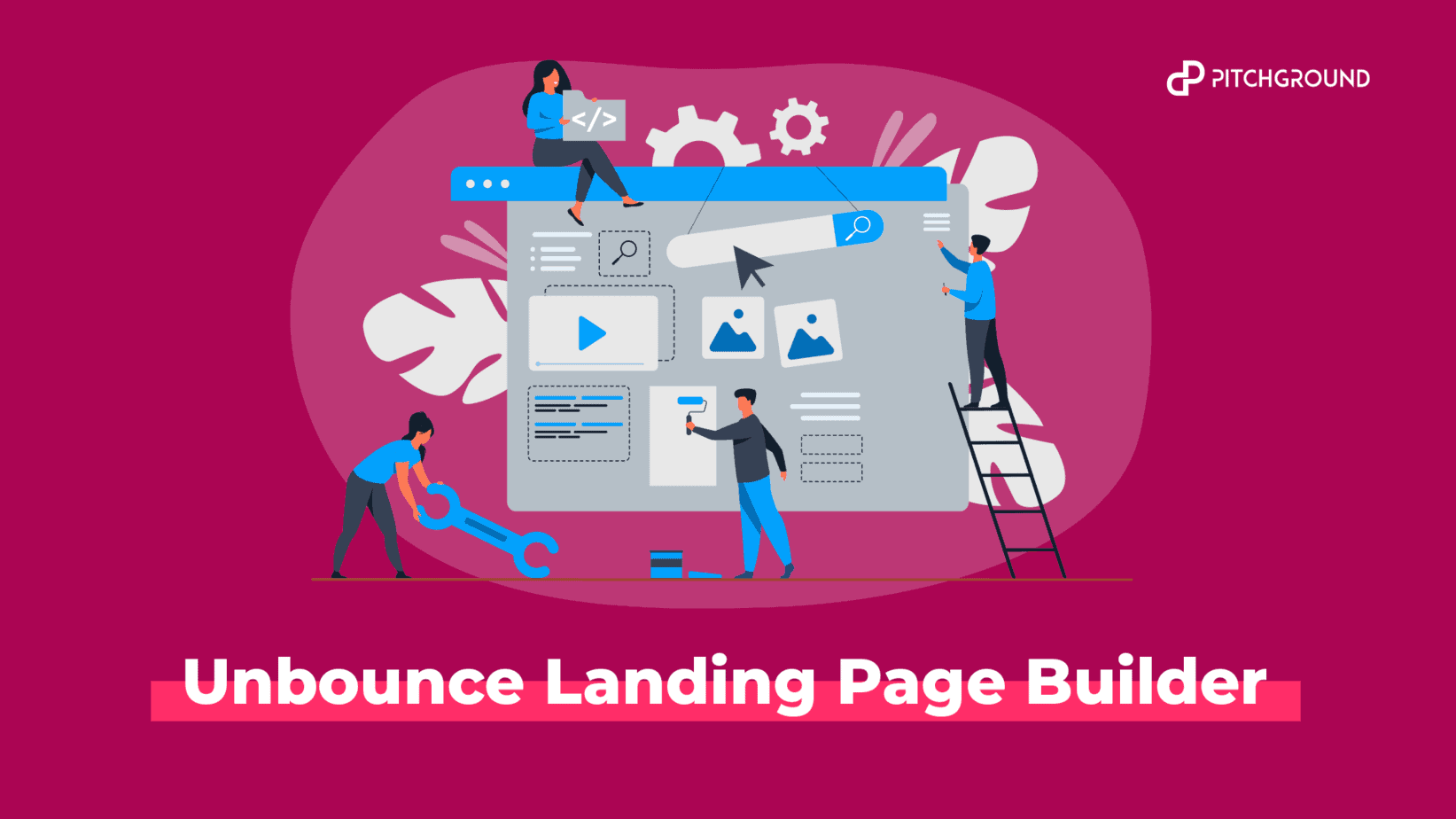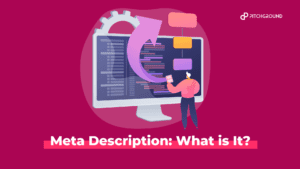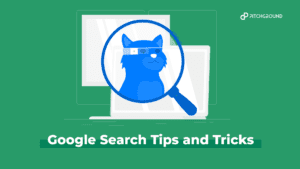Website builders are always looking for ways to improve their websites and save money doing it.
Unbounce Landing Page Builder is an online drag & drop tool that allows users to build custom landing pages without coding knowledge.
By using Unbounce Landing Page Builders, you can create professional-looking landing pages in minutes!
Create your first landing page right now!
How much time does it take to build a website?
Building a website takes time, no matter what type of business you run. If you want to get your site live in record time, you should consider using a simple and efficient tool that makes web design simple and efficient.
“Unbounce Landing Page Builder” is designed to make it easier to create beautiful, responsive websites. In addition, it helps you optimize them for conversions.
Using the Unbounce Landing Page Builder, you can simply drag and drop components into your own custom template and start working on your next project.
Statistics
- Smart Traffic automatically sends visitors to their best-fit landing pages and (on average) gets you a 30% lift in your conversion rates. (unbounce.com)
- AMP landing pages: Create AMP landing pages that load up to 85% faster than standard mobile pages. (ventureharbour.com)
- Unbounce says Smart Traffic™ boosts conversion rates by 20% on average (ventureharbour.com)
- You can pay annually for a 20% discount, and you can use my partner link to save another 20% off your first 3 months. (growth marketer.co)
- The average landing page conversion rate is 4.02% across industries. Still, with the right tools, you can build landing pages that have conversion rates over 30% Designing and optimizing a landing page shouldn’t have to take an inordinate amount of time. (ladder.io)
What is a Landing Page?
Landing pages are the front end of a website.
It is a standalone web page where a person lands through a post by clicking via an email, digital location, or ad.
If users visit your landing page, they are encouraged to buy products or join lists. Being an important part, landing pages are tricky to create.
A good website needs to build landing pages regularly and quickly.
The word does not end by building a landing page; it’s just half of the battle.
The real challenge is to run split tests and optimize each page; completing the whole process will take multiple problems to get solved.
When it comes to building a landing page, Unbounce is an ace in the race; the developers feel the latest version of Unbounce is the all-around best landing page builder in the market.
Is Unbounce as much reliable as it has its reputation in the market? How is Unbounce the best choice to make? Is Unbounce suitable for startups? What makes Unbounce different from others?
All these questions will be answered further in this article. New users may like to know about the software as it is going to be an aid to their websites.
Unbounce Landing Page
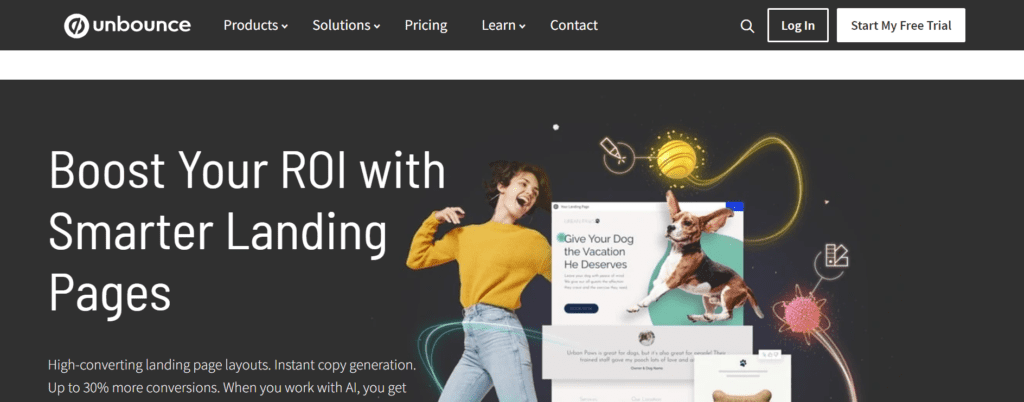
Unbounce has numerous features to create landing pages.
The users of Unbounce highly recommend the drag and drop landing page builder.
As the name suggests, a drag and drop page builder is used to choose the tools and start creating pages without coding or specialized design software.
Features for creating landing pages –
- Drag and drop builder – This feature allows the user to customize, add, or remove any part of your landing pages in rapid moves.
- More than 100 templates – Numerous templates help save time by building pages in minutes by selecting a template or creating of your choice.
- Edit and clone – From the successful landing pages cloning and editing will save time to create new landing pages.
- Full control – Unlimited branding and customization to every detail to the pixel give you complete control over your web page.
- Copy and paste – No need to create each landing page from scratch when you can copy and paste from one page to another.
- Instant publishing – Publishing your landing page straight to your WordPress site through the Unbounce WO landing page plugin or your domain saves time from getting into some process.
Unbounce is reputed for its interface with its users. It has features that can be easily used without any advanced knowledge—the templates available help you customize them as per your requirements.
Clone and edit features work best to copy entire pages and copy and paste between pages at once.
Unbounce has fantastic performance, as it has the smoothest landing page builder.
Other software in the market lags and restricts the freedom of choice, but Unbounce allows you to work according to your create or edit according to your wants and needs.
Unbounce – AMP landing Page
AMP stands for Accelerated Mobile Pages which are designed to make the web faster for mobile users.
AMP is used to reduce the loading time to one second.
Most of the landing page developer software lags behind this feature, but Unbounce allows and supports AMP landing pages.
How does Unbounce support an AMP landing page?
- Unbounce creates AMP landing pages without the usual development hassle.
- Unbounce has a built-in AMP template that provides mobile-optimized templates that users can customize according to their needs.
- Unbounce keeps AMP pages and codes up to date with the latest accelerated mobile pages standards.
Accelerated mobile pages have the upper hand and drawbacks as the learning curve can be steep.
Unbounce is an aid to all these problems as it makes it easy to create, test, and optimize AMP landing pages in the way the other page built on the platform.
Unbounce – A conversion-driven platform?

Many competitors are present in the market, but Unbounce is a standout in all as it is purely a conversion-driven platform.
Unbounce has been built in such a way that it strengthens the real motive of creating a landing page, i.e., to convert the visitors into leads and leads into paying customers.
Unbounce is specifically designed to justify this particular motive.
Unbounce comes with A/B testing, a crucial party of optimum conversion.
Also, it has a built-in tool to capture more leads, including sticky bars and popups enhanced with artificial intelligence features. In a way, Unbounce maximizes the ROI of the user.
Unbounce – Pros and Cons
Unbounce is a reputed software for building landing pages. It has enormous hype, but it has plenty of good features.
But everything has room for improvement. A customer should know the pros and cons before buying the software.
PROS
- Quick building and publishing landing pages
- Customizable at every step
- Numerous testing measures
- Third-party sources
- Excellent templates
- Landing page builder
- Split testing
CONS
- Lags some critical features from builder
- Landing pages sometimes lost as the data sources in google analytics
- Can not split test into existing landing pages created outside from Unbounce.
- Can not add custom classes to buttons that prevent from tracking goals
Considering the overall work, Unbounce is going to save your costs many times, and when you are running with the software, it will become hard to shift to other software.
The landing page builder is great; the templated available are for professional use and have an excellent design.
Most of all, you customize according to your call.
The cons mentioned above are from experts’ experience. The lagging features will create issues on every page, like instapage and lead page.
You can’t use split test on your existing pages, which means you have to use Unbounce to create first, and then you can test your work.
The data loss in google analytics will create problems while tracking the summary.
Unbounce – Other Features
To be honest, Unbounce is more than a landing page builder.
It is primarily a landing page builder, but it has a comprehensive set of features beyond being a builder.
Most of these features are essential for optimizing landing pages. The features are –
- Landing pages – Unbounce in dept is landing page builder, and other tools are at disposal.
- A/B Testing – This feature helps to test and upgrade your landing pages.
- Pop-ups and sticky bars – Unbounce cab creates sticky bars and pop-ups easily, specifically to generate leads.
- Dynamic Text Replacement – This feature will help to maximize relevance and increase conversion with your visitors on your landing page.
- Report and analytics – Unbounce tracks the performance of your landing page.
- Lead form builder – Unbounce adds and creates a form to your landing pages.
- AMP landing pages – Unbounce has the capability to create AMP landing pages that are load up faster in mobile users.
Unbounce Landing Page Builder – Core Plans
Unbounce mainly has three core plans, and a user can get most of its features across them.
Many software offers throttle features at a low price, but Unbounce does not work like this. You will understand why while reading ahead.
Pricing looks like this –
- Enterprise – $399+ USD/mo
- Premium – $ 159 USD/mo
- Essential – $79 USD/mo
As the prices are visible, it starts from $79, and critical features differ according to the plans.
The essential program has nominal features required for building a landing page.
But some parts are missing, like AMP landing pages and pop-up targeting settings. These features are available at the enterprise level.
Unbounce tries to give various features available to their customers on every plan, which is quite remarkable to have a software provider like this.
Questions:
1. Does Unbounce Landing Page Builder have a free trial?
Yes, they do. You can try out the tool for 30 days without paying anything. The tool is easy to use and provides you with all the information you need on how your website performs in Google Analytics.
The Bottom Line:
As a customer of Unbounce Landing Page Builder, you won’t deny its plus point of being a remarkable landing page builder.
It is undoubtedly the best platform one can go for. The integration can become smoother with Google analytics, in particular.
There are some minor niggles that are negotiable when such services are provided. Moreover, your every problem will be solved by Unbounce, and you will not regret using it as the primary builder of your landing page.
In a line, if you are looking for a builder that can add growth and activity to your landing pages, Unbounce landing page builder is the option you must go for.