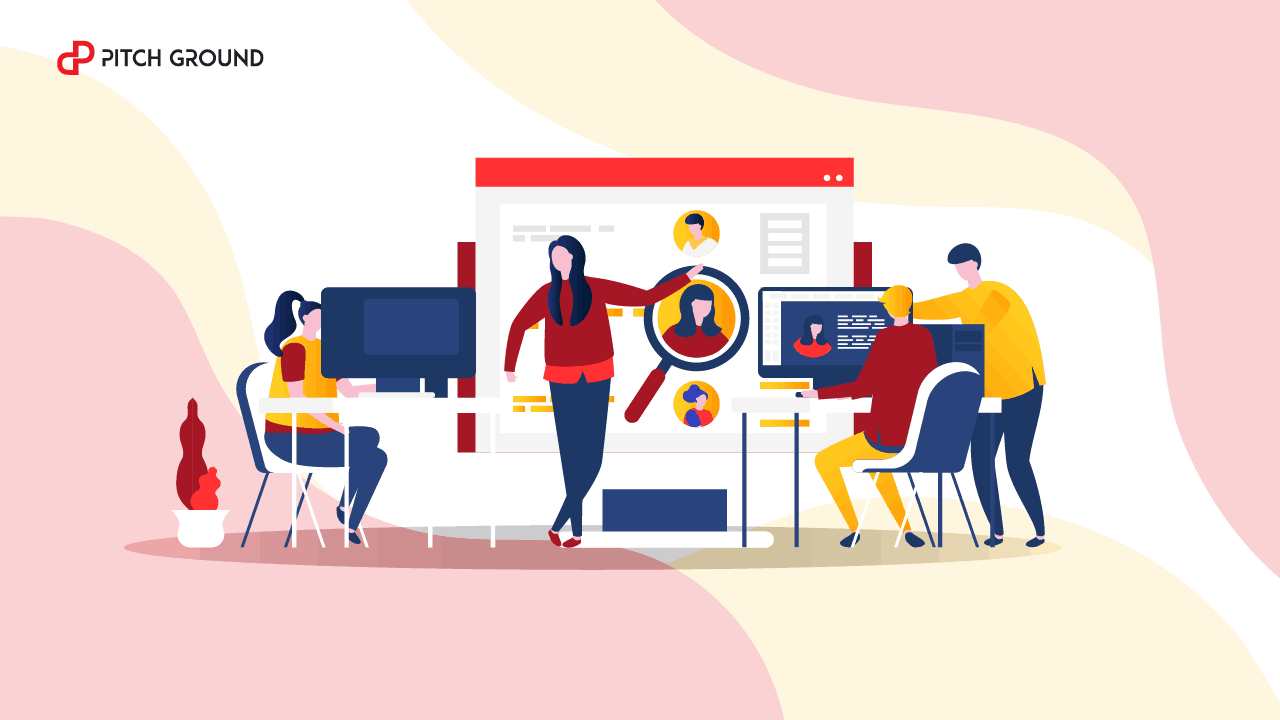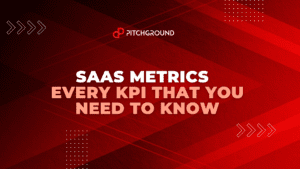As humans, we’re limited to the things we can remember regularly. For example, it’s impossible to memorize all the phone numbers in our cell phone, let alone, remembering all our business contacts.
Hence, the reason why millions of companies and businesses all over the world now use CRM software to run their day-to-day business.
This is simply because it lets them treat each customer/client like their most vital customer by taking care of their problems, understanding their needs, and figuring out how best to help them.
As technology improves, businesses are evolving as well. As a result, customer bases have become very large and difficult to manage. This means that companies need to find a way to interact globally from one location if they want to remain in business.
As your business grows, it’ll become nearly impossible and extremely difficult to manually keep track of your customers and prospects with spreadsheets and different notes in random places.
Not only is it tedious and time-consuming to manage this type of system, but things will also begin to slip through the cracks at an incredible rate.
But what’s the solution to this?
How can you properly keep a tab and easily manage your business contact and customers without getting burnt?
Enters a CRM software!
What is CRM Software?
Depending on how you market and sell to your customers and your industry, you’re probably familiar with the term CRM, which is an acronym for “customer relationship management.”
CRM consists of any method of using data to build, enhance and manage customer relationships, but the term is mostly used about CRM tools, which is essentially a technology that helps businesses collect, organize, and analyze customer information and data for a better relationships management with customers.
When potential and existing customers data is gathered and stored in CRM system, properly tracking information across every angle in a customer’s journey can help you understand them, take care of their needs, as well as build better relationships with them.
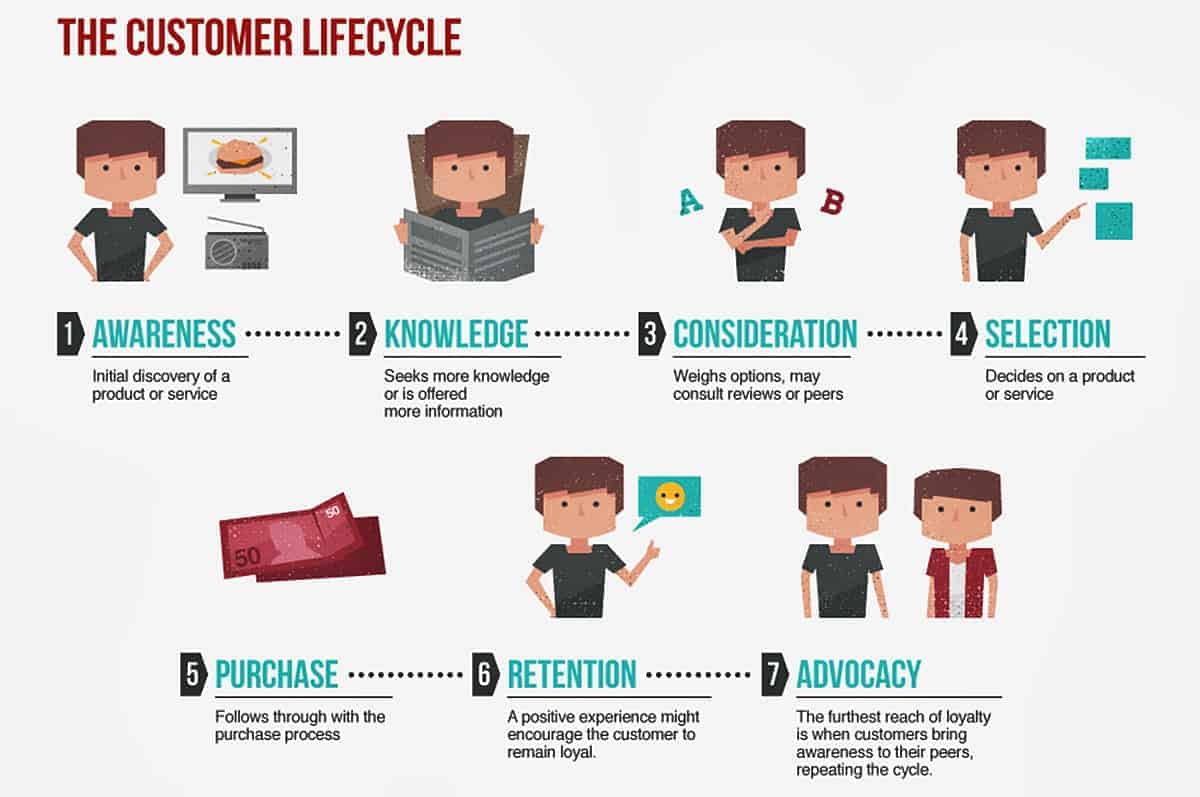
What Exactly Does CRM System do?
Essentially, CRM system provides a central location where companies can store prospects and customer data, track customer interactions, and in the end, share this info with colleagues. It lets businesses manage relationships with their customers easily, helping the business to flourish.
With a good CRM system in place, every service request, every question, every preference and past contact detail about each customer in the company is instantly available, meaning that each new interaction with them will always be personalized, relevant and updated.
That’s not all, CRM system is also designed to track every email sent, phone call, presentation delivered, and meeting held.
Aside from that, it can equally be used to add notes, schedule follow-ups as well as organize the next steps that should be taken. This ensures that you won’t miss any opportunity to grow customer accounts or close deals.
By having a better understanding of your customers, up-selling and cross-selling opportunities become clearer as well, giving companies a better chance at winning new businesses from existing customers – talk about marketing automation.

Different Type of CRM System
1. Leads and Deals CRM –
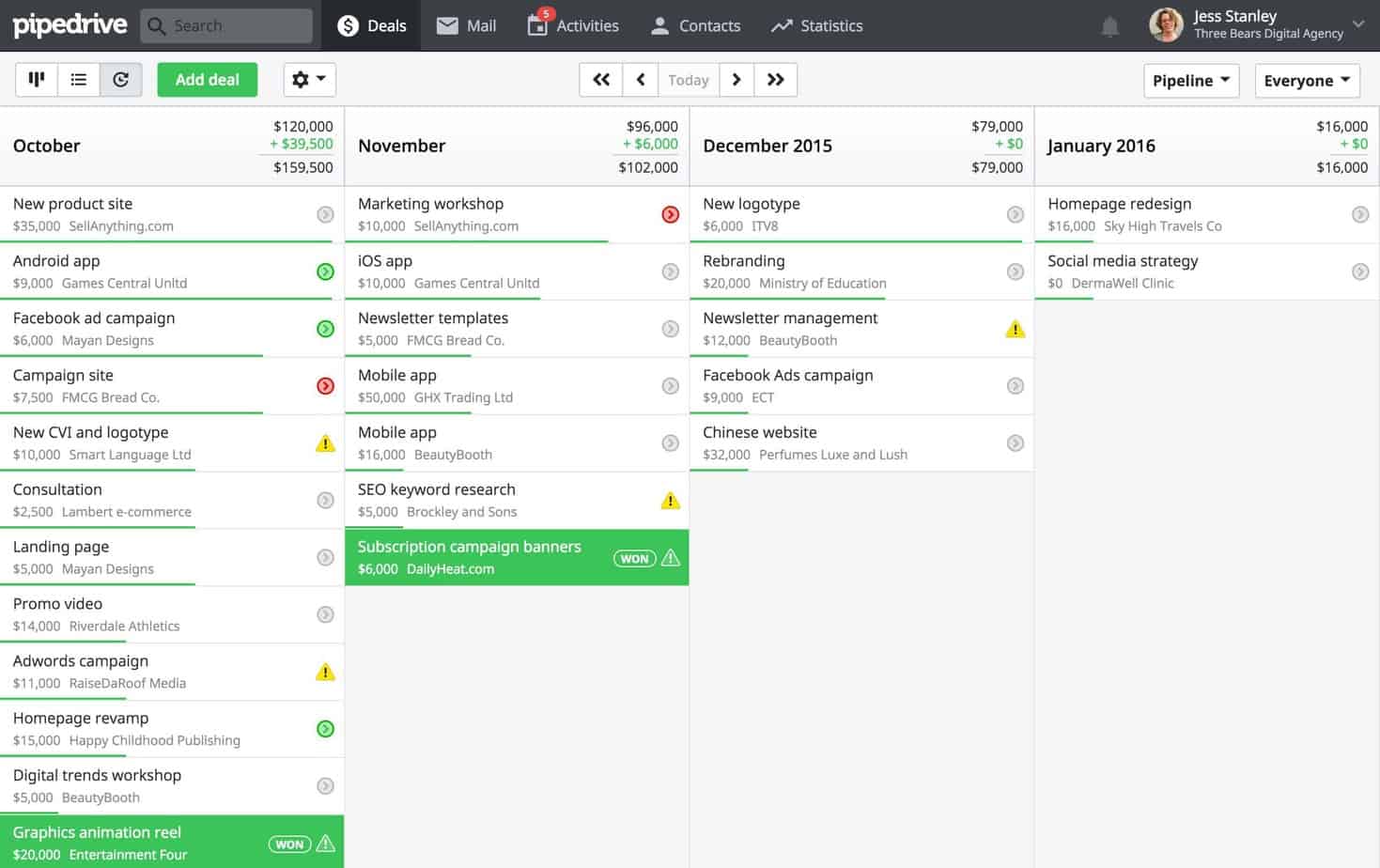
Business is business at the end of the day and what makes paying for CRM system worthwhile is its ability to move the needle with sales. That’s why a lot of CRMs put deals and leads in front and center as they’re the most widely known type of CRM system.
In a Deal and Lead CRM, you will track prospects and clients as “leads,” add data as you try to convince the customer to use your products or services, after which that lead will be turned into a “deal” after they’ve made up their mind to purchase your products/services.
CRM system helps you log the steps, and trace the interactions that resulted in the first contact to the concluded deal – and is vital for collaborating with a sales team that would have struggled to know precisely where the deal is at any point in time.
It’s simply a project management app for the sales team, designed around the contacts and the next tasks you’re required to do with them.
2. Contact CRM –
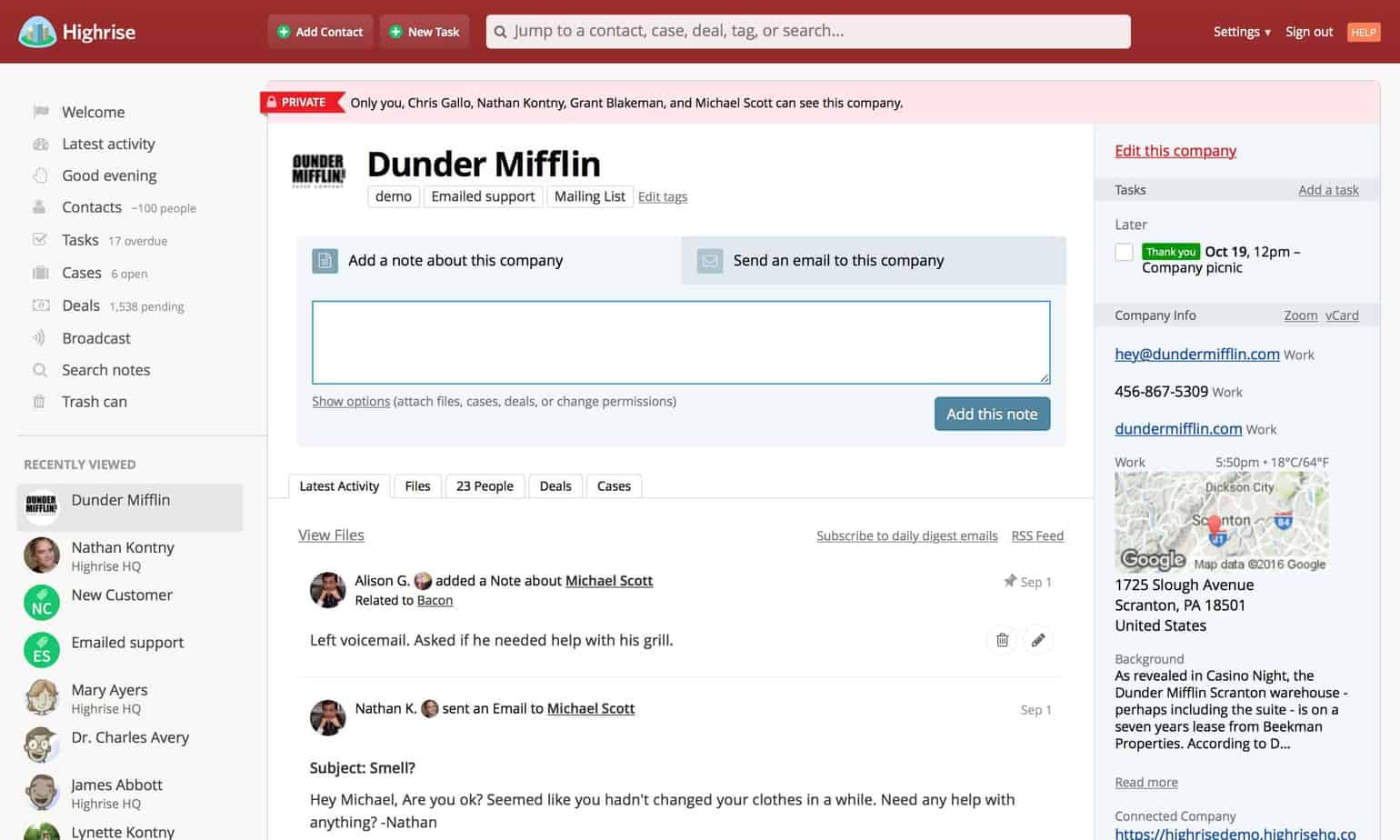
Source: zapier.com
Sometimes it’s the human touch that’s the most important. When you have a piece of important information about your customer, things like their birthday, their hobby, their current position, as well as what food they like eating the most, you will be more likely to make a lasting connection with them.
That’s the benefit of the contact CRMs. They help you get as much information as you can about the people you are contacting.
You will be able to log discussions and write notes, and whenever you’re ready for another conversation, you’ll first check your CRM so you can have every necessary info about them fresh in your mind.
They’re usually the simplest, and most affordable type of CRM systems – and since they’re centered on contacts, they’re also the easiest to use, with designs that are more similar to Google Contacts as well as other address book apps.
3. Collaborative CRM –
This is a unique type of CRM as helps to bring external stakeholders and resources together to share information between them to strengthen better product services.
Distributors, suppliers, and other businesses can easily share customer feedback and data amongst themselves through provided channels, and this helps them to make good decisions when it comes to the creation of products or even marketing. Collaborative CRM finds application in B2B situations.
Furthermore, consider your business or industry and budget as well as what features of CRM apply to your type of business when choosing any type of CRM for your business.
4. Conversation CRM –
With a conversation CRM, email no longer has to be overwhelming. These tools are designed around the various conversations your team has with your contacts and customers.
They’re meant to monitor every of your team’s email inboxes or allow you to CC (carbon copy) the app on your conversations. After which the CRM system will now organize each conversation across your organization into the main contact’s profile.
Then, you can easily see what your team members have discussed and update yourself on what to say before calling or emailing a client.
Finally, conversation CRMs are like smarter team email applications, which turn all the chaotic inboxes across your business into a well-organized place that helps you to always stay in touch with the people that matters most in your business.
5. Operational CRM –
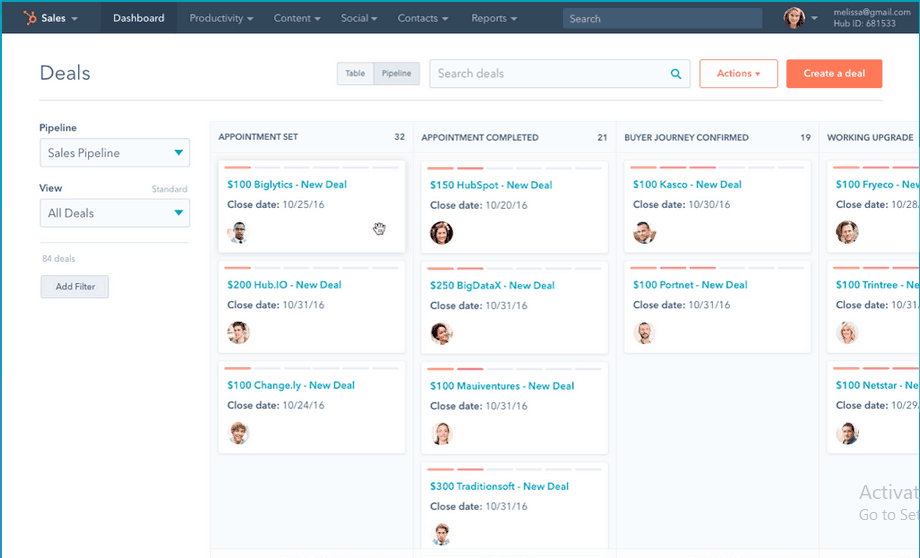
Operational CRM is designed to automate business processes such as marketing, sales, and customer service. This CRM type helps to automate sales processes like:
- Storing client data
- Monitoring and tracking client history
- Setting reminders
Aside from all these, it also helps in lead management such as turning leads to customers and managing customers’ accounts.
In respect to marketing, operational CRM also automates repetitive tasks such as sending emails and interacting with customers on social media.
Additionally, in the area of service automation, this type of CRM ensures that clients can get the support they need as quickly as possible through various channels of communication. Operational CRM is ideal for large companies.
6. Marketing CRM –
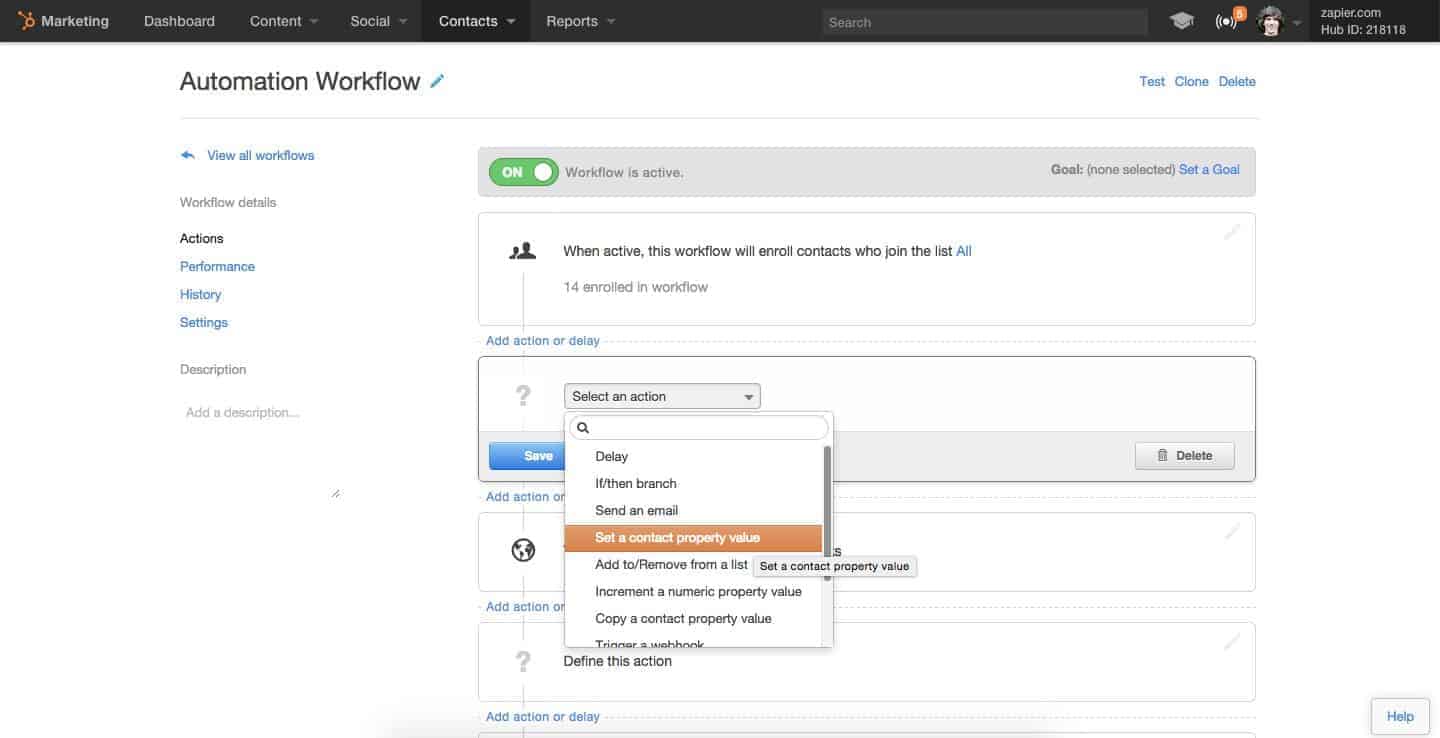
With all your contact data in a single place, it seems like your CRM software could automatically do something with it. And it can if you’ve got a marketing CRM.
Marketing CRM system essentially includes similar tools to lead and deal or contact CRM systems. They equally include automated workflows that help you in tasks like automatically emailing a lead a day after he clicked a link in a marketing broadcast you sent.
Or they could probably tag a lead as “interested” once they have opened 4 of your emails – letting your team know that it’s time for a more personal touch. These type of apps often tend to be a bit costlier than their competitors, but can equally help you close your next sale quicker.
7. Analytical CRM –
This type of CRM gathers data about customer behavior and market trends as well as outputs analytics that are important to the decision making of a business.
Analytical CRM provides insights into the weak points of a business, so you can take the necessary steps that are needed to bridge the gap.
At the end of the day, this type of CRM will provide you with all the insights required to sell better and offer better customer service. Analytical CRM is mostly designed for SMEs and startups.
7 Benefits of Using CRM System
Now that you already know the different types of CRM out there let’s quickly touch on the various benefits of using CRM so you can better decide if it’s really for you or not.
1. Analyze Individual Customer Journey –
CRM software provides information on:
- How many, and which products every customer has bought?
- How many email newsletters with sales offers they’ve opened?
- What specific offers did they accept?
- How long they spent on specific website pages?
This information is incredibly useful for marketers, who can hence design personalized offers, via marketing automation platforms. CRM equally improves the possibility of taking the“Next Marketing Actions,” making a 2nd offer tailored precisely to the individual customer’s preferences.
Aside from that, a well-designed CRM system equally makes it possible to plan upselling and cross-selling actions based on the client’s profile and to organize clients by categories, popularly known as “Buyer Personas,” based on consistent interests and behaviors.
2. Better Customer Experience –
It’s usually easier to give a positive purchasing experience when you already know a lot about a prospect.
Seeing at a glance all the emails, blog posts, eBooks, marketing videos, and social media posts they’ve opened and read, interacted with, together with key details such as their company’s location, size, and vertical gives you a major advantage.
With this expensive info, you can easily personalize your messaging and offer more value from the beginning.
3. Increased Collaboration –
With CRM, a sales manager can, at a glance, see when and how her salespeople are contacting and following up with customers. An account executive can also instantly fill himself in on the opportunities his sales development manager has prospected and qualified for him.
Additionally, salespeople on the same team can also learn more about the best practices and pinch-hit of one another whenever someone gets sick or goes on vacation. Typically, CRM helps to boost rep efficiency and collaboration.
4. Higher Productivity –
CRM allows you to automate tasks such as call and activity logging, deal creation, reporting, etc.
Essentially, the fewer time reps spend on administrative work, the higher number of time will be able to get in front of prospects. Your revenue will proportionally increase.
5. Greater Insights –
With CRM, you no longer have to wonder how your salespeople are doing as it will provide you with both an underground picture of your rep performance, as well as team and individual conversion rates by deal stage, deal velocity, as well as average deal size– and that’s just a tip of the iceberg.
Now, think of what you could do with this data-center knowledge of what’s working well and what could be improved.
6. Less Data Entry –
CRM allows you to easily automate everyday tasks such as sending a welcome email to your new leads and creating leads from signup forms. With spreadsheets, you’ll be doing a lot of data entry, but CRM makes it easier.
7. Healthier Pipelines –
Having the ability to visualize your pipeline simplifies the process of prioritizing deals and ticking them off diligently. Thus, your pipeline stays clog-free, and you’ll be more committed to the bottom line.
Who is CRM Meant For?
1. Marketing
CRM software has a bunch of uses for marketing teams. Some of these uses are:
- Collecting information about a website visitor using opt-in forms
- Creating drip campaigns
- Identifying the return on investments (ROI) of marketing activities
Hence, every marketing team needs a good CRM to make the task of gathering this info easier for them.
2. Enterprises
CRM software is imperative for any enterprise that desires to bring order, a sense of purpose, and clarity to its sales process.
As a business, you’ll always be looking to close deals, and when you’re an enterprise business, your primary aim will often be to close big deals – and CRM will help you with that.
3. Customer Service
Integrating your CRM with a helpdesk system provides you with the necessary details of the problems raised by customers before any cross-sell or upsell activity.
Aside from that, it equally gives the customer support team information about the company and opportunities such as the number deals that are open, the number of won or lost deals, as well as the total amount of deals.
4. Small Businesses
You might be a small business today, but remember you won’t remain so forever. Even though you can’t afford to spend like an on CRM software enterprise business, but you shouldn’t let your size stop you from enjoying the exciting benefits CRM.
With a small and affordable business CRM, you can set yourself up for sustainable growth.
5. Sales Team
CRM software has lots of important uses for sales reps including:
- Determining if a lead is hot, warm, or cold
- Checking the month’s sales pipeline
- Reviewing the previous discussions with a customer
- Sending emails
- Logging calls
- Tracking everything
For a sales manager, a CRM system helps assembles template reports as well as create sales reports for tracking of their sales team’s activities such as calls made and emails sent – and finally evaluate sales performance like deals closed.
6. B2C
Customer satisfaction and loyalty is everything in a B2C setting. With a good CRM software, a B2C business will be able to grow above their competition and become highly relevant in the market.
Things, like tracking website visit, identifying the sales-ready leads, saving customer information, making phone calls, and sending emails, are just some of the tasks that make way for crucial knowledge in B2C businesses.
7. B2B
As a Saas business, you’ll be reaching out to partners, resellers, and different types of businesses daily.
Whether you’re managing subscriptions, creating demos for your contacts, or tracking sign-ups, a Saas CRM will help you handle all this information from one spot.
8. Startups
No tolerance for complexity, no time for a deep learning curve – CRMs for startups understand the fact that startups have clear expectations from business software. They’re intuitive, very easy to use, and are built with features that’ll help the business scale fast.
Essential features of CRM Software
Before we list the features of CRM software, you need to, first of all, understand that each CRM software has different feature sets.
While some offer inbuilt phone, others don’t – and while some allow you to set up a basic bunch of reports from templates, others allow you to dive in, customize and set up granular reports.
That said, here are the six indispensable features of CRM software:
1. Lead Management
With CRM software, you don’t have to filter through a lead list on a spreadsheet or your email client. You will get a dedicated interface that contains a list of your leads – and clicking on a lead will open up a screen where you can see everything like the screenshot below:
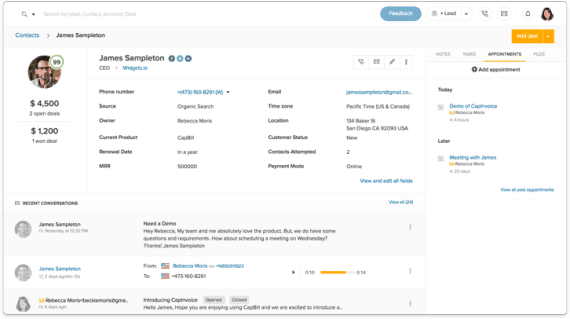 Source: freshworks.com
Source: freshworks.com
Here, all the necessary things you need to know about the lead such as their demographic details, latest conversations with your business, lead score, activity on your site, as well as their recent tickets (if any).
Aside from that, you can equally carry out critical actions such as calling or emailing the lead, taking down a note and creating an appointment, on this same screen. Essentially, each lead has a world of their own, which is precisely what the CRM software captures.
2. Pipeline Management
Mostly all CRM software have something known as a “visual sales pipeline” view, which is an overview of all your deals, arranged like a pipeline, and smartly grouped under different stages. A single look at this screen will instantly give you a hint of where to start for the day.
Furthermore, you’ll equally get little abilities such as being able to drag and drop deals between stages, as well as emailing or calling contacts associated with a deal – everything is designed to save precious sales time.
3. Email
It’s usually very time consuming to switch between your CRM and your email client. There’s CRM designed to enable you to easily integrate your email – whether that’s Office 365, Gmail, or any other email client.
This means you’ll be spending less time navigating between applications and, instead, have more time to think about the content of your emails.
Moreover, you’ll equally need to look for email templates in the CRM software needed to send standard responses (among other uses). And also not to forget email metrics such as tracking open and click-through rates (CTRs).
4. Inbuilt Phone
It means a lot when CRM software has an inbuilt phone feature. For beginners, you’re not required to use a separate phone software for making calls. Also, you’re not required to integrate the CRM software with call management applications.
All you need is to place calls with a single click, and the CRM will log calls automatically, map the recording to the individual lead’s profile, as well as help you record voicemail greetings. That’s not all; you can also buy numbers for your region and assign them to your team, all via the CRM software.
5. Reports
CRM software also understands that if you cannot improve your performance, you cannot measure it. And with all the info saved in CRM, generating reports with it is the next logical step.
Essentially, you can set up different types of reports with CRM such as deals closed this month vs. last month, leads converted this quarter vs. last quarter, etc.
It’s vital to pick CRM software that offers flexibility, so you can easily create a standard report using a template, and you can also go deeper and whip up a report for some unique use cases.
6. Automation
There are some tasks you do on a loop in sales. Tasks like sending out reminder emails for invoice payment, or changing a deal’s status from “Negotiation” to “Won.” These actions are based on triggers. For instance, when the billing date is closer, you automatically send the customer an email reminder.
This is the trigger-action formula behind creating workflows in CRM software. Workflows are automated tasks based on your defined rules. With this, every important reminder email will be sent by the CRM at the right time, on your behalf – and you don’t necessarily have to remember to do it.
Some of the Most Popular CRM Terms and Definitions!
Before we talk about how to use a CRM tool, here are a few terms you should be familiar:
Contact:- A Contact is simply an individual or a person. Most CRM systems will record their first name, last name, and email address. Apart from that, you can equally have information like their company name, job title, annual company revenue, etc.
Lead:- A lead has shown interest in your product or services. For example, they could be a Marketing-Qualified Lead, which means that they’ve, in one way or the other interacted with your marketing content (for example, downloaded an eBook or a template).
There’s also a Sales-Qualified Lead, which means that your reps have distinguished them as a perfect fit.
Campaign:- If you use CRM for your marketing; this is the place you will track your outreach. Campaigns are the place you’ll keep track of all your marketing tasks. Each of the campaigns will list the companies and contacts that are most crucial to that marketing campaign, together with notes, results, etc.
Deal:- A Deal (also known as an opportunity) is a potential sale. A Deal should move via the different stages of your entire sales process.
You can also link Contacts to Deals. For instance, if you’re working with a CMO (SpencerRobert), and a Marketing Director (Scott Watson) on a single purchase, both of them should be associated with that Deal record.
Company:- If you’re marketing to businesses, you should equally be able to track which deals and contacts are linked to which companies. A typical CRM software often put the “Company” record on top of the hierarchy. For instance, you might associate seven different Contacts and four different Deals to one Company.
Tag:- Just like the tags in metadata on your photos or your Gmail, tags provides a means of adding additional information to a Contact, Deal, or any other thing in your company’s CRM. This additional info gives you more ways to sieve and sort through your CRM.
Source:- Your leads come from a range of different sources, which might include referrals, trade shows, webinar attendees, forms on your website, and lots more. Tracking conversions by source and deals won by source allows you to focus more on your most efficient prospecting channels.
Activity:- This consists of any action by your prospects or salespeople, including emails, voicemails, calls, demos, an updated field, a new Contact record, etc.
Profiles:- Essentially, this is made up of the people inside your own company using the CRM app. Every one of them may have a Role or a specific set of permissions in the software. For example, your sales team might not be given access to your Suppliers list, while probably only HR can modify details on your team Profiles.
Pipeline:- The Deal stages are arranged into pipelines. Each salesperson should have his pipeline in the CRM so he can be able to track which opportunities are currently in progress. And as a deal gets closer to closure, it should be able to move from the left to the right and vice versa.
Quote:- You’ve worked with a Contact, converted that Lead into a good Opportunity, and you’re now ready to make a deal – so the next step is to Quote them a price and the product or service they will get for it. That’s exactly what Quotes all about.
It’s where you list the price you quoted to prospects, and not where you should store your inspiring business quotations.
Opportunity:- You figure out that the lead was interested in your pitch, and you think you can sell them your service or product. Now they’re an Opportunity, someone, likely to purchase your product, and you’ll have to list data about exactly what this opportunity is and keep track of it in your CRM.
Deal Stage:- Every step in your sales process should have a representation of a deal stage. For example, your reps perhaps have an examining call with nearly 100% of the prospective customers who buy. So “examining call” is likely the first deal stage in your CRM.
Using CRM Software | Step By Step Guide
Step 1: Add Your Sales Team
The first step in CRM implementation is always to add users
This is because the earlier you get all your team members using your CRM, the more accurate and comprehensive your data will be.
But you want to ensure you’ve properly explained the value of your CRM to them. Your salespeople should specifically know how it will help them bring in more business and close more deals. If reps aren’t properly sold on the CRM, then adoption will be incredibly low.
Step 2: Customize Your Settings
Your CRM software should reflect your entire sales process. This means that it should have a clear map of the stages a prospect passes through from lead – to opportunity – and customer.
That requires having a good knowledge of those stages of starting with. If you don’t have an idea of what your sales process appears like, then you should take some time to observe and measure the way prospective customers buy your products or services.
What’s the difference between the people that buy from the ones that go to a competitor – and the ones that make no decision? What’s the total number of time it takes from initial contact with a salesperson to endorse an agreement, and what are the distinct steps in between?
For example, let’s assume your sales process is categorized into:
- Connect
- Qualify
- Demo
- Close
You want to create deal stages in your CRM pipeline every one of them. Now, you’ve normalized the sales process for your reps.
The next step will be to create custom properties for storing your data. Your CRM system will have default “properties” or fill-in-the-blank details about your prospective customers. For instance, the HubSpot CRM features email address, phone number, create date, and city fields.
Most companies have separate unique properties they want to keep track of. For example, you might want to add a field for “Product purchased,” “Billing ID,” ”Purchased date,” “Time zone.” Now, you want to create those custom properties first before importing any existing data to your CRM.
And if you’re using a different currency that’s different from your CRM’s default currency, you’ll also have to adjust that.
Step 3: Import Your Companies, Contacts, and Deals
You’re probably using different spreadsheets or CRM at the moment to keep your prospects and opportunities.
The majority of CRM software out there will allow you to import this information by simply uploading a CSV file from your computer. You want to ensure that each column in your spreadsheet matches a contact property in the CRM software, so your data will flow effortlessly between your old and your new systems.
Step 4: Integrate Other Necessary Tools
You’ll have to centralize marketing, sales, and customer success information in your CRM. This will provide you with a clearer view of your customers and prospects and also reduce the task of entering data manually.
Below is a good example of a wasteful process using several tools:
Collect leads via a form builder ==> put the leads into your email marketing tool so you can nurture them through a series of marketing ==> export qualified leads to your CRM
Now, imagine this process if you’re using CRM that’s integrated to the necessary marketing tools like HubSpot CRM, for example. Leads who filled a form, and started a conversation with a rep through live chat, or carried out vital actions on your website will be automatically added to your CRM.
And if they’re very qualified, they can also be routed to a salesperson. Additionally, if the lead needs more time, they can be nurtured by the marketing team with educational content. The entire process is effortless– and more efficient.
While picking a tool, choose one that already integrates with your preferred CRM or simply connect them to Zapier. For example, you might create a Zap that’ll enable Google Form submissions to be automatically transferred to your CRM.
Step 5: Configure Your Dashboard
You want to have a clear overview of your team’s performance to keep them aligned to your goal as well as give them the right direction and coaching. That’s the importance of CRM dashboard: It’s like a customizable control panel that you can set up to fit your specific needs.
You can select which statistics should display on your dashboard based on your sales process and objectives. If your team is required to sell more of a certain product this month, for example, you might wish to see a total breakdown of units of X product sold vs. — Y product.
Step 6: Enable Reports
As a sales manager, you probably spend a bunch of time analyzing data. But your sales reps should be spending enough time as well as selling. That’s why it’s an excellent idea to create a daily, weekly, monthly, and perhaps, quarterly email reports. This way, everyone will be clear of his performance daily.
It’s a nice idea to form the habit of sending out an email for activities completed by rep, emails sent or received, calls made, deals won, and retention rate by each rep.
What to Look For When Choosing CRM System
Here are eight critical areas you should always pay attention to when choosing a CRM system.
1. Know Your Desired Features and Functionality
Your business is unique regarding its processes, growth dynamics, and customer base.
Therefore, it’s simply not a good idea to commit to a set of standard functions. Instead, what you need is a scalable CRM system!
Your CRM needs will grow as your business flourishes, which is why you need to ensure that the CRM system you select can be upgraded easily to the next more advanced version.
Furthermore, you have to remember that CRM software often comes with a bunch of functions that need to appeal to a wide range of businesses. However, it does not make a business sense to pay for the features you don’t need or use.
A study conducted by Software Advice found that “first-time CRM system buyers always overrate what features they need.”
Now, you want to ask yourself…
…Does everyone in your organization needs all the features that come with a certain CRM?
This is also true in terms of the number of users in your organization. Different users probably need different user plans.
Hence, sales departments might require CRM with a more sophisticated sales set and an opportunity of using CRM on their mobile phones; your communication team, on the other hand, may need to use just the marketing-related features.
Here’s the point – you want to avoid a “one-size-fits-all” systems; but instead, choose the CRM that can perfectly adapt to your needs!
2. Consider CRM Deployment (Cloud vs. On-Premise)
Both solutions have merits and demerits.
With a Cloud system, you don’t need technical expertise on your side. Just log into the cloud-based CRM system in your web browser, and you’re all set. All the necessary data can be found on the vendor’s server.
But you’ll be required to be online 24×7. This is because you’ll not be able to access your data if your Internet connection fails.
On the other hand, On-premise system enables you to own the software, and it’s physically hosted at your location. Hence, you’ll have direct access to the servers in case you wish to integrate with other custom apps. Again, you won’t be dealing with recurring subscription charges.
However, you must have an in-house IT expert as well to buy all the necessary software and hardware, which will consequently lead to incurring higher upfront costs.
The screenshot below shows the pros and cons:
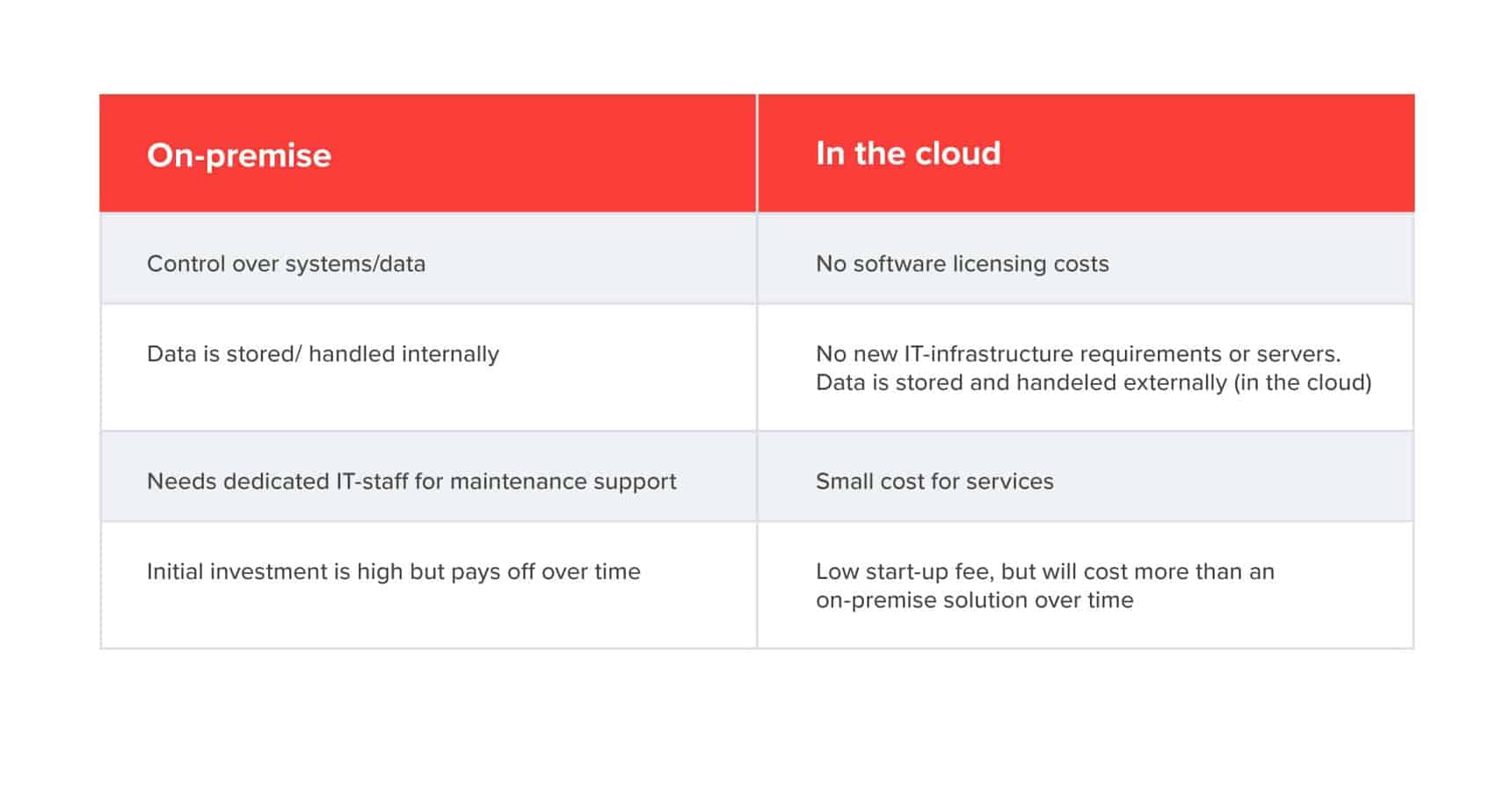 Source: superoffice.com
Source: superoffice.com
3. Ask For a Demo and Also Test Drive a Free Trial
Never assume the CRM system is perfect just by mere looking at it! It’s always advisable to test it out before making your final judgment.
Ideally, sales personnel will walk you through the software during a live demo session and also shows you how to make use of it. And you can equally ask specific questions relating to your business.
Once you’re done with that, you can proceed to play with a free trial of the CRM to enable you to get a perfect feel of how everything functions as well as sees the system’s strengths and weaknesses. You want to pay attention to things like key functionality, ease of use, and the ability to upgrade if there’s need.
4. Ensure The System Integrates With Other Apps Seamlessly
This is one of the most critical things to consider when deciding on which CRM is suitable for your business.
You have to remember that you’re buying CRM to help you simplify your business operations – and not as yet another tool in the list of different work systems.
That’s why you must make sure that the CRM system can integrate seamlessly with other applications you’re already using.
Now, we’re not just talking about a Google G-Suite integration or integrations with Office 365. These integrations are also crucial… but, your CRM system should also integrate with tools effortlessly like:
- Accounting software
- Marketing solutions
- HR software
- Your business website
- Billing and e-commerce platforms to record transactions
- Web forms to import new leads
Similarly, ensure that you can easily migrate your existing contact information into your new CRM system. Fortunately, the majority of CRM systems out there will let you import data from other sources. Additionally, you would want to check whether you’re able to export data out of your CRM system.
5. Check Whether Training and Customization Are Available
CRM software is no good enough if your staff isn’t properly trained to use the features or if it’s not configured correctly.
Therefore, while inquiring about the price, remember to ask how much will be needed to configure the system to your needs and also to personalize training sessions.
Essentially, a good CRM software should adequately complement your company and reflect your marketing tactics, your sales process, contact management routines, as well as customer service activities. That’s why it’s better to opt for a system that is pretty easy to configure.
Furthermore, training is one of the most critical factors of smooth CRM adoption. Training should be a user-specific, hands-on, and on-going experience, to enable everyone to know how to use the system to boost their efficiency.
Whether it is individual or group-based, CRM training not only teaches you how the system performs but equally how everything is connected as well as how a user contributes to the overall organizational workflow.
Finally, good training will help an organization work together towards achieving the same goal.
6. Ensure That The Software Has GDPR Features
CRM should have GDPR functionality.
With the introduction of GDPR, your users’ information and where it’s stored is more vital now than ever before, which is why having a GDPR-ready CRM software will help you manage user’s data more efficiently.
For instance, if your customer decides to opt-out of your database, you must honor their request and send a deletion confirmation.
Similarly, if a customer requests an electronic report of all their data in your CRM, you will also need to be able to get that report for each customer.
These are just some instances of the GDPR-related actions you must have the ability to perform in your CRM system.
Without these GDPR-specific functions, you run the risk of failing to comply, which will attract a huge penalty.
7. User Experience Is Very Important
One of the most important factors to put into account while choosing CRM software is how you feel as well as what your experience is like when you use it.
- Is it intuitive enough?
- Does it help you?
- Is there something that annoys you or slows you down with?
These are some of the questions you need to ask yourself before choosing a CRM system.
For instance, you can ask the seller to show you the total number of clicks that are needed to do a specific task. As you watch it, pay attention to how effective (and fun) the user interface is.
Are the buttons properly and clearly labeled? Does it have a logical flow of actions?
All these refer to user experience.
So, when you are testing out CRM system or watching a demo, ensure to evaluate the software’s user interface properly, together with its ease of use.
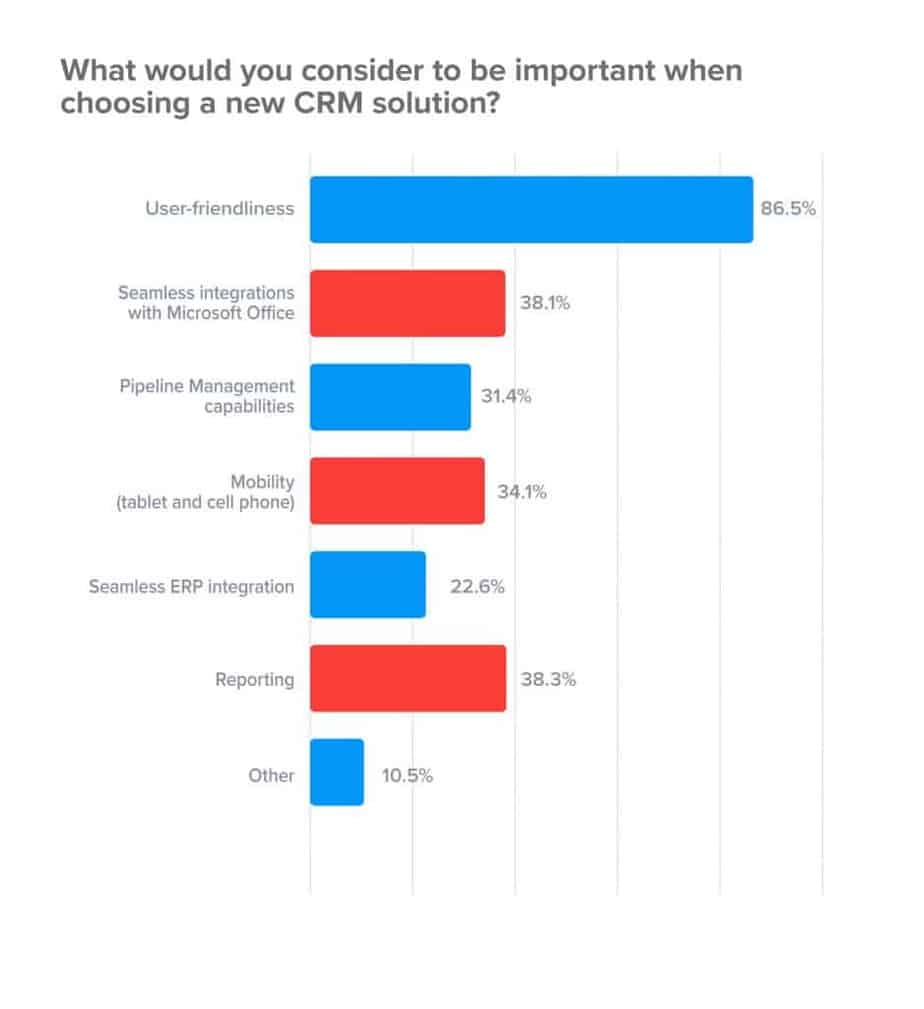 Source: superoffice.com
Source: superoffice.com
8. Go For An Industry-Specific Seller With Local Partners
You may be in a very specific industry or a niche, which is why it’s always advisable to look for a CRM vendor that has worked with industries and companies that are similar to yours.
By just studying their website, you can get a good feel of the types and sizes of businesses they work with. Apart from that, you can equally check the 3rd-party review websites for customer testimonials, scores, ratings, references, etc.
Again, it’s also worth considering the vendor’s local partner network.
For example, most European companies want to have a local partner to offer local support during and after CRM implementation. And if this is crucial to you, then you’ll have to look into the vendor’s partner network.
You want to find out if the vendor has local partners, and if these partners only implement CRM or if they can equally provide business consulting.
It’s also good to know how much CRM experience the local partner have as well as their certification status and how many implementations they’ve been involved within the past.
4 Examples of Some Good CRM Software’s –
1. HubSpot CRM
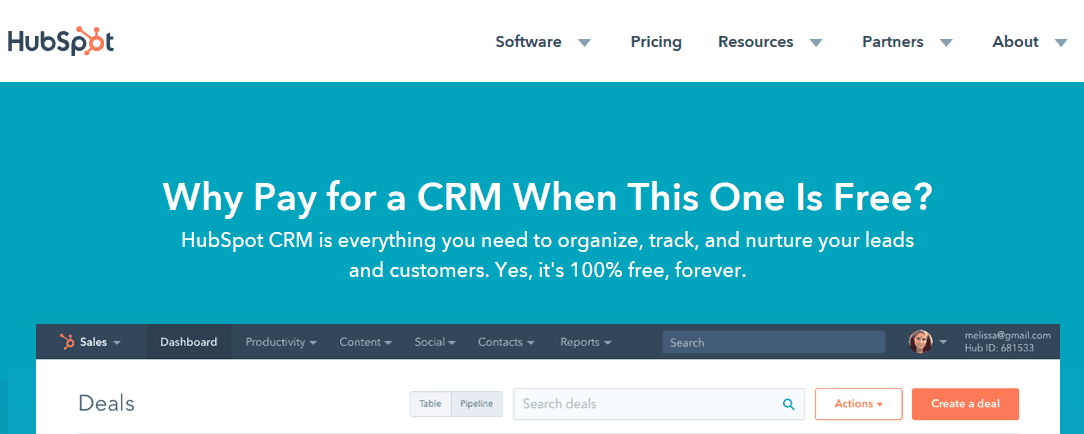
HubSpot CRM is one of the most popular and widely used CRM software for businesses out there.
Interestingly, it’s free but is still loaded with lots of amazing features. Some of these features include customized views, social media, drag-and-drop communicator, company database, as well as phone, website, and email integration.
It’s pretty easy to get started with HubSpot CRM, and you don’t need to change your current workflow. The system offers all the important basic features that CRM should have, and won’t confuse you with all that complicated bells and whistles.
Because of all these fantastic functionalities, HubSpot is ideal for small and large businesses, regardless of the niche and industry. You can get the software for free so that you can try it out.
The HubSpot CRM makes it insanely easy and effortless to create a well-detailed company and contact profiles as the tool organizes every fact generated from client’s contacts with you. Additionally, it comes with a single dashboard, which your team members can easily access to stay updated on the company activities.
One of the things I love about HubSpot CRM is that it allows you to connect to all the places you carry out your sales process like email, phone, social media, websites, and so on. Plus, it integrates seamlessly with leading business solutions like Google Drive, Dropbox, Gravity Forms, SugarCRM, Bigcommerce, Google Chrome, etc.
2. Zoho CRM
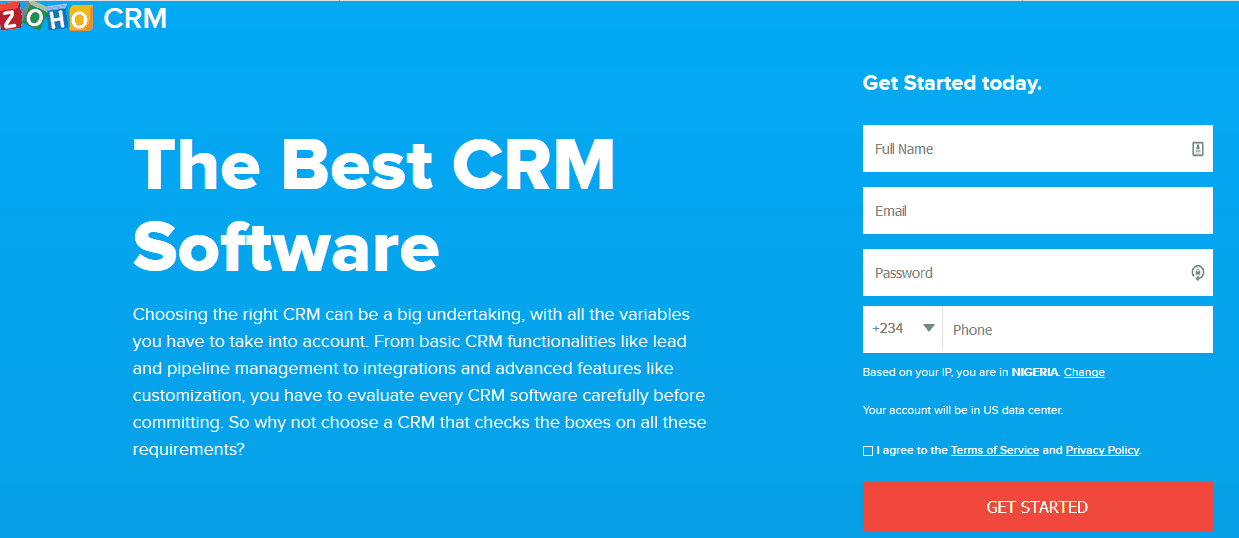 Zoho CRM is another high-quality system. This web-based CRM can be used to satisfy your customers and also expand your business.
Zoho CRM is another high-quality system. This web-based CRM can be used to satisfy your customers and also expand your business.
Some of its main features include:
- Sales pipeline management
- Lead and contact management
- Salesforce automation
- Purchase control
- Account management
- CRM workflow management
These tools are suitable for small businesses, large enterprises, and sole entrepreneurs as well.
Furthermore, Zoho CRM lets you track automate routine business tasks, sales, and also engage customers on different platforms. The app turns website visitors into high-quality leads and imports prospects from external sources and events like trade shows, seminars, and direct emails.
That’s not all, Zoho CRM is also designed to show you where the customer is in the buying cycle together with their contact history, competitor profile, and deal size. This information can be used to create targeted messages.
You can also boost your social media presence by getting leads and contacts from your social media channels based on users’ behaviors.
Finally, the pricing starts with the Standard basic package at $12 per user, per month for (pay annually) and goes up to $100 per user, per month for the Ultimate package.
3. Salesforce CRM
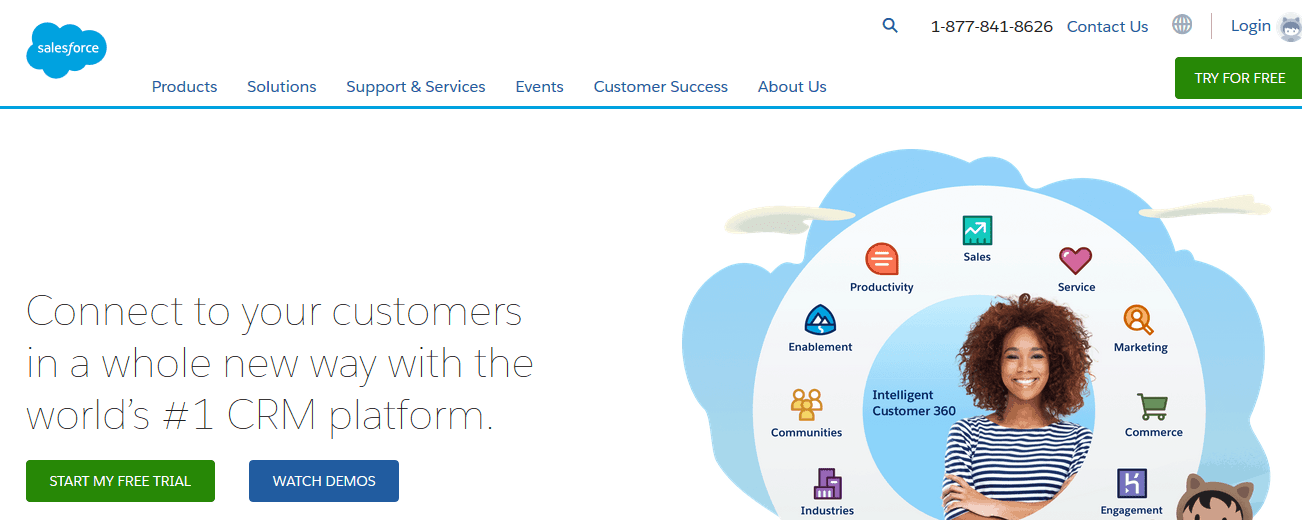 This is another wonderful CRM tool that you can use to track all customer details in one location so that you can easily nurture more leads. After which you can leverage its core modules such as marketing automation, sales data, partner management, contact manager, and lead management to track these leads and turn them into gainful deals.
This is another wonderful CRM tool that you can use to track all customer details in one location so that you can easily nurture more leads. After which you can leverage its core modules such as marketing automation, sales data, partner management, contact manager, and lead management to track these leads and turn them into gainful deals.
To put succinctly, your team can use this software to be more productive anywhere both in the field or office. The mobile apps for both Android and iOS also provide real-time data from the dashboards and custom reports.
Furthermore, the “Opportunity Management Module” of Salesforce CRM offers great insights on opportunities – the “Contact Manager module” provides a broad view of critical customer details like communications, discussions, activity history, and social mentions.
Finally, the “Sales Collaboration Module,” allows you to track deals and search for competitive data. The Reports and Dashboards feature lets you mine data for detailed reporting and analysis. Salesforce essentials offer five paid plans with pricing starting at $25 per month for ten users.
4. Fresh Sales
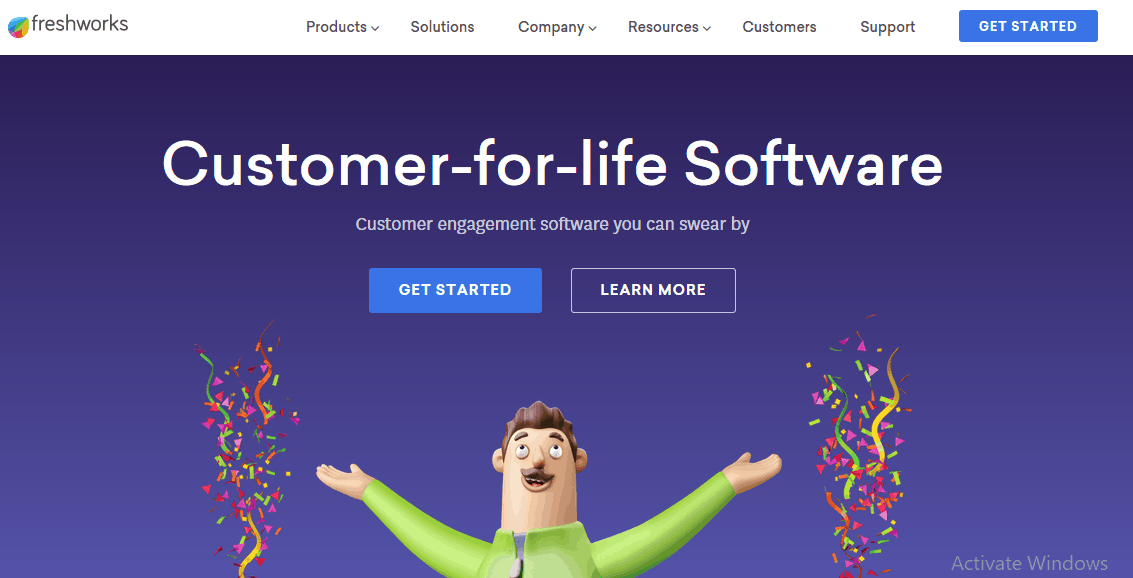 Fresh sales is a single contact management tool that you can leverage to control thousands of leads. The software not only features the standard tools of legacy CRM systems but equally some unique ones. Some of the advanced features are:
Fresh sales is a single contact management tool that you can leverage to control thousands of leads. The software not only features the standard tools of legacy CRM systems but equally some unique ones. Some of the advanced features are:
- Call routing
- Affiliate management
- Auto-dialers
- Call recording
Moreover, the tool not only captures leads but will equally help you to verify, distributes as well as nurture them with different communication channels. The email tracking tool can be used by your sales rep to know whether their emails are opened or ignored.
Apart from that, another benefit of Fresh sales is that it allows you to track previous conversations with your prospective customers and use them to plan future communication.
To put succinctly, Fresh sales is a sales CRM, so it provides clear visibility on the various stages of the sales process. It also has an excellent reporting functionality – and you can create both defaults as well as custom reports on each opportunity, contact, and deal.
It’s also worth mentioning that they have an expert 24×7 customer support via email, phone, as well as live chat.
Finally, startups and small businesses can benefit from their free Sprout plan, while pricing plan starts from $12 per user, per month (paid annually) for the Blossom plan.
Conclusion
We’ve finally come to the end of this long post. I know by now, you already understand what CRM is, why you need it, and how it can benefit your business.
CRM undoubtedly plays an important role in any business’ success – and you cannot afford not to start using one today.
Regardless of your company’s size, it’s always an excellent idea to determine your needs and requirements as well as your budget to find the right CRM solution.
And although your business may not need all the features CRM system offers the beginning, it does not mean that your organization won’t need extra, more advanced features later in the future.
It’s equally easy to get overwhelmed with all the amazing things that CRM can do for your business, but, you always have to be a little cautious. When choosing CRM for your business, the most important thing to keep in mind is to keep it simple. Start small and upgrade as your business grows.