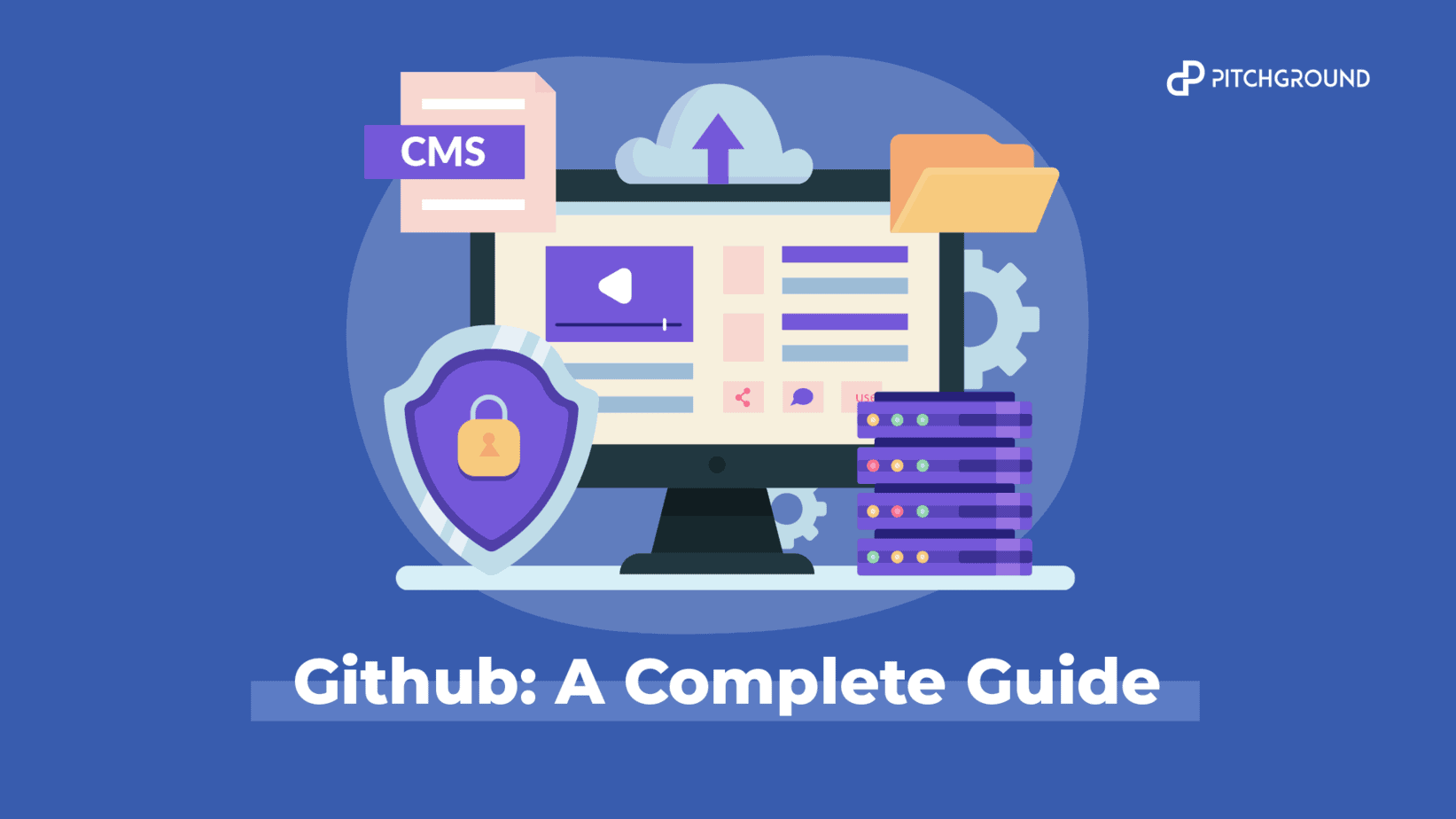What is GitHub?
It is a complex platform where developers interact, communicate and even collaborate throughout.
Among the top largest communities of developers, GitHub is highly accepted.
GitHub is a website-based interface that works on Git.
The word ‘Git’ stands for an open-source control version system and it was created by Linus Torvalds. Linus Torvalds is the same guy who invented Linux software which is highly recognized by the creators.
GitHub allows for real-time collaboration and helps the team to create and edit their website content.
GitHub has numerous features that help the development teams to collaborate on the same project and upgrade to newer versions of software without hampering the current versions.
Also, In addition to features, when a new version of a program completes it can easily be incorporated into the existing program.
GitHub also enables us to work simply together on strings of code perfectly. Through GitHub, teams can work on their projects together worldwide.
We have understood What is Github, but now let’s separate Git from the Hub and understand what they are.
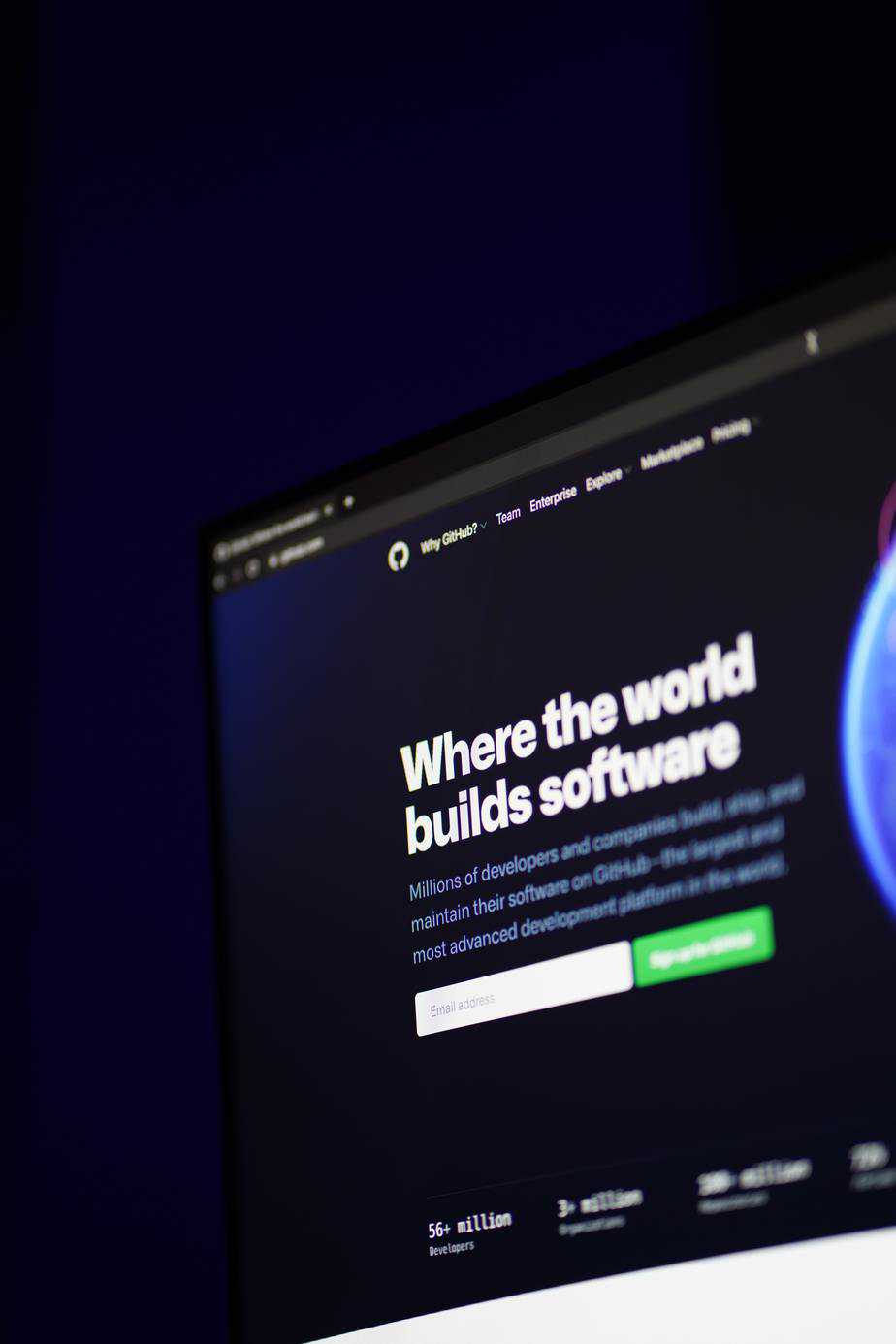
‘Git’ in GitHub
Git is an open-source version control system, but why is it so? Why do developers use it?
What does a developer do, a developer creates.
When a developer creates anything like a website or an application, they constantly change the coding of the respective program so that they can release new versions from time to time.
Then comes the important role of version control systems, these systems help to keep revision of the previous version straight, specifically maintaining the storage of the modifications in a central repository.
This is how Git is so useful for the developers as it allows them to collaborate easily and download the new versions of the software, upload a new version of the software, and make changes to the updates.
Through this, every developer gets access to download and contribute to the software.
Most commonly, Linux users are aware of this phenomenon where people who are not linked to any kind of development in a project can still use these files by simply downloading them.
They use Git, subversion, or some other open-source version control system for downloading needed files most commonly for the preparation for compiling a program from source code.
‘Hub’ in GitHub
The term ‘Hub’ states a home where similar people with the same state of mind can survive together.
Git in GitHub states a version control system so Git is a command-line tool, but the center around which it revolves is the Hub, so it is GitHub.com.
So, a Hub is exactly where like-minded people collaborate to work and store their projects as well.
Why is GitHub Beneficial?
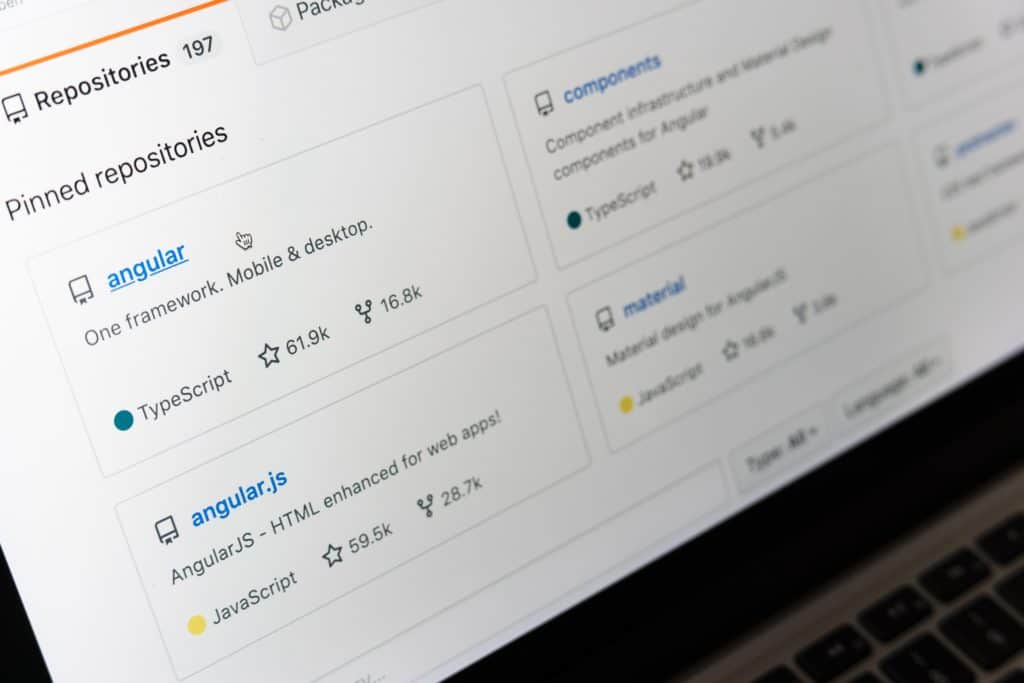
GitHub is a quality product no doubt and highly accepted by people.
Hence, there are a number of reasons why it is beneficial. We’ll take a look at those reasons below-
- GitHub enables version control and slick and easy collaboration.
- GitHub enables you to work on coding with anyone worldwide.
- GitHub is used by many employers so it might get you an employment opportunity.
- The connections made through GitHub will help you to learn more about programming knowledge.
- GitHub is a robust collaboration platform.
How to Use GitHub?
GitHub is not easy to use but a few basic steps will surely help to get started. To use GitHub, complete these few steps.
1. Sign up and create an account for GitHub –
To start with GitHub, create your GitHub account. First, create a free GitHub account and start using it right away.
A free account will give access to unlimited private and public repositories. Also, you will get project management and bug tracking features.
But with a free account, you will only be allowed three collaborators for private repositories.
For a beginner or a new bee signing up for a free account is a great start.
2. Installation of Git –
Git is a version control system created by Linus Torvald that was designed specifically for tracking the changes to source code.
Git will help programming team members coordinate, collaborate, and work together on development projects and complex codes.
Git will track the changes and will help the team to work remotely. Install Git on the system and make changes using the command line in Git.
3. Create a Repository –
A repository is the start of everything in GitHub, commonly called repo. A repository in GitHub is nothing but a synonym for a word project.
A repository is used to store data like files, spreadsheets, images, videos, and data sets all according to their projects.
Mostly README files are stored in a repository. to create a repository, select ‘new repository’ from the top right corner of the screen.
Then add details to the repository like name, description, and also tap on the box saying ‘initialize this repository with README.’
4. Create a Branch –
Most projects are multi-faceted and require numerous program versions while building.
Branching is a feature that will help to work on different versions of a repository at the same time.
The definitive branch of the repository is called Master. Developers work on numerous branches before creating a master branch; this gives diversified insight to the project.
Every new branch is just a copy of the master branch until the new edits are made.
A branch has various approvals and steps before it is ever merged into the master branch.
To create a master branch follow these steps-
Navigate to the new repository.
Select the dropdown box saying ‘branch: master’,
Type in your branch name
Then, tap on create a new branch.

5. Make changes to a branch –
Go to the code view of your new branch to make changes in your new branch. Select the file you want to edit, then tap on the pencil button in the upper right corner and tap on ‘commit changes.’
The term ‘commit’ is used for every change made in the branch.
Each commit has its commit message that states details about the changes and why it is done.
Also, the commit message saves history so that developers can understand how and why changes are being made.
6. Open a pull request –
The pull request feature is used to merge any branch into another person’s branch. A pull request notifies the relevant parties regarding your request to incorporate changes into their branch. To mention specific people and for faster replies, you can use ‘@’ and mention specific people while sending the pull request.
To see pi=ull request for your branch visit the ‘pull request tab’ and click it to see a new pull request. There will be an example comparison box, find the branch you created and compare it with the master branch. Name your pull request and describe the changes in detail and then finally click on ‘create a pull request.’
7. Merge pull request –
Merging your pull request to the master branch is an easy task. you’ll need two-three steps to do so.
But for a beginner, it is something that should be passed on to the superiors to handle.
A beginner can practice how to merge a pull request for learning purposes. Just select the button saying ‘merge pull request’ and ‘confirm merge’.
After merging you can delete your branch once it has been incorporated into the master branch.
Is GitHub just for developers?

All the information stated above says GitHub is ideal for programmers only but they are not the only ones who find it useful.
GitHub can be used for any type of file, although it is not common but if your team is working on the same type of document for example on MS-Word and constantly making changes you are good to use GitHub.
GitHub is not commonly used for these purposes just because there are other better alternatives as well.
Establishing your profile on GitHub
GitHub is a perfect place where you can diversify your thinking process and skills. Also, a perfect place to showcase your talent to the world.
GitHub is used by top recruiters as well. It is a great place to find a potential job or a project that will help you to step ahead in your career.
Many people struggle with building a profile on GitHub, even strive to gain followers for this they write free helpful blogs, create podcasts, or even create GitHub tutorials as well.
So, working on open-source software is a great way to develop new skills and build your profile.
Additional Information about GitHub
GitHub was created to be an interactive interface. While allowing multiple users to work simultaneously.
The world of programming is constantly evolving and new methods to new problems are coded every day.
Discovering new methods to tackle problems is an important aspect for programmers.
They should constantly be trying new techniques with new people to learn and grow.
GitHub is a good option for learners to establish their careers ahead.
The type of people they’ll meet here will surely make a difference in their thinking and working process.
GitHub is equipped with a wealth of features that enables its users to collaborate and learn from each other. A programmer should explore once on GitHub to know what it is really for.
So, I hope this was helpful in answering your question on What is Github?