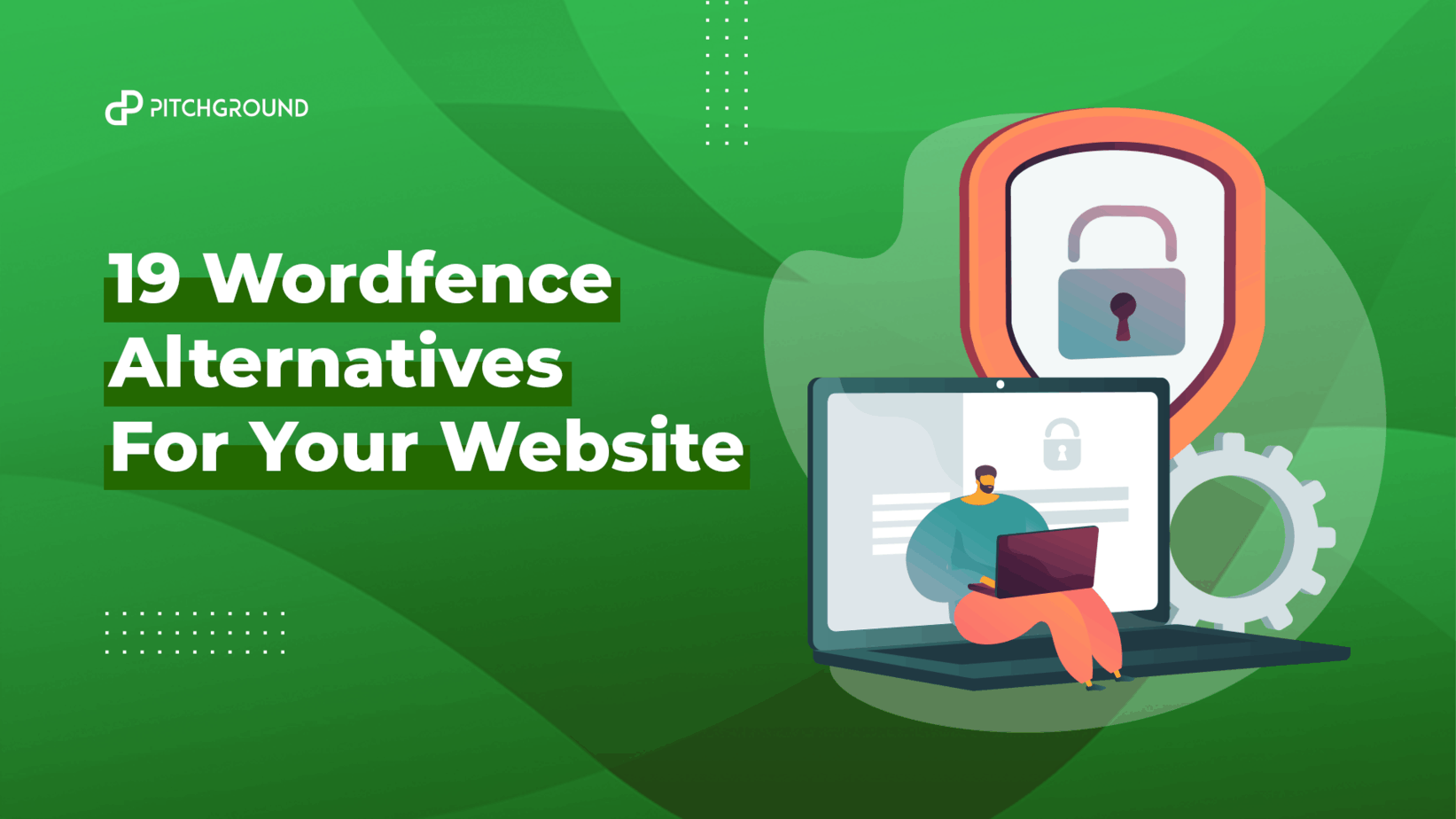Wordfence is one of the top security plugins available for WordPress. But in this digital era, security companies are advancing and improving the user experience to stay updated in this dynamic world.
Within the past few years, there have been new rollouts that have only increased the fierce competition in the industry for Wordfence.
Every other security plugin now is equipped with an endpoint firewall and a malware scanner to protect your website from malicious attacks.
In addition to that, all the top security plugins come with malicious IP addresses, two-factor authentication, the latest firewall rules, and malware signatures to make sure nothing penetrates your website.
But if all the security plugins promise these important features, how can you decide which is best for your enterprise and your website’s security?
Worry not, we got you covered. We have filtered all the top 19 security plugins and examined all their plus points and the downsides so that you can easily decide which one suits your business requirements and your budget.
So without further ado, let’s get started. Here is the list of 19 Wordfence Alternatives For Your Website
1.Virusdie – Wordfence Alternative
Leading from the front in our list is Virusdie. One of the hot alternatives for Wordfence which enables you to recover all your hacked websites.
Apart from that, it also adds protective armor to shield your website from all the cybersecurity threats like:
- Brute force attacks
- Ransomware attacks
- Email compromise attack
- Malicious codes
- Suspicious activity
- DDOS attacks
- Malware attacks
- Malicious redirects
- Spamming
- Other security vulnerabilities
One of the premium features of the tool is that it’s a 360° website security plugin that helps you protect all your website distributed across dedicated VPS or shared servers from one place.
You can also improve your level of security with your password security, your essential data security like credit card details, or another valuable piece of information.
If you have a clientele to serve and provide top-notch security to their data, Virusdie doesn’t disappoint in that aspect either. It offers a wide range of services options for you to choose from to protect websites with ease.
Pros:
✅ Realtime firewall protection from hack attempts
✅ No need to constantly refresh the page
✅ Malware code and description highlighting
✅ Agile and smooth tool operations and usability
✅ One of the safest automatic cleanups features in the industry
✅ Effective URL scanning, deep server-side scan & Blacklist monitoring
Cons:
❌ The tool is more focused on businesses and agencies, so other’s can face complications
Pricing:
- Free – For one website
- Premium plan – $196 per month for 20 websites
- Partner Plan 1 – $245 per month for 25 websites
- Partner Plan 2 – $695 per month for unlimited websites
Sounds expensive?
It can be when you have to pay a subscription price every month.
But what if you get an unmatchable lifetime deal for all the premium versions?
Excited? Have a look:
- Premium Lifetime Deal – $390 for 25 websites
- Partner Plan 1 Lifetime Deal – $745 for unlimited websites
- Partner Plan 2 Lifetime Deal – $1095 for unlimited websites + branded agency account
SiteLock is a complete web security solution for freelancers, small business owners, and large enterprises.
It offers cloud-based protection to:
- Identify and fix threats
- Improve website performance
- Prevent website from future attacks
- Secures the original files and data
- Add up an additional layer of security
Many businesses worldwide have trust in SiteLock, which is why it protects over 12 million websites from its bulletproof security features.
The service SiteLock provides to its customers is highly responsive and fruitful. The look and feel of its dashboard is intuitive and easy to navigate.
Pros:
✅ Easy to understand and operate user interface
✅ It got effective reporting capabilities
✅ Multiple security options to view and make full use of
✅ Efficient and easy to handle a numerous client websites
Cons:
❌The backend design is not up to the mark
❌The pricing could be better and inexpensive
Pricing:
- SecureAlert : $14.99 per site/month
- SecureStarter : $29.99 per site/month
- SecureSpeed : $49.99 per site/month
- Custom Solutions: Reach out to the vendor
3.MalCare
MalCare is another popular competitor for Wordfence, designed and developed by BlogVault, offering complete protection from malicious activities, hacker attacks, and spam.
It includes basic security features like regular security checks, firewall protection, deep scan, email alerts. MalCare’s one-click malware removal helps to remove all the suspicious malware at once.
In addition to that, it also has premium features like effective security hardening, remote system authentication, deep server-side scans, and a hack-fix guarantee.
MalCare offers complete website security to over 4,00,000 websites worldwide, their clientele base is many medium and large-scale corporations.
Pros:
✅It has a unique and effective deep scan Technologies
✅It offers malware removal within one click
✅It has a comprehensive website firewall
✅It protects website backup facilities with ease
Cons:
❌ You need to purchase advance plus plans to avail website backup functionality as it is not available in the basic plan
Pricing:
Personal: 99 $ per year for one website
Small Business: $259 per year for 5 websites
Developers: $599 per year for 20 websites
Agency Plus: Custom pricing for 20+ websites
4.Beagle Security
You can use this highly powerful security tool to detect vulnerabilities and show you the perfect way to eradicate all your website security issues.
Beagle Security is a highly advanced and latest security tool for your web application; you can feel safe from any latest threats and hacker attacks.
Its DevSecOps CI plugin enables you to automate all the common threats assessment in the CD/CI pipeline so that you get regular updates of your security conditions on external apps like Jira, Slack, or Trello.
Pros:
✅ Smooth and easy set-up, just enter the website URL and verify it
✅ In-depth test results to help you get detailed information
✅ Crystal clear categorization of vulnerabilities from low, medium, high to critical
✅ Great live support from the Beagle Security team
Cons:
❌ Lack of information on how to fix problems after they are found
❌ Need to be technically sound to make the most of this tool
❌ You need re-test to check whether the previous issues were fixed or not
Pricing:
- Free for one website
- Starter: $49 per month for one website
- Standard: $99 per month for 5 websites
- Professional: $199 per month for 15 websites
- Enterprise: Contact the vendor
5.WebTotem
WebTotem is a SaaS that helps you to monitor and secure your web application seamlessly.
It’s easy to use and operate so you to manage everything in one place.
For protection purposes, it provides a web application firewall and antivirus for web shells and backdoors.
For monitoring purposes, it helps you to keep an eye on:
- The uptime of the website
- The SSL certificate expiration and validity
- The website performance
- Information related to the domain expiration date and hosting subscription due date
- The presence of any defaces across your website
Pros:
✅ A plethora of security tools available to manage websites
✅ Can handle multiple websites irrespective of the scale
✅ Cost-effective
Cons:
❌ It doesn’t have any anti-DDOS module
❌ Some technical glitches with notifications appear sometimes
Pricing:
- 14-day trial version
- Standard: $20 per site/month
- Professional: $30 per site/month up to 50 websites
- Business: $500 per month for unlimited websites
6.Patchstack
Patchstack is a great tool for protecting your websites and a complete security suite. It was previously known as WebARX.
With its simple and ready-to-use approach, you’ll not face any complications while making the most of this powerhouse tool.
It has minimal configurations and is super easy to install and use in your WordPress-based websites and even on PHP-based websites.
It is based on cloud servers that also offer cloud security scanners for better online protection.
It has some excellent security and monitoring features so that your website is loaded is quick.
It can be compared to the fold standard tools in WordPress website security as it has one of the best customer support if you come across any hiccups using the tool.
Pros:
✅ Swiftly monitor and protect multiple websites at a reasonable price range
✅ It cloud-based web firewall is highly effective
✅ You’ll get great customer service from the team of Patchstack
✅ You can update and uninstall all the installed extensions from the ease of your dashboard
Cons:
❌ Site management is not up to the mark
Pricing:
- Offer Price 1: $14.99 per site/month
- Offer Price 2: $12.74 per site/month
- Digital Agency: Schedule a call
7.WP Cerber Security
If you want to test a powerful security tool for free without compromising on the features it provides, then WP Cerner Security is one of the ideal solutions for your needs.
It offers exciting features even in its free version so that you can have an idea of how important a website security tool is for you.
The control panel it has in offering for you is very elegant and has clear tabs.
It hardly takes you less than 20 minutes to be done with the setup and basic settings for top-notch security and monitoring of your website.
Pros:
✅ It offers a lot of advanced features which can be icing on the cake for any techy user
✅ It has a seamless platform and an amazing dashboard to use its versatile functionality
✅ The default settings are perfect for keeping your websites secure without having to do much
✅ It has an effective Legacy mode which helps to load it before any other components on the website
Cons:
❌ You might face occasional errors which can be eradicated after consistent tool updates if they roll out soon
❌ It takes a lifetime to full scans
Pricing:
- Free
- Single: $99/yearly for one website
- 5 Value Pack: $399/yearly for 5 websites
8.GoDaddy Website Security
One of the popular brands on the list, GoDaddy offers complete website security for bulletproof protection against hacking, malware, and blacklisting.
The response time of any customer request is fast, and the company provides the solution as soon as possible.
It has great threat protection and malware detection and removal tools so that you don’t need to worry about any security issues.
With its powerful firewall, it’s almost impossible to penetrate any site using the GoDaddy website security features.
Pros:
✅ You get the trust and security of the brand as big as GoDaddy
✅ The user interface is great and engaging for anybody using the tool
✅ It provides SSL certification with ease and also alerts about the expiration date
Cons:
❌ The cost is on the higher side if we have to manage multiple sites
Pricing:
- Essential: $5.59 per site/month
- Deluxe: $15.99 per site/month
- Ultimate: $23.99 per site/month
- Express: $25 per site/month
9.Sucuri
Sucuri is a versatile security plugin that looks after your WordPress websites and other platforms like Drupal and Joomla.
You get protection from multiple online suspicious activities like brute force attacks, malware attacks, phishing pages, DDOS attacks, and many others.
It uses a content delivery network to distribute website content that will help you improve your website’s speed and performance.
Its wide range of functionalities makes it one of the top alternatives for Wordfence.
Pros:
✅ It provides excellent login page protection using an effective measures like the CAPTCHA tool and two-factor authentication
✅ It’s a malware detection and removal feature that helps you to have countless access to the Sucuri security team for quick resolution
✅ Great additional security features like regular backups, strong password security, and regular themes and plugins updates
✅ Top-notch level protection from hackers because of its intrusion prevention system and cloud-based firewall
Cons:
❌ Additional technical help is required to make effective use of the malware removal feature
Pricing:
- Basic Version: $99.99 per site/year
- Pro: $299.99 per site/year
- Business: $499.99 per site/year
10.iThemes Security Pro
iThemes Security Pro is a WordPress security plugin that protects your website from unwanted cyber attacks and strengthens your digital defense.
The tool is highly effective in detecting all the unwanted bots, and their login attempts to disrupt the smooth functioning of your website.
It regularly keeps a check on your website core files to detect any changes made by the hackers in your original file.
iThemes Security Pro reminds you of regular password updates and other vital user credential updates to keep your security intact.
Pros:
✅ Great protection from brute force attacks
✅ Secure login and spam protection
✅ Effective protection from brute force attacks as it limits the failed login numbers to your account
✅ iThemes Security Pro has an enticing dashboard that helps to view all the security logs and other crucial data
Cons:
❌ No in-house tool to scan and detect malware
Pricing:
- Blogger: $80 per site/year
- Small Business: $127 per site/year
- Gold: $199 per site/year
11.All in One WP security
All in One WP Security & Firewall is one of the popular plugins on the WordPress platform and fierce competition to Wordfence.
It is simpler to install and use tools available on the WordPress plugin repository with highly comprehensive features.
WP security & Firewall uses the latest website securities on your WordPress website and constantly checks your website.
The firewall has three categories – advanced, intermediate, and basic so that you choose any one of the settings to kick-start with this amazing tool.
Pros:
✅ Useful file permission trigger so that you can turn it on and off
✅ Great reporting and analytical feature with real-time results
✅ Help and troubleshooting tutorials and links available
✅ Just install and enable to use of the plugin
Cons:
❌ It’s ideal for WordPress websites only
❌ The security levels are basic compared to other powerful tools
❌ You can’t explore multiple security features
Pricing:
- Free
- Premium: $49, if you want to buy, you need to get in touch with the vendor
12.Shield Security
If we talk about a substitute for Wordfence in WordPress security plugins, Shield Security is one of the leading names in the list.
It is one of the quickest tools to detect major issues, warns, and updates you regularly regarding any mishaps on your website.
Some of its security features include IP Blacklist, brute forex blocking, spam comment blocking, and file change detection.
Pros:
✅ Simple yet effective security plugin for your WordPress website
✅ Give high performance even for heavy websites
✅ Easily detects bits, hacks, security threats, and intrusions
✅ Helps even to repair hacks
Cons:
❌ Only effective for WordPress websites
❌ Sometimes ineffective when it comes to powerful threats and hack attacks
❌ You need to avail additional support features to make optimum use of the free version
Pricing:
- Free
- Shield Support for free version: $59 per year
- Shield Pro: $79 per site/year
- Shield Agency: $299 per year for 25 sites
13.Defender
From the house of WPMU Dev, Defender is one of the effective WordPress security plugins you can use to improve the security of your website.
It saves your website from:
- SQL injection
- Other code injections
- Cross-site XSS scripts
- Brute-force attack
- Other WordPress site vulnerabilities
- Malicious activity
It has some additional features like highly complex functionalities and features simplified for the user so that there are troubles faced while making most of this powerful tool.
If you want to search for malicious code, you can run a free malware scan using the tool to figure any discrepancies.
Pros:
✅ Easy and simple for beginners to use
✅ It has a great customer support
✅ It is comparatively inexpensive compared to Wordfence
✅ The response time of the tool is commendable
Cons:
❌ Can face difficulties in handling multiple websites at a time
Pricing:
- Free
- Defender Pro Only: $5 per site/month
- Security & Backups Pack: $7.50 per site/month
- WPMU DEV Membership: $15.83 per site/month
14.NinjaFirewall
NinjaFirewall is a highly effective WordPress security plugin and a strong competitor for Wordfence.
You cannot ask another more from this complete package from NinjaFirewall.
It covers all the important features like:
- Checks all the HTTPS before they reach your website
- Has powerful firewall and access control
- Prevents all the hacks and unwanted file execution
- Stops SQL injections and file uploads
Even if you have zero technical knowledge, you can easily set up this plugin for your website security purposes.
Pros:
✅ You can run the firewall before other WordPress components starts
✅ Has all the essential features to secure and monitor your website
✅ Has great firewall security, one of the best performers
✅ You get real-time detection of all threats and suspicious activities
Cons:
❌ You need to run it for 24 hrs straight before it understands your website
Pricing:
- Free
- NinjaFirewall Pro: $39 – $65 per year, depending upon the number of domains your want to secure
15.Imperva Cloud Application Security
One of the safest cloud-based security applications, Imperva provides an enterprise-level web app firewall to secure your website.
It is an intelligent and complete online security solution that also helps to boost your website load speed and optimize your website’s performance.
It shields your website from all 3rd party attacks. It can be considered a top cloud-based firewall software that can prevent your website from any latest hacking attacks.
Pros:
✅Restricts all the bot activities from spamming or performance any suspicious activity
✅Helps to preserve bandwidth for your actual traffic
✅ It’s premium plans support custom SSL certificates
Cons:
❌ Does lack detailed and in-depth reporting
Pricing:
- Free
- Pro: $59 per site/month
- Business: $299 per site/month
- Enterprise: Contact the vendor
16.Acunetix
It is one of the most powerful security tools ideal for medium and big agencies to test huge applications efficiently.
Acunetix offers a wide range of features that are only available in high-end website security applications.
It gives in-depth reports for web developers to easily figure out all the vulnerabilities and make the testing process more accurate.
It also makes the rechecking process faster once you have corrected or eliminated the flaws or threats.
Pros:
✅ Has a powerful web vulnerability scanner
✅ Easy and quick scanning and configuration
✅ Great performance and minimal testing errors
✅ You can easily administrate the tool for optimized performance
Cons:
❌ Highly expensive compared to other top website security tools
❌ Sometimes the scan can take too long
Pricing:
- Standard: $4,500 per website
- Premium: $7000 per website
- Acunetix 360: Contact the vendor
17.Astra
A great alternative to Wordfence, Astra Security Suite can provide your website with a highly repellent security wall.
Once you have Astra, you don’t need to worry about SQLi, SEO spam, credit card hack, malware attack, or any other 100+ different types of threats.
They have a machine learning-powered scanner which detects malware in real-time and provides your 24*7 security.
Astra Security Suite is one of the complete 360° security packages you can get for your website’s protection if we boil it down.
Pros:
✅ Effective VAPT (Vulnerability Assessment & Penetration Testing)
✅ You can easily block undesirable IP addresses
✅ It has a quick response time and a great customer support
✅ It has a friendly user interface for its smooth usability
Cons:
❌ To check the security log, you need to open Astra Site separately
❌ You need to log in every time you have to manage or monitor the activity
Pricing:
- Pro Plan: $19 per site/month
- Advanced Plan: $39 per site/month
- Business Plan: $119 per site/month
18.Hide My WP Ghost
One of the prominent hiding tools for your WordPress website is Hide My WP Ghost. It helps you prevent your website from all the spammers, attackers, and other online malicious activities.
It has a decent user base of over 25k+ worldwide.
Because of its features like IDS firewall, compatibility and ease to use, IP blocking, among others, it was hard for us to take off this tool from this list.
Pros:
✅ Security and monitoring 24*7
✅ Complete hiding of your WordPress from theme detectors and hackers
✅ You can completely replace anything from the source code with ease
Cons:
❌ Some of the features might take time to get started
❌ Can be ineffective in case of serious website attacks
Pricing:
- Ghost 1: $23.99 per year
- Ghost 5: $52.50 per year for 5 websites
- Ghost 10: $69 per year for 10 years
- Ghost All: $149 per year for unlimited websites
19.Malcure
Malcure offers multiple protection offers, from its powerful firewall protection to complete WordPress web security.
You’ll get different subscription plans for both features. It has a highly powerful protection build that can help any website from being penetrated easily.
It makes use of highly complex and advanced filters to search in-depth for attacks and also offers an SSL certificate to prevent MIMT(Man-in-the-middle) attacks.
Pros:
✅ A comparatively lightweight tool
✅ Protects easily from multiple rogue attacks
✅ Super precise results for better analysis
Cons:
❌ Takes long to completely scan heavy web apps
❌ Can face some technical glitches
Pricing:
- Free
- Advanced Edition: $247 per site/year
- WAF 360: $99.5 per site/year
Our Verdict
If we boil it down, there are numerous high-quality and effective website security tools present that can fulfill any of your needs.
But you can’t neglect the pricing aspects and the downside each of these tools brings in with them.
So if we have to pick one out from this list keeping in mind all the nitty-gritty aspects for choosing a complete website security software.
You can’t get better than Virusdie.
With its top-notch website protection and monitoring capabilities, it has minimal downsides.
Plus, its limited period lifetime deal is unmatchable to any other security plugin in the list.
But in the end, the decision is all yours.
Polish Your Online Security
In today’s lightning-fast world, having a website is a must for any business to grow and sustain.
If you are a result-oriented decision maker, you might be fully aware of all the threats, risks in privacy we have.
So without protecting and improving your website’s performance with the right set of tools, you’ll make one of the biggest mistakes you’ll make today, which can cost you tomorrow.
Pick any of these top tools relevant to your business requirements and your budget and make one of the most crucial and appropriate decisions of your life.
Keep your security tight and your data safe.
Frequently Asked Questions
Q. Do I need a website security tool for my new website?
Ans. Don’t create a bubble in your mind that you are safe from all the online threats because you have a new website. You can take a risk. As the saying goes, prevention is better than cure, so you don’t want to spend thousands of dollars recovering your website and valuable data. Think wisely.
Q. Are lifetime deals beneficial in the case of website security plugins?
Ans. Of course, yes. Lifetime deals are offers that you can’t lose because you won’t get such amazing deals anytime soon. So would you like to pay the same amount for a year or lifetime access? It’s as simple as that.
Q. Does buying a premium website security plugin ensure my website and original files and date are completely safe?
Ans. Well, yes. If you buy a premium of any of these listed tools, you’ll get complete security from all the online threats. But make sure you make a wise move, keeping in mind the drawbacks and your budget.
Got questions? Drop them in the comment below