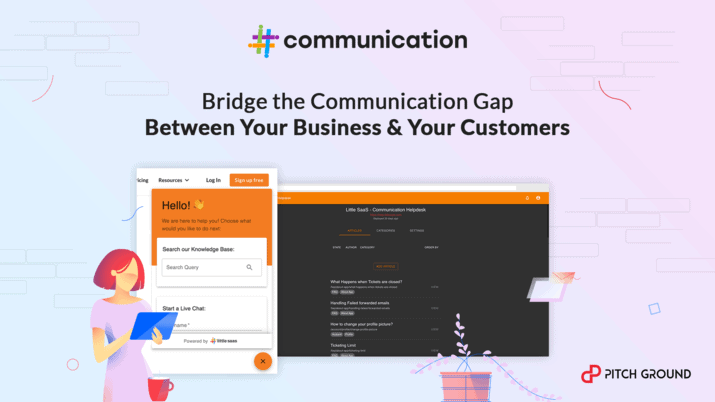Communication by Little SaaS, Inc.
Packed With Shared Inbox, Live Chat, and Knowledgebase!A Customer Helpdesk Platform
Packed With Shared Inbox, Live Chat, and Knowledgebase!
Watch all the Product Videos and Value Webinars here - https://pitchground.com/products/communication/videos
What's The Problem?
Building meaningful relationships with customers and team members is hard/impossible for SaaS and E-commerce companies.
It requires -
- Team Intercommunication
- PowerfuI SeIf-HelpDocs
- Centralized Customer Communication (Omni-channel platform)
- Relationship Management
- Centralized Notification System
- No one tool that allows Customer-to-Team and Team-to-Team communication under one roof for SaaS and E-commerce
- Keeping track of multiple channels of communication individually is time-consuming and counter-productive.
- Leveraging self-help leads to a reduction in customer support volume with instant answers.
The Solution To All?
We are happy to be launching our very own first product - COMMUNICATION by Little SaaS, Inc. - A Customer Helpdesk Platform Packed With Shared Inbox, Live Chat, and Knowledgebase!
Communication helps your teamwork more efficiently and effectively. This is how easy it is to use Communication:
- Simple Install like Google Analytics - Just a single Javascript Widget
- Self-Help Docs - Provide instant answers for common queries
- Team Collaboration and Notification - Eg. Communicate with the team, tag your team, get notifications, etc.
- Advanced Widget - Conversation Self-help hub
- Customer Relationship Management - Centralized Profiles provide relevant context
- And, for security reasons, Communication uses end-to-end encryption everywhere. All traffic going in or out of Communication is encrypted. Free automated SSLs for all knowledge bases too.
How It Will Help You Solve Your Problems?
Align your team with your customers, and each other - With all of your communication and tools in one place, your teams will stay productive no matter where you’re working from.
Organize all your conversations - A shared team inbox allows you to have important conversations right where they are needed when they are needed.
Stay in the loop - Communication makes it simple to follow conversations or find important information in an easily searchable archive.
Get focused - Unlike using multiple emails or messaging apps, Communication lets you choose which conversations are most important - and which can wait.
What Does Communication Offer?
1. SHARED INBOX
Connect your Team with your Customers via a Workspace - Manage all your email, chat, and team conversations in a shared inbox
Escape your cluttered Inbox together - Don’t let hundreds of unread messages keep slowing you down. Communication helps you take control of your inbox so nothing is duplicated or missed. And in case you need them, your team is right there with you.
Do you have a support@, info@, sales@, whatever@ email address?
Collaborate on customer communication to respond faster and deliver an outstanding experience.
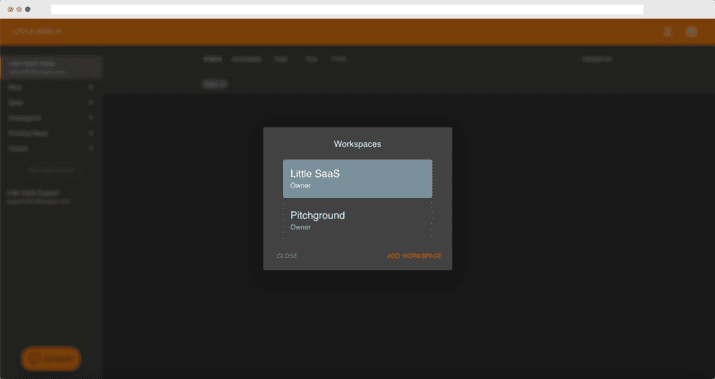
An Email wasn’t built for team collaboration. CC’s and Reply-all’s get messy fast and it’s hard to be sure who’s working on what. You end up with multiple replies, missed messages, and unhappy customers. Skip on all of that with a shared Inbox.
- Consolidate work in one place - Manage individual email, group email like contact@, live chat conversations, and inter-team conversations all from one place.
- Efficient email threads, better handling times - Save canned responses for common questions, assign conversations to a team member, and set reminders to automatically follow up.
- Understand team performance with analytics - Get to know all the important measurables like response time and message ratings to understand your customer experience and find ways to improve.
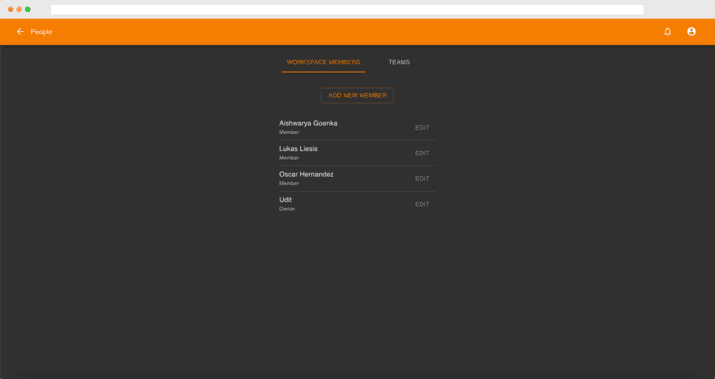
Shared Inboxes allow team members to collaborate seamlessly in resolving customer queries, use shortcuts to save time, and visualize the user profiles on a single screen.
Automated Workflows allow team members to devise a series of steps that need to be taken to resolve a customer query with a single click.
Every message has an owner so nothing slips through the cracks -
Every message received to your shared inbox is accounted for, and you can automatically or manually assign it to someone on your team. Reassign, tag, and mention anyone on your team easily and see exactly who did what so you know who is responsible at all times.
Seamless internal communication, minus the inbox clutter -
Write Notes to your teammates, as opposed to emails, CCs, or BCCs. Want to relay a message to the entire team? Write a Note starting with @all. Want to talk to one person? Use @name to send them a notification about your message.
Get the full context, right inside the message -
Everything you need to know about the customer is in the sidebar — contact information, previous conversations, notes, and data/activity from other apps.
Filer Threads -
Filter the Threads based on Thread opened time, the last message sent time, Assignee, and more so that you do not miss out on reply to anyone.
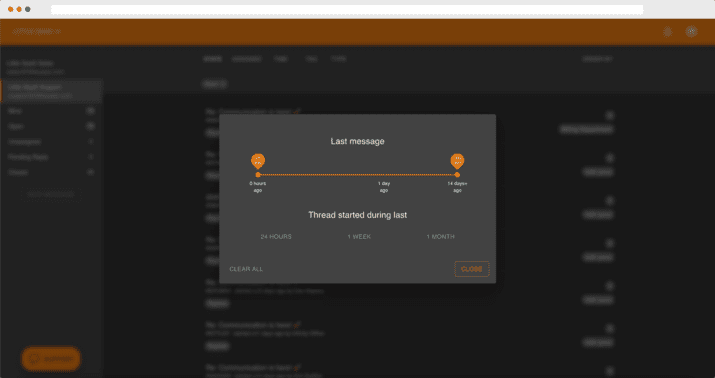
2. LIVE CHAT
Real-time Problems require Real-time Solutions - Say goodbye to overwhelming chat volume, angry customers waiting, and abandoned conversations
Control the narrative - Allow your team to have meaningful conversations with and about customers within a single point of contact. Communication allows your team to engage with customers effortlessly and provide a simple, unified platform to talk to them over email or chat.
Go beyond Live Chat with the right Widget
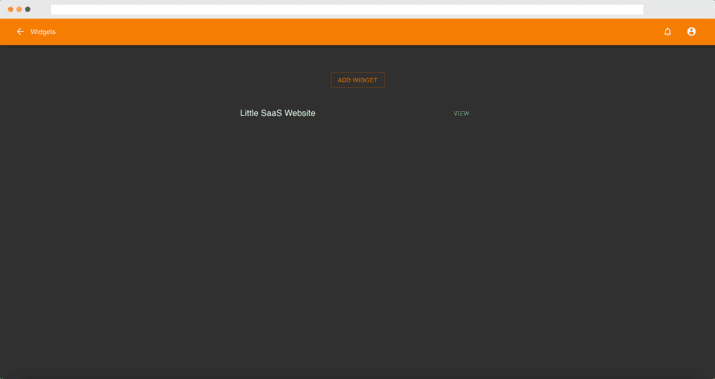
Communication's Live Chat Widget puts your help content front and center so your customers get instant answers.
- Ask the First Mode - Your visitors will be presented with contact options prior to the help articles.
- Neutral Mode - Visitors will be able to pick either self-help options or instant live chat from the beginning.
- Self-Service Mode - Visitors will see the help articles related to their query before being presented with the live chat option.
Every self-service answer is one less chat for your team. So you can be there when it matters most.
Suggest Instant Answers -
You can recommend Knowledge base articles based on the page customers are viewing, so they don't even have to search.
Getting help is a breeze -
Browsing articles inside the widget is easy and tastefully organized. Find exactly what you’re looking for and move on, all from the same page.
Step in when necessary -
If a help article is not answering their question, your customers can start a chat with 1 click.
Setup Default Members and Replies to help you sort your tickets
3. KNOWLEDGEBASE (DOC SITES)
Leverage Self Help - Focus on Growing Your Business
Wield the power of Information - Build a beautiful and comprehensive Knowledge Base for your team and your customers. Create and publish answers for common questions and reduce your customer support volume by at least 20%. Happier customers, fewer support requests — everyone wins.
Here's Communication's Knowledgebase built with Communication - https://help.littlesaas.com/
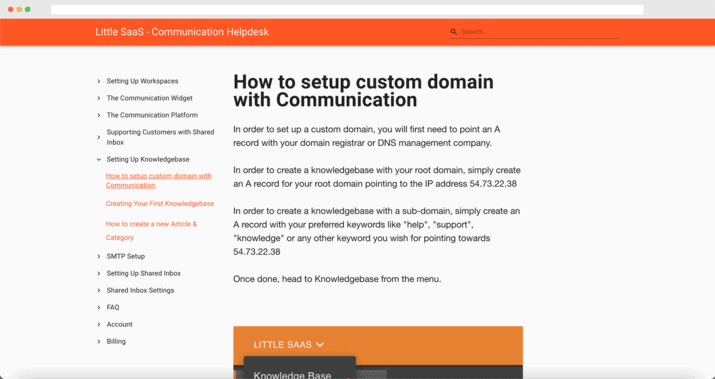
A great product knowledge base will reduce your support request by at least 51%
Communication helps your team create, collaborate, and publish a self-service knowledge base for your software with ease.
- Simple, clean design. - A readable, clean, and easy to understand design is key to helping users help themselves. The focus remains on your content at all times so that the reader can absorb the information easily and effectively.
- Custom Branding - Your brand is your company’s identity. Customize the logo, colors, and formatting to fit your brand perfectly.
- Looks great on Any Device - Your knowledge base will be responsive, which means it will look and feel great on Desktops, Tablets, and Mobiles.
- It uses Static HTML that makes the complete flow extremely smooth
- Everything SEO Friendly so that your users can search for your Knowledgebase even on multiple Search Engines.
- Fuzzy Search option where you can enter any keyword - and all the articles containing that keyword will pop-up. Real-time
- Restore previous articles anytime you want. You don't have to worry anymore about it
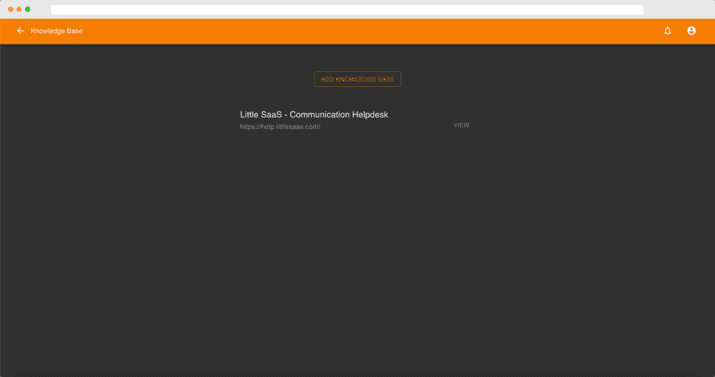
What are the Benefits of having a Knowledge Base?
Keep Customers Happy and Lower Your Churn Rate -
A knowledge base gives your customers the chance of solving their problems without your help. You get to answer any questions before they even have to ask!
This is no longer a nice additional idea–it’s just what your customers expect.
Deliver a more Consistent Customer Service Experience -
A knowledge base gives your customers access to the information they need 24/7. If you have an international audience over different time zones, you can provide all your customers with consistent help at any time of day or night.
Even better, every client in your database receives the same high-quality service fast, and without having to explain their problem to your team at any stage.
Reduce Phone Calls and Support Tickets -
According to a Salesforce survey on Customer Service:
- 89 percent of millennials use a search engine to find answers before making a call to get customer service
- 67 percent of them have increased their expectations in the past year regarding customer support
- 78 percent of millennial customers have moved their business somewhere else after one single poor customer service experience
Add Knowledgebase Articles/FAQs on your website to save the time to reply to the same queries again and again.
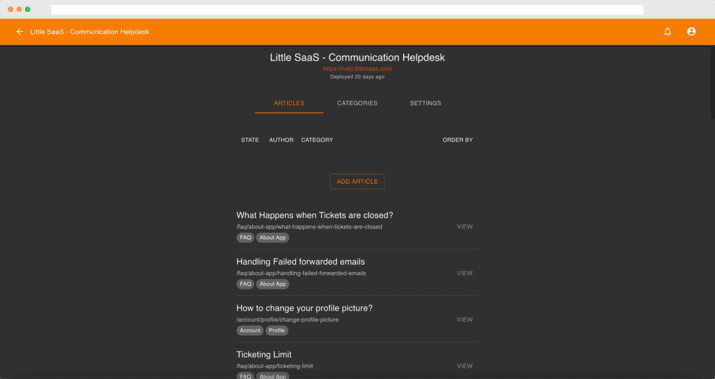
Get Analytics -
Communication gives you all the detailed analytics of your workspace so that you do not miss out the primetime and other factors that will help you perform much than
before.
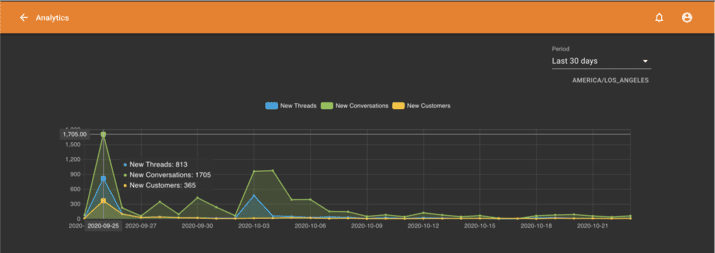
Here is what is planned for Q1 and Q2 of 2021:
- Slack-like (We call it Teams) Feature with the ability to create internal team intercommunication, Private and public channels. (Almost ready - Launching in January)
- Global Search. (Almost ready - Launching in January)
- Visual Builder Customer Support Automation. (Almost ready - Launching in January end)
- Email Marketing Automation.
- Chatbot.
- Facebook Page, Telegram, WhatsApp (via Twilio), Line DM, SMS (via Twilio) integration (We will add more later on once we understand what our users want).
- Customer Management and Tracking.
- Deep Advanced Analytics.
- Public API.
- Deep Shopify Integration (Possibly Wcommerce as well if we do get time in Q1/Q2).
- User Event Tracking and Segmentation Creation to take personalized support and automation to a whole new level.
There are so much more - so many more features to add in this space but we will let you experience Communication yourself. ;)
Because having conversations with your team and customers shouldn’t be this hard
----
We are also offering a split-pay option for the $595 Plan. Reach out to us at support@pitchground.com for more information.
Have a Communication related Query for us?
Leave it here and you will hear from either from us or from the Communication team within 24-48 hours - https://pitchground.com/products/communication/community
Grab Your Code Now! Because it's Limited!
We would love to hear your feedback about Communication. You can drop your after-purchase review here - https://pitchground.com/products/communication/reviews
Communication by Little SaaS, Inc. Links
$595 Business Plan (Exclusive Limited Licenses)
- 10 Users
- 10 Mailboxes
- 1 Docs Site with Custom Domain
- Unlimited Widgets
- Unlimited Teams
- Unlimited Domains
- Unlimited Canned Replies
- SSO
- Workflows
- Custom Fields
- Track Email Opens
- SMTP Integration
- SLA
- Email Marketing Automation - Q1 2021. 10,000 Subscribers Included (When Email Marketing Automation going live)
- Future Features Included
- 60 Days Refund Policy
$49 Additional User Addon (Team Member)
- Need To Purchase $595 Business Plan To Activate This Addon Plan
- 3 Additional Users (Team Members)
- Bring the Whole Team in Action and Work Together to Better Your User Experience
- Unlimited Stacking = Each Code Adds +3 Additional Users
- 60 Days Refund Policy
$49 Additional Shared Inbox Addon (Mailbox)
- Need To Purchase $595 Business Plan To Activate This Addon Plan
- 3 Additional Shared Inboxes (Mailbox)
- Organize Your Team and Client’s Communication Channels
- Each Shared Inbox Can be Customized and Privatized As Needed
- Unlimited Stacking = Each Code Adds +3 Additional Shared Inboxes
- 60 Days Refund Policy
$49 Additional Knowledgebase Addon (Docs Sites)
- Need to purchase $595 Business Plan to activate this addon
- 1 Additional Knowledgebase
- Create Docs Sites for Internal, Enterprise, or Different Products
- Unlimited Stacking = Each Code Adds +1 Knowledgebase Addon
- 60 Days Refund Policy
Reviews
5 out of 5 Stars
2 Reviews
Henry M
This will become a massive hit down the line
Pros
The idea behind this software is amazing
Shared Inbox is a killer one
Can't wait for marketing automation and Slack like features to go live
Easy to use and has a lot of potential
Cons
There are no specific cons but yes as it's a new tool, I am waiting for this to fully get developed
none because we all know it's developing
none
Rember Portillo
Best New Software!
Pros
Easy to manage
Super Fast
All in One
Cons
Nothing
Nothing
Nothing
Frequently Asked Questions
Support URL - support@littlesaas.com
Knowledgebase URL - https://help.littlesaas.com/knowledgebase
Feature Request - https://feedback.littlesaas.com/
Changelogs URL - https://changelog.littlesaas.com/
Facebook group URL - https://www.facebook.com/groups/littlesaas