Crewdle
A Peer-to-Peer Video Conferencing System With 100% End-to-End Encryption!Peer-to-Peer Video Conferencing Tool
Running video conferences and meetings is the new normal for every business.
First of its kind, this tool helps you conduct your videoconference with 100% end-to-end encryption. It offers a serverless digital ecosystem that is secure, simple and sustainable, thanks to peer-to-peer technology.
PitchGround presents Crewdle - A Peer-to-Peer Video Conferencing System With 100% End-to-End Encryption!
Crewdle's technology doesn't rely on servers; your streams are truly encrypted from end-to-end between every participant in a virtual meeting. Your streams are truly encrypted at all times and between all people participating in a virtual meeting.
By connecting people directly to each other, Crewdle eliminates the need for servers and allows streams to travel the shortest distance possible while using the least amount of energy.
Learn more about Crewdle!
Launch your meeting:
Personal ID meeting room - Create your personal meeting room on Crewdle by claiming your personal ID. When creating a personal ID room, you will receive a short URL with your personal ID.
Share that link and for people to easily reach you. Meet your contacts in your personalized room or join a contact's room in one click!
Ad-hoc meetings - From your dashboard or one of Crewdle's integrations, easily create new ad hoc meetings and invite the people you want. Ad hoc meetings are useful to create unique meeting rooms with a dynamic link that's easy to copy and share.

Invite participants - Invite other participants using dynamic links that will open the meeting room either in a browser or app.
Recording meetings - Record your meetings and easily share with participants after the event. You will need the Crewdle Companion app to enjoy this feature!
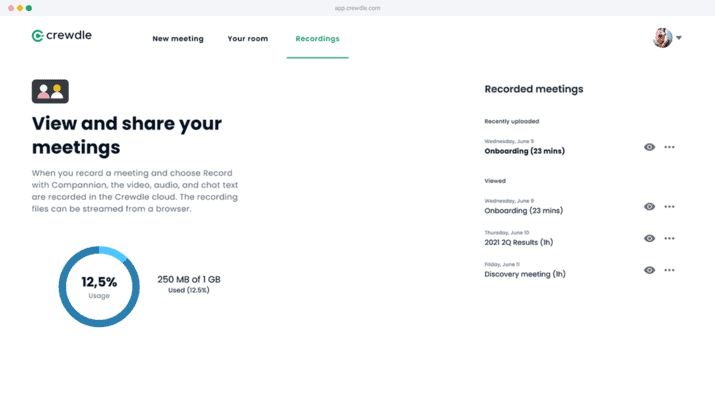
Collaborate:
Contacts - Connect with your contacts and make a call in one click or see who’s online at any time.
Screen sharing - Share your screen with your participants. Crewdle makes it easy to share a tab from your browser, an application or your entire screen to the other participants.
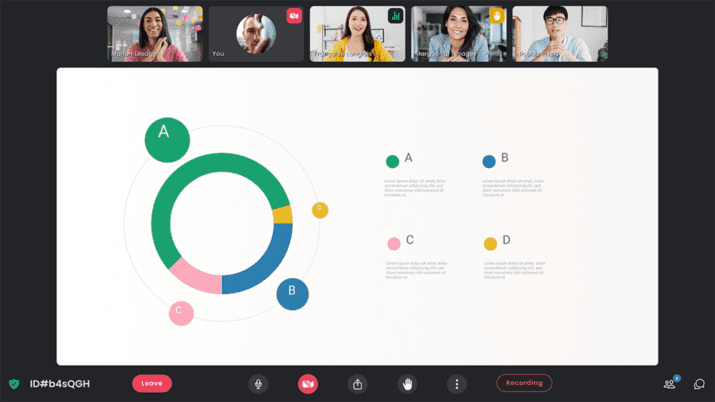
Live Streaming - Take advantage of live streaming and broadcast from any location and connect to your audience in real-time, wherever they are. As simple as holding a virtual meeting, manage your event like a pro and create the perfect experience.
Watch Party - Watch Party allows you to watch your favorite show, movie, event or concert live or recorded with the other participants. You all get to watch and hear the same stream and interact together.
Chat - Easily chat with participants while on call. The text chat uses peer-to-peer technologies. Everything is encrypted from end-to-end, meaning completely secure, private and confidential.

Settings:
User management - Create an organization to regroup your colleagues' collaborators. You can then manage users in your business account and decide which role they have.
Video and audio controls - You can also configure the source you want your camera or microphone to be captured from.
Remote control - Give control to another participant to handle the videoconference.
Integrations - Use the Crewdle integration for Google Calendar, Outlook or Slack to plan your meetings and make them happen. More are soon coming.
Virtual backgrounds - You can now pick and choose to customize your background.
Room controls - As a host, you can decide the level of security & controls you want when participants join your meeting room.
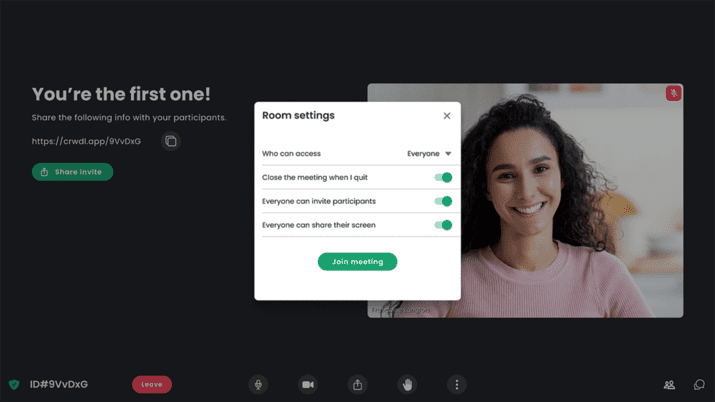
What's the Benefit of using Crewdle?
- Crewdle means maximum security.
- Crewdle is the greenest solution for all your video calls and video conferences needs.
- Crewdle keeps your conversations and data private and respects your privacy.
- Crewdle is easy to use, user-friendly and fun.
Best Suited For -
- SMBs and SMEs
- Online Businesses
- Startups
- Freelancers
- Small Agencies
- Solopreneurs
Alternate For - Zoom, Webex, Google Meet
Testimonials -
"The quality of the call is impressive, and the platform is simple to use while being secure." - Michel Salmon, Lumas.
"A great video conferencing platform, easy, simple and great for the environnement. The experience was seamless, easy to use and I like that by using it, I'm helping the planet." - Martin M, Co-Founder
"The best thing about this software is that it is very efficient in presentations. Also, we have the option for screen sharing which makes the meetings more interactive. Another great thing about this software is that it enables you to do live chat." - Mansi G, Software QA
----
Grab Your Crewdle Code Now!
Have a related Query for the Founder? Drop them here under the Discussions tab.
We would love to hear your feedback about Crewdle. You can drop your after-purchase review here - https://pitchground.com/products/crewdle/reviews#tabs
Crewdle Links
Plan A
- 3 User Licenses
- Up to 30 Participants at once per meeting (100 Participants limit will release by 2021 end)
- Unlimited Meeting Duration
- Personal ID Room
- Screen Sharing
- Watch Party
- Room Security Parameters
- Remote Controls
- Live Streaming
- User Management
- Recording Meetings
- All Features and Updates to the Standard Plan
- Unlimited Stacking
- 60 Days Refund Policy
Plan B
- 10 User Licenses
- Up to 30 Participants at once per meeting (100 Participants limit will release by 2021 end)
- + All the Plan A Features
- All Features and Updates to the Standard Plan
- Unlimited Stacking
- 60 Days Refund Policy
Plan C
- 25 User Licenses
- Up to 30 Participants at once per meeting (100 Participants limit will release by 2021 end)
- + All the Plan A Features
- All Features and Updates to the Standard Plan
- Unlimited Stacking
- 60 Days Refund Policy
Plan D
- 50 User Licenses
- Up to 30 Participants at once per meeting (100 Participants limit will release by 2021 end)
- + All the Plan A Features
- All Features and Updates to the Standard Plan
- Unlimited Stacking
- 60 Days Refund Policy
Reviews
4.4 out of 5 Stars
9 Reviews
Terence Tay
Good alternative to Zoom
Pros
Good price
Clean UI
Easy to use
Cons
Only 1 GB of storage space for video (5-10GB would be good)
mintpucker
Loving it already
Pros
easy to use
invitees don't need an account
stable and saves the earth
Strong UI
Cons
could have more features
nature of it limits it from server based services
Birdman
Replacing Zoom with this, cos it's simple and fun to use.
Pros
Easy to use
Easy to understand
Easy on the wallet
Cons
I need the screen sharing screen to be bigger. Less dead space around the screen for viewers pls.
Natapol Supmanu
P2P and Encrypted Videoconference tool that is also Eco-friendly
Pros
No download, No sign up, No log in. Just click the link to join the meeing.
Easy to use with no learning curve
Great performance and quality
Cons
Enough features but basic and simple
I think I see that we can change background, but I could not find it.
Hunter Anderson
Best Zoom Alternative I've Seen
Pros
Audio seemed clearer than Zoom
Simple Interface
Easy to set up your own meeting room
Able to have ad-hoc rooms and a persistent room
The coming increase in participants is a big win
Responsive support team
Ability to record meetings
Cons
Required a browser reboot (not a big deal)
Can't have separate audio/mic selection (being resolved in two weeks)
Only records in 720p currently. Support said they may upgrade this in the future. (Not a big deal for me)
Martin Broadhurst
Video calling software that does the job
Pros
Good quality, stable video calls
Very simple UI
Hassle-free setup for meeting guests
Eco-friendly (apparently!)
Google calendar, Outlook, slack integrations
Cons
No options to change your background
No gannt charts ?
Kaushal
Ecofriendly Secured Video Conferencing Solution
Pros
Simple, quick easy to connect and use
Google / Outlook Calendar integration
Recording facility available
Cons
No webhooks / zapier integration
No virtual background
No whiteboard / polls functionality
Nduka Akpe
Very useful alternative to Zoom for meetings
Pros
- Simple to setup and use
- Has basic functions to run any online meeting
- Meeting security is available for use
- Ability to record any meeting
- Meeting control features
- Live streaming meetings to social media sites
Cons
- No virtual backgrounds
- No whiteboard features
- Some of the features can be difficult to find
- The need for the companion
Dennis Klinger
Disapointed, very unreliable support
Cons
--- A further development with announced features has been paused for 5 months now
--- unreliable support
Frequently Asked Questions
Support Email - support@crewdle.com
Knowledgebase - https://support.crewdle.com/
Roadmap - https://crewdle.com/roadmap
What is the difference between a user and a participant?
A user has access to the platform and can initiate a new meeting while a participant only has access to the meeting.
How many participants can join?
For now, it's 30 participants per meeting, by the end of 2021, the limit will be increased to 100 once the development is ready.
Does a participant need a paid user licence?
No, only the instigator of the meeting needs a paid user licence to have access to the paid features during the meeting.
What happens when I reach 45 minutes during a meeting on a free licence?
The meeting automatically stops for everyone. You can grab the LTD License to unlock Unlimited duration and more features.
Recording doesn’t seem to be available?
You need both a paid licence and have installed the companion app for the meeting recording feature to work.
Live streaming doesn’t seem to be available?
You need to have installed the companion app for the live streaming feature to work.
What is the companion app and how does it work?
The Companion App is required to use the live streaming and cloud recording functions. Simply download and install on your desktop (and desktop only). When you open the app after installing, you will be prompted to sign. If Companion is open, it will automatically connect. If not, you will get a notification prompting you to open the app and retry the connection.
How do I start a Watch Party?
A watch party allows you to share a stream (YouTube, TikTok, Facebook Live, Twitch, etc.) with the other participants of the call. This function is currently only available on Google Chrome for now, but other browsers might extend their support for this feature. To start a new watch party, click on the ‘Share’ button, a popup will open.
First select Chrome Tab, then choose the tab in which your stream is playing and finally tick the ‘Share audio’ option. To start sharing your stream with the other participants, simply click ‘Share’. You can now enjoy watching your favorite streams with your friends or colleagues.
How to add more users?
Until the LTD is live, you can either upgrade to a high tier plan or stack as many licenses to add more users to the account.

