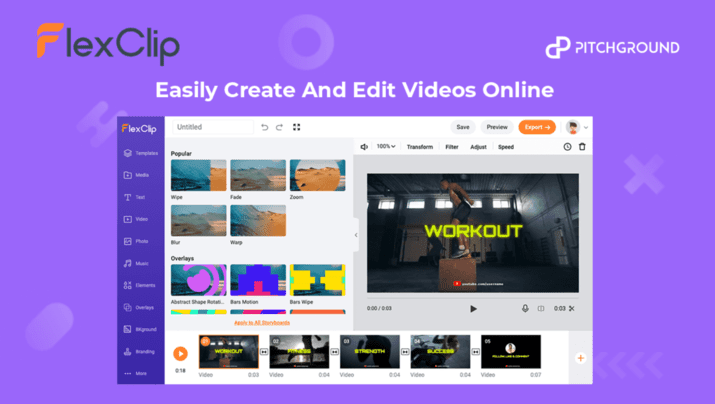FlexClip
Motion Graphics Enabled Videos Now Affordable!It Costs Around $2000 To $3000 For 60 Seconds To Produce One Motion Graphic.
You want to make a motion graphics video but don't know how or don't have the time.
It can be tough to make a motion graphics video if you don't know how to use design software or don't have the time to learn.
PitchGround presents Flexclip
Flexclip makes it easy for anyone to create professional-looking motion graphics videos in minutes without any design skills.
With its simple drag and drop editor, you can create videos that look like a professional designer made them in minutes to save yourself thousands of dollars each month on motion graphics-enabled videos.
You have access to thousands of templates to help you choose from every possible niche.
TL;DR
- Build Motion Graphic enabled Video. Edit custom videos in minutes without any design skills using the advanced video editor.
- Alternative to: InVideo, WeVideo, Promo, Animoto, ClipChimp.
- Easy to use, make videos in just three steps, beautiful UI & UX.
- Best for freelancers, solopreneurs, performance marketers, graphic/video designers, SMBs, and enterprises.
Critical Stats:
- Studies from Wordstream show that non-video marketers and Social media marketers who use video grow revenue 49% faster.
- In their 2020 report, Wyzowl found: 89% of video marketers say video gives them a good ROI.
- 87% of video marketers say video has increased traffic to their website. (Source: AttackMotionDesign)
- 80% of video marketers say video has directly helped increase sales. (Source: AttackMotionDesign)
- It costs around $2000 to $3000 for 60 seconds to produce one motion graphic (Source: YansMedia)
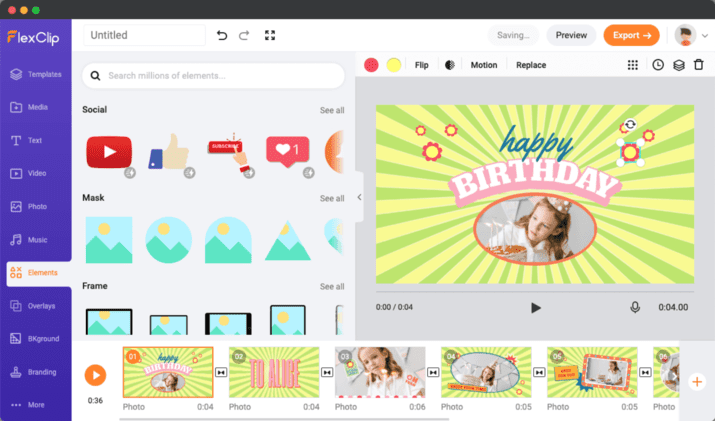
How to Make a Video in 3 Steps?
Step 1 (Add Media): Add videos or photos from computer or stock libraries to the storyboard.
Step 2: (Customize): Add text, music, and voiceover to customize your video.
Step 3 (Export): Download your video in various ratios and definitions, then share it online.
FlexClip Video Maker Beats All Expectations:
Flexclip major studio comprises four core solutions.
Video Editor: Edit with your heart. Effortlessly cut, trim, and customize a video or search-related pro clips for various editing.
Movie Maker: Make a stunning movie for business, festivals, special events, and social media platforms with excellent efficiency and high-quality motion graphics templates.
Slideshow Maker: Easily combine your photos into a fantastic slideshow with music for any occasion.
Screen Recorder: Capture everything on your screen for free now. Record meetings, games, video tutorials, and more with one click.
Apart from the above, here are more critical tools offered by Flexclip, making it a super-rich feature tool:
- Meme Maker
- GIF Maker
- Trim Videos
- Merge, Compress & Convert Videos
- Add Music to Video
- Add Text to Video
- Add Watermaker & transition to video
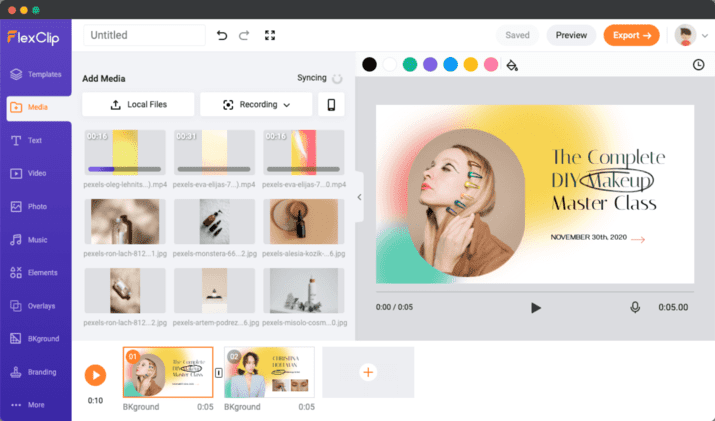
Rich Animated Elements:
You have a video, but it's not engaging your audience as much as you'd like.
Most people watch videos without sound, so you're losing out on potential engagement if your video doesn't have text or subtitles.
With Flexclip, you can add dynamic text, overlays, widgets, logos, and other animated elements to make your video more engaging. In addition, their library has over 100 templates that are easy to use and customizable.
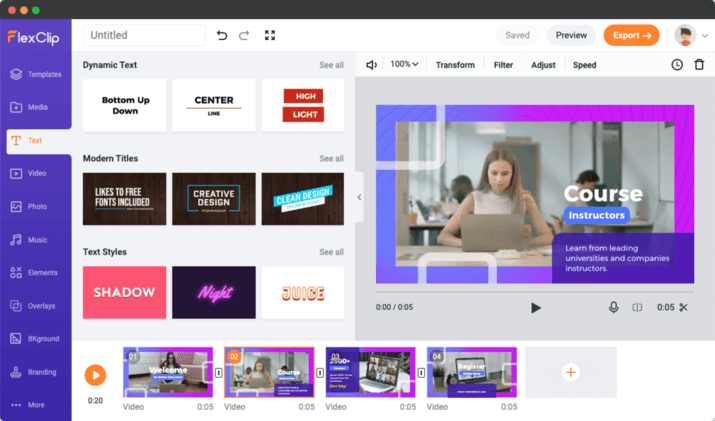
Millions of Royalty-free Stock Media:
You want to make great videos, but finding the right music and video clips can be time-consuming and expensive.
It is hard to find the perfect music with video clips and royalty-free ones that are high quality. And if you do find them, the cost can quickly add up.
FlexClip solves all of these problems. It has a vast media library with 4,000,000+ royalty-free music and videos that are easy to search through and use for creating your next video inside Flexclip.
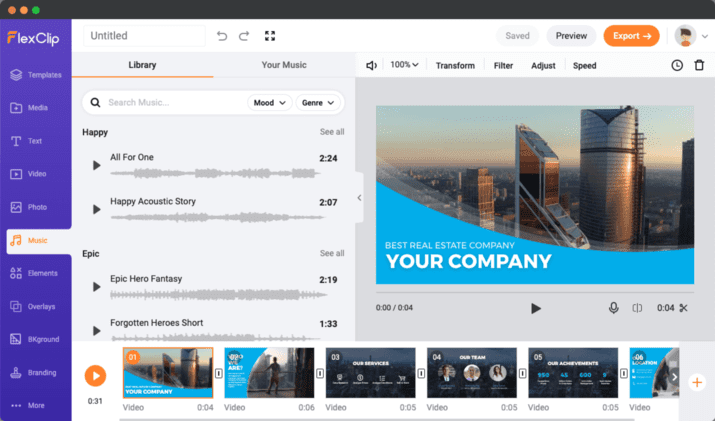
Flexible and Versatile Features:
Editing videos can be a pain, especially if you're not familiar with video editing software.
It is hard to find the time to edit videos, but it's also challenging to do it correctly without the right tools.
Flexclip makes video editing easy and fun. With our simple and intuitive user interface, you can quickly add text, logo, music, and color-grading to your videos. Plus, It has a wide range of export options so you can share your videos with the world.
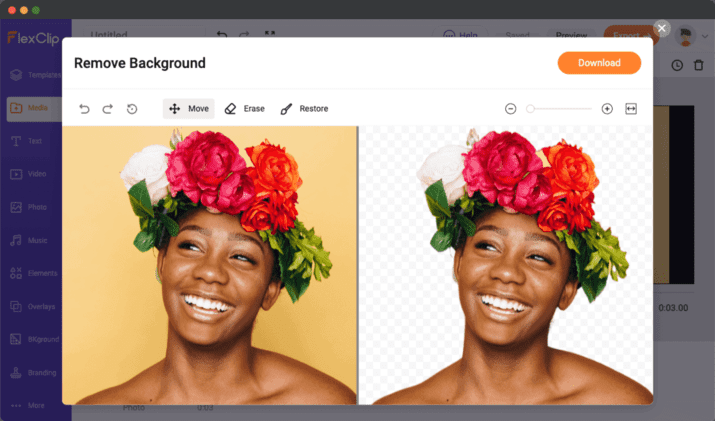
Easy-to-use Video Editor:
Traditional video editing software is difficult to use and requires a lot of experience.
Not everyone has the time or money to learn to use complicated video editing software. Most people give up before they even start.
FlexClip makes it easy for anyone to create a professional-looking video in minutes without prior editing experience!
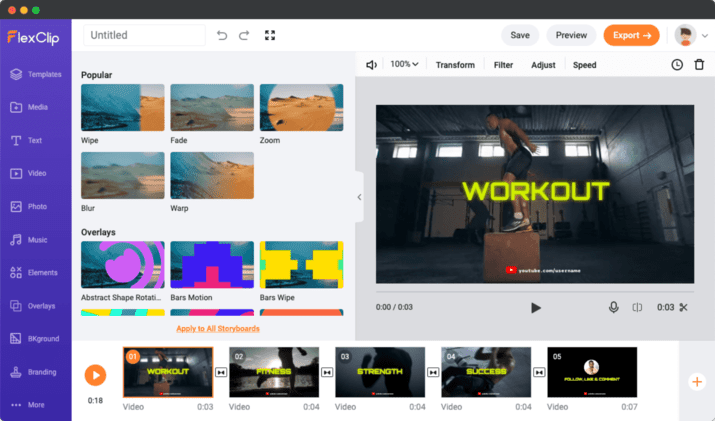
Why are businesses choosing Flexclip over the rest:
- Super cost-effective.
- Beautiful Looking UI & UX.
- Make videos in just 3-simple steps.
- Thousands of templates are available.
- Rich animated elements with dynamic text, overlays, widgets, logos, intros/outros, etc. Millions of royalty-free media resources.
- Comprehensive and powerful video editing tool for video and music trimming, image adjusting, the aspect ratio changing, effects, voiceover, and watermarks adding.
- Built-in screen/webcam recorder.
- Storyboard mode + Timeline mode.
- Cloud storage and sharing.
- Upload custom fonts.
- Background removal.
Stop hiring expensive motion graphics designers. Save up to $2000 per video by switching over to Flexclip, the last video editing and motion designing tool you will ever need for your business.
Claim your lifetime deal license for Flexclip today (We have a very limited number of lifetime deal license codes).
Note - You can stack only up to 3 codes per Flexclip account to unlock Plan B (Plus) & Triple Plan (Business) with more features and options.
1x Code = Single Plan (Basic), 2x Codes = Double Plan (Plus), and 3x Codes = Triple Plan (Business).
Double Plan (Plus) -
- 1080p Full-HD Downloads
- 5 Stock Videos per Project
- Save Unlimited Projects Online
- Video Length up to 10 minutes
- Custom Watermark
- No FlexClip Intro
- 30 GB Cloud Space
- 100GB Video Sharing Space
- Upload Custom Fonts
- 100 Background Removal Credits
Triple Plan (Business) -
- 1080p Full-HD Downloads
- Unlimited Stock Videos per Project
- Save Unlimited Projects Online
- Video Length up to 30 minutes
- Custom Watermark
- No FlexClip Intro
- 100 GB Cloud Space
- 1 TB Video Sharing Space
- Upload Custom Fonts
- 500 Background Removal Credits
FlexClip Links
Single Plan
- 720p HD Downloads
- 1 Stock Video per Project
- Save Unlimited Projects Online
- Video Length up to 3 minutes
- Custom Watermark
- No FlexClip Intro
- 10 GB Cloud Space
- 50GB Video Sharing Space
- Upload Custom Fonts
- 25 Background Removal Credits
- Note - Stack 2x Codes for Double Plan (Plus) and 3x Codes for Triple Plan (Business) to unlock more features. Details on Sales page.
- 60 Days Refund Policy
Reviews
4.7 out of 5 Stars
9 Reviews
Omer Babar
How to use reedme code
cr8tivMedia MunilXO
Outshines all other online creation solutions
Rakesh Kumar Saiba
Edit and make engaging and converting videos for your business, complete online
Pros
Incredible & huge bunch of online video editing tools
Easy to use interface
Huge ready-made template library
Drag and drop editor
Tons of advanced options
Dual-mode editor, Storyboard, and Timeline mode
Beautiful addons features
Huge library of videos, photos, music tracks
Varied video backgrounds for different video purposes
Different dimensions export option
Easy video branding feature
Multiple Sharing options
Security setting for video view and download
Video embed option
Social share option
Huge tutorial and training library
Cons
Full HD not available
Nduka Akpe
All in One Video Studio for Business Owners
Pros
Easy sign up
Large tempalte library
Useful tools for videos created outside FlexClip
Export video to GIF option
Use custom fonts
Video template is highly customizable
Great tutorial library
Brand customization available
Cons
Brand created seems to be specific to the video. The option to create brand sets that can be applied to a video would be a great plus.
Difficult to find a way to add social profiles to the software
Annalie
Somewhat like Canva for videos
Pros
Quite extensive video creation and editing capabilities
Simple, user-friendly, and intuitive UI/UX
Massive range of templates
Cons
Some more editing options (animated effects, credits etc) would have been great
Possible Jerry
Easy video editor
Pros
Simple UX/UI
Great music filter options
Easy access to stock videos
Good selection of fonts
Cons
Audio Watermarks
General filter options for fonts
Templates geared towards short videos
Eva Torres
Create and edit videos with minimal effort
Pros
Intuitive interface
Creates videos in minutes
Large library of templates
HD Video
Screen and voice recorder
Cons
Limited duration of videos
Not able to share the video directly to different platforms
Lack of folders to group the videos.
Louise Olin
Pretty good editor
Pros
Solid timeline editor
Cons
No folders
Kaushal
Quick & Easy Video Creation
Pros
Wide range of templates
Can add own font
Can export in GIF formats
Cons
No ability to create folders to organize videos
No option to store kit colors / fonts / logos for a brand.
Frequently Asked Questions
Support Email - support@flexclip.com