Flows
A Virtual Planning and Facilitation Assistant For Your Meetings. Now Plan and Run Your Meetings Like An Expert Facilitator.Starting at
REINVENT YOUR MEETINGS!
A Virtual Planning and Facilitation Assistant For Your Meetings!
Watch all the Product Videos and Value Webinars here - https://pitchground.com/products/flows/videos
What's The Problem
Meetings should be fun, productive, smartly planned, facilitated, and executed.
However, most commonly, meetings are often unproductive and boring if not planned smartly. But, to plan it smartly, you need to spend unnecessary time and resources which doesn't make sense.
Instead, you should use that one smart software that would improve the value offered, productive quality, and supercharge your meeting and co-working session skills. Let us tell you how!
We Bring The Solution To Your Problem!
PitchGround presents Flows - A Virtual Planning and Facilitation Assistant for your meetings. Now plan and run your meetings like an expert facilitator.
Meetings are very often boring and unproductive. Flows help you supercharge your meeting planning and facilitation skills, by applying different planning and facilitation methods to your meetings and co-working sessions - methods that are used by expert workshops and meeting facilitators.
What Is Flows and How It Will Solve Your Problems?
Flows is a tool, that instantly amplifies the meeting facilitation skills for more efficient and engaging meetings. With Flow, you can and run your workshop, co-working sessions, meeting |like an expert facilitator
You can use Flows for both Online and Offline Meetings - When you have to facilitate online meetings, or hybrid ones (some people online, some present), then is even harder to keep the whole group connected. With Flows, it is so much easier to do that, since you can easily grab everyone’s attention and present visually, what is going on at the moment.
What do Flows offer?
- Upgrade Your Planning Meeting!
1. Faster planning - Do it faster with the intuitive meeting planner function. Reuse parts of your meetings you have already done and perfected over time and use premade blocks from Flows' library.
2. Better structured meeting - Know how much time you have for each section of the meeting. Reach a detailed and time-boxed agenda and use Flows' planning helpers to reach a well-structured meeting.
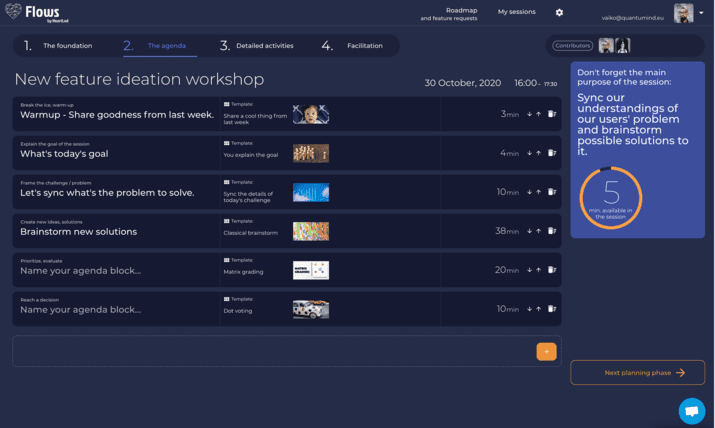
3. Better meeting content - Use Flows' block templates and library of meeting methods as your toolbox. Unlock your team’s potential with the most suitable methods for each occasion.
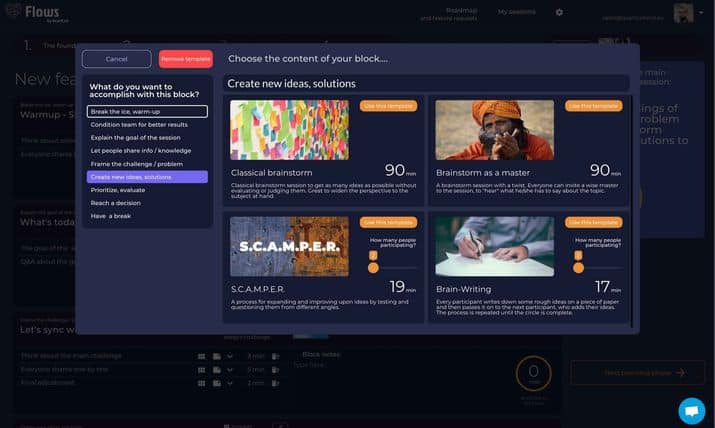
4. Intuitive meeting planner - Unproductive and time-wasting meeting starts from poor planning. Flows' give you a meeting planner, that implements a workshop planning framework it has tested with hundreds of design thinking workshops.
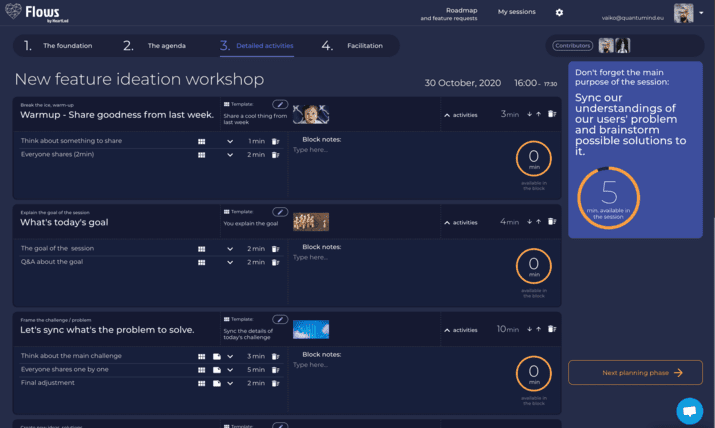
- Upgrade Your Planning Facilitation!
5. Stick to the agenda and reach the goals - Know exactly where you are with the agenda, ahead or behind. Connect the team with the agenda, so they work together with you to stick to it.
See and show visual progress – how far along are you with the agenda.
6. The team that’s focused and stays on topic - Show the current activity and instructions: everyone will know what the team is currently focusing on.
Show how much time is left for that particular activity or block on the agenda.
7. Facilitation dashboard - This dashboard controls the show. You, the facilitator, can use it to:
- Constantly check the agenda
- Mark different points “done”
- Observe time
- Start the timer
- Show instructions to participants.
8. Participant dashboard - You can use only the facilitation dashboard, but if you want, Flows' has a dedicated dashboard for participants also. Here they can:
- See the agenda
- See the progress
- See instructions for the activities
- See the timer

9. Automated activity timer - If you have set time for the planned activity, you can quickly start a timer with the planned time. This way you or everyone else in the meeting can:
- Know how much time you have left
- Keep to the agenda
10. Increased speed and flow of your meeting - Show how much time is left for different parts or activities. Use a timeboxed structure and a built-in timer.
Cut long monologues with effective attention-grabbing tools.
11. Integrate with your Workflows and use the Flows' dashboards next to the apps you use - The way Flows works is that during the meeting or workshop, both you and the participants open a dedicated dashboard. Then you all resize your other windows so both windows would be simultaneously visible.
This way you can keep working with whatever tools you are used to while having Flows dashboard always visible, guiding your session.
---
Check out the detailed FAQs guide tab here - https://pitchground.com/products/flows/faq
Have a Flows related Query for the Founder? Leave it here and Flows' team will answer it within 24-48 hours - https://pitchground.com/products/flows/community
Grab Your Flows Code Now!
We would love to hear your feedback about Flows. You can drop your after-purchase review here - https://pitchground.com/products/flows/reviews
Flows Links
Flows - $59 Plan A
- 2 Facilitator Accounts
- 10 Meeting Participants
- Unlimited Sessions
- Session Planner
- Meeting Block Library
- Facilitator Dashboard
- Participant Dashboard
- Collaborative Editing of the Meeting
- Team member suggestions to agenda
- Unlimited Stacking, with each code adding +2 Facilitator accounts
- 60 Days Refund Policy
Flows - $45 Meeting Extender Add-On (Plan B)
- This plan can be purchased only as an Add-on to the above $59 Plan
- Increases the User's $59 Plan Account to Allow 25 Meeting Participants
- Stackable up to 4 Codes and each code will add 25 Participants
- 60 Days Refund Policy
Frequently Asked Questions
Support URL - info@flows.co
Knowledgebase URL - https://flows.co/knowledgebase/
Public Roadmap - https://app.flows.co/roadmap
How do Flows help my meetings and workshops to become better?
First, while planning, it directs you to concentrate on all the aspects of a good session. That includes a proper intro, goal setting, wrap-up, etc. It also helps you visualize everything you are about to do and to see whether you do have enough time for everything. Last, but not least, it helps you insert different methods into your meeting, that will boost the engagement and also the results. You just need to open the library and add these methods into your plan.
What is the difference between a facilitator and a participant?
A Facilitator is the one who is the one who plans the session or helps to plan it. Let’s say, you are a manager and you have a service designer helping you to plan and facilitate the meeting. In that case, you both are “facilitators” in Flows’ terms. So you both need an account.
Participants on the other hand are anonymous people, who attend the meeting or any session. They don’t need an account.
If we have more than two people running meetings, how do we get access to them?
You just buy additional codes. One code is for two facilitators but you can stack them up as much as you want. So if you have 20 people who run meetings and want to use Flows to plan and facilitate them, you need 10 codes.
Do participants need an account at Flows?
No. Participants access sessions using a special link you send them. You need accounts only for people who plan and/or facilitate the meetings.
How do participants access a session in Flows?
When you have planned a session and want participants to come into the session, you just need to send them a special link that opens a small window in their browser. They don’t need to log in, in fact, they don’t even need an account.
What is a “participant limit”?
That is the maximum number of meeting participants that can simultaneously access a session planned in Flows. This is measured per meeting. So if you have two facilitator accounts and both are running parallel meetings, both of these meetings can have a maximum of ten people.
Which browsers are supported?
We have done extensive testing on Chrome and Safari and these are fully supported. The Edge should work 99%, but you might find some anomalies here and there.
Is Flows mobile friendly?
In short - not now. Since planning a session often requires seeing and entering a lot of data, we believe doing it on a small screen is just not user friendly at all. So we haven’t built a mobile version of it. There are some use cases we see, where a special mobile version (or an app) would be useful and these will be developed in the future.

