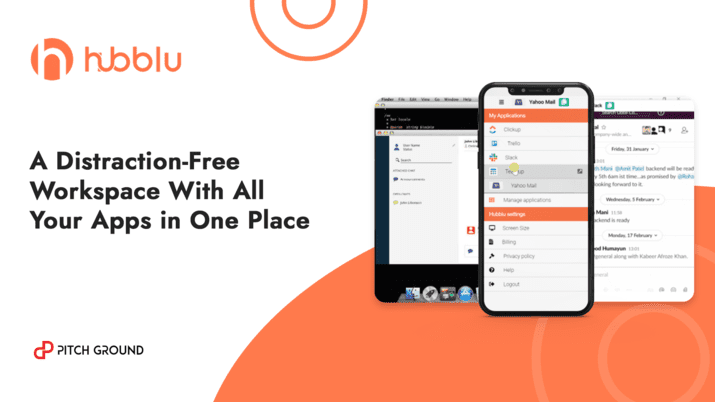Hubblu
Seamlessly Interact With Your Team Within A Single Workspace By Adding All Your Apps Including Team Chat, Emails, Calendars, Project Management Tools, and More!Single Workspace For All Your Apps
Interact With Your Team Within A Distraction-Free Workspace Without The Hassle of Constantly Switching Between Your Work Apps!
Software is the core of every business but you cannot just work with one software. For every workflow you want to execute, you will need a software for it and here comes multiple software in the picture.
Swiping and shifting between all the apps and tabs simultaneously is not only a waste of time but also lower down your productivity. Now how great it will be when you can combine and put all these apps into a single workspace — letting you save time and increasing your productivity at the same time without any distraction. You can focus more on your business and its growth.
What is this product?
PitchGround presents Hubblu - Seamlessly Interact With Your Team Within A Single Workspace By Adding All Your Apps Including Team Chat, Emails, Calendars, Project Management Tools, and More!
What is the problem Hubblu is solving?
Hubblu is a distraction-free workspace having all your work apps in one place. Contact your team, answer your customers, share ideas with your team, attend meetings, create to-dos while attending meetings and much more. All this without having to minimize your work window.
Seamlessly navigate between all your favorite team chat, emails, calendars, and project management tools in just 1-Click. Increase your productivity and save up to 40% more time without the hassle of switching.
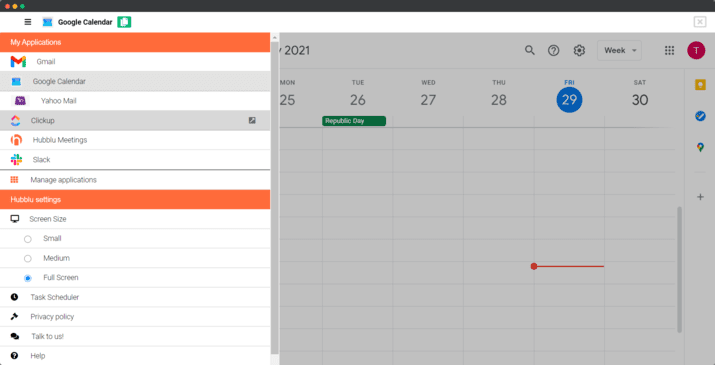
How is Hubblu solving this problem?
Hubblu lets you combine all your apps into a single workspace. You can switch to any app you want within your single workspace letting you enjoy a distraction-free work environment. It eliminates all clutter so you get straight to your work.
With Hubblu, you won't miss any appointments through Hubblu's task scheduler, which not just reminds you, but also opens that work app at the scheduled time.
Want to know more about Hubblu?
Easy to use - The interface is user-friendly and lets you easily switch between apps with just one click.
ONE Master Password - Break-free from the hassle of repeatedly putting a password on each app. Now quickly login to all apps with one master password.
Distraction Free - Saves time by being a distraction-free workspace having all your work apps in one place.
Seamless Communication - Interact with your team, share ideas, and communicate all the while working on your projects distraction-free.
Join your meetings - With Hubblu, you can join your meetings or start a new meeting. Just with the click of a button without having to leave Hubblu
Powerful Task Scheduler for the “doers” — Much more than a to-do list. Using Hubblu, get reminded about tasks on time, create a work schedule, and take break in the middle of work. When you schedule a task (for e.g. “to check emails”), then Hubblu app will send you a reminder and even opens your "emails" app on time.
No more missed meetings/appointments with Hubblu - Create a Work Schedule as “recurring tasks” for the tasks that you repeat every day. For example, you can create a recurring task to check your email at 5PM every day, and Hubblu will do that job for you.
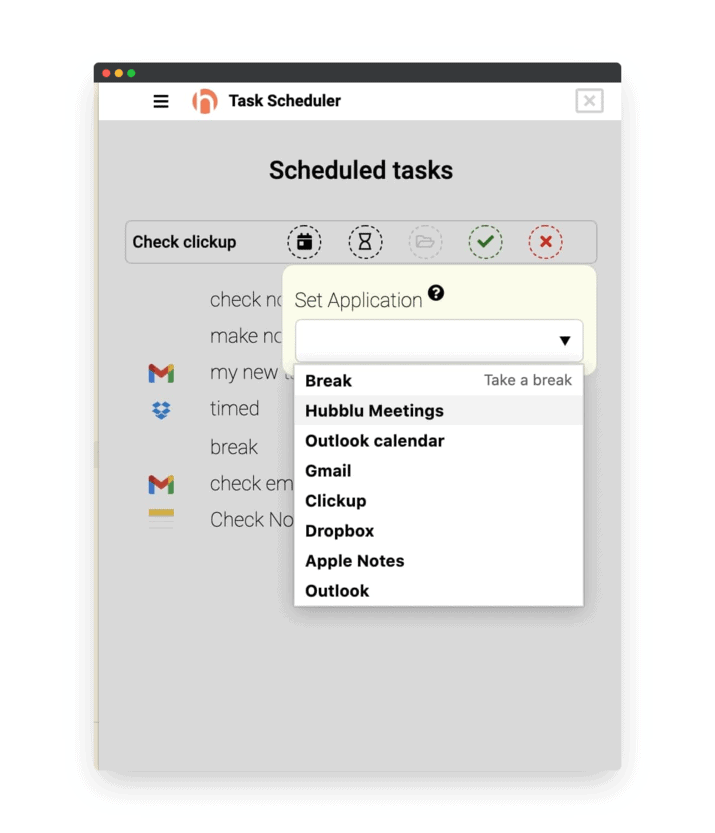
Windows/Mac/Linux - Hubblu is Cross Platform Compatible and available for Windows, Mac, and Linux platforms
The Dark Mode - Hubblu cares about your health, so they have added 'Dark Mode” so that using this tool will not hurt your eyes. The best part? You just need 1-click to activate dark mode across all your work apps.
Share you work - With just the click of a button, you can share your work with your team and get on-spot feedback.
Take a Coffee Break - Hubblu also gives you a "break" feature that reminds you to take a small break at regular intervals.
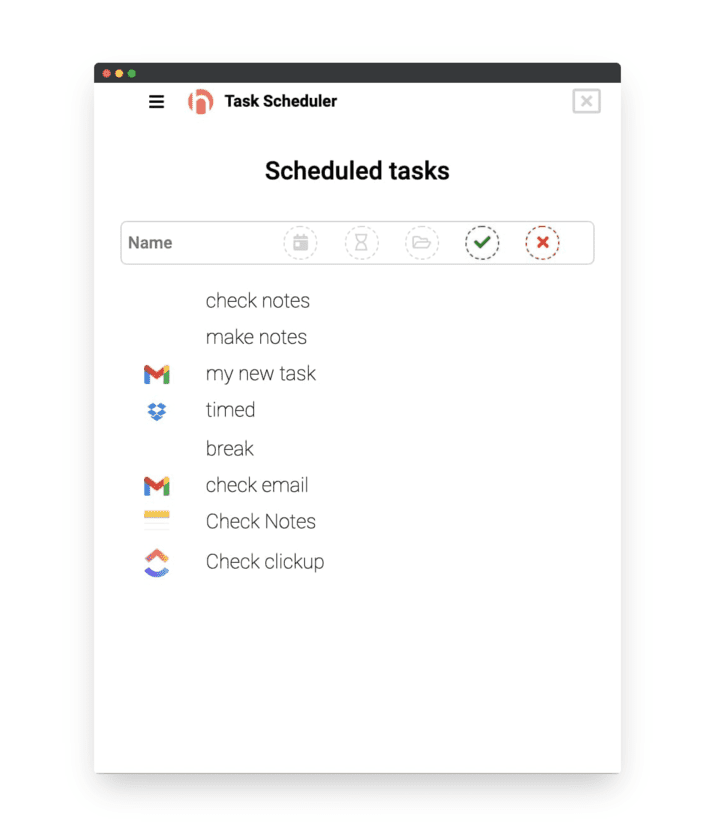
Integrations -
Hubblu integrates with more than 50+ apps including team chat, emails, meeting software, project management, and calendars with just a click on your desktop. With more apps coming in soon in this list, you can always request an Integration to Hubblu's team. You can find more information here for the current list of active integrations.
Use Cases -
Collaborate with your Team - Take notes or create actionable to-dos on-the-go(on your favorite project management) while you're attending a meeting.
Compare Info Easily - No more painful opening of new tabs and logging in to different apps to verify/crosscheck information. With Hubblu, you can simultaneously compare information from different apps with just a few clicks.
Answer your Clients - Whether it be your clients, work partners, or bosses, you can seamlessly communicate with everyone and quickly answer their work-related questions as your work is never minimized.
Easy Work Sharing - One-click work sharing with your team members to get instant feedback without back and forth emails. Simultaneously work on multiple projects without ever needing to minimize anything.
Testimonials -
I'm a marketer myself having to go back and forth with project management tools, emails, team chat, and more on a daily basis. It's very time-consuming and also distracting. That's why I decided to give Hubblu a try. Now, I have a single glass pane window to look through all my tools. It's a huge productivity booster for me. - Rob Boirun, CEO, PopnetMedia
Being a part-time student, part-time bookaholic, and full-time content writer, I am a part of a lot of groups. Interaction fuels ideas as well as the need to do something more, plus, I'm quite the talkative person. But, having to switch b/w every app to share one meme or tagline is a hassle. I see Hubblu to be the solution for exactly that. It makes conversation seamless, so that you can focus on what is important for you. - Amrit Manthan, Content Marketer
Hubblu is a time saver for me. As a freelancer, going through my client's requirements through project management tool, and then co-ordinate with client through email/chat(which is another app). Switching between apps is time-consuming and computer-resource consuming(for a tech-savvy like me). With Hubblu, I have my work apps under 1 place(under my control). This makes switching between work apps so easy and seamless. - Kabeer, Freelance Developer
We use slack for work in our team. And, then we use another project management tool to keep track of tasks. This disconnectivity between platforms sometimes off-track me from my flow of work (like checking LinkedIn/Facebook). It's kinda disorganized. That's why I tried Hubblu when I saw it. Now, I have all my team chat/personal chat and project management tools under my control. I love it. I can recommend it for anyone looking for a distraction-free-workspace. - Rohan Kumar, Freelance Developer
----
Check out the detailed FAQs guide tab here - https://pitchground.com/products/hubblu/faq
Have a Hubblu related Query for the Founder? Leave it here and you will hear from them within 24-48 hours - https://pitchground.com/products/hubblu/community
Grab Your Hubblu Code Now!
We would love to hear your feedback about Hubblu. You can drop your after-purchase review here - https://pitchground.com/products/hubblu/reviews
Hubblu Links
$39 Solo Plan
- Use on 1 PC
- Unlimited Integrations
- Full Screen and Small Floating Hub Modes
- One Master Password
- Work Sharing
- Meetings
- Future Features and Updates Included
- 60-days Refund Policy
$59 Plus Plan
- Use on 5 PCs
- All the $39 Plan Features
- Future Features and Updates Included
- 60-days Refund Policy
$97 Pro Plan
- Use on 10 PCs
- Task Scheduler
- All the $39 Plan Features
- Future Features and Updates Included
- 60-days Refund Policy
$197 Team Plan
- Use on 30 PCs
- 1 master +5 team member accounts
- Ability to assign PC licenses to team members
- Task Scheduler
- All the $39 Plan Features
- Future Features and Updates Included
- 60-days Refund Policy
$39 Team ADD-ON Pack
- You need to purchase the $197 Team Plan to activate this Add-on Pack
- Adds +5 Team Members to Team Account
- Adds +10 PC Licenses to Team Account
- 60-days Refund Policy
Reviews
5 out of 5 Stars
1 Reviews
Brian Desmond
Bring all your apps together
Pros
All my apps in one place
Nice user experience
Efficient
Saves me time with lots of open tabs
Very easy to add more apps to Hubblu. It takes less than a minute
Cons
Categories on the main page would be welcomed
Limited number of apps integrated on start up
Layout templates would be welcomed
Frequently Asked Questions
Support Email - hello@myhubblu.com
Knowledgebase URL - https://myhubblu.freshdesk.com
Public Roadmap URL - https://myhubblu.com/roadmap
What’s a distraction-free workspace?
A distraction-free workspace is one designed not to take your focus off work. You will never have to take your eyes off your work as you check your email, team chat or task planner. Additionally, all of your online tools will be organized in a single glass pane, separate from any distractions that a browser provides.
Why did you build Hubblu?
We built Hubblu to solve our own problems. As developers and entrepreneurs who have done a lot of home office, we are more than aware that focus and efficiency are keys to having a productive work day.
How can Hubblu help me?
By having all your work apps in 1-place, you get straight to your work without having any distractions. The result? Increased productivity and save upto 40% more time on your work day
What is an integration?
The idea of Hubblu is based on providing you with your everyday tools instead of replacing them. Each online work app you use is an integration. Just like Gmail, Outlook, Slack, Flock, Trello, and others
How many integrations do you currently have?
Hubblu works with your favorite work apps like Slack, Flock, Gmail, Outlook, Trello, Flock, Asana and 50+ integrations. See full list here: https://myhubblu.com/integrations/
Isn’t that way too many? How am I going to find what I need?
You get to pick what work apps you need every day. You can add or remove integrations easily as you need.
What is the task scheduler feature?
Got a meeting or something important to do? Hubble’s Task Scheduler not just reminds of your tasks but also opens your work app ON-TIME!
Do you have Dark Mode?
Yes, of course. We care about your health, so we built Hubblu not to hurt your eyes. Just with 1-click, you can enjoy dark mode access to all of our work apps.
Are you GDPR Friendly?
Definitely. We value your privacy above all! We do not collect any usage data, we do not store any integration passwords and all data that Hubblu does store, it does so on your machine where you can access it even offline and is 100% safe.