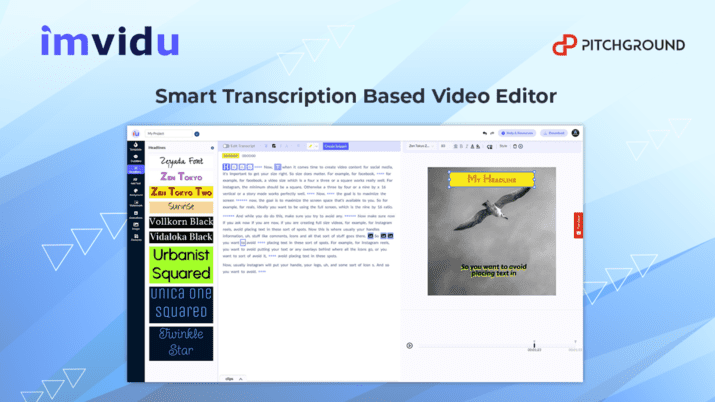Imvidu
Repurpose And Multiply Your Content Super Fast Using Text-based Video Editing!Transform Your Videos Into Fresh Content in Under 5 Minutes.
Make Video Creation & Editing Easier with Text-Based Video Editing!
Are you tired of spending hours editing your videos?
And then there's the problem of repurposing your content for other channels. Wouldn’t it be great if you could simplify the process?
Enter Imvidu—a revolutionary text-based video editing tool that lets you turn your videos into text, letting you edit faster and repurpose snippets of video within minutes.
PitchGround Presents; Imvidu
Faster and more efficient video editing is just a few clicks away with Imvidu. Edit your video and repurpose it quickly for other marketing channels.
You can turn your video into text so that you don’t have to waste time searching through hours of footage — perfect for making video podcasts, interviews, webinars, presentations, and vlogs.
Imvidu also lets you repurpose your videos into social media clips easily. No need to spend time creating highlights and snippets from scratch, just pick from your timeline.
Experience easier and faster video creation and editing with Imvidu.
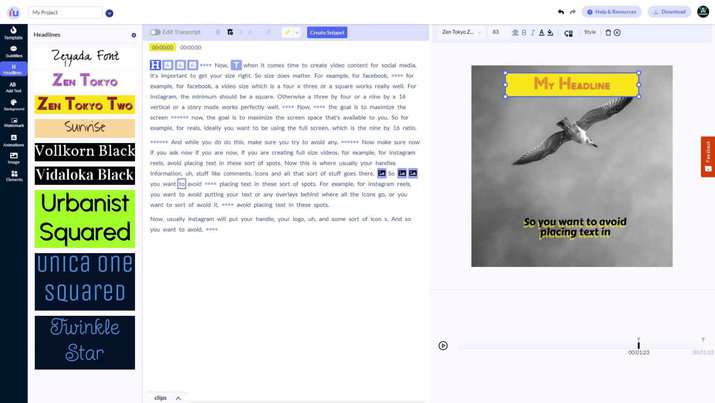
TL;DR:
Imvidu is a text-based video editing tool that helps you edit and repurpose your videos quickly and easily. You can turn your videos into text, create clips and highlights, and repurpose them in other formats. Perfect for podcasts, interviews, webinars, presentations, and any talking-style video!
Similar to: Descript, ContentFries, Piktory, Chopcast
Intuitive UI and UX, easy-to-use platform, very stable.
Best for Solopreneurs, Freelancers, SMEs, Agencies, and Content Creators who want to edit, repurpose and share content quickly and effectively.
Critical Stats:
About 50% of marketers say that video content gives them the best ROI. (Source: HubSpot)
86% of people think that video content helps people understand a product or service better. (Source: HubSpot)
Over 70% of marketers are using video content as part of their marketing strategy. (Source: HubSpot)
Video content drives more than 70% of online traffic. (Source: Cisco Systems)
90% of consumers find video product explanations helpful when deciding whether to buy a product. (Source: Animoto)
80% of people would rather watch a video than read about a product or service. (Source: WordStream)
Features:
Auto Generate And Style Subtitles:
You can auto generate subtitles quickly and edit them like a Word document. You can style the subtitles using the range of presets and customize them.
Download the SRT file if you like to upload alongside your video elsewhere and select the length of the subtitles and number of lines to give you any layout you want.
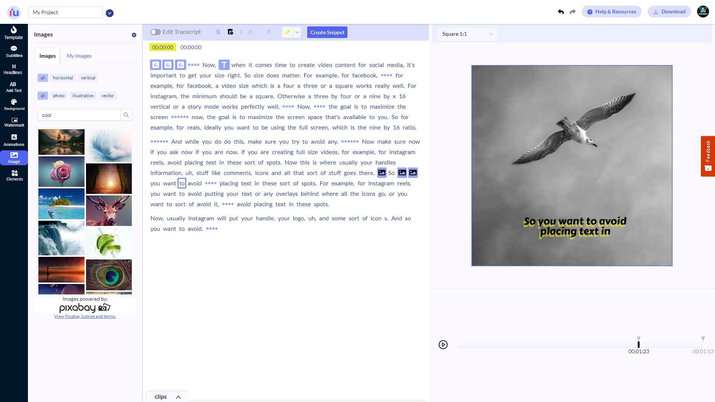
Highlight and Snippet: Use text to quickly highlight and create snippets for your video. Grab quotes, key moments, or even highlight multiple parts to create multiple variations of the same video.
Edit Video Using Text: Use text as a guide to edit your video. Cut words, add overlays in your videos. Split, trim, and highlight using the text as a guide.
Resize videos easily: Resize your videos - square, landscape, story mode quickly for different social media or channels.
Style in a click: Use templates to style your videos in clicks and save your own templates.
Split and export: Split your video into multiple parts quickly and export as individual clips.
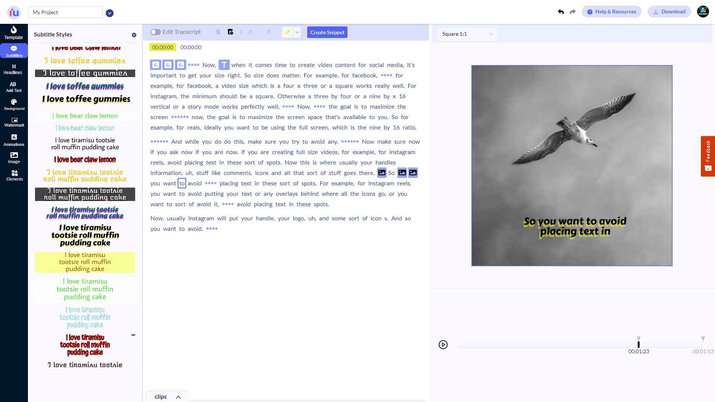
Export as audio: Export your clips or snippets as audio files in a click.
Text blocks and headlines: Add text blocks and headlines to your videos.
Emojis: Add emojis from its library of emojis to make your headlines stand out.
Image library: Add images from the Pixabay library or upload your own.
Progress bar animations: Make your videos stand out with progress bar animations. Style and customize as much as you like.
Transcripts: Transcribe your videos and download them as text files!
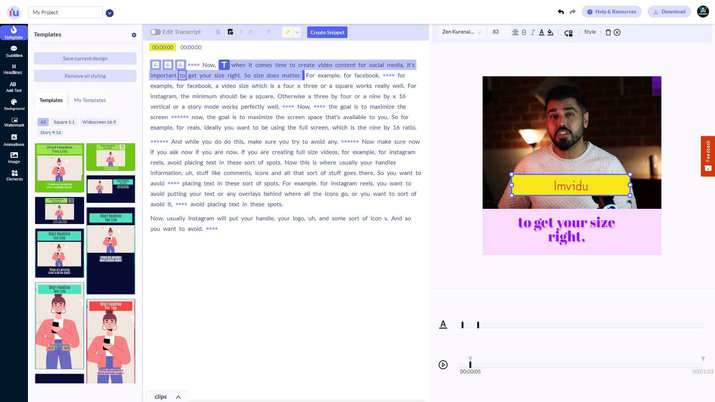
Some Interesting Use Cases:
1. Content creators can quickly edit their webinars, interviews, vlogs, and any talking individual’s video using text.
2. Podcasters and interviewers can quickly turn their shows into short clips for social media. Grab key highlights and turn them into snippets while resizing them for Reels or square feed posts in a click.
3. YouTubers who do demos, tutorials, screen recording, berrycast, and looms makes it super easy to edit these videos.
4. Marketers can expand their services by easily turning longer videos into short clips for their clients, pulling out quotes and turning them into images for social media, transcribing videos quickly, and providing subtitling services.
Why are businesses choosing Imvidu over the rest:
- Text-based video editing - use words to edit video.
- Auto-generate and style subtitles in clicks.
- Convert videos into text for use on the website.
- Templates to style videos quickly.
- Highlight and snippets to create short clips for social using text!
- Automate everything from the minute a user signs up.
- Simple setup and ease of use.
- Available on a lifetime deal for a limited period.
Edit your videos easily and repurpose your content quickly with text-based video tool.
The best part? You will pay just once and can use Imvidu for a lifetime; grab your lifetime deal today.
Imvidu Links
Plan A (Sit).
- 60mins Auto Transcription per month
- 5GB storage
- 10 Hours of exports per month
- Unlimited Snippets
- Unlimited Text Exports
- Limited Progress bar presets
- Limited Subtitle presets
- Limited Image overlays
- All Features and Updates to Imvidu Sit Plan
- 60 Days Refund Policy
Plan B (Crawl).
- 150mins Auto Transcription per month
- 10GB storage
- 10 Hours of exports per month
- Unlimited Snippets
- Unlimited Text Exports
- Limited Progress bar presets
- Limited Subtitle presets
- Limited Image overlays
- All Features and Updates to Imvidu Crawl Plan
- 60 Days Refund Policy
Plan C (Walk).
- 320mins Auto Transcription per month
- 20GB storage
- 20 Hours of exports per month
- Unlimited Snippets
- Unlimited Text Exports
- Limited Progress bar presets
- Limited Subtitle presets
- Limited Image overlays
- All Features and Updates to Imvidu Walk Plan
- 60 Days Refund Policy
Plan D (Run).
- 500mins Auto Transcription per month
- 100GB storage
- 100 Hours of exports per month
- Unlimited Snippets
- Unlimited Text Exports
- Limited Progress bar presets
- Limited Subtitle presets
- Limited Image overlays
- Subtitle Word and Line Control
- Languages (coming soon)
- Subtitle Super Styling (coming soon)
- All Features and Updates to Imvidu Run Plan
- 60 Days Refund Policy
Plan E (Fly).
- 1500mins Auto Transcription per month
- 200GB storage
- Unlimited Hours of exports per month
- Unlimited Snippets
- Unlimited Text Exports
- Limited Progress bar presets
- Limited Subtitle presets
- Limited Image overlays
- Subtitle Word and Line Control
- Languages (coming soon)
- Subtitle Super Styling (coming soon)
- All Features and Updates to Imvidu Fly Plan
- 60 Days Refund Policy
Plan F (Boost).
- Unlimited mins Auto Transcription per month
- Unlimited GB storage
- Unlimited Hours of exports per month
- Unlimited Snippets
- Unlimited Text Exports
- Limited Progress bar presets
- Limited Subtitle presets
- Limited Image overlays
- Subtitle Word and Line Control
- Languages (coming soon)
- Subtitle Super Styling (coming soon)
- All Features and Updates to Imvidu Fly Plan
- 60 Days Refund Policy
Reviews
4.5 out of 5 Stars
7 Reviews
Ankit
Transform Your Videos Into Fresh Content in Under 5 Minutes
Pros
User-friendly interface and easy-to-use platform. Quick and easy text-based video editing and repurposing. Advanced AI technology for auto-generating subtitles and analyzing text. A wide range of customization options, including templates, images, animations, and emojis. Fast rendering and export times.
Cons
Limited advanced editing features for professional video editors.
Michael Chapman
Imvidu transcriptions + VdiJuice + ChatGPT+
Pros
Many additional applications using ai that can be used here
Cons
None that I can see here
Mabel Aye
A very good tool for repurposing video contents into bite-sized snippets
Rakesh Kumar Saiba
Content multiplication on steroids using this ext based video editing tool, gets more views, more engagement
Pros
Easy to use video editing tool
Text based video editor, no timeline editing
Advanced tool to repurpose the content
Tons of customization options
Pre built templates
Export srt files, add sub titles
One click video resize
Detailed documentation and video tutorials
Ultimate tool to repurpose content
Option to save your styles and presets as templates
Cons
No cons as of now
Martin Broadhurst
Looking good!
warren wright
Looks Promising
Nduka Akpe
Transform Your Content Game with Imvidu: The Ultimate Text-Based Video Editing Tool
Pros
Great sign up options
Quite easy to use
Transcript generator is quite accurate
It is quite easy to repurpose a video
Good template library
Supports several video formats
Cons
more templates would be helpful
more image libraries are needed
elements library is quite thin
Frequently Asked Questions
Support Email - support@imvidu.freshdesk.com
Knowledgebase - https://imvidu.freshdesk.com/support/solutions
Roadmap - https://imvidu.canny.io/admin/roadmap/imvidu-roadmap-2023
Is this a mobile app?
No. The studio is accessible from your desktop browser (Chrome, Firefox or Safari).
What features and upgrades do I get now and into the future?
You get all features listed under the pricing and features section. You will continue to get updates to the plan you sign up to.
The features and quotas that you get as part of the updates may be limited by the plan you sign up to. Features and quotas are different for every plan whether it be LTD, subscription, or annual plans.
Can I change owner / account email after I sign up?
We recommend only signing up and activating the account with the email that you intend on using the studio in the future. You can trial the account using a different email, but if you wish to activate it with a different one, then create a new account and activate that.
You can request any redundant accounts to be deleted. Please log a support request if so. For any other requests please contact us as this will be case-by-case basis.
Explain the limits a bit more please?
Transcription limits and export limits are noted as ‘up to’. So you can use up to the listed amount every month. I.e. they are reset monthly.
Storage limits are fixed, but you can delete projects and files to reduce storage regularly.
What if I need more quota?
You may requisition a plan upgrade - LTD as long as the PG LTD is listed and live.