LeadKlozer
Industry's First and Only Social Media Engagement and Conversation Tool for Tracking, Prioritizing and Responding to Individual Leads - All In One Place!A Social Media Lead Scoring and Analytical Suite
Industry's First and Only Social Media Engagement and Conversation Tool for Tracking, Prioritizing, and Responding to Individual Leads - All In One Place!
When you run an Online Business, the first step to moving ahead is by getting the potential leads into your sales funnel. And, to get the leads, if you are running Facebook Page and Facebook Ads as a part of your funnel, this software is your perfect Social Media CRM!
Because among the interactions on these two funnels, over 79% of marketing leads are missed! And 40% of leads that get engaged, they only get engaged once, and as all marketers know, it takes 7-8 followups to close a cold lead.
PitchGround presents LEADKLOZER - It's a Social Media CRM that ensures that you will never miss out on your leads on Social Media.
Table of Contents:
- Webinar Information
- Product information
- Testimonials (Along with PItchGrounders' Real Testimonials)
- Plan Details and Pricing
Here's the complete LeadKlozer's Product Videos and Webinars - https://pitchground.com/products/leadklozer/videos
LeadKlozer Unlocks Secret, Hidden, Golden Gems Within Facebook Marketing.
There was previously no way for businesses or digital marketing agencies to track and prioritize the world of Facebook interactions with their brands by any one individual lead. How could any Facebook marketer possibly tell who was engaging with them most often? Digital agencies, consultants, and businesses are missing substantial lead opportunities that are both well recognized and those that have never been seen or tracked before. Sales are falling through Facebook Marketer’s fingers every day.
So, what does LeadKlozer offer?
There was previously no way to track and prioritize the world of social media interactions by any one individual lead over time. No social media marketer could possibly tell who was engaging with them most often!
As a result, businesses that are working hard every day to create content, track interactions, and talk to the new leads are simply not able to see the complete picture, resulting in MISSED LEAD OPPORTUNITIES and frustrated owners.
LeadKlozer auto-captures your Facebook page engagements (likes, comments, replies, chatbots, messages) and Lead Ad form entries you work so hard to create. You'll never miss the COMPLETE engagement picture for any INDIVIDUAL LEAD again.
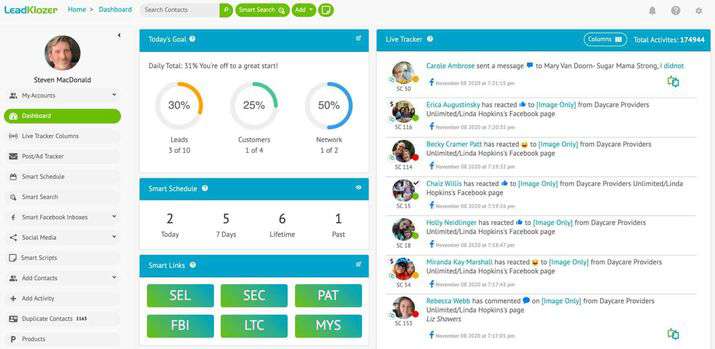
1) Live Interaction Dashboards -
LeadKlozer has a number of live interaction, search and follow-up dashboards that collect and organize individual lead activity no matter where or when it is happening. Use the filterable search tools to see REAL-TIME interactions, top-performing ads or posts, and your most highly engaged leads at a glance, all customizable to your unique business needs.
Live Tracker - Live Tracker is an aggregated, real-time ENGAGEMENT INBOX for replying to all your social interactions across Facebook page posts, ads, chatbots, inbox messages, and lead forms - automatically capturing activities in real-time.
Live Tracker is a constant, real-time stream of engagements organized for you in chronological order as they happen.
- Pop open any Live Tracker engagement line item (click the blue linked text) to reveal the full post or ad and respond without ever leaving LeadKlozer.
- Click on any person’s name to open an auto-created contact profile and reply, add activities, update information, review the contact’s entire engagement history, and more.
- Click on any line item to instantly see the full post, ad, or message thread in a pop-up AND respond directly without ever having to leave LeadKlozer. See lead scores (priorities), who you have 1:1 direct communications with or their overall status (hot, warm, cold, etc.) at a glance.
- Set up Live Tracker Columns to give you the unlimited ability to sort your full feed of social media engagements to focus on only a particular set of real-time information that is most important to you at a given point in time.
Live Tracker Columns - Sort the full feed of your business’s social engagements into scannable columns, focusing on specific sets of real-time information that you need at a given time.
Examples of Live Tracker Column Sorting Options - You may want to focus on the live engagements for one particular ad if you’re in the middle of a certain campaign, or maybe you manage several different Facebook pages and you want to be able to see the relevant engagements for each page separately.
Here’s a list of all the available column sorting options:
- Social Networks
- Facebook Pages
- Contact Types
- Contact Status
- Engagements
Missed Comment Tracker for Posts - The Facebook Post Ad Tracker is a dashboard that reveals your most engaging posts/ads over any period of time. It also gives you the ability to interact with those posts/ads instantly from within LeadKlozer.
The Post/Ad tracker solves the problem of not knowing which posts or ads have received the most engagement for your business. Your post from last week may still be doing great, even though the posts from the last few days are not.
- See the most essential Facebook posts and ads for your business, no matter when they were created
- Interact with your most POPULAR posts and ads ranked in order of priority, based on the total number of engagements over different periods of time
- Scroll through the list and pop-open any entry to start interacting within seconds
- Click the green button on the right to sort and change the date display options
2) Search & Follow-Up Dashboards -
Smart Search - Create highly customized lists of your most important leads in seconds with an advanced search engine for your entire contact database. See which leads have commented most recently on ads, interacted with a particular post, or your top 25 “Most Engaged” Facebook leads overall and so much more.
Smart Search is your own robust, yet simple to use search feature allowing you to segment ALL YOUR CONTACTS into prioritized lists based on the search criteria that are most important to your business. It puts total control in your hands by allowing you to use a number of search options at the same time to find the exact leads who require your attention most urgently.
You’ll see how to quickly find your HIGHEST PRIORITY LEADS to ensure that you’re spending your precious follow-up time as wisely as possible and would never miss a lead opportunity again!
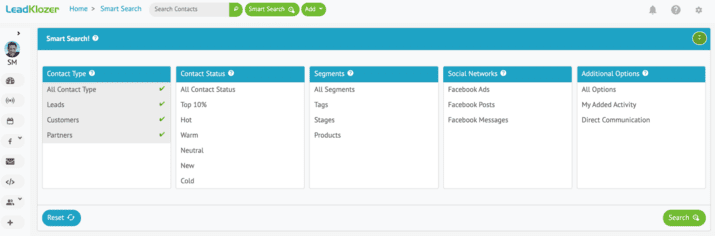
Examples of Powerful Smart Searches
Search for high priority leads or customers based on their Contact Status (hot, warm, etc.), closing stages accomplished, products purchased, tags, types of interaction with you, and your Facebook page(s), sorted by time, and so much more.
- Want to find everyone who commented on your Facebook page’s posts or ads within the last week?
- How about anyone with who you had a phone call over the last 30 days?
- Who are your warm or hot leads that have progressed to a certain stage in your follow-up and closing process?
- Can you see everyone who you’ve tagged as “Shared Pricing” over the last month that hasn’t bought a product yet?
You know best how you want to search, segment, or filter your contacts based on what you have going on in your business. Smart Search is the easy way for you to do that, so you can always find your highest priority leads and follow-up with them within seconds.
Today’s Recommended Leads (TRL) and Today’s Recommended Customers (TRC) - With just one click of a button, you can see a list of all your top rated LEADS and CUSTOMERS revealing their most important information at a glance.
TRL shows an easily scannable, bird’s-eye view listing of your top priority leads for fast, high-quality decision making. It is meant to be an area that you check as soon as you log into LeadKlozer, along with any schedules that you’ve previously set for that day.
If you don’t have a good idea of who your highest priority leads and customers are off the top of your head, click on the TRL or TRC button in the SHORTCUT LINKS area of the main dashboard in LeadKlozer. This will bring up a Smart Search list of your highest rated leads and customers that LeadKlozer has automatically created for you, ranked in order of priority by Smart Score.
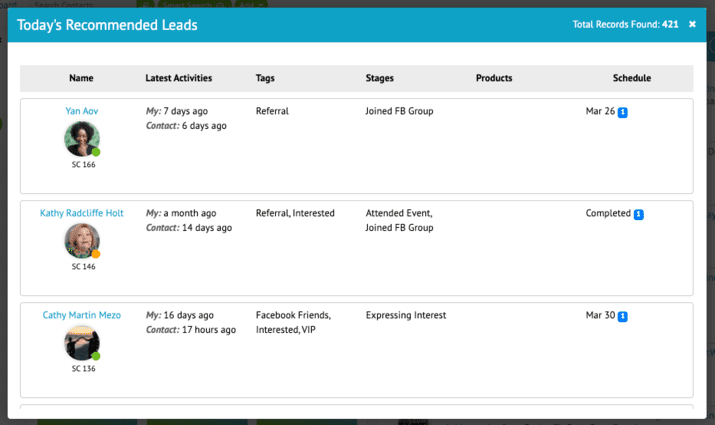
Lead Notifications - LeadKlozer will send you notifications when it’s time to do critical things, like follow up with a HOT lead that hasn’t had any interaction for a while. You set the notifications and it will make sure that you never miss the most important follow-up opportunities again.
3) Planning Ahead -
Contact Profiles - Think of Contact Profiles as your Command Center for individual leads containing everything important you may need to know about any of your prospects, from social engagement history to automated lead rankings, personal contact information, and more!
New engagements with individuals interacting with your social media automatically create a new Contact Profile inside LeadKlozer. Click on any blue-linked, personal name throughout LeadKlozer to go to that person’s individual Contact Profile.
Use the list below for a quick reference to the TOP 5 capabilities and information contained in every Contact Profile within LeadKlozer:
- Contact Name: This is the name of contacts as passed on through the social networks (i.e. Facebook)
- Actions Button: This button leads to a drop-down of action choices from deleting the contact, to adding a schedule or creating a link to another “related or connected” contact.
- Contact Details: This button opens an area where you can enter additional information about the contact from phone numbers and email addresses, to spouse’s name, birthdays, and so on including links to the contact’s social media profiles and so much more.
- Check Duplicates: The social networks often send LeadKlozer duplicate information for the same person, creating a second Contact Profile within LeadKlozer. If LeadKlozer detects that this has happened, it will include this button to reveal the duplicate profiles and merge them into one. If it doesn’t detect a duplicate contact profile, the button will simply not show.
- Add Button: The drop-down menu under this button allows you to simply add a Smart Schedule or a new activity (phone calls, emails, in-person meetings, etc.) for the contact.
Check more here - https://leadklozer.com/contact-profiles/
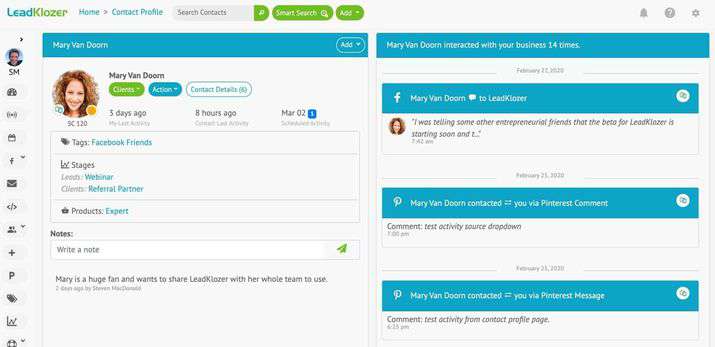
Smart Schedules - LeadKlozer knows that scheduling and managing follow-up tasks should be easy, fast and fool-proof, to ensure that no leads fall through the cracks - so it created a system to help you achieve that with as little work as possible!
LeadKlozer enables you to update or complete follow-up tasks immediately after you finish interacting with the specified lead. You will never have to remind yourself to go into your schedules to update a task ever again.
Since you can interact with your leads without ever having to leave LeadKlozer, it will automatically pop-up any schedule(s) related to that lead right after the interaction takes place, allowing you to update or complete the task immediately, to keep your schedules organized and up-to-date in one fell swoop!
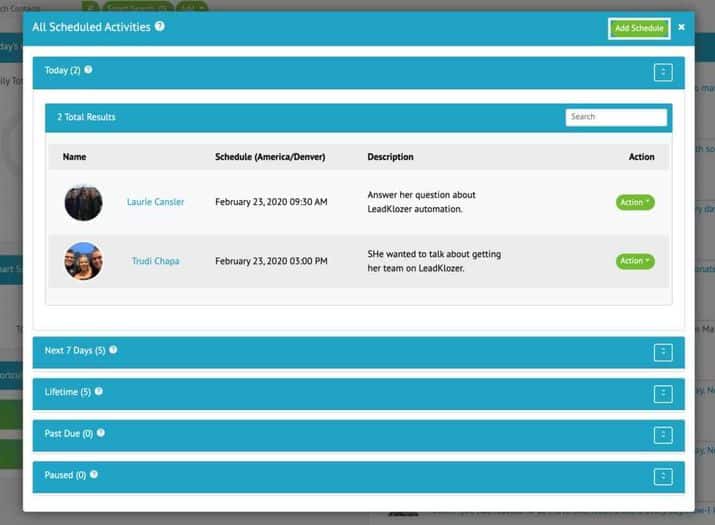
Daily Goals - LeadKlozer’s Daily Goals section is an automated way for you to track and review your follow-up performance. It’s designed to ensure that you’re focusing on all facets of your business; through lead generation, customer retention, and business growth strategies.
It is segmented into customizable Contact Types (i.e. Prospects versus Customers, or Partners). This will ensure that you’re focusing on and ultimately growing all facets of your business, through lead generation, customer retention, and business growth strategies. Every time you reach out and interact with a new contact on a given day through your Facebook page’s posts, ads, messages, and chatbots (within LeadKlozer or on Facebook), the tool will automatically add another tally towards accomplishing your Daily Goals.
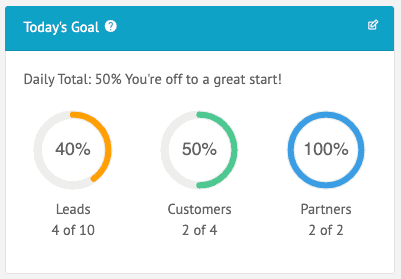
4) Lead Priorities & Messaging -
Smart Facebook Inboxes - Are you ready for SMART FACEBOOK INBOXES with four ways to see and respond to messages, plus automatic prioritization through LeadKlozer's internal lead-ranking system?
Facebook doesn’t merge together what they provide within their inboxes AND everything else that they already have and know about the same contacts from your page feed and engagement information.
But guess what? LeadKlozer can, and a whole lot more! Their version of the aggregated Facebook page inbox lets you see:
- Smart Score rankings
- Lead/ Contact Status (hot, warm, etc.)
- Other channels of direct communication that you have with that contact
- All your Facebook page inboxes are displayed in one place so you don’t have to go back and forth in your browser tabs just to see separate inboxes from different pages.
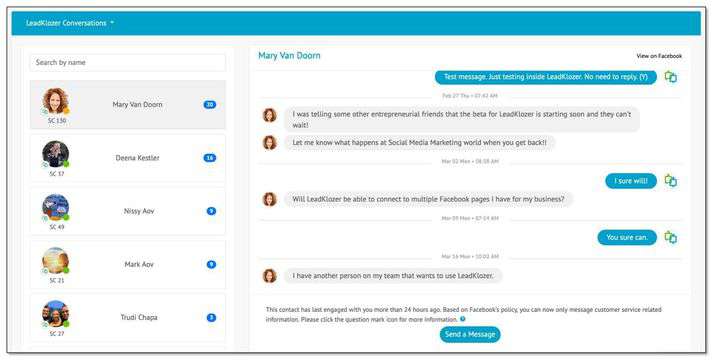
Smart Score - Smart Score is an automatic lead prioritization system for your contacts based on LeadKlozer’s internal algorithm. It instantly shows who your most important leads are allowing you to set better priorities for following up with and closing more leads!
You’ll find Smart Scores shown below a contact’s profile image.
SC points are accumulated through interactions automatically entered into LeadKlozer from your Facebook page posts, chatbots, page inboxes and ads combined with other actions such as the Stages contacts have progressed through, plus interactions you manually enter (e.g. from phone calls, emails, physical meetings, other social networks, etc).
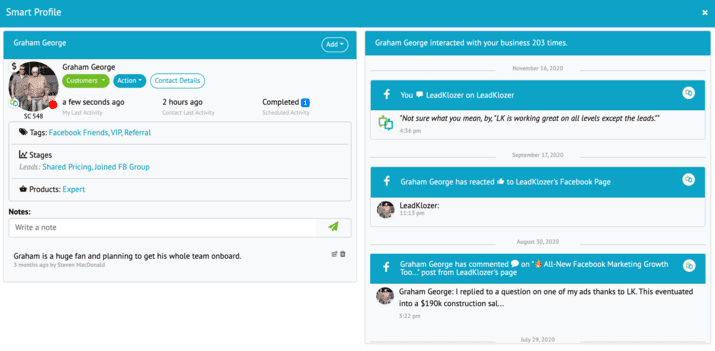
Scripts - What if you always had the perfect lead response that you could easily access within seconds? Wouldn’t that really speed up your follow up process and help you close more leads with less effort?
Scripts are templates for replies, introductions, explanations, emails, texts, social messages, or anything else in written form that can help you during the lead follow-up and closing process.
Scripts can also be used throughout the relationships with clients, for up-sells, cross-sells, announcements, Q&A, etc. They can even be developed and used for partners in your business, influencers, affiliates, and more.
5) Staying Organized -
Tags - Tags enable you to easily segment AND target contacts with unique follow-up strategies designed around their specific interests and actions.
Tags are unique identifiers that can be customized to suit your business needs and assigned to relevant contacts for future reference. Tagging lets you easily segment AND target contacts with unique follow-up strategies designed around their specific interests and actions.
Stages - Use Stages to track every important conversion milestone that your leads achieve. This will contribute to Smart Score point totals and in return, automatic lead prioritization.
Nurturing and closing leads is not a single event, but a process with multiple steps or stages. This is why LeadKlozer has created a unique class of tags called STAGES that can be assigned to any contact.
- Stages are unique for every business and thus 100% customizable inside LeadKlozer
- Stages signify when progress within the lead nurturing and follow-up process is being made
- Stages categorize contacts by important conversion milestones achieved
- Stages impact Smart Scores when assigned to a contact
- Stages can be used to create Smart Search lead lists
It’s essential to track your activities so that you not only know which leads are further along in the closing process but also what needs to be done to move them forward based on the stages they’ve already achieved.
Products - When was the last time you followed-up with existing clients, offering your best up-sell and cross-sell opportunities? It’s the most under-utilized marketing opportunity!
Whereas Tags inside LeadKlozer are simply unique identifiers for categorizing your contacts, Product Tags are a special class of Tags meant to categorize contacts based on who has purchased your specific set of products or services.
As an example, your team may want to conduct a Smart Search that shows the customers who purchased your products more than 30 Days ago (custom date range). These are great prospects for upgrades now that they have been using the service for a while. LeadKlozer could send them information about the features and benefits of upgrading their service to the Professional or Expert Plan.
Testimonials:
KNOW WHAT PITCHGROUND USERS ARE TALKING ABOUT LEADKLOZER ON SOCIAL MEDIA -
"LeadKlozer has changed the way we follow-up on our client's Facebook engagements. This new system kills it, getting so much more out of our existing campaigns. This is a brilliant tool." - Roman Seremet, Digital Agency Owner
“In the past, we spent way too much time trying to track down all the comments from our client’s pages. Now it takes no time at all and we reply to everything we need to, every time!” - Chris Delaney, Digital Agency Owner
“Inside LeadKlozer, I can easily scan where my customers and leads engage with me most often across 5 Facebook pages, all in about a minute, versus 20 minutes before.” - Jordan Salamone, Digital Agency Owner
"LeadKlozer stripped away a major pain point of missing leads all over the place. Now I’m charging another $1,500/month for managing my client’s Facebook engagements too. I couldn’t be happier." - Angie Neal, Digital Agency Owner
LeadKlozer is a brilliant solution for opening all new lead conversion opportunities for our clients that we could never see or follow up with before. Our team loves it! - Christopher Dilts, Digital Agency Owner
“It's remarkable folks, you'll never lose a Facebook prospect again!” - Graham G.
“I had no idea I was missing so much engagement and opportunity with my Facebook ad campaigns. What I have learned has made all the difference! Now I am confident I can see the complete picture and take full advantage of everything our social campaigns are producing. - Trudi P.
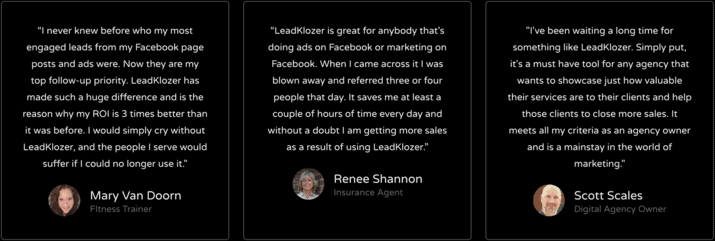
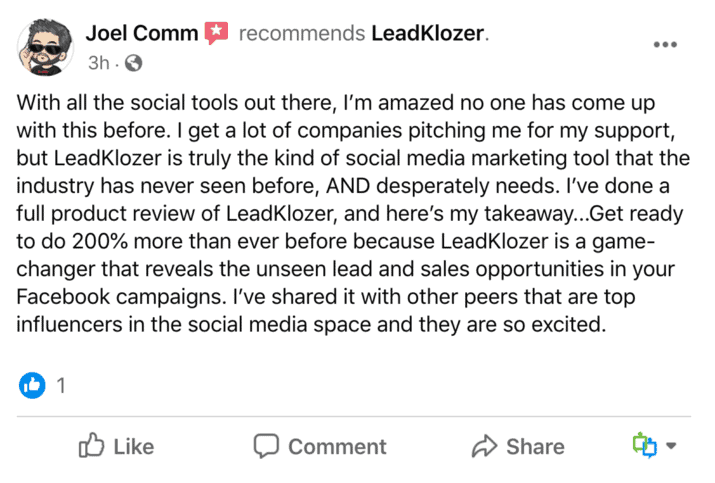
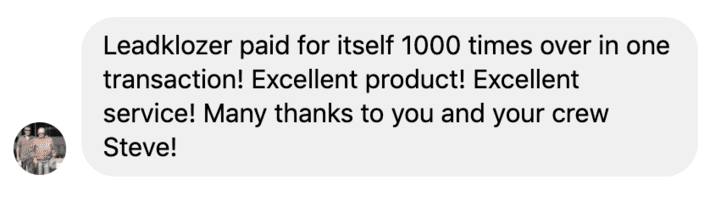
So, no more clicking back and forth from one post, ad, or chatbot conversation to another. Reply, comment, like, or message without ever leaving LeadKlozer. Finally, a seamless lead follow-up process that autosaves, organizes, and scores the entire lead interaction history for you so that your priorities are always CRYSTAL CLEAR.
---
Check out the detailed FAQs guide tab here - https://pitchground.com/products/leadklozer/faq
Have a LeadKlozer related Query for the Founder? Drop them here and talk to the founder directly - https://pitchground.com/products/leadklozer/community
Grab Your Annual Code to Kickstart your Facebook Leads Game!!!
We would love to hear your feedback about LeadKlozer. You can drop your after-purchase review here - https://pitchground.com/products/leadklozer/reviews
LeadKlozer Links
$59/Year Annual Plan A
- 1 Facebook Page
- 1 Admin
- 1 User
- 15,000 Contacts
- Live Interaction Dashboards
- Live Tracker
- Search & Follow-Up Dashboards
- Smart Search
- Smart Schedules
- Lead Priorities & Messaging
- Smart Facebook Inboxes
- Smart Score
- Check more Features on the Sales Page
- 60 Days Refund Period
$249/Year Annual Plan B
- 5 Facebook Pages
- 1 Admin
- 5 Users
- 30,000 Contacts
- Zapier (coming soon)
- All the $59 Yearly Plan Features
- 60 Days Refund Period
$499/Year Agency Annual Plan C
- 40 Facebook Pages
- 40 Users
- 10 Sub-Accounts
- 60,000 Contacts
- Super Fan Custom Audiences (coming soon)
- Zapier (coming soon)
- All the $59 Yearly Plan Features
- 60 Days Refund Period
Reviews
5 out of 5 Stars
3 Reviews
Oisin
Best new tool Social Media Marketing tool I’ve used in a long time
Pros
I love Live Tracker and Live Tracker columns so I can see engagements on my posts and ads in real time, in the way I want to see it. I can pop-up the engagement reply and move on fast.
Smart Score is huge. It automatically prioritizes all my contacts so I don’t have to.
Smart Search is such a great way to see lists of my leads based on virtually any criteria I can think of. I use it to bring up all my comments from my top leads across all my posts and ads. And I keep finding new Smart Searches I like every day.
Cons
Not a lot. I wish I could export Smart Search lists
I’m waiting patiently for other top social networks to come in
I wish it connected to Facebook groups, but I know Facebook doesn’t allow that
Angie
LeadKlozer is a no-brainer purchase for anyone using Facebook to grow their business
Pros
Live Tracker columns keeps all my engagements organized across all my pages the way I want to see them
Post/Ad Tracker s the best way to see my most popular posts and ads at a glance
Smart Search is a great way to find the exact leads I’m looking for
Cons
I wish it works with Facebook groups, but I not that’s not part of the API from Facebook
Would love to be able to use with Instagram, but I think that is coming
Really looking forward to the sub-accounts for my business, can't come soon enough!
Renee
Leadklozer is a MUST for Social Media Engagement
Pros
Live tracker Columns
Smart Search
Posts/Ad Tracker
Cons
Wish I had this years ago
I wish I had another page to include in my account.
Add other Social Media Networks LinkedIn, Instagram
Frequently Asked Questions
Support Email Id - support@leadklozer.com
Knowledgebase URL - https://support.leadklozer.com/
Facebook Group - https://www.facebook.com/groups/leadklozer
Public Roadmap - https://support.leadklozer.com/knowledge-base/roadmap/
Q. What Social Networks Are Integrated Within LeadKlozer?
- LeadKlozer is fully integrated with Facebook pages, automatically bringing in interactions from all reactions, comments, replies, messages, chatbots, and Lead Ad Forms. More Social Networks are coming soon!
Q. What Social Media Interactions Automatically Come Into LeadKlozer?
- Below is a list of all the information that you can expect to AUTOMATICALLY come into your LeadKlozer account based on what Facebook allows third-party platforms to fetch from their social network.
- Facebook Page Posts - Comments, Replies, Reactions
- Facebook Page Ads - Comments, Replies, Reactions, Lead Ad Forms, Message Ads
- Facebook Page Inbox and Chatbots - All Conversations
Q. How Do I Add My Own Activity To LeadKlozer (Calls, Meetings, etc.)?
- LeadKlozer makes it super easy to record offline interactions on the go, whether on desktop or using your smartphone, so you’ll never have to leave it for later and possibly forget it.
To add activity manually, simply click on the ADD button at the top of any page, in the sidebar, or at the top of any contact’s profile.
Q. Some of my Facebook pages aren’t showing up in LeadKlozer; how do I fix that?
If you’re a Facebook admin for a particular page but it’s not showing up as an option for you to integrate with LeadKlozer:
- Click on this link https://www.facebook.com/settings?tab=business_tools to go to the Business Integrations section of your Facebook account.
- Locate the LeadKlozer icon, click “View and edit” then make sure to turn on all the available options on the pages you’d like to integrate.
- At this point, you’ll need to clear your cookies, then return to live.leadklozer.com and sign up for a new account using a different email address than the one you used before, or send LeadKlozer a message and they will delete your current account, after which you’ll be able to sign up with the same email address you used before.
Q. What is the best way to start using LeadKlozer?
LeadKlozer has created a simple, step-by-step checklist to make sure that you have all your bases covered when you set up your LeadKlozer account. Please see https://support.leadklozer.com/knowledge-base/getting-started-checklist/
Q. How To Manage Duplicate Contacts
Getting duplicate contacts from Facebook’s data feed (API) is inevitable for a variety of reasons, so the software has made it super easy to merge them together every time this happens.
- Go to any Contact’s Profile
- Click the “Check Duplicates” button at the top right of the blue bar to display a pop-up of all contacts that have been flagged as potential duplicates with the same name.
- Review the contacts and merge as needed.
For more information and best practices on merging duplicate contacts, please CLICK HERE
Q. How Do I Find A List Of My Super Engagers?
After you log into your LeadKlozer account, on the main dashboard, click on the SEL button in the Smart Links section, and it will automatically bring up a list of your highest-rated, super engager leads, ranked in order of priority from highest to lowest.
CLICK HERE for more information.
How To Manage Duplicate Contacts
Getting duplicate contacts from Facebook’s data feed (API) is inevitable for a variety of reasons, so we made it super easy to merge them together every time this happens.
Go to any Contact’s Profile
Click the “Check Duplicates” button at the top right of the blue bar to display a pop-up of all contacts that have been flagged as potential duplicates with the same name.
Review the contacts and merge as needed.
For more information and best practices on merging duplicate contacts, please CLICK HERE
How to add users to your account?
- Click on your image in the upper, left corner of any page in your account to go into your profile settings.
- Click on the My Users tab.
- Manage existing users or send invites to new users.
For more information, please CLICK HERE
How to enable sub-accounts to be used inside LeadKlozer?
For a full set of instructions, please CLICK HERE.

