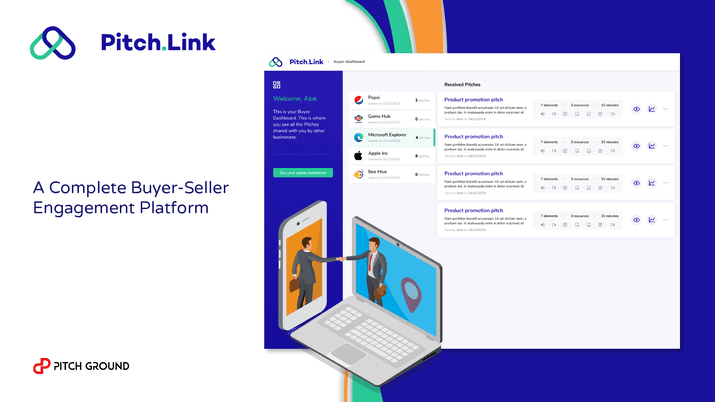Pitch.Link
Create Your Unique Personalized Narrative and Send A Single Unique Personalized Link To Your Prospects For More Engagement!FAQ
How to create a Sub-Account as an Agency? (If you have Grabbed the Agency Plan with the sub-accounts)
- Login to your account by going to your registered domain on Pitch.Link e.g. https://yourdomainname.pitch.link (Please note that you need to have the “Admin” authority to be able to add sub-account).
- After logging in, switch to the “Admin” mode. (The switch button is on your down-left panel)
- Now, click on the “Sub Account” button on the left panel. This will open the sub-account page along with the Control buttons.
- On the left side, all the current sub accounts will be listed. To add a new sub-account, click on the “New Sub Account” button on the top. This will open the “Create a Sub-Account” form. The form itself is the same as the registration form of Pitch.Link. You just need to select a domain and provide an email address that has not been used previously.
- Once all the required information is filled up, click on the “Create Account” button.
- Once the account is successfully created, it will be listed on the left side. Click on the account to view its details. Once the details are displayed, you can click on the “Go to Account” button to go to the newly created sub-account in the “Admin” mode.
Why do I need to switch to sales mode?
-PitchLink distinguishes the transactional role of selling from that of the administrative role. If you are the Admin or the Sales Team Admin you will need to switch to your Sales Person Role (use the link next to your name on the Navigation bar) to be able to send your pitches to your prospects and interact with them. This way administrative tasks like managing a team and tracking the team/company analytics can be kept separate from the specific tasks for selling.
Why are my cloud imports are approved/disapproved by default?
If you are the Sales Person, your imports are approved for your own use by default. If you are the Admin or Sales Team Admin your imports are disapproved for team use by default. You need to approve the files you imported for use by the entire sales team other than those you want to keep accessible to yourself only.
What is a PitchMap?
When you are planning to send a pitch you need to plan it out. What would be the introduction, what collaterals would you use to build your case? What type of feedback form would you need? Do you have one already or should you build a new form? All these take time and planning.
The PitchMap tool allows you to create the structure of the pitch that you will eventually build with real files and collaterals. Think of it as a mind map for your pitch where you can jot your thoughts and play around with the structure without getting into choosing the files and adding content.
Why do I have to again name my pitch while using a PitchMap and not use the PitchMap title itself?
A PitchMap is a structure or template which you can reuse any number of times by making small changes in the template. For example if you are selling to Consumer Electronics brands you may use the same template for say multiple Phone manufacturers with minor changes and personalization. For this reason, you need to appropriately name your pitches so that it makes sense to your prospect and helps you identify the right pitch from within hundreds sent. You should also use the Description and Tags fields judiciously to help end Pitches later.
Do you have a mobile app?
PitchLink is completely mobile-optimized to ensure it is friction-free. You can do everything from within your mobile browser. The use of an app restricts the ability of your customers to immediately engage with your pitch unless they are in front of their computers. Or unless they download the PitchLink specific app. We wanted to ensure that none of that is necessary. If you send a pitch, the recipient will be able to take a look at it immediately on his mobile device without any break or distraction.
Why do I see this message when I upload files - "The uploaded files will be available in your content manager after 15 mins.'?
When you upload files to PitchLink you will see this message. This is because Pitchlink checks for viruses as well as encrypt all the uploaded files to ensure everything functions as desired. With thousands of files being processed at any given time and for maintaining the necessary security of the service this is important. We are working on making this faster.
Why is it important to add Description and Tags?
Most uploads and new creations will allow you to write descriptions and add tags. Description of files is what your prospects see when they mouse over the element icons on the pitchlink. Tags on the other hand help you nd the right file, presentation, video, or your own ContextBridge elements when creating a new pitch.
Make the DESCRIPTION short but informative (include what that file contains so prospects do not skip the element in the pitch) and for TAGS include product or service name, type of customers, stage of pitch (like early, first, follow up, etc.) so you can find them quickly later.
What is the Duplicate Pitch feature?
You can duplicate a pitch you have already created by a single click. This is helpful when you want to send a similar pitch to a different company and all you need to do is change some files used on the pitch, the personalized messages, and perhaps the response form. Just click Duplicate and then use Edit to make the desired changes instead of starting from scratch. This will save you hours and will ensure you can send personalized pitches to every customer. It is as easy as copying and modifying an email but a whole lot more effective. You can access it under Actions within the All Pitches section.
Where can I learn more about how to use PitchLink?
You can see detailed guides on how to use PitchLink in our *Guides* section which you can access post sign up.
Security - Is your hosting secure?
We are hosted on Amazon’s AWS. AWS explains their security policy and standards here: https://aws.amazon.com/compliance
How is data protected within PitchLink?
All data transfer is encrypted — absolutely nothing goes over the network without encryption. We monitor the security environment regularly and turn around quick fixes to new issues and security holes as they are discovered.
Does the PitchLink that we send to potential clients use our own Domain for the URL, or is it a PitchLink Domain?
When you sign up you get a domain within Pitch.Link app (much like Slack) which is like https://curiousyacht.pitch.link.
Can we integrate with DropBox and if we do, does that count as cloud storage?
You can import your collaterals and files from Dropbox and that will get added to your storage. This helps in keeping your Sales and Marketing collaterals in one place, organised in folders, and
easily useable without having to access Dropbox every time you are building a pitch.
Can we send Pitch Links that take the client directly to a part of the Pitch/Deck that we want them to see?
If you have multiple files which you have lined up as a narrative and say the pricing is in the spreadsheet you have like the 3rd element of your PitchFlow, you can actually leave a message
against that spreadsheet with additional information like (Look under the Pricing sheet in this spreadsheet) or (Look at page 3 of the PDF here) etc.
What is the difference between unlimited Pitchmaps and Pitchflows of we are limited to how many PitchLinks we have per month?
There is no limit to how many you PitchMaps you craft over the years and Pitches you build. As you continue to use PitchLink old PitchFlows and PitchMaps become your assets for information,
analysis, and training. The Pitch.Links you send out is related to one month only.
Do the Forms integrate with any other software such as Google Sheets?
Not yet but we are working on some options. Once you sign up you can put it in as a feature request.
Are links Inside of PDFs clickable when they are integrated as one of the steps in a Pitch/Deck?
Yes. The files within the PitchFlow interface display in native formats. So if you are able to click the links as a standalone file you should be able to click it. You can also use a Link (if it is critical the prospect views it) as a separate stand-alone element as part of the PitchFlow.
Can we make pitches (projects) into Templates to be reused & edited for a different but similar project? On the same note: Can we make specific slides (steps) as a template, in order to create new projects (pitches) out of different steps from other pitches that we’ve created in the past?
Absolutely. The ability to duplicate a pitch and change some elements is fundamental to the process. The PitchFlow creator is agile. You can simply select pitches in the Content Browser and
find the elements you want to drag and drop into your new pitch.
Support Email - support@pitch.link
Facebook Group - https://www.facebook.com/Pitchlinkin
Knowledgebase URL - https://pitch.link/pages/knowledgebase