SwipeBucket
Save Everything In One Place: Facebook ads, full page screenshots, Instagram, YouTube, Kindle highlights and more.Save The Internet!!!
Save Everything In One Place: Facebook ads, full page screenshots, Instagram, YouTube, Kindle highlights and more.
Do you have 1000s of web pages, screenshots, files, etc. saved as bookmarks with sub-folders followed by sub-sub folders within it? How long does it take you to find that one saved folder that was saved 2 years ago? 1 minute, 10 minutes or more than an 1 hour?
In our case, it doesn't take less than an hour! Well, as a marketing and tech platform, our laptops and browsers are filled with bookmarks, screenshots, videos clips, ad copies, web pages and 100s of other items but then to browse through it just to find that one bookmark that we urgently wanted to use at that moment is another level of a nightmare!
What usually do you do in such cases? But, if we tell you that with the help of this tool, you can -
- Organize all your content in one place.
- Save and Organize with everything with special Tags and Buckets to easily find inspiration list
- Let us add - You can also save Kindle Highlights and notes!
- Get daily email reminders of your saved items and also for the ones that were saved years ago but long-forgotten!
- Save a lot on monthly subscription you spend on the space and the multiple-saving applications
Would you believe it? Well, you have to!
PitchGround presents Swipebucket - Swipe, Save, and Organize everything in one place from Facebook ads, full page screenshots, Instagram, YouTube, Kindle highlights and more.
Swipebucket will not only help you save the internet into your account but also reminds you for items that you have saved! Customized your account the way you want to!
Here's what can you save using Swipebucket
Highlight Text and Save - Highlight any important text and save with one click.
Kindle Highlights - Save all Kindle highlights from your favorite books and share them with anyone. Know more about Kindle Highlights:
- Just hit import and it will import all your Kindle highlights all your notes and colors.
- After selecting your country (US and UK at the moment), get a daily view of things that you have swiped and saved.
- Select the buckets that you want to get email notifications about every morning - could be your Kindle book highlights, notes, other saved items, etc.
- Share it with your fellow Swipebucket member or move it to a different bucket. You can also share it via Facebook, Twitter, Whatsapp, LinkedIn etc.
- Short URL (with the copy-paste feature) will be coming soon.
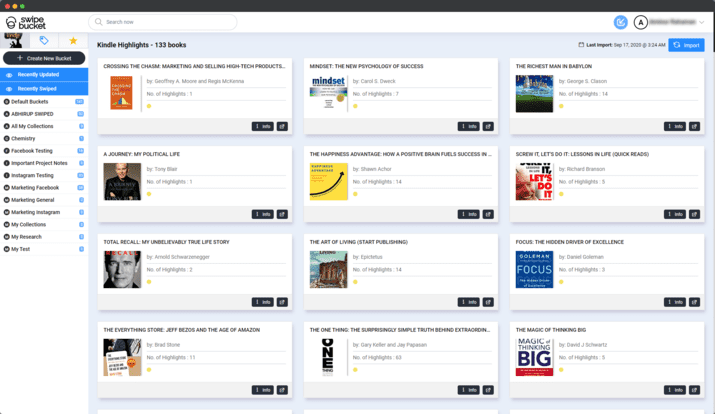
Full-Page Screenshots - Save a full page screenshot with just one click.
Regional Screenshots - Select any area on a website, click & save
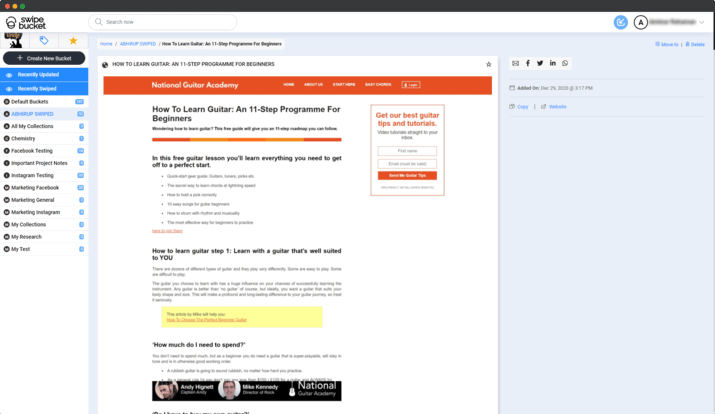
Unlimited Buckets - Create and customize unlimited buckets, name them, organize them and easily find them later.
Star and Tag Items - Organize your content or Kindle highlights further, by adding one or multiple tags or a star to easily find them later
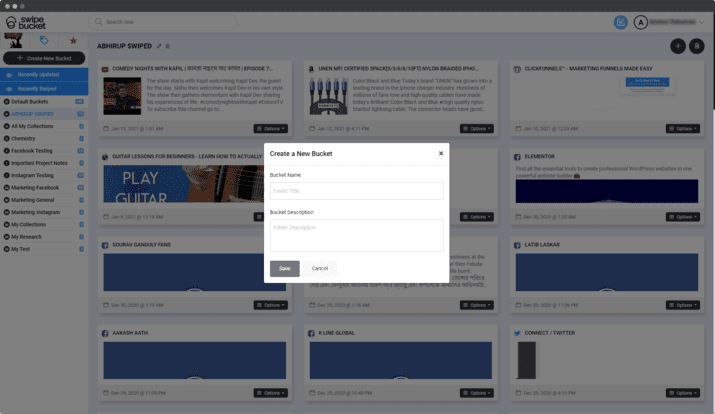
Chrome Extension - Chrome extension pop up for fast & easy access to all important features and saved items with just ONE click.
Social Media Posts & Ads - Save Facebook, Instagram, YouTube and Twitter content, videos & ad.
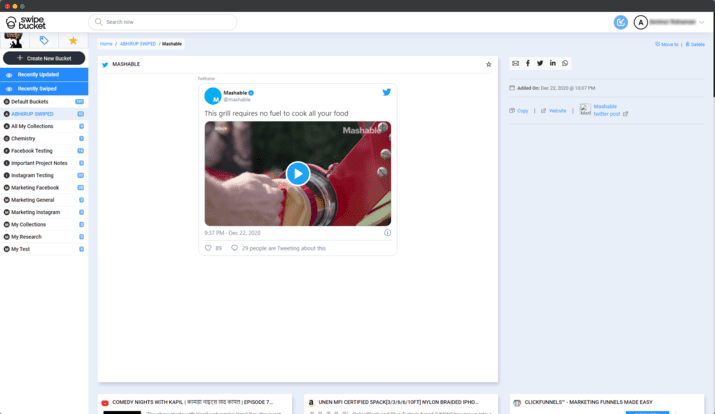
Never Forget Your Favorite Items - Stay inspired by a daily personalized newsletter of random notes and Kindle highlights, even the ones from long ago
Share Notes and Kindle Highlights - Share notes and Kindle highlights via e-mail, social media posts or with other Swipebucket accounts
Mobile apps for iOS & Android - Save new content or access any saved items on any device, anytime
Let's dig more into the tool and its extension...
Capture and Save Screenshots - You can capture and save a full or partial part of any web page. Save a logo, banner, ad, or any part of a web page with ease and save it for future reference.
Import and Save your Kindle Highlights - With a click of a button you can now import all your Kindle highlights. Kindle highlights are easily organized by book titles. You can share your highlights with others. Your Kindle highlights will be included in your daily reminder e-mail.
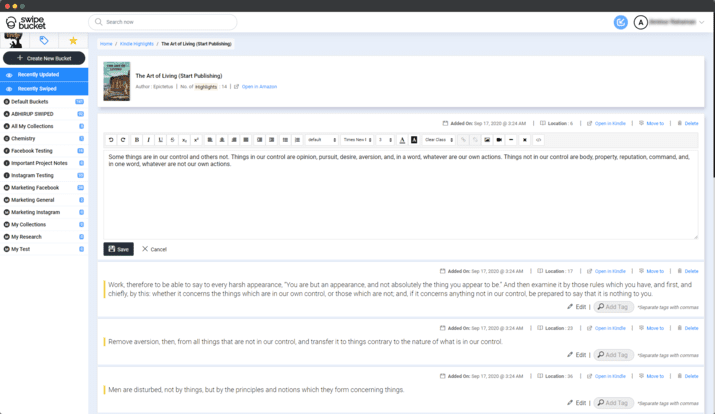
Highlight and Save Text from any website or Article - If you spend a lot of time reading material off the internet then this feature will simplify, personalize and organize any text you highlight. You can highlight text from any web page and swipe it to your bucket for easy access later.
Save a URL - Keep all your favorite URLs organized in Swipebucket in one place. It is far more convenient than a browser favorite list. You can access your favorite URLs from any device.
Add Tags & Save - You can tag any web content you save, even Kindle highlights. Tags will help you search similar content saved in your account or will help you find any specific items These tags can be added from the extension or your web app.
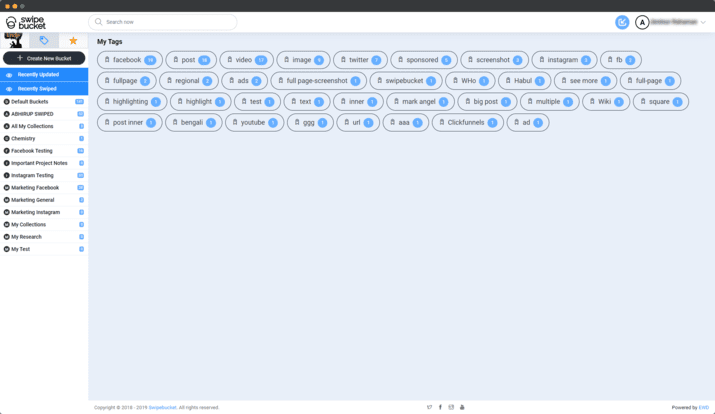
But what can you do with your saved data?
Place your card in any folder - Organize your saved data. Create unlimited folders/buckets in Swipebucket and organize them with our drag & drop feature to move them. You can then tag, star, move to, share, copy, delete or go to the original URL, using actions on the cards. You can access them later on your iPhone, iPad and computer.
Create and Save - Create new cards and add notes to your cards. Any content you swipe into Swipebucket is saved as cards. Cards can be used to create your own notes and add them to your folders to keep them organized. You can also share them with your friends.
Find Favorite Post in One Click - Star/Bookmark your content. You can bookmark content you saved for easy access later by clicking the star icon on your notes or Kindle highlights. Bookmarked items are easily accessible through “*” tab.
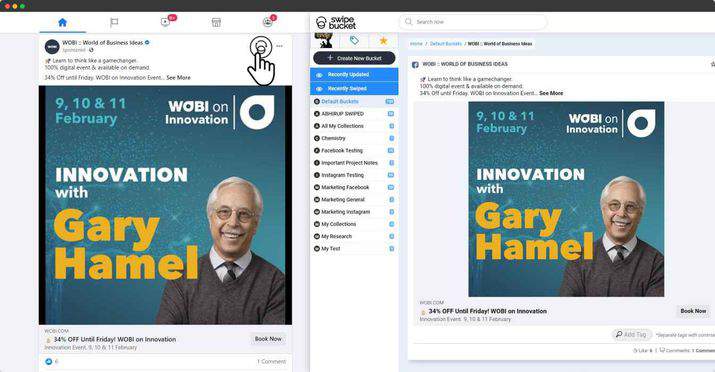
Share anything - Share your content with anyone on Facebook, Instagram, Twitter, WhatsApp, LinkedIn or by e-mail. You can also share your content with other Swipebucket users. It will appear in a “shared” folder where you can view it and move from shared folder into any bucket you created and make it your own.
Get Automatic reminders of all your saved items - If you like to save a lot of items only to forget where you put them or how to find them, or if you have notes you’ve made but never revisited again-then this feature is for you! Swipebucket sends you a daily and personalized newsletter to your e-mail, reminding you of items you saved, even those from long ago.
You’ll be reminded of all the content you had and have saved, whether it’s web pages, pictures, interesting articles, recipes, product ads, pizza recipes, Kindle highlights and more. You can also further customize what content you want and what book highlights you would like to review by selecting the buckets and/or the books you want reminders from.
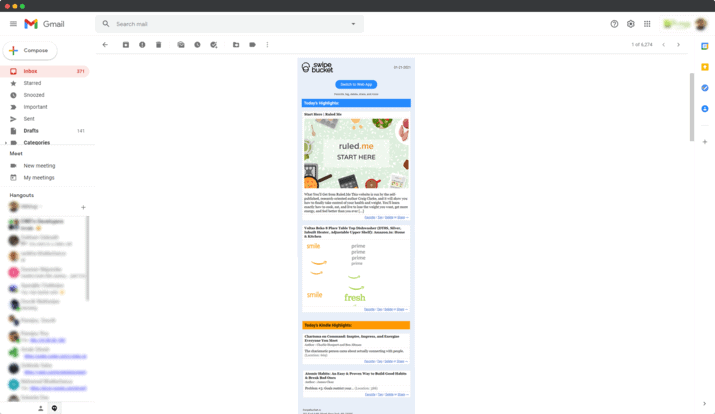
We have already shifted our team on Swipebucket, did you?
P.S. - We have a separate bucket titled as Team-No-Sleep filled with drooling Pizza, Cappuccino, and Latte Screenshots saved from the Internet to keep us motivated to work at night!!! 🤤
----
Check out the detailed FAQs guide tab here - https://pitchground.com/products/swipebucket/faq
Have a Swipebucket related Query for the Founder? Leave it here and you will hear from them within 24-48 hours - https://pitchground.com/products/swipebucket/community
Grab Your Swipebucket Code Now!
We would love to hear your feedback about Swipebucket. You can drop your after-purchase review here - https://pitchground.com/products/swipebucket/reviews
SwipeBucket Links
$59 Plan
- 1 User
- 5 GB Cloud Space
- Unlimited Notes and Social Saves
- Unlimited Buckets and Tags
- Unlimited Import and Save for Kindle Highlights
- Unlimited Highlights/Text Saves
- Unlimited Swipes and Screenshots
- Unlimited Saved URLs
- Save Full Page and Regional Screenshots
- Sync Unlimited Devices
- Chrome Extension
- Get Mobile Apps for iOS & Android
- Unlimited Stacking -> For every additonal code, get +1 User and 5 GB Cloud Space
- Future Updates to the SwipeBucket Starter Plan
- 60 Days Refund Policy
Reviews
4.8 out of 5 Stars
5 Reviews
ANURAN DAS
Best in the market
Pros
Easy to use
Save hours of research
Increases productivity
Cons
Nothing really
UI updation
UX updation
Gaurav
How Swipebucket is soooo helpful
Pros
Super fast
Super easy
Much needed
Cons
You might want to view the Use case video for a headstart
Nothing
Nothing
Shreyas GV
This is The Best Tool For Anyone Who Consumes Alot of Content
Pros
Inbuilt ScreenShot that can capture an entire webpage
Android app that lets you both swipe to a bucket and access saved cards
Personalised News letters of the cards i've saved gets emailed everyday
Cons
waiting for the app to launch on IOS
none
none
Karan Parwani
Amazed by the Tech and Ease of use.
Pros
Great Categorisation
Chrome Extension Makes it super simple to save anywhere
Great User Interface
Cons
Expecting some Integrations with 3rd Party tools
None
None
Gaurang Desai
Time Saver | Best Screen Shot tool ever
Pros
Easy to use
Saves on Cloud
Minimal
Cons
None
Kindle needs to be improved
none
Frequently Asked Questions
Support URL - support@swipebucket.io
Knowledgebase URL - https://www.swipebucket.io/faq.html
Where will be the content saved?
All Content is saved in the SwipeBucket cloud, accessed via the Swipebucket interface. All content goes to the default folder or any folder you make and choose. You can make unlimited folders!
How do I capture Photos, Videos and Posts from Social Media, Web Pages and Kindle Highlights?
A Swipebucket icon will appear on any web pages and all your social media platforms (Facebook, Twitter, Instagram & YouTube) Simply click on the icon and a window to save, add tag or share will appear. Click on the action you choose and save by clicking the “save” button.
Can I add a Tag for a later search?
Of course! Tag any items you’d like to save and organize while you are swiping them. You can later find them by searching for them by using key words.
How do I Import Kindle Highlights?
Open the SwipeBucket Chrome extension and select “Import Kindle highlights” or go the Swipebucket website and select the Kindle tab on the top left side. Click on “Import Kindle highlights” and THAT’S IT! You can now see all your Kindle highlights organized by book titles. You can add multiple tags for a faster search or further organization
What is highlight and text save?
You can save any text from any website, social media platform, Kindle or WhatsApp.
- Click “Highlight text” from the Swipebucket extension menu
- Highlight text you want to save
- Click the SwipeBucket icon next to highlighted text
- Select from save, tag, share from a pop up “menu” window
- By clicking “Swipe it!”, it will be saved
How and where can I see my content?
Content saved in Swipebucket is saved in the Swipebucket cloud. You can access it two ways:
- Click “View Post” after swiping it in the Swipebucket. This will open content from the folder where you saved it.
- Open Swipebucket in your browser and select the folder from the left pane. Click on the content to open it.
What is the difference between a card and a bucket?
Cards are individual posts or any content you swipe from the web. A collection of cards is saved in a bucket. Buckets are folders where you can find a collection of your cards (individual swipes) where you keep them and organize them. All buckets are saved in Swipebucket cloud.
Can I move cards (swiped content) between buckets (folders)?
YES! There is a “drag & drop” and “move” option available on cards under “More” menu.
Why does the Facebook Videos from Ads are not getting saved?
Unfortunately Facebook doesn't provide an access to that but you can save the ad copies from that video ad along with the images perfectly fine! But the Swipebucket team is working to resolve this!
Can I add a tag later on?
Yes you can! Simply, click a chosen card, click the “Edit” button then “add tag” tag button.
Does Swipebucket have access to my Amazon password?
No! In fact, Swipebucket cannot access your Amazon password in any way. When you sync your highlights with Swipebucket, Swipebucket only has access to the subdomain read.amazon.com — which never exposes your Amazon password; only your books and highlights
What if I hit my usage limit?
As long as the LTD deal is avaialble, you can stack as many codes you want to increase the limit to your account.

