Trivia
With Trivia’s Suite Of Games, You Can Bring Social & Fun Back To Your Workspace Right Inside Your Slack and Microsoft Teams Workspaces.Building Engaged Teams With Real-Time Games
With Trivia’s Suite Of Games, You Can Bring Social & Fun Back To Your Workspace Right Inside Your Slack and Microsoft Teams Workspaces.
Watch all the Product Videos and Value Webinars here - https://pitchground.com/products/trivia/videos (coming soon)
What's The Problem?
The reason behind a successful company is the team of hardworking, efficient, and HAPPY team members. Today, when almost all the companies worldwide have moved towards remote working - team building and engagement activities play an essential part to make sure that your teams are happily working behind their computer screens.
And, what's better than building up the team morale and camaraderie by involving fun activities with introducing real-time games and quizzes on your team channel?
We Bring The Solution To Your Problem!
PitchGround presents Trivia - With Trivia’s suite of games, you can bring Social & Fun back to your workspace right inside Slack and Microsoft Teams workspaces.
82K+ people in 2000+ Slack and MS Teams workspaces around the globe are already enjoying Trivia!
PITCHGROUND-TRIVIA SLACK POLL WAR!!! (We love using the Softwares from PitchGround) Zoom In to read! ;)
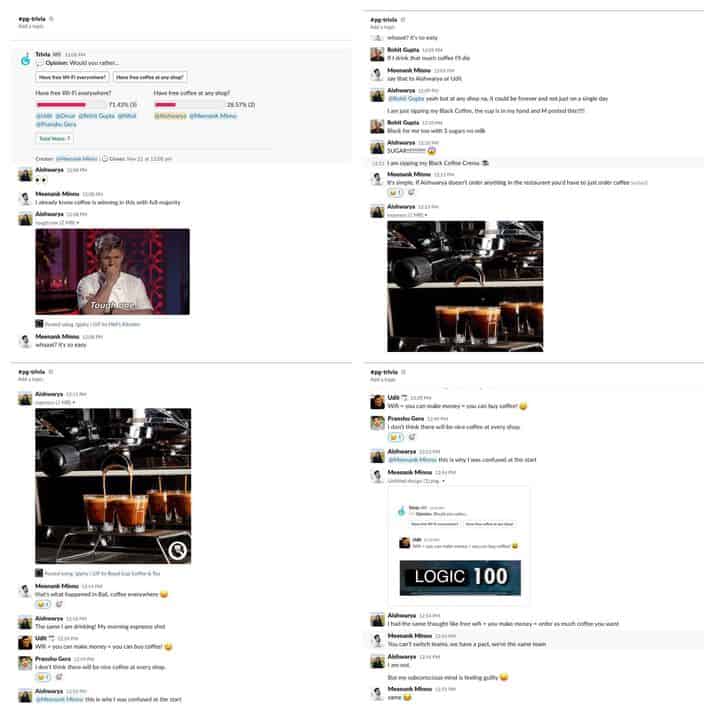
What Is Trivia all about?
Build engagement and remote morale with Trivia’s suite of quizzes and games right inside Slack & Microsoft Teams. Compete with your team to top quiz leaderboards, earn bragging rights, participate in real-time challenges, and bring back the good old office banter.
Trivia is a quick, easy to deploy, and engaging quizzes tool with quizzes, games, puzzles, and more which is now used in Slack and Microsoft Teams to bring your team closer.
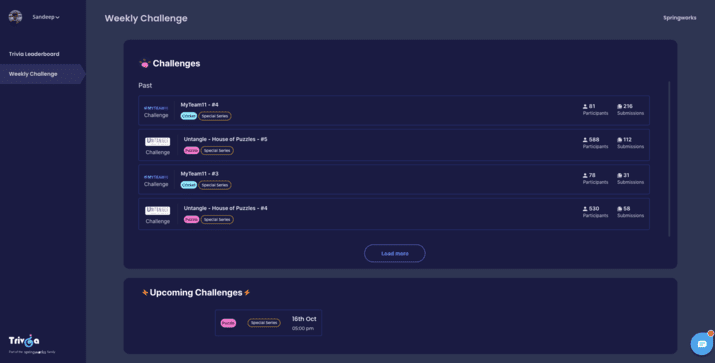
What can you play with Trivia?
The new face of team engagements. A suite of fun-filled games. Purpose-built for stronger, happier, and healthier teams.
Instant Quizzes - 28,000+ questions across 30+ categories in an MCQ quiz format.
With 28K+ fun and quick to launch quizzes, introduce a nice 5-minute break to your busy workday and engage with your teams, better. Choose from a myriad of categories to get started instantly.
(Un)popular Opinions - Vote for tons of opinions with your teammates and stir up some controversy.
Conduct simple, native polls, and know your team’s opinion in minutes, not through meetings.
Game of Gotcha - An MCQ quiz format with twists, turns, and baits where it not only pays to know the right answer but fooling others with your wrong answer can fetch you points too.
Score points for every right answer and every time you trick your teammates into choosing your suggested answer.
Word Puzzle - Solve thousands of Word Puzzles by rearranging letters to form words.
Show off your English vocabulary to your teams. Test your English mastery and know how good you are at forming words from random letters.
Custom Quizzes - Quizzes that have personalized questions, answers, and categories of your choice.
Craft customized questions and answers, launch them with Trivia. Nurture happy teams - right where your conversations happen.
This or That - A game where players choose between 2 options. If their choices are NOT in the majority, they’re out of the game.
There is no right or wrong answer. It’s all about choosing the popular answer. Know your teammate’s preferences better and bond with them faster.
Learn More about Trivia -
Seamless integration - Start a Trivia quiz, poll, puzzle, and more with your team anytime, anywhere right inside on your Slack and Microsoft Teams.
Multiple game types - Every day is different from the other, and that’s why we want to give you a variety of game types.
Leaderboards - Get summarised results at the end of every Trivia quiz and find your very own Quizzard!
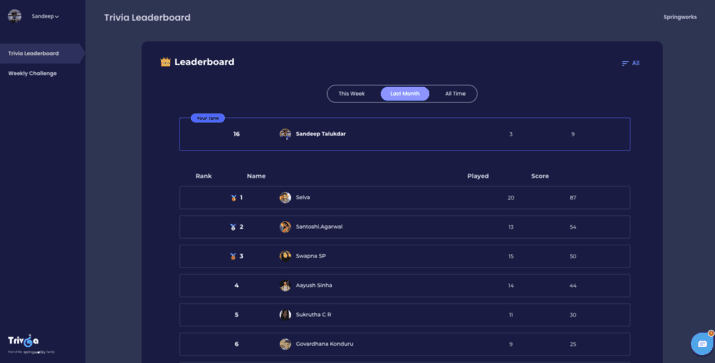
How to use Trivia on Slack -
Build stronger and happier teams inside Slack - Right from instant quizzes to simple polls, word puzzles, and more - Trivia’s suite of games bring your remote teams together, without leaving Slack.
3 Simple Steps to Pump-up Team Morale and Enhance Employee Bonding -
- Add Trivia to Slack - Search for the Trivia app and install it on Slack for free.
- Play Trivia Games - Get started with Trivia's suite of games, spread smiles, and bond better with your teammates.
- Bring Your Teams Together - With thousands of Trivia Quizzes, (Un)popular opinions, Game of Gotcha, and Word puzzles bring Social & Fun back to your workspace even while working remotely.
Anyone can launch a Trivia Game by submitting the associated command.
To get started with -
🎉 a Trivia quiz, submit the command ‘/trivia’
✍🏻 a Custom Quiz you have created, submit the command ‘/trivia custom’
🌶 an (Un)Popular Opinion poll, submit the command ‘/trivia opinion’
🔡 a Word Puzzle, submit the command ‘/trivia puzzle’
🧐 a Game of Gotcha, submit the command ‘/trivia gotcha’
Alternatively, you can start a Trivia Game from the Shortcuts (⚡️) inside Slack.
If you need help to get started,
- submit the command ‘/Trivia help’ in a channel where the Trivia app is added, or
- submit the command ‘help’ in the Messages tab of the Trivia app in Slack.
How do I open the Trivia app on Slack?
To open the Trivia app on Slack:
1. Search for ‘@Trivia’ by hitting the following keyboard combination - CTRL + K(Windows) or CMD + K(Mac)
2. Select the result which says ‘Trivia APP'’
3. Or open the Apps Directory and search for ‘Trivia’ there.
How to use Trivia on Microsoft Teams -
Empower true team bonding inside MS Teams - Be it instant quizzes, simple polls, word puzzles, Gotcha! - Trivia's suite of games brings fun to your remote work, right inside MS Teams.
3 Simple Steps to Pump-up Team Morale and Enhance Employee Bonding -
- Add Trivia to MS Teams - Search for the Trivia app and install it on Teams for free.
- Play Trivia Games - Get started with Trivia's suite of games in seconds, have a laugh, and bond with your teammates.
- Bring your team together - With thousands of Trivia Quizzes, hundreds of fun polls, puzzles, and more - bring Social & Fun back to your workspace even while working remotely.
Anyone can launch a Trivia Game by submitting the associated command:
To get started with -
🎉 a Trivia quiz, submit the command ‘@Trivia trivia’
✍🏻 a Custom Quiz you have created, submit the command ‘@Trivia custom’
🌶 an (Un)Popular Opinion poll, submit the command ‘@Trivia opinion’
🔡 a Word Puzzle, submit the command ‘@Trivia puzzle’
🧐 a Game of Gotcha, submit the command ‘@Trivia gotcha’
If you need help to get started,
- submit the command ‘@Trivia help’ in a channel where the Trivia app is added, or
- submit the command ‘help’ in the Messages tab of the Trivia app in Microsoft Teams.
How do I chat with the Trivia app on Microsoft Teams?
- First, open the Trivia app on Microsoft Teams by searching for 'Trivia' in the Search Bar at the top
- Once you open your personal chat with the Trivia app, click on "What can I do?" to interact with it
- You can then chat with the app by simply sending the following as a message: help or sign out.
- If you message 'help', the app will help you get Trivia started with all the commands.
- If you message 'sign out', the app will sign you out of Trivia.
Play Together. Bond Better.
Learn why do you need Trivia from these Real-time Use Cases:
- Using Trivia Custom Quizzes to make remote onboarding fun
- Motivating & engaging virtual teams
- Celebrating the Holidays with the Christmas Pack
- Information on the Christmas Pack (Landing Page)
- Bonding with peers
- Trivia Global Challenges (Competing with professionals from different companies across the world)
Find more information here.
Customer Testimonials -
“My team demanded more! They have had a great time with Trivia on Slack. With a wide range of topics, it's almost impossible to cheat and it sparks conversation between groups that don't traditionally interact. Word puzzle/anagram lovers have found each other, trivia buffs have found each other, and general puzzle people have popped up in surprising specialty areas.” - Christina Kinney. Chief Operating Officer, Reach.
“Trivia has brought something fun to my workday. Trivia takes the stress/tension of work away and gives a refreshing time. It's like taking a break without actually taking a break. 😛 Along with a fun experience, it improves knowledge as well which is the best thing about it. 🙂” - Shagun Chaudhary. Community Growth, KUKU FM
“It’s been terrific to see how Trivia has brought our team together every now and then. The quizzes are a treat when you’ve got a pile of work and you need to pump those creative juices. Our team just loves the new game types - opinion polls, word puzzles, and gotcha!” - Naman Sarawagi. Co-Founder, Refrens.com
"This is an amazing addition to our Slack workspace. We were doing weekend quizzes in smaller groups outside of work during the lockdown. But this brings together our entire team, including interns and freelancers for some fun together. Love the new feature updates - especially choosing difficulty levels, leaderboards, image-based quizzes, weekly challenges, etc.” - Anurag Dwivedi. Co-Founder, Rocketium.
“We have been using this in our team channel and we LOVEDDD it. Crazy fun. Must try. Almost brainless.” - Vivek Khandelwal. Founder, iZooto.
“Use it every day! Games are up in seconds, and it fires up my brain for the rest of the day. Great for connecting with coworkers and taking a break from the regular workflow.” - Igor Lenterman. Intern, Science
“I enjoy all the quizzes hosted by Trivia. It gives you a break from your busy work schedule and you are able to connect with your colleagues. The best part is that the quiz result is showcased with a funny animated gif and creates a competitive environment pushing people to be a part of every quiz.” - Gambheer Singh. Senior Software Engineer II, Kuku FM
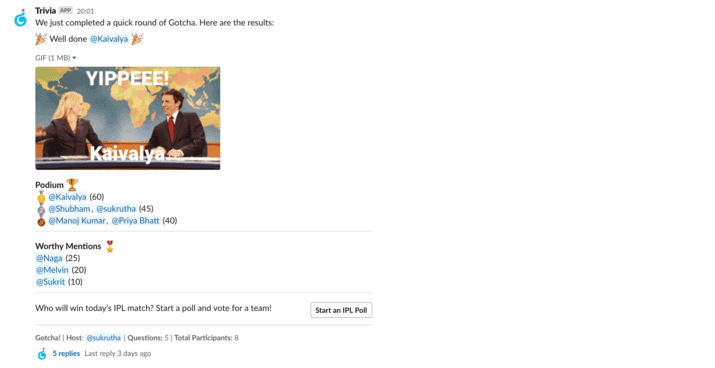
----
Know more about Trivia. Check out the detailed FAQs guide tab here - https://pitchground.com/products/trivia/faq
Have a Trivia related Query for the Founder? Leave it here and you will hear from them within 24-48 hours - https://pitchground.com/products/trivia/community
Grab Your Trivia Code Now!
We would love to hear your feedback about Trivia. You can drop your after-purchase review here - https://pitchground.com/products/trivia/reviews
Trivia Links
Trivia - $49 Plan A
- 30 Total users
- Unlimited Trivia Quizzes
- Unlimited Games of Gotcha!
- Unlimited (Un)Popular Opinions
- Unlimited Word Puzzles
- Workspace Leaderboard
- Schedule Quizzes
- Non-stackable
- 60-days Refund Policy
Trivia - $59 Plan B
- 75 Total users
- All the $49 Plan A Features
- Non-stackable
- 60-days Refund Policy
Trivia - $97 Pro Plan C
- 150 Total users
- All the $49 Plan A Features
- Create Custom Quizzes
- Non-stackable
- 60-days Refund Policy
Trivia - $177 Pro Plan D
- 500 Total users
- All the $49 Plan A Features
- Create Custom Quizzes
- Non-stackable
- 60-days Refund Policy
Reviews
2 out of 5 Stars
1 Reviews
Paul Smith
Nice idea but with a fatal flaw
Pros
Good concept
Works within Teams
Easy to install
Cons
The way users are counted
The way users are counted
The way users are counted
Frequently Asked Questions
Support URL - support@springworks.in
Knowledgebase URL - https://www.springworks.in/trivia/faq
Public Roadmap - https://www.notion.so/Trivia-Road-Map-030b020adaeb40f79547faedda3ddbda
What games can I play with Trivia?
We currently have four kinds of games:
1. 🎉 Trivia Quizzes
- 28,000+ questions across 30 categories in an MCQ quiz format
- Create custom quizzes with your very own questions
2. 🌶 (Un)Popular Opinions
- An entire bank of opinions to stir up some controversy
- Bring back office banter and have a laugh
3. 🔡 Word Puzzles
- Rearrange letters to form meaningful words
- Earn bragging rights for your skills with 10000+ puzzles to solve
4. 🧐 Gotcha!
- An MCQ quiz format with a twist
- It not only pays to know the right answer but fooling others with your wrong answer can fetch you points too
- One of the most engaging Trivia Games ever
Do you have any hot picks or trending topics?
Yes, we update our question banks for all our Trivia games from time to time with trending topics.
How many quizzes are available?
We have over 28,000 Trivia questions across more than 30 categories ready to be played in a fun, engaging MCQ quiz format.
Is there a limit for the number of quizzes you can conduct once a purchase is made?
No, you are open to access all our quizzes!
Can there be more than one winner in a quiz?
Yes, there can be multiple winners in case they answer the same number of questions correctly unless there are no correct responses to the questions.
What happens if you participate in a quiz after it has started?
The quiz goes on and points are scored from that point onwards.
Who wins the quiz if in case two or more people have answered the same number of questions at the end of the quiz?
They stand in the same position on the final leaderboard.
What are custom quizzes?
Custom quizzes are an exclusive feature in the LTD Plan.
With this feature, you can create quizzes with personalized questions, create your very own question bank, and even hold special events for your teams. Some Trivia fans love to create personalized quizzes for their teammates on their birthdays and it's such a delight!
Why can’t I find the custom quiz my teammate created?
You can only start a custom quiz that you created. If your teammate created a custom quiz for you, please ask them or your workspace admin to start the quiz for you.
For how many hours does an (Un)Popular Opinion stay live or until when can I vote?
The poll is live for 24 hours from the time it is posted.
What happens if you join a Gotcha game after it has started?
The game goes on and points are scored from that point onwards.
What is the difference between how we solve an anagram and a jumbled word?
- The question word in the case of anagrams is a real word. Your goal is to rearrange the letters and form another meaningful word.
- On the other hand, the question word in the case of a game of jumbled words is actually just a random set of letters. Your goal is to rearrange these letters and form a meaningful word.
Is there a limit to the number of people who can participate in a game?
There is no limit to the number of people who can participate in all LTD Plans.
What if the answer recorded by the app is incorrect? Can I submit a query to get the answer corrected?
Please connect with the support team at support@springworks.in or report an error in the Trivia app’s home tab in Slack.
What data do I share with the Trivia App? Is it safe to install the Trivia app on my channels?
- Trivia only collects information to run quizzes, games, and certain features such as scheduling and leaderboards.
- For a detailed breakdown of what data is collected, how long it is retained, and steps to take more control of the data, check out our detailed article here.
Using Trivia for Slack
Can anyone launch a Trivia Game? How do I launch one in Slack?
Yes, anyone can launch a Trivia Game by submitting the associated command.
To get started with -
🎉 a Trivia quiz, submit the command ‘/trivia’
✍🏻 a Custom Quiz you have created, submit the command ‘/trivia custom’
🌶 an (Un)Popular Opinion poll, submit the command ‘/trivia opinion’
🔡 a Word Puzzle, submit the command ‘/trivia puzzle’
🧐 a Game of Gotcha, submit the command ‘/trivia gotcha’
Alternatively, you can start a Trivia Game from the Shortcuts (⚡️) inside Slack.
If you need help to get started,
- submit the command ‘/Trivia help’ in a channel where the Trivia app is added, or
- submit the command ‘help’ in the Messages tab of the Trivia app in Slack.
How do I open the Trivia app on Slack?
To open the Trivia app on Slack:
1. Search for ‘@Trivia’ by hitting the following keyboard combination - CTRL + K(Windows) or CMD + K(Mac)
2. Select the result which says ‘Trivia APP'’
3. Or open the Apps Directory and search for ‘Trivia’ there.
On which channels can I start a game of Trivia?
You can start a Trivia Game on any public channel by simply submitting the relevant command or from the Slack Shortcuts menu (⚡️). You can also open the Trivia app on Slack and quick-start from the Home Tab.
In the case that you want to start a quiz on a private channel, you must first invite Trivia to the channel. To do this, submit the command ‘/invite @Trivia’ on that particular channel.
How do I start a Trivia Game on a private channel?
To play Trivia on a private channel, invite the Trivia app by submitting the command /invite @Trivia on that particular channel. Once the Trivia app is added to your private channel, you can start your favorite games just like you would on any regular channel.
Alternatively, you can also add Trivia to a channel of your choice from the app's information details menu.
Can I schedule a quiz for particular timings on a regular basis? How?
Yes, with the scheduler, you can plan out quizzes and play them regularly with your teammates at a fixed time. To schedule a quiz, DM 'schedule' to the Trivia app.
Why did a game hosted by ‘Trivia’ start on a channel automatically?
A team member may have scheduled a quiz on your channel to start at a particular time automatically. To view, edit, and delete scheduled quizzes, DM ‘schedule’ in the Messages tab of @Trivia in Slack.
How do I create a custom quiz on Slack?
To create a custom quiz on Slack:
- Open the Trivia app
- Click on the button 'Create Custom Quiz' under the Shortcuts section in the Home tab or DM 'custom' to the Trivia app in the Messages tab
- Follow the instructions in the popup window and add your set of questions (5 or 10 questions)
- Once you have added all your questions, submit your very own custom quiz
To start a custom quiz:
- Submit the command '/trivia custom'
- In the popup window, select the quiz you created in the dropdown menu
- Start your custom quiz on a channel of your choice
Using Trivia for Microsoft Teams
Can anyone launch a Trivia Game? How do I launch one in Microsoft Teams?
Yes, anyone can launch a Trivia Game by submitting the associated command:
To get started with -
🎉 a Trivia quiz, submit the command ‘@Trivia trivia’
✍🏻 a Custom Quiz you have created, submit the command ‘@Trivia custom’
🌶 an (Un)Popular Opinion poll, submit the command ‘@Trivia opinion’
🔡 a Word Puzzle, submit the command ‘@Trivia puzzle’
🧐 a Game of Gotcha, submit the command ‘@Trivia gotcha’
If you need help to get started,
- submit the command ‘@Trivia help’ in a channel where the Trivia app is added, or
- submit the command ‘help’ in the Messages tab of the Trivia app in Microsoft Teams.
How do I chat with the Trivia app on Microsoft Teams?
- First, open the Trivia app on Microsoft Teams by searching for 'Trivia' in the Search Bar at the top
- Once you open your personal chat with the Trivia app, click on "What can I do?" to interact with it
- You can then chat with the app by simply sending the following as a message: help or signout
- If you message 'help', the app will help you get Trivia started with all the commands.
- If you message 'signout', the app will sign you out of Trivia.
On which channels can I start a game of Trivia?
You can start a Trivia on any public channel by simply submitting the relevant Trivia command.
However, you cannot start a Trivia Game on a private channel because Microsoft Teams doesn’t support applications in private channels yet. We would suggest creating a public channel with your teammates and play Trivia Games there.
How do I start a Trivia Game on a private channel?
At this juncture of time, Microsoft Teams doesn’t support applications in private channels yet. We would suggest creating a public channel with your teammates and play Trivia Games there.
Can I schedule a quiz for particular timings on a regular basis? How?
Yes, with the scheduler, you can plan out quizzes and play them regularly with your teammates at a fixed time.
To do this, submit the command ‘schedule’ in your personal chat with the Trivia app.
Why did a game hosted by ‘Trivia’ start on a channel automatically?
A team member may have scheduled a quiz on your channel to start at a particular time automatically. To view, edit, and delete the scheduled quiz, submit the command ‘schedule’ in your personal chat with the Trivia App.
How do I create a custom quiz on Microsoft Teams?
To create a custom quiz on Microsoft Teams:
- Open the Trivia app
- Submit the command ‘custom’ as a message in your personal chat with Trivia
- Follow the instructions in the popup window and add your set of questions (5 or 10 questions)
- Once you have added all your questions, submit your very own custom quiz
To start a custom quiz:
- Submit the command '/trivia custom'
- In the popup window, select the quiz you created in the dropdown menu
- Start your custom quiz on a channel of your choice

