Uptime360
Server, Website, Services Monitoring and Blacklist Checking Made Easier With Real-Time UpdatesONE-STOP MONITORING TOOL!
Server, Website, Services Monitoring, and Blacklist Checking Made Easier With Real-Time Updates!
Do you own or run an Online Business? Monitoring and maintaining your website, web server, API along with keeping a check 24/7 on loading time, performance monitoring, downtime period, server disk usage, and all other services would be not only time-consuming but also add more expenses to your business. Needless to say, if you don't pay attention to these issues, it can jeopardize the reputation of your online business in the real world, and hence monitoring your website is the only and best way to prevent these unwanted pitfalls and protect the image of your business.
PitchGround presents UPTIME360 - A reliable monitoring solution for websites, servers, checks, blacklists, APIs, radius, and more with real-time notifications through multiple channels including Email, Slack, Twitter, Pushover, SMS, and Mobile Application.
Table of Contents:
- Product Video Tutorials
- Product information
- Types of Services
- Integrations and Notifications
- Plan Details and Pricing
Video Information -
Video Playlist for Uptime360 - https://pitchground.com/products/uptime360/videos
So, what does Uptime360 offer?
Uptime360 is a server monitoring and blacklist checking system that lets you monitor all aspects of your website and web server and ensures to alert you with any updates in real-time. Take a look at the 360-degree aspects it covers for you -
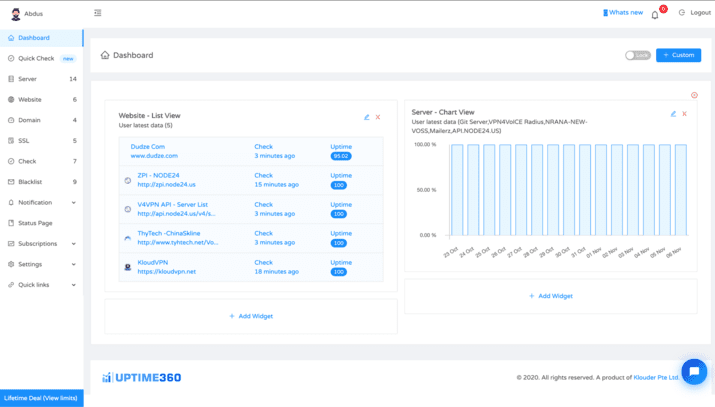
1) Server Health & Performance Monitoring -
Uptime360 provides you with the most versatile monitoring system covering all your needs. It offers the most cost-effective server health and performance monitoring system with downtime notifications that will provide you full system performance and usage details of the server.
CPU Usage - Real-time server CPU usage and load monitoring with a detailed graphical report.
RAM Usage - Server RAM usage monitor along with cache, buffer, and swap memory usage.
Disk Usage - Server disk usage monitor and inode usage. Also full server file system check.
Network Speed - Server network speed, ping latency monitoring. All connection status checking.
Running Processes - Monitor all the running processes of the server and show resource usage.
Alerts & Incidents - User-defined parameters are used to monitor incidents and send alerts.
Custom Alert - Customize the alert generating mechanism according to your own preference or priority.
- Track the usage of resources to avoid potential issues and take proper actions in advance.
- Setup server resource monitoring thresholds.
- Various choices over the resources you want to observe.
- Determine the frequency of a threshold failure that will trigger an alert.
- Decide who gets what alert.
- Generate as many custom alerts as in compliance with your requirement.
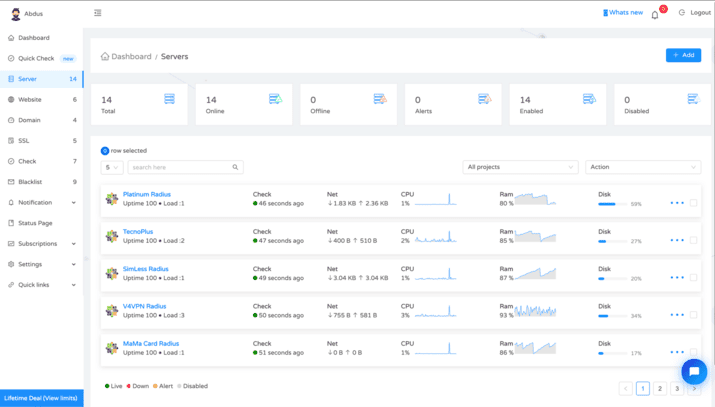
2) Website Up Time & Load Time Monitoring -
With a smooth website monitoring system and Uptime reports, it also generates a Load time report and users can set custom parameters for getting alerts.
HTTP Response code - Receive predefined notifications based on HTTP response code.
Load Time - Load time gets crucial often. Set your load time notification.
Search string - Confirm customer end experience by searching missing strings.
Downtime Alerts - User-defined parameters are used to send alerts and email notifications.
Conditional Incidents - The user can define the threshold that governs the occurrence of anomalies.
Detailed Log - An in-depth log of the website's uptime, downtime, and performance is provided.
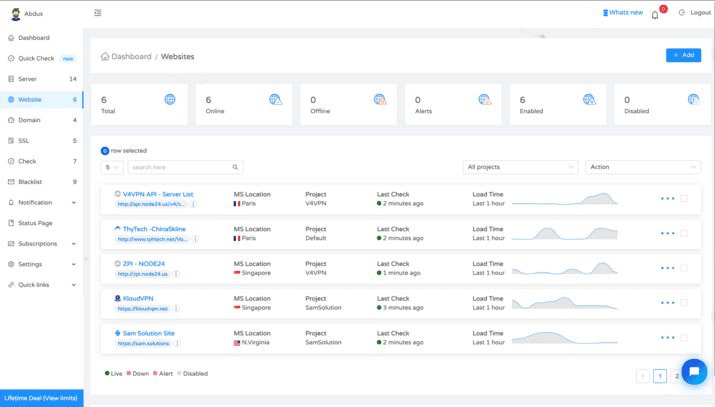
3) Advanced and Specialized Services Monitoring -
Uptime360 seamlessly monitors FTP, SFTP, SMTP, RADIUS, POP3, ICMP Ping, TCP/UDP Port, DNS Lookup, and many more.
Detailed Log - Easily track the most recent behavior of servers over a network.
- Keep an eye on the most recent server status.
- Gives an overview of the servers' behavior.
- Observe the overall performance of your servers.
Very easy to use and Customizable -
- Helps you showcase your servers’ quality.
- Project-specific monitoring.
- Options to check over different network protocols.
- Determine the checking frequency to your liking.
Adjust alerts - Customize the handling of responses over a network.
- Determine the rate of occurrence of a particular response that triggers an alert.
- Determine which of your team members will receive the alerts.
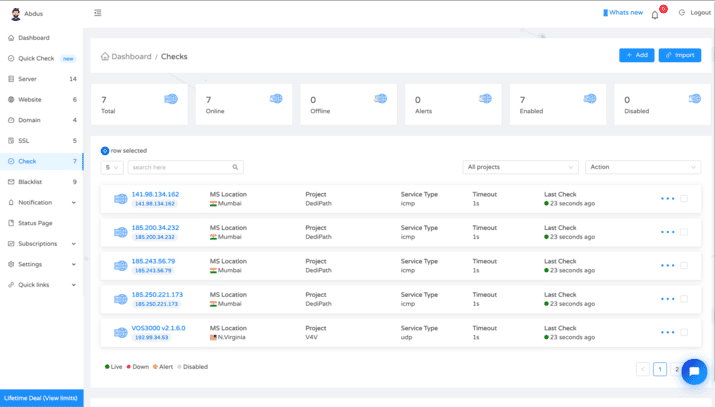
4) Blacklist Monitoring -
The blacklist check will test a mail server IP address against over 200+ DNS based email blacklists (Commonly called Realtime blacklist, DNSBL, or RBL providers). This will confirm the smooth delivery of emails because if your mail server has been blacklisted, some emails you send may not be delivered. Email blacklists are a common way of reducing spam.
Spam Blacklist - Find out if your IP or domain is in a Real-Time Spam Blacklist.
Email Delivery - Uptime360 determines whether the email sent by your mail server will get delivered.
Find Lacking - It will find out lacking your mail server.
Ensuring Delivery - It ensures every email gets delivered.
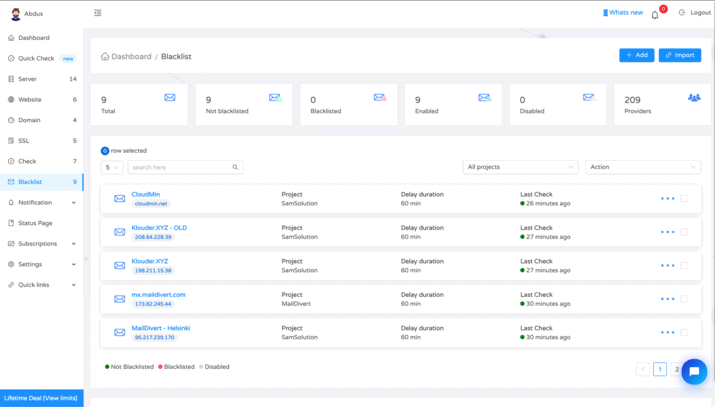
Other Services -
API Monitoring - The API Monitoring feature is designed to help you analyze the performance of your APIs, improve poorly performing APIs, check parameterized responses, and more. (Coming Soon)
Show your service performance to the public - Uptime360 not only offers you a robust monitoring service but also lets you value your customers/clients. That’s why it provides you with the Public Status Page that you can share with or show to your clients as well.
- Monitoring - Receive instantaneous alerts when downtime takes place and accumulate performance metrics.
- Status Page - Transfer overall proceedings and maintenance related information of your system to your users in sublime yet uncomplicated status pages.
- Incident Management - Cooperate with our customer support team and developers to sort out issues with a combined effort.
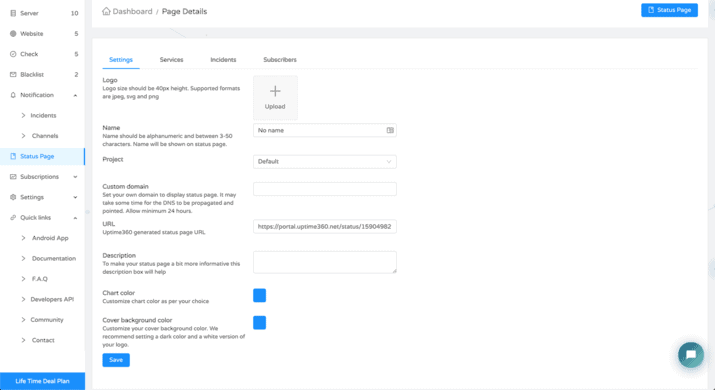
Very easy to use and customizable -
- Helps you showcase your servers’ quality
- Allows you to provide additional information which will be beneficial to your customers
- Gives you a way to gain credibility
- Helps you achieve customer satisfaction
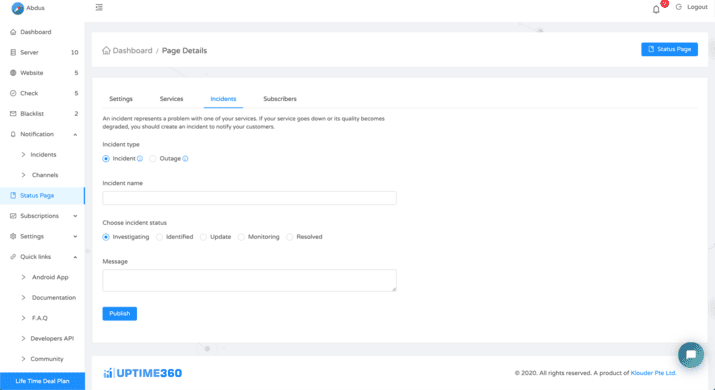
Communicate incidents & maintenance updates
- Generate incidents related announcements.
- Real-time updates regarding your service.
- Modify the status of your provided service at any time.
- Always ensures your customers are in the loop.
- Multiple global locations for faster access to our site.
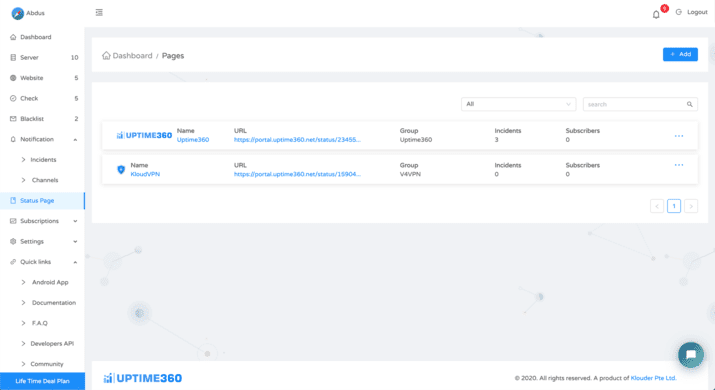
SSL Monitoring - Uptime360 ensure that the SSL certificate is checked with every uptime test, giving you fantastic coverage, and putting you in the know the moment the status of your certificate changes due to renewal or something similar.
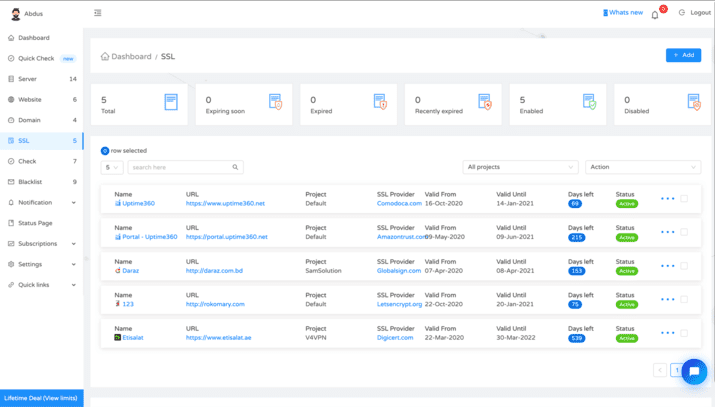
Integrations and Notifications -
Instantly alert your team and communicate incidents with the integrations you love.
Email - Email warnings are incredible drivers of client commitment with SaaS applications. Get notified with an email alert immediately.
Slack - Stand out with your web project showcase with ease with Slack. Get details for server disk usage monitor, inode usage, and full server file system check to your channel.
Twitter - Twitter notifications are updates and information sent to your Twitter Account, alerting you to what’s happening on Your Website.
Push - Great push notifications can double the retention rate and engage users and stand out with your web project showcase with ease.
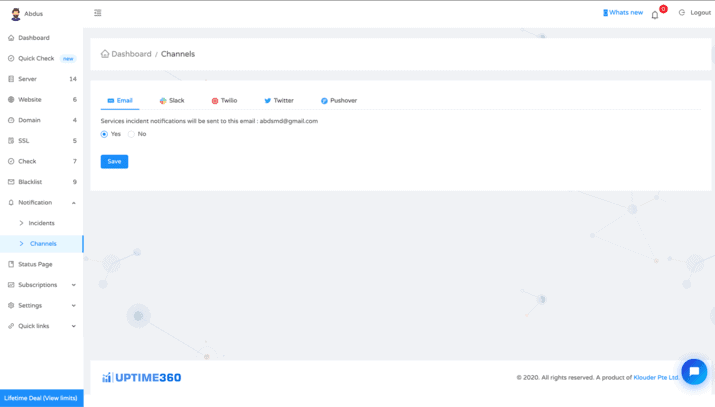
Instantaneous Notification -
- Make the incidents and maintenance related issues publicly available.
- Sending notifications to you instantly.
- Multi-channel notification to ensure that you are always informed.
Subscribe -
- Ability to subscribe to targeted customers for notifying them with specific types of issues.
- Keep customers always informative.
- Helps the customers to keep their peace of mind.
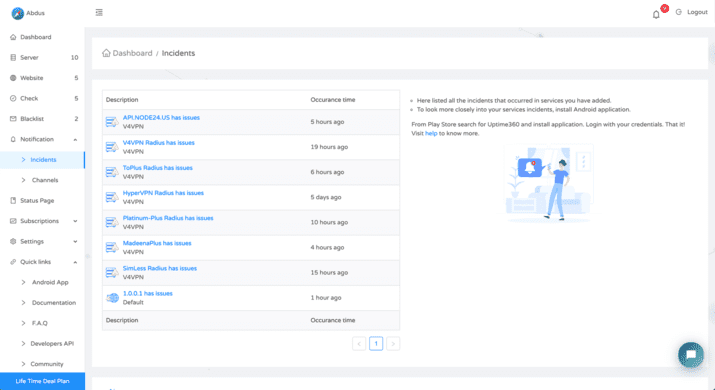
24/7 Monitoring - With Uptime360's network of 60+ monitoring servers, a test that your site is available from all over the world, as often as every minute.
Team Members - Add up to 50 team members per code and share the data with your team.
Blacklist Check - Enhance your mail server’s ability by keeping yourself up to date with 100+ DNS based blacklists and ensure your emails get delivered.
User-Defined Alerts - This tool gives you the freedom to define the threshold of your server anomalies so that you only get the alerts that you really want to get.
Free Monitoring Tools - It also provides a few free tools to help anyone who wants to do a blacklist check or want to run a quick check on their services.
Domain Monitoring - Monitor your domain name to know when will it expire and what's the current active status.
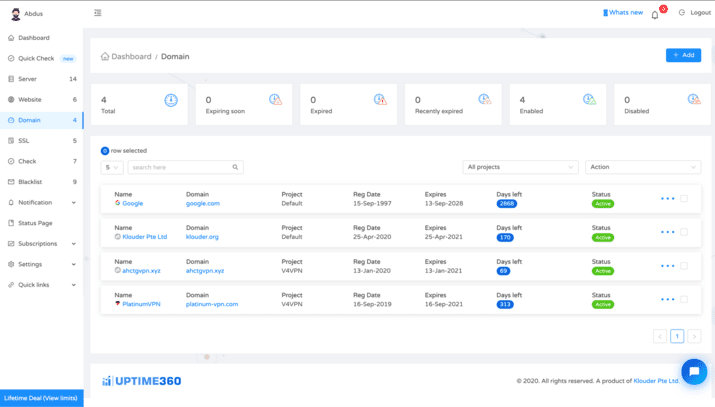
Features (To be release - On roadmap)*
- API Monitoring
- Website Speed Test
- Real-time traffic monitoring
- iOS Application
- Safari, Firefox & Opera Add-ons
- SSL Monitoring
- More notification channels
- Radius Server Check
with Possible limitations (for the features on the roadmap)*
PitchGrounders are loving Uptime360. Read their reviews here -
- Jim Bowen
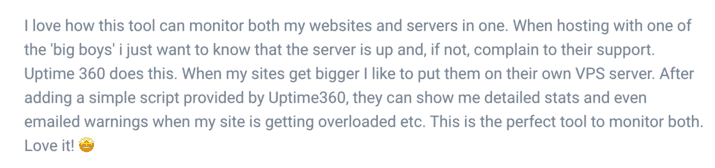
---
Check out the detailed FAQs guide tab here - https://pitchground.com/products/uptime360/faq
Have a Uptime360 related Query for the Founder? Leave it here and you will hear from them within 24-48 hours - https://pitchground.com/products/uptime360/community
Grab Your Code Before It's Gone!
We would love to hear your feedback about Uptime360. You can drop your after-purchase review here - https://pitchground.com/products/uptime360/reviews
Uptime360 Links
$59 Plan (Black Friday Flash Sale)
- 50 Website Monitoring (with check tags)
- 10 Server Performance Metrics and Health Check
- 50 Advance Service Monitoring (FTP, SSH, RADIUS, SMTP, Custom Port and etc)
- 10 Blacklist Monitoring (with more than 200+ providers)
- 1 min interval
- Data Retention for 90 days
- 50 Team Members
- Custom Alerts
- Unlimited Status Page and Contacts
- Android Application and Chrome Extension
- Technical Support via Phone and Email
- Notification Channels - SMS, Email, Slack, Pushover, Twitter, Android App & Chrome Extension
- Developers API
- Unlimited Plan Stacking
- 60 Days Refund Period
Reviews
2.8 out of 5 Stars
9 Reviews
Giorgos Giakoumettis
Switched from to active Monitoring.
Pros
Clean UI
Reliable Monitoring
Support is always there
Support is always to the point.
Cons
Nothing that can't be resolved in the near future.
------------------------------
------------------------------
Stewart Rodgers
Fast downtime notifications, clean UI
Pros
Clean UI
Reliable monitoring
Integrations
Cons
Can't set ping locations
Unsure where it's pinging from and whether it re-tests on downtime
Mobile app shows limited data
Jim Bowen
Server and Website Monitoring in one.
Pros
Can monitor servers and websites
Great Support
Simple and Clean to use
Cons
The website monitor is a bit too sensitive
-----------------------------------------
-----------------------------------------
Tech Nicely
Great marks so far
Pros
Beautiful Dash
Many Advanced Features
Great Initial Integrations
Cons
Some Improvements in intuitiveness
Everything is great so far
Everything is great so far
Bryon Gibson
Not that impressed with reliability
Pros
Very nice interface
Good price
Easy installation
Cons
Many false positives
Some of the user interface logic is a bit skewed
No ability to set monitoring station and or and backup stations
John
This product is dead
Cons
The product is no longer active
Edit Stein
Very bad service
Cons
Extremely buggy
Lisa
Unreliable, zero support
Cons
Unreliable
False positives
No customer support
Jorge Martins
Asked me to updagred when i added the 2nd website
Pros
Nice
Works fine
Nice interface
Cons
Tries to upgraded when i already paid for
Missing some features
Missing Data Studio integration
Frequently Asked Questions
Support Email - support@uptime360.net
Public Roadmap URL - https://www.uptime360.net/roadmap/
Facebook Group URL - https://www.fb.com/uptime360.net
Knowledgebase URL - https://help.uptime360.net/docs/
What are the monitoring locations?
The main monitoring locations are based in Northern Virginia, USA. To verify down statues some other locations like – Singapore, Mumbai, Frankfurt, Milan, Paris, and Sao Paulo are used. Monitoring IPs aren’t yet published and will be updated soon.
Does Uptime360 monitoring affects website analytics?
No. Most web analytics including Google Analytics uses JavaScript to collect data which Uptime360 doesn’t.
What are checks or Advance checks?
Advance checks or checks are one of the excellent features in Uptime360 that offers you to monitor services more precisely. Like – FTP, SFTP, SMTP, ICPM Ping, SSH, SMTP, HTTP, HTTPS, Custom ports, and more!
Is there any limitation for the Status page?
No. It is unlimited until the team notices any unusual usage/abuse of that feature.
Is there any limitation for Team members?
You can add up to 50 members per code.
Can I monitor my APIs?
Yes, the feature will be live very soon.
How does Uptime360 determine a service downtime?
There’s plenty of methods on the stack. Basically, it does – Ping test, Server test, TCP / UDP / FTP / SMTP / DNS or other default and custom port test, URL accessibility test (for websites), and so on based on the number of occurrences.
Why do I see many short downtimes?
To avoid short downtimes, you can increase the check DELAY time and set it to ‘5 minutes’ or more. A 1-minute check interval is considered very sensitive.
Can I choose specific monitoring locations?
Yes, you can, very soon. A very professional and dedicated team is working on it let you choose the monitoring locations for the services.
Why can’t I login using Google sign-in feature?
If you set up a custom password in your account then the Google sign-in feature becomes unavailable for now (It is under development to allow both, custom password and Google sign-in feature). Of course, you can log in using your custom password. Use ‘forgot password’ to recover your password.
Where to download the Uptime360 Android App?
Search on PlayStore with the ‘Uptime360’ keyword. Install and login to receive service notifications right on your mobile.
Does Uptime360 has an app on AppStore?
Soon! It is on the roadmap with the highest priority.

