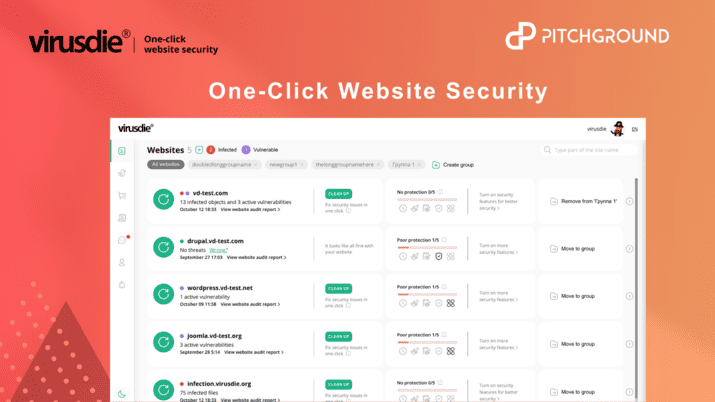Virusdie
Fix All Your Hacked Websites and Protect Them From Future Malware Attacks!Starting at
FAQ
Support Email ID - support@virusdie.com
Knowledgebase - https://virusdie.com/faq/
What is it for?
- Virusdie SaaS built as a cloud service to provide security for multiple websites distributed across different Shared, VPS, and DS.
How does it work?
- Virusdie connects to the user's servers over HTTP/HTTPS by a unique Sync File, uploaded to a user's website root folder. It let them manage your website's files in real-time right on your server to save your in/out server traffic.
It provides a website antivirus (automatic malware removal) and real-time file management to you. Also, a Sync File provides us to upload special software on your websites (Virusdie Website Firewall - a web application firewall) to protect them from online threats and attacks in real-time. Read more about Virusdie here - https://virusdie.com/about/
Can Virusdie fix already hacked websites?
- Yes!
What type of malware Virusdie automatic antivirus can remove?
- Virusdie scans sites and automatically remove redirects, Trojans, backdoors, shell scripts, and other malicious code from PHP, JS, HTML, images, system files, and even binary files. Virusdie uses its own anti-malware database to accurately remove malware from files.
It keeps your websites stable after cleanup. And no matter what happens, Virusdie makes automatic backups that you can restore in one click. If Virusdie detects malware that it can’t cure on its own, you can investigate the issue yourself using our built-in file editor or submit a support request for help.
What websites are supported?
It doesn't matter what CMS your websites use: WordPress, Joomla, Drupal, DLE, PrestaShop, and all other popular systems are supported.
Is any firewall also provided?
- Yes. You can deploy Virusdie Website Firewall (a web application firewall) automatically in one click in less than one second to protect sites from the most common attacks. It guards against hacking, malware, harmful requests, and content grabbing, XSS attacks, SQL injections, malicious code uploads, suspicious activities, and blacklists. Installation is automatic and takes just a second.
What are the synchronization problems?
- https://virusdie.com/faq/syncproblems/
We recommend you check the settings on your servers. It helps Virusdie provides service correctly. Incorrect settings may lead to failures.
PHP directives misconfiguration.
- Check PHP providing and PHP-directives configuration on your server. Make sure your server is enabled for PHP 5.2 and higher.
Make sure that the user on whose behalf running PHP has to write permissions to the root directory (root folder) of your website. If PHP works on your server as an Apache - it works on behalf of the same user as Apache. If PHP is running in the mode of CGI, it is most likely not the case.
Incorrect redirects and TCP ports restrictions.
- You should be able to connect by 7000 TCP ports.
Check redirects in .htaccess file. Make sure that there are no redirects (force redirect) to other pages (URLs) when accessing a Sync File. For example, if .htaccess RewriteEngine is configured you should check the terms of referrals. Thus, for example, should not able to create the conditions in which is not possible to access a Sync File (for example, there is only access to the file index.html / index.php root directory of the website can be opened when the sync problem).
Sync File direct link access.
- Make sure the Sync File is available for a direct link on your website. If the file is available you will see a successful connection message. If the file is not available - you will not see a response. It means that a Sync File is not uploaded to the website's root folder, or the website itself is not available (any hosting problem). In this case, you should contact the technical support of your host.
Not enough space on your server.
- Check whether there is enough free space on your server. To use Virusdie you should have 10 megabytes of free space on your server as a minimum.
Configure your request filtering tools correctly.
- Check your server's or website's firewall access permissions. Your server (resource) must receive and send data to Virusdie CDN at IP 194.58.115.144. If you already have a firewall or any other request filtering tools (on your site or on the server), you should add the specified IP to your whitelist.
What are the latest updates from November 2021?
Includes Ecosystem updates (hardware, backend, jurisdiction, etc.)
- Now Virusdie.com service runs a hardware ecosystem in the US only and may use an additional hardware ecosystem in Europe. Virusdie.com project works under European jurisdiction only with a head company Virusdie OU in Estonia, Tallin.
- The new company and the new office in Georgia have been established for Virusdie to expand in Asian and Middle East markets.
- The entire hardware ecosystem and CDN as well as DNS, have been completely renewed to cover the growing speed of the project and reduce the ping for customers.
- Commission Junction (CJ) affiliate networks are now available for all Virusdie project affiliates and publishers.
Feature updates and releases:
- The new Virusdie 2022 pre-beta service (with a new user interface, new backend, and new features) is available for all Virusdie customers with a click of TRY BETA on the top of their dashboards.
1. Website Firewall.
- Country blocking feature to block countries. Plus inverted country blocking feature.
- Firewall custom rules wizard (available for Virusdie 2022 pre-beta).
- Free firewall attacks detection system (available for Virusdie 2022 pre-beta) that allows to view attacks on the website, for free.
- The new firewall tab and firewall user interface (available for Virusdie 2022 pre-beta)
2. Dashboard.
- Security level monitor 0-5 points (daily scans, automatic malware removal, firewall active protection, virtual patching, website insurance) (available for Virusdie 2022 pre-beta).
- The new dashboard structure (available for Virusdie 2022 pre-beta).
- Group operations / create groups and move sites there (available for Virusdie 2022 pre-beta).
- The new Settings tab for each website with a complete scroll and one-click settings share with other websites (available for Virusdie 2022 pre-beta).
3. Other features.
- New file manager with new GUI (available for Virusdie 2022 pre-beta).
- New file editor with new GUI (available for Virusdie 2022 pre-beta).
Roadmap - https://virusdie.com/company/roadmap/
What is not included in the Virusdie LTD?