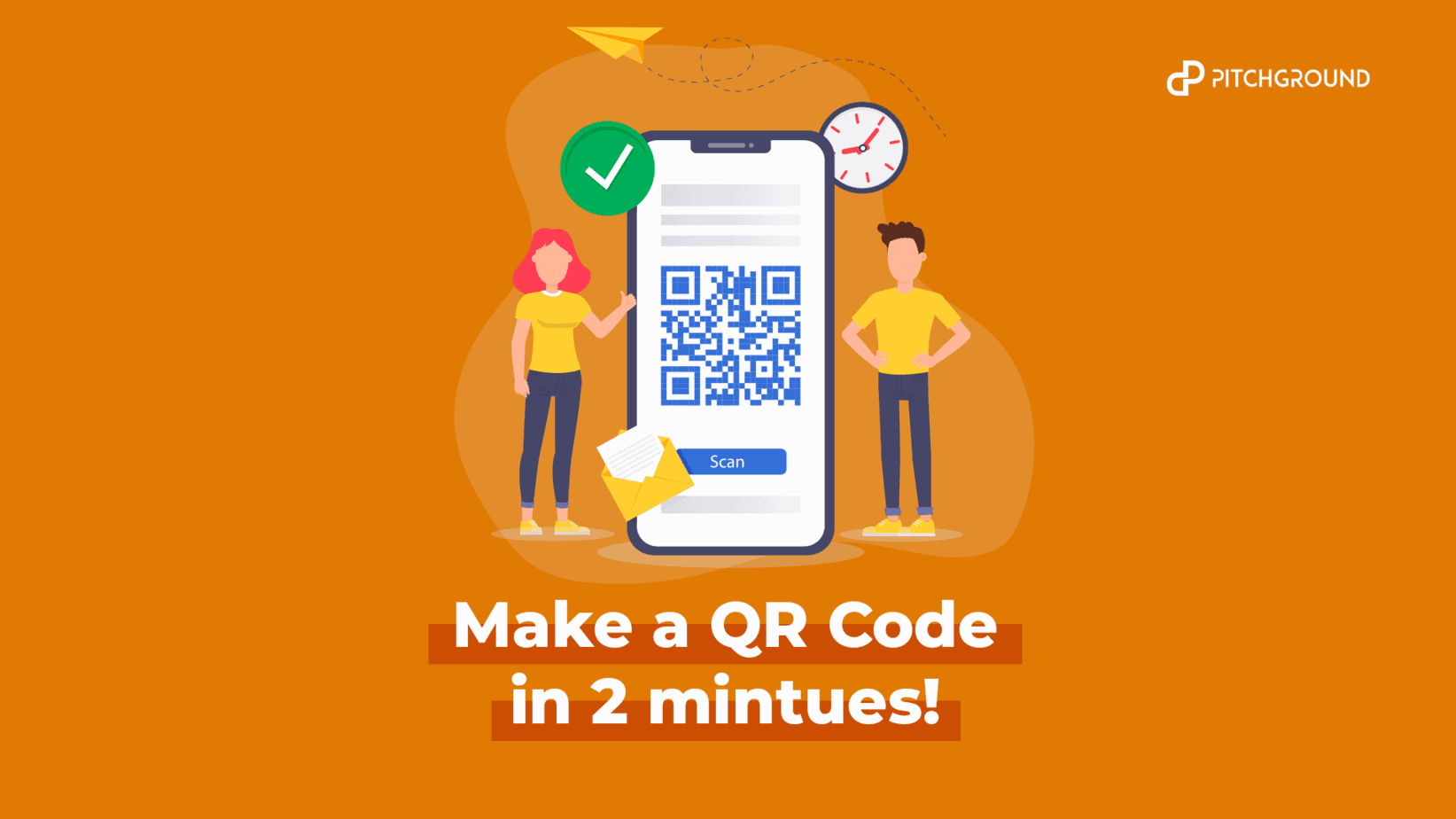QR codes are everywhere these days. They can be found at stores, restaurants, hotels, airports, and even billboards. If you’ve ever scanned a QR code, you probably noticed that they store quite a bit of information and if you are wondering how to make a QR code. Read on.
QR stands for Quick Response. They consist of black squares arranged in a square pattern. The data stored inside them can include URLs, phone numbers, email addresses, text messages, and even payment gateways.
Here’s the thing… QR codes aren’t just limited to storing text. You can use them to store any type of information about your product or service.
Now, let’s dive into why you clicked on the link.
How to make a QR Code in less than 2 minutes:
Before doing anything else, you’ll have to pick the QR Code generator that you’re most comfortable with. It can be https://www.the-qrcode-generator.com/ , https://www.qrcode-monkey.com/ or some other generator from a host of different QR code generators available online.
You have to choose the type of content that is going to be shown when someone scans the QR Code. Each QR Code generation website has a list of content types you can use to make your QR Code.
Enter the data in the form that appears on the website. It could be the link to your website, your Instagram etc., that you want people to see when they scan the QR code.
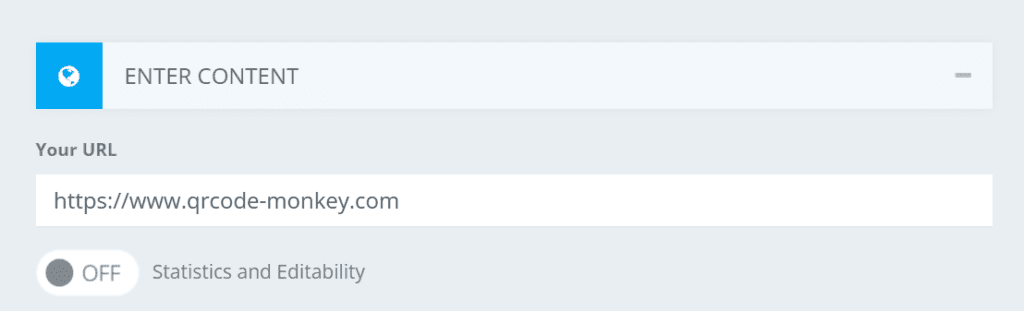
And then, simply click the create QR Code button. You must be thinking, “Damn, how to make a QR code wasn’t even a question I needed to search for” but wait there’s more information down below to get maximum conversion from your QR Code.
Download the QR Code in a dynamic format:
When the option to download your generated QR Code would appear you will have two formats to download the QR Code in.
We suggest you download the QR Code in dynamic format rather than static as the dynamic format allows you to edit the QR Code in the future.
Customize your QR Code:
Now that you have your QR Code, you can customize it. You can customize the design of the codes to fit your brand or make your code look like your logo. Apart from all the liberty, you’ll have to customize the colours, add social media handles etc.
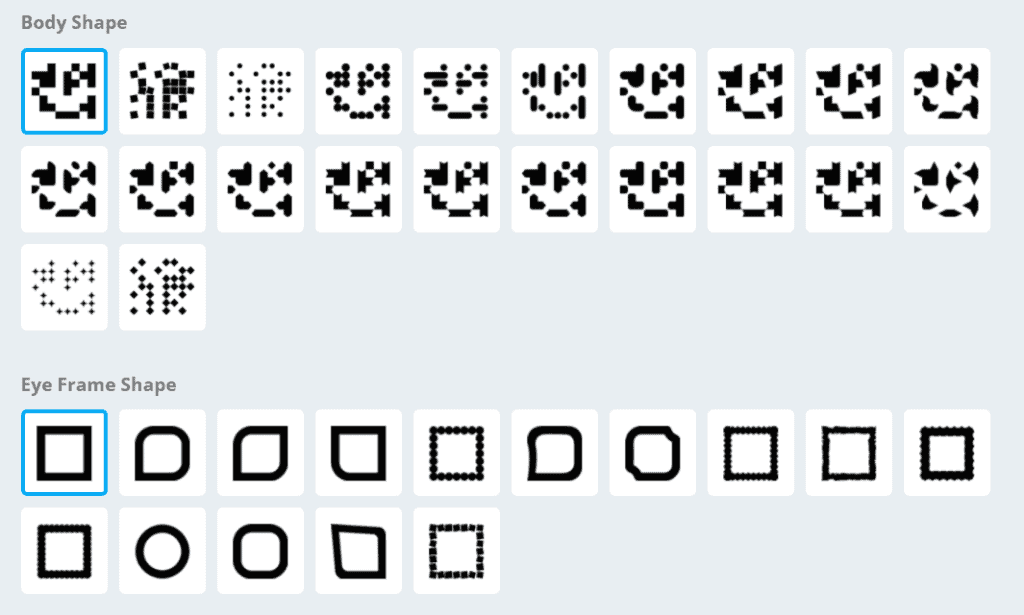
Test the QR Code to make sure it works:
Before you go nuts with your QR Code and make it public. You first need to test the QR Code to know if it works or not. Otherwise, you’ll be giving people a QR Code that does not work or, in the worst-case scenario, some other information is shown.
You can check this with any QR Code scanner available with you. Example: Google Lens for Android or simply using the camera on iOS.
The Final Step.
After finally creating the code, customizing it and testing it. It’s now time for you to share and distribute this QR Code.
If no people are seeing the QR Code, there’s no point making one. So, make sure you have a good distribution plan for the QR Code to reach the maximum number of people.
Simply, learning how to make a QR Code is not enough.
You need to know if the QR Codes are attracting clients or not. Just like any marketing campaign, you should follow up on any using QR codes to see whether they’re actually working. How much traffic comes from each specific QR code? Are people scanning the code but not redeeming their offer once they get to the landing page?
These are some of the questions that might arise, and therefore you need to track and analyze the performance of your QR Codes to churn out the low performing ones.
And here you have it. I hope you guys now have the solution for your “how to make a QR Code” question.
If you want to learn more about marketing your brand online click here