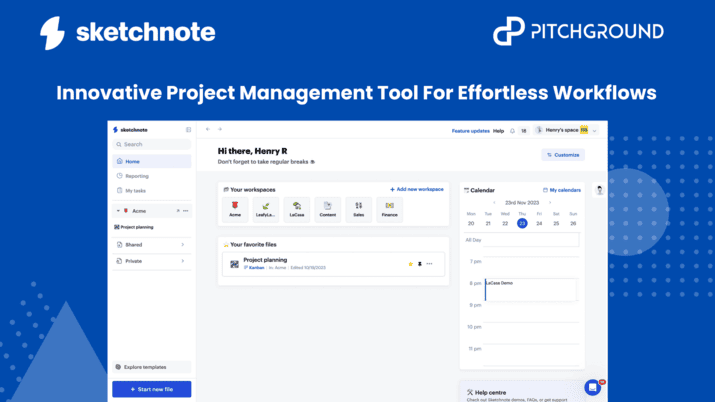Sketchnote (Freebie)
Elevate your project management experience with time-saving and seamless workflows for peak productivity!Manage projects, tasks, and collaboration with ease with Sketchnote.
Revolutionize the Way Your Team Collaborates & Manages Projects!
No matter the size of the project or the size of the team, managing a team can quickly become a daunting challenge.
Keeping things organized, communicating updates, and getting everyone on the same page can be a hassle. Not to mention all the confusion that may arise when collaborating remotely.
That's where Sketchnote comes in. This comprehensive project management software platform offers an intuitive and feature-rich approach to project planning and task management.
With streamlined task management views, AI assistants, and feature-rich documents, it's a great tool for teams of all sizes to collaborate and manage projects more effectively.
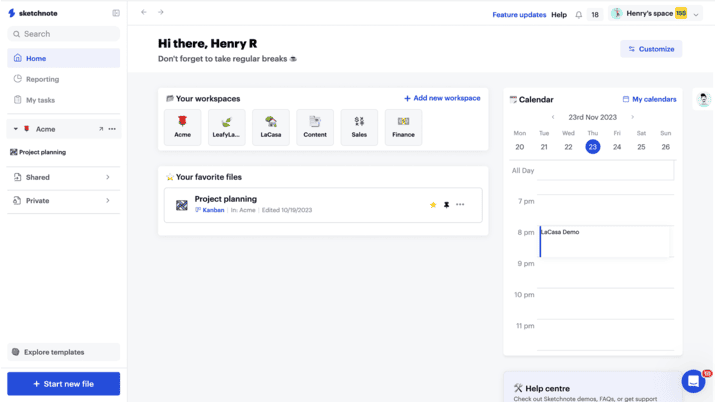
PitchGround Presents; Sketchnote
Sketchnote is revolutionizing the way teams collaborate and manage projects with its comprehensive project management platform.
Through robust task management views such as List and Kanban, feature-rich documents, Forms, Agile SCRUM views, Task views, Whiteboards, and AI assistants, it provides a structured and efficient approach to project planning, task management, and real-time collaboration.
As a versatile solution for diverse project needs, Sketchnote simplifies tasks and task management, ensures transparency and accountability among project members, and boosts engagement and productivity.
It is the perfect solution for teams of any size that are looking to streamline their project planning process and increase collaboration.
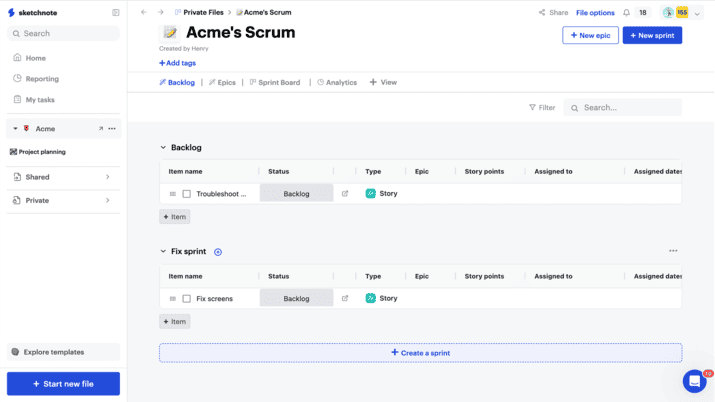
TL;DR:
Sketchnote is an all-in-one project management platform for enhancing team collaboration and communication. Features include List and Kanban views, forms, Task views, Agile Scrum views, whiteboards, and AI assistants. It provides a structured approach to project management and enables real-time collaboration with teams to ensure successful project delivery.
Similar to: Asana, ClickUp, Monday, Zoho, and Trello
Intuitive UI and UX, easy-to-use & stable platform
Best for Entrepreneurs, SMEs, Project Managers, and Agencies who want to use an innovative project management tool to enhance their business workflow.
Critical Stats:
Research shows that 74% of project managers rely on project management software to stay on top of individual projects. (Source: Ganttpro.com)
The global project management software market size was valued at USD 8.5 billion in 2020, and it is expected to reach USD 14.8 billion by 2026. (Source: Reports and Data)
In 2021, 83% of organizations said that better data-driven decision-making helped them achieve better project outcomes by using a project management tool. (Source: Profecta)
Research shows that with project management software, teams get 14% better asset utilization, 17% more on-time completion of projects, and 10% faster process speed. (Source: Wrike.com)
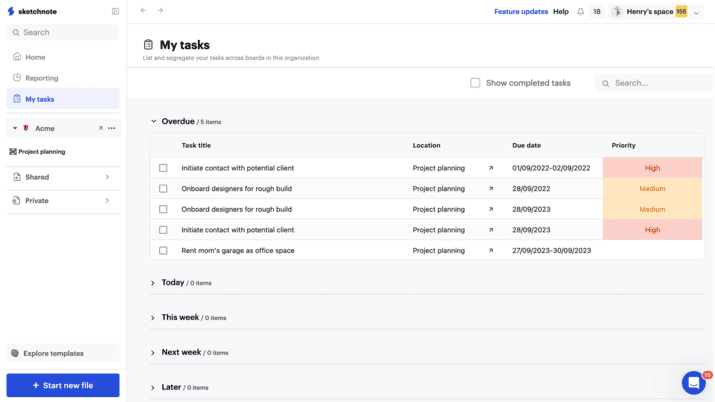
Features:
Structured Project Boards: Create organized files, providing a clear representation of tasks, and progress with visual representation in the form of Lists, Boards, Gantt charts, and Calendars. Effortlessly organize work processes and streamline team collaboration with Sketchnote's building blocks for customized workflows.
Real-time Collaboration: Foster team collaboration with features like real-time updates, comments, chats, and task assignments for efficient communication. See all your document changes in action while you team with your colleagues and outside collaborators.
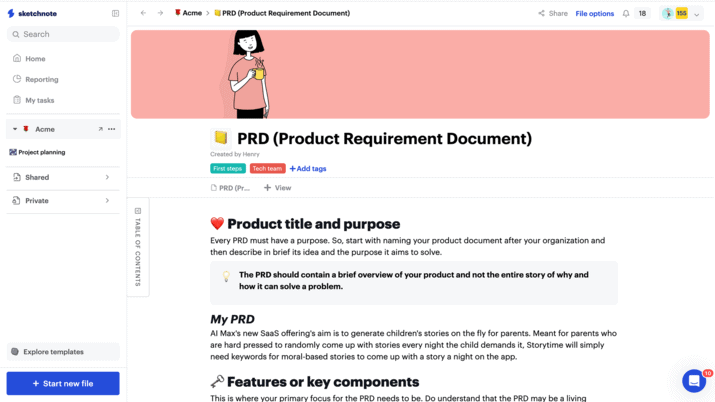
Task Management: Robust task management capabilities, including priority setting, task assignment, and progress tracking, ensures that the projects stay on schedule.
Automate your tasks to save time: Save time and energy by automating your work processes. Set your tasks up with code-free automation and let Sketchnote handle the heavy lifting.
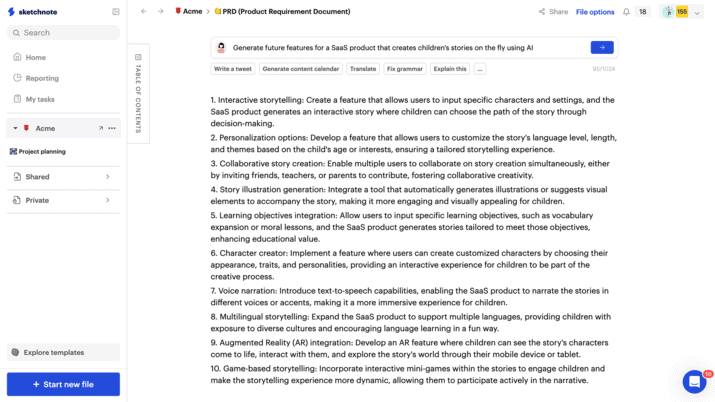
Whiteboard: Jam with your team, visually. Brainstorm using sticky notes and collaborative tools to bring your ideas to life.
Transparency in reporting and timesheet: Get detailed, real-time reporting analytics to eliminate bottlenecks in your workflow. Get accurate time-tracking details from across your boards and tasks for your team and outside collaborators.
Organization work health: Get active and actionable insights into team performance and optimize productivity. Keep track of employee workloads to balance out task weight evenly for optimal results.
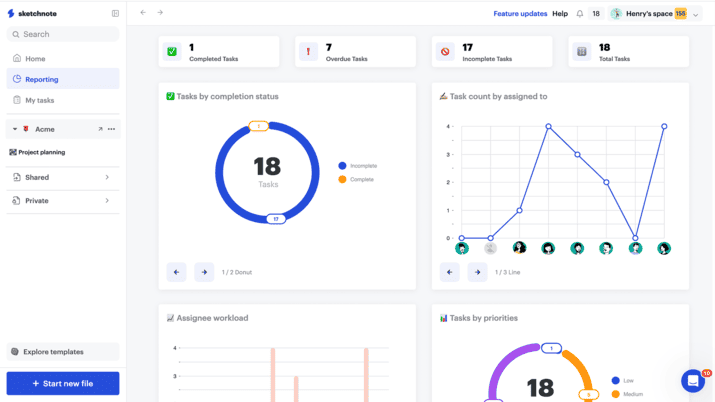
Integrations: Sync with third-party apps to smoothly run your day-to-day functions. From Google Calendar to Slack, integrate your tools in one place.
Forms: Create and collect survey responses from within your organization and outside with Sketchnote form templates.
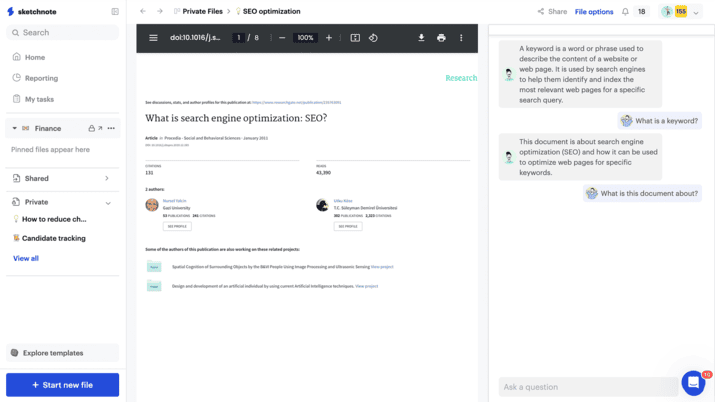
Version History: Turn back the clock and restore an older version of your document or board whenever you need it
Chat: Each board comes equipped with chat functionality to converse about what's most important. Convert messages into tasks quickly as you jam on issues.
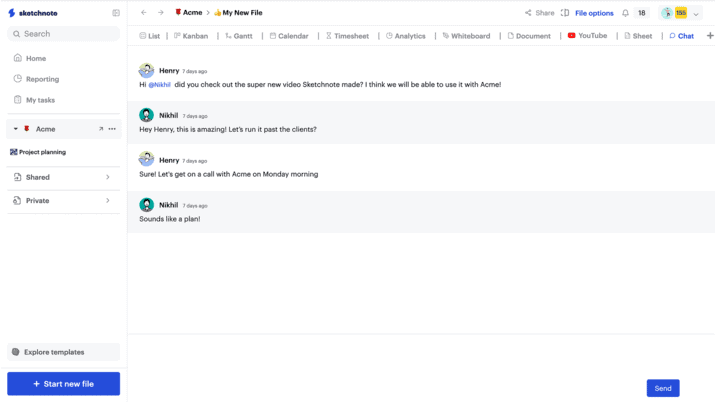
Templates: Get going in a flash with 100+ quick-start templates for all your business—and personal—scenarios. From making databases to mindmaps on whiteboards, legal papers you can use and frequently-used form questionnaires, find a template you can use
Legal templates: Quickly create actionable legal templates within minutes. Choose from commonly used legal papers required for startups like NDAs, MoUs, shareholder agreements, and more!
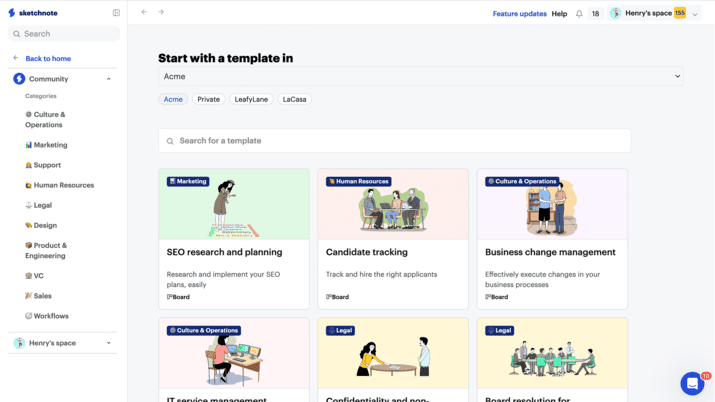
Use Case:
1. Agile Project Management: Ideal for teams practicing agile methodologies, Sketchnote facilitates sprint planning, backlog management, and structured tracking of agile projects.
2. Product Roadmap Planning: Efficiently plan and communicate product roadmaps, aligning teams and stakeholders on key milestones and deliverables.
3. Team Collaboration Hub: Serve as a centralized hub for team collaboration, allowing members to organize, discuss, and execute tasks seamlessly.
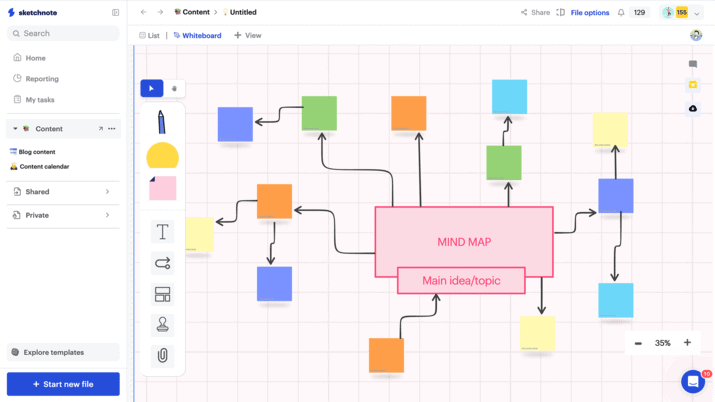
Why are businesses choosing Sketchnote over the rest:
- Structured Collaboration: Sketchnote emphasizes structured collaboration, providing an organized framework for project planning and communication.
- Intuitive Interface: The user-friendly design ensures quick adoption, reducing the learning curve for new users.
- Flexibility and Scalability: Sketchnote is adaptable to projects of all sizes, offering flexibility and scalability to meet varying team requirements.
- Customization: Sketchnote allows users to customize boards, fields, and templates, tailoring the platform to specific project needs.
- Cost Champion: Sketchnote stands out as the most budget-friendly, best-in-class project management tool.
- Automate everything from the minute a user signs up.
- Better customer service.
- Simple setup and ease of use.
- This lifetime deal is available for 100% free.
The best part? This is a Freebie and you don't have to pay anything to access it! So grab your license before it's sold out.
Sketchnote (Freebie) Links
Plan A (Freebie)
- Indie plan has everything in Free Plan plus
- Unlimited users
- 3 workspaces
- Forms, and Embed view
- File export
- 10 GB storage space
- Version History
- All features and updates to Sketchnote’s Indie
- Limited to 1 License per account
- No refund policy applicable
Reviews
4 out of 5 Stars
2 Reviews
Nidzam
MyNameisZam
Pros
In the time I have spent with Sketchnote, despite having explored only a fraction of its capabilities, I've been mostly impressed by its ease of use and the environment it fosters. The "chill zone," for instance, is a delightful feature. It's not often that you find a project management tool that encourages a touch of levity with its playlist selections—this not only keeps morale up but can also enhance productivity.
Moreover, the intuitive User Interface (UI) paired with a pleasant User Experience (UX) provides a gentle learning curve for newcomers. Sketchnote proves to be both aesthetically pleasing and stable, which are critical in an environment where every second counts. As many project management tools can be overwhelming, Sketchnote’s design ensures that managing projects remains a straightforward affair, allowing more focus on task completion and less on figuring out the tool itself.
Cons
Given the limited time I've spent with the platform, it would be premature to declare Sketchnote without its shortcomings. For one, no mention has been made of aspects such as its mobile responsiveness or integration capabilities with other software, which are notable considerations for businesses today.
Additionally, even with tutorials available, the depth and complexity of some features may still pose a learning curve for users who are not as tech-savvy or those switching from more simplistic platforms. Furthermore, while I have no current criticisms, no product is without imperfections. Potential users should actively seek out trial periods or demonstrations to assess Sketchnote's fit for their specific needs, keeping an eye out for any missing features or functions that may be critical for their workflow.
Rishav Goyal
Latency Issues, But Great Concept Overall.
Pros
Great for conceptualization
Simple UI/UX
Cons
Latency issues
Walkthrough can be better.
Frequently Asked Questions
Support Email - help@sketchnote.co
Knowledgebase - https://app.sketchnote.co/help
1. What is Sketchnote and how does it differ from other project management tools?
Sketchnote is an innovative project management software designed to enhance collaboration and creativity within teams. Sketchnote aims to keep all your project-related material and content in one place. Our motto is that a single project file should contain everything you need to know about your tasks, without having to jump tabs.
2. How can Sketchnote help improve project collaboration among team members?
Sketchnote facilitates collaboration by providing a platform where team members can collectively brainstorm, plan, and track project progress. Its user-friendly interface enhances communication, reduces misunderstandings, and encourages real-time collaboration, fostering increased productivity and a stronger sense of teamwork.
3. What features does Sketchnote offer for task management and tracking progress?
Sketchnote boasts robust task management features, allowing users to create detailed task boards, set priorities, assign tasks to team members, and monitor progress in real-time. The intuitive design provides a clear overview of task statuses, helping teams stay organized and ensuring alignment on project milestones.
4. Is Sketchnote suitable for both small and large-scale projects?
Yes, Sketchnote is designed to be scalable and adaptable to projects of varying sizes. Whether you're managing a small team project or a large-scale enterprise initiative, Sketchnote provides the flexibility and features needed to effectively plan, execute, and monitor projects of any scale.
5. Can Sketchnote integrate with other tools or platforms that we use in our workflow?
Absolutely, Sketchnote understands the importance of seamless workflow integration. At the moment, it offers integrations with Slack, GitHub, and Google Calendar.
6. How does Sketchnote handle document and file management within projects?
Sketchnote provides a centralized hub for document and file management. Users can attach relevant files directly to tasks, milestones, or boards, streamlining access and ensuring that project-related documents are easily accessible. This feature simplifies collaboration and minimizes the risk of information silos within the project.
7. What customer support and training options are available for Sketchnote users?
Sketchnote is committed to ensuring a positive user experience. Our customer support team is available to assist users through various channels. Additionally, comprehensive training resources such as tutorials, and documentation are provided to help users quickly familiarize themselves with the platform's features and capabilities.
8. Does Sketchnote offer any reporting or analytics features for project performance?
Yes, Sketchnote includes robust reporting and analytics features to help users assess project performance. The Reporting tab contains visual reports on task completion, team workload, burn up, burn down, task allocation, and more. These insights empower teams to make data-driven decisions, identify areas for improvement, and optimize project workflows for better overall efficiency.
9. Can Sketchnote be customized to fit the specific needs of our project team?
Absolutely, Sketchnote is designed with customization in mind. Tailor the platform to align with your project team's unique workflow and preferences. Customize boards, task fields, and project templates to ensure that Sketchnote adapts seamlessly to your team's specific requirements, allowing for a personalized and efficient project management experience.
10. What is the pricing model for Sketchnote and are there different plans available?
Sketchnote offers a flexible pricing model with different plans to accommodate the varying needs of teams and organizations. Our plans typically include features such as user collaboration, task management, integrations, and support. Visit our website or contact our sales team to explore the pricing options and find the plan that best suits your project management requirements.