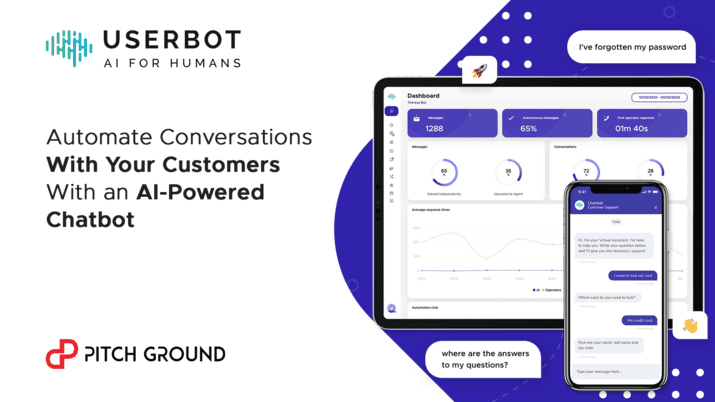Userbot
Automate Conversations With Your Customers With An AI-Powered Chatbot!FAQ
Support URL - support@userbot.ai
Knowledgebase URL - https://docs.userbot.ai
Public Roadmap - https://user.bot/roadmap
Facebook group URL - https://facebook.com/groups/userbotai/
Q: What is Userbot?
Userbot is a smart chatbot builder, developed on a cloud platform based on proprietary and patented Artificial Intelligence technologies able to automate business processes, such as Customer Service, Internal Help Desk, and Lead Generation.
The heart of the technology is based on the most advanced research in the field of Natural Language Processing and Deep Learning, which enables the chatbot to recognize natural language and learn through deep learning.
When Userbot receives a message, it recognizes the meaning, understands the context, and collects information such as the user's intent and sentiment. When the AI does not know the answer, Userbot turns the question over to the human operator, who enters the chat and answers the user directly. In this way, the AI learns the response data from the human operator and next time is able to respond autonomously.
Q: Where is the company based?
Userbot's operational headquarters are located in Milan in Via Copernico 38. Userbot's registered office is in Via Vincenzo Monti 79/2 - 20145 Milan. Our team works mainly remotely and from every corner of the world, our main focus is to provide the best customer experience to our users and we can do it from everywhere!
Q: What languages do you support?
We currently support 3 languages: Italian, English, and French.
Q: How AI works for chat builders?
In Userbot, research and development of new algorithms are focused both on finding new, fast, and reliable solutions for our customers, and optimizing the overall AI pipeline. The AI pipeline is composed of several neural components that can be customized by our users to fit their language domain, such as the intent classifier and the entity extractor, and each of these components is continuously under research.
To better improve the user experience, we try to provide machine learning algorithms that are able to generalize and fit the user conversational domain with just a few textual inputs from the customer. So the overall intent classification architecture is based on two neural networks: the first one is a language model that outputs the similarity between an input question (from online chat) and a training question; the second one is a neural network that is trained to map several variations of the same question to an intent.
Q: What is an Interaction?
An interaction is a functional block whose purpose is to understand the user's intent or the intention/goal of the person who is chatting. A chatbot response is associated with each interaction.
Q. What is an Intent?
In the AI Training feature, an intent is a single answer trained, which can be associated with multiple questions.
Q: How does the bot understand a user's intention?
There are different ways of capturing the user's intention: in the simplest chatbots, it happens with conditions dictated by specific words (phrase contains..) called the tagging engine.
In chatbots with a more articulated set of questions and answers, there are more semantic variations, so we use Machine Learning with a neural network that is able to map multiple variations of the same question in a single intent (the phrase is similar to…)
Q: What is a Flow?
Unlike interactions where the tagging and Machine Learning (AI) engines detect the user's intent, the conversational flow guides the user in defined paths.
Flows and interactions are fully integrable, i.e. the response of an interaction can lead to a flow, and a message from a flow can refer to an interaction.
Q: How do I train my chatbot?
You can train your chatbot by entering questions and answers in the "Training" section.
The logic is very similar to formulas of a spreadsheet: if the sentence/question contains, is similar, or corresponds exactly to a certain parameter, the chatbot can reply with a message, start a pre-built flow or transfer the conversation to an agent.
The "similar to" option is the one that allows the Userbot Artificial Intelligence to learn to recognize similar words or phrases (it is recommended to enter at least 5, i.e. hello, good morning, good evening, hey there, hey) in order to be able to independently associate those with a predefined response or action.
As the bot receives interactions with users, the AI will directly propose combinations that could be associated with a particular response. You can find them in the Training section, “Pending approval”.
Q: How can I get support to train my chatbot?
It is possible to request training directly from the "Training" section of the platform, by clicking on "Need help" you can choose to request training assistance.
Q: What kind of content can I add to my responses?
Your chatbot replies don't have to contain text only. In fact, you can also add images and GIFs (by inserting the link), you can add a button to direct the user to an external link, recall a previously set interaction or recall the intervention of a human agent.
Q: How does the analytics work?
From the Dashboard, you can access the Insights feature that allows you to check the number of messages and interactions managed over a day, a week, a month or a customized period of time (the Sandbox version has a history of only 30 days).
It is also possible to compare how many messages and conversations have been resolved independently and how many have required the intervention of a human agent, analyze the average response time to understand how long your agents take to solve a problem and how long your users interact with your chatbot.
In the Professional plan, you can also get insights about frequently asked questions (Top Intent and Top Group). You can leverage this information to produce relevant content for your marketing channels, make your product or services better based on customer inputs, and rout the competition!
Q: What happens if I delete my bot?
It is not possible to delete a bot, but you can still pause it by clicking on the bot's settings and choosing “Suspend”.
Once suspended, your bot is automatically deactivated on all the channels you’ve integrated, so it is not necessary to perform further actions such as removing the code from the site or disconnecting Facebook Messenger. It is possible to reactivate the Bot at any time by clicking on Reactivate.
Q: What can an agent do?
There are several types of agents:
Administrator: can see and edit everything in the Dashboard
Supervisor: can see and edit everything as the administrator except edit payments/billing or add agents
Operator: can only see and reply to active chats (Chat page) in the Dashboard, all the rest of the Dashboard is locked
Team Leader: can see active and past chats (Chat page) to supervise operators, all the rest of the Dashboard is locked
Analyst: can only see the metrics (Insights page), everything else in the Dashboard is locked
Trainer: can only see and edit Flows and AI Training, all the rest of the Dashboard is locked
Q: What if I have more than one agent?
You can stack more LTD codes for the same plan.
Q. What about APIs?
Public APIs are already planned and present on Userbot's public roadmap. The release is estimated for Q1 2021. Anyway, we are open to chatting with the clients to understand which kind of APIs they’re interested in, and add them to our beta program. For now, you can connect via Zapier.