Starting a podcast isn’t difficult, but there are several steps you’ll need to go through to get it launched.
“How to create a podcast,” “What does a podcast have?” All are some basic questions one wonders about before starting one!
And since podcasting is a much less crowded and competitive space than blogging, now is the perfect time to get started.
However, learning how to create a podcast can be difficult for first-timers, especially if you don’t have experience with audio equipment or software.
Luckily, we’ve compiled a guide with everything you need to learn how to create a podcast from home.
How to Create a Podcast:

Podcasting is becoming increasingly more accessible and popular in mainstream media. Here is a step-by-step guide you can follow if you’re also wondering about how to create a podcast!
Planning
This is the initial (often overlooked) stage to make a popular podcast. You’ll want to spend a good amount of time here before you move on.
Feel free to get out a notebook or a whiteboard so you can start planning how to create a podcast like a pro.
Find Your Niche
Nowadays, everyone thinks about having a podcast. That being said, you must find your niche to stand out from the crowd.
What do you have to offer that people can’t find elsewhere? For your podcast interview, who can you invite that hasn’t participated with other podcasts in the past? What angle are you using to frame your conversation?
These are all you need to consider when thinking about how to create a podcast!
Choose A Name
If you look at the top Apple Podcasts charts, you’ll see a variety of different names.
Some describe what the show is about, while others don’t mean much.
Remember that you want to choose a broader name than your topic. So that when you expand your topic in the future, problems don’t arise.
Your podcast format
- Length
You’ll find several “experts” claiming that certain lengths are perfect when they talk about how to create a podcast.
Well, to be clear, you don’t need a 28-minute podcast because that’s the average driving time. Or under an hour, because people can’t pay attention for longer than that.
There are 5-minute podcasts, and there are 6-hour podcasts. Find whatever works for you and run with it!
- Style
For beginner podcasters, one thing to keep in mind while planning how to create a podcast is interviews. Interview shows are popular, but that doesn’t mean you have to do one.
You can do solo (or co-hosted) shows half the time and interviews the other half.
Along with the show format, make sure to get creative with your episode format.
Having different segments in episodes makes it easier to share small clips on social media.
But remember that for every episode you put out, you will have both repeat listeners and new listeners, so you should try to speak to both.
Choose the Right Equipment
Another key point of learning how to create a podcast business from home is having the right equipment.
A good internet connection is mandatory, other equipment like audio editing software, search engine optimization tools, etc.
For example, great audio quality has to come from a great audio recording, which makes choosing good audio input gadgets important. The same goes for other equipment too.
Pick the Right Podcast Hosting Platform
The aspect of how to create a podcast is primary; the secondary and just as important aspect is how to make your podcast successful.
To have a successful podcast, you need to make sure that your podcast is readily available to your listeners.
If you have a website, you’ll want to make sure that you use a service like RSS so that your readers can listen to the podcast directly on your page.
You can also set up an online radio station for streaming sites using dotFM.
Furthermore, you can use a distributor that will get your podcast up on podcast platforms like Spotify, Apple Podcasts, and other streaming services your listeners rely on.
Write a Podcast Outline
Rambling is one of the most common mistakes new podcasters make, and the best way to fight this tendency is by writing a podcast outline.
You don’t have to write out your podcast verbatim, but even taking 15 minutes to jot down a list of bullet points will make a dramatic improvement in the flow of your episode.
Optimize Your Description
Optimizing your description is vitally important to your success. Make sure your podcast description includes relevant keywords and links to where your listeners can easily find more.
If you have a blog or a website on a platform like Wix, you can also post written versions of the interview using a transcribing service.
Make sure that your description is consistent everywhere that your podcast is listed.
Use keywords without stuffing.
You don’t want to stuff your title with keywords, but you want to make it easy for people to find your podcast.
If you have a one or two-word podcast name, add a brief description in the title tag to help search results.
Pick a place to record
While you might enjoy the echo you get singing in the shower, recording in small spaces with hard, flat surfaces will almost always mean a more reverberant-sounding recording, and that isn’t what you want in your podcast audio.
If possible, record in a quiet, large room with plenty of space around you.
Edit with Care
Editing will probably be one of the most difficult parts of learning how to create a podcast.
The editing process is where you segment your podcast, remove audible distractions, and insert pre-recorded ads, voiceovers, intros, and outros.
It’s a behind-the-scenes process that requires a little preparation, but don’t let the process overwhelm you.
With the help of the right software and a few pointers, even the not-so-technically inclined can create a quality, well-edited podcast.
You can use software like AudioHarvest to take out any unnecessary imperfections in your recording. Or hire a freelance audio engineer to speed up your editing process.
Have a Solid Intro + Outro
Having an intro and outro lets you redirect your listeners to more content, making it extremely valuable.
Make sure you create these to keep the conversation outside the episode itself. You can even invite listeners to rate, subscribe, and share as a quick reminder towards the end of each podcast episode.
Choose your podcast theme song.
When looking for mp3 files, search for royalty-free music that you can use in your podcast. If you decide to do a podcast intro, you’ll probably want to get some intro podcast music.
Otherwise, you’ll have to purchase your own show’s music.
Royalty-free music is great, but other podcasters might use the same track you choose because it’s free.
Don’t stress over this; many listeners will never notice. However, if you want more exclusive music, you can purchase a track for your intro.
Create your podcast artwork
Having good podcast content should always be your priority; another thing to concentrate on while dealing with the how to create a podcast aspect is your podcast cover art.
Your podcast cover art will always be the first thing your podcast audience will see when they choose to listen to your podcast on social media or Apple podcasts.
Make sure that your podcast artwork depicts what your podcast is about clearly.
One glance at your podcast artwork should be able to tell your potential listeners what your podcast is about.
Podcast publishing schedule
Podcasting can be a full-time job or something you do on the side. You can have a more relaxed publishing schedule if it’s the latter.
You might decide to regularly publish like the Daily or publish a podcast series every two years like Serial.
Getting listed in Apple Podcasts, Google Podcasts, and Spotify
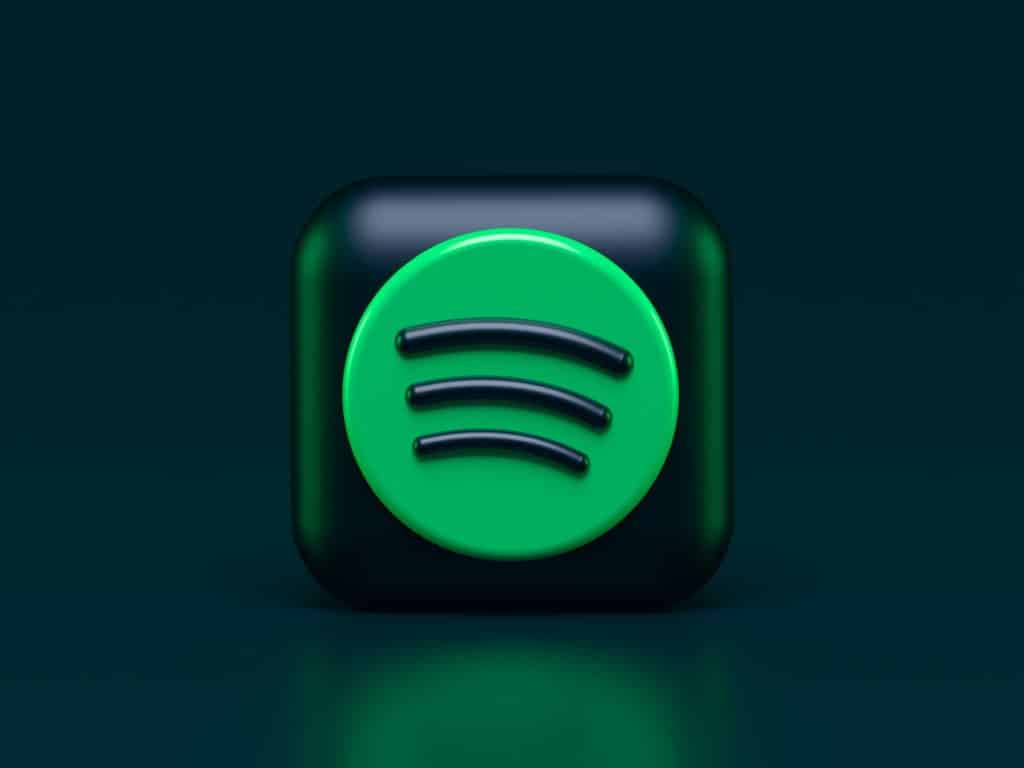
When you’re learning how to create a podcast and have charted a plan, listing your podcast in the top podcast directories is a crucial step.
What makes it important is that these are the places you’re going to find your target audience.
Podcast directories, like Apple Podcasts, are a central place for podcast listeners to find new shows.
Getting listed in the top podcast directories is critical for your podcast marketing strategy because most of your target audience will find your podcast through these directories.
Collaborate with Others
One of the most effective ways to build your audience is by inviting guests to be interviewed on your podcast.
These guests will draw their following to the podcasts and make it easier for you to organically grow a dedicated audience.
Become a great interviewer to truly set yourself apart from other podcasts on the platform.
Take Your Inspiration
The best way to learn how to create a podcast is to listen to other professional podcasts.
Pay close attention to how creators structure their content and keep the conversation flowing.
Your audience will appreciate watching you grow and bring in more listeners as a result.
You may even want to think about how to start a YouTube channel sometime in the future along with your podcasting journey or need tools to help you manage your social media!
Whatever you do, make sure to enjoy the art of creating engaging content, and best of luck on your podcast journey.
Look for Ways to Improve
Learning how to create a podcast takes time and real commitment at the end of the day.
If you have the opportunity to look for mentors within the field and seek out feedback to improve content for your audience. Above all, continue to search for ways to improve.
10 most important tools you’ll need for your podcast
Now we read all about the what’s and what-nots of creating a podcast.
There are also some important software and hardware tools one can’t afford to miss out on while thinking about how to create a podcast.
So here’s your compilation of the top 10 tools you’ll need for your podcast.
Hardware Tools
1. Audio interface

Having an audio interface as a podcaster means you can control various audio levels as your show is recorded.
This can be valuable if, for example, you have several guests in your studio and they’re engaged in a debate.
You want to make sure that they each get heard, but at the same time, you don’t want to pick up the other person if they’re sitting there shuffling some papers while the other person speaks.
The Behringer is a must for any audiophile and is compatible with popular recording software, including Avid pro tools, Ableton Live, and Steinberg Cubase.
If you’re on a budget, this audio interface is perfect at just £29.99 – you can just plug it into your PC or Mac and start recording.
2. Podcast Mixer
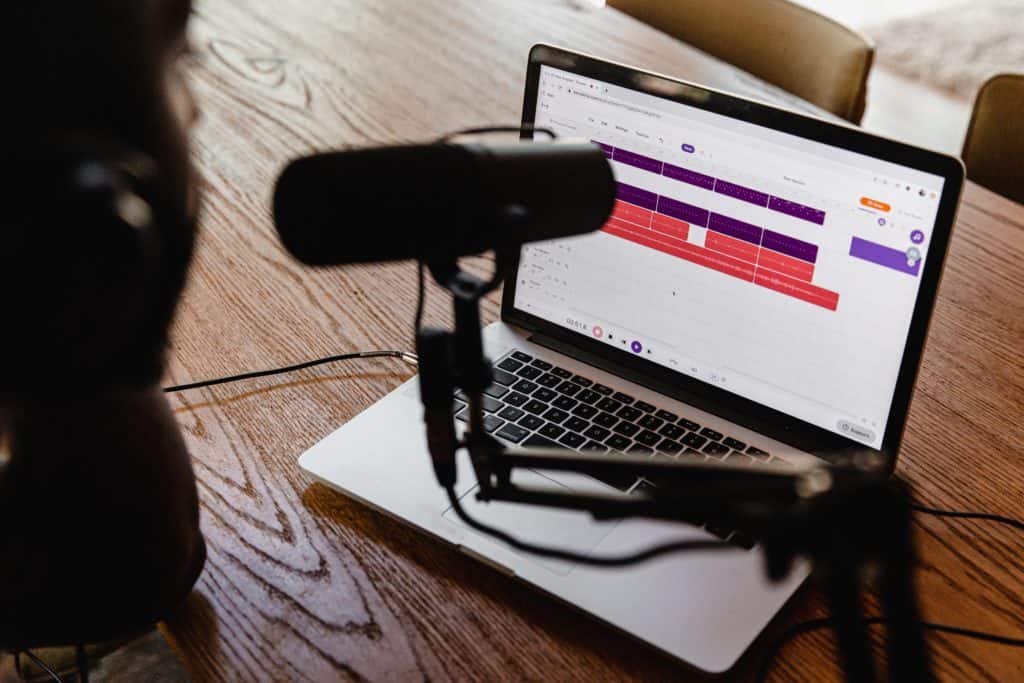
If you want professional quality, it’s wise to add a studio mixer to your list of podcast tools while deciding on the correct way to go about how to create a podcast.
Perhaps you want your audio to perfectly fade out, or you’d like to create your own intro music.
Using a mixer is a must-have podcast tool for podcasters who want to take their podcast to the next level.
Yes, it’s a little more pricey than the average podcast tool, but it will show your listeners that you represent high quality.
3. Headphones

Headphones are a must when you’re deciding on how to create a podcast since you’ll have to record your voice clearly and efficiently.
You’ll need to be picking up every single tiny detail, especially if you want your podcast to be the most impressive quality.
Your headphones don’t have to be top of the line, but you will want something that’s up to the job.
You’ll need to hear what you’re saying – and what your guests are saying if you’re doing Skype interviews, so choose some good, on-ear headphones. Steer clear of headphone and mic combos; their sound quality is usually inferior.
4. Microphones

Audio is one area that you won’t want to cut corners with. Your audience will be able to overlook several issues with your podcast — but poor audio is generally regarded as unforgivable.
You’ll want to avoid the mic that comes built into your computer and, instead, opt for something like the Audio Technica ATR-2100-USB or Blue Microphones Yeti USB.
Or, you could spend a bit more and choose a dedicated XLR microphone – like the Samson SAC01, and a mixer for superior quality and better control over the sound.
Don’t forget to grab an XLR cable to connect the mic to the mixer if you choose this option.
5. Portable recorder

So what if you’re recording your podcast on the move, and conducting interviews? You need a robust, heavy-duty portable recorder, like the Zoom H6.
It’s amazing for things like live podcast recording and studio-quality music production. The portable H6 offers six tracks of simultaneous recording and four mic/line inputs.
What’s more, it has an internal storage of a whopping 128GB, so you can rest assured that all of your podcast recordings will be easily stored.
Software Tools
1. Riverside.fm
Riverside.fm is the best overall online podcast recording studio on the market. It is simple to use only requires a slight learning curve to get started.
As a podcasting software, Riverside.fm is designed for users who want to record both voice and video and post them to the web.
It provides the simplest method to record podcasts and video interviews in studio-grade quality from anywhere, using your internet browser to record and save the files directly to the cloud.
Riverside.fm’s strength lies in ensuring that your sessions are always smooth and lag-free, thanks to local recordings happening with all participants.
Gone are the days when you got choppy and pixelated recordings when you had multiple people in the same podcast room.
All recordings happen on the users’ devices at 48kHz, ensuring the sound quality is second to none when it comes to audio.
With each user’s voice uploaded to the cloud in real-time, you may immediately download the podcast to your computer after it’s finished.
These core features of Riverside.fm will help you in your how to create a podcast journey:
- You can get full access to Riverside.fm in the role of a producer, which means that you’ll be able to watch from the side without being recorded. In addition, ensure that your show settings are fine-tuned as the podcast progresses.
- Be able to invite guests, mute people, and take the desired actions as the podcast is happening
- Creating audio and video tracks that are distinct from one another happens automatically, which means that you’ll always have easy access to both when post-editing.
- You can record podcasts while on the go with Riverside.fm’s iOS app, so you’ll be ready to go when inspiration strikes.
- With many FAQ articles and a chat feature on the site, you’ll have all of your questions answered quickly and directly.
- You can also record webinars with Riverside.fm, meaning that you won’t need extra software if you decide to take your business in that direction.
Pros:
✅ Riverside is the first podcasting platform to offer audio and video recording capabilities.
✅ You’ll need a stable connection when recording a podcast from afar. Furthermore, regardless of how good or awful, your wifi connection is, the video quality is 4K.
Cons:
❌Sometimes, the audio has an echo in it.
Pricing:
To get started, you can get unlimited access to all the features at no cost and trial the software for a maximum of 60 minutes.
There is no need for a credit card, so you can test it out before purchasing without any obligations.
After that, the pricing plans are as follows:
Basic: Record 2 hours per month, billed at $90 annually
Standard: Record 5 hours per month, billed at $180 annually
Pro: Record 15 hours per month, billed at $288 annually
Enterprise: Contact them for a custom quote
2. Adobe Audition
Best for professionals and desktop users
Adobe Audition is a feature-rich audio recording tool for podcasters looking to produce multiple audio tracks on a PC.
Adobe Audition is a part of the Adobe Creative Cloud (CC) and lets you record multiple podcasts at a single point in time through different microphones.
On top of that, you can create, mix, and design many sound effects.
This comprehensive podcast software also provides good podcast production features like individual EQ, processing treatment, and gain levels for each voice during post-production.
Hence, it enables you to record and process a roundtable discussion easily.
Other than that, Adobe Audition comes with various non-destructive effects and sounds into the entire track or a clip.
Its adaptive background noise reduction capability helps you record podcasts with professional quality.
Key features of Adobe Audition that answer your how to create a podcast query are:
- Spectral Analysis – Eliminate unwanted surrounding sounds from the podcaster’s voice with Spectral analysis.
- Envelopes – Easily control the volume levels of music beds/ music, fading in, fading out, and “ducking” under voice.
- Match Loudness – Match the loudness of other speakers to keep the podcast’s overall loudness at uniform levels.
Pros:
✅Add music, SFX, dialogue, and ambience voice through Adobe Audio Essential Sound.
✅It lets you add more than 50 audio effects.
✅The multi-track view lets you mix different tracks easily.
✅The Frequency Analysis feature shapes your sound and places it over different tracks.
✅It also offers an Essential Sound Panel that you can use to include important sound effects in the podcast.
✅It lets you restore audio easily.
Cons:
❌This programme lacks MIDI, which is normally useful for a wide range of instruments and ease of use.
❌It lacks a proper time stretch, which is useful for changing the speed/duration of an audio file without changing the pitch.
❌There is no effective multithreading.
Pricing:
Initially, it offers a 7-day free trial to check out the product. The paid “Business Class” plan costs $20.99 per month.
3. Audacity
Audacity is an easy-to-use and cross-platform audio editor and recording software for beginners and experts.
Its digital audio workstation is compatible with numerous operating systems, including Windows, macOS, GNU/Linux, and more.
It’s an open-source platform with a free version built by many volunteers.
You no longer need a full recording studio or expensive digital audio workstations (DAW) to record audio – just a computer and a few simple pieces of podcast software like Audacity.
Some of Audacity’s primary features that help you with the aspect of how to create a podcast are:
Sync-lock
High audio quality (supports 16-bit, 24-bit, and 32-bit)
Ability to import/export audios in numerous formats
Easy podcast editing options
Support for multiple plugins (LADSPA, LV2, Nyquist, VST, and Audio Unit effect )
On top of that, the developers make sure to update it regularly to provide all the latest features like:
- Analysis – The spectrogram view mode helps with the visualization and selecting frequencies. It also supports the Vamp analysis plugin for deep analysis of the descriptive content of audio files.
- Special Effects – You can not only add effects but also review them in real-time. The special effects include LADSPA, LV2, VST, and Audio Unit (macOS) effects.
- Keyboard Shortcuts – A wide range of keyboard shortcuts lets you fully track and manipulate the selections.
Pros:
✅Audacity is an open-source platform, so it’s entirely free.
✅It’s decidedly easy to use once you get the hang of its functionalities.
✅Digitize recordings from any other media you want.
✅Record live audio, either using a microphone or a mixer.
✅Easy customization and editing with cutting, copying, and pasting functions.
Cons:
❌It necessitates the purchase of certain plug-ins.
❌A person with extensive abilities in the subject can say that a free version has potential restrictions.
❌Without a custom driver, it won’t record numerous devices.
❌It takes some time to grasp how to use the software and its high-end capabilities.
Pricing:
Audacity is an open-source podcast software, so it’s entirely free without hidden charges.
Developers also update it regularly to meet the changing demands of the industry.
4. GarageBand
GarageBand is one of the best podcast recording software for Mac users to arrange and combine multiple audios into a single podcast.
This affordable digital audio workstation offers an easy learning curve and comes with a user-friendly interface.
It also offers pre-recorded loops and synths to help you create background music and jingles for your podcast.
It allows you to easily create separate tracks for intros, outros, music, and ad spots.
On top of that, you can enable several plugins for each track, including noise gates, EQ, and compression.
The shape-shifting controls let you adjust the sound level of individual tracks and move them anywhere you want.
It allows you to easily create separate tracks for intros, outros, music, and ad spots.
On top of that, you can enable several plugins for each track, including noise gates, EQ, and compression.
If you own a Mac and have a shoestring budget to record and edit your podcast, working on GarageBand makes a lot of sense. It’s not only free for use but also provides some exceptional features.
Key Features of GarageBand that are gonna help you with all your work on how to create a podcast:
- Add Track – Add a track to your podcast on the go, using your iPhone or iPad.
- Smart Control – It enables you to tweak the participants’ voices in real-time to optimize for a more professional podcast recording.
- Master Track – Easily control overall EQ, mix compression, and limiting to help get average levels at a higher point.
Pros:
✅Add real-time effects to your podcast to reduce your post-production work.
✅It lets you add an infinite number of tracks to your podcast.
✅You can adjust volume and panning or shorten and extend the musical loop.
✅It offers a user-friendly interface.
✅Tweak and morph the sound as you want.
✅You can also change the pitch and velocity of tracks.
✅The MIDI sound tool helps you create great background music and jingles for your podcast.
Cons:
❌In comparison to other DAWs, the user interface provides minimal control.
❌It lacks a mixing control screen, which means you have less control over your project once again.
Pricing:
GarageBand is available for free. You can download it from Apple’s app store.
5. AudioHarvest
AudioHarvest is best for creating branded podcasts quickly and easily by converting your online published content into a branded podcast using this software.
AudioHarvest’s smart algorithm scans a client’s website content to recommend the most suitable content to convert to audio.
The client-selected content is then converted into a company podcast and distributed to iTunes, Spotify, Google, etc.
It also provides an onsite audio player so website visitors can listen to your content.
Following are some key features AudioHarvest offers you:
- Reach: After done with all the work corresponding to how to create a podcast come how to make people listen to it. Well AudioHarvest helps you with that. It not only helps you with the aspect of how to create a podcast but getting new customers on iTunes, Spotify, Google Play, Amazon, etc. too.
- Engagement: Leverage the power of audio to engage with your customers truly.
- Sales: Insert audio promotional messages at the end of branded podcast episodes.
- Loyalty: You can establish loyal customers when they become subscribers to your brand’s podcast.
- AudioHarvest’s Artificial Intelligence scans your website content to recommend the most relevant content to convert to audio so that you can engage your customers wherever and whenever they listen to audio.
- Convert your selected content into audio – AudioHarvest has a great range of suitable and natural sounding voices for a client to choose from. It uses the latest AI and neural technology to create natural-sounding voices.
- Your selected content is converted into audio content using its exclusive text-to-speech technology. The natural-sounding AI voices are ready to be shared with your existing and new audiences.
- AudioHarvest transforms a client’s content into podcast episodes. A client has to decide which title best describes their podcast and provide a brand logo for the branded podcast. It is as simple as that, as this tool is designed to do all the heavy liftings for a client.
Pros
✅Reduce the cost of podcast creation and distribution from the market average of $50,000 to $100,000 to a one-off minimal cost.
✅Create a podcast in minutes and allow AudioHarvest software to do all of the heavy liftings in podcast creation, distribution, and management.
✅Enable always-on audio marketing activity that uses the power of smart algorithms to deliver the right audio communication to your customers – essentially, as a client creates new online content, the algorithm automatically creates and distributes this as new podcast episodes.
✅Pre and post podcast marketing messaging feature – enables clients to promote services, events, etc.
✅Communicate with your existing customers and prospects whenever and wherever suits them through the power of audio.
Cons:
❌None
Pricing:
Plan A (Professional): $39/lifetime
Plan B (Business Plus): $75/lifetime
Plan C (Ultimate): $397/lifetime
Takeaway
The tools we listed are already sufficient to help you with your podcast creation. If you’re ever worried about how to convert your blog into a podcast, well, we recommend AudioHarvest. The same goes for other features that the tool offers you.
Use it, and you’ll know.
FAQs
- How are podcasts better than blogs?
Podcasts are a great way to build a genuine connection with your audience.
Instead of the fractured connection you make through social media. Podcasts allow you to engage your audience with unique long-form content.
Podcasts are also more convenient than blog posts; people can listen to podcasts while driving, working out, or just doing chores around the house.
- Do you need ID3 tags?
There are benefits to tagging your audio files with ID3 tags. These tags ensure your media player has the correct information about the episode.
Currently, most podcast apps get this information from the RSS feed, but it might be lost if somebody shares the audio file itself.

