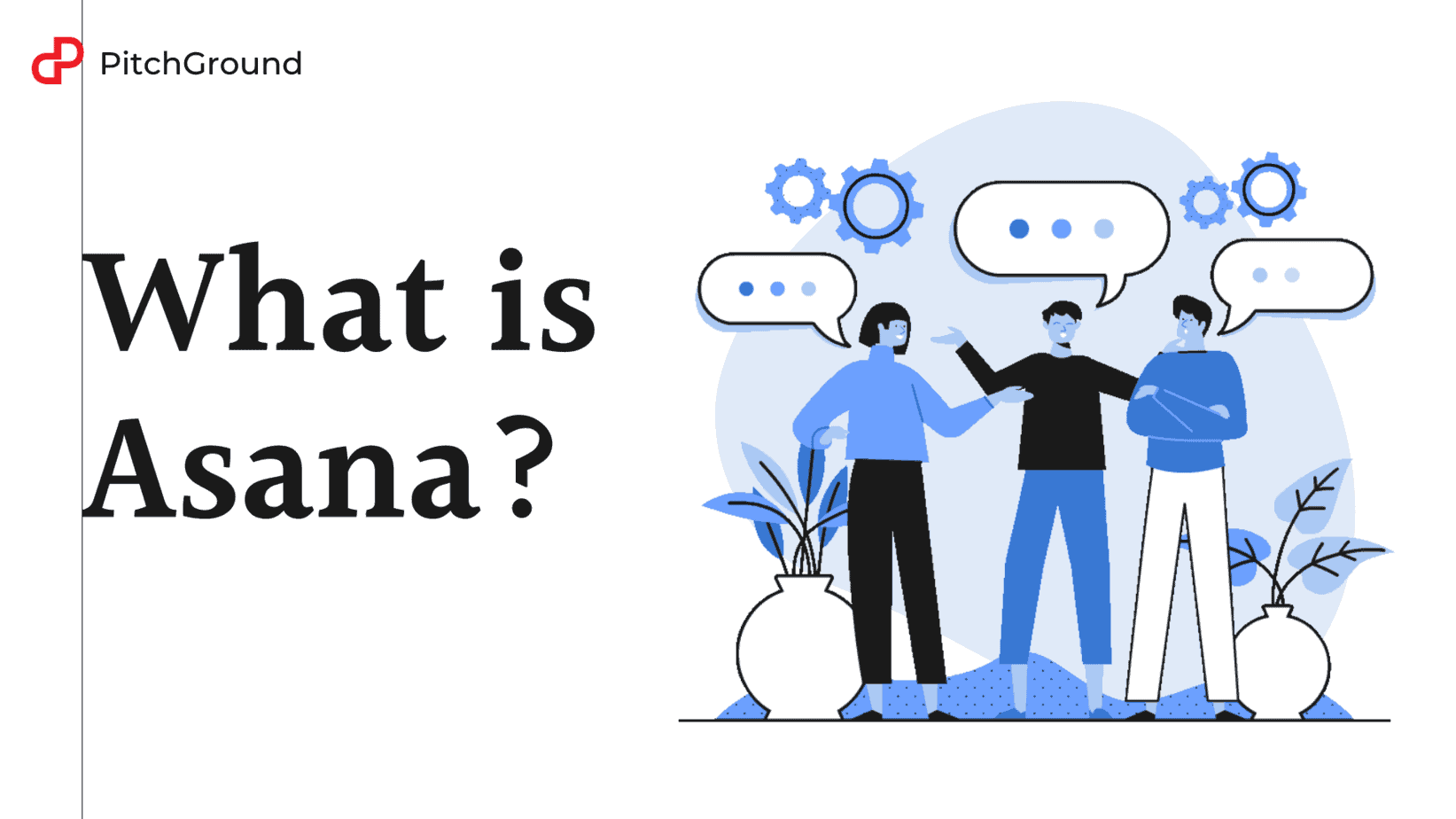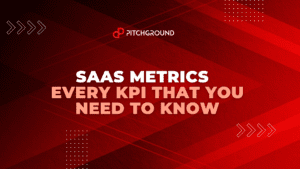First, let’s start with the basics and know about Asana as a tool.
What is Asana?
Asana is a work management tool, a CRM that helps organize and streamline projects.
It helps to analyze the progress and address the issues altogether for any size workspace. It also helps to eliminate the need for multiple meetings, memos, and emails.
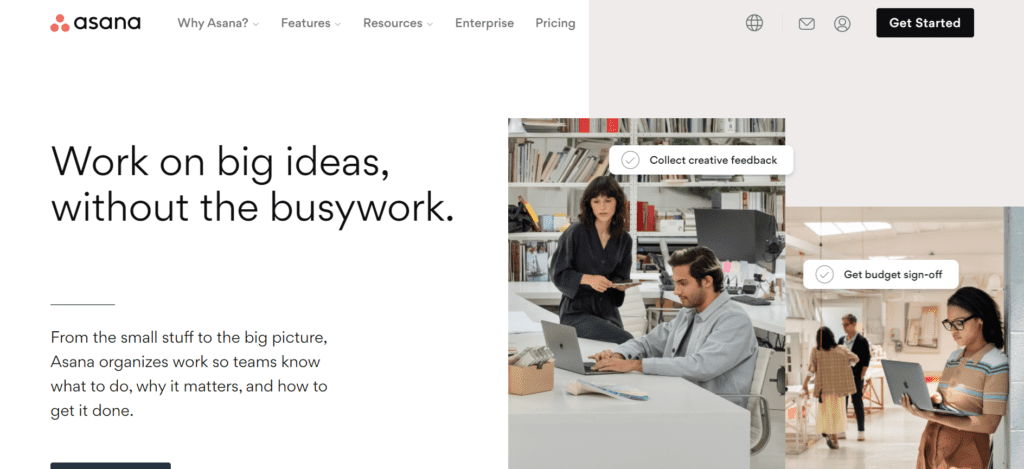
What is CRM?
CRM stands for customer relationship management, and it is an essential element for a business that makes Asana a very integral part of growing a business.
Asana provides many crucial tools to companies to flourish their projects.
CRM deals with relationships between business and its customers while increasing the customer base and retaining its customers.
It provides contact tools to a company like emails, chatting, website interaction, and live communication.
Asana is a CRM and provides practical tools to a company to maintain workflow and reduce time spent on ineffective activities.
It has built an excellent reputation as a dependable and capable customer relationship management and project management software.
Using Asana will reduce your spending on IT, as it completes the work CRM on its own.
Introduction to Asana
Asana is a project management and task management software that enables teams to plan, organize, and collaborate together.
The software was designed to avoid delay confusion and meet the deadline quickly. The main objective is to reduce the email chain required for a track project by merging the tasks.
The software allows teams to coordinate with team members, track work, and share files.
Asana Management Tools
Asana maintains an organized workflow in the company and between team members.
The software offers numerous tools that help to complete the task ASAP! To read out those tools, continue to read below –
1. Task and Project Management –
Asana has to offer a tool called to task and project management.
As the tool’s name specifies, the tool manages the projects and the tasks at their best.
The tools include scheduling meetings, initiatives, and programs associated with the respective project.
The owner can allocate tasks efficiently with this tool and create grouped columns for clarity.
Head can assign start and due dates to meet the deadlines. The reusable template can be made to start any project immediately.
Adding priorities and task dependencies is a good kickstart for any project.
2. Communication tool –
The communication tool of Asana streamlines communication and allows the proper channels for seamless communication and transfer of information. This tool will track all your messages and related tasks in your inbox.
Asana’s communication tool has a feature that allows you to attach tasks to messages and use calls for ongoing communication.
The images and PDFs can be easily viewed, and comments can be attached, so the team should be able to know the necessary changes to be made.
3. The management and reporting tool –
Asana’s management and reporting tool make it easy to organize project updates and send update reminders as per need.
Asana can be used to set priorities and goals; it helps keep everyone on the same page, encourages and rewards hard work, and establishes milestones.
It also helps to check dashboards to see the status of the ongoing projects and provides portfolio and project status updates to send messages to teams quickly.
This feature will help you to identify areas.
Create Team is a feature; this feature allows people to group and collaborate on projects.
There is an overview tab that tracks the projects, a message tab that is for group conversations and notices and shared calendar tabs to mark events.
Partnerships and Customers to Asana
Asana was fully integrated with Microsoft teams in the year 2017; this was a massive step as Microsoft made a free version of the team available.
Apart from Microsoft, Asana also has integration with communication and SaaS tools like Slack, Box, Zendesk, Google Drive, Adobe creative cloud, salesforce, Litmus, Harvest, and Dropbox. Asana has a vast network of partnerships.
Asana’s customer list is extensive, from small enterprises to substantial business giants companies like Google, NASA, Miles aGates Foundation are the customers of Asana.
Also, to understand better, The New York Times, Santander, Airbnb, Spotify, Red Bull are some customers of Asana that represent a small percentage of businesses and organizations that have their absolute trust.
Asana – CRM or Project management software?
Initially, Asana was created as project management software at first. But the updates offered made the software used as a CRM though.
In technical terms, CRM software and project management software are two separate entities, but they can be used as both because of the integration of the software.
Here are two essential practices for using Asana as a CRM to better understand the software.
1. Customers can be used as a project or task by the user. Notes and comment sections can be used to record every interaction of the customers with the business.
These interactions include generating leads to keeping a relationship with customers.
2. Lead generation leads or any opportunity can be labeled as a task.
The team has to ensure that more than one potential project is available. Each task of the project has to be marked with some name.
Then, the subtasks of the main task are actions that lead to sales, initial call, follow-up, and so on.
Each stage of a project is defined as a separate project like the closed deal, negotiation, closed no deal, validation, etc.
Asana – Free and Premium version
The free version includes respective features –
- Complete tasks, File storage, Projects, Messages, entries in an activity log.
- Calendar views, List, and Board
- Overviews, List, and Board
- Mobile application for both Android and iOS
- 100 plus integration
The premium version of Asana has all accessible features, includes with some premium features like –
- Dashboard reporting and Timeline view
- Advanced search
- Custom fields
- Unlimited free guests
- Milestones, Forms, and Rules
- Admin control
- Private teams and projects
Asana to CRM
The Asana is an excellent solution for companies looking for software that can work as project management software and CRM.
As Asana was created as a project management software but had capabilities to perform CRM as well, it’s going to be a two in one option. Also, by time Asana has launched new features to improve CRM.
Users are more looking forward to using Asana to manage teams within the organization, including marketing and sales.
Asana – Pros and Cons

Pros
- As new startups and even smaller businesses do not require advanced features that a proper CRM has, Asana is a good and simple option for them to do CRM with basic capabilities.
- The functioning of Asana is cloud-based CRM and can easily integrate with many applications like communication, email, and calendar.
- Asana truly is a project management tool that tracks activities and manages interactions.
- Asana CRM software offers project management capabilities, part of Asana’s core functioning, making it more reliable.
Cons
- Asana was created as a project management software, so it has some drawbacks when it comes to advanced CRM like Asana does not have the capability to email the customer or leads.
- Asana CRM can’t keep a record of leads and customers. If Asana resolves these drawbacks, there won’t be any need for separate CRM software in any company.
Conclusion
These are very different when comparing CRM and project management, but the core foundation is managed and stored.
Asana can solely handle CRM for small business entities, but huge giants do have their separate CRM software to function; they might use Asana as a project management tool.
Also, it does not have the capability to email leads or customers, which is only available in advanced CRM software.
Asana performing the CRM is exceptionally easy; that is why small businesses look more into it. Asana has a cloud-based application and integrates many other emails, communication, and calendar applications.
Hence, Asana can be used as a CRM software, but its core will remain a project management tool.