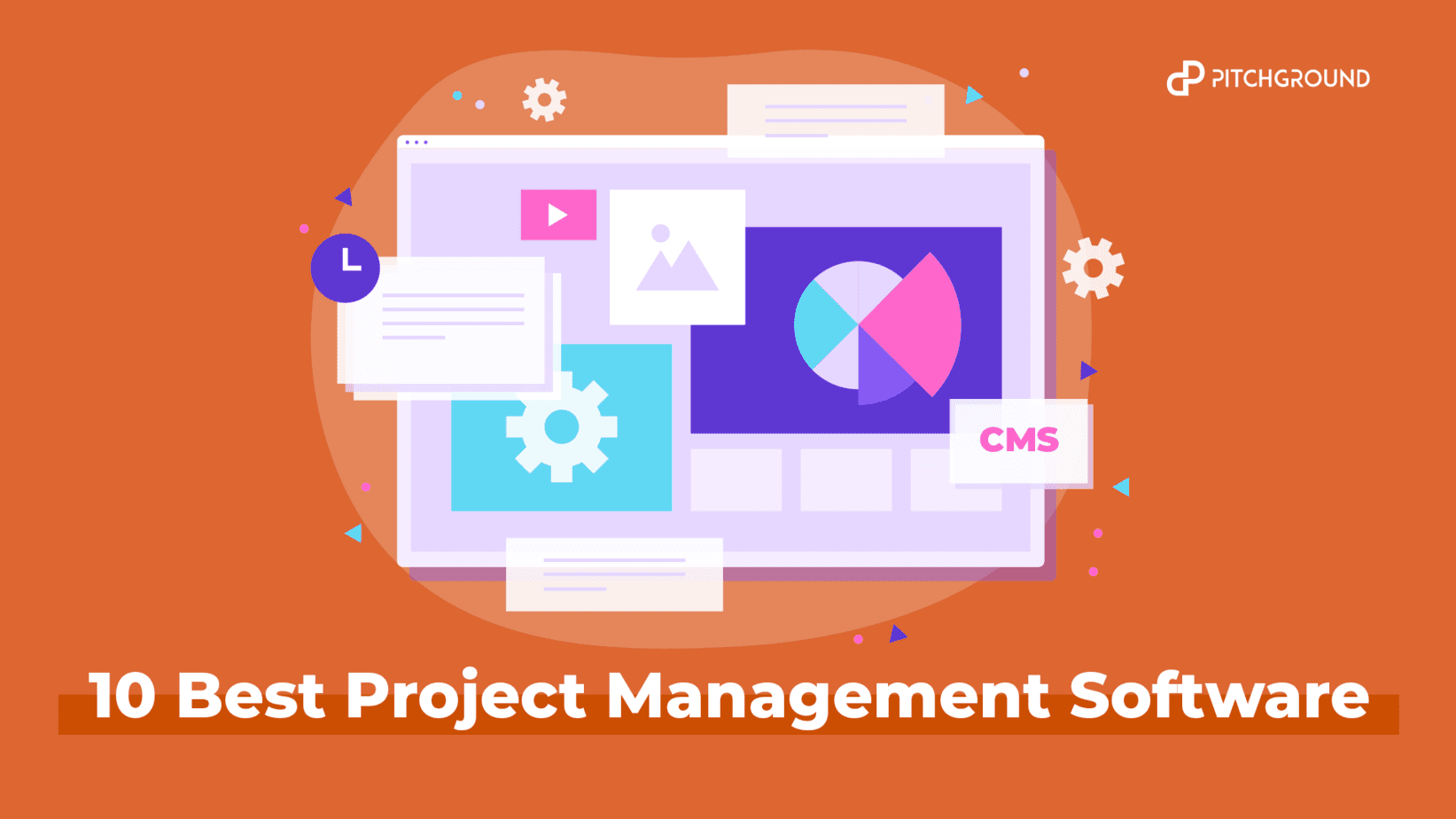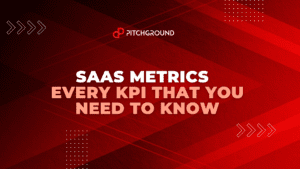A to-do list is insufficient for many businesses.
Project management software is a more advanced digital system that allows you to manage your team’s tasks in an online environment.
The program is accessible to everyone on your team who has been granted authorization.
Team leaders can use the program to schedule tasks and collaborate on projects with their personnel.
A project management tool can improve the efficiency of your company’s operations, but it’s critical to choose the correct system.
They can be used to keep track of tasks, the number of hours your team works and set project budgets.
Since it provides a digital area for collaboration, project management software is especially beneficial for remote teams and freelance firms.
Your company’s workflow is organized using project management software.
You may use this computerized system to keep track of your company’s projects and assignments, as well as schedule and map them out.
Project management software lets your team collaborate in a shared environment where you can see your company’s work and follow up and track current projects.
As beneficial as this software appears to be, there are a few considerations to make while choosing the best project management software for one’s needs.
This post is for business owners who want to learn more about project management software and select the best fit for their company.
What are the basics of selecting the best project management software?
Here are six steps to help you choose the best project management platform for your needs.
1. Make a list of what you require
To begin, you must first identify the issues currently affecting your workflow.
The most satisfactory project management solution should be cross-functional to scale up into the organization. After all, collaborating with many departments that use different project management software would be a nightmare.
With this in mind, you should think about your organization’s culture, project management methodology, and project plan.
You want your project management software to blend in with the rest of your company’s structure.
2. Assemble a team to assess your work
When you get to this level, it’s crucial to put together a team that can represent a wide range of organizational functions.
The sales team, for example, might employ the traditional project management software product in a very different manner than the marketing team.
Managers may also be interested in higher-level overviews, while specialists must navigate through granular project details. This flexibility is essential in entire project management software.
After that, you must establish evaluation standards. When everyone’s feedback vocabulary is different, it’s difficult to measure a tool’s effectiveness.
Finally, make a list of the most competitive tools and project templates in your industry. An excellent place to start is with our top 10 list.
3. Perform a tool evaluation
It’s time to test when you’ve decided which project management product or solutions to try.
Commit to using the tool to its maximum potential within a set time limit. This is the time to try out a project and evaluate if the project management solution can meet your requirements from step one.
Reading help manuals, attending webinars, contacting customer service, and having a demo from the sales team for your project duration and other factors are all good ways to learn about the tool.
4. Obtain buy-in from upper management
After a successful pilot, it’s time to persuade your boss to use this project management software. It is essential to remember these points when speaking with the executive team.
What are some of the possible objections that management might have that you could address?
What project updates and stats-related management issues is this technology designed to address? Are there any statistics to back up the project management solution’s effectiveness?
5. Invest in the tool and use it
When the project management software has been approved by management, your work as a project manager, on the other hand, is not yet done. To begin, establish a schedule and a strategy. When would you like everyone to come on?
What will be the training period of your team, and who will provide it to maximize the impact of this project management software?
Is there any existing software with helpful features that need to be integrated into the project management process?
6. Iterate and assess
You should evaluate the tool’s influence on your organization after it has been implemented. Is it meeting the needs for the daily tasks you set out to meet in the first place?
After everyone has passed the learning curve, ask your team for feedback about their individual tasks. Is there anything that you think could be better?
Furthermore, the project management application may offer functions that you were not aware of prior. You can continue working with client success and attend training seminars relevant to your workflows to integrate the product into your business better.
10 project management software you need to help you out!
- Bloo
- Trello
- Wrike
- Asana
- MeisterTask
- Zenkit
- Paymo
- ClickUp
- Proofhub
- Clarizen
Bloo
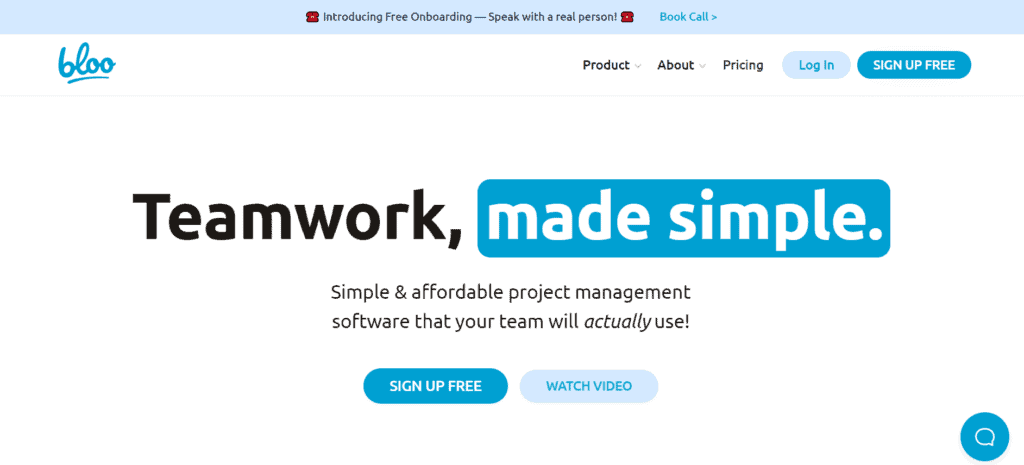
Bloo is a popular project management software that enables collaboration simple, efficient, and fun. Bloo keeps it simple for you with limitless projects, users, and storage!
Bloo is a full-featured all-in-one online project management tool that allows you to do comprehensive project portfolio management along with managing your calendar and schedules, as well as activity feeds, notifications, and the ability to automate almost anything.
Users build projects, then add team members, and they’re ready to go!
Bloo automation features organize work to know what to do, why it matters, and how to get it done, from the minor project details to the big picture.
Bloo provides its users with several benefits, including unlimited storage and easy time management. The following are some of them:
- It gives you unlimited users, storage, user, and project capacity.
- Various templates and automation can be found.
- It boosts your efficiency, accountability, and responsibility within the team.
- It’s a fantastic approach to teams and resource management.
The core features make Bloo an effective solution for project management:
- Bloo gives you the ability to establish an endless number of projects to keep your work separate and private.
- You can use the board view to establish easy and effective processes in your team.
- With a live activity feed that shows you everything going on, you’ll always be in the loop.
- By naming a coworker in any comment, you can ping them.
- Bloo provides cross-project calendars for planning, and each project has its calendar.
- You may customize how, when, and where Bloo notifies you using Smart Notifications. At all times, you have command.
- CSV import and export allows you to get data in (or out) in minutes.
- You can automate repetitive process tasks and also do bug tracking.
- You can add a limitless number of files to any project using Bloo.
- With over 15 distinct custom fields, you can construct your data structure.
- Bloo’s lists feature allows you to filter and sort lists so that you always obtain the exact data set you’re looking for.
- You can use an interactive map to visualize your goods and add geolocation data.
- Bloo automation feature allows you to search through all of your data in seconds and find precisely what you’re looking for.
- Bloo is your single source of truth for establishing websites, running sales, and employing employees.
- Bloo is a platform that your employees, contractors, and clients may utilize independently. Clear documentation and videos make it easier to comprehend.
- Bloo brings all of your tasks, files, chats, and calendars together in one spot.
- Bloo provides forms, import/export, automation, and notifications to keep things running smoothly. It allows you to automate tasks, collect data through forms, and receive notifications when events occur.
- Bloo is also available as a web-based application for Mac and Windows and as an iOS and Android app.
Pros
✅Straightforward to work with.
✅Very user-friendly.
✅Tools are accessible for both desktop and mobile devices.
✅Agile projects and users are unlimited.
✅UI is simple and elegant.
✅The most straightforward PM you’ll ever come across.
✅Unlimited projects, with the maximum file sizes of 5GB.
✅You can create your own fields.
Cons
❌There are no subfolders in this folder.
❌There isn’t a file folder for the files you’ve uploaded.
❌There are no real-time Gantt charts or a timeline view available.
❌For teams with sophisticated project management requirements, it may not be ideal.
❌Integrations are currently lacking.
Pricing
A yearly subscription to Bloo costs around $99.
Trello
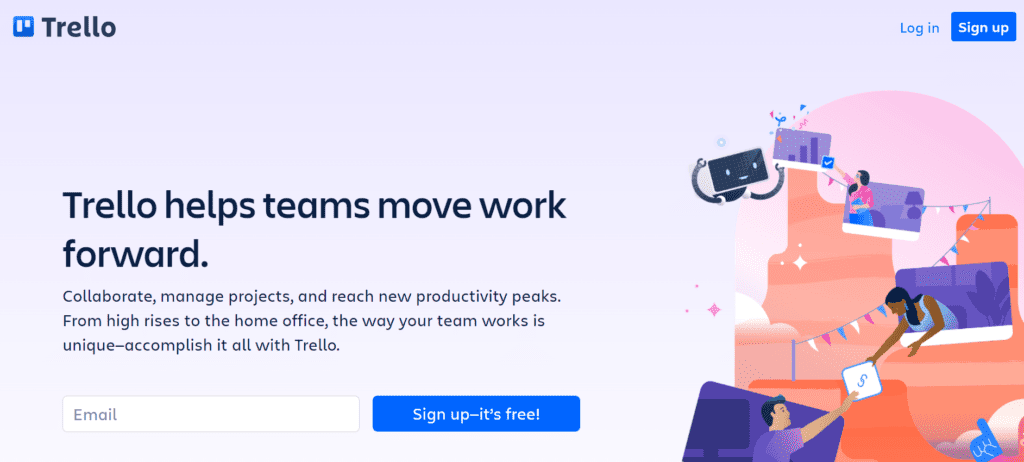
Trello is a well-known online project management software with built-in collaboration tools for teamwork. It’s easy to assemble and use and offers to generate and track tasks; it also employs boards, lists, and cards in client projects.
Users can work together on the cards, share files, and offer comments while completing their clients’ projects with this all-in-one online project management tool.
It’s worth noting, though, that there aren’t any reporting or time-tracking features. It’s excellent for individuals or small groups who must do a small number of jobs at once.
Pros
✅The interface of its desktop interface and custom project management app isn’t complex and easy to use.
✅Complete projects with simple organizing and scheduling.
✅Dive into project tasks with additional functionality with helpful power-ups.
✅Its custom project management app offers both email notifications and in-app notifications.
Cons
❌No other boards except Kanban.
❌There are no tools for reporting.
❌Incapable of handling complex projects.
❌Functionality is based on third-party integrations.
❌No advanced tools such as Mind maps, Docs, or Gantt charts are available.
Pricing
The basic plan is available for no cost. Paid plans, on the other hand, include features such as automation, integrations, and priority support.
Wrike
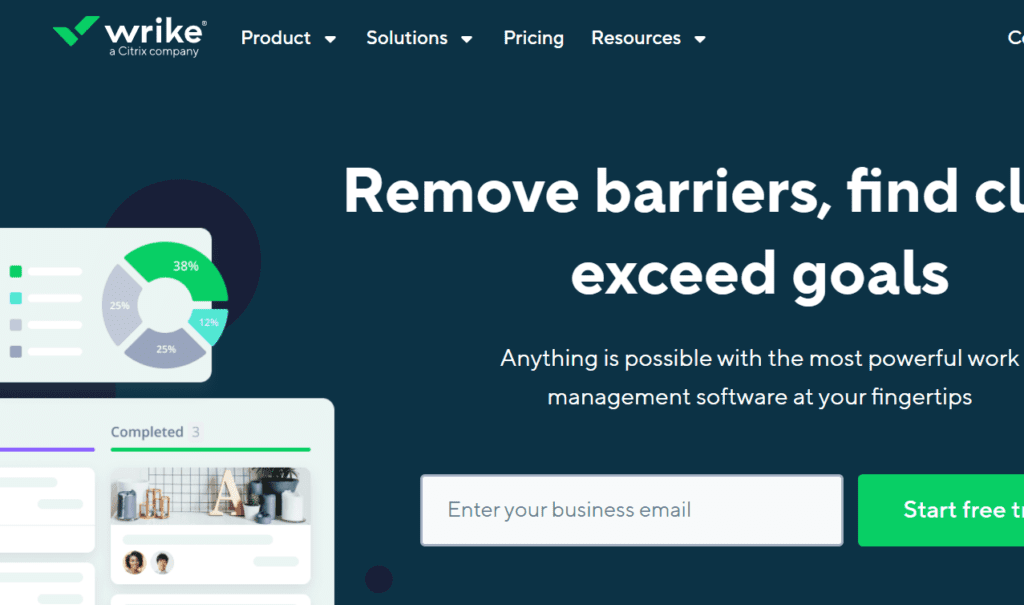
Wrike is an online project management software that enables you to plan a larger project, track team progress, meet deadlines, and engage with all stakeholders.
Features like task management, charts, a real-time newsfeed, and more advanced ones help you complete your projects on time.
You may prioritize your chores such that the most critical things are finished first and deadlines are met. It’s a versatile project management program because of its numerous integration options that let you dive into project tasks effectively.
This application is mostly an ideal solution for project management for a corporation’s marketing, software development, and professional services departments.
Pros
✅Real-time visibility and easy file sharing are just a few of the built-in capabilities.
✅Also an effective solution to complete projects with agile planning and budget management.
✅Calculate deliverables with detailed reports and insights.
Cons
❌The functionality of mobile app is limited.
❌It’s not easy to use, especially for newcomers.
Pricing
A basic version with restricted functionality and up to five users is available for free. The cost of a paid subscription starts at $9.80 per month per user.
A business package is also available for $24.80 per month per user. Subtasks, Gantt charts, time tracking, and workflows are among the features it provides.
Asana
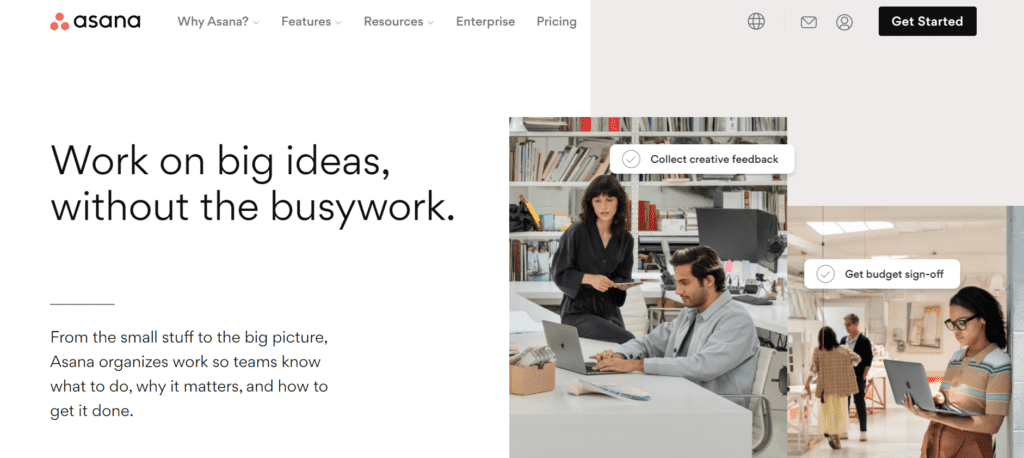
Asana is a collaboration-focused SaaS project management application. Routine chores can be automated with workflows to make them more feasible for business owners.
It’s user-friendly, with various task displays and the ability to create custom fields and forms. You can invite as many guests as you want.
Custom rules, time tracking, and approval workflows can be created as well.
While Asana has many features for productivity and collaboration, many of the fundamental project management features are handled through integrations, which may not be optimal for many users.
It’s suitable for enterprises of all sizes but not for freelancers.
Pros
✅Robust reporting and simple workflow management with project timelines.
✅There are a plethora of valuable connectors available.
✅Offers emails into tasks feature.
✅Task management with drag-and-drop capabilities.
Cons
❌The free version has limited capabilities.
❌It will be difficult for project team members to work together on a strategy.
❌Not designed for managing large projects.
Pricing
For up to 15 people, there is a free plan. Tasks can be seen as lists on a calendar or on a Kanban board to help you keep track of them.
Timelines, reports, custom fields, automation rules, and more are included in their Premium plan, which costs $10.99/month per person.
Approvals, portfolios, rule builders, workload, and advanced integrations are all accessible in the Business plan, which is not available in any other plans.
If paid annually, it costs $24.99 per user per month.
MeisterTask
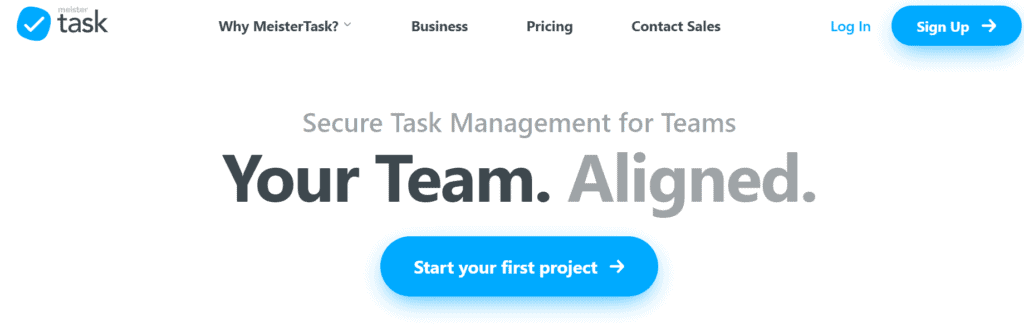
MeisterTask is an authentic solution for team collaboration with custom dashboards, email notifications, and third-party integrations.
It has a dashboard for activities, backlog management, customizable fields, file sharing, and other features that effectively help you complete your projects on time.
Although its revision management features may be better, it has an aesthetically appealing user interface.
It has custom dashboards, can track time, and offers effective team collaboration to make sure you complete all your projects on time.
Pros
✅Can effectively manage marketing campaigns, client projects, project financials, and project scheduling.
✅A combination of features with customization options abound for project management, resource planning, and time tracking.
✅Offers actionable project insights with robust reporting.
✅Collaborating on a plan will be simple for team members.
Cons
❌Managing complex projects is difficult.
❌The usefulness of mobile apps is lacking.
Pricing
The basic version of MeisterTask is free; along with that, it has 3 pricing plans:
Pro: $4.19
Business: $10.39
Enterprise: Custom
Zenkit
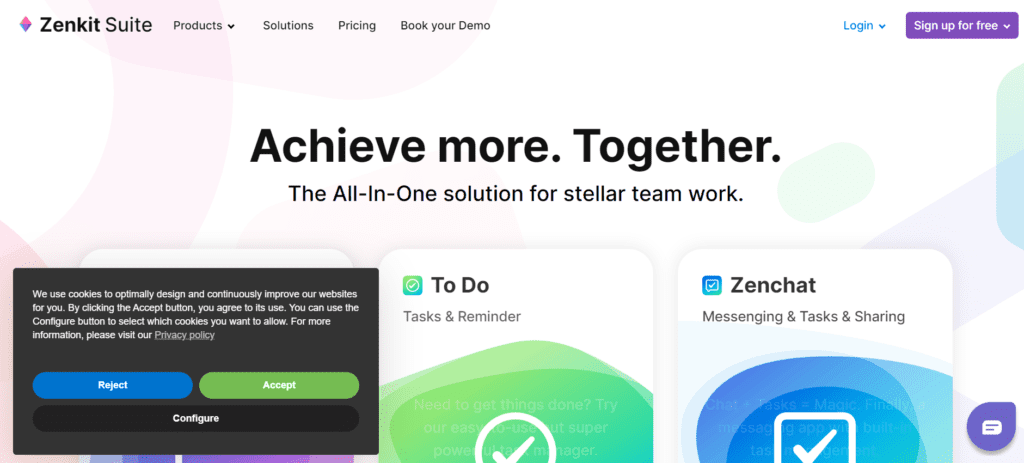
Zenkit is a well-known project management software that allows you to keep track of your data, from research to ideation to collaboration.
It’s designed for teams who prefer to approach their job in an agile manner. It does, however, support typical project management methodologies.
Zenkit is a solid project management software with a custom project management app with beautiful dashboards, real-time visibility, reporting, capacity planning for marketing campaigns, and resource management capabilities, so it’s always on the minds of project managers looking for a flexible solution.
Pros
✅Zenkit is a low-cost program with a simple, user-friendly interface.
✅There is excellent documentation for its numerous applications, video tutorials, and blogs that are pretty helpful to new users.
Cons
❌The amount of data that can be stored is limited. Customers can save up to 1GB of file attachments for free. However, “Plus” ($9/mo) users only get 6GB.
Pricing
Zenkit has a free Personal plan as well as three premium options to choose from: plus, entrepreneurship, and enterprise package.
With the Enterprise plan, which offers the most incredible customizability for large enterprises, the feature set and the number of projects supported grow with each tier.
Paymo
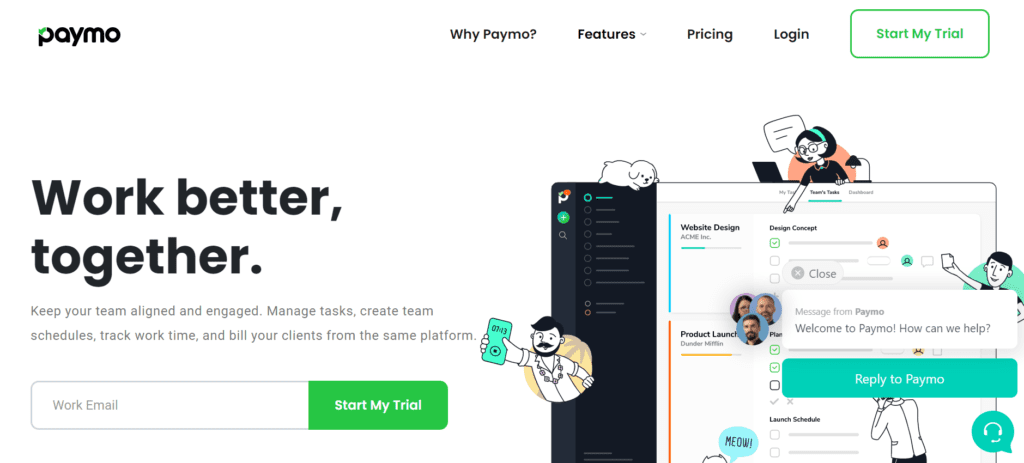
Paymo advertises itself as a comprehensive and user-friendly forecast all-in-one online project management tool for small firms and remote workers.
Advanced task management, complete projects planning, project scheduling, perfect collaboration tools, invoicing, customizable dashboards, burndown charts, and time tracking functions are all included in Paymo’s project management solutions.
It allows you to track a project’s complete lifespan without having to use and pay for multiple programs with its actionable project insights.
It has an effective software project manager with rich features for business agility and works as an all-in-one collaboration platform for collaboration across organizations.
Pros
✅A visual representation of how much time you spend on different activities.
✅Its core features allow you to quickly move between lists, tables, boards, and real-time Gantt charts with easy-to-use filters. There isn’t any requirement for customized reports or displays.
✅The real-time Gantt charts also provide an excellent user experience. Its drag-and-drop lets you change the timeline right from the screen. Team collaboration is also easy.
Cons
❌Collaborators/reviewers are less likely to be invited.
❌The user interface is confusing, and exporting data/information (resource management) is challenging.
Pricing
The annual plans include two extra months of service.
The Small Office plan costs $9.95 per user per month when invoiced annually.
The Business plan costs $15.79 per user each month when invoiced annually.
ClickUp
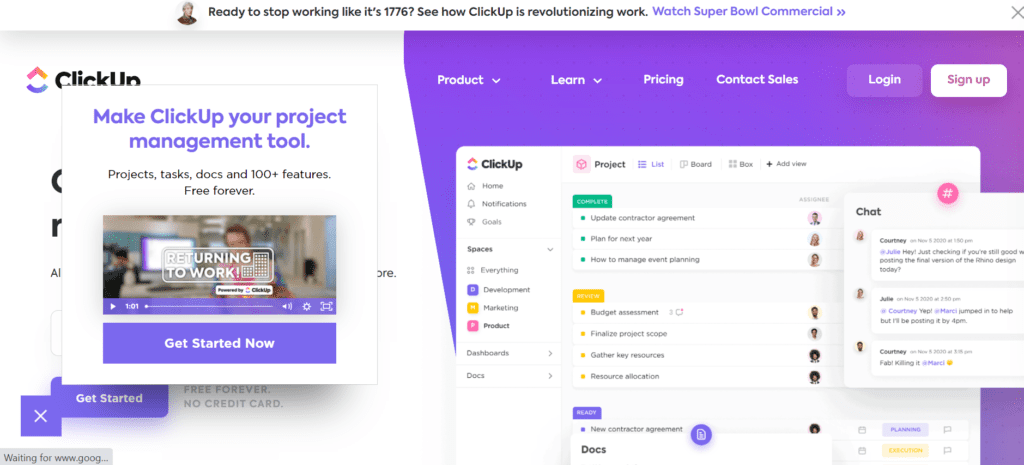
ClickUp is a robust forecast project management application that allows you to organize and complete all of your tasks in one place.
Plan projects, campaign planning, coordinate activities, manage resources, connect with staff, and interact with visitors using a consolidated platform.
Its organizational benefits include task management capabilities such as task checklists, subtasks, and templates and the ability to filter, sort, search for, rearrange, and view tasks in the most efficient way.
To visualize tasks, users can construct Gantt charts, calendars, and timelines. ClickUp also includes Wiki and document creation facilities and sharing and collaborative editing.
You can post comments on papers and assignments, assign notes, and communicate with other team members to increase communication and collaboration.
Pros
✅Saveable layouts for custom views.
✅Use the inbox to keep track of many projects and assignments in one spot with its lists to boards features.
✅To manage your project’s task dependencies, you can use a Gantt chart application.
✅Supports deep integrations of Google Project and Google Sheets spreadsheets directly into your project space.
✅With Custom Access Rights, you can add freelancers to your team workspace.
✅Automated workflows for any repeatable process can be created using automation.
Cons
❌Due to many features and customizability, there is a learning curve.
❌In the mobile app, there is no table view.
Pricing
The free plan includes 100 MB of storage and an unlimited number of projects and members.
The unlimited plan costs $5 per user and offers unlimited storage, integrations, and other features when invoiced annually.
The annual business plan is $9 per person and includes Google SSO, goal folders, custom exporting, and more.
Custom pricing, more significant API restrictions, a dedicated success manager, white labeling, and other features are included with the enterprise plan.
ProofHub
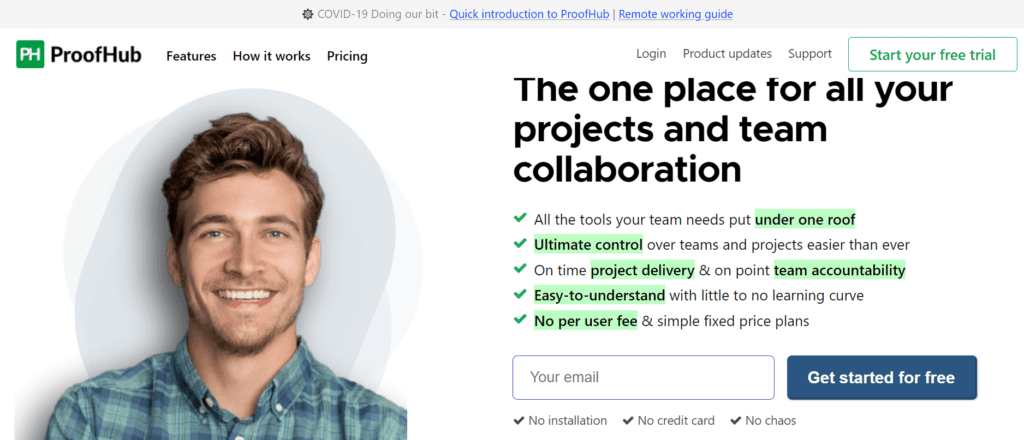
Task lists, processes, Gantt charts, discussions, calendars, and documents are all consolidated in ProofHub’s business management software.
It’s a transformative project management solution that whole best-in-class features allow you to plan, manage, and track your team’s tasks and business workflows. It also facilitates collaboration between teams and with external clients.
It has an additional benefit that includes other report types, such as workload and resource reports.
ProofHub features a small number of integrations and task management options due to its simplicity. It’s suitable for both freelancers and small and medium-sized organizations.
Pros
✅There’s a lot of room for customization.
✅Custom access privileges, for example, are excellent security features.
✅Mobile apps for iOS and Android are compelling.
Cons
❌Additional features, such as budgeting, are missing.
❌It’s not designed for managing large projects.
Pricing
ProofHub has no limit on the number of users and charges a flat rate regardless of that number. There are two plans available: the Essential plan is $50 per month, and the Ultimate Control plan is $99 per month.
Clarizen
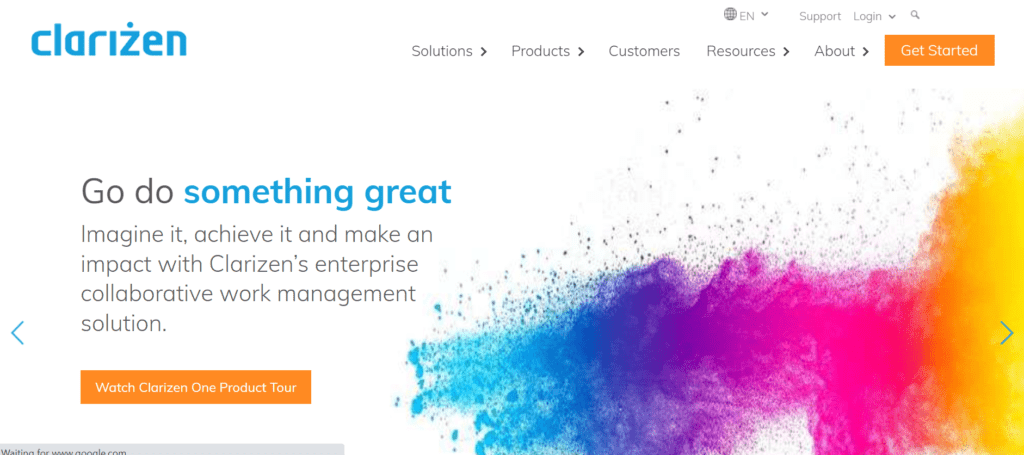
Clarizen is a popular all-in-one online project management tool for small- and medium-sized enterprises.
Despite the lack of a to-do list and time monitoring, users appreciate the advanced reporting capabilities and regulation of resource utilization.
However, because the system is only for web-based project management, the lack of a mobile app may limit its utility for some teams.
The learning curve is a little steep because it offers unique ways of organizing workflows.
For enterprise-level project managers, IT organizations, and professional services teams, Clarizen is the best web-based project management software.
Pros
✅Users who just use email have an unlimited number of accounts. Resources who work on projects occasionally or rarely can report progress by email without incurring the cost of an expensive license.
✅Work order systems can be integrated via email and/or API. Clarizen does not require a costly license to integrate with other systems.
✅A contemporary user interface with a focus on social media-style collaboration.
✅There are numerous chart and graph alternatives for reporting.
✅Excel files and MS Project work plans can be imported.
Cons
❌Support appears to take a long time to react to support queries.
❌There is no feature to determine the most current (most recent) note, comment, or other items on an item.
Pricing
Pricing is not published but can be obtained upon request.
Time to let go of project management hassles
Picking the ideal project management software is complex, mainly when many choose from it.
While all of these solutions are excellent, in 2022, Bloo will be the finest free project management software.
Its comprehensive features and services will amaze you with their efficient project management work.
So simply register for Bloo right now and get started with your effective project management!
FAQs
- What to look for in a project management solution that is available online?
To assist you, we’ve compiled a list of the top six project management software features that you must have if you want to lead a successful project.
- Advisory boards for project managers
Project management boards are visual workspaces that aid in project management.
A project management board employs a simple board and card system to provide everyone in a team, not just on specific tasks but also on the overall picture of team activities.
- Organizing tasks
A project is a set of tasks that must be performed to achieve a common goal. Some of the tasks are dependent on one another or are sequential.
Some of these can be done at the same time. Each project team member should be assigned a task. The more complicated the project, the more tasks must be managed.
Task management is a vital component of project management, even if it doesn’t seem glamorous. It’s also essential to have tools that help with task management.
- To-do lists – a great way to keep track of all you need to get
The classic to-do list. It helps you and your team get the work done, no matter how simple it is. Of course, keeping your to-do list in a central, accessible position where everyone on your team can see it is significantly more successful.
A to-do list should be included in any effective project management software, allowing everyone on the team to check in and see what has been completed and what remains to be done.
- A time tracker and calculator
Every part of your project requires time, but it can be challenging to determine who spent how much time on which tasks once you’ve completed it.
Still unsure? It gets more problematic if you’re working on a similar project; you feel like you should know how much time to allocate to each project task and phase, but if your team hasn’t been able to measure their time before, it’s a guessing game.
An intelligent time tracker aids accurate billing, effective team management, and meticulous planning.
- Collaborations and teaming
Collaboration is critical for project completion, whether you have a team of two, twenty, or two hundred people.
A decent project management system should have strong collaboration capabilities to interact and collaborate effectively, whether they are in the same room or across the globe.
With online project collaboration tools, real-time changes, communication, and automatic notifications are all available.
- Integration and consistency
Several moving pieces make it into a project. Every time something changes, you need to know how one variable affects the others.
To put it another way, seek tools that allow you to assess trade-offs and how resource allocation affects your project’s overall timetable.
- Reporting in great depth
The easiest method to acquire a strategic picture of a project’s status is to look through reports. By the conclusion of every week or month, you should have a good idea of how things are going.
Additionally, software that collects all schedule, cost, team performance, and resource usability information into an organized document is something to consider.
A decent online project management application will enable you to create project reports that will provide you and your team with information on project completion, budget status, inefficiencies, and more.
Standard reporting capabilities are included in many project management software products. It’s even better if the reports can be tailored to your project’s specific needs.
- Which tools are employed by project management software?
Several charts, diagrams, reports, and documents are available to aid with project planning and execution.
These crucial components are collectively referred to as ‘project management software.’
Take a look at a few examples:
Work breakdown structure: Breaks down the project into smaller components to visualize the scope.
Mind maps: They aid in the brainstorming of project ideas and tasks.
Gantt charts: This horizontal bar chart gives you a quick overview of the project.
Calendar: This tool keeps track of and manages the project’s schedule.
All activities, responsibilities, and project operations are visualized in a network diagram.
- What are the benefits of project management software?
Managing a team is challenging, especially if you’re new to the world of small business. Using a project management system will allow your team to have a more organized workflow and a more effective communication system. Using project management software has several advantages.
- Productivity is enhanced
Not only can task management systems keep you and your team up to date on tasks, but they also allow you to analyze workflow and project progress.
Some systems give you a breakdown of how long it took your personnel to finish their tasks. With this information, you can identify and address your company’s weak spots.
- Communication is made more accessible
Emails are a significant component of office communication, but project management software can help you manage your inbox.
There’s no need to send follow-up or reminder emails using project management software because you and your team can communicate and track each other’s progress within the system.
In addition, several users can work on projects in real-time.
- It conserves time
You’ll save time by not having to worry about an update or a proposal getting lost in a rush of Monday morning emails if you use project management software. Dive into project tasks with reporting tools that quickly notify users.
Since communication takes place in one place, you won’t have to look for files or contact coworkers individually, reducing confusion and expediting assignments and therefore your project profitability will also increase.