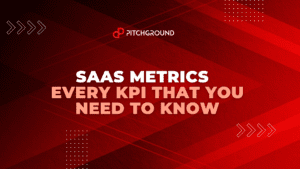This product can be used by any business person
Xero is a cloud accounting app that lets you manage your company finances from anywhere in the world.
No longer do you need to worry about keeping track of your accounts during the day; now you can access them anytime, anywhere using your mobile device.
What is Xero Software?
Xero Software is a cloud-based accounting system, especially for growing and small businesses.
It offers tools like bank reconciliation, purchasing, managing invoicing, inventory, expenses, bookkeeping, and many others.
The accounting features offered by Xero software are payment processing, expense tracking, financial reporting, bank reconciliation, cash flow tracking, and more.
The complete software is cloud-based, making it easy to access anywhere from any computer or mobile device.
This makes the accounting process more competent and efficient.
Xero Software is a highly integrated software solution recognized by more than one thousand third-party applications, including Capsule, PayPal, Stripe, HubSpot, and many other streamlined workflows.
Xero also has synchronized data such as client data, payroll data, sales invoices, cash flow reports, and others.
Data flows in Xero ledgers, which removes the time and effort involved in manual data entry. All the Xero paid plans allow unlimited users, saving the extra payment needed for licenses.
Xero Software – Uses
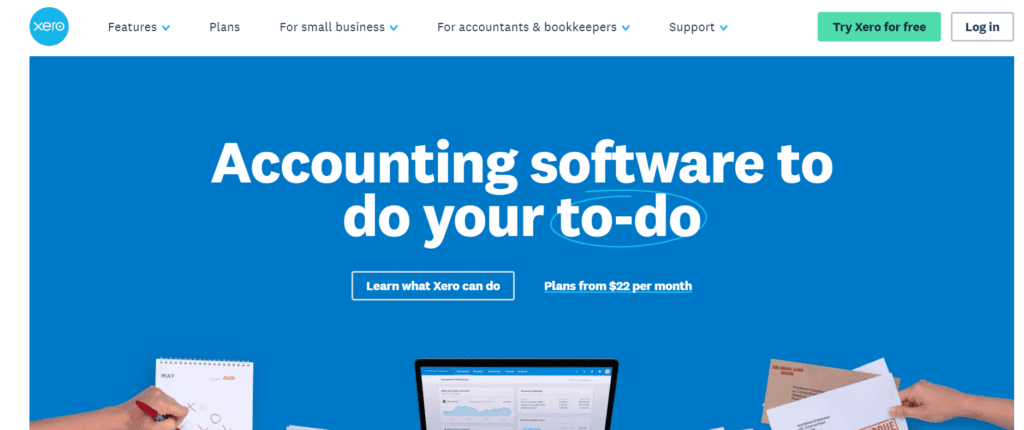
Xero software is nothing but a practice manager tool used to manage staff, track time, and assign tasks.
It is also used to manage team and client data.
Xero has high integration capabilities and can connect with external systems and bank accounts to provide automated transaction feeds.
Among the multiple uses of Xero software, its most significant benefit is providing a clear financial overview of the business.
It provides a dashboard with quick links to the essential parts of your business’s accounts.
It also provides snapshots of your expenses, creditors, bank balances, and debtors. It helps to track in and out of money in every way.
By using Xero software for your financial management, you minimize the efforts and errors of bookkeeping.
It also helps you analyze your performance measures for better error detection and understanding your business’s financial position.
Small business owners, bookkeepers, and accountants use Xero Software.
Xero Software – Top 9 Features

Xero Software has numerous advantages and features for small businesses. The top features are mentioned below.
1. Invoices –
Back in the day, there was heavy use of businesses and excel spreadsheets to track all incomes as well expenses, and Word Document was used to create invoices. Xero has enhanced the invoices by making them fast and straightforward. It helps create, send, and track invoices as per your business needs.
With the help of Xero, you can create invoices in some clicks from your computer, mobile, or laptop for any client and send them via email.
Xero features for creating invoices are mentioned below –
- Set up repeating invoices – With this feature, you can easily create, save, and send recurring invoices automatically.
- Bulk send invoices – This feature sends all of your invoices simultaneously at once.
- Invoice on your mobile device – this feature allows you to send invoices via mobile phones.
- Immediate Payment – This feature is a bit top of the line, as it gives access to you to receive your payment whenever you receive your invoice.
By integrating payment applications like GoCardless, Stripe, and others, you can pay immediately with any major debit or credit card. You just have to enable a setting via Xero called ‘Payment enabled.’
- Multi-currency – This feature allows you to pay invoices to your customers in multi-currency. Also, Xero automatically keeps track of any exchange loss or gain.
- Account Statement – Xero enables you to send customer account statements directly.
- On charge billable expenses – This feature helps get reimbursed by passing money to your clients.
- Replicate the last invoice – This feature helps you save time by replicating your previous invoices; you can also make any edits to the amount.
- Credit notes – This feature enables you to create and send credit notes directly to your clients.
2. Bills to pay –
This features among the most efficient parts of Xero software. It includes a number of features within. To understand better, read the features below –
- Records bills online – This feature avails you to complete paperless bookkeeping and emails bills straightaway. Xero keeps every bill in the cloud so that you can access your bills anytime and anywhere.
OCR technology is used by Xero for extracting necessary information like supplier name, date amount, due dates, etc. But keeping a check on the bills is necessary.
- Due bills for payment – This feature gives an overview of bills and monitors them accordingly. Also, this feature alerts you of the due bills as well.
- Schedule payments – With this feature, you can schedule your payments and pay multiple bills simultaneously.
- Repeat and replicate bills – This feature helps you save time by replicating the previous bills and making edits to the amount accordingly.
- Money-back – This feature helps get reimbursed by passing money to your clients.
- Pay with TransferWise – This feature helps you manage and pay multiple bills via Xero using your preferred bank account.
- Hubdoc integration automatically helps you extract essential information from each bill or receipt.
2. Automated daily bank feeds –
Xero gives a feature to link your preferred bank account, and this feature comes from all plans. This feature sets up all the bank updated bank feeds and imports your bank statement to Xero software.
The daily feed includes tracking sales invoices, reducing the bookkeeping time and cost, and matching payments against purchases.
3. Tracking –
As the name of this feature explains, it helps track categories and options in Xero to keep the chart of accounts manageable.
It also avails department and cost center-wise reports.
Xero gives you hundreds of tracking options for better tracking and analyzing your finances.
5. VAT returns –
Xero allows you to submit MTD and no-MTD VAT returns to HMRC and cover flat rate VAT schemes, accrual, and cash.
6. Payrolls and pensions –
As an addon, this feature helps track, process, and manage staff pay and assistance simultaneously.
This feature also enables your employees to request leave online and submit timesheets.
Also, you can modify and manage any aspect of your payroll and assistance using Xero payroll.
7. Free product updates –
There are time to time updates of Xero software. But this is free for all users worldwide, and all users can easily download the latest version of the software.
Being an accounting software, Xero releases new product updates and is installed simultaneously when you log in.
8. Projects –
With this feature, you can track, quote, invoice, and get paid for jobs within Xero.
It helps you manage and collaborate with workflows and ensure employees work on suitable projects.
Xero keeps track of time and pays accordingly. It also monitors how staff costs your baseline.
9. Interactive credit control –
With the help of graphs and diagrams options, Xero makes it easy to manage sales invoices.
It also helps to share the analytics with your professional advisors and colleagues. And you can have as many users you want to be a part of.
Why is Xero Software for Small and Growing Businesses?
Once you connect to your bank account via Xero, the bank feed starts working. And all the transactions are reconciled, and you can explore them easily. The reports consist of the following overviews –
- Balance sheet
- Cash summary
- Profit and loss department wise
- Budget manager
- Account transactions
- Aged receivable
- Aged payable
- Statement of cash flow
Xero gives you all customizable reports, which allow you to run reports in seconds for whatever time period according to your need.
Xero allows your reports to be exported in Excel, Google Sheets, and PDF.
Xero Software – Pricing
Xero pricing is designed as per the new startups and small businesses and is pocket-friendly. Xero gives you a month’s trial period.
- Xero accounting UK is for £12 per month
- The Standard plans are for £26 per month
- The premium plan is £33 per month
You will get something for every budget and price range accordingly.
Xero has something extra for their users like –
- Expenses – first 3 months free for 1 user/ then £2.50 per month for 1 user/ £2.50 for every additional user.
- Payroll – first 3 months free for 5 users/ then £5 per month for 5 users/ £1 for every additional user.
- Projects – £5 per month/ per user/ £5 per additional user.
- Pay with TransferWise – £3 per month/ 35p for every additional transaction. This feature makes it easy and secure to pay and manage bills.
- Analytics – £5 per month.
Xero Software – Pros and Cons

Like every software, Xero also has its pros and cons. To understand how pros and cons affect your business, continue reading below –
Pros
- Xero makes managing and tracking the expenses of your firm easier. It gives your a feature of bank reconciliation and accepts all online payments.
- Xero is a specific product and can be deployed immediately.
- Xero works best for law firms for IOLTA reconciliation purposes.
- Xero has its own manual and tutorial to teach you ‘How to use Xero’
- Xero takes minimal effort for its setup.
Cons
- You have to resync your bank account with Xero continuously.
- It has some flaws in its design as you cannot restrict access based on users which compromises its security.
- Xero needs to add some accounting treatments as well.
Questions
What makes Xero a good choice?
Xero is an accounting software that has been around for a long time. It was first released in 1997 and it’s still going strong today, with over 1 million users worldwide.
It offers a lot of features at a very affordable price. Making a perfect choice for businesses
How can Xero help run your small business?
Xero is a cloud-based accounting software that allows you to manage all of your financials in one place. You’ll be able to see everything at once, and make changes easily from anywhere.
It also helps you stay on top of things, as well as helping you save money. Xero is suitable for anyone who wants to keep their books up to date and doesn’t want to spend too much money on doing so.
The free version includes basic functionality, but if you want more advanced options, then you’ll have to upgrade to a paid plan.
Xero Software – Conclusion
Xero has all the features that a small business needs to run. It makes bookkeeping and accounting very easy for a small enterprise.
All the features offered by Xero are secured and highly customizable.
These features will help businesses survive in the competition out there as most small businesses fail in the first three years.
The interface of Xero is a very easy-to-use, flexible accountancy package that can help to grow your business.
It helps speed up the process of report making and tax submission by giving your accountant access to your business account via Xero accounting software.