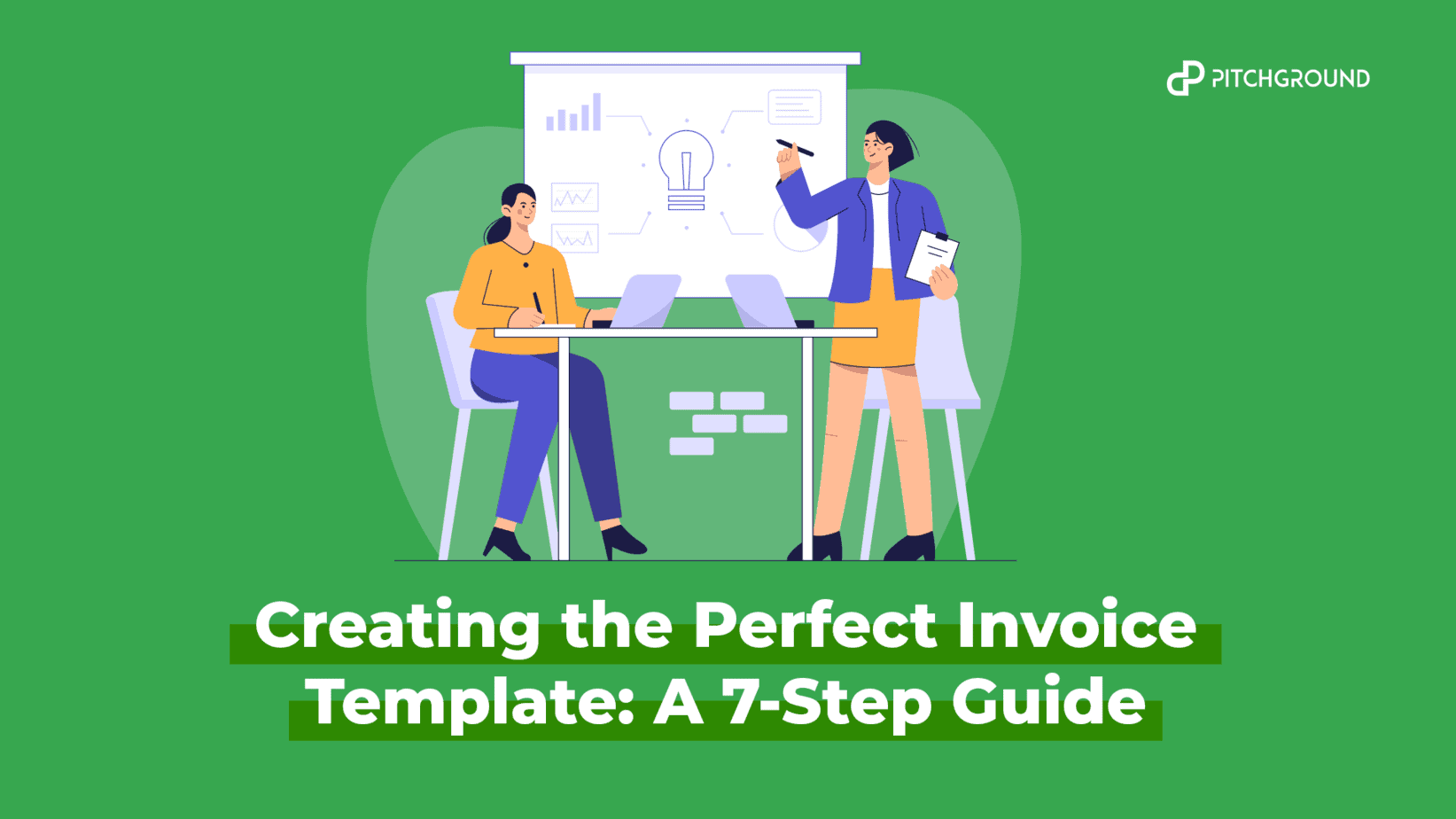You might be a small business owner or the CEO of a huge multinational company. Despite the size of your enterprise, an invoice is a key element to business transactions. A personalized invoice with relevant details not only makes your transactions faster and easier but also helps you build trust with your customers.
As a business owner, it should be your priority to create a professional invoice to ensure the smooth running of operations.
In this article, we’ll provide a start-to-finish guide on how you can create a personal branded invoice template for your business. But before we delve into the specifics, let’s cover the basics, shall we?
What is an invoice?
In simple terms, an invoice is a document presented to the buyer by the seller, regarding the sale transaction. An invoice contains information regarding the products sold, the quantity, agreed-upon prices for the product or service and payment terms. It acts as a request from the seller for receiving payment from the customer.
One should note that a receipt and invoice are not the same. While an invoice is issued before receiving payment, a receipt is provided after completion of the transaction. It shouldn’t be confused with a purchase order either, which is a document issued before a customer orders a product or service.
5 things to include in an invoice template
Now that you have an idea of what a professional invoice is, let’s jump into the key details that make an invoice template perfect:
- Names or branding
An invoice should ideally have the name and contact information (phone number, email address, business address) of the business owner and the customer. Having a personalized branded invoice gives credibility to your invoice and enhances user satisfaction. So it is a good idea to add a distinct touch to your company’s invoice, be it with a tagline or a personalized message.
- Legal information
Every business is legally bound to include certain mandatory details in its invoice. US Law mandates the word INVOICE to be written on every business invoice produced. Other information such as a unique identification number, name and contact information and any additional tax information, like VAT charges, if applicable, should also be included in the invoice.
- Dates
Important dates such as date of purchase or service provided, date of the invoice issued and date on which the payment is due should be included in your professional invoice.
- Updated prices
Prices for your products and services are to be stated clearly in your invoice. Make sure to include the most recent pricing, and also add any discounts or promotions you are offering at the moment. This will, in turn, help you avoid confusion with your customer regarding payment. It is always ideal to include itemized prices for multiple orders.
- Payment Information
You should clearly lay out payment terms in the invoice to avoid complications in financial transactions. Whether you accept online payment, bank transfers or UPI payments, make sure to provide relevant information (UPI ID, bank details) for quick payments. If the transaction is online, it is always a good idea to incorporate a direct link to your preferred payment portal. The goal is to make payments hassle-free for both you and your customer.
Different types of invoice templates
As a business owner, it is important for you to be well versed in all aspects of the business. It helps you grow and thrive as an entrepreneur. Let us see what the different types of invoices are:
- Standard invoice
This is the most common type of invoice used by businesses. Standard invoices are flexible and can be customized to suit a variety of business niches. You can use any credible online invoice generator or invoice software to generate an invoice template format and tweak it for different businesses whenever needed. Some businesses also rely on Google Sheets to keep track of invoices.
- Credit invoice
A credit invoice or a credit memo is provided when a discount is applied or a refund is to be initiated. It can also be used to rectify a previous invoicing or billing error.
- Debit invoice
If a consumer owes an increased amount of money to the business owner or service provider, a debit invoice or memo is used to document this transaction. This is especially useful for freelancers and professionals to bill overtime or additional services provided.
- Mixed invoice
This type of invoice includes both credit and debit invoices together. Mixed invoices are rarely used but help bill multiple projects in the same invoice.
- Commercial invoice
Commercial invoices are used by international businesses where products are shipped internationally. This type of invoice contains provisions for determining custom taxes in international sales.
- Timesheet invoice
It is used by businesses and freelancers who are billing based on hours worked. These are usually created on Google Sheets or Google Docs, which allow both parties to keep track of work progress using just their mobile devices. However, there are other file formats or invoicing software that can be used, especially on larger projects.
Benefits of using an invoice template
- A personalized or branded invoice template specific to your business will create a pleasant and positive outlook for your client about your business practices.
- Even if you are a newbie starting out in business, having an invoice to present your client with will project professionalism and work ethic.
- An invoice creates a proof for products or services provided; it acts as a medium that ensures you get paid on time.
- As the invoice contains all the information regarding the sale or transaction between you and the client, it is a clear and concise overview of your work.
- An invoice also provides you proof of transaction and hence allows you to track pending payments and cash flow.
How to create an invoice template? A step-by-step guide
- Create a professional-looking invoice template
Using simple tools like word processors/Google Docs and Excel/Google Sheets, you can easily put together a blank invoice template for future use. Alternatively, you can use any one of the ranges of invoice templates available readily online on various platforms.
Keeping your brand narrative, business goals and target customers in mind, choose styles and fonts accordingly. Logos, tagline and custom colours can also be used.
- Make sure the markings are clear
The US government stipulates that the word INVOICE should be clearly marked on top of your document. A unique identification number should also be inscribed in the invoice to make sure it cannot be counterfeited or duplicated. This could be any sequence of numbers or a combination of letters and numbers that gradually increase.
- Add the correct details of the company
Correct and accurate information regarding your company name and contact details must be present in the invoice. Make sure to add the name of the customer and their contact information to ensure that the invoice reaches the right person.
- Clearly state the products or services you’re invoicing for
Providing a short description of the products and services you are invoicing for will bring more clarity to the customer. This helps to reduce delays in payments because they will be clear on what services they are paying for.
- Make sure the dates are accurate
The date on which the sale or service occurred, date of issuing of invoice and date on which the payment is due should all be accurately mentioned in the invoice template.
- Include the invoice amount including taxes
You should always include accurate pricing for goods and services offered. Subtract any previously agreed-upon discounts and promotional offers.
VAT charges, if applicable, should also be added to the payable amount to make the transaction as transparent as possible for all parties involved.
- Mention the payment terms and due date
To ensure smooth and seamless business transactions, there should be an understanding of the payment term, payment method and due date between the customer and business owner. Including these in the invoice is always a good business practice.
For ease of payment, include details like bank account information or UPI ids. This ensures quick payment options for the customer.
If you’re looking to create your personal branded invoice template, we recommend Finli, an AI-based invoicing software that simplifies invoicing and payments collection.
With pricing plans catering to a range of budgets, small or large businesses can cater to a minimum of 100 to unlimited active customers depending on their requirements. There are options to create instant invoices or activate recurring billing to ensure payments are disbursed flexibly.
Leverage Finli’s cutting-edge solution to create professional invoices and accept payments with ease.
Leverage invoices to raise the bar on professionalism
We hope you now know how to create and process an invoice effectively. Operational efficiency should be the prime motive for any business.
An invoice that clearly outlines the goods/services provided, payment terms and contact details ensures payments are disbursed faster without any complications. It makes transactions as easy as possible for both the customer and the business owner. This, in turn, helps build brand loyalty, and customers/clients are more likely to come back to you or refer your business to their contacts.
Need more SaaS to help you sell your products? Click Here