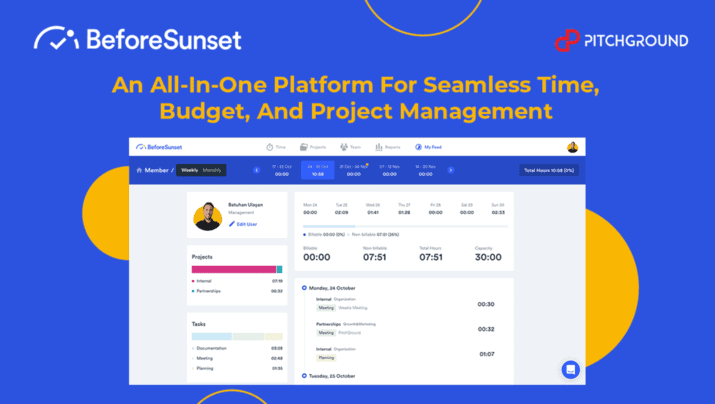BeforeSunset
An All-In-One Platform For Seamless Time, Budget, And Project Management.Organizations End up Wasting Up To 12% of Their Valuable Resources Due to Poor Project Management.
Making the workday work for you!
Juggling work, a budget, and multiple projects can be overwhelming. You need to manage your time and resources carefully to stay on track, but it's hard to do that when you're constantly switching between different tools and platforms.
It feels like you spend more time managing your work than actually doing it. Instead, you waste valuable time looking for files, trying to progress on your project while attempting to track everything in your head.
PitchGround Presents: BeforeSunset
BeforeSunset is the solution to your workday woes. This intuitive time, budget, and project management platform will make your workday more efficient.
With its simple interface and powerful features, you'll be able to manage your time and resources more efficiently than ever before.
You can easily see how much time each task will take and how it impacts your budget. Plus, its project management tool makes it easy to keep track of every step of your project.
BeforeSunset helps you capture the timesheet work hours to increase productivity and foster team collaboration.
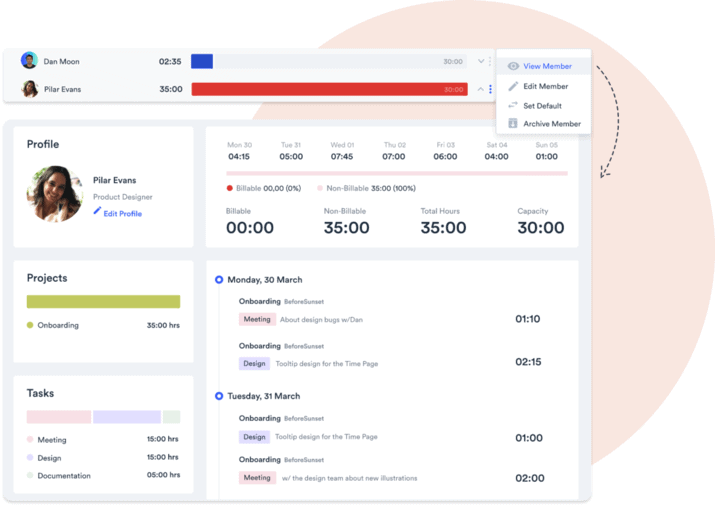
TL;DR:
- BeforeSunset is An all-in-one work management platform for seamless time tracking, efficient budget monitoring, and effective management to make the workday work for you.
- Similar to: Toggl, Rize, Timely, Scoro, Clockify
- Intuitive UI and UX, easy-to-use platform, very stable & easy onboarding.
- Best for Solopreneurs, Freelancers, SMEs, and Agencies
Critical Stats:
- According to recent research by HubSpot, 82% of employees are losing hours every week due to managing and navigating different business apps. (Source: hubspot.com)
- PWC found that 77% of high-performing teams use project management software.
- According to a study by the Project Management Institute in 2020, 11.4% of every dollar invested in projects was wasted due to poor performance or management.
- The project management software is expected to grow at a CAGR of 10.67%.
- Organizations end up wasting 12% of their valuable resources due to poor project management.
- 54% of the workforce believes that they would save more than 5 hours by using automation tools.
Time Management: Hassle-free time management for you and your team.
- Track your time and manage your work day.
- Start the timer and see which tasks are taking up too much time.
- Enter time entries manually and use tables for time blocking.
- Select the weekly view for bulk time entries.
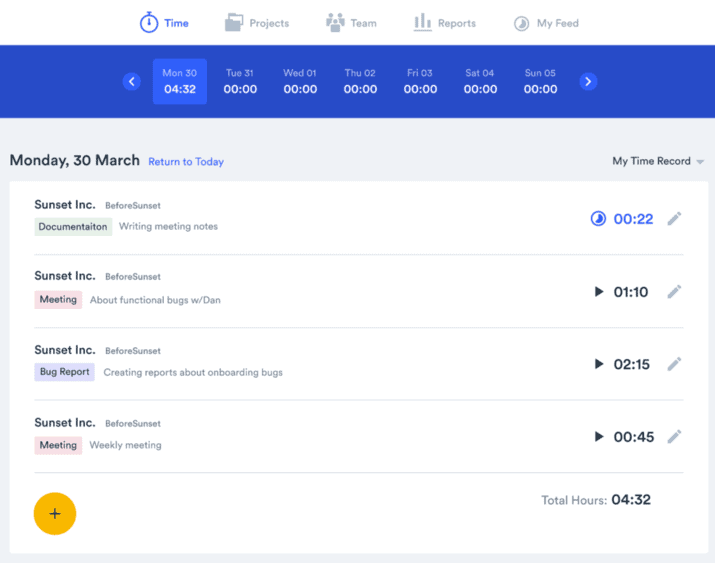
Team Collaboration: Work in harmony with your team for maximum project efficiency.
- Manage your team like a superhero.
- Track and access your team's time charts and enhance their productivity.
- See if your team is dedicating the right time to the right tasks.
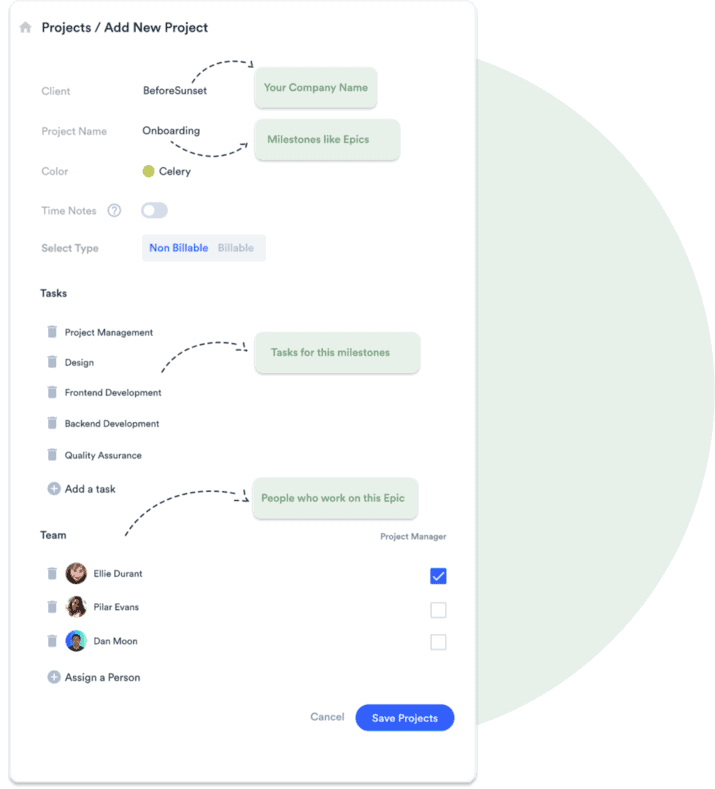
Track your productivity weekly to see what's overworking you.
- See which tasks are overworking you.
- Get a holistic perspective on tasks that consume undue time and enhance productivity.
- Track your time distribution across different days, and redistribute it in line with your capacity.
- Monitor your tasks, who's working on what, and how much the hourly rates are.
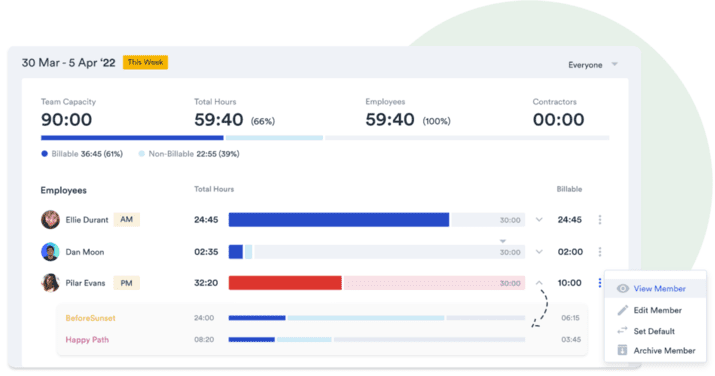
Budget Monitoring: Manage your budget/billing seamlessly; earn your worth!
- Keep track of your profits and losses from each client and project.
- Create an unlimited number of projects and archive the completed ones.
- Know in which project you have exceeded your budget.
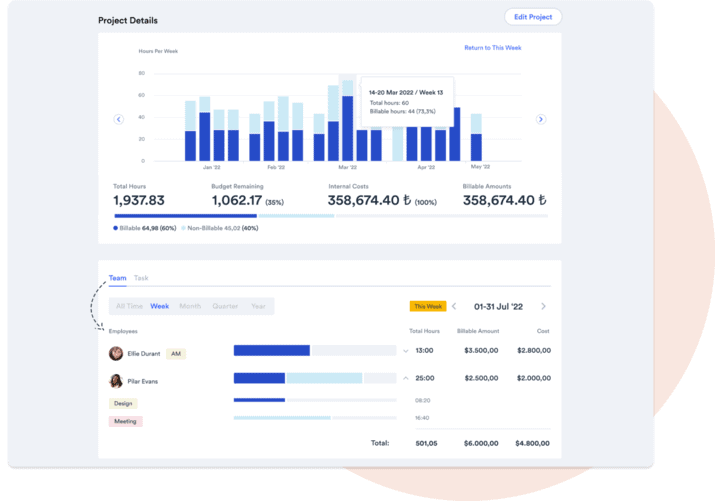
Get Actionable Insights:
- Access detailed reports on your projects, tasks, and team progress.
- Designate custom time intervals, and receive weekly, monthly, quarterly, or annual reports.
- Export reports to your device with one click and use it as an invoice.
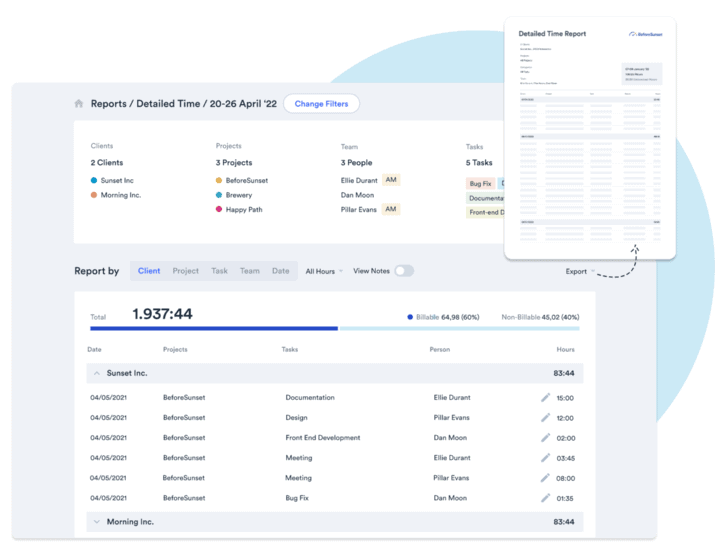
Some Interesting Use Cases:
- Companies with hourly employees can use BeforeSunset for seamless work & team management. Satisfied employees, healthier projects, and happy clients!
- Product companies can use BeforeSunset to increase their team's productivity and track their projects' health. Your team has never been this productive before.
- Freelancers...Tired of working all night? Let's finish work before sunset! Manage your daily tasks seamlessly, and use your time efficiently.
Why are businesses choosing BeforeSunset over the rest:
- Actionable insights
- Multi-language support.
- Team collaboration.
- A simple user interface, quick & easy onboarding with quality resources
- All features are available in each plan
- Available on a lifetime deal for a limited period of time.
PWC found that 77% of high-performing teams use project management software. Therefore, you should ensure that you and your team are within that 77% to leverage the most from the work management tool to help increase work productivity and efficiency.
The best part? You will pay just once and can use BeforeSunset for a lifetime; grab your lifetime deal today.
BeforeSunset Links
Plan A
- 10 Users
- 1 Workspace
- All features and updates included
- 60 Days Refund Policy
Plan B
- 30 Users
- 1 Workspace
- All features and updates included
- 60 Days Refund Policy
Plan C
- Unlimited Users
- 1 Workspace
- All features and updates included
- 60 Days Refund Policy
Reviews
3 out of 5 Stars
2 Reviews
Sarika Varma
Easy to use time tracking software
Pros
Beautiful UI/UX
Easy to use zero learning curve
Manjeet Kumar
Scammer, stops after a few months
Cons
Scammer
Frequently Asked Questions
Support Email - info@usebeforesunset.com
Knowledgebase - https://www.usebeforesunset.com/faqs
Roadmap - https://beforesunset.notion.site/Public-Roadmap-839ea7a79c674c929beef4fa8e507e84
What is BeforeSunset?
BeforeSunset is a simple, flexible yet powerful work management tool that helps you earn your worth. It merges time, project, and budget management in the breeze so that you can focus on productivity.
Who should use BeforeSunset?
Those who want to enhance their remote work experience, to ensure smooth project progress, to track team performance, manage time efficiently, and plan their budgets with ease should use BeforeSunset with a mind in peace. BeforeSunset is used in many industries from engineering to IT, from creative industries to management consulting and design. Including those who employ freelancers and hourly workers. It is also used by professionals who bill their customers by the hour.
Is there a mobile application?
BeforeSunset mobile version will be launched in the beginning of 2023.
What are difference between user roles?
Users can only track and view time entries for the projects they are assigned to. Project managers can track time and project progress, as well as view and edit their own and members' time entries only in the projects they manage. Account managers have project managers' permissions, and on top of that, they can invite team members, manage projects, generate detailed reports and configure the account settings.
Is there a limit on user role count within the LTD plans?
The only limit is the overall user count. You can have as many account managers and project managers as you like within that number.
How to create a project?
Before starting to track time, you must create projects. You can see the Create Project button in the Projects section, or in the Time section if your account has no project yet.
- Click on the Create Project button.
- Create a client or choose from the drop-down list.
- Enter the project's name.
- Choose a project type: billable or non-billable.
- Create or add tasks to the project. You can mark them as billable or non-billable.
- Add members to the project and save your project.
How to start tracking time?
You can add time entries for work that you have already completed or start a timer while you're working on a task.
- Click on the Add button in the Time section.
- Choose the project and task. If you're not able to choose any project or your project is not on the list, contact your account manager.
- Enter your notes (optional).
- Click on Start Timer for starting a timer, or enter a duration and click on Save Time.
How to designate a user as project manager or account manager?
A newly invited member is by default assigned the role of a user. The project manager role is an automated role, which means that when a user is marked as a project manager in a project, their role is updated as project manager. If the project manager's marks are removed from all the projects, their role is updated as a user. You can mark users on the Create/Edit Projects pages or the member's Projects Page.
To change a member's role to an account manager, click on the member's name in the Team section. Click on the Edit button and you'll be directed to the member's info page. There you will see the Permission section and the roles. Choose Account Manager and click on Update.
How to add members to my account?
The invited members will receive an invitation mail and can sign up.
- Click on the Add button in the Team section.
- Enter the email address of the member, you can designate them as Employee or Contractor.
- Click on Invite.
Note that invited members are considered to be active team members. If your seats are full, you must increase the team size from the Account Information page before inviting a new member, you can upgrade your LTD plan from PG. Also, if you do not want to be charged for the invitations which are not accepted, you may delete these invitations and then decrease your team size.
How to remove members from my account?
Team members can be archived from the account. After a member is archived, their data will remain but the member will lose access to the account.
You can archive a member from the Team section, by clicking on the menu dots and then the Archive Member button; or by going to the member's info page and clicking on the Archive button.
What happens when I close my account?
When you close an account, the account and all the related data will be deleted permanently.