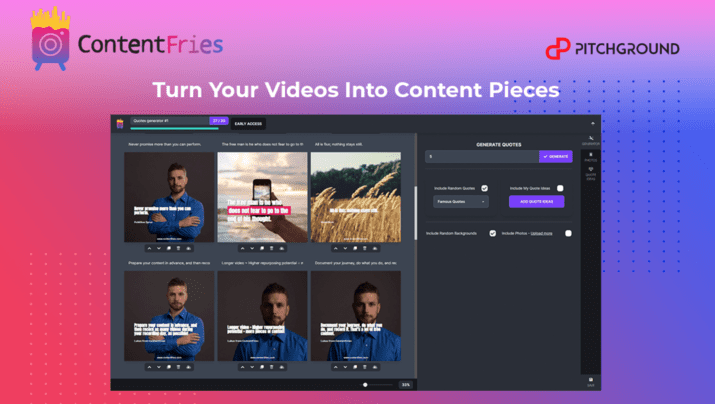ContentFries
Repurposing Video Contents Made Easy and Affordable!1/3rd Of Leading Marketers Are Repurposing The Contents
Creating good content is hard, and it's even harder to do it consistently.
You need new content for your website, social media, and advertising, but you don't have the time or money to produce new videos every week.
Neither do you have time to repurpose older contents that can help you produce months' worth of content ahead of time?
It's not enough to just post any old thing on social media or in your ads.
To get results, you need high-quality content to engage your audience and convince them to take action.
Most companies still use the traditional approach of repurposing the contents.
Not anymore...
PitchGround Presents - ContentFries.
Content Fries solves this problem by allowing you to create a week's worth of repurposed content from a single video without an expensive team of production people.
With Content Fries's easy-to-use software, you can quickly and easily create videos perfect for all your social media and advertising needs.
On average, you will be saving over 15+ hours per week and around $1500 per month on video editing when you create repurposed videos using ContentFries.
TL;DR
- Repurpose your original video for social media, websites, and ads within minutes in all formats using Content Fries's proprietary technology. (Create a month's worth of content ahead of time).
- Alternative to Veed.io, Pictory.ai, Zubtitle, Contentdrips, Ocoya, Clipscribe
- Easy to use UI/UX. Create videos in all formats within minutes, responsive support; new updates are very rapid compared to competitors.
- Best for Solopreneurs, Freelancers, small businesses, medium-sized businesses, and agencies that want to scale up their business or clients using video content.
Critical Stats:
- 85% of internet users enjoy video content. (Source: Hubspot)
- Only a third of leading marketers said that they have a systematic process to reuse or repurpose content. (Source: Survey by Curata)
- 56% said repurposing was sporadic, with 2% not repurposing content. (Source: Survey by Curata)
- 54% of B2B buyers say they are likely to engage with short-form videos when making purchase decisions, according to Forrester Research.
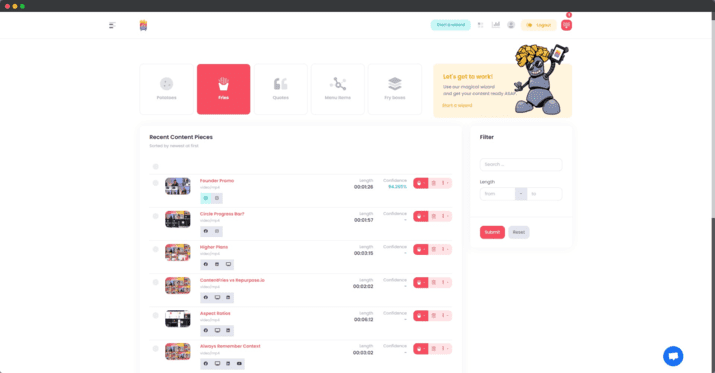
Multiply Your Contents Fast:
Repurposing the contents is not only hard but time-consuming and an expensive affair.
This is why many companies choose to ignore the power of repurposing.
With Content Fries, you can easily:
- Add Intro/Outro: Multiply your video content and add an intro and an outro to your pieces of content. ContentFries will automatically resize them to match the aspect ratio of generated content.
- Trim the Videos: ContentFries Trimmer can get you video content for social media faster. Just select areas with drag and drop, cut out what you don't want to have in your videos, and more.
- Create dozens of videos from one video: Repurpose your video content strategically and fast by dragging and dropping it on the audio timeline.
- Automated Video Resizers: Get multiple variants of the same video - landscape, square, vertical, or any other aspect ratio you want. Choose from predefined contexts to create ideal videos for different platforms, or use your own.
- Handy templates: Choose from a handy library of global templates, or create your template set consistent with your brand. Get dozens of video content pieces generated in a template of your choosing.
Michelle Lewis from visibilityvixen.com, "Content Fries software is a game-changer! I've been able to generate over 100 pieces of content to populate my social!"
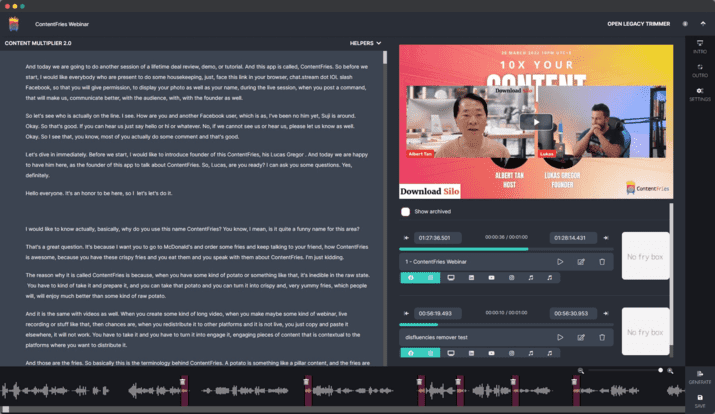
Automatic video captions:
You created a great video, but it's not reaching its full potential because it's not accessible to everyone.
Your video is impressive, but many people can't understand the message you're trying to send without subtitles.
Content Fries is the perfect solution for adding subtitles to your videos.
With Content Fries's easy-to-use platform, you can write or auto-generate captions in minutes and change or sync timings with one click.
They currently support over 120+ languages and dialects so that you can reach a global audience with your message.
Here is something additional you can do:
- Automatic video captions: The Ultimate Automatic Caption Generator: Three Steps to Add Captions Effortlessly
- Upload custom fonts: Upload custom fonts and apply them to your videos.
- Create videos using templates: Stay consistent all the time, one click to apply the template.
- Automatic video resizer: Create landscape, square or vertical videos in one go.
- Headlines & text: Create attention-grabbing headlines in no time.
- Bulk export: Export up to 10 videos via the cloud at once without slowing down your computer.
- Progress bar animation: Add a customizable progress bar to videos to keep your viewers engaged and hooked to the end.
- Logo/images upload: Create eye-catching videos consistent with your brand.
- Context system: Create engaging videos for platforms or social media at once.
- Stock media library: Choose from 1+ million royalty-free images to add an emotional charge to your content.
Jessica Fox, the CEO of Vetted Choice, says, "Mind Blown. What would have taken me hours to caption for one of my ad clients just took me 10, maybe 15 minutes. Now I've been around the block and have used many tools. But hot damn."
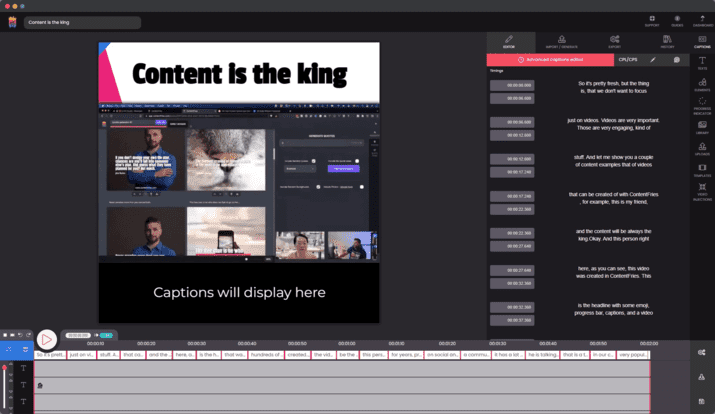
Repurpose Video Content:
People create video content but don't utilize it effectively.
It's no secret that video content remains the king of marketing, but the problem persists, one doesn't repurpose the video content enough for various platforms.
Content Fries makes it easy to create excellent repurposing content fast.
With their powerful audio & video, easy-to-use editing tool, you can quickly and easily create an engaging week worth repurposing content from just one video within minutes.
Repurpose Content Strategically using three simple steps:
Step 1: Upload your video. Drag and drop from your device, use a direct link or upload from Google Drive or Dropbox for super-fast uploads and better team collaboration.
Step 2: Multiply content swiftly. Multiply videos in minutes by drag & drop on the audio timeline and create as many pieces of content out of a single video as you want. ContentFries Trimmer can help you supercharge your workflow without adding complexity.
Step 3: Export & enjoy. Never worry about slowing down your PC with demanding to render again because ContentFries takes care of all the hard work behind the scenes on the cloud.
Reed Floren from getusleads.com says, "ContentFries is a fantastic time-saving tool that I recommend to my friends and share in private expensive masterminds."
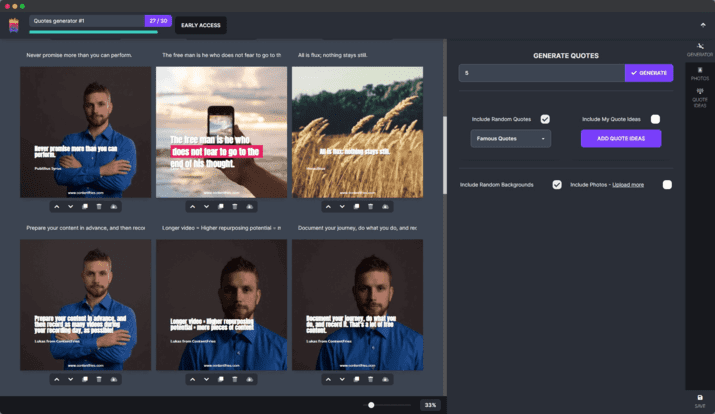
Content Fries Use Cases:
Small business owners: Can hire an assistant to repurpose their interviews, webinars, live streams, etc.
Content Creators: Can repurpose their long-form video content.
Agencies & Freelancers: Create bite-sized videos with captions, content repurposing as a service.
Virtual Assistants: Can Simplify video creation workflow - add intros, outros to videos, images, headlines, progress bar, etc.
Why are businesses choosing Content Fries over the rest:
- Solid and robust team releasing new features/updates very frequently.
- A potent tool that you can start using from Day 0 of your purchase.
- Super friendly founders, an excellent team, and brilliant support.
- An active community on Facebook Groups.
- Repurpose contents for several weeks in just a few minutes.
- Caption Generator helping you save thousands of dollars.
What are you waiting for? Be in the 1/3rd of the top marketers in the world, repurpose your video content, and create content for weeks within minutes.
Make one of the smartest decisions of your life. Get your lifetime deal license for Content Fries today.
ContentFries Links
Plan A (Junior)
- 30 Minutes Of Automatic Transcriptions / Month
- 5 Hours Of Video Rendering / Month
- 30GB Storage
- ContentFries Context Editor
- Automatic Captions Generator
- Add Images / Logos / Watermarks To Video
- Add Texts / Catchy Headlines To Video
- Add Progress Bar To Video
- Automatic Resized Video Variants Generator
- One-Click Wonderful Video Templates
- Export Videos In Bulk
- Stock Images Library
- ContentFries Content Multiplier
- Multiply Your Content Like A Text Document
- Automatically Stitch Intros And Outros To Your Content Pieces
- One-Click To Apply Templates
- One-Click To Multiply Content
- ContentFries Quotes Generator
- Generate Dozens Of Quotes In Seconds!
- Your Custom Photos To Photo Libraries
- Add Your Quote Ideas
- Huge Library Of 1m+ Quotes And Random Images
- All Features And Updates To The Junior Plan
- 60 Days Refund Policy
Plan B (Cook)
- 75 Minutes Of Automatic Transcriptions / Month
- 15 Hours Of Video Rendering / Month
- 75GB Storage
- + All The Same Features From Plan A
- All Features And Updates To The Cook Plan
- 60 Days Refund Policy
Plan C (MasterChef)
- 120 Minutes Of Automatic Transcriptions / Month
- 25 Hours Of Video Rendering / Month
- 150GB Storage
- + All The Same Features From Plan A
- All Features And Updates To The MasterChef Plan
- 60 Days Refund Policy
Plan D (SuperB)
- 720 Minutes Of Automatic Transcriptions / Month
- UNLIMITED Hours Of Video Rendering / Month
- 150GB Storage
- + All The Same Features From Plan A
- All Features And Updates To The SuperB Plan
- 60 Days Refund Policy
Plan E (Platinum)
- 1500 Minutes Of Automatic Transcriptions / Month
- UNLIMITED Hours Of Video Rendering / Month
- + All The Same Features From Plan A
- All Features And Updates To The Platinum Plan
- 60 Days Refund Policy
Plan F (Unlimited)
- UNLIMITED Minutes Of Automatic Transcriptions / Month
- UNLIMITED Hours Of Video Rendering / Month
- 1500GB Storage
- + All The Same Features From Plan A
- All Features And Updates To The Unlimited Plan
- 60 Days Refund Policy
Reviews
4.9 out of 5 Stars
11 Reviews
Eli Bowman
A real game changer in video content production.
Pros
Stable software
Good customer support
Cons
Caption pre-sets can be a little glitchy, but that's the only element I've struggled with...and they are addressing it.
Annalie
Repurpose your long-form videos into countless bite-sized pieces to put your social media video efforts on autopilot
Pros
A huge time-saver when it comes to repurposing content
User-friendly and engaging UI/UX and tutorial videos
Great transcription quality
Wide range of templates
Cons
Uploading videos from my computer took a lot of time
Nduka Akpe
Social Media Content Now A Breeze
Pros
easy sign up
captions are quite accurate
captions can be translated into several languages (over 100)
very extensive video editing options
lots of tools to improve the quality of the video
Quotes
Ability to create custom contexts for content creation
Custom templates
upload speed for videos is quite fast
Access to support/user guide documents
Cons
Need more templates
Juan
Fastest way to product content
Pros
Once you learn the basics, you can start producing videos asap.
Perfect to create videos for all your social networks (specially tiktok)
Nice auto-transcription function.
Cons
Quote Generator is still on beta
Not too many templates
Aristotle, DsignAgency.com
Create & Repurpose Content that actually Saves Time! ?
Pros
Accurate Transcriptions
Good Video Editor
Quotes
Ability to add our templates and contexts
Cons
Limited Templates
Tarun Batchu
Social Media Content Generation on Steroids!
Pros
Accurate automatic Transcriptions for various languages and dialects
Bulk video import and export options
Create your own templates and add them instantly
Cons
Need more advanced video editing features
Need more templates
Improve the Quotes generator image editing features
Ability to schedule content to social media handles right from Contentfries
Martin Broadhurst
Excellent product
Eva Torres
Repurpose your video content quick
Pros
Ease of use
Multiple video formats for different social media platforms
Good transcription (+120 languages)
Royalty free photo library
Cons
Limited number of templates
Kaushal
Powerful & Quick Way To Repurpose Your Long Form Videos
Pros
Easy Transcription
Feature rich video editor
Quick and easy way to create short videos form existing long video
Rakesh Kumar Saiba
Advanced content multiplier tool helps repurpose your content just like the Garyvee!!
Pros
Easy to use interface and onboarding process
Content trimmer for long-form videos
Context video editor for short-form content creation
Drag and drop video editor
Multiple social platforms
Bulk import and export videos
Create attention-grabbing videos on the go
120+ languages to transcribe
Captions generator and modifying easy
Eye catching elements
Cons
Limited QR generator ideas
Transcribe works on credits basis
Richard C
Amazing LTD for content creators
Frequently Asked Questions
Support Email - support@contentfries.com
Knowledgebase - https://support.contentfries.com/en/
Roadmap - https://links.contentfries.com/roadmap
What if I exceed the limits?
You can wait for the next month cycle, purchase additional one-time credits, or in case you have the lifetime membership, you can get an additional stack upgrade stack to increase your monthly quota.
Is there any watermark on videos?
There's no watermark on videos if you subscribe to any paid plan. There's currently no free plan, but we plan to add one in the future with limited exporting minutes and watermarked videos.
Is my language supported by the automatic captions generator?
As we’re leveraging multiple world’s most advanced speech-to-text technologies, the list of supported languages is really thick one.
The list of supported languages:
Afrikaans
Albanian
Amharic
Arabic
Armenian
Azerbaijani
Basque
Bengali
Bosnian
Bulgarian
Burmese
Catalan
Chinese, Cantonese
Chinese, Mandarin
Croatian
Czech
Danish
Dutch
English
Estonian
Filipino
Finnish
French
Galician
Georgian
German
Greek
Gujarati
Hebrew
Hindi
Hungarian
Icelandic
Indonesian
Italian
Japanese
Javanese
Kannada
Khmer
Korean
Lao
Latvian
Lithuanian
Macedonian
Malay
Malayalam
Marathi
Mongolian
Nepali
Norwegian Bokmål
Persian
Polish
Portuguese
Punjabi
Romanian
Russian
Serbian
Sinhala
Slovak
Slovenian
Spanish
Sundanese
Swahili
Swedish
Tamil
Telugu
Thai
Turkish
Ukrainian
Urdu
Uzbek
Vietnamese
Zulu