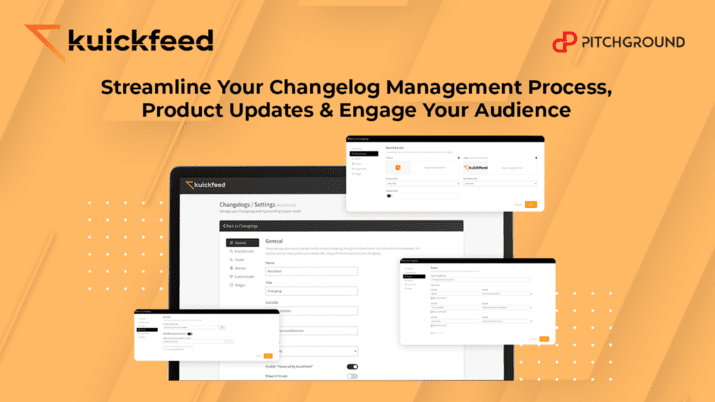Kuickfeed
Streamline Your Changelog Management Process, Product Updates & Engage Your Audience!Up To 80% Of Companies Fail to Maintain Accurate Changelogs & Release Notes.
Manage your product updates and release notes with Kuickfeed - the go-to changelog.
Keeping your users informed of product changes, updates, and release notes can be a big challenge, especially when you're trying to automate it. It requires careful planning, making sure that every single detail is present, and structuring the data in a user-friendly way.
With the sheer number of products or services you offer, it can be difficult to maintain accurate release notes and product updates.
Most companies fail to maintain accurate release notes because they lack a centralized platform to streamline their changelog and product updates process.
PitchGround Presents; Kuickfeed
Kuickfeed simplifies the way you keep your customers looped in on your product changelogs and updates. It’s an easy-to-use platform that allows you to manage all your product updates and release notes.
With Kuickfeed, you can add logs of all your products by creating multiple changelogs. For example, you can include photos, videos, or audio in your changelog posts, with a detailed description and custom category for each post.
Plus, you can customize your changelog according to your brand with the help of its customization tools. Plus, Kuickfeed supports custom domains with free SSL, and you can easily embed their widget to showcase your changelog.
And the team management dashboard enables you to assign permissions and granular controls for each team member, helping you streamline the changelog process.
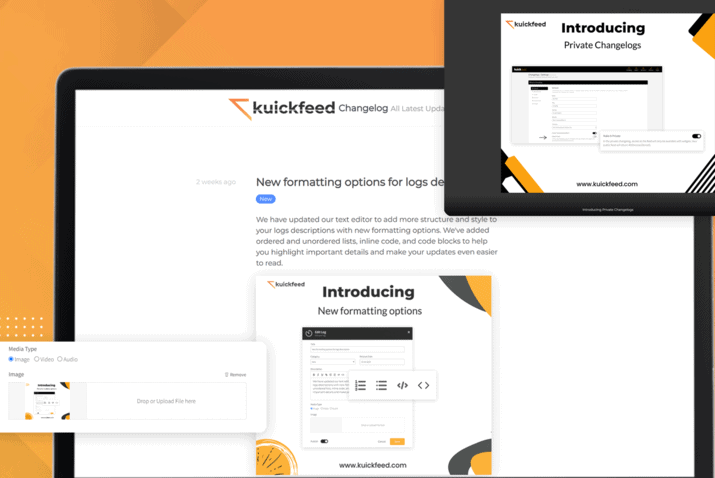
TL;DR:
Kuickfeed is a tool to manage all of your product updates and release notes that allows you to add logs, photos, videos, and audio to each post and customize it with colors, logos, favicons, and codes. It allows you to customize and embed your changelog widget, plan ahead with scheduled posts, and create a team management dashboard.
Similar to: HeadWayApp, Changefeed, ReleaseNotes, Hellonext.
Intuitive UI and UX, easy-to-use platform, very stable.
Best for Solopreneurs, Freelancers, SMEs, Product Managers, Development teams, and Agencies who want to streamline & showcase their product updates/release notes in an efficient, organized way.
Critical Stats:
A recent survey found that 88% of customers check product updates and release notes before buying a product/service. (Source: communicatemag.com)
A recent survey showed that 92% of businesses leverage release notes to increase communication between the business and its customers. (Source: techjury.net)
Another survey found that effective communication can improve user experience by over 30%. (Source: hotjar.com)
Customers with access to product updates saw an 8-10% increase in revenue and engagement. (Source: postman.com)
86% of customers say that providing frequent updates helps build trust between them and businesses. (Source: Econsultancy)
70% of customers prefer to view product updates and release notes on their websites or apps. (Source: Userlytics)
Features:
Multiple Changelogs under a single account:
Imagine having the power to efficiently manage multiple changelogs of different products through a single account without constantly switching between different platforms or accounts. By consolidating all your changelogs in one place, you'll save valuable time and effortlessly streamline your workflow.
With complete control over each changelog's settings, including title, sub-title, timezone, domain, visibility settings (public or private), branding, and embeddable widget, you'll have the freedom to customize your changelogs exactly the way you want.
Overall, this feature provides you with the flexibility and control you need to manage multiple changelogs effectively without the hassle of juggling multiple accounts or platforms.
Unlimited posts & custom categories:
Kuickfeed empowers you to create limitless posts and categories in your changelog. You can assign custom names and colors to your categories for effortless identification. Updating and deleting unwanted categories is a breeze if you change your mind.
Bring your changelog posts to life and give them more depth by incorporating text, images, audio, and videos (YouTube, Vimeo, or MP4). The audio and video players also feature a playback speed function, adding an extra layer of personalization.
You can format text using bold, italic, underline, font styles, and inline codes to make your logs more dynamic. You can publish your logs instantly or save them as drafts for later publication. You can also schedule your logs to be published at a future date.
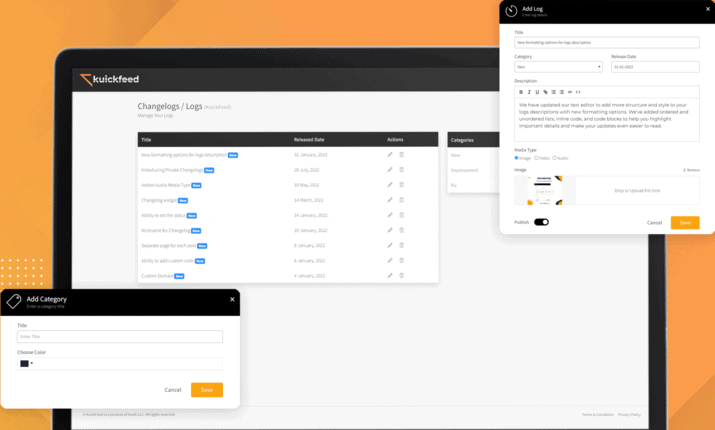
Embeddable Widget: Embed the changelog into your website/app with a simple copy & paste code.
Custom JS & CSS codes: This enables you to integrate third-party tools like Google Analytics and Facebook Pixels.
Complete brand customization:
Kuickfeed offers extensive customization options to ensure your changelogs reflect your unique brand style. Set the custom domain to upload your brand favicon and logo and select font styles.
You also have the freedom to set the primary color of your brand. It applies to your changelog text and reflects on the media player controls, making it a seamless and professional extension of your overall branding.
And with the ability to add custom codes, you can seamlessly integrate tools like Google Analytics, GTM, and FB Pixel.
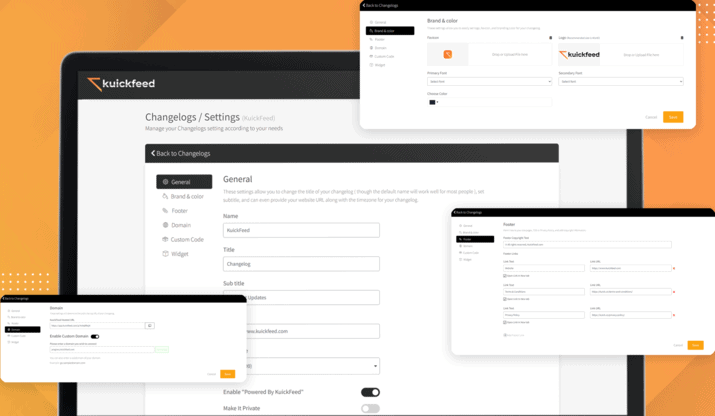
Free Hosted URLs: No worries if you do not have a custom domain; you can use Kuickfeed-hosted URLs.
Free SSL Certificates: Make your changelog secure for visitors with free SSL certificates.
Interactive multimedia posts: Unleash the power of interactive multimedia and engage your audience like never before with these game-changing features.
- Rich-text Posts
- Enhanced Posts with Images
- Video-based Posts
- Audio Posts
- Schedule & Draft

Custom Footer: Customize your footer by adding custom text and links, e.g., privacy policy.
Preferred Timezone: Set the timezone of your posts according to your preferred geographical location.
Shareable Post Links: Kuickfeed provides a shareable link to every post on your changelog.
Human Readable Dates: Easy-to-read dates make it super convenient for visitors to learn when a post is published.
Branded Media Player: The media player theme will match your official color palette to look like a seamless extension of your brand.
Team Management: Invite your team for collaboration while keeping granular control.
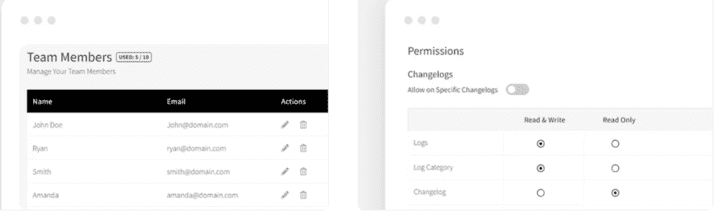
Some Interesting Use Cases:
1. Product Announcements: Keeping your customers in the loop about any product updates and enhancements is crucial as a software company. Changelog is a great way to easily share this information and ensure that your customers are always up-to-date on the latest features and improvements. Therefore Kuickfeed helps you enhance your customer experience and foster a stronger relationship with your clients.
2. Product Microblog: In today's fast-paced world, micro-commitments can greatly benefit businesses. Companies can increase customer engagement by regularly sharing bite-sized news and updates and rich-media content such as GIFs, audio clips, and short videos by creating a microblog. Kuickfeed is a perfect tool to start a microblog that allows you to keep your audience informed and engaged, ultimately leading to a more successful business.
3. Product Video Library: You can leverage the benefits of having a diverse range of product videos to cater to your existing customers and attract new ones. You can build a comprehensive product video library by creating videos that provide user guides, support for common questions, and integrations. With the help of Kuickfeed, you can effortlessly and efficiently create a personalized and branded video library by integrating your existing videos from platforms like YouTube, Vimeo, or MP4.
4. Product Podcast Website: Starting a product podcast can increase your product followers and brand visibility. Kuickfeed allows you to create a perfect podcast website by giving you full control over branding and customizing the audio-player controls. You can add as many podcast episodes as you want in reverse chronological order.
Why are businesses choosing Kuickfeed over the rest:
- Multiple Changelogs under a single account.
- Unlimited posts & custom categories to a changelog.
- Complete brand customization.
- Supports image/ audio/ video media format.
- Team Management
- Simple setup and ease of use.
- Available on a lifetime deal for a limited period.
Have complete control over all the tools you need to easily manage your product updates and release notes in one place.
The best part? You will pay once and can use Kuickfeed for a lifetime; grab your lifetime deal today.
Kuickfeed Links
Plan A (Pro)
- 3 Changelogs
- Unlimited Posts/Logs
- Custom Domain + SSL
- Custom Categories
- Schedule Posts
- Custom Branding
- Standard Support
- All Features and Updates to KuickFeed Pro Plan
- 60 Days Refund Policy
Plan B (Team)
- 10 Changelogs
- Custom CSS & JS
- Team Management
- Remove “Powered By”
- 10 Users
- Unlimited Posts/Logs
- Custom Domain + SSL
- Custom Categories
- Schedule Posts
- Custom Branding
- Standard Support
- All Features and Updates to KuickFeed Team Plan
- 60 Days Refund Policy
Plan C (Team)
- 30 Changelogs
- Custom CSS & JS
- Team Management
- Remove “Powered By”
- 30 Users
- Unlimited Posts/Logs
- Custom Domain + SSL
- Custom Categories
- Schedule Posts
- Custom Branding
- Standard Support
- All Features and Updates to KuickFeed Team Plan
- 60 Days Refund Policy
Plan D (Team)
- 100 Changelogs
- Custom CSS & JS
- Team Management
- Remove “Powered By”
- 100 Users
- Unlimited Posts/Logs
- Custom Domain + SSL
- Custom Categories
- Schedule Posts
- Custom Branding
- Standard Support
- All Features and Updates to KuickFeed Team Plan
- 60 Days Refund Policy
Reviews
4.5 out of 5 Stars
2 Reviews
Ankit
Simplify Your Changelog Management Process with Kuickfeed
Mabel Aye
A Powerful Tool for Streamlining Product Updates
Frequently Asked Questions
Support Email - support@kuickfeed.com
Knowledgebase - https://support.kuickfeed.com/
Roadmap - https://www.kuickfeed.com/roadmap
Q: How many custom domains are included?
A: Kuickfeed allows you to up to 100 changelogs, depending upon your PG-KF plan purchase, and you can connect your custom domain with each changelog.
Q: Can I rely on this service?
A: Since we use KuickFeed for our very own software updates, you can expect longevity and reliability.
Q: Can you show me a live example?
A: Yes, please head over to our website: www.kuickfeed.com
Q: Where do I contact for any support-related query?
A: We have short but super handy video tutorials available, but you can also contact support (at) kuickfeed.com