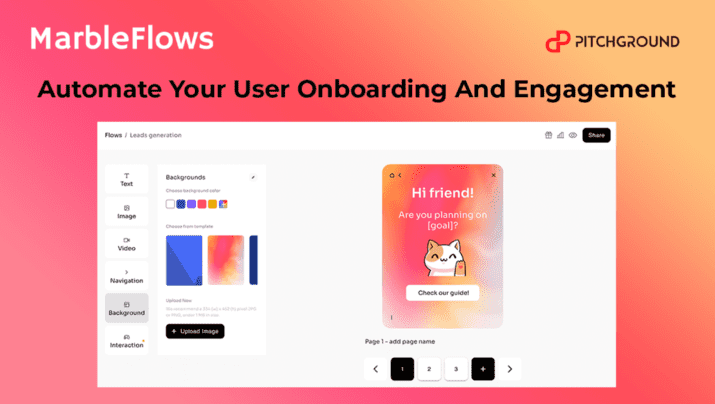MarbleFlows
User Onboarding Made Easy.Make 50% More Revenue For Your Products By Better Production Adoption
Most people give up on your product within the first week.
It's incredibly frustrating when you've put so much time and effort into building something great, only to see most people give up on it in such a short amount of time.
PitchGround Presents - MarbleFlows
MarbleFlows is here to help.
MarbleFlows is an all-in-one automated onboarding and engagement software that helps you keep your users engaged and using your product from the start.
We've helped companies increase their review by up to 50% and a 30% increment in user productivity.
TL;DR
- MarkleFlows is a user onboarding app helping companies to improve their product adoption, improve retention, and help you automate their customer success journey.
- Alternative to Userlane, Stonly, Userpilot, Userguiding, Heyflow, Appy Pie.
- Very easy to use, beautiful UI/UX, user tracking with modern onboarding flows.
- Best for SaaS Companies, Solopreneurs, SMBs & Enterprises looking to automate user adoptions.
Critical Stats:
- Nearly 63% of customers say that onboarding is a critical consideration in whether they decide in the first place.
- 55% of people say they've returned a product because they didn't quite understand how to use it, so if you have a subscription-based product, don't even think about retention or profit without providing a good onboarding experience.
- Customers impressed with a company's onboarding show a 12% to 21% higher willingness than the median to spend more money on it.
- A 15% improvement in user retention in the first week can compound into nearly twice the number of retained users after ten weeks.
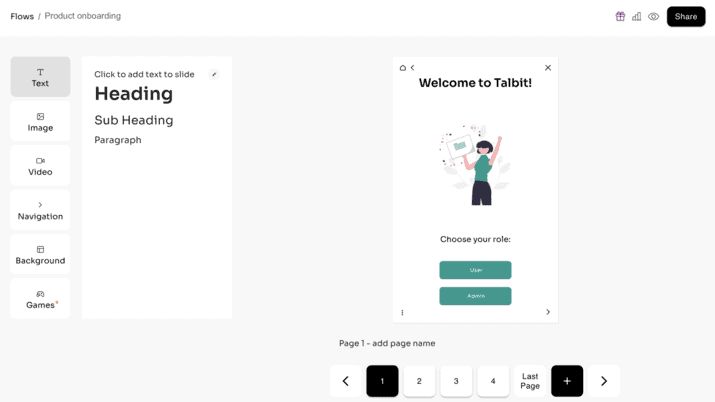
Types of Onboarding Available
1. Product Onboarding
Most companies spend too much time and money on user onboarding and engagement, only to see dismal results.
It's no secret that getting new users to stick around is one of the biggest challenges businesses face today. In fact, according to a study by Localytics, it can take up to 26 days for a new user to become engaged.
MarbleFlows is the solution. It's an all-in-one automated onboarding and engagement software that helps you get new users up and running quickly - and keep them coming back for more.
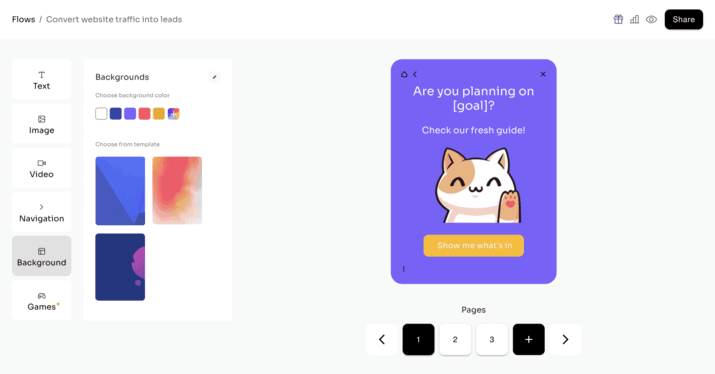
2. In-app Announcements
You've just released a new product or feature, and you want to let your users know about it, but you don't want to break the flow of your app with a jarring modal dialog.
Modal dialogs are intrusive and can ruin the user experience. They do also not search engine friendly, so that they can waste time and effort.
MarbleFlows is the perfect solution for this problem. With MarbleFlows, you can easily make in-app product announcement flows that look and feel like part of your app. Its easy-to-use interface makes it simple to create beautiful product announcement flows that your users will love.
3. Presentations
You need to create a presentation flow for user onboarding, but you don't have the time or skills to make it look good.
Creating a presentation flow can be a daunting task. Not only do you need to come up with original content, but you also need to make sure it looks good and flows smoothly from one slide to the next.
MarbleFlows is the perfect unique solution for companies to easily add presentation flows inside their app, helping users better understand and use cases of the product.
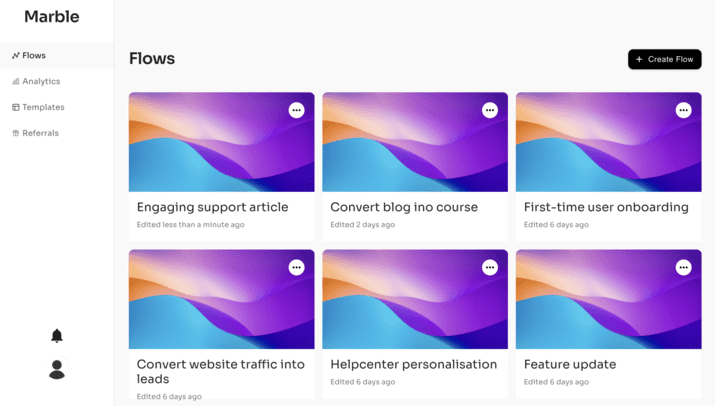
4. Feedback collection
Collecting customer feedback is a critical part of any business, but it can be difficult and time-consuming.
Not only is collecting customer feedback important, but it's also one of the best ways to improve your business. The problem is that most companies don't have enough time or resources to do this effectively.
MarbleFlows makes it easy for you to collect customer feedback in minutes.
MarbleFlows' survey builder is straightforward to use, so you can quickly get feedback from your customers without any hassle.
5. App Navigation
Creating a smooth, intuitive user experience is hard. You need to design and plan out your app's navigation flow, and that's before you even start on the actual development!
Without a well-designed navigation flow, your users will be lost and confused within your app. Instead, they'll quickly give up and move on to another app that is easier to use.
MarbleFlows makes it easy for you to design and create an onboarding flow guide for your app. Its simple interface makes it easy for you to create beautiful flows that help your users understand how your app works.
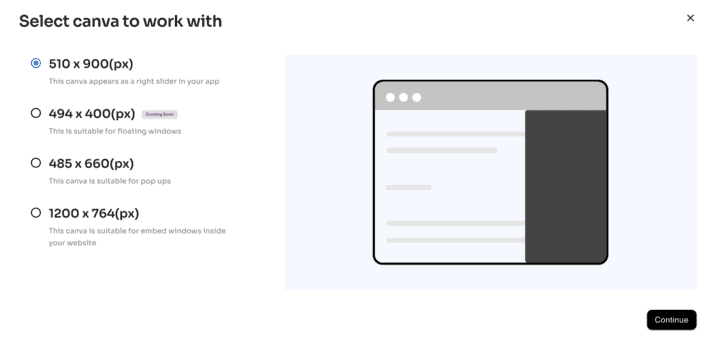
MarbleFlows Use Cases:
Increase product usage and product engagement.
Engaging automated onboarding inside a product.
Survey Users inside the app.
Build onboarding Flow post user sign-up.
Converting website traffic into leads and increasing the quality of leads.
Provide instant user support, reducing product churn.
Why are businesses choosing MarbleFlows over the rest:
Automated contextual flows.
It can be integrated at any place.
Gamified elements in onboarding and engaging user experience.
Excellent team and support.
Solid and easy-to-use product.
A strong group of seven people and more working in the organization.
Start making 50% more revenue using MarbleFlows, and give your users the best onboarding experience.
Grab MarbleFlows on a lifetime deal today.
MarbleFlows Links
Plan A (Scale)
- 5 Seats
- 5,000 views/month
- Unlimited In-App Flows
- Analytics
- All Templates
- All Features and Updates to MarbleFlows Scale Plan
- 60 Days Refund Policy
Plan B (Scale Plus)
- 15 Seats
- 10,000 views/month
- Unlimited In-App Flows
- Analytics
- All Templates
- All Features and Updates to MarbleFlows Scale Plan
- 60 Days Refund Policy
Plan C (Ultimate)
- Unlimited Seats
- 50,000 views/month
- Unlimited In-App Flows
- Analytics
- All Templates
- All Features and Updates to MarbleFlows Scale Plan
- 60 Days Refund Policy
Reviews
3.2 out of 5 Stars
4 Reviews
Rakesh Kumar Saiba
Give your users the best onboarding experience, easy fun and engaging
Pros
Easy onboarding
Interactive and engaging experience
User segmentation
Create a personalized approach for each user
DFY Templates
Multiple sharing options
Highly customizable flows
Analytics
Cons
More integrations for data transfer would be much useful
Richard C
Much needed SaaS with room to grow
Martin Broadhurst
Young product with lots of potential
Nduka Akpe
Really Good Product With alot of Potential
Pros
Easy to use
Very intuitive
Useful templates
Flows can be shared
Flows are highly customizable
Clean UI
Good resource center
Cons
Need to be able to share through social media platforms
No font choices
Need more templates
Option to select pictures from unsplash, pexels, or other sources
Frequently Asked Questions
Support Email - support@marbleflows.com
Knowledgebase - https://support.marbleflows.com/
Roadmap - https://feedback.marbleflows.com/t/roadmap
What is MarbleFlows?
MarbleFlows is an all-in-one automated and gamified onboarding and engagement software.
The software that can help you increase product adoption and engagement, personalize your users' in-app experience and as a result reduce product churn and increase revenue.
What is a flow?
A flow is an interactive component consisting of interconnected pages that contain different types of content. The flows are used to onboard, educate and navigate users within your product or a website helping you create a unique customer journey for each user.
How to create a flow?
First, it can be built from scratch. Go to Flows in the left-side menu and click on Create Flow. Also, you can go to Templates to browse different pre-built flows for different purposes, preview them to decide if this template is something that you are looking for, and click on Use Template. After clicking on Use Template or Create Flow from scratch, you will enter the editor where you're able to adjust and change your flow.
What types of content can be added to a flow?
Types of content that can be added to a flow:
Text (heading, subheading, paragraph)
Pictures and gifs
Videos embedded via the link
Page backgrounds
Buttons to connect pages with a flow and redirect users to other third-party resources
Flow navigation buttons: home, back, forward
Interaction elements: surveys and gamified surveys
Are flow page elements customizable?
Yes, flow page elements are customizable. Below you can find different settings for each type of content elements:
Text: size, color, position
Pictures and gifs: size, position
Videos: size, position
Page backgrounds: colors, ornaments, custom backgrounds
Buttons: size, button and text colors, position, button links
Navigation buttons: color
Interaction elements: text and button colors, sizes and positions, links to other flow pages or third-party resources
How do I connect pages with each other?
As a user journey within a flow can be nonlinear any page within a flow can be connected with another one. Navigation tab in the left-side menu provides you with two options.
1) Under the Buttons tab, you can find different buttons that can be added on a page and used to connect the current page for any other one. When you add a button to a page, you can choose one of three button types, and then choose where you want a button to redirect a user to (another flow page or external link). If a button is already on a page, you can click on it, then click on an edit icon in an opened toolbar and adjust the linking settings there.
2) Under the Navbars tab, you can switch on/off the Next page arrow. This arrow allows a user to go to the next page of a flow. By default, this arrow is switched on.
Can I assign a name for a flow page?
Yes, you can assign a name to a page in the field under the page.
How to preview a flow?
To preview a flow, click on the eye icon in the top right corner of the screen. As there are three options for sharing your flow (link, widget, iframe), there are three ways to preview your flow accordingly. In the preview mode, you can also customize the trigger for a widget, and change the size of an iframe window.
How do I share a flow with my audience?
You can share the flow in three different ways: via a link, as a widget or an iframe. Just click on the Share button in the top right corner of the screen, choose an option how you want to share a flow, and click on the Copy button. Now, you can paste the copied code on your website or in your product so it is visible for your audience.
How do I track the flow analytics?
To see the key flow statistics, navigate yourself to the Analytics page. There you can get key insights on how many users went through the specific flow, how many times they viewed the flow pages and how much time they spent on them.