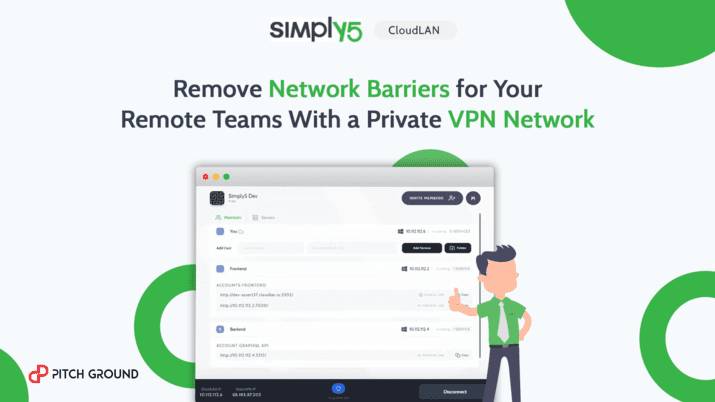Simply5 (CloudLAN)
Cast your local web applications, services and files to your team or the world securely over CloudLAN, with the click of a button!Remove Network Barriers For Distributed Teams
Cast your local web applications, services, and files to your team or the world securely over CloudLAN, with the click of a button!
What's The Problem?
Most of the Businesses have now switched to remote work, with teams either from their local city or from all over the world. While there are a lot of advantages to having remote teams, the biggest disadvantage is the network barrier. In such cases, you are always looking out for different VPN solutions.
This creates a lot of friction for the team members due to the lack of a common network that we used to enjoy at our offices. Needless to say, you waste more time & money to connect them together using various methods for sharing & collaboration via remote screen sharing.
We Bring The Solution To Your Problem!
PitchGround presents Simply5 CloudLAN - Remove network barriers for distributed teams. CloudLAN allows your remote team to connect to a single virtual network and cast local web applications, services, and files with just a click of a button.
Easily add CloudLAN into your existing workflow to get your networking in place to enable remote working.
What Is Simply5 and How It Will Solve Your Problems?
Simply5 CloudLAN will make the remote team feel like a local team by allowing developers to access each other's computers easily without any barrier. You can also access code running on your teammate’s systems, & you don't need to use server hosting too.
Simply5 solves these challenges by allowing you to do a lot of things within this tool. Keep reading below to know more.
You get access to CloudLAN room which is a virtual VPN network to which all your users can connect to & communicate with each other over private IP’s like you are connected on the same LAN network.
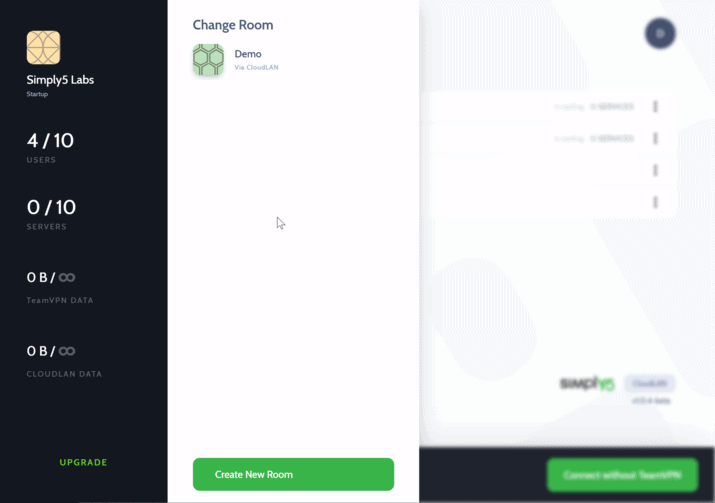
What is Simply5 CloudLAN all about?
Boost the productivity of remote teams by skipping DevOps & CI/CD during development.
Share Your Localhost With Your Team - With Team & Public URL's, Share the latest version of code running on your localhost, No git push, No deployment. Get always upto date list of services hosted by your teammates
Your Team Consumes In Realtime - Access & consume the latest version of API/Web Apps/Webhooks as your team works on it
Debug WebHook / APIs Faster - With a Public URL, make Work-in-progress Website / API / Webhook accessible by anyone from anywhere, without the hassle of setting up servers.
Simply5 CloudLAN gives you features to host your localhost service on two different URLs. TeamURL is only accessible for room members. And PublicURL is publicly accessible over the internet without room connection.
Share Files Without Uploading - Forget uploading, share files in complete privacy with P2P sharing. Share files without uploading to 3rd party services.
Collaboration made easy with Private IP - Quickly share the project with anyone without server hosting for quick demos. Allow windows file share for remote workers
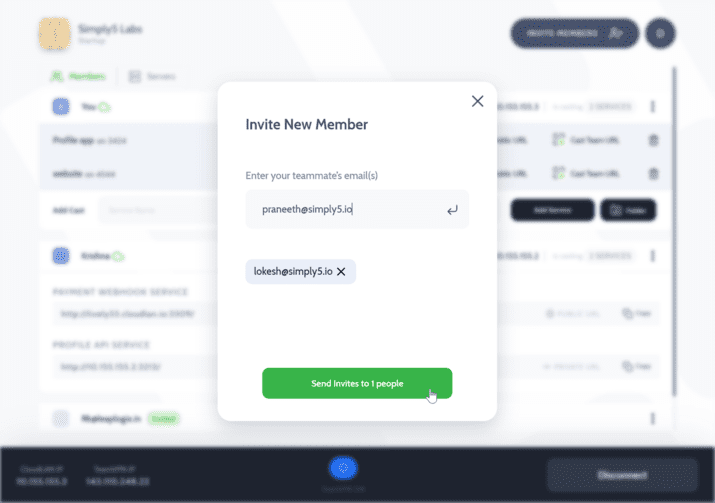
Secure Access - Secure access to server/resources on cloud providers and Secure Team VPN.
Set up a collaborative & productive remote networking environment. NAS access & the ability to consume APIs & web apps in real-time, as the team codes them makes debugging lightning fast.
Public URL - quickly share work with the world in 1-Click Public URL
Team static IP - So you can restrict access to cloud servers with Built-in Enterprise Security
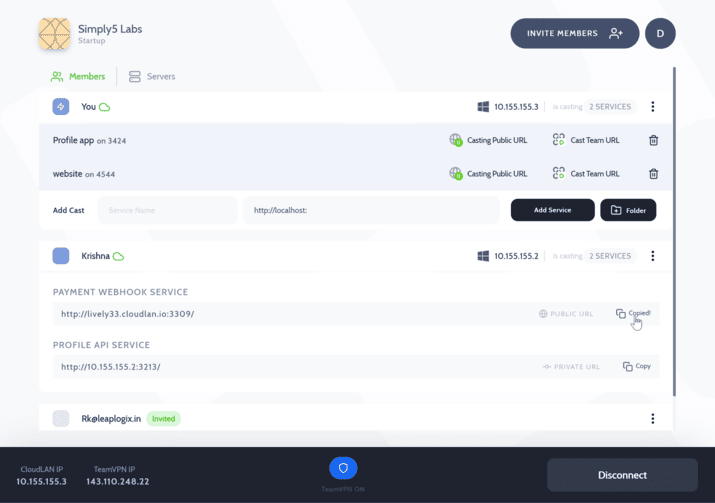
Who can use Simply5 CloudLAN?
1. Developers -
- Remote Servers Are Local Again -. Always have direct access to projects running on Raspberry Pi or Cloud Providers without complex NAT & firewall configs
- Static IP That Travels With You - Secure Access To Cloud Resources with TeamVPN, lock-down Management access to cloud servers from the public internet.
- Place For Latest Link By The Team - Don't lose your flow by answering "What the service URL ??" or hunting through the slack messages ever again
- Split Tunneling - With TeamVPN, Access office resources without slowing video & voice calls by only using VPN for team & company resources
2. For Companies with Work From Home team, Freelancers, and Agencies -
- Easy User Onboarding - Invite email → signup → Download app → sign in → Connected 🎉 finally a system which doesn't need expert onboarding.
- Secure Access To NAS Remotely - Get back the convenience of accessing files over Windows file share, no more downloading & uploading files.
- Static IP That Travels With You - Provide Secure Access to your IPPBX, CRM & ERP servers with TeamVPN, lock-down access to cloud servers from the public internet.
- Split Tunneling - With TeamVPN, Access office resources without slowing video & voice calls by only using VPN for team & company resources
Now Develop Together, Even When You’re Apart.
----
Check out the detailed FAQs guide tab here - https://pitchground.com/products/simply5/faq
Have a Simply5 related Query for the Founder? Leave it here and you will hear from them within 24-48 hours - https://pitchground.com/products/simply5/community
Grab Your Simply5 Code Now!
We would love to hear your feedback about Simply5. You can drop your after-purchase review here - https://pitchground.com/products/simply5/reviews
Simply5 (CloudLAN) Links
Simply5 - $59 Plan A
- 1 ClouldLAN Room
- 5 Users
- Unlimited CloudLAN data
- 10 GB TeamVPN data / month
- 1 Server
- Choose server region
- Non-Stackable
- 60 Days Refund Policy
Simply5 - $99 Pro Plan B
- 1 ClouldLAN Room
- 10 Users
- Unlimited CloudLAN data
- 10 GB TeamVPN data / month
- 3 Servers
- Choose server region
- Non-Stackable
- 60 Days Refund Policy
Simply5 - $245 Ultimate Plan C
- 1 ClouldLAN Room
- 20 Users
- Unlimited CloudLAN data
- Unlimited TeamVPN data/month
- 5 Servers
- Non-Stackable
- 60 Days Refund Policy
Reviews
4 out of 5 Stars
1 Reviews
Paul
Stable Product but still need some QA testing
Pros
Team URL Cast work really well
Client Interface looks good
Static IP Allocation
Customer Support is knowledgeable
Cons
Still waiting for HTTPS protocol on the public cast URL link
Good product, no other complain
PitchGround force to provide 3 Cons, but I only have 1
Frequently Asked Questions
Support URL - hello@simply5.io
Knowledgebase URL - wiki.simply5.io
Public Roadmap - y5.ai/roadmap
Facebook group URL - https://www.facebook.com/groups/137913491012676
What is a CloudLAN room?
It's a virtual VPN network to which all your users can connect to & communicate with each other over private IP’s like you are connected on the same LAN network.
How many devices can be connected by a user?
Each user can connect using 2 devices simultaneously to a CloudLAN room
What is a Server License?
Servers feature is built for cases where you have an always-on machine to which you would like to have a secure & private connectivity to it. The adoption process is as simple as running a single command on the server terminal. Learn more - http://y5.ai/serverclients
What is the difference between CloudLAN and TeamVPN, When to use what?
CloudLAN is a virtual network that's provisioned for you & your team to connect & collaborate in.
You have 2 methods of connection to a CloudLAN room, TeamVPN ON or OFF.
When you “Connect without TeamVPN” (OFF), all your regular internet requests will be sent through your internet connection. This helps in better latency on VoIP or Web conferencing.
When you “Connect with TeamVPN” (ON), all your internet traffic is securely routed through your CloudLAN room. This is useful when you are using an unknown WIFi network or want to access servers protected by firewall rules to allow only connection from whitelisted IP. Check our article on securing your cloud resources with TeamVPN
How a lifetime deal works ?
Each LTD license will give 1 CloudLAN room. You can invite users as per user licenses included in the room license. The room will renew automatically every month which will reset the Data FUP limits
What is unlimited data?
Based on the licenses, you would have received unlimited data on CloudLAN & TeamVPN & it's truly Unlimited in the sense we don't restrict, but we do keep a record of data usage. We have set Fair usage limits at 1 TB/month which should be more than enough for normal usage, if you cross the limit we review your account & increase the limits. Usage is bound by the terms of use policy
How do I check data usage?
Overall room usage is shown in the rooms overview by clicking on room name, If you are an admin, next to each user, check on More options -> View Logs, you will find their total data usage for the month & individual session's data in the list
Who can use CloudLAN?
Anyone can subscribe to a CloudLAN room by downloading the app & creating a new room. Once created, admin can invite other users, so they can connect to it.
How CloudLAN makes it easy from setting up VPN Rooms and Adding Servers?
It’s as easy as creating a group in a chat application, and without any networking skills can create VPN rooms, and can add servers. Hence, Simply5 CloudLAN simplifies everything from setting up VPN rooms to adding servers.
How is CloudLAN safe and secured?
Each CloudLAN room is linked to a Virtual Network instance, to which the members are connected to using an encrypted tunnel. All the communication happens securely over this encrypted connection. Make sure you use TeamVPN when connecting over unsecured public Wi-Fi networks for secure browsing.
How many rooms can a user create?
There are no limits on the number of rooms a user can create, if you are part of multiple project teams please create multiple rooms & invite them to respective project rooms
Can a user create multiple rooms using the same lifetime deal ?
No, One lifetime deal coupon code is valid only for creating a single Room subscription.
How can I host my local host to a public URL using CloudLAN?
When your service is running on your localhost, simply login to the app and connect to a room then you can add service and cast it on public URL.
TeamURL vs PublicURL?
Simply5 CloudLAN gives you feature to host your localhost service on two different URLs. TeamURL is only accessible for room members. And PublicURL is publicly accessible over the internet without room connection.