Snapied- Online Graphhic Design Made Easy
Snapied is a simple yet powerful online graphic design tool that helps both professional and non-designers create amazing designs easily and quickly. Create stunning visuals, in one minute. Even if you can't design.Snapied provides All-in-one, easy and dynamic design tool to create your online identity, with a huge library of images, graphic elements, templates and fonts, Snapied is the perfect platform for you to personalize your creativity.
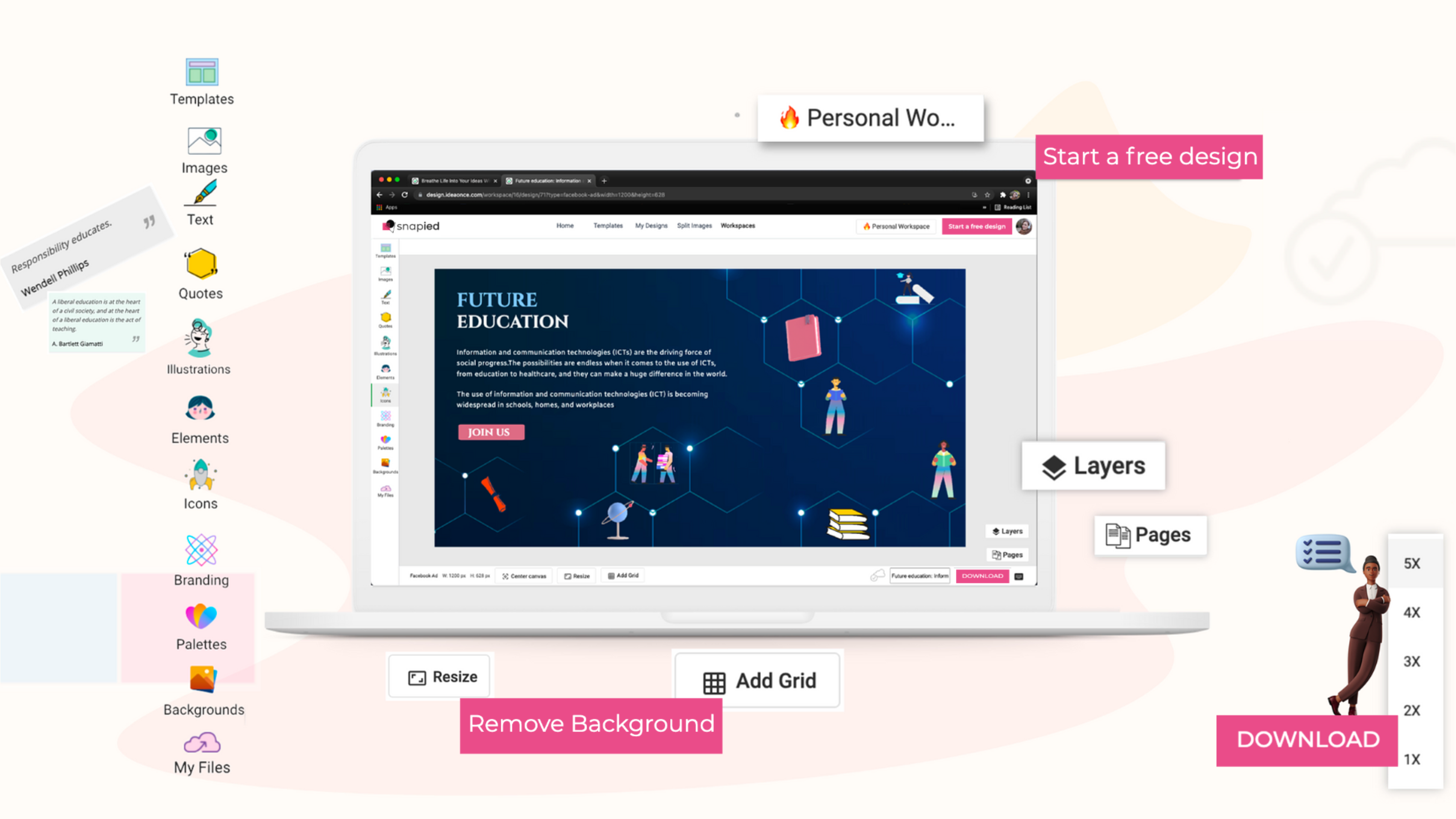
Discover Templates
Take your designs to the next level with our professionally designed templates. With over 4000+ high quality templates, you'll find that perfect image or piece of text for any project.
Get free, beautiful and modern design templates for your projects. Save your time and explore the ready-made templates.
Perfect Free Images & Backgrounds
Snapied is a platform that allows you to search all the free images in one place, at once.
Discover the latest high quality free-to-use images, CC0 licensed images to use anywhere.
Text, Fonts & Stencils
Add text to your photos and create messages that will last forever. Make your messages stand out.
Customize your prints with your own font, text styles, and more. Use our templates or create your own custom message.
Illustrations, Elements, and Icons
Snapied is a collection of illustrations, elements and icons that can be used in any creative context. Here you don't pay for Photoshop Actions that can take up an entire day to produce, or graphics that are dull and fall short of expectations.
We give you only the most useful, unique illustrations in different styles, along with pre-made graphic sets.
Create Picture Quotes
Snapied is a free photo-editing app for your idea which lets you add quotes to pictures in seconds.
With over 250,000 quotes from the worlds greatest minds and iconic figures, Snapied's database has something for everyone. And with a simple search bar, finding the perfect quote is easy!
Isn't it cool and save so much of your precious time?
Branding or Design Presets
Save your brand's fonts, colors, logo and logo position for a unified look across all designs.
Snapied doesn't restrict you on the number of brands you create.
Color Palettes
Color is an important decision, which is why we've developed Palettes.
Make perfect color combinations for your unique style with Color Palettes.
Remove Image Background
Cutting backgrounds isn't an easy task. And by the time you get it right, you've already wasted hours on selecting tools and drawing lines with no guarantee of accuracy.
Let Snapied take all of that away! With our AI engine, you'll have the best cut-out every time within just a few seconds. Simply upload an image or choose one from our gallery, then watch Snapied's work.
It is magical!
Design Layers
Snapied helps you simplify and increase your productivity by allowing you to do more in less time.
The Layers panel displays each layer, layer group, and layer effect in the image. Use the layers panel to change the visibility of objects, lock transformations on selected layers, or show or hide objects.
Multiple Pages
With Snapied, you can create multiple pages with in one design. You can make a LinkedIn post, an Instagram post, a Twitter post (both profile and timeline) and also an informative Infographics in one design.
This makes it easier for your audience to share the content across each of the platform.
Image Filters
Add a grayscale filter and transform your photos into work of art. Or turn them into retro masterpiece using the vintage and pop filters.
Snapied allows you to edit images using your photos. There are many built-in filters and effects to create unique images.
Color Picker
The idea behind the color picker is to help designers to pick the color from the object present on their design canvas without manually copying the color code.
Just Drag the tool over the object present in your design canvas and it will produce the exact color code.
Workspace Management
Snapied is a collaborative software environment which allows you to easily switch between workspaces with different content.
Each workspace can be designed for a specific purpose and can contain its own assets, designs and team members.
Resize Your Design
Snapied allows you to resize your design from any size to a specific size in a jiffy.
Resize image to a specific size (Ex. Instagram post to facebook story or to a custom size) and retouch it to perfection, in seconds.
Add a Photo Frame to Any of Your Pictures
Add an awesome photo frame effect to your pictures with Snapied. Simply select any photo from the photo gallery and add a cool frame or mask to it from the editor toolbar.
Each time you open Snapied, more new frames will appear in the drop down menu out of which you can pick the one you want. All frames are free!
Split a picture into Pieces
Snapied is an interactive tool which lets you split a picture into different pieces.
The pictures can be splitted horizontally, vertically or both. Grids of different sizes can be chosen as per the requirement along with the output format of your choice (e.g jpeg, or png).
HD Download
Get your chosen design in many different formats like png, jpeg, svg, webp and even transparent background images, all in 300 dpi.
With such an intuitive platform, sharing or selling your designs is a breeze.
It is such a relief. Isn't it?
The Pro plan (This Pitchground deal) includes:
- Unlimited Users
- Unlimited Workspaces
- Unlimited Brand Presets
- Unlimited Custom Fonts
- 100 Background Remove Credits info
- Unlimited Cloud Storage
- Unlimited Downloads Per Month
- JPG, PNG, PDF, Transparent, SVG, Or WebP
- Image Scale upto 5x. info
Social Media Calendar (Coming Soon).
Creating designs can be very difficult. Especially for businesses that don’t have the time or money to invest in professional designers.
You need professional design to stand out in the crowd.
A platform for everyone - professional designers as well as novice users who are enthusiastic about design to create powerful designs with minimum effort.
Snapied helps you achieve this by offering a free graphic designing platform that is simple to use and allows even non-designers to create stunning designs easily and quickly.
Some Features from Snapied:
- Quotes: Huge collection of quotes in almost all categories.
- BG Remove: once click to remove any image background.
- Grid Lines: Add grid lines in the canvas.
- Pages and Layers
- Download: Up to 300 dpi images
- Create your workspace and invite your team members.
- Branding: A single color palette, fonts and logo across all of you marketing materials on a single click
- Palettes: Try different color combinations before finalising your design
- Illustrations: With our illustrations, you will be able to add a bit of life to your design.
- Fonts: Snapied lets you select a font from a list of common fonts, You can upload your own fonts.
- Color picker: This tool helps you pick the color from any object present in your canvas.
- Icons: These are the most useful and unique set of icons. The goal is to inspire creativity with these fun, and unique icons.
- Product mockups.
- Resize design: Resize image to a specific size and retouch it to perfection, in seconds.
- Beautify: Add a grayscale filter and transform your photos into works of art. Or turn them into retro masterpieces using the vintage and pop filters.
- Split any image into smaller grids.
Snapied- Online Graphhic Design Made Easy Links
Snapied PRO
- Unlimited Users
- Unlimited Workspaces
- Unlimited Brand Presets
- Unlimited Custom Fonts
- 50 Background Remove Credits
- Unlimited Cloud Storage
- Unlimited Downloads Per Month
- JPG, PNG, PDF, Transparent, SVG, Or WebP Image Scale Upto 5x.
- Social Media Calendar (Coming Soon).
- Magic Resize
Reviews
5 out of 5 Stars
2 Reviews
François Jung
Great help, great product indeed
François Jung
Excellent : great help, great tool
Frequently Asked Questions
What is Snapied used for?
Creating designs can be very difficult. Especially for businesses that don't have the time or money to invest in professional designers. You need a professional design to stand out in the crowd. Snapied helps you achieve this by offering a free graphic designing platform that is simple to use and allows even non-designers to create stunning designs easily and quickly.
How to invite your team and collaborate on designs - Snapied?
Give your team a shared view of all your work. Whether you're looking for a collaborative design space, or need personal space for a side project, you’ll be able to create the workspace that best suits your needs. You can invite your team members as: Admin: Can invite & manage new users Collaborator: Can add & edit content and Viewer
Can I split an image into a row and column grids in Snapied?
Recently, the social media app, Instagram has become quite popular. Users create their own series of slides made out of one picture. The app is great, but the only downside is it is difficult to crop your picture into several pieces. We have created a split image feature for you to use. Simply upload your graphic image, select the image add number of rows and columns, click Split and view the result.
Can I remove the background from your photo for free?
Snapied allows you to remove unwanted backgrounds from photos and have them ready to use in the Snapied editor where you can add shapes, graphics, text, or other objects to your background.
Will there be a watermark on my design?
No, Snapied allows you to download the high-quality HD design without any watermark. Snapied hates designs with watermarks
What is Snapied and how does it differ from other design platforms?
Easy to Use: Snapied is an easy-to-use online graphic designing platform that lets you create and manage your professional-quality marketing material for free. • Huge collection of quotes • Background Remove. • Multiple pages and layers • Magic Resize • Split Image • Unlimited Icons, illustrations and elements • Custom Fonts • Color Palette • File Management • Format - JPG, PNG, SVG, Webp, PDF, Transparent images • Download quality upto 5x. • Embeddable Design Editor: Yes, Snapied's design editor is embeddable. You have a website and you want to be able to design graphics. You need a graphic design editor that is white label, so it can be embedded into your website or platform. Snapied is for you!
What features are included in the plan?
- Unlimited Users - Unlimited Workspaces - Unlimited Brand Presets - Unlimited Custom Fonts - 50 Background Remove Credits - Unlimited Cloud Storage - Unlimited Downloads Per Month - JPG, PNG, PDF, Transparent, SVG, Or WebP - Image Scale up to 5x. - Social Media Calendar (Coming Soon).
Help link:
Support Email: hello@snapied.com Knowledge base: https://support.snapied.com Roadmap: https://roadmap.snapied.com
How do I redeem my Snapied coupon?
You can simply apply your coupon following the steps below: > Video: https://youtu.be/LW9C1VCG4_I 1. Log in to your Snapied account. If you don't have an account, create one first. 2. Click on the "Pricing" link present in the header menu bar 3. Once there, enter the coupon code in the "Discount Coupon" field, present under the "platform > PRO" plan. 4. Finally, click the "Claim Now" button Not sure if you did it right? No problem. Mail us your question at: hello@snapied.com

