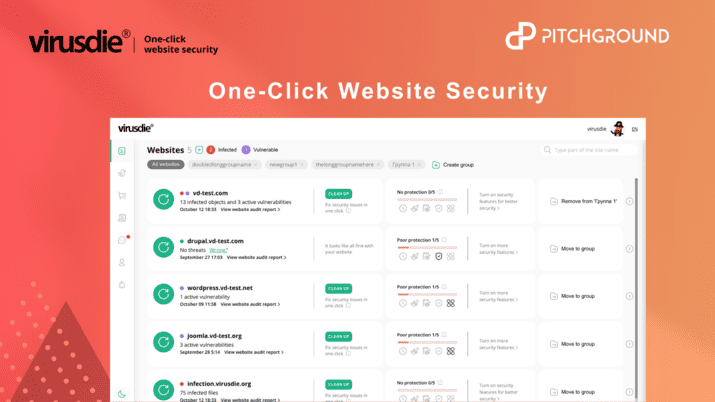Virusdie
Fix All Your Hacked Websites and Protect Them From Future Malware Attacks!Starting at
Eliminate Malware and Vulnerabilities and Secure Your Websites In One Click.
Keep malware threats at bay with comprehensive vulnerability, antivirus scans, and automatic one-click removal with automatic firewall protection.
Are you worried about security breaches and cyberattacks on your website? Did you know that most security incidents are linked to loopholes in your website’s configuration?
Having a secure website is important for attracting customers and protecting your sensitive information. But keeping your website safe can be a challenge.
Malware attacks can cause your website to slow down or be completely inaccessible, resulting in lost customers and revenue. It takes an average of 24 hours to detect a malware attack, leaving your website vulnerable for too long.
You need a powerful solution that can detect malware quickly and provide you with the tools you need to fix it to protect your site against malware and mitigate online attacks.
PitchGround Presents; Virusdie
Virusdie is the perfect solution for keeping your website safe from malware and other security threats. It scans, cleans, and protects all of your sites and their content from malware and vulnerabilities automatically. Plus it protects your site against online attacks, with a website firewall.
Investigate complex security incidents that can be fixed within seconds and secure your websites all from a single cloud-based dashboard, and with a single click.
You can also monitor your websites in real-time for status changes to ensure their protection.
Virusdie is more than just highly powerful security software. It is a complete website security ecosystem for your website.
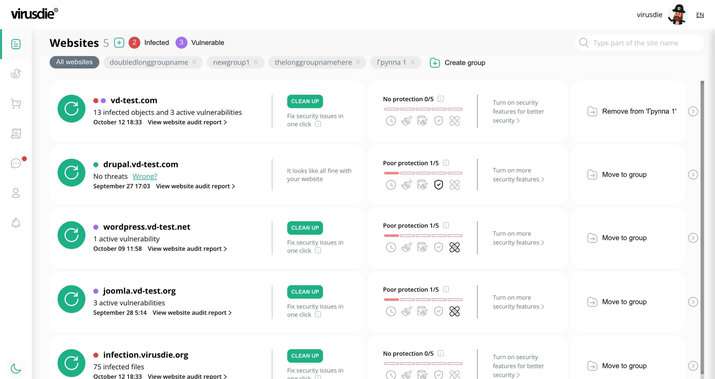
TL;DR:
Virusdie is a cloud-based security platform that helps clean and protect your infected websites from malware and vulnerabilities automatically, so you can investigate any complex security incidents quickly and easily. With a simple click, you can secure your websites from a single dashboard.
Similar to: MalCare, SiteLock, Sucuri
Runs not just WordPress, but all popular CMS (WordPress, Drupal, DLE, Joomla) and even websites without CMS.
Intuitive UI and UX, easy-to-use platform, very stable.
Best for Solopreneurs, Freelancers, SMEs, and Agencies who are looking for a comprehensive website security solution to protect their websites and their clients’ websites from malicious attacks.
Critical Stats:
According to a report published in 2019, malware attacks caused losses amounting to $2 billion. (Source: helpnetsecurity.com)
It is estimated that 3.5 million new malware infections infect computers each day. (Source: info-sec.org)
67% of websites have been infected with malware at least once. (Source: sequential.co)
Estimates show that the damages due to cybercrime will reach 6 trillion dollars annually by 2023. (Source: mcafee.com)
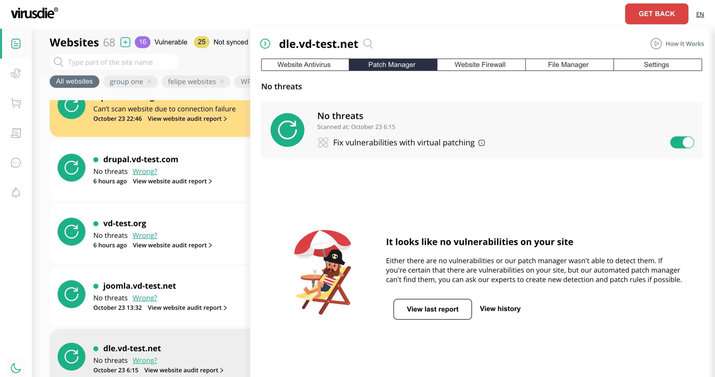
Features:
Unified dashboard - All of your sites, all of your hosting platforms, and all of your security tools gathered onto just one dashboard
All of your sites - View all of your sites in one place, whether they're on shared hosting, VPSs, or dedicated servers. It doesn't matter what CMS they run on: WordPress, Joomla, Drupal - all popular systems are supported
All of your tools - A powerful website antivirus, firewall, patch manager, and blacklist monitoring, plus threat descriptions and professional investigative tools — all at your fingertips
Website Antivirus for Files and Database - Clean up all of your infected sites in one click. Automatically.
Scan your sites and automatically eliminate redirects, Trojan horses, backdoors, shell scripts, and other malicious code from website databases and PHP, JS, HTML, images, system files, and even binary files. Virusdie uses its own antivirus databases and artificial intelligence to detect as many website viruses and threats as possible and to precisely delete malicious code from your sites. This preserves the stability of your sites after automatic cleanup. It even works on sites that have already been hacked.
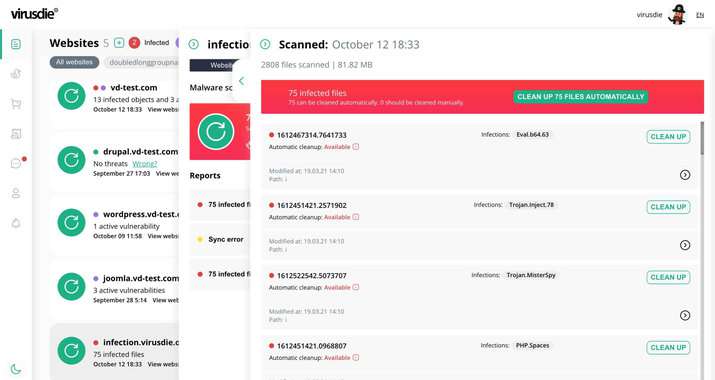
Virtual Patch Management (Hardening) - Fix vulnerable plug-ins and other site components automatically in a second, minimizing the risk of future problems.
Virusdie detects and fixes not only viruses but also website vulnerabilities. An automatic virtual vulnerability patch manager is available for thousands of known vulnerabilities! Plus full descriptions of each vulnerability include all the details you need and recommended actions to take.
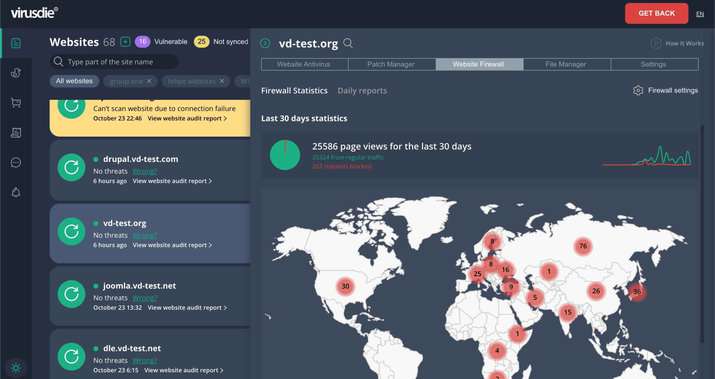
Website Firewall - One-click protection against future online attacks.
You can deploy Virusdie Website Firewall (a web application firewall) automatically with one click to protect sites from the most common attacks. It guards your site against hackers, malware, attacks, content grabbing, XSS/SQL injections, malicious code uploads, suspicious activities, and blacklists.
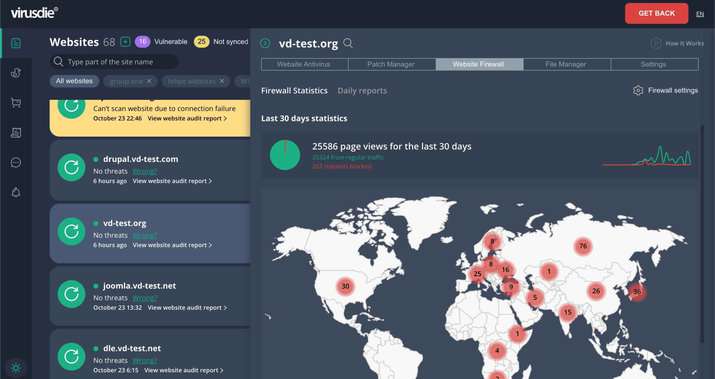
Reports and Alerts -
When a security issue is detected or automatically resolved on your website, you'll immediately receive an email notification. In addition, Virusdie automatically generates weekly and monthly summary reports for your account. These reports contain detailed information about recent events involving your sites.
One-click website audit report -
Once you scan or clean your website, you get a security snapshot called Website Audit Report. That is a summary state of your website security so you can easily view that at one list and interact with that report the way you want (you can share that, you can run cleanups and vulnerability patches, you can restore files and database, etc. - all actions right from the only one report).
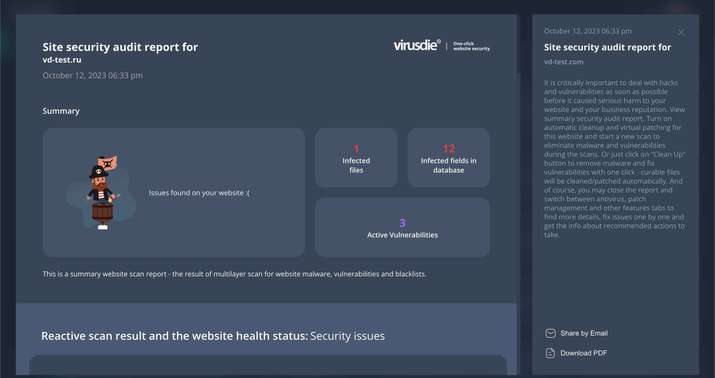
What’s new at Virusdie?
- The website database scan and automatic cleanup option.
- The brand new customer support system with quicker responses and robust L1 service.
- The full migration to the new version of Virusdie GENERATION 5, with the new core and the brand new and facelifted user interface.
- The brand new partly automatic cleanup option to clean up chosen files/fields/patch chosen vulnerabilities - all on one modal window.
- The brand new interactive website audit reports - the comprehensive all-in-one interactive website report. So you can simply catch all the details about your website and take action right from that interactive report - you do not need to jump to separate reports for files, databases, or vulnerabilities anymore.
- The brand new facelifted antivirus and patch manager tabs with smooth onboarding and straightforward scenarios.
- Custom firewall rules, IP bulk adding support for the website firewall.
- And much more…
What are the actual Virusdie users talking about the tool?
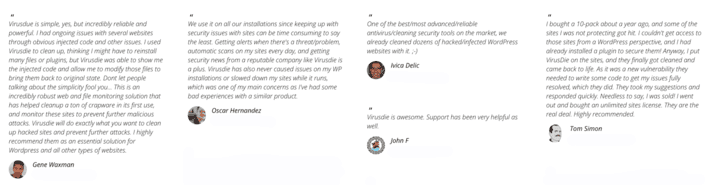
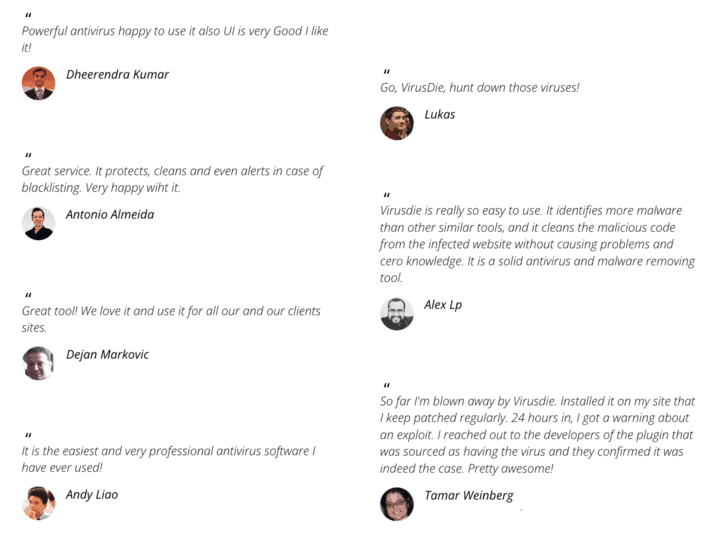
Why are businesses choosing Virusdie over the rest:
- A powerful tool that you can immediately start using to protect your website from malware within a few clicks.
- An all-in-one tool, where you manage your entire website security right within a single dashboard.
- With automation, you can set up Virusdie’s security ecosystem to protect your website from all the malware vulnerabilities.
- Better customer service.
- Simple setup and ease of use.
- Available on a lifetime deal for a limited period.
Don't let your website be vulnerable - protect it with Virusdie, the ultimate website security tool.
The best part? You will pay just once and can use it for a lifetime; grab your lifetime deal today.
Virusdie Links
Plan A
- 1 Website on the dashboard
- Automated Website Malware Detection in website files and website database
- Plus Scheduling Scanning
- One-click automatic malware removal for website files and website databases (even for sites that are already infected)
- Automated Vulnerability (weak spot) Detection and Fix (Virtual Patch Management) for website CMS, components, plugins, and themes.
- Email Alerts
- Complete Malware and Vulnerabilities Description and Recommendations
- Infected Code Highlighting and Built-in File Editor
- Website Firewall and real-time protection against online attacks
- Undetected Malware Manual Investigation at no additional cost
- All Popular CMSs are supported: WordPress, Joomla, Drupal, Magento, DLE, PrestaShop, etc.
- Website once added cannot be replaced (only applies to this Plan A)
- Lifetime Access To All Features
- Non-Stackable
- 60 Days Refund Policy
Plan B (1000 Sites+Branded Agency Account)
- 1000 Websites on the dashboard
- Agency feature - provide your Website Security Service on your behalf
- Details at - https://virusdie.com/forpartners/agency-account
- Monthly summary PDF reports for your clients
- Weekly + monthly summary PDF reports for your entire Virusdie account
- Report branding (Branded reports for your clients, Branded per-site reports, Branded PDF-monthly reports, Branded firewall lock page)
- Multisite Paradise (Upcoming): For Agency account holders to work with clients and provide better services to them
- Marketplace (Upcoming): https://virusdie.com/company/roadmap/
- + Rest All the Plan A Features
- You can add and remove websites from your dashboard whenever you want
- Non-Stackable Plan
- 60 Days Refund Policy
Frequently Asked Questions
Support Email ID - support@virusdie.com
Knowledgebase - https://virusdie.com/faq/
What is it for?
- Virusdie SaaS built as a cloud service to provide security for multiple websites distributed across different Shared, VPS, and DS.
How does it work?
- Virusdie connects to the user's servers over HTTP/HTTPS by a unique Sync File, uploaded to a user's website root folder. It let them manage your website's files in real-time right on your server to save your in/out server traffic.
It provides a website antivirus (automatic malware removal) and real-time file management to you. Also, a Sync File provides us to upload special software on your websites (Virusdie Website Firewall - a web application firewall) to protect them from online threats and attacks in real-time. Read more about Virusdie here - https://virusdie.com/about/
Can Virusdie fix already hacked websites?
- Yes!
What type of malware Virusdie automatic antivirus can remove?
- Virusdie scans sites and automatically remove redirects, Trojans, backdoors, shell scripts, and other malicious code from PHP, JS, HTML, images, system files, and even binary files. Virusdie uses its own anti-malware database to accurately remove malware from files.
It keeps your websites stable after cleanup. And no matter what happens, Virusdie makes automatic backups that you can restore in one click. If Virusdie detects malware that it can’t cure on its own, you can investigate the issue yourself using our built-in file editor or submit a support request for help.
What websites are supported?
It doesn't matter what CMS your websites use: WordPress, Joomla, Drupal, DLE, PrestaShop, and all other popular systems are supported.
Is any firewall also provided?
- Yes. You can deploy Virusdie Website Firewall (a web application firewall) automatically in one click in less than one second to protect sites from the most common attacks. It guards against hacking, malware, harmful requests, and content grabbing, XSS attacks, SQL injections, malicious code uploads, suspicious activities, and blacklists. Installation is automatic and takes just a second.
What are the synchronization problems?
- https://virusdie.com/faq/syncproblems/
We recommend you check the settings on your servers. It helps Virusdie provides service correctly. Incorrect settings may lead to failures.
PHP directives misconfiguration.
- Check PHP providing and PHP-directives configuration on your server. Make sure your server is enabled for PHP 5.2 and higher.
Make sure that the user on whose behalf running PHP has to write permissions to the root directory (root folder) of your website. If PHP works on your server as an Apache - it works on behalf of the same user as Apache. If PHP is running in the mode of CGI, it is most likely not the case.
Incorrect redirects and TCP ports restrictions.
- You should be able to connect by 7000 TCP ports.
Check redirects in .htaccess file. Make sure that there are no redirects (force redirect) to other pages (URLs) when accessing a Sync File. For example, if .htaccess RewriteEngine is configured you should check the terms of referrals. Thus, for example, should not able to create the conditions in which is not possible to access a Sync File (for example, there is only access to the file index.html / index.php root directory of the website can be opened when the sync problem).
Sync File direct link access.
- Make sure the Sync File is available for a direct link on your website. If the file is available you will see a successful connection message. If the file is not available - you will not see a response. It means that a Sync File is not uploaded to the website's root folder, or the website itself is not available (any hosting problem). In this case, you should contact the technical support of your host.
Not enough space on your server.
- Check whether there is enough free space on your server. To use Virusdie you should have 10 megabytes of free space on your server as a minimum.
Configure your request filtering tools correctly.
- Check your server's or website's firewall access permissions. Your server (resource) must receive and send data to Virusdie CDN at IP 194.58.115.144. If you already have a firewall or any other request filtering tools (on your site or on the server), you should add the specified IP to your whitelist.
What are the latest updates from November 2021?
Includes Ecosystem updates (hardware, backend, jurisdiction, etc.)
- Now Virusdie.com service runs a hardware ecosystem in the US only and may use an additional hardware ecosystem in Europe. Virusdie.com project works under European jurisdiction only with a head company Virusdie OU in Estonia, Tallin.
- The new company and the new office in Georgia have been established for Virusdie to expand in Asian and Middle East markets.
- The entire hardware ecosystem and CDN as well as DNS, have been completely renewed to cover the growing speed of the project and reduce the ping for customers.
- Commission Junction (CJ) affiliate networks are now available for all Virusdie project affiliates and publishers.
Feature updates and releases:
- The new Virusdie 2022 pre-beta service (with a new user interface, new backend, and new features) is available for all Virusdie customers with a click of TRY BETA on the top of their dashboards.
1. Website Firewall.
- Country blocking feature to block countries. Plus inverted country blocking feature.
- Firewall custom rules wizard (available for Virusdie 2022 pre-beta).
- Free firewall attacks detection system (available for Virusdie 2022 pre-beta) that allows to view attacks on the website, for free.
- The new firewall tab and firewall user interface (available for Virusdie 2022 pre-beta)
2. Dashboard.
- Security level monitor 0-5 points (daily scans, automatic malware removal, firewall active protection, virtual patching, website insurance) (available for Virusdie 2022 pre-beta).
- The new dashboard structure (available for Virusdie 2022 pre-beta).
- Group operations / create groups and move sites there (available for Virusdie 2022 pre-beta).
- The new Settings tab for each website with a complete scroll and one-click settings share with other websites (available for Virusdie 2022 pre-beta).
3. Other features.
- New file manager with new GUI (available for Virusdie 2022 pre-beta).
- New file editor with new GUI (available for Virusdie 2022 pre-beta).
Roadmap - https://virusdie.com/company/roadmap/
What is not included in the Virusdie LTD?