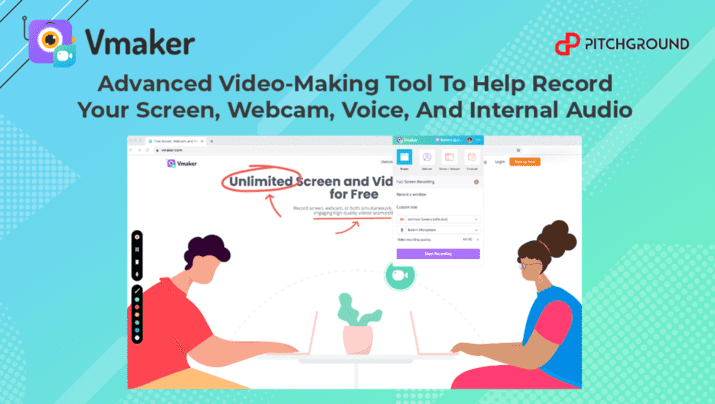Vmaker by Animaker
The Advanced Screen, Webcam, & Video Recording ToolReviews
4.1 out of 5 Stars
22 Reviews
jagadeesh
My favourite software for creating screencasts
Pros
With unlimited storage, you can store all of your videos for future reference. You can annotate your screen so that you don't have to worry about losing anything. Mouse emphasis lets you highlight certain areas so that you can easily find what you need again. Virtual backgrounds let you put your own photos behind your text. Finally, video editing lets you cut out unwanted parts of your videos and replace them with new ones.
Cons
No Cons
VEMPALI PAWAN KUMAR
Vmaker is Excellent Video Making Tool it helps to Record Your Screen,Webcam,Voice and Internal Audio
Pros
1. Vmaker user gets access to unlimited upload storage.
2. Users can do screen recording quality up to 4K. Selected area and full-screen recording features are available.
3. The Vmaker export file can be directly uploaded to YouTube. The user interface is simple and easy to use.
4. The video editor tool helps to trim, cut, and insert symbols and annotations to the recorded video.
5. Background blur and custom background features are available in webcam recording.
6. Users can share the file with other users to edit or view the file or share them with anyone across the internet.
Cons
The Video editor feature is very basic for now
The Custom Domain (CNAME) is not available on the lower Tiers
minor improvements, like trimming, detailed video analytics, and more customization options for video thumbnails.
Demetre Minchev
Does almost everything Loom does
Antonized
A Must-Have Tool for Business, Education, and HR Management!
Pros
Unlimited Videos and Video Duration
Branding and Customization Options
Easy to Learn and Use
Support is Fast and Helpful
Multi-user with Team Collaboration
Cons
The Custom Domain (CNAME) is not available on the lower Tiers
Kaushal
Powerpacked Video & Screen Recording Tool
Pros
Unlimited Storage
Screen annotation and mouse emphasis
Virtual background
Video trimming / effects
Cons
can't think of any
Rakesh Kumar Saiba
One stop tool for all your video recording and learning needs on the go!
Pros
Windows, ios, Chrome, Apple plugin
Inbuilt Screen recorder & Cam recorder
Individual workspaces
Authoring tool
Inbuilt Learning Management System
Inutitve Video Editor
Animation Character Builder
Automated transcription & captions
Custom Cname mapping/ branding
Custom backgrounds
Video analytics
Dedicated & Priority support
SSO and 2-factor authentication
Cons
Didn’t find any cons as of now
Neha Sawant
Don't miss out on this deal - A Solid Loom & Berrycast Alternative
Pros
Backed by the solid company & a solid team behind Unlimited Videos (I said earlier, I am sold for this).
Customize background and record from anywhere.
Hide or blur a part of your recording window.
Schedule your screen recording.
Block notifications whilst you record.
Better content management through the workspaces.
Track and analyze video performance
Cons
Video editor must be improved (They said they are revamping it)
Gaurav
From the House of Animaker....
Sarika Varma
A better alternative for loom and berrycast.
Pros
4k Recording
Chrome extension
Mac App
Windows app
Video Embed
No Vmaker branding on Video Embed
Auto Transcription
Cons
No Cname
No CTA
Niko Julius
Great screen recording!
Pros
embedable
fast
easy to use
Cons
annotation is seems limited
Ivan
the easiest way to record a quick video
Pros
easy
fast
high quality
Cons
annotation tools have to be improved
Lets Review
Best Alternatives of Loom
Pros
Nice recording features
David Hussey
easy to create demo videos and explainer type videos
Pros
easy to use
Irving A. Platt
Goodbye Loom!
Pros
easy to set up
windows and mac client (even tho I don't use mac)
fast processing of recordings (almost intant for me)
lifetime deal on a tool I will use at least every week
Cons
it was not evident right away that windows is included, they should fix that
Timlighty PG
Acceptable but can be better
Martin Broadhurst
Feature rich video recording in the browser
Anh
Sometime works but far from good
Pros
They have a Windows app
Support 4K resolution
Video editor
Cons
Uploads often get stuck at 99%
Don't support uploading in the background, the app auto opens a new browser tab (yeah even if you use the windows app)
Don't support other destinations for the uploading (you can share to YouTube)
Windows app doesn't support multiple displays for custom size recording and windows recording
Video editor is hard to use
Ivan Arnaudov
5-star reviews can't be fair at this stage
Pros
It does offer a minimal, working alternative to Loom — which is what I ultimately wanted.
I have Bandicam and Bandicut, and this combination is much more powerful, but every time I need to think where to upload the file. Vmaker solves the video hosting issue for me.
The webcam window offers ample customization in terms of size and shape.
Custom branding allows me to put my logo inside the video player frame.
Cons
No support for multiple screens using the desktop app — it will always record Screen 1 as reported by the OS
Not possible to check/change microphone level during recording; only mute/unmute is available
Very rudimentary screen drawing tools: only freehand draw with adjustablie line color and thinkness is available. There are no arrows; no text input capabilities
It appears to be impossible to record a video over a 60p YouTube clip - framerate drops abysmally, and audio gets very garbled. If you want to use this tool as a streaming recorder, test especially thorougly
The video editor is also very simplistic: basically, trim and cut is supported. Adding music background is 'coming soon'. If you rely on heavily editing recorded videos before publishing, Vmaker will not work for you in this state.
Custom branded logo is not clickable.
Impossible to add a description under the video in the sharing screen. I only see creator data (name and avatar, both customizable).
Li Li
Works okay but room for improvement and key features missing
Pros
It works
Cons
Slow to develop requested feature
Tim Smelcer
Improvements Needed!!
Cons
Videos take WAY too long to process!
Nour Khrais
Buggy and need a lot of improvements
Pros
User interface and overall look
Cons
Everything in this App
Darren
Promising but not a Loom killer - a lot of work to do
Pros
Look promising.
Very similar interface to a similar product.
Cons
Not ready for prime time with my testing.
Plan A (Tier-1)
- Number of users - 3
- Real Time Collaborations
- Folders & Shared library
- Schedule recording
- Auto Deletion
- Unlimited Recording Duration
- Video Quality: High definition, up to 4k
- Unlimited Video Recordings
- Computer audio
- Advanced frames and filters
- Screen Annotate & Mouse Emphasis
- Virtual Background (for screen + webcam mode)
- Advanced editing suite
- Upload External Video
- Custom Logo and Color on the video player page
- Customize video player
- Add custom subdomain
- Remove Vmaker branding
- Record Scheduler
- Direct YouTube uploading
- Video Streaming
- Viewer Insights
- Team Collaboration
- All Features from the Teams Plan
- Lifetime Access to New Updates from Teams Plan
- 60 Days Refund Policy
Plan B (Tier-2)
- Number of users - 12
- + All the Plan A Features
- All Features from the Teams Plan
- Lifetime Access to New Updates from Teams Plan
- 60 Days Refund Policy
Plan C (Tier-3)
- Number of users - 30
- + All the Plan A Features
- All Features from the Teams Plan
- Lifetime Access to New Updates from Teams Plan
- 60 Days Refund Policy
Plan D (Tier-4)
- Number of users - 100
- + All the Plan A Features
- All Features from the Teams Plan
- Lifetime Access to New Updates from Teams Plan
- 60 Days Refund Policy
Plan E (Tier-5)
- Number of users - 250
- + All the Plan A Features
- All Features from the Teams Plan
- Lifetime Access to New Updates from Teams Plan
- 60 Days Refund Policy