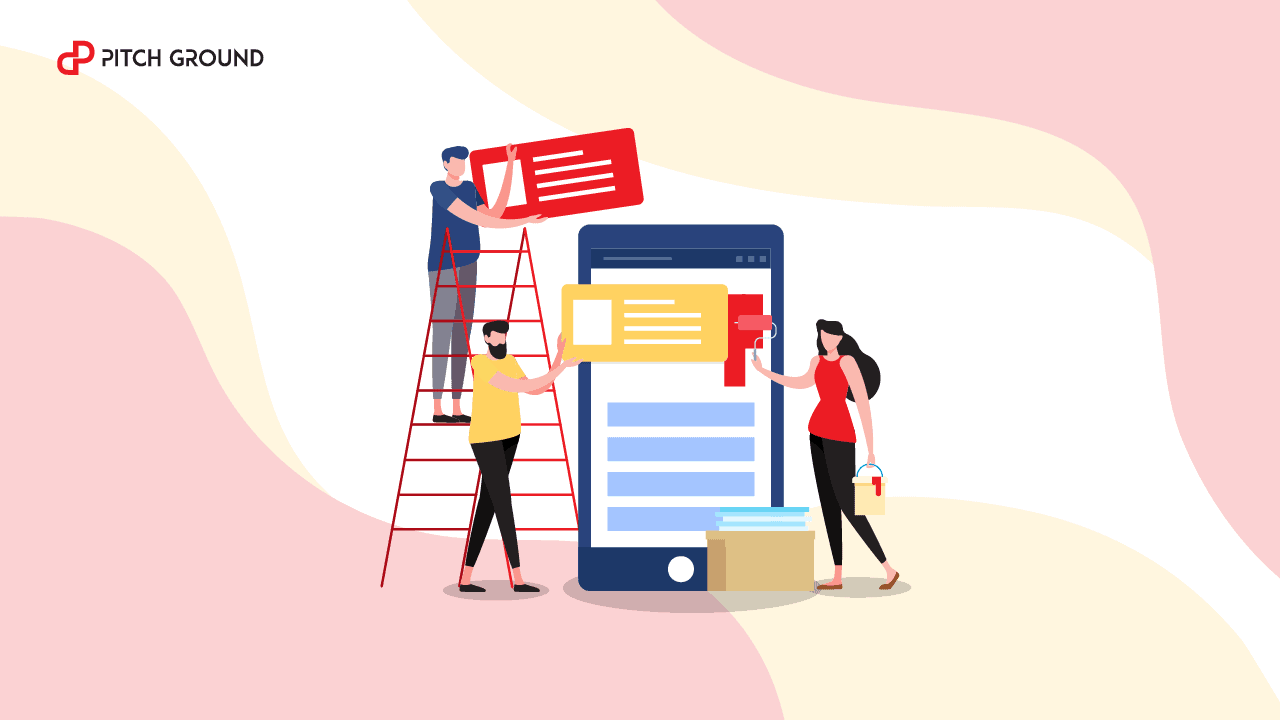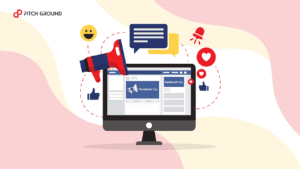As a SaaS marketplace, at Pitchground we do not advocate for a specific project management software, nor we are inadvertently offering our solution within the list, and we’re not promoting any provider through an affiliate link, making this blog post less biased (not purposely, at least).
Nor are we a reviews site like G2Crowd and Capterra that sometimes I find useful but many times misleading as info is many times un-updated and their plain feature checklists don’t tell the whole story. Just for the record, project management software companies may be paying more than US10 per click just for showing up first on these reviews sites.
As a full-time digital marketer and a lifetime remote worker I have tried, hated and loved many collaboration software tools.
Today, I will share with you some popular project management applications; I have personally used most of them; others are peers’ recommendations.
We will feature “what people think about…” each tool just highlighting the cons – the pros are easier to find on their website.
All solutions here have a free plan, trial or are open source.
Project.co
Project has more than 1.500+ users (not much if compared with market leaders).
The project has a must-have collaboration feature: discussion pages to let anyone involved within a task or project coordinate with a social-network-like UI.
Features on the free version
- Up to 5 active projects
- Up to 5 internal users
- Unlimited client users
- 1GB file storage
- Live chat support (this is a huge deal, to me)
- Email notifications
Pricing
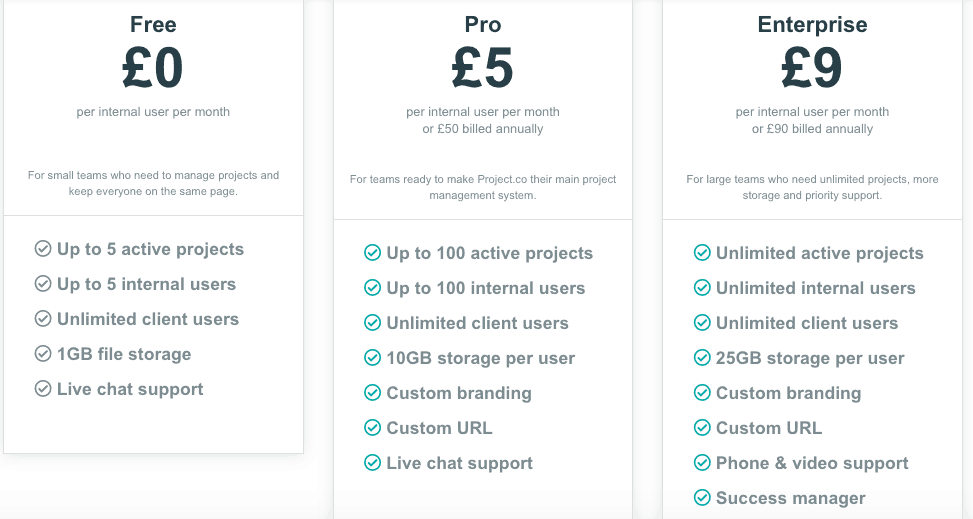
What others say about Project :
Cons: – menu defaults to open!; – could do with onboarding templates / rules when adding clients to a project. Minor issue. – No api BUT zapier integration is planned;
Cons: “However, it is important to note that just because the price is right doesn’t make it a good fit for small businesses or freelancers; it’s much too much for this group. Instead, Project.net is best for start-up companies, IT, and enterprises that require a detailed project management option for their software”
Asana
Asana is my default and favorite project management tool out there. At Pitchgound we use it, and in past companies I worked with used it.
By the way, I noticed a pattern of companies switching from Trello to Asana.
My first approach to Asana wasn’t trying their product. I was impressed with their Blog post Circling Ourselves: The Story Behind Asana’s rebrand, a well told story of how they turned a nerdy personality to a colorful and fun one.
To me, they understood the value of products go beyond features, but a personality and all the efforts towards positioning in customers minds. Asana’s personality is young, fun, and smart—some of the core ideal values of startups and digital businesses using them.
And yeah, software has a personality (I’m not crazy); think of Microsoft Sharepoint: it’s c-old, heavy, boring, and expensive, like the corporations that adopt it the most.
This is my browser right now (really):
For some reason (that I would call positioning), digital businesses and startups have in their software arsenal Slack, Asana, and Gsuite.
Pricing
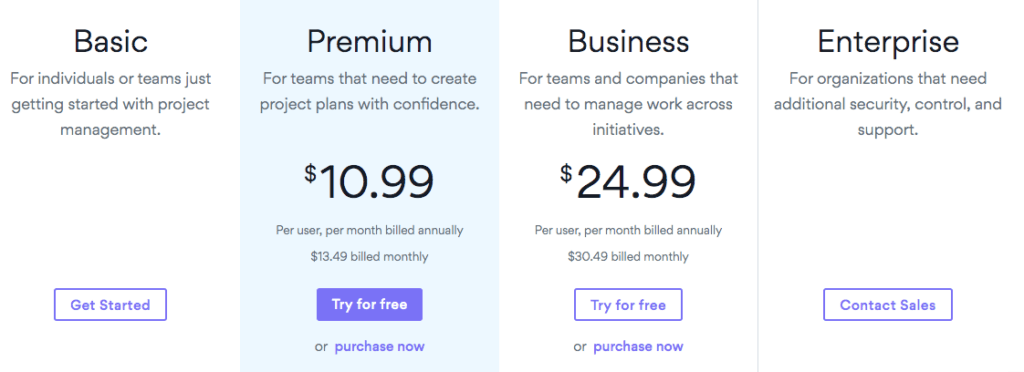
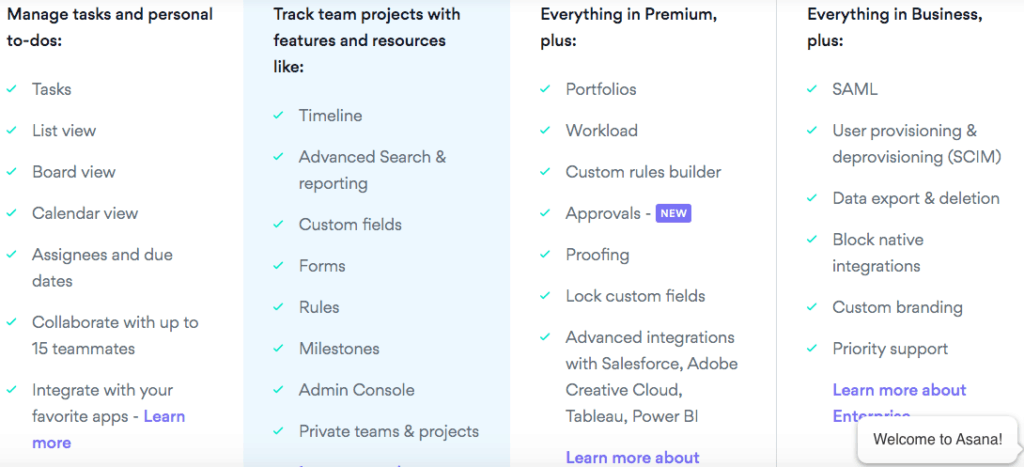
But why do digital businesses love Asana that much?
To me, it’s super user-friendly – I love the fact a rainbow will popup when you finish a task.
It’s one of the most popular apps on Zapier, meaning that they integrate with many apps.
They have a Gsuite add on that lets you convert an email into a task, automatically.
Also, their communication and positioning goes towards digital agencies and dev teams.
Their free option is just perfect for small teams. So I encourage you to test Asana before making a final decision.
I should personally say that Asana mobile app disappointed me – it was so limited I uninstalled it. Yet, the web version is enough to me.
While Asana is the option I would choose, I’m willing to change to other tools. In fact, I started to use Jira to collaborate with software development projects.
What people say about Asana:
Cons .- “Asana for mobile phones is a really slow App, and it does not provide adequate agility to be able to quickly create or edit a project, which is why I would like to enjoy a much more sophisticated App, capable of to offer many more opportunities like its web version”
Cons – “Asana membership payments automatically do not work correctly, causing the user to have to make all manual payments. I consider that this has affected a little, since on some occasions I have lost the membership due to forgetfulness, and due to the malfunction of automatic payments”
Cons – “Integrations seem to be quite difficult and if you are trying to collapse multiple instances into one Salesforce account, it becomes quite a headache.”
Trello
I’d say Trello is the 1st approach for project management software for many – I’d say they’re one of the first solutions widely adopted.
It’s most famous feature is its Kanban board; it lets you create tasks as cards, assign followers, and continue internal threads. It is a so successful feature that everyone else is virtually copying it.
Trello is also one of the most popular apps on Zapier, which means you can create workflows and automation with many apps.
Pricing
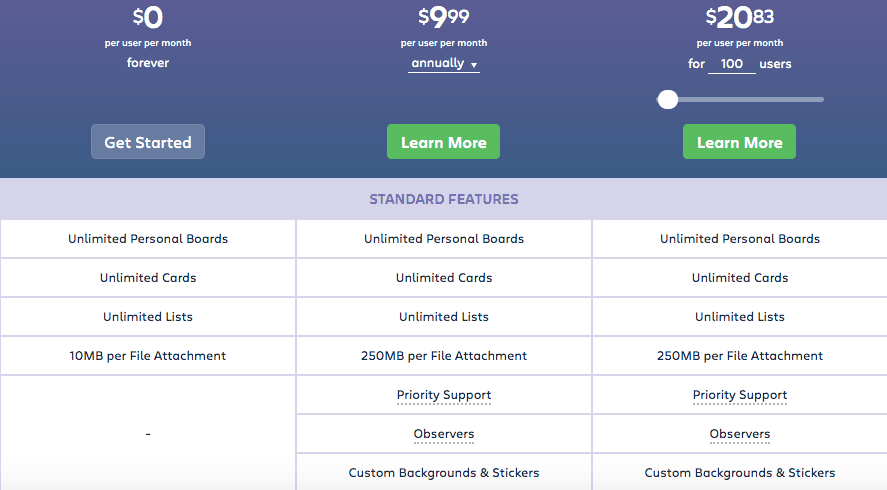
Note: This image just shows a few features on each plan, but you have to check the pricing page to see all the features on each plan. I encourage you to check out their blog to find inspiration.
What People Think About:
Cons: “My only complaint and this is more of a feature request than a complaint is when you have a large number of cards it would be nice to group cards an be able to view or manage cards in a group”
Cons: “Trello is great for smaller teams but if you have a large team collaborating on Trello can be cumbersome”
ClickUp
I met this solution because I saw their Facebook Ads and I thought well, another colorful collaboration app.
Then I started seeing people recommending it on Facebook Groups.
And I was impressed when a friend told me he would switch Asana for ClickUp – he was impressed with its interface and logic.
One feature that he highlighted is that Clickup lets you visualize your team members availability and track KPIs.
That’s a big deal.
Tools like Trello and Asana don’t automate the way to track KPIs and OKRs from each member, and you can hardly monitor their availability, so you may end up under utilizing or putting too many tasks.
Pricing
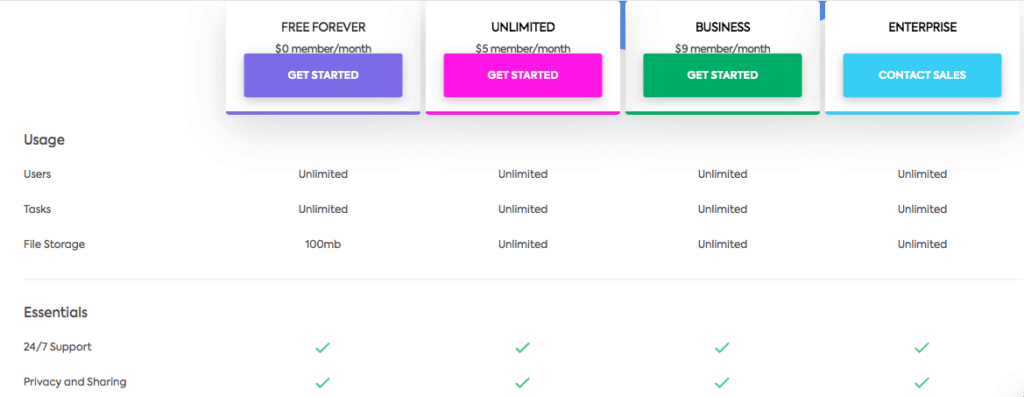
Note: You can pay annually or monthly. Check the page to see the complete features chart.
What People Think About:
Cons: “It may take you some time to use this program, especially for new task management software. All apps can be a little daunting, but it is easy to navigate once you are comfortable with it. “
Cons: “You can not see the works that you have generated directly from the mobile device edition of this project, so updates are also not sent to anyone. The website needs to be updated regularly in order for others to display the improvements.”
Teamwork
Its name is misleading; it’s not just a project management software – it offers ticket management, time tracking web chat, and CRM, and intranets. It means they’re serving most if not all team collaboration, productivity, and sales needs.
So far, for 2020, Trello, Asana or Jira don’t offer time tracking. To me, that’ s a must for remote teams especially.
Pricing
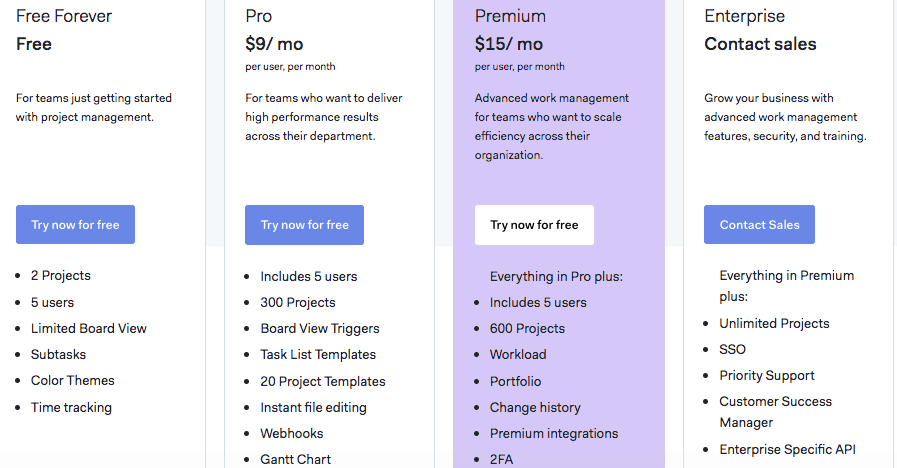
What People Think About:
Cons: “TeamWork’s free tier is less generous than some of the other highly rated project management apps”
Cons: “Sometimes they even lose comments. Still not a big issue since you have the email. But, they also lose them inside the Teamwork system itself. Yet, for extra trouble, there are trainees or permanent employees with proper training”
monday.com
Monday positions as a project management software, CRM, planning software, productivity software, or whatever software—and the reason is simple.
Monday is a database application. Well, all apps out there are database applications, but I will explain it in greater detail (think of Microsoft Access).
While most applications have some sort of drag and drop interface, they’re in the end rigid. Database applications share a set of generic features that let users model them to make them whatever they want.
The core components of this kind of apps are forms, workflows, and spreadsheet-like management, along with mandatory collaboration and user management features.
With more experience with cloud software, you will notice that many applications have the same logic but is specificity and use cases for each vertical or type of business that lets them position within a niche.
Just think of Google Sheets and Excel. Before the myriad of cloud tools, your company would use them for virtually everything.
So Monday can be transformed into a basic CRM; or it can be a form software; it can be a project management tool, too.
The problem with these flexible tools is that the learning curve can be complex. However, Monday does great in UX and UI.
Pricing
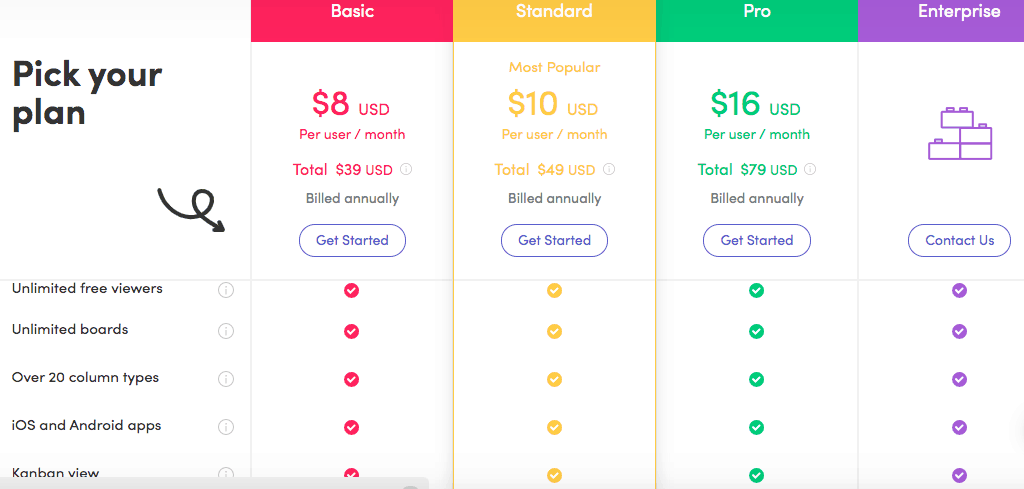
What People think About:
Cons: – Unnecessarily confusing pricing and plans.
Cons – 4-day trial insufficient to learn the app.
Cons: – Monday.com is a bit expensive if you’re a small team. I wish they had per-user licenses for small teams instead of bundles. – The My Week feature is nice to show you all of the tasks from all projects that you have due coming up, but I wish Monday.com let you create a “timeline of timelines” similar to Asana portfolios that let you see how all of your projects are progressing and how much (planned) time is left on them before final deadline etc
Bitrix24
I cannot tell how Bitrix24 is able to have so many features.
They offer virtually all the software your company needs: CRM, forms, automation, projects, collaboration, social media, ticket management, website builder, document management, email marketing, and more.
Bitrix24 competes in all verticals and markets within b2b software, which is impressive.
Their free CRM is more than enough for many companies – maybe that’s the reason they’ve reached millions of users in relatively short time.
The problem with Bitrix24, though, is that it’s complex and crowded due to the vast number of features it offers. It’s so powerful that even has custom development modules; they let software developers build their own features within Bitrix24.
Pricing
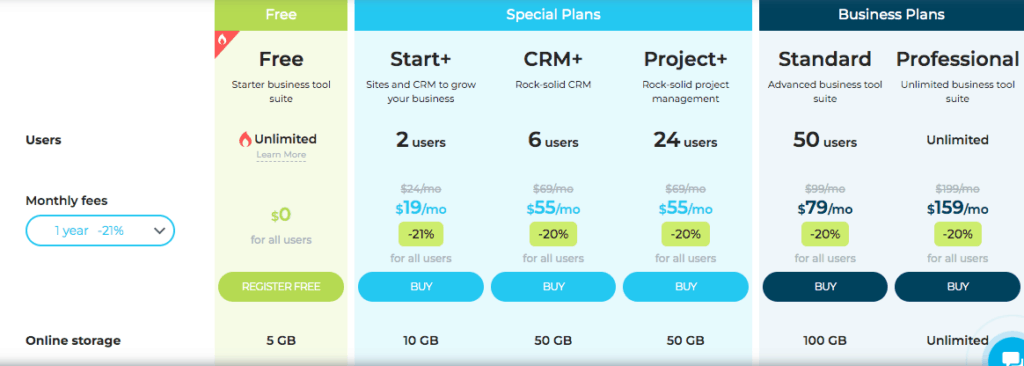
What People think About:
Cons: “It’s user interface can use some work. Although it doesn’t take as long as some other software to learn, there is still a bit of a learning curve when it comes to day to day usage”
Cons: “Bitrix offers a lot of features. It would be nice to have those features laid out in an easier-to-read layout, versus the long list at the side of the page”.
Cons: “It’s mobile app functionality is quite limited. It can be difficult to work with other team members, solely off of their mobile app”
AirTable
Can be called Excel next generation project management tool. And it’s due to its spreadsheet and cell interface.
Airtable has a traditional database management system that relies on SQL or other complex languages.
This PMS works better for those who work doing follow-up on big sets of information and need to filter information faster or combine information across other fields as you will do in a dynamic table but with a fancy interface.
Collaborate with remote team members on eathire desktop or mobile. Changes are instantly synced and you will use only one communication channel with the team involved in the project.
Use Zapier, Workato, Integromat, or Automate.io to connect Airtable with over 1000 websites and apps.
Pricing
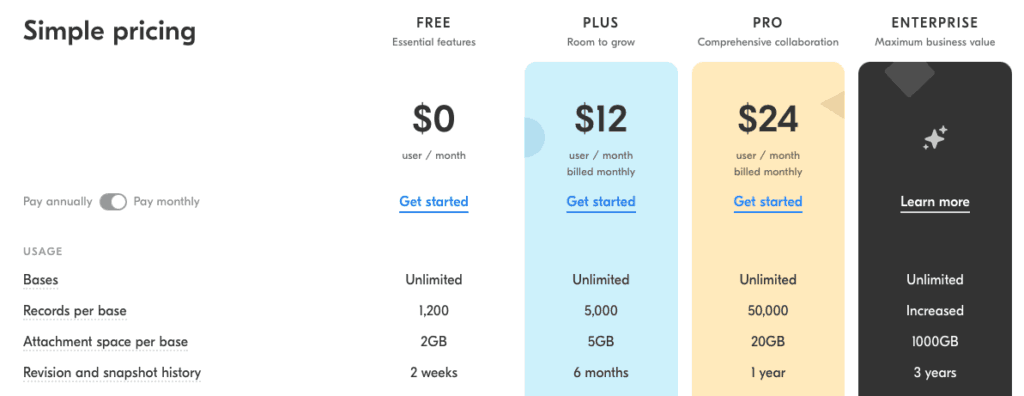
Note: Visit Airtable pricing page for more information
What People think About:
Cons: “I think the only place this tool lacks is in just pure documentation. While you can write long form content here, it doesn’t feel natural or intuitive. I really wish they improve the long form text field with rich content formatting and more. One more thing which is a pain is the mobile app. Feels like an MVP but the viability is so low. I can’t even add comments via the app. Quite sad”
Cons: “With the free version, you will hit the record limit pretty easily. I wish they had a lower-priced plan that was above the free version, but below their much more expensive tiers. A second huge miss is that there was really no way to do rich text. That severely limits the usefulness for using Airtable as any kind of repository for content or anything like that. Basically you convert everything to HTML markup and store it as plain text in Airtable, but like I said they have promised to fix this.”
Microsoft Project
Satya Nadella is doing great as Microsoft CEO.
The company is doing loable efforts for their collaboration and cloud ecosystem. As a result, they lead the cloud market, just behind AWS with Azure.
I’ve personally seen how their collaboration products are changing.
Microsoft Sharepoint, their intranet and collaboration hub, is well known to be robust and hard to maintain – you need a Sharepoint dedicated consultant or developer.
Now, I can notice their tremendous efforts to be friendlier and better: they removed Microsoft Access Online and replaced it for PowerApps, a drag-and-drop workflow builder, Microsoft Teams is giving an intense fight against Slack, and products like Microsoft Dynamics and Power BI, are world-class products.
Microsoft Projects doesn’t fall behind – it is a complete solution that integrates with the Office 365 ecosystem.
And different from other solutions within this list, they offer an on-premise solution; that’s ideal for companies that don’t want to have all their data in the cloud, which would be tremendous.
It’s worth noticing that other solutions like Asana, ClickUp or Monday do not need a consultant or paid intensive training – Microsoft Project does.
Pricing
So with Microsoft project management has the option of pricing. The first one is a base plan per Month.
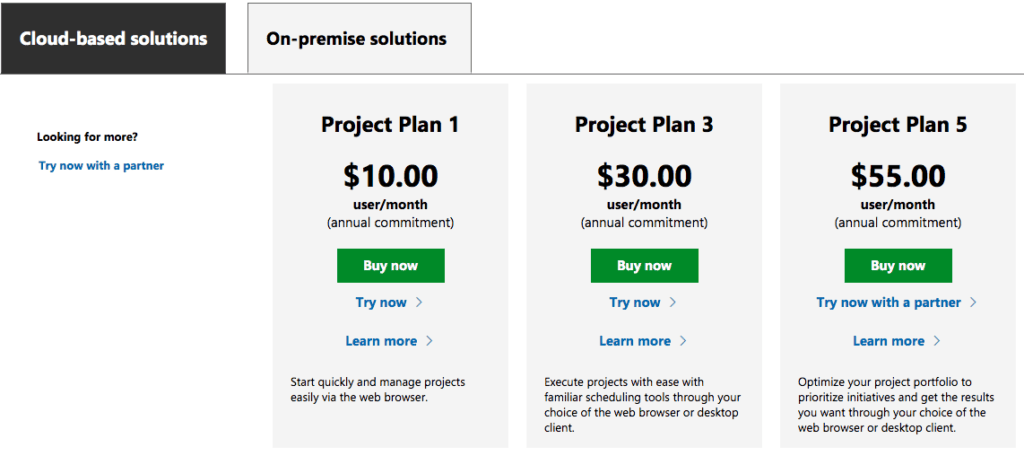
The second one is the on-premise solution. You pay a licence for 1 year, the price changes depending on what you need so microsoft try to make something that fit your company needs.
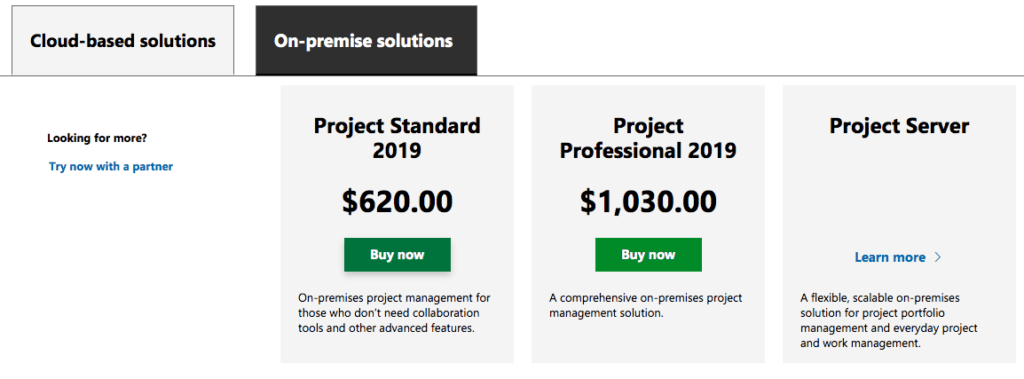
What People think About:
Some cons:
- Can be overwhelming to new users.
- Can get lost in the details and miss the big planning picture.
- Requires a lot of training.
- Difficult for first-timers
- High price compared to other software
ActiveCollab
All project management software solutions have a way to create projects, manage tasks, and assign people, but not all of them let you track time, estimated time, and availability —and that’s how ActiveCollab stands out from other solutions.
ActiveCollab is not just a project management solution, but it’s great to manage client workload and relations. If your agency pricing model is based on hourly rates, you can automatically bill your clients based on the tracked time.
Pricing
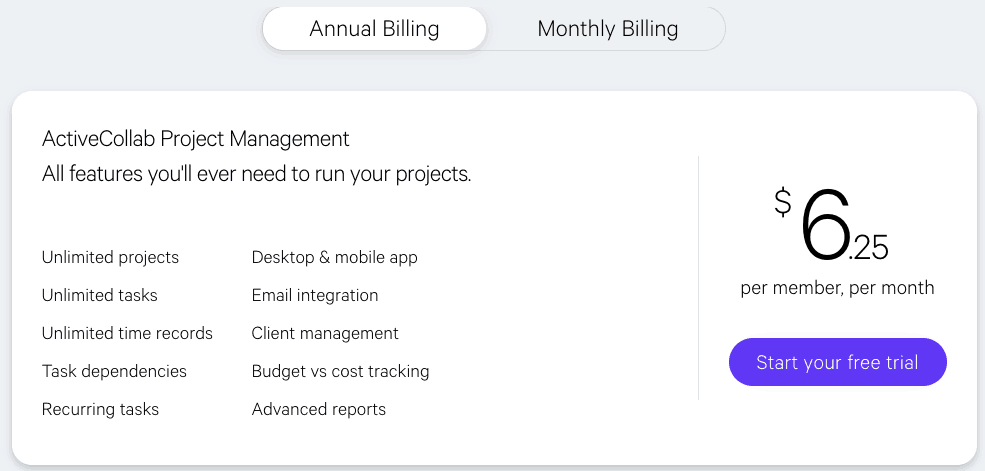
What People Think About:
Cons: – “Unmaintained mobile apps, both iOS and Android versions. – No function to duplicate tasks list. – Zipping attachments from a task to be downloaded, takes forever. – Bulk actions on tasks seem to need an improvement on UX so that it’s more user friendly to use. Currently, we need to scroll up and down to choose the actions. – On the Reports page for Tasks, every time we choose a Custom Report, the columns and “sort by” are always reset. – As an admin, I can’t see the full list of other user’s Activities. I can only see the last 5 or something. I might be able to give some more feedback. Do let me know if it helps improve your product.”
Workep
Workep is a project management solution for G-Suite.
Pricing
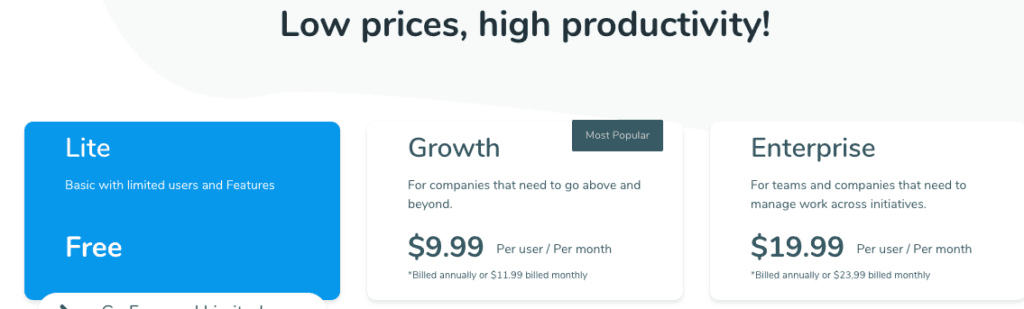
What People Think About:
Cons: “The worst thing about the first version were the notifications. It was impossible live with some many email in my inbox. There was no way to change that in the settings. Later, they launched version 2 of the app and I stopped using it. The interface changed too much and wasn’t intuitive at all. This was the reason to switch to Meistertask.”
Jira
Jira is the best option by far of this list if you’re a developer.
We’re listing both Jira and Confluence as they have a different purpose, will they both are part of Atlassian. But they different collaboration purposes.
I used Jira; I didn’t get it at first, being a digital-savvy person, but then I noticed how valuable it was.
If you work in software—not just as a developer but a marketer, designers or project manage—you’ll find amazing features that you might have ignored but are a must-have.
For instance, doing project requests and documentation is not easy; Jira offers templates to help you document processes in a way development teams and non-technical teams can understand.
Pricing
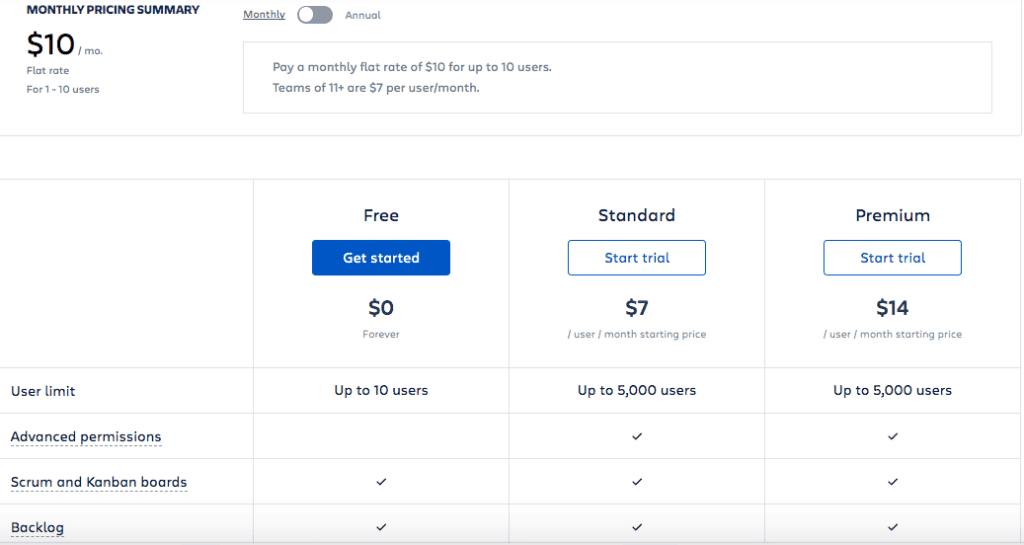
What People Think About:
Cons: “When we scaled, the License was not as flexible in higher user tiers as it was in the lower ones. Also once upon a time an update went wrong and we had to invest a bucketload of time and brain power to get everything back up to speed. We did run jira on premise and had some custom plugins so there might be some of the tripwires: In case you use plugins they must be available in the version you wish to upgrade to and this might require some research prior to updates. Also, you can make a science out of the workflow and notification configuration. In case it is not documented well when you do it it might get you into trouble.”
Confluence
Confluence is part of the Atlassian Suite. While Jira has project management features, Confluence complements it by allowing team members to create documentation for both teams and a help center for customers.
Along with Confluence, Atlassian offers Bitbucket, that enables developers to save and manage code repositories and versions.
They’re worth mentioning as they complement Jira so well that such features are hard to beat when it comes to choose a project management software for development teams.
Pricing
They have to options: Cloud storage
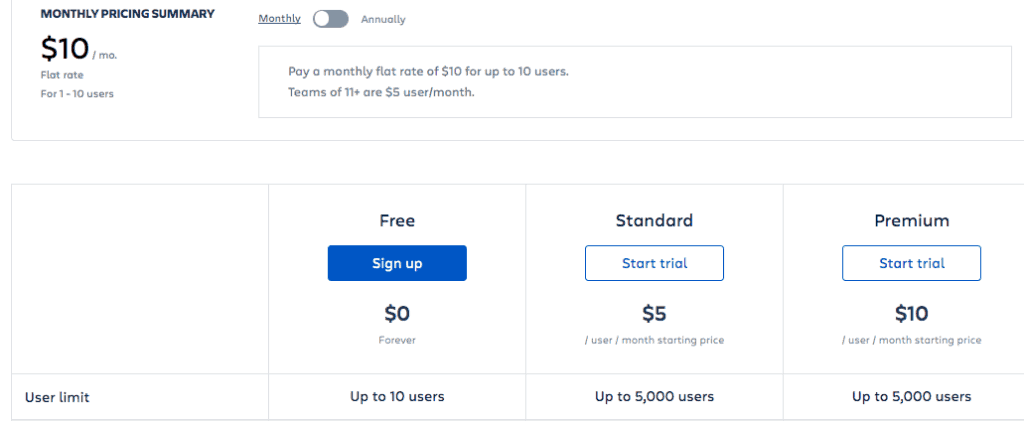
Self-server storage
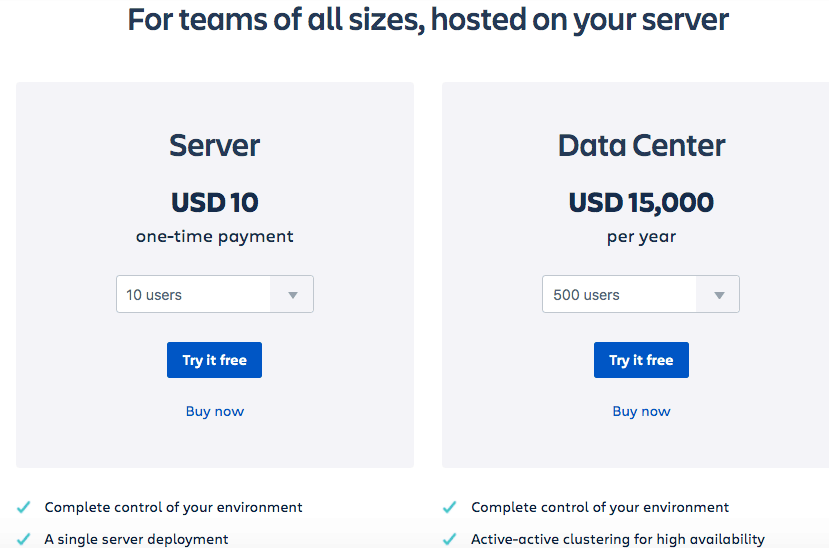
What People Think About:
Cons: “Confluence word processing features are a bit rudimentary. While the application itself is easy to use, its feature limitations only allow for a certain level of detail and imagination when creating new documents. While it links seamlessly into the JIRA project management platform, it does come with an additional cost per user, which quickly racks up your monthly Atlassian bill. For more advanced needs, an alternative platform may be a better fit.”
Cons: “The formatting options are limited, it is not easy to create anchors for headings in the document which was a big issue for us, we were not able to create a small menu for the page at the top. Most of the basic configuration is not there by default, many times you need to buy it from the marketplace.”
Wrike
Wrike has two features worth noticing:
Dynamic Request Forms ensure teams have every project detail before they start working. Visualize dependencies, identify conflicts, and easily reschedule tasks with Wrike’s Gantt chart.
Wrike Proof tool lets you share feedback immediately, and send assets as documents in a one-page communication dashboard so your team will be informed about every stage of the project.
Pricing
As you see in the picture below, Wrike has three kinds of pricing plans. The regular plan for professional, business or enterprise.
If you want wrike for marketers or wrike professional services, you will have to ask for quotation by sending filling a form.
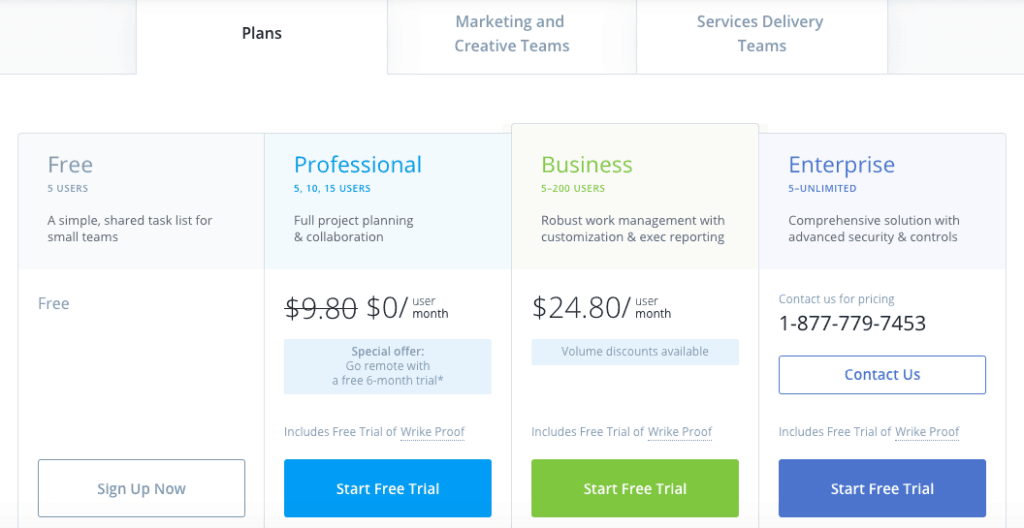
What People Think About:
Cons: The interface is clunky. Multiple clicks are required for almost anything, and the views are not intuitive. Very difficult to get team adoption because ordinary users find it too complex. We have also found the customer service lacking. We tried to solve a billing problem and it has taken five months. I have also seen community requests for features totally ignored, including the most obvious feature: being able to convert a task to a project. People write in about this every day but the developer team does not even reply in the community. Finally, the ios application, while improving, is still subpar.
Cons: Wrike doesn’t have a spell check tool built-in by default. There’s one available, but each user has to sign-up for beta testing on their own time. It seems very strange that it’s not standard by now. Wrike sends email notifications when a user is @ mentioned. However, the email takes about 20 minutes before it’s delivered to an inbox. You need to have the program up and running on your desktop if you want to have an immediate notification. Wrike’s review tool is very basic yet extremely hard to use. Our company gave up on using it all together and relied on another software.
LiquidPlanner
While not a big fan of their User Interfaces, LiquidPlanner is one of the few providers that offers task forecasting – it helps you predict when and if your team will be able to reach a goal.
Pricing
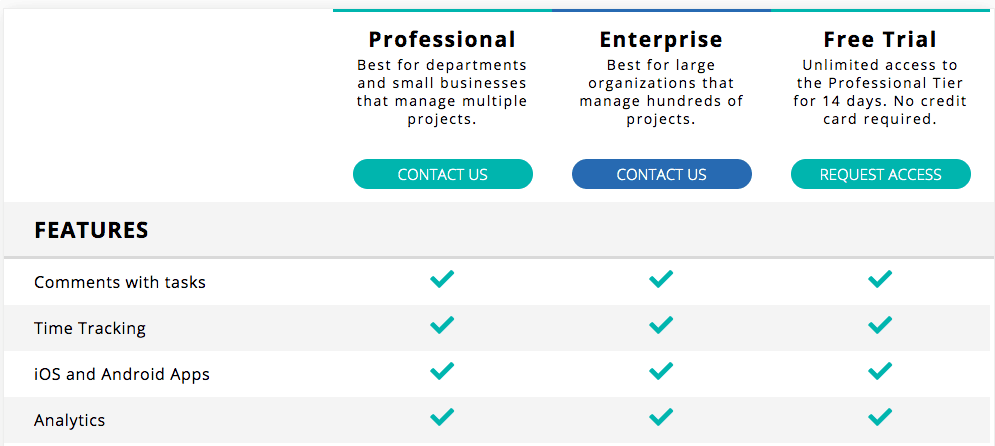
Note that we are showing just a few of the features you free when you move through each plan.
Visit their website for more information.
What People Think About:
Cons: “No ability to create private projects and tasks. No ability to create more than one workspace. No ability to assign or limit personnel access per project (only per your single workspace). The very limited functionality of the mobile application make it effectively useless.”
Cons: “I know LP probably doesn’t plan on filling that need for a Product tool but there is a gap in that market and providing integrations with products like Atlassian could allow for LP to expand into a completely new market. All the features are there, just need to engineer some more automated and simplified ways of managing products, rather than large scale projects with LP.”
ProjectLibre
Microsoft project open sources alternative downloaded 4.3 million times. And yes, is completely free, that means open sources.
ProjectLibre is compatible with Microsoft Project 2003, 2007 and 2010 files. You can simply open them on Linux, Mac OS or Windows. ProjectLibre key features:
- Compatibility with Microsoft Project
- Gantt Chart
- Network Diagram
- WBS/RBS charts
- Earned Value Costing
- Resource Histograms
As is free, don’t expect too many features or nice layout, is simple tool that meet the basic requirements of project management software,
Pricing
Nothing, it’s Free.
What People Think About:
Cons: Though the interface is user friendly, i think it is a little bit old and needs some updating. I also wish the editing and graphics features updated.
Cons: The user interface of the software is very dated, it is very clear the software is written for function and not for aesthetics.
Redmine
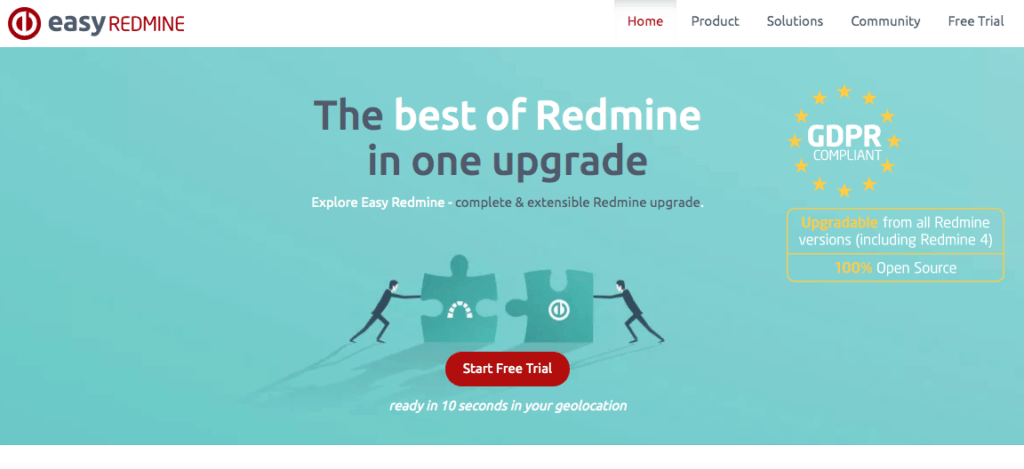
Redmine is an open-source option. While it doesn’t look as colorful and shiny, it is full of features worth highlighting:
- Multiple projects support
- Flexible role based access control
- Flexible issue tracking system
- Gantt chart and calendar
- News, documents & files management
- Feeds & email notifications
- Per project wiki
- Per project forums
- Time tracking
- Custom fields for issues, time-entries, projects and users
- SCM integration (SVN, CVS, Git, Mercurial and Bazaar)
- Issue creation via email
- Multiple LDAP authentication support
- User self-registration support
- Multilanguage support
- Multiple databases support
What People Think About:
Cons: The design and user-interface are a little outdated. It looks like a product that was designed ten years ago and doesn’t have a polished look and feel like newer apps have.
Cons: It’s not particularly designed to support agile-based project management methodologies such as Scrum.
Cons: Create drag and drop updates in the list views for easy re-ordering of to-do-lists.
Cons: More ready-made analytics on time spent.
Zoho Project
Zoho, like Bitrx24, offers a vast portfolio of all kinds of business tools, like business email, workflow management, CRM, social media posts automation, project management, and many more things.
Pricing
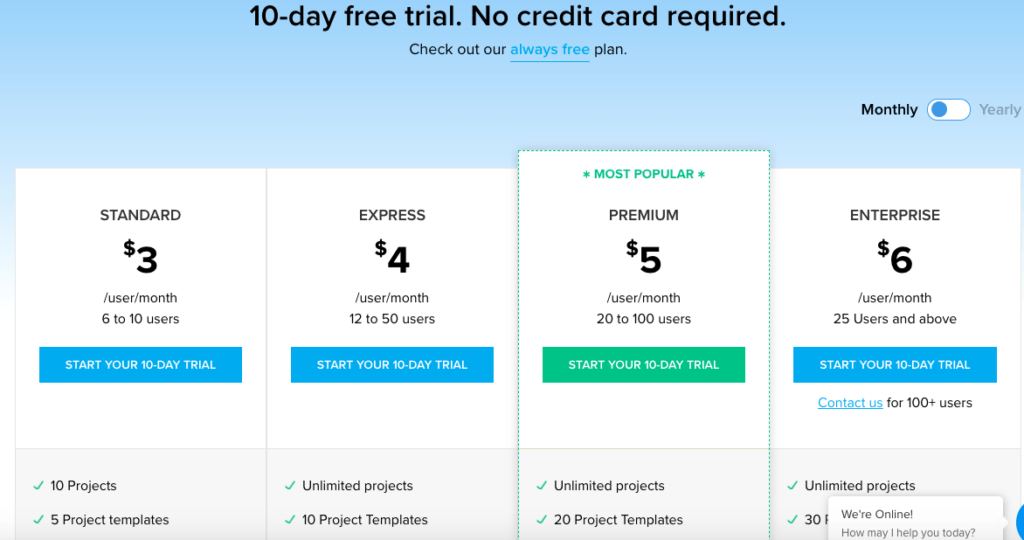
Note: Pay Monthly or yearly and check other features on their pricing page.
What People Think About:
Cons: “I have faced difficulty with its integration with few apps like Quickbooks and stuck with the reports when run across the projects. so suitable only for the projects under one umbrella. Reports lack some data about the customer and projects there can be some data that can be put in the reports like project detail start/end time or type of the project.Privacy is the certain cons here as it lacks the privacy in-between users to users and client. Also a drawback which might have been resolved in the new version of this software is the less number of filters while preparing charts/reports.”
Cons: The software seems to have a ton of features that we’re still finding. It would be nice to have a way to make sure we’re using it to its fullest. For example, we were archiving tasks when they were complete but then realized that this process made it so timesheet hours couldn’t be applied to those closed tasks. Adding a “closeout” custom status seemed to have solved it, but we’d love some info or training on best practices.
Taskjuggler.org
Taskjuggler is an all-in-one open source option. While it’s UX and UI are, well, terrible, they offer many features that make it a functional solution:
Some features that you may know(but the have much more):
- Automatic resource leveling and tasks conflict resolution
- Unlimited number of scenarios (baselines) of the same project for what-if analysis
- Flexible working hours and leave management
- Tasks may have initial costs, finishing costs
- Time and status sheet reporting infrastructure
- projects can be combined to larger projects
- Support for central resource allocation database
- HTML reports for web publishing
- CSV data export for exchange with popular office software
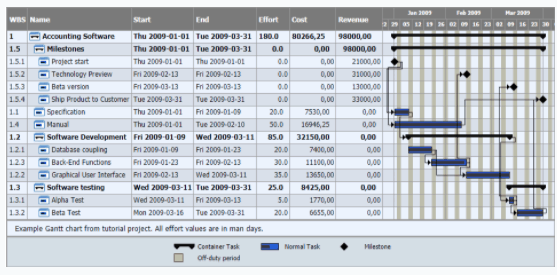
Pricing:
There is no pricing here.
What People Think About:
Cons: “However in reality manual planning takes into account many implicit constraints, which TJ requires to be made explicit in order to obtain realistic scenarios. This is of course true for every planning tool, but I found it rather cumbersome to add and edit manual constraints in large projects in TJ… Therefore I found it less suited for project tracking and rescheduling afterwards.”
Basecamp
Basecamp wrote the famous book about remote work called, you guessed it, Remote, which has helped them position fast in digital businesses.
The company was born in 2004, being one of the largest and most experienced players out there. It is free for individuals.
Most project management software options base their pricing on the number of users, but Basecamp also includes the number of projects and storage in their equation.
Pricing
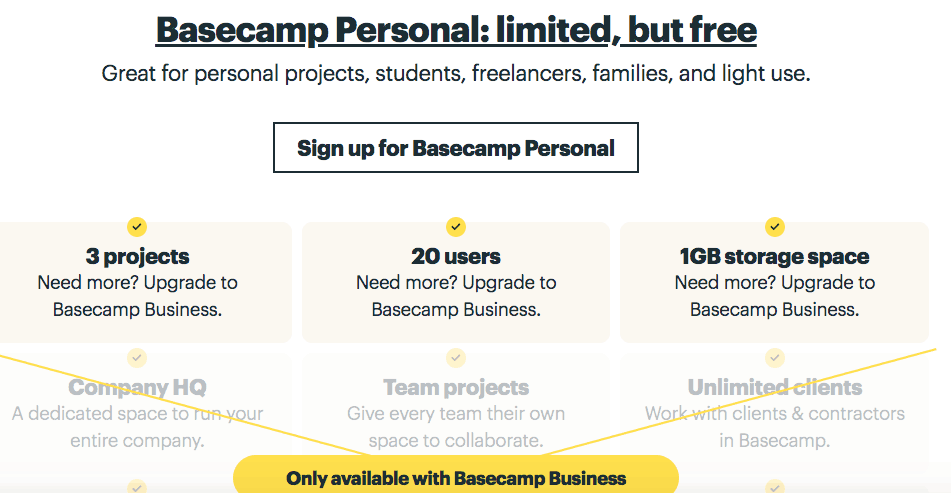
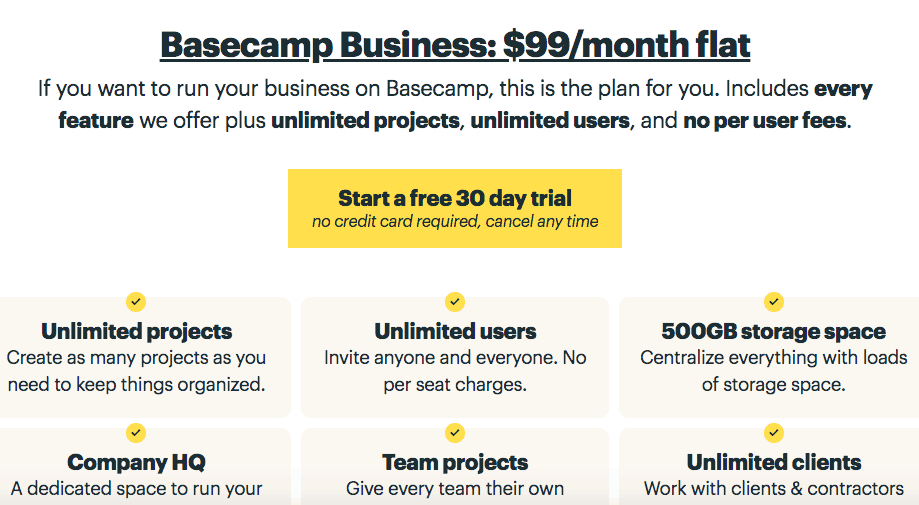
What People Think About:
Cons: “Basecamp is just difficult enough that our team members who are a little less tech savvy can feel overwhelmed with navigating the software. We tend to have 150 -250 open, active projects at any given time, so they struggle to know which project relates to them and get discouraged by the navigation. Since there are so many ways to use the software, to-dos, conversations, calendars, file browsing, etc. it can become disjointed and unorganized quickly. You really need to stay on top of keeping everything in a manner that cuts down confusion.”
Also read:
9 SaaS Marketplaces to check out to get hard-to-find software deals
Product strategy: +10 ways to shape your product roadmap
B2B Marketing Strategy: An Actionable Guide in 2020
PitchGround’s Covid19 Initiative
Affiliate Marketing: A complete Newbies (and skeptics) Guide for 2020