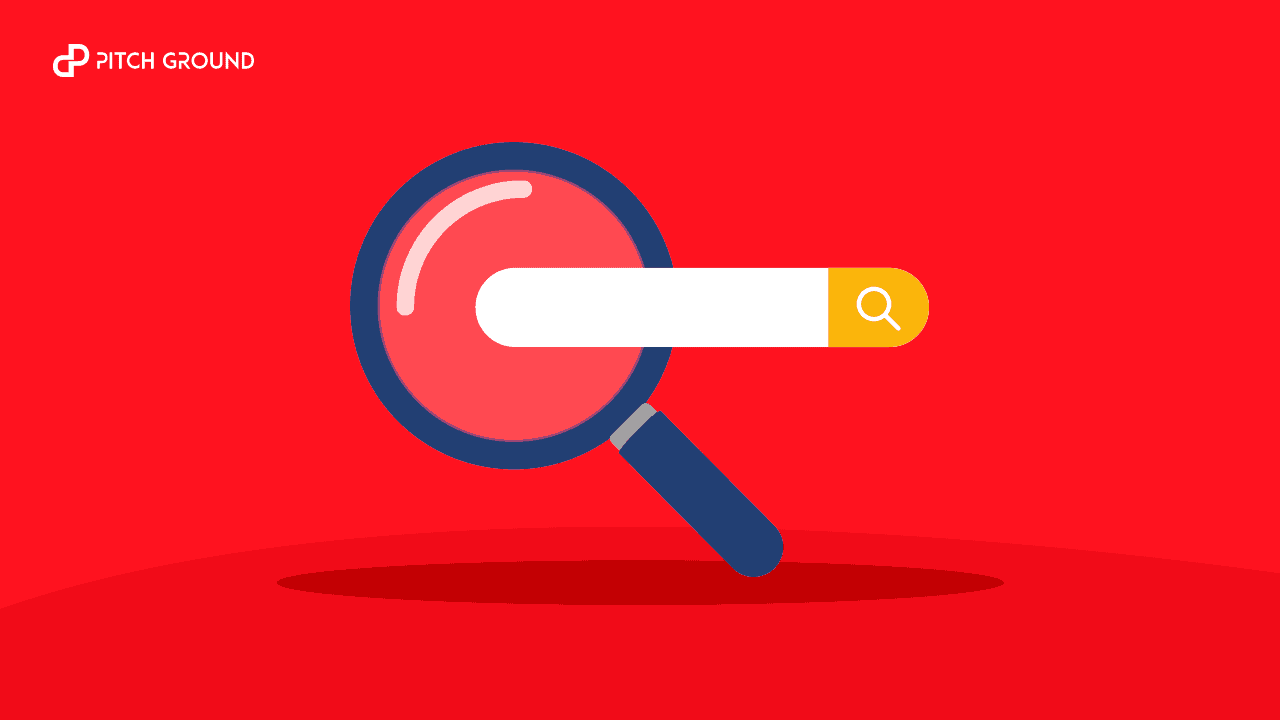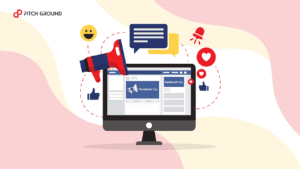Do you work on SEO?
We’ve just built a free keyword tracking tool with Google Data Studio and Google Search Console. It is pretty easy to use and you don’t need to log in.
How does it work?
Google Data Studio is a free data visualization tool especially built for digital marketers. You can connect your Google Search Console account with it. Good news is that you can create templates anyone can use, and so we did.
We built a free template that people can simply copy-paste so they only need to connect their accounts.
We’re saving you dozens of hours and some knowledge in data visualization and regular expressions to help you audit your keywords tanking efforts.
This tool lets you analyze your keywords performance in three ways:
- Long-tail vs short tail keywords
- Keyword cannibalization
- Prioritizing and optimizing for keywords
It will give you practical, actionable insights on how to orient your on-page SEO efforts and what keywords your website needs to optimize for.
What type of keywords is your website ranking for?
Visualize what kind of keywords—between long-tail and short-tail— are driving more organic clicks and impressions to your website.
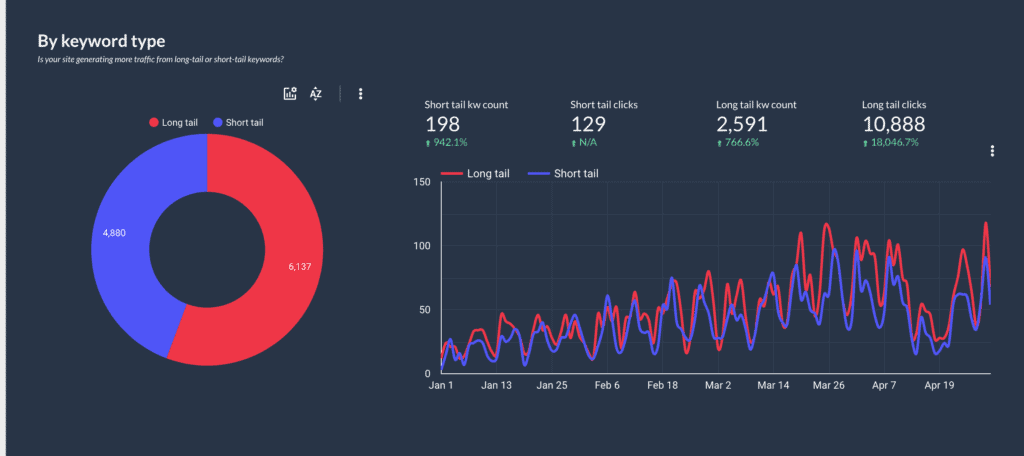
Spot keyword cannibalization potential
Keyword cannibalization is about having several pages on your site ranking for the same keyword.
As a rule of thumb, you want to have can have a page ranking for multiple keywords, but not multiple pages ranking for a sole keyword.
In theory, you’re competing against yourself for the same keyword. Cannibalization occurs when the desired page you intended to rank for a keyword is outperformed by others.
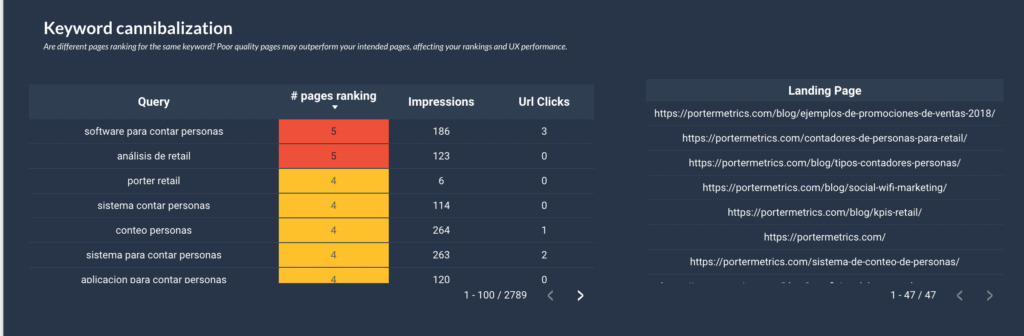
Learn to prioritize your optimization efforts
Google Search Console is a must when it comes to SEO. While there are powerful (and expensive) tools like Ahrefs and Moz, chances are that the best accuracy comes from Google’s data.
One of my favorite tools is the keyword and page tracker, which lets you see what keywords are you ranking for organically on Google, and how many impressions and click your site is getting from them.
One great use case is grouping keywords by your sites current average position:
First page: if the average position of your site for a keyword is from 1 to 5, you’re ranking on the first page and that’s what we call a win in SEO. You want to monitor these keywords in order to pursue the first 3 places—which get most clicks— but mostly to know they keep in the first page and competitors are not outranking you.
Highest potential: it is easier to rank in the first page for a keyword when you’re already in the 6th than the 56th position. Keywords that your sites ranks for between the 6th and 20th position may be the “low-hanging fruits” you should prioritize.
The good news about these keywords is that you may not need to create content from scratch, but optimizing the current pages that are already ranking for those keywords.
Create new content: if your site is ranking +20 in a keyword, chances are you don’t even have a page intended to rank for such keyword. So, if your site is ranking somewhere for that keyword and you don’t even have content for it, you may consider creating a new piece of content dedicated to that keyword. It’s more likely that this new page will make it better in the rankings!
How to use it?
Just go to this report template and click the Google Search Console light box.
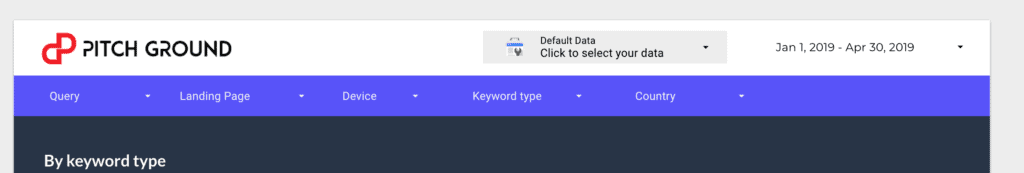
Then you will choose the website you want to track. Make sure you’re logged-in with the Gmail or GSuite account associated with your site’s Search Console account.
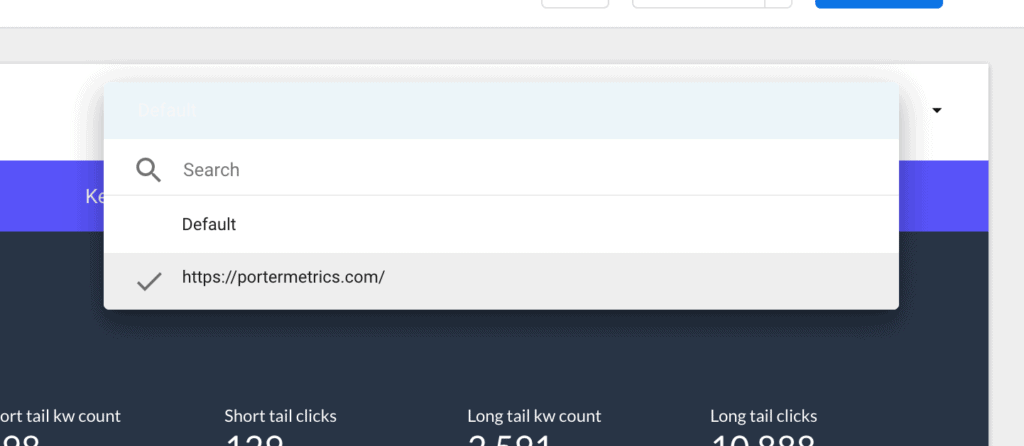
Hope you enjoy this tool so much as we did building it for you!
Since you’re here
If you like this template, there’s more the Pitchground team has for you. We’re obsessed with helping digital businesses grow, and, as such, we build tutorials and free tools to do so. These are some of the latest we’ve launched recently: