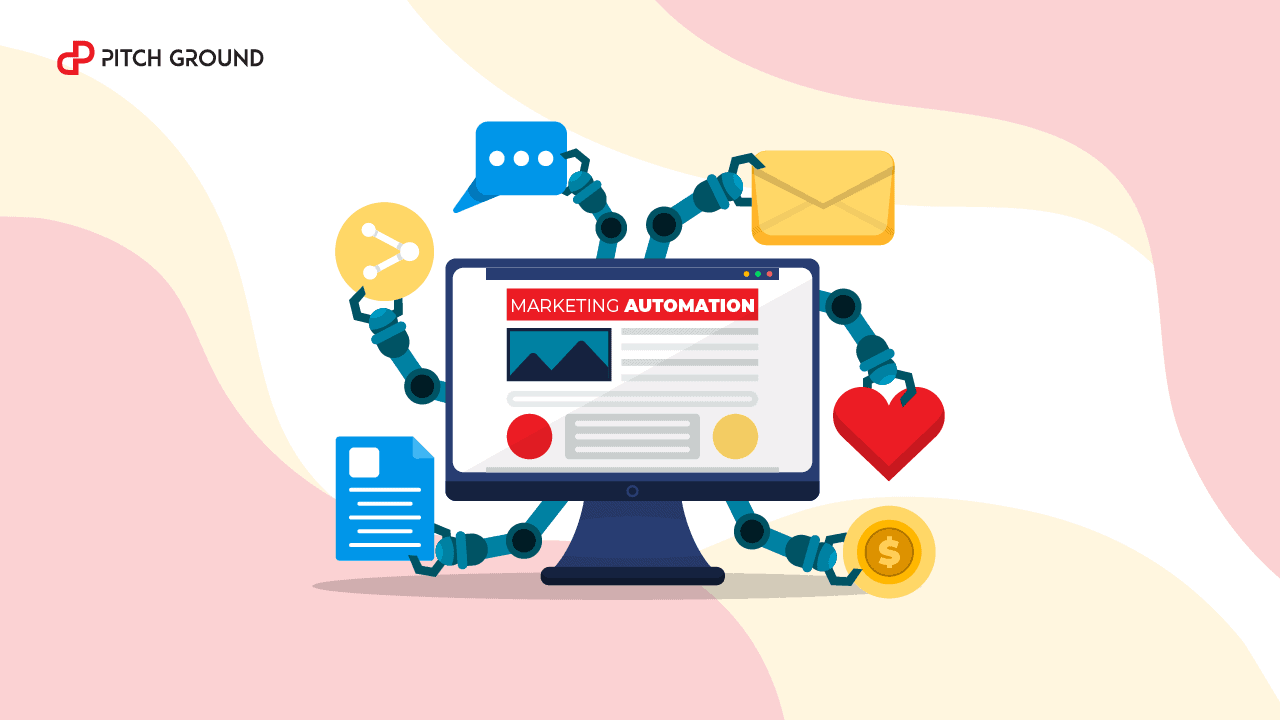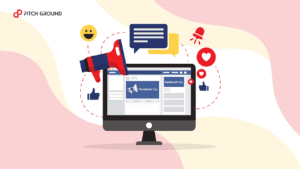Marketing automation is about systems and processes that reduce the manual work in any aspect of your marketing tasks.
It is, though, primarily associated with email marketing and CRM.
The most common marketing automation examples are email flows and Zapier integrations.
They’re cool, but we will cover some not so documented examples.
Why marketing automation matters
These are the top priorities of marketers when it comes to automation, over time.
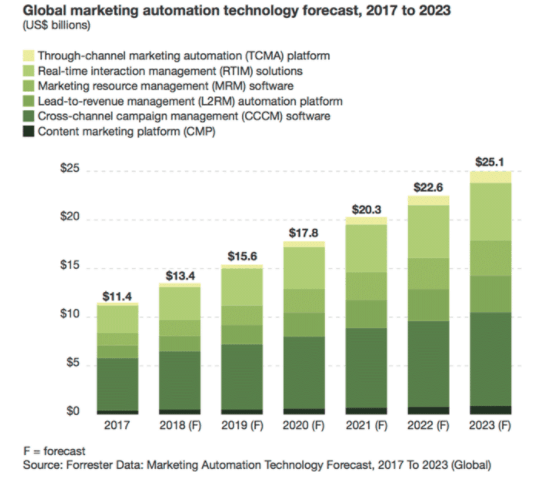
Besides noticing marketing automation spend is growing consistently, we can see that automation everyday use cases are about productivity, efficiency, lead qualification, and measurement.
So we will share with you some marketing automation real examples that address these specific objectives and use cases that I have personally used.
Semi-automating customer support with smart Messenger chatbots
I used to work at MyZone, a tremendous Canadian event marketing agency.

I handled Messenger chatbots by using Manychat and Dialogflow for months.
It was fun, but also super useful.
One of their clients handled more than 1 million tickets in a season, which represents thousands of customer tickets that needed to be handled on Facebook Messenger.
Our objective was to automate as much customer support as possible. We never intended to be 100% automated – we aligned with the customer support team and would always encourage people to talk to a human if they wanted.
However, most people had the same kind of questions that we could identify that the chatbot could answer automatically.
In total, we created +200 different intents which represent the specific question someone may have.
The challenge of this implementation was…people.
We used to make the joke, “people are the worst.”
It turns out that people talk to chatbots as if they were people.
Just as a real example, someones’ intent could be asking for a discount.
However, the way they ask is, “My family is passing a difficult time, and we find it challenging to make it this year, so we’d like to know if we can pay a lower rate for us all. Also, do you allow pets?
People start conversations with a chatbot that would get two intents in this example: if they can get a discount (which is not said explicitly), and if they can bring a pet.
DialogFlow ultimately would identify just one intent, though.
Creating a smart chatbot is quite easy. Training it to understand ALL user’s intent is a never-ending task.
Don’t take me wrong, I would encourage all businesses with high customer support needs to implement a chatbot, but don’t expect to automate 100% of support.
60% or 80% is already a huge win—and that’s what we did.
How did it work?
We would collect the most common questions people do and would create a Manychat flow for a preset answer.
We would manually review each user’s input every day to identify new intents. We did so by identifying user inputs with no plan associated.
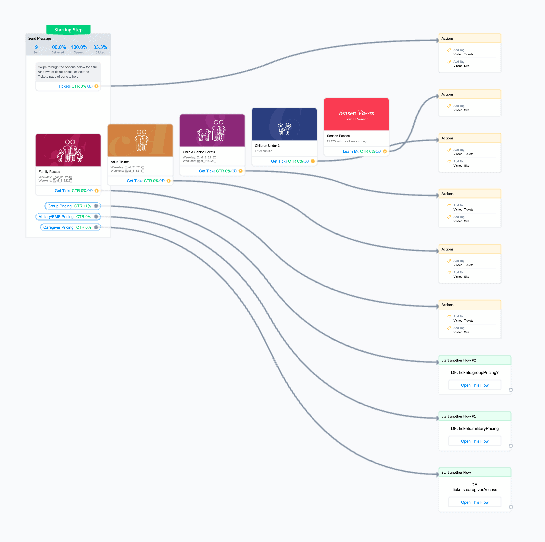
On DialogFlow, you can train your chatbot by telling it which intent should associate each user input or create a new of there’s no matchable intent.
The more training, the more accurate and precise the chatbot would be.
We also automated a follow-up question asking the user if the chatbot answered correctly, where they could choose yes or no. With such a simple action, we could track the chatbot effectiveness.
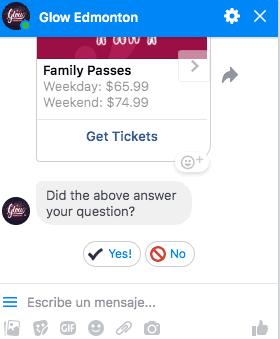
We knew no chatbot was perfect, so we encouraged people to get human support:
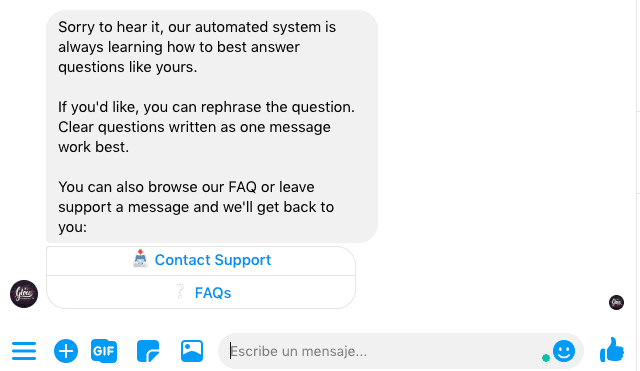
What do you need to build yours?
Manychat, Dialogflow, and Janis.
I will share this video with you to implement yours.
By the way, such setup is cheap, and ROI is relatively easy to measure; How much in customer support costs is your chatbot saving.
CRM tasks automation
CRM is the core of marketing automation. To automate marketing efforts, you must have a way to segment your audience that is measured in contacts.
Some CRM automation examples are:
By integrating Pipedrive CRM with Zoho Invoices, you can automatically send invoices to your customers.
Re-engaging with lost leads
Simple email tools like Active Campaign let you automate emails when a contact hasn’t interacted with your emails or visited your site for a while. If you decide to test it out, here are 8 templates to win back leads.
Again, with Active Campaign, you can trigger automation based on behavior to set a score (aka lead scoring). A useful example I love is triggering emails when someone regularly visits your product and pricing pages; chances are they have a sort of interest in your product.
Also, if visitors regularly interact with a specific category of blog posts, triggering a flow with related content would be likely to be relevant.
But email automation is not just about sending more—but less.
If a visitor visits your career page or something that suggests that there is no commercial intent would be an excellent trigger to remove such contacts from your workflows.
If you want a real lead scoring idea, I took a screenshot from Predictable Revenue, a detailed guide on how Salesforce grew to be the legend it is today.
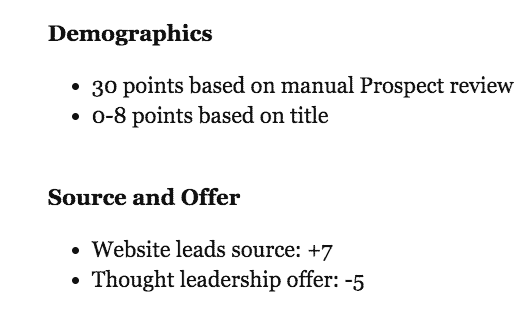
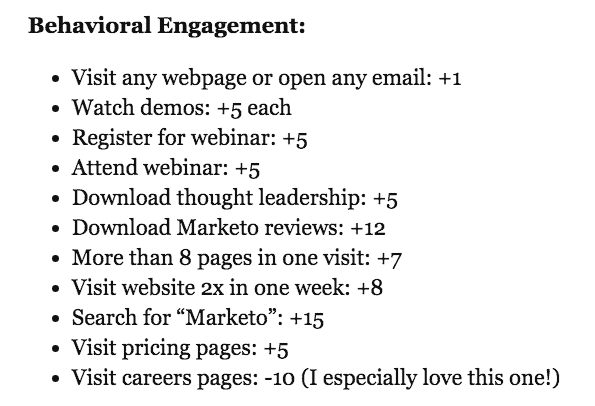
Automate to increase average ticket
If you’re an e-commerce business, there are 3 main ways to grow average ticket:
- down-sales: Down-selling is about making buyers purchase a lowered price item, so they don’t leave your site without not earning, at least, one purchase. If your first offer doesn’t convert, you may offer a less expensive item to convince someone to add credit card details and generate a conversion.
- Cross-sales: Cross-selling is about selling complementary items to your customers. That requires in-depth knowledge of how your products are used or a powerful recommendation engine like Amazon’s that displays related products.
- Up-sales: Up-selling is about offering your customers an upgraded (more expensive) offer. If someone buys a monthly subscription, you may encourage them to buy a yearly subscription.
In these cases, you need automation, CRM or POS integration, and personalization.
SmartBug Media, a renowned marketing agency, documented some great examples of automating up-sales and down-sales.
Automate to help users convert
UX and UI efforts are measurable if you identify desired actions – things that you want users to do with your product.
As such, they perform a set of steps towards such actions.
If you have purchased a domain with GoDaddy, you will know what I’m talking about.
The first step you perform is submitting your email. And that’s all UX and UI need to re-target you.
If you try to buy a domain but end up leaving without doing so, you will get emails of GoDaddy reminding you that such a domain is available for short, an example of artificial scarcity.
Automate segmentation
I attended a conference by Brian Halligan, CEO of Hubspot. Where he showcased how some companies were disrupting the way they built relationships with customers.
One of the examples was Netflix and the way they segment users.
We love hand-crafted buyer personas; we want to describe and document our ideal customers by listing their traits and psychographics.
Netflix, however, takes it in a next (automated) level with customer clustering.
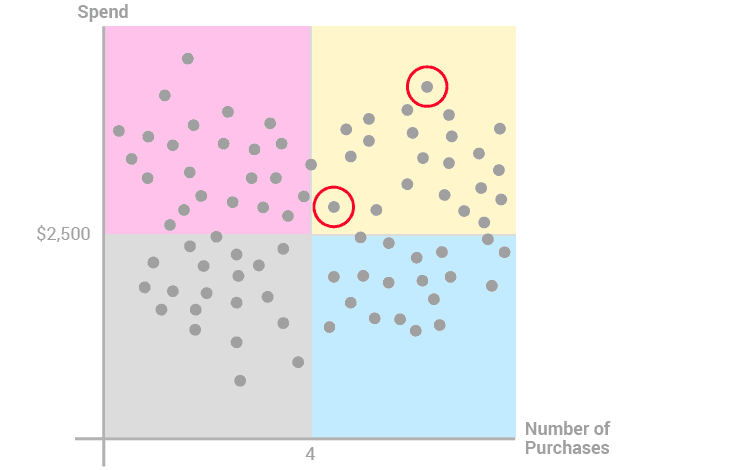
Clustering is about utilizing algorithms that match users’ behaviors and patterns that people; otherwise, a marketer couldn’t detect manually.
Netflix and Facebook create audiences and clusters to personalize their content experience.
If you want to leverage clustering, there are useful tools like Omniconvert that help you try so.
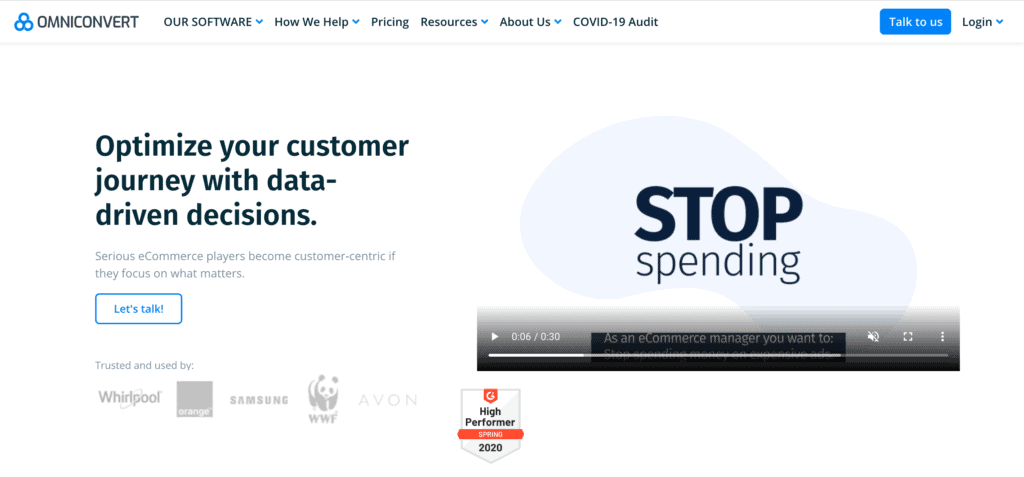
Hyper-personalizing emails to increase conversion rates
This is a case study from ActiveTrail, a marketing automation platform.
Lead generation and lead nurturing are essential when it comes to B2B growth.
In theory, lead nurturing is moving your cold contacts and leads through the funnel to eventually convert them through leads.
Practically talking, it is about triggering email flows based on contacts’ behavior and segment.
What ActiveTrial did was quite smart.
Once a new lead signs up on ActiveTrail forms, it would get a welcome email and then would go to Pipedrive CRM (through Zapier), and the customer would pick the lead stage manually.
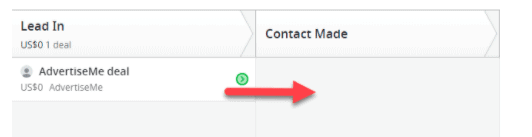
They would also set dozens of workflows based on behavior and the stage of the lead; if users don’t open an email and if they open it but don’t click the CTA.
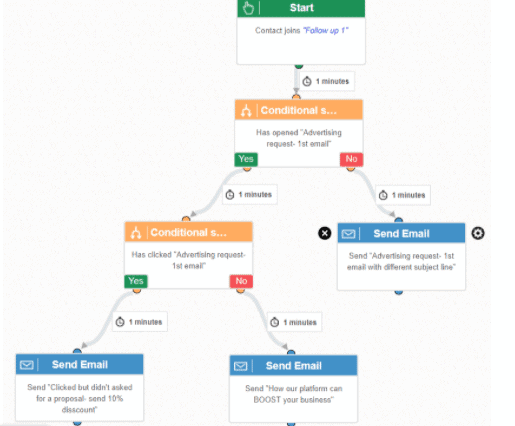
A smart way they personalized their email flows to get better open rates were segmenting users by their active hours; the time of the day when they were likely to be online and chances that they opened an email were higher.
How did they do it?
I initially thought they pulled the location from users somehow, but what they did was logging the hour of the day when users opened their emails and added them to specific segments based on those times.
As result, they got:
- A 62% higher conversion rate thanks to email optimization and proper segmentation by time zones.
- Over 90% of the time spend on lead management can now be put to better use.
- Almost no manual work needed – everything is automated.
- All his leads receive their emails on the proper time-zone and the chosen hours only.
Automating feedback collection
What about collecting users’ feedback and leveraging the amplification of such social proof?
What about segmenting users by their level of satisfaction with your product?
Here’s how it works.
You may send an email or a Messenger broadcast to your audience to get an NPS score – so you would get a score from 1 to 10.
You could segment your audience by detractors, passives, and promoters and trigger different workflows based on such criteria.
For instance, you may encourage promoters to give a review on Google My Business or sites like G2Crowd or Capterra if you’re a SaaS.
You can also compensate detractors with a special gift or a personal message, or anything that could give you a second chance.
This way, you can amplify positive reviews and deal correctly with unsatisfied customers.
Friendlier forms
The best forms are those that don’t exist.
Making someone type their email, name, last name, phone number, and other data is painful. It is worst if users need to have a specific password for your service.
As an alternative, you can let people signup with their social media, Google, or Apple account.
You’re also securing a real email.
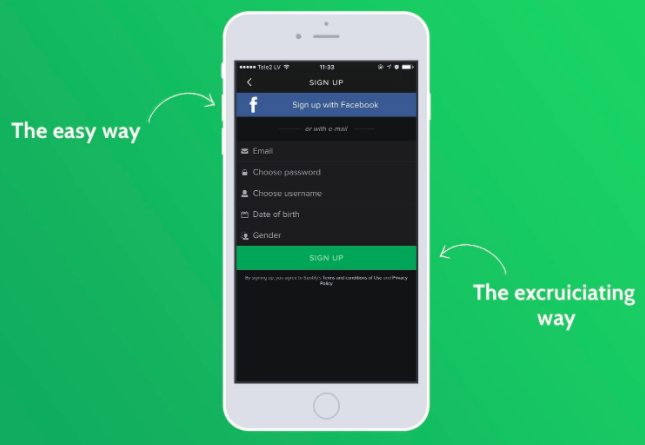
Such tweak may improve your conversion rates as you’re significantly reducing people’s friction and effort required to take their data.
Automated internal link building
Internal links matter to point and highlight your most important pages.
However, the most common way to add an internal link is by doing it manually, like linking this article about SaaS marketing strategy or this one about affiliate marketing.
But imagine doing so hundreds of times.
Don’t do that.
Instead, simply copy this tactic from sites like Hubstaff:
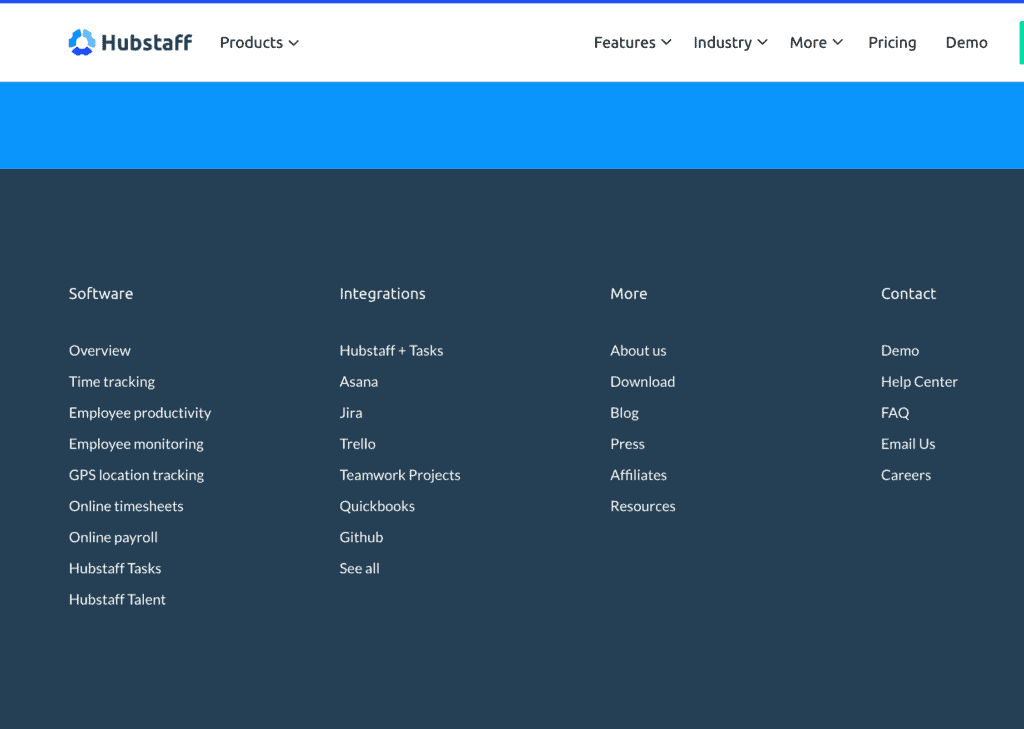
They link their most important pages—both product and content pages— with the keyword they want to rank for as the anchor text. Such a footer will be replicated on every single page, which means instant internal links from all your pages.
Free reporting automation
I love Google Data Studio. I actually build free Data Studio templates that thousands of marketers have used.
If you don’t know it, Google Data Studio is a free Business Intelligence tool, which lets you connect any data source to build lovely dashboards.
How can you do it? Well, if you can send your app’s data to a new row on Google Sheet, that would be mostly it.
I recently built a CRM Dashboard on Data Studio that connects to a Google Sheet that you can populate with Zapier.
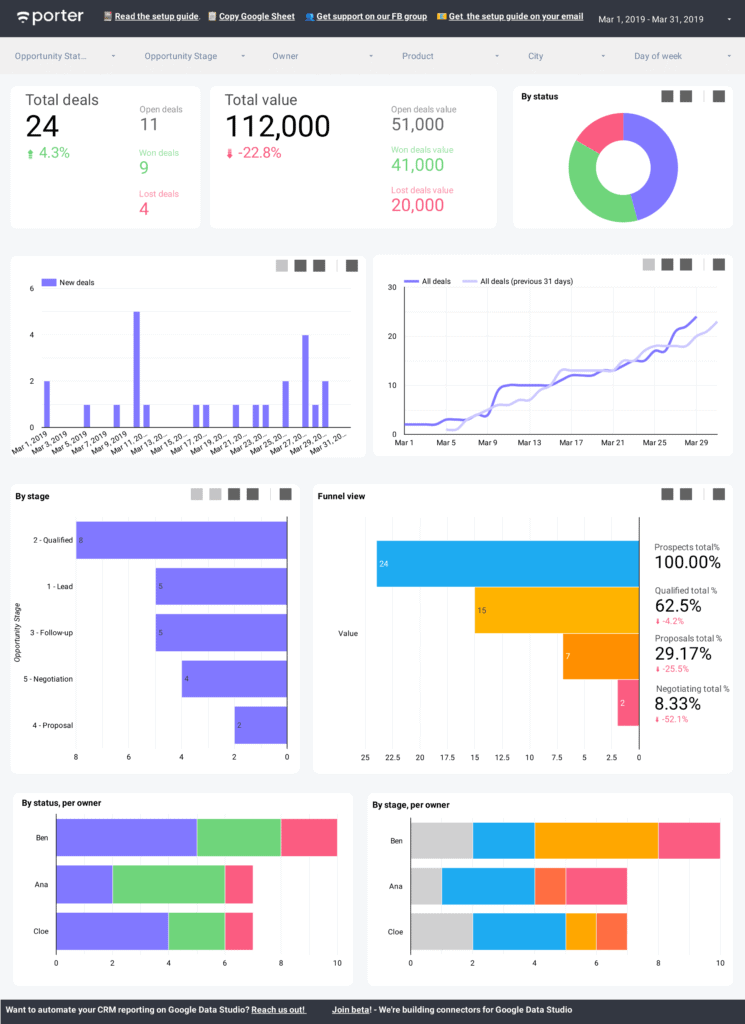
These kinds of solutions may help you centralize your data (aka Business Intelligence) in a single place while visualizing specific queries.
You can find the setup guide here.
Video production automation
Video is time-consuming, maybe more than any other type of content.
You may have heard about content repurposing – creating the same content in different formats.
Tools like Lumen5 let you automate that. You need to copy and paste your blog posts text, and it will automatically generate a video with footage and such text.
Segment by business emails
I’ve tried this in the past for many purposes.
As a marketer, you always wonder how you can come up with different ways to segment or filter your audience.
A simple way to qualify a lead is by noticing if they provided a business email or not. You just need to filter all the @aol, @hotmail, @outlook, @gmail, and other conventional email providers’ services, and you will have a list of business contacts.
Such filters can have compelling use cases.
If you’re a B2B company, it represents the list your sales team should outreach.
But it turns out that B2C companies also collect these kinds of emails.
When I worked with Messenger chatbots, we offered coupons and discounts to people, and they would provide their emails.
Some of them were business emails, so we decided to create a new segment with them on Mailchimp to offer them a group or company discount to attend to an event.
Sick personalization with your web chat
Look at this:
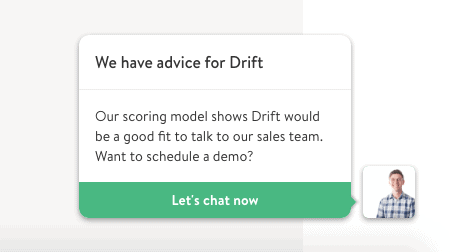
Nothing especial, right?
Just the fact that you can identify a stranger’s company. They haven’t submitted any form, and it’s the first time they visit that site.
How is it possible that they can show a welcome message with the name of the visitor’s company without prior data collection?
The answer is enrichment with Clearbit.
Clearbit is a data enrichment service.
If you, for instance, only have a business email, Clearbit can pull the name, last name, social media accounts, city, company, and more data associated with such contact.
With this guide, you can use Clearbit and Drift to personalize your web chat welcome message.
Automating scheduling and follow-up emails with Calendly
Calendly is a leading scheduling tool that I urge marketers to use.
When you use Calendly, you may share your calendars through links, buttons, or embeds.
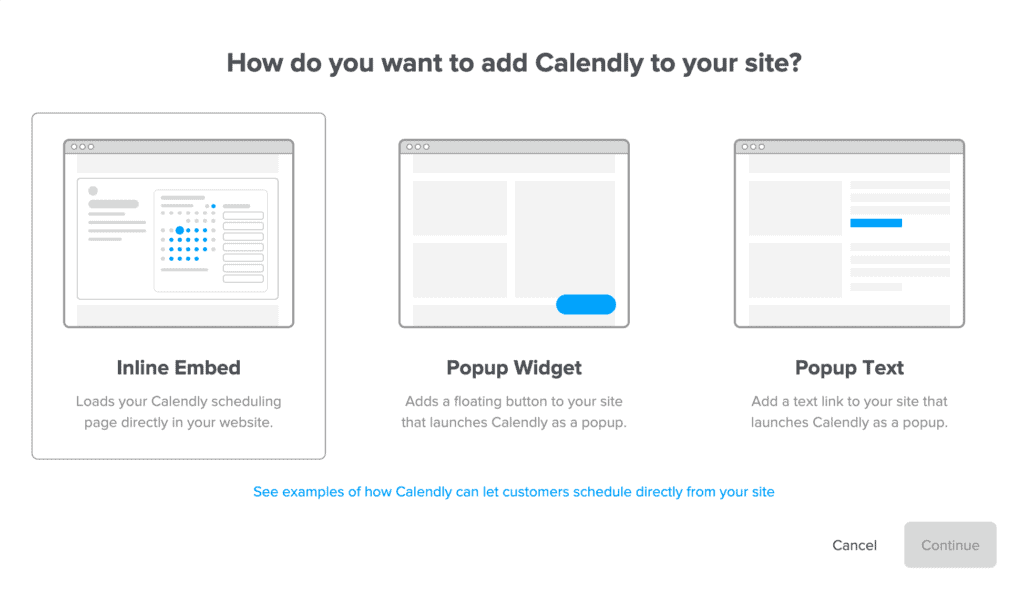
I’d encourage you to switch your online forms with a Calendly embed – besides collecting contacts, and they can instantly schedule a meeting with you.
Otherwise, response times would be delayed due to back-and-forth emails.
However, Calendly is not a CRM solution, like Close, where you can store and manage your contacts. But you can integrate it to send those new contacts from Calendly to your CRM.
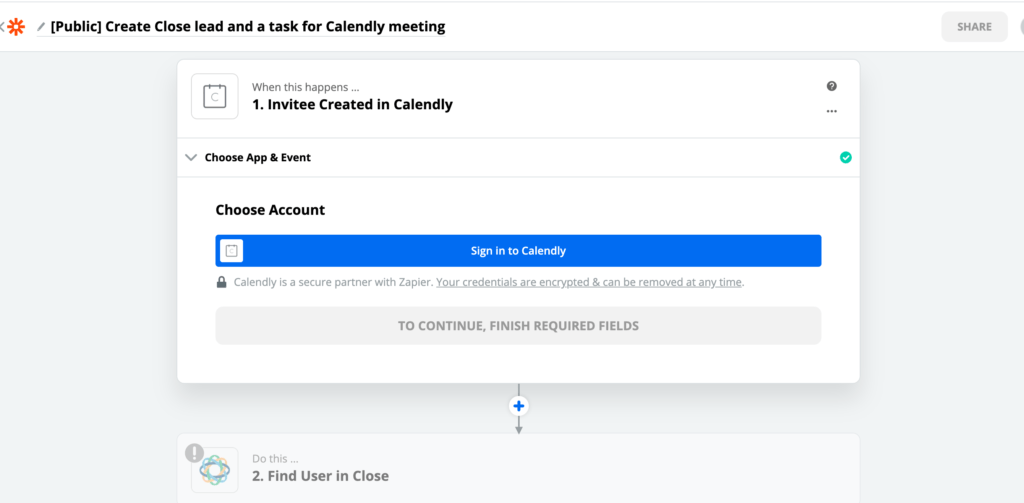
Since you’re here
At Pitchground, we share everything about marketing, automation, and software to help your digital business grow. We encourage you to read some of our latest articles and tools:
- Free website performance dashboard template with Google Data Studio
- Non-cliche marketing strategies worth trying
- Product strategy: +10 ways to shape your product roadmap
- 39 Sales Podcast You Definitely Need To Check Out!