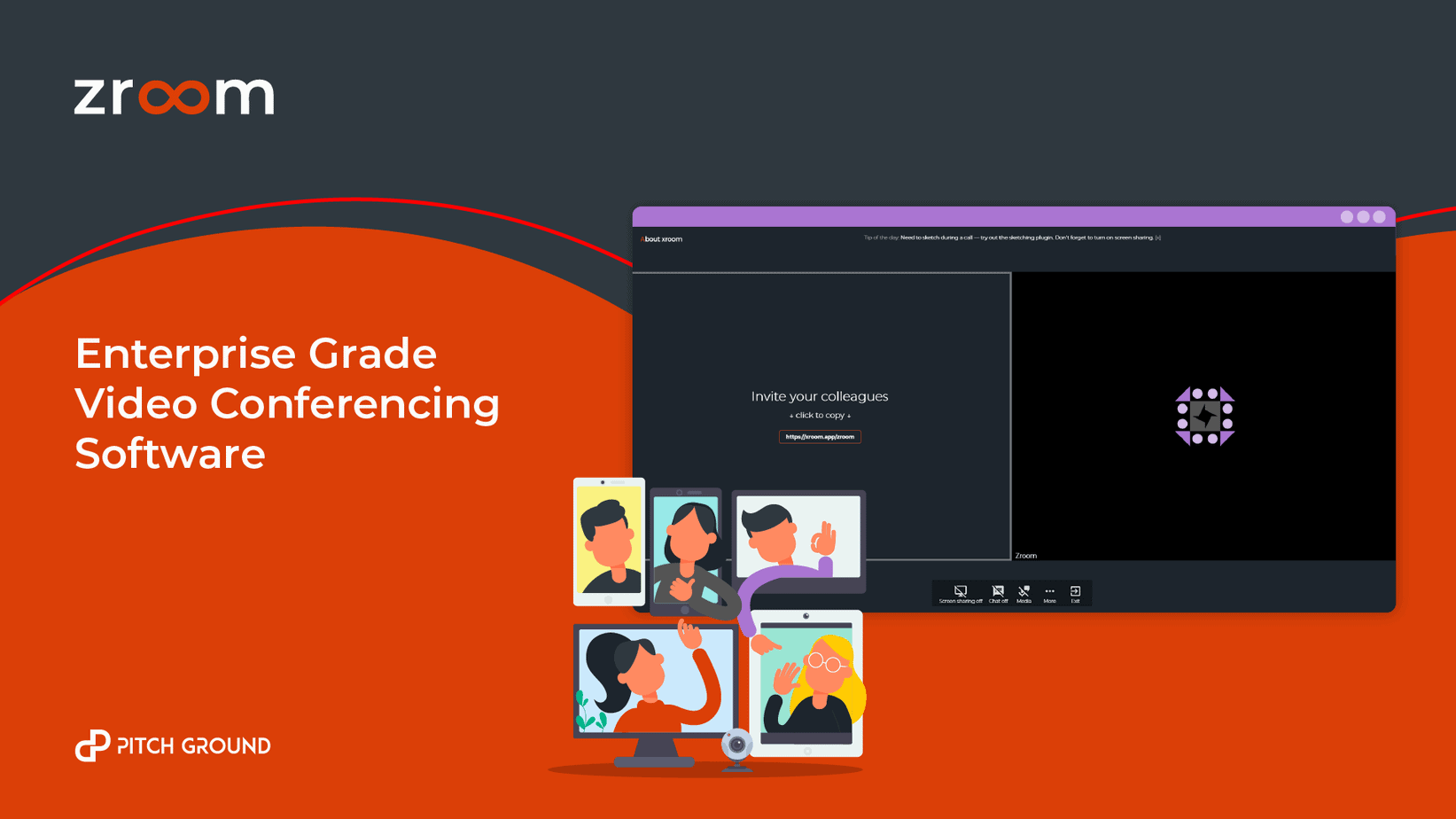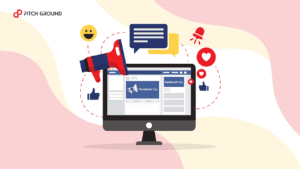Some months ago, I thought of developing a video conferencing tool from scratch because solutions like Zoom, Google Meet, or Webex didn’t tie my needs.
I needed a video conferencing app with our branding to make people feel our whole service was centralized, instead of a plethora of connected 3rd party apps.
And the key to such a decision was trust; we wanted to make users feel safe and in a formal environment.
We were selling telemedicine. Some users claimed that using Whatsapp video calls or Skype seemed un-professional for such sensitive information.
And that’s where I understood a solution like Zroom made total sense.
But use cases and benefits go beyond healthcare services.
Consultants, agencies or startups can also leverage such features and benefits.
Today, we will share some use cases to discern if you should switch your current video conferencing software to a white-label solution like Zroom.
Add personality to your sales presentations.
Details are game-changers when it comes to User Experience.
And one of those details is personalization.
Read more: 7 ways to improve SaaS user experience by using personal videos.
What about a personal online meeting room for each of your sales representatives?
Each sales rep, for instance, may have a landing page with their face or a GIF greeting and welcoming every new guest, and their name as a subdomain.
Build a video repository for documentation and customer support
After some years running your business and having sales presentations, chances are that you know the most common questions people posit around your product or service.
Chances are also that when implementing a new service, you need to onboard and walkthrough your customers.
You could, for example, use Zroom to record your video sessions for customers and users and have a private video repository where people could find the specific tutorials or material they might need at the time they need it (aka self-service).
Frictionless access for non-technical users
If you’re like me, you’re familiar with cloud software, APIs, document management, and tech stuff.
That’s not the case for many of your customers, especially if they’re small businesses.
Think of industries and niches like legal, hospitality, home services, and more.
They can have a hard time with a communication tool that goes beyond instant messaging.
For instance, Zoom would require them to install a desktop app, besides their prominent security flaws.

Google Meet, on the other hand, needs users to have Google Chrome and a Gmail account.
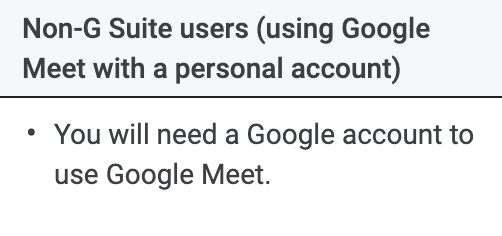
Meanwhile, Zroom works on any device, without prior installations or sign-ups—just clicking a link.
Become a reseller
As an agency or consultant, customers will trust your criteria when it comes to choosing web tools.
Zroom lets you white label its conferencing tool entirely.
That is the subdomain, colors, logos, images, and anything that will help the app look yours.
Then, you could offer such a product as your own and set a retainer fee for your customers to use such video conferencing in their business.
Offer a service that is entirely yours
If you offer online training or consultancy, you need a set of tools to cover all aspects of such services.
For instance, users may need to switch around all those tools; Calendly for scheduling calls, Paypal or Stripe as a payment gateway; Shopify to handle the e-commerce; and a webchat and customer support software to handle tickets and documentation.
Such a back-n-forth experience of moving your users around these 3rd party services wouldn’t be pleasant and would affect their perceived value towards your service.
That’s not the case for most of these tools:
- You can embed Paypal on your website, so most of the payment process.
- You can embed Calendly on your landing pages.
- Most help centers and customer support software lets you customize their appearance, so they look like they belong to your website.
But what about video conferencing?
Zroom lets you host your meetings or webinars inside your site by using a subdomain like (meetings.yoursite.com).
Run webinars that get users attention
Especially after COVID-19, businesses now run more online events, particularly webinars.
Zroom lets you customize your rooms to run both personal meetings where all users are allowed to turn on their microphones, and webinars, where the host can manage microphones and guests can “raise their hand” to request permission to intervene.
How to get started with Zroom?
We prepared a step-by-step video tutorial to walk you through Zroom! Just click the banner below to check it out.
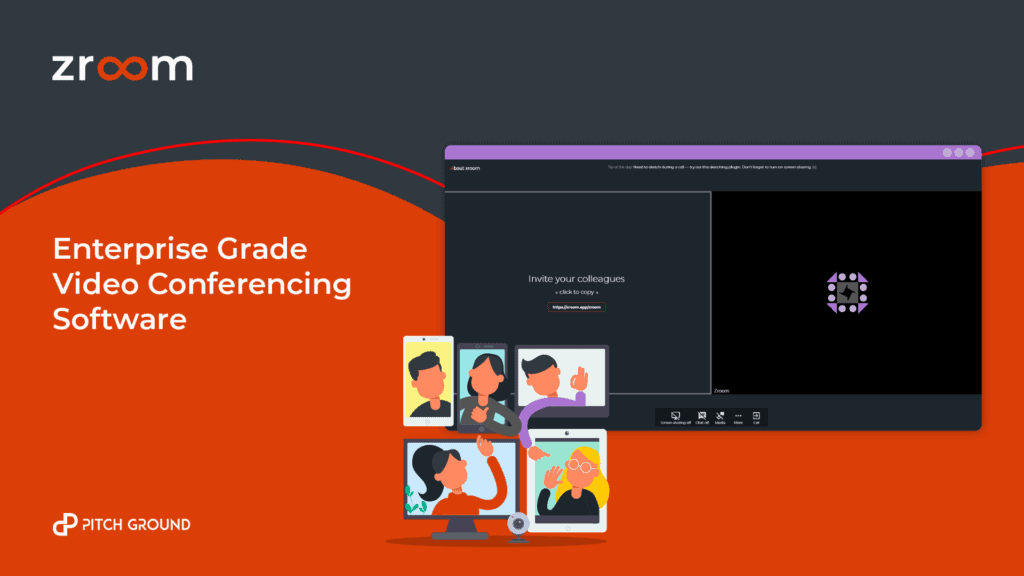
Want to read more?
Here are some of our latest articles on automation, marketing, and customer experience for digital businesses.