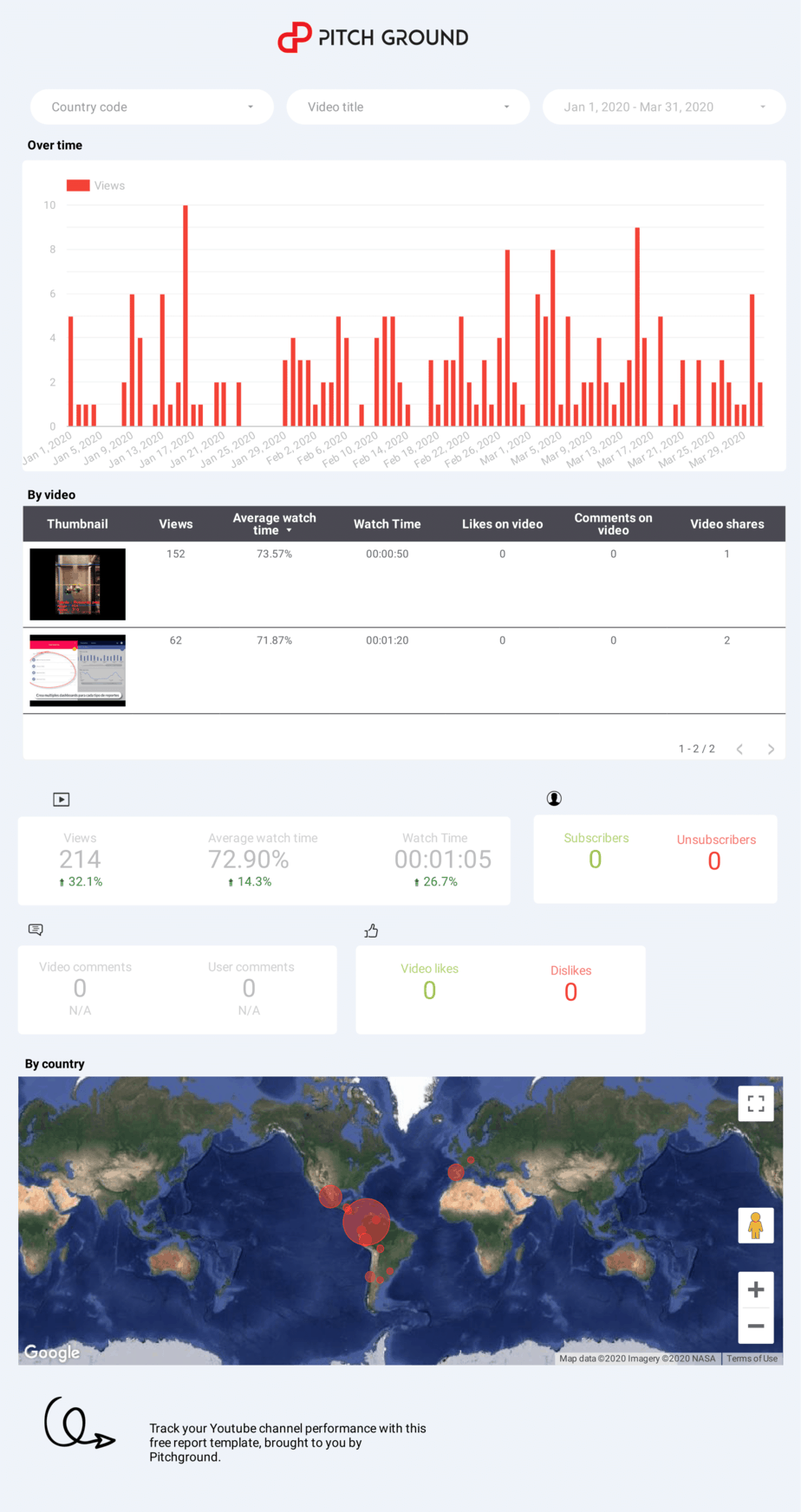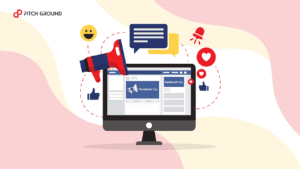How do you track your Youtube channel performance?
Youtube Creator dashboard is good but it might not fit your needs.
You would like to share these stats with your team or clients easily, without them needing to access the Youtube channel.
Or you may want to visualize your metrics over time and for each video.
What about a Google Maps widget that lets you track which country engages more with your content?
That’s what Google Data Studio is all about.
Google Data Studio is a free Business Intelligence tool that lets you seamlessly connect Google products, such as Google Ads, Google Analytics, Google Search Console—and Youtube!
It is such an amazing tool that, at Pitchground, we decided to build free templates for our audiences so they can track their overall digital marketing efforts in Google-related channels.
How to set up your report
Click on the copy icon on the report.
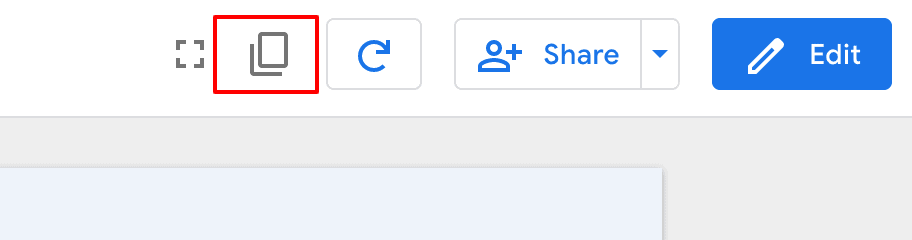
Make sure you connect to your Youtube Analytics account data. If you’re new to Google Data Studio, you will be asked to create a free account.
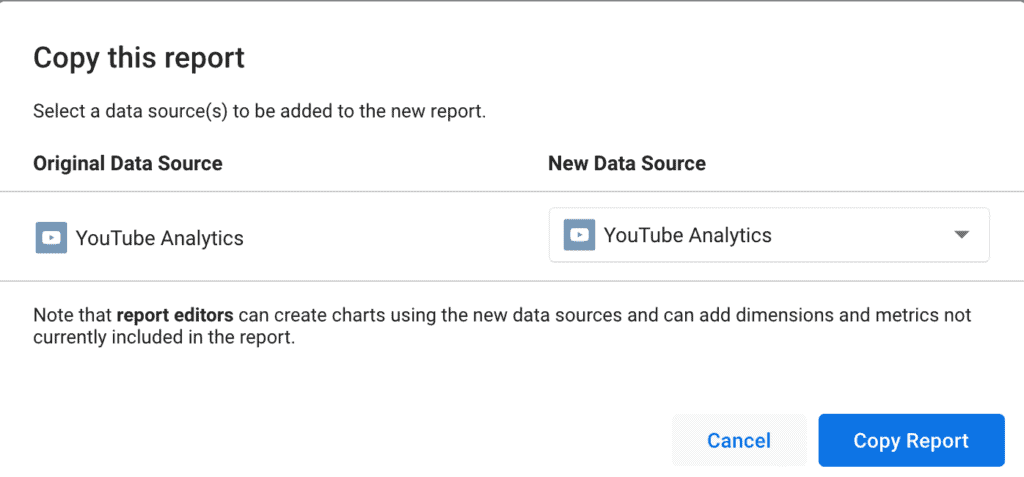
Do you run Youtube Ads campaigns?
At Pitchground, we recently launched a lifetime deal for Biteplay, an audience intelligence tool that will suggest you Youtube videos and channels where you could place your Youtube Ads.
If you want to know how it works and use cases, we wrote this article: 3 Youtube Ads hacks that take less than 3 minutes to apply
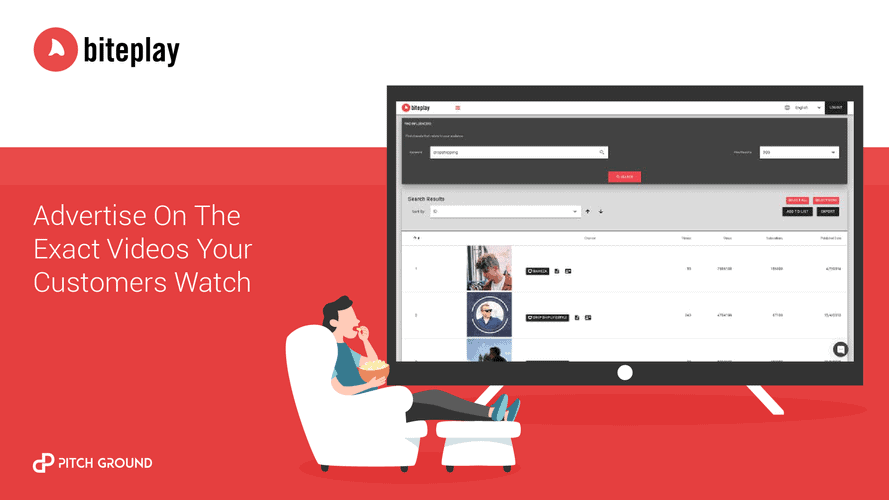
Want more Google Data Studio reports?
Grab our latest reports templates: