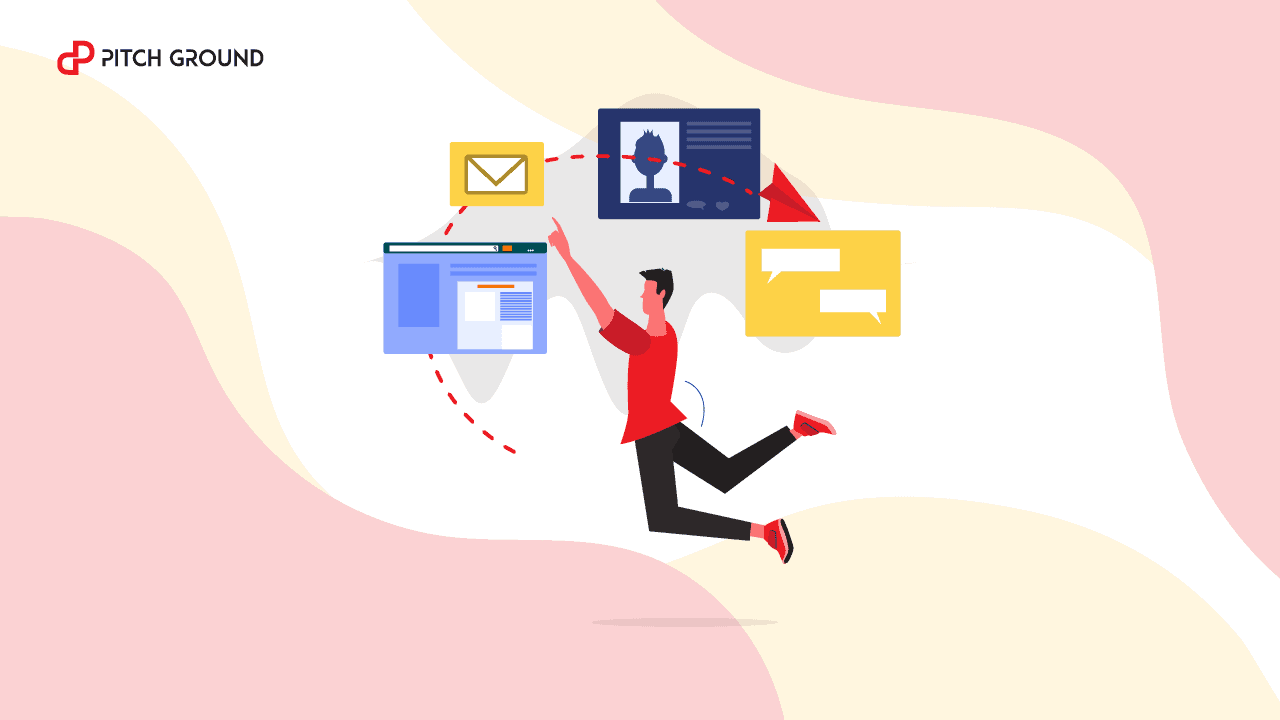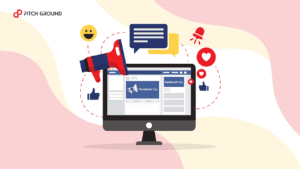CRM is the most common type of software and the one with the largest worth of about $80 Billion by 2025.
There are thousands of providers—you can even customize a Google Sheet to make it a CRM—but as a marketer, I would rely only on a few. Here’s why.
Some time ago, working in a fast-growing company, I realized we had processes and data issues.
At that time, I had access to a system for email list management than I was to track deals. Conversion rates were hard to access thanks to being buried in a lead gen tool.
This worked, but not well. Each time I judged the effectiveness of the campaign or segmented my lists, I met with a problem.
This was when I helped decide to turn to HubSpot CRM.
While there are many CRMs, most of them fall short in marketing and automation capabilities like email marketing, user behavior tracking on-site and social media, contact forms, and smart lists.
Hubspot and Zapier: a truly all-in-one platform
One of the smartest SaaS product decisions, if done effectively, is building an API.
APIs, which stand for Application Programming Interface, are the tools that let you connect apps between them.
You use the Google Maps API to develop geographical features with Google’s infrastructure. You may use Weather.com API to get real-time weather data to your current efforts.
In marketing, products implement APIs to belong to an ecosystem and power up their capabilities with other apps.
To me, it became crystal-clear that to grow, most tech products need to become platforms to shape an ecosystem where everyone wins, an idea I took from the podcast Masters of Scale.
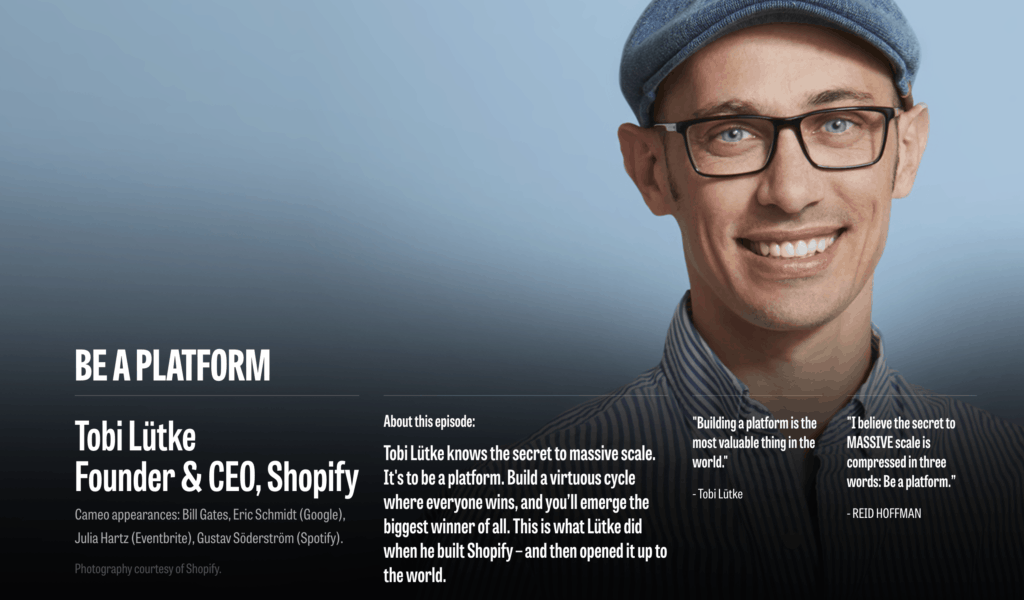
To make the story short, it goes like this: Shopify started getting many feature requests. They would never fit All users’ needs. Instead, they decided to create a developer marketplace where other programmers could sell add-ons for Shopify to e-comm owners.
That reminded me of this article from Pinterest’s 2nd hire in his pursuit to build a billion-Dollar company, sharing this remarkable insight:
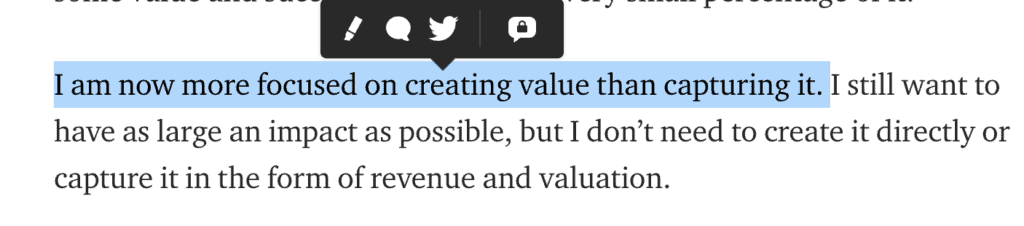
It would help if you were focusing on creating value rather than capturing it. If your company decided to go all-in to build as many features as requested, they would get all the value of such add-ons, but they wouldn’t ever fulfill them all.
But if you decide to create the platform or the ecosystem where everyone wins, you can scale.
Such a mindset is part of the things that makes Zapier an excellent, 50-million-ARR product, and Hubspot, an ever-growing company.
HubSpot CRM turned into an all-in-one solution to better close leads faster and effectively. The customer relationship management (CRM) tool automatically logs emails using your contacts.
This assists your sales team with navigating and charting opportunities through tracking email conversations, companies, contacts, and deals and tasks into a single package.
The company data is consistent across your marketing properties in a single location to understand what is happening in your company.
The most effective way is pairing your HubSpot CRM with Zapier, where you can stretch the capabilities of your all-in-one solution.
Zapier is one of the world’s fastest-growing and useful workflow automation tools enabling HubSpot CRM users to send data easily from the sales tools to over 750+ applications.
If you choose to generate contacts via another app, automatically assign them to HubSpot’s CRM for your email list to be pristine, accurate, and updated in real-time.
Put both tools together, and you have the power and consistency of a trusted CRM solution using the agility to experiment, play, and update your existing marketing stack. Read on to find out how to sync up Zapier and HubSpot CRM to close more deals doing less work.
Integrating HubSpot CRM & Zapier
Enabling a Zapier integration, you can connect your HubSpot data to your team’s various tools, like Google Sheets, Slack, Wufoo, and Facebook Lead Ads minus writing any code.
Zaps or app workflows are created in under 5 minutes. Use Zaps to automatically add HubSpot contacts from new form submissions as well as send new contacts to mailing lists, plus a range of other useful features.
For example – when using Google Contacts to manage your new leads you meet you can choose to set up a Zap, which creates a new contact in HubSpot using each contact in Google Contacts instead of manually importing new contact information on a repetitive basis.
Now all your data gets updated in HubSpot using new Google Contacts automatically. You now save time and are solving the problem of human error, which could happen all the time in repetitive work.
Building your 1st Hubspot Zap
Create custom Zaps by logging into Zapier and click ing on ‘Make a Zap”. It’s that simple. Begin by connecting the contacts app to Zapier. Every relevant website and app from Trello to MailChimp to Evernote and Facebook Pages can be synced.
Next, connect the HubSpot CRM account to Zapier to customize the Zap. Notice how you can map specific information from the first app into specific fields regarding the HubSpot contacts.
Going forward, each time a new contact is created in your first app, Zapier can create or update the contact in HubSpot CRM.
Here is just a single example in sales where leads coming from multiple funnels can be kept in a singular place, giving you a robust and accurate view of your pipeline thanks to the HubSpot – Zapier integration.
While this integration might be seen as simple, which is no doubt is, it is also compelling. Use the New Contact Trigger to send more than just first name, email, and last name to your other apps.
This is just the beginning.
Depending on the information you are seeking when collecting a contact using HubSpot CRM, the New Contact Trigger can pass a whole bunch of information to other apps like:
- Company Name – sync with a database to locate companies you want to partner with
- Job Title – Transfer this to a spreadsheet, sort by title and discover the most common careers you users must strategize your marketing efforts
- City – Locate the city your contacts are in and decide where your next meetup should be
- Create Date – Locate contacts that have worked with you over X number of years
- Twitter Username & Follower Count/ LinkedIn Bro & total connections – Sync with a database to locate the influencers using your tool.
The above are just a few fields you can segment your contacts. The HubSpot CRM-Zapier integration provides you more options to allow you to send immense volumes of data to and from apps automatically. This is bespoke automation found available to you.
Easily Creating Contacts Using Business Cards
Business cards help create personal connections with partners. This though can be time-consuming and tiring to add each contact manually to online databases.
Thankfully now there is an app for that – Full Contact.
You can scan information off the business card and then use Zapier to send the information to the sales team using HubSpot CRM.
You can also notify your team in slack once the information in HubSpot CRM changes.
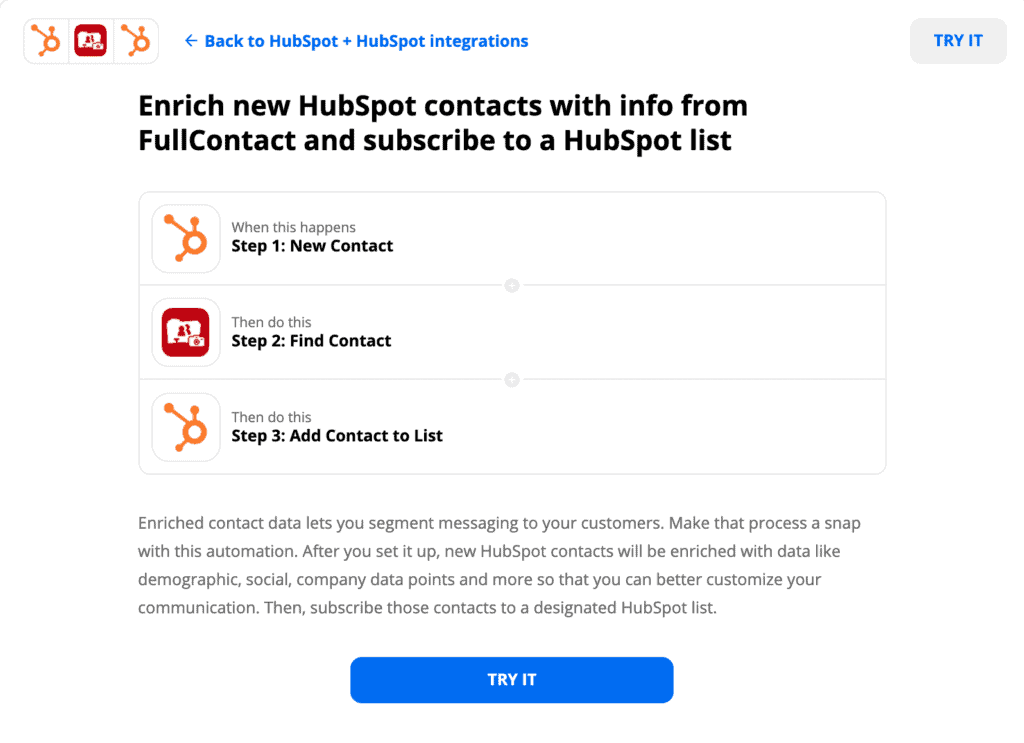
Add Eventbrite Contacts Automatically
The best marketers out there are working online PLUS attending and networking at events. Eventbrite is a company specializing in highly targeted business events and conferences. While Eventbrite makes it easy to create large lists of attendees, Zapier can add these contacts to HubSpot.
Each time you don’t use this integration, you sacrifice employee time in exporting the CSV file, formatting the data, and then uploading to HubSpot to secure all the information.
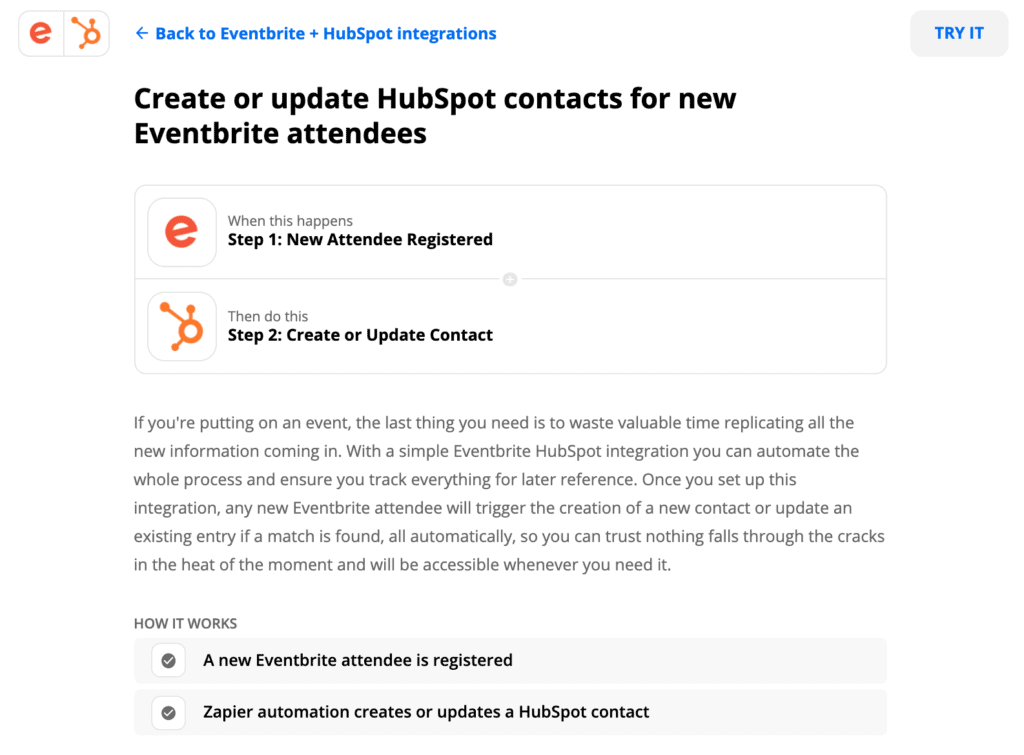
Here’s a real customer story from someone who implemented Hubspot and Eventbrite with a nation-wide set of seminars you can read to avoid potential drawbacks.
Add Intercom Contacts
Every day your marketing team’s practices evolve; they may be using both Intercom plus HubSpot CRM. Luckily, it is easy to set up a two-step Zap to create HubSpot contacts using your live chat or in-app messaging in Intercom.
Send Your Zendesk Tickets To HubSpot Contacts
A few customers need guidance, and that’s why you have customer support software. Ensure you track each new customer that reaches out to the support team through the HubSpot CRM.
The CRM on top of helpdesk software allows monitoring, and helps view updates to tickets linked to customers. This is useful in viewing issues customers raise.
You can add contacts to lists based on Zendesk information. You can also create and update existing leads’ contact information. Append information from Zendesk using notes about the connection. This integration is great in allowing you to send from tool to tool automatically.
Automatically send your Facebook Lead Ads contacts to Google Sheets—for free.
Recently, we published a step-by-step guide to automating your Facebook Lead Ads collection and visualization on Google Sheets.
What makes this guide special is that, by default, Zapier only supports Facebook Lead Ads integrations in their paid plan. We show you how to send your Facebook Leads to Hubspot and then, through Zapier, anywhere you want.
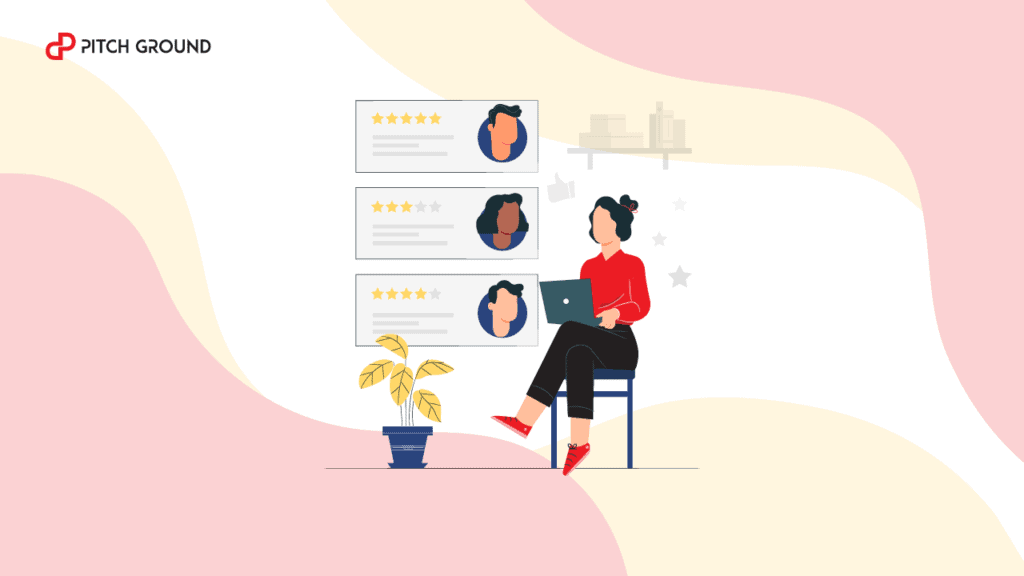
A good old spreadsheet sometimes works as well as the wide range of apps and tools marketers use these days.
Maintain a sheet which is always up-to-date and error-free minus additional effort by transferring information about new leads added to HubSpot CRM to a Google Sheet.
This is effective when trying to share quick lists of specific contacts, creating email list backups or setting up advanced workflows.
Create a CRM dashboard with Google Sheets and Google Data Studio
I love Google Data Studio. That’s why we have published at least 3 templates you can grab right away, to help you visualize your marketing data.
Just as these, you can build a CRM dashboard using Google Data Studio.
Here’s how it works: use Zapier to send your Hubspot contacts—and their details) to a new row on a Google Sheet. Then connect such sheet to Data Studio. It will look like this and here’s the step-by-step guide!
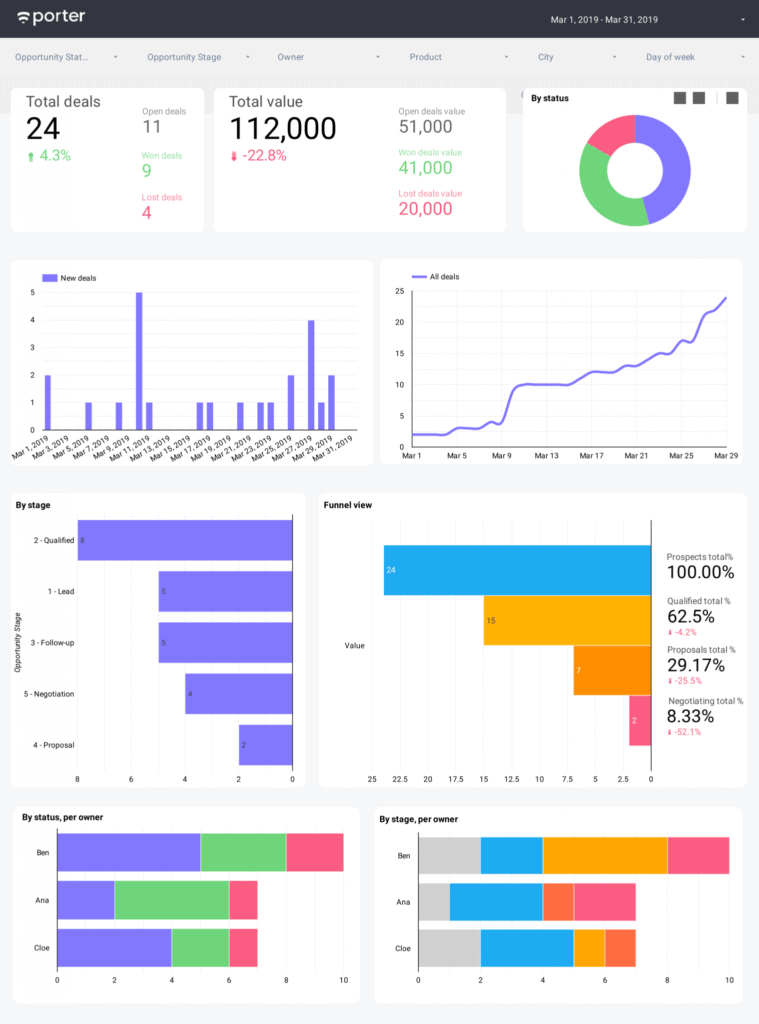
Clearbit and Hubspot: reduce friction with automation
To talk about lead scoring, automation, personalization, and more sophisticated stuff, you must collect as much information as possible from your leads.
The way to do that is by making them filling painful, excruciating forms.
I’ve always considered forms to create value to the marketer, but never to the user.
You can solve this issue with Hubspot and Clearbit. These tools have a native integration, but you may feel more confortable by using Zapier.
Clearbit is another contact enrichment tool. If you provide a business email, Clearbit will provide names, social media profiles, and more than a hundred data points from a contact, so you just need to ask such an email in a form—and not a hundred questions.
Check out this post to use cases of Hubspot+Clearbit.
Love automation and marketing like we do?
We publish new content every week to help your business grow. Want to check out our latest blog posts?